Top no-code web app builders for 2026
17 min
read
Discover the ultimate curated list of top no-code web app builders, empowering you to build web apps without coding.
![14 Top No-code Web App Builders [ Picked After 330+ Builds ]](https://cdn.prod.website-files.com/61cbe22a00483909d327afc6/67eed044c0fb746f47e4c084_top%20no%20code%20web%20app%20builders.avif)
What if you could build a fully functional web application without writing a single line of code? Today, that's not just possible; it's becoming the preferred choice for many businesses looking to innovate quickly.
At LowCode Agency, we've built over 330 no-code solutions, including web apps, mobile apps, and custom automation solutions. We've thoroughly tested more than 15 no-code web app builders to identify which platforms deliver the best results for different project needs.
In this guide, we'll walk you through the top 14 no-code web app builders for 2025, helping you choose the right tool for your next project, whether you're launching an MVP, creating an internal tool, or building a complex marketplace.
What is a No-code Web App Builder?
A no-code web app builder is a platform that allows you to create functional web applications through visual interfaces instead of writing traditional code. You can drag and drop elements, configure workflows, and design user interfaces using intuitive tools that handle all the complex programming behind the scenes.
Unlike traditional development, which requires proficiency in languages like JavaScript, HTML, CSS, and backend technologies, no-code platforms translate your visual designs and logic into working applications. This approach dramatically reduces development time from months to weeks.
You can build an impressive variety of applications with these tools, including:
- Business management systems
- Customer portals
- E-commerce platforms
- Membership sites
- Marketplaces
- Internal tools and dashboards
- Booking and scheduling systems
- Content management systems
No-code web app builders are particularly valuable for startups looking to validate ideas quickly, entrepreneurs without technical co-founders, established businesses wanting to digitize processes, and non-technical professionals who need custom solutions for their specific workflows.
The best part? As your application grows, many modern no-code platforms offer ways to extend functionality through APIs, integrations, and even custom code when necessary, giving you the perfect balance between accessibility and power.
Common Features of No-code Web App Builders
- Drag-and-drop interface: Visual editors that let you design your app by placing elements exactly where you want them, no coding required.
- Pre-built templates and components: Ready-made designs and functional elements that speed up development and ensure professional results.
- Database and backend integration: Built-in data storage solutions that handle information management without requiring database expertise.
- API and third-party integrations: Tools to connect with external services like payment processors, email platforms, and other business tools.
- User authentication and role management: Secure login systems and permission controls to manage who can access different parts of your application.
- Custom logic and workflows: Visual programming tools to create business rules and automated processes without writing code.
- Scalability and hosting: Infrastructure that grows with your user base, with most platforms offering built-in hosting and performance optimization.
- Mobile responsiveness: Automatic adaptation of your app's layout for different screen sizes, ensuring it works well on smartphones and tablets.
- AI-powered assistance & automation: Intelligent features that suggest improvements, generate content, and automate repetitive development tasks.
Best No-code Web App Builders
1. Glide

Glide is a user-friendly no-code platform designed for building mobile and web applications using databases or Glide Tables as a backend. It's ideal for entrepreneurs, small businesses, and internal company tools. With Glide, We can create functional, aesthetically pleasing apps without writing a single line of code.

- Database-powered: Build directly from your existing data in Google Sheets or Excel.
- Big Tables: Handle up to 10 million rows of data for enterprise-scale applications.
- Offline functionality: Apps continue working without internet connection.
- Component-based design system: Create consistent interfaces with reusable elements.
- AI capabilities: Generate content and automate data processing.
The platform works best for data-driven applications rather than content-heavy websites, and some advanced features like custom code are only available on higher-tier plans.
Read more about:
2. Bubble

Bubble is a powerful no-code platform that enables you to build sophisticated web applications with complex workflows and database relationships. It's perfect for entrepreneurs and businesses creating SaaS products, marketplaces, or customer portals.
- Visual workflow editor: Create complex business logic through a flowchart-like interface.
- Responsive design engine: Build once for all screen sizes with responsive elements.
- Plugin ecosystem: Extend functionality through community-built and official plugins.
- API Connector: Integrate with virtually any external service or data source.
- User permissions system: Create granular access controls for different user types.
Bubble's main limitation is its learning curve; while it requires no coding, mastering the platform takes time due to its extensive capabilities. Performance can sometimes be an issue for very complex applications, and the platform is primarily focused on web rather than native mobile apps.
Read more about:
- Types of Apps You Can Build with Bubble.io
- Bubble.io Scalability: Can It Handle Growth?
- Bubble.io Capabilities and Limitations
3. Webflow

Webflow combines professional web design tools with content management capabilities, allowing you to create visually stunning websites and web applications. It's perfect for designers who want pixel-perfect control, agencies building client sites, and businesses needing content-driven applications with beautiful interfaces.
- Professional design capabilities: Advanced styling controls that rival dedicated design software.
- CMS collections: Structure and manage dynamic content types.
- Interactions and animations: Create sophisticated motion effects without JavaScript.
- Designer-friendly interface: Visual tools that mirror professional design software.
- Clean code export: Generate production-ready HTML, CSS, and JavaScript.
Webflow shines for content-rich websites but has limitations for complex application logic and extensive database relationships. It's more focused on design and content management than application building, making it less suitable for data-heavy tools requiring complex workflows.
Read more about:
- Webflow vs. Bubble: Which One Should You Choose?
- Webflow vs. Framer: Best No-code Website Builder?
- Carrd vs. Webflow: Which Platform Fits Your Needs?
4. FlutterFlow

FlutterFlow is a no-code platform focused on creating cross-platforms applications. It's ideal for entrepreneurs and businesses looking to launch mobile apps with native performance and feel. The platform generates clean Flutter code, allowing for extensive customization and scalability.
- Native app generation: Create true native apps, not just web views
- Real-time preview: See your changes instantly on multiple device types
- Firebase integration: Built-in connections to Firebase auth, database, and storage
- Custom code support: Add Flutter/Dart code when needed for advanced features
- AI-powered code generation: Generate complex functionality through AI assistance
While FlutterFlow is excellent for mobile app development, it's more specialized than general web app builders. The platform has a steeper learning curve for those unfamiliar with mobile app concepts, and some advanced features require at least basic understanding of programming principles.
Read more about:
- Can You Build a SaaS with FlutterFlow?
- Best FlutterFlow Alternatives
- FlutterFlow Scalability: Can It Handle Growth?
5. Softr

Softr specializes in turning Airtable or Google Sheets data into polished web applications without coding. It's perfect for creating client portals, membership sites, and resource directories with minimal setup time. The platform focuses on simplicity and speed, making it ideal for non-technical users who need professional results quickly.
- Block-based design: Build pages by combining pre-designed functional blocks
- Native Airtable integration: Seamless connection with Airtable databases
- User management system: Built-in authentication and permissions
- White-labeling options: Remove Softr branding on higher-tier plans
- SEO optimization tools: Improve search visibility with built-in features
Softr prioritizes ease of use over extensive customization, which means it has limitations for custom designs or complex application logic. It works best when your data structure is already established in Airtable or Google Sheets, making it less flexible for projects requiring custom database design.
Read more about:
6. WeWeb

WeWeb combines powerful design capabilities with robust logic tools, allowing you to create complex web applications with beautiful interfaces. It's excellent for SaaS products, internal tools, and customer-facing applications that require both visual polish and sophisticated functionality.
- Code components: Mix no-code with code when needed for custom features
- Logic canvas: Visual programming environment for complex workflows
- Universal data connections: Connect to virtually any database or API
- Design system management: Create and maintain consistent design languages
- Collaborative editing: Multiple team members can work simultaneously
While WeWeb offers impressive capabilities, it comes with a learning curve steeper than some simpler platforms. Performance can be affected by overly complex logic flows, and some advanced integrations may require developer assistance to set up properly.
Read more about:
- FlutterFlow vs. WeWeb: Which No-code Builder is Better?
- Top WeWeb Alternatives for No-code Development
7. Bildr

Bildr is a comprehensive no-code platform focused on building complex web applications with extensive customization options. It's designed for creating sophisticated business tools, customer portals, and data-intensive applications that would traditionally require significant development resources.
- Advanced state management: Handle complex application states without coding
- Visual logic builder: Create intricate workflows with conditional logic
- Reusable components: Build your own component library for consistent interfaces
- Custom code insertion: Add JavaScript when needed for specialized functionality
- Flexible database modeling: Design complex data relationships visually
Bildr's power comes with complexity since it has one of the steeper learning curves among no-code platforms. The extensive options and flexibility can be overwhelming for beginners, and some advanced features may require at least basic understanding of programming concepts.
Read more about:
8. Adalo

Adalo is designed for creating mobile and web applications with a focus on simplicity and speed. It's ideal for entrepreneurs and small businesses looking to launch custom apps without technical expertise. The platform excels at creating marketplace apps, booking systems, and simple business applications.
- Component marketplace: Extend functionality through pre-built components
- Native app generation: Create apps for iOS and Android app stores
- Collection relationships: Build connected data structures visually
- Action flows: Create user interactions and business logic through a visual interface
- Integrations: Connect with thousands of external services
Adalo prioritizes accessibility over deep customization, which means it has limitations for complex applications requiring sophisticated logic or high-performance requirements. The platform works best for straightforward applications rather than data-intensive or highly interactive tools.
Read more about:
- Adalo vs. Bubble: Which No-code Platform is Right for You?
- Adalo vs. Glide: Which No-code Builder Wins?
- Adalo Review: Features, Pros & Use Cases
9. Drapcode

Drapcode is a newer entry in the no-code space, focused on creating web applications with advanced functionality and custom design. It's suitable for building business applications, dashboards, and data management tools with specific workflow requirements.
- Professional UI components: Access to production-ready interface elements
- Visual logic builder: Create complex workflows without coding
- Database modeling tools: Design relational data structures graphically
- REST API generation: Automatically create APIs for your application data
- Role-based access control: Manage permissions with fine-grained control
As a relatively new platform, Drapcode has a smaller community and fewer learning resources compared to more established tools. Some advanced features may still be in development, and integration options might be more limited than with more mature platforms.
10. Betty Blocks

Betty Blocks is an enterprise-focused no-code platform designed for creating business applications at scale. It's particularly well-suited for large organizations looking to accelerate digital transformation and enable citizen developers to build departmental applications without IT bottlenecks.
- Block-based development: Build applications by combining pre-made functional blocks
- Enterprise-grade security: Meets stringent compliance and security requirements
- Multi-user development: Collaborative building with role-based permissions
- Deployment flexibility: Deploy to cloud or on-premises environments
- Governance framework: Maintain control over citizen development initiatives
Betty Blocks' enterprise focus comes with a higher price point and complexity that may not be suitable for small businesses or independent developers. The platform requires more structured implementation compared to consumer-focused no-code tools.
11. Mendix

Mendix is a comprehensive low-code application development platform aimed at enterprise-scale applications and digital transformation initiatives. It supports both professional developers and business users through different development interfaces, making it ideal for cross-functional teams building mission-critical applications.
- Visual business modeling: Map processes before building applications
- AI-assisted development: Get recommendations and automate repetitive tasks
- Multi-experience support: Build for web, mobile, and other channels in one platform
- DevOps integration: Connect with CI/CD pipelines and testing frameworks
- Enterprise integration tools: Connect to existing systems and data sources
Mendix's enterprise capabilities come with a steeper learning curve and higher cost structure than consumer-focused platforms. It's designed for larger organizations and may be overkill for simple applications or small business needs.
12. OutSystems

OutSystems is a sophisticated low-code platform built for enterprise-grade application development and lifecycle management. It's designed for organizations creating mission-critical applications that require high performance, security, and scalability across web and mobile platforms.
- One-click deployment:Push applications to production with automated processes
- Architecture Dashboard: Monitor and manage complex application dependencies
- AI-powered development: Get code suggestions and automation assistance
- Performance monitoring: Track application metrics in real-time
- Automated refactoring: Easily implement changes across multiple applications
OutSystems requires more technical knowledge than pure no-code platforms and comes with enterprise-level pricing. It's not designed for casual users or small projects, making it less accessible for entrepreneurs or small businesses without dedicated IT resources.
13. Wappler

Wappler positions itself as a "visual coding" platform, bridging the gap between no-code tools and traditional development. It generates clean, standards-compliant code while providing a visual interface, making it ideal for agencies and professionals who want control over the output without writing everything manually.
- Clean code generation: Create professional-grade HTML, CSS, and JavaScript
- Local development: Work offline and use your preferred development tools
- Database connectivity: Connect to MySQL, PostgreSQL, MongoDB and more
- Git integration: Manage version control directly in the platform
- Server-side programming: Create backend logic visually, generating Node.js code
Wappler requires more technical understanding than pure no-code platforms, particularly for setting up hosting and managing deployments. Its focus on code quality means users need at least basic web development knowledge to fully leverage its capabilities.
14. WaveMaker

WaveMaker is a low-code platform focused on creating enterprise web and mobile applications with professional-grade output. It's designed for IT departments and professional developers looking to accelerate development while maintaining control over the architecture and code.
- Docker-based deployment: Package applications as containerized deployments
- Angular-based frontend: Generate modern Angular applications
- API-first approach: Create and consume APIs visually
- Enterprise integration: Connect to legacy systems and databases
- Prefab marketplace: Extend functionality with pre-built components
WaveMaker requires more technical knowledge than true no-code platforms, with a focus on developers looking to increase productivity rather than enabling non-technical users. Its enterprise orientation means it may be less accessible for small businesses or individual entrepreneurs without development resources.
How to Choose the Best No-code Web App Builder
- Define Your Needs: Know what you're building, who it's for, and what features matter most. For example, in a project like Kling 2.0, you'd want strong backend support, fast database integration, and user authentication. Also think about long-term goals like scalability and third-party integrations.
- Scalability & Performance: Evaluate how well the platform handles increasing users and data volume. Look for evidence that the platform can support your growth without requiring a complete rebuild later.
- Third-Party Integrations & Plugins: Check if the platform connects with other tools your business already uses. The right integrations can dramatically expand your app's capabilities and streamline your workflows.
- Customization & Flexibility: Assess how much control you have over the look, feel, and function of your application. Some platforms prioritize ease of use over customization, while others offer more flexibility.
- Backend Support: Consider how the platform handles data storage, user authentication, and server-side operations. The right backend infrastructure is crucial for applications that manage sensitive or complex data.
- Ease of Use & Learning Curve: Balance your technical expertise against the platform's complexity. Some powerful platforms require significant time investment to master, while simpler tools may limit what you can build.
- Pricing & Cost: Look beyond the monthly subscription to understand usage limits, additional costs for specific features, and how pricing scales with your user base. Calculate the total cost of ownership over time.
- Vendor Lock-In: Consider how difficult it would be to move your application to another platform later. Some tools offer code export or API access to your data, while others make migration more challenging.
- Security & Compliance: Verify that the platform meets any industry-specific regulations relevant to your business. Security features like data encryption, access controls, and compliance certifications are essential for many applications.
- Support & Community: Evaluate the quality of documentation, availability of learning resources, and responsiveness of customer support. A strong community can provide valuable guidance and ready-made solutions to common problems.
Real-World Examples & Case Studies
Known.dev: Revolutionizing Shipment Tracking

Known.dev is a customer portal we created for Known Logistics, which transformed their shipment tracking experience. By integrating Azure data with Glide and Make, customers now track deliveries in real-time, access documents instantly, and monitor routes through interactive maps. The streamlined solution boosted customer satisfaction by 30% while slashing support inquiries by 40%.
Sotheby's: Streamlining Luxury Real Estate Operations

Built Sotheby's First Look app for managing private and off-market luxury real estate listings in Washington, D.C., transforming their basic former system into an enterprise platform. The solution included automated data input, streamlined listing approvals, and robust user management. Within 30 days, achieved a 75% reduction in listing management time and a 30% month-over-month increase in active users across 209 agents.
SuperQueer: Connecting the Global LGBTQ+ Community

Built SuperQueer's global LGBTQ+ community platform using FlutterFlow, expanding from local events to support over 440 global partners. The solution handles over 300,000 data rows, featuring event management, resource sharing, and a voices feed for community stories. Launched with thousands of active users and a 72% engagement rate across web, iOS and Android platforms.
BuildGenius: Enhancing Construction Management

BuildGenius is a Glide-based construction project management solution for Scott Crawford real estate company, centralizing all project data in one accessible workspace. The platform streamlined operations with smart dashboards, document management, and financial tracking tools. Achieved a 45% reduction in document retrieval time and a 70% increase in project management capacity within six months.
Comparison of Top No-code Web App Builders
Choosing the right no-code platform for your specific needs can be overwhelming with so many options available. At LowCode Agency, we've built over 330 successful no-code solutions and have hands-on experience building websites.
Don't waste time and resources experimenting with platforms that might not be the right fit. We can help you select the perfect no-code tool based on your unique requirements, budget, and long-term goals.
Book a free consultation call with our team to discuss your project. We'll guide you through the selection process and can even build your web app for you, ensuring you get a professional solution that meets all your business needs.
Let's turn your idea into reality faster and more efficiently than you thought possible!
Created on
May 5, 2023
. Last updated on
January 6, 2026
.

FAQs
What is the best no-code web app builder?
How can I create a web app without coding?
What is a no-code website builder?
Which is better, Adalo or Bubble?
Is Bubble AI free?
Can I build complex web apps using no-code platforms?







%20(Custom).avif)



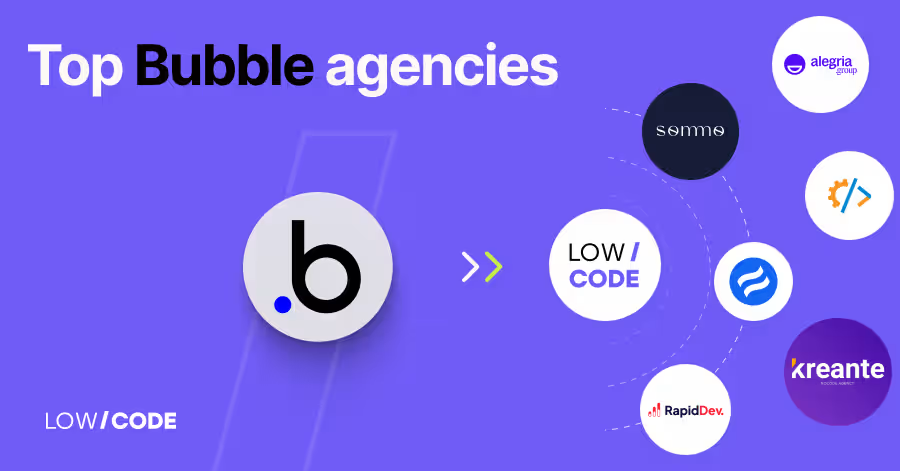

![How to create an app without coding [2024] - A step-by-step guide](https://cdn.prod.website-files.com/61cbe22a00483909d327afc6/66393c22233f2e021d6b03d8_65eb47491f12048733942683_Slide%252016_9%2520-%25207.avif)


