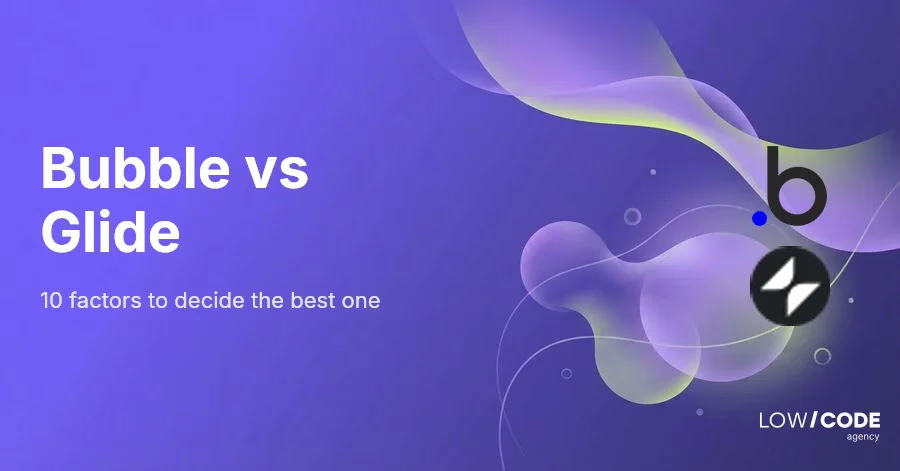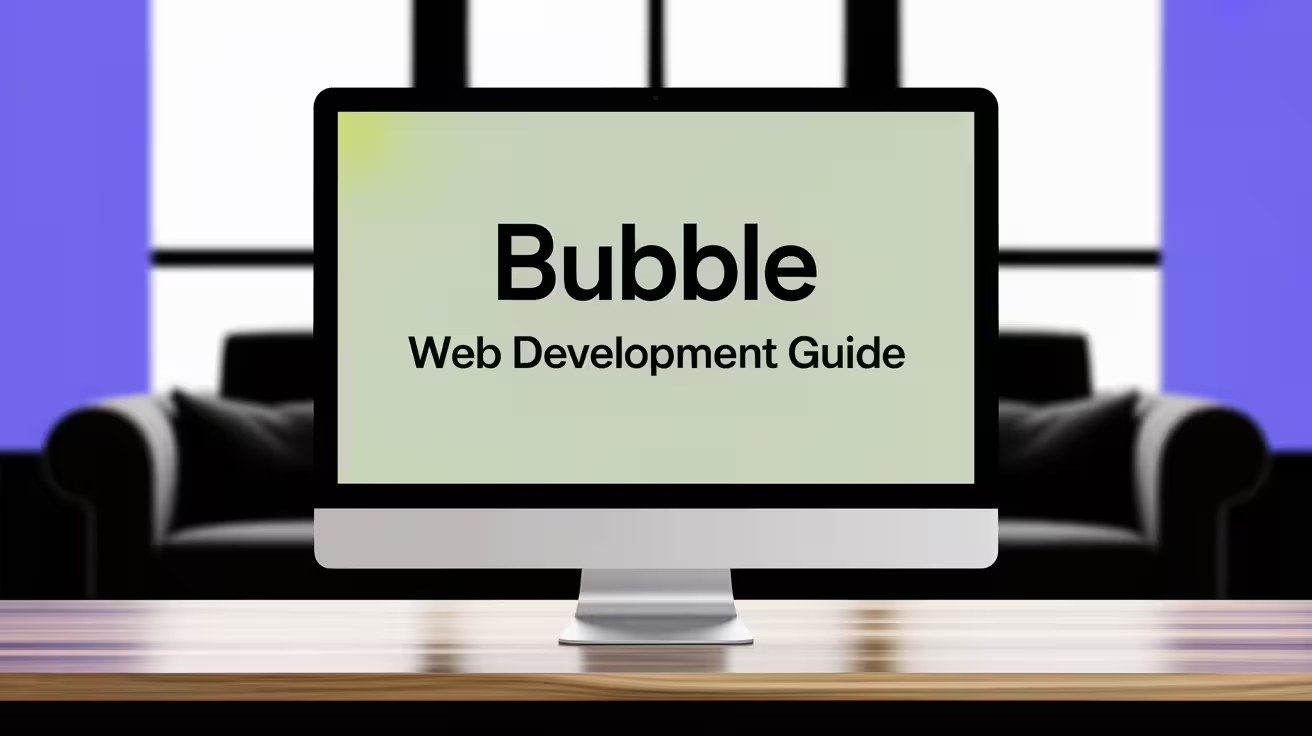13 Types of Apps You Can Build With Bubble (2026)
12 min
read
Discover 13 types of apps you can build with Bubble in 2026, from MVPs and SaaS products to marketplaces, dashboards, and internal tools.
What Makes Bubble Suitable for So Many App Types
Bubble works across many app categories because it combines core product building blocks in one place. Teams can design interfaces, control logic, manage data, and connect external tools without switching platforms.
- Full-stack no-code capabilities
Bubble covers frontend, backend, and database needs together. This allows teams to build complete applications without managing separate systems or writing traditional code. - Visual workflows, database, and integrations
Bubble uses visual workflows to handle logic and automation, a built-in database for structured data, and APIs for external tools. These pieces work together, making it easier to support complex use cases. - Web, mobile, and API flexibility
Bubble apps are web-first but responsive for mobile browsers. They also support APIs and integrations, which allows apps to connect with other systems or act as part of a larger product stack.
Because everything is connected inside one platform, Bubble adapts well to many app types. Teams can start simple and expand features as product needs grow.
1. Build Web Apps and Interactive Websites with Bubble
Bubble is well suited for building web-first products that go beyond static pages. It allows teams to create interactive experiences where content, data, and user actions are tightly connected.
- Marketing websites with dynamic content
Bubble can power marketing sites with dynamic pages, user-specific content, and CMS-style data. This works well for content that changes based on user type, location, or behavior. - Interactive web applications
Bubble supports full web applications with forms, workflows, and real-time interactions. Users can submit data, trigger actions, and see updates without page reloads, creating app-like experiences. - User-driven dashboards and portals
Dashboards and portals are a common use case. Bubble handles user authentication, permissions, and data filtering, which makes it easy to show personalized views for customers, staff, or admins.
These capabilities make Bubble a strong choice for web apps that need interaction, logic, and dynamic data rather than simple static content.
Read more | Best backends for Bubble
2. Build SaaS Applications with Bubble
Bubble is widely used for building SaaS products because it supports recurring users, structured data, and ongoing feature updates. It allows teams to launch, learn, and scale without managing complex infrastructure early on.
- Subscription-based SaaS products
Bubble supports user accounts, billing logic, and subscription workflows. Teams can manage plans, access levels, and renewals while iterating quickly on features. - B2B and B2C SaaS platforms
Bubble works for both business-focused and consumer-facing SaaS. It handles role-based access, dashboards, and integrations needed for sales tools, analytics platforms, and customer apps. - Multi-tenant SaaS architectures
Bubble can support multi-tenant setups where multiple organizations use the same app with separated data. This requires careful data modeling and privacy rules, but it is a common and proven pattern.
With proper structure, Bubble enables SaaS teams to move fast while maintaining control over users, data, and product evolution.
Read more | Bubble.io capabilities and limitations
3. Build Marketplace Apps with Bubble
Bubble is a strong fit for marketplace products because it handles users, data relationships, and workflows in one place. This makes it easier to manage buyers, sellers, listings, and transactions without building complex systems from scratch.
- Two-sided and multi-vendor marketplaces
Bubble supports marketplaces where buyers and sellers interact in the same app. You can manage listings, profiles, messaging, payments, and role-based access with clear data relationships. - Service marketplaces
Bubble works well for service-based marketplaces like bookings, consultations, or on-demand services. Scheduling, availability, notifications, and status tracking can be handled through workflows and database logic. - Niche and vertical-specific marketplaces
Vertical marketplaces often need custom rules and flows. Bubble allows teams to tailor listing logic, approval steps, and user experiences for specific industries or niche use cases.
Marketplace apps built with Bubble benefit from speed and flexibility. With proper planning, teams can launch, test demand, and refine flows as real users interact with the platform.
Read more | Bubble pros and cons
4. Build Internal Tools and Business Applications with Bubble
Bubble is especially effective for internal tools because these apps focus on workflows, data, and access control rather than public-facing polish. Teams use Bubble to replace spreadsheets and disconnected tools with clear systems.
- Internal dashboards and admin panels
Bubble is commonly used to build admin panels and internal dashboards. Teams can manage users, records, approvals, and system settings in one place with role-based access. - Workflow and operations management tools
Bubble supports tools for operations like task tracking, approvals, onboarding, inventory, and process management. Visual workflows make it easy to automate steps and reduce manual handoffs. - Reporting and analytics tools
Teams build internal reporting tools that pull data from multiple sources and present it in dashboards. Filters, permissions, and scheduled updates help decision-makers see the right data at the right time.
Internal apps built with Bubble improve clarity and execution. They help teams move faster by turning manual processes into reliable systems.
Read more | Bubble scalability
5. Build CRM and Customer Management Apps with Bubble
Bubble is well suited for customer-focused systems because it handles structured data, user roles, and workflows in one place. This makes it easier to build custom CRMs that match how your team actually works.
- Custom CRM systems
Bubble allows teams to build CRMs tailored to their sales or support process. You can define custom fields, pipelines, and statuses instead of forcing workflows into generic tools. - Lead tracking and sales dashboards
Bubble supports lead capture, scoring, and pipeline tracking. Sales dashboards can show real-time status, activity history, and performance metrics based on user roles and permissions. - Client portals and relationship management tools
Teams use Bubble to build client portals where customers can view updates, documents, and communication history. This improves transparency while keeping internal data protected.
CRM apps built with Bubble stay flexible. Teams can adjust workflows and data models as sales processes evolve, without rebuilding the system from scratch.
Read more | Bubble security
6. Build Mobile Apps (Web, PWA, and Native) with Bubble
Bubble is web-first, but it still supports multiple mobile delivery paths. Teams choose the approach based on speed, feature needs, and how close they need to be to native device capabilities.
- Responsive web apps for mobile browsers
Bubble builds responsive web apps that work well on mobile browsers. Layouts adapt to screen size, and users can access the app instantly without app store installs. - Progressive Web Apps (PWAs)
Bubble apps can be wrapped as PWAs, letting users install them on their devices. PWAs support offline access, home screen icons, and a more app-like experience without full native development. - Native iOS and Android Apps Using Bubble
Bubble now supports native apps with its new native editor. You can build native features in your Bubble app and publish it to the App Store or Play Store.
Bubble works best for web-first and PWA-style mobile experiences. For deep native features, teams usually combine Bubble with other tools or a hybrid setup.
Read more | How to choose a Bubble agency
7. Build Community, Social, and Engagement Platforms with Bubble
Bubble is often used to build community-driven products because it handles users, content, and interactions in a structured way. These apps rely on engagement, permissions, and dynamic content rather than heavy system-level complexity.
- Community forums and discussion platforms
Bubble can power forums with posts, comments, replies, moderation tools, and role-based access. Teams can control who can post, edit, or moderate content through workflows and privacy rules. - Social networking apps
Bubble supports social features like user profiles, follows, likes, messaging, and activity feeds. While not ideal for massive real-time networks, it works well for niche or early-stage social platforms. - Review and user-generated content platforms
Apps that rely on reviews, ratings, or submissions are a common Bubble use case. Data validation, moderation flows, and access control help manage content quality and visibility.
Community apps built with Bubble benefit from fast iteration. Teams can refine engagement features as users interact, without rebuilding the core system.
Read more | How to hire Bubble developers
8. Build Booking, Scheduling, and On-Demand Apps with Bubble
Bubble works well for booking and scheduling products because these apps rely on workflows, availability logic, and user roles. With clear data models, teams can manage time-based actions without complex infrastructure.
- Appointment booking systems
Bubble supports appointment booking with calendars, availability rules, confirmations, and reminders. Businesses use it for consultations, clinics, coaching, and internal scheduling tools. - Event scheduling and ticketing platforms
Bubble can power event listings, registrations, ticket purchases, and attendee management. Workflows handle confirmations, capacity limits, and status updates tied to event data. - Service booking and on-demand apps
On-demand apps for services like home visits or professional services can be built using Bubble. Matching logic, status tracking, and notifications are handled through workflows and permissions.
Booking apps built with Bubble benefit from flexibility. Teams can adjust rules, flows, and user experiences as demand patterns change.
Read more | Bubble MVP app development
9. Build E-commerce and Subscription Platforms with Bubble
Bubble can support commerce-focused products when flexibility and custom logic matter more than out-of-the-box storefront features. Teams use it to build tailored buying and access experiences rather than generic shops.
- Online stores and product catalogs
Bubble can power custom product catalogs, carts, and checkout flows. This works well for stores that need unique pricing rules, custom inventory logic, or user-specific product views. - Subscription and membership platforms
Bubble supports recurring access models through user roles and billing workflows. Teams build membership sites, gated content platforms, and subscription apps with flexible access control. - Digital product marketplaces
Digital goods like courses, files, or tools can be sold and delivered through Bubble. Workflows handle purchases, access rights, and delivery without relying on complex external systems.
E-commerce apps built with Bubble suit products that need customization and control. For standard retail stores, dedicated platforms may be simpler, but Bubble shines when logic and experience are unique.
Read more | Top Bubble agencies
10. Build Education and Learning Platforms with Bubble
Bubble is a strong option for education products because learning platforms rely on users, content access, progress tracking, and workflows rather than heavy system-level complexity.
- Online course platforms
Bubble can power course platforms with lessons, modules, progress tracking, and gated access. Teams control who can view content based on enrollment, completion status, or subscription level. - Learning management systems (LMS)
Bubble supports internal and external LMS tools for companies and institutions. You can manage learners, assignments, assessments, and admin dashboards with role-based permissions and structured data. - Micro-learning and training apps
Short-form training and micro-learning apps work well in Bubble. Teams can deliver bite-sized lessons, quizzes, and certifications while tracking engagement and completion through workflows.
Education apps built with Bubble stay flexible. As learning formats or audience needs change, teams can update content structure and logic without rebuilding the platform.
Read more | Bubble vs PowerApps
11. Build AI-Powered and Automation Apps with Bubble
Bubble is often used as the product layer for AI and automation tools. It connects user interfaces with APIs, workflows, and data so teams can turn AI models and automations into usable applications.
- AI chatbots and assistants
Bubble can power chatbot interfaces connected to AI APIs. Teams use Bubble to manage conversations, user context, permissions, and history while external models handle intelligence. - AI-driven dashboards and tools
Bubble works well for AI dashboards that display insights, predictions, or summaries. Data from AI services can be processed through workflows and presented in role-based views for teams or customers. - Workflow automation and process automation apps
Automation apps use Bubble to trigger workflows, connect systems, and manage approvals. Visual logic makes it easier to automate repetitive processes without complex backend development.
AI and automation apps built with Bubble focus on usability. Bubble shows the results, manages users, and controls workflows, while AI services handle computation behind the scenes.
Read more | Bubble vs FlutterFlow
12. Build Data-Driven and Analytics Apps with Bubble
Bubble works well for apps where data needs to be collected, processed, and shown clearly to different users. These products focus more on structure, permissions, and workflows than on heavy computation.
- Business intelligence dashboards
Bubble can power BI dashboards that pull data from internal databases and external APIs. Teams use role-based views to show metrics, KPIs, and summaries to different stakeholders. - Reporting and visualization tools
Bubble supports custom reports with filters, charts, tables, and exports. Users can drill into data, apply conditions, and view reports based on time, user role, or business logic. - Predictive analytics and forecasting apps
Bubble can act as the frontend for forecasting tools by displaying outputs from external analytics or AI services. Workflows manage inputs, results, and permissions while computation runs outside the platform.
Data-driven apps built with Bubble stay flexible. Teams can change reports, metrics, and views as business questions evolve.
Read more | Bubble vs WeWeb
13. Build Industry-Specific Bubble Apps
Bubble is flexible enough to support industry-specific products where workflows, permissions, and data rules matter more than generic templates. Teams adapt Bubble to match how each industry actually operates.
- Healthcare portals and service platforms
Bubble can support patient portals, appointment systems, and internal healthcare tools. With strict privacy rules and role-based access, teams manage sensitive data carefully while improving operational efficiency. - Fintech and personal finance tools
Bubble is used for budgeting tools, financial dashboards, and internal finance platforms. Apps handle user accounts, transactions, and reporting, while sensitive processing is often handled through secure external services. - Recruitment and job platforms
Job boards, applicant tracking systems, and recruitment portals are common Bubble use cases. Teams manage candidates, applications, workflows, and employer dashboards with structured data and permissions. - Real estate and property management apps
Bubble supports listing platforms, tenant portals, maintenance tracking, and property management systems. Custom workflows help manage leases, inquiries, and ongoing operations.
Industry-specific apps built with Bubble benefit from customization. Teams can shape logic and workflows around real business needs instead of forcing processes into rigid software.
Read more | Bubble Pricing Plans
Why Founders Choose LowCode Agency to Build Bubble Apps
Founders choose us because building with Bubble is not just about speed. It is about making the right product decisions early so the app can grow without performance, security, or cost issues later.
- Product discovery and app planning
At LowCode Agency, we start with discovery, not screens. We help founders clarify the problem, users, workflows, and success metrics before building. This avoids wasted features and short-term thinking. - Choosing the right app architecture
We design Bubble apps like real software products. That means clean data models, clear role separation, and structured workflows. This foundation is what keeps apps stable as users and data grow. - Performance and scalability planning
We plan for scale from day one. Our team has built and shipped 350+ Bubble and no-code apps, including SaaS platforms, marketplaces, internal tools, and automation systems. We know where Bubble performs well and where hybrid setups are needed. - Long-term iteration and growth
Most products evolve after launch. We support ongoing improvements, optimization, and feature expansion so your app keeps pace with real business growth, not just early demos.
If you are serious about building a Bubble app that lasts, let’s discuss your product. A short conversation now can save months of rebuilds later.
Conclusion
Bubble can support a wide range of app types, from SaaS products and marketplaces to internal tools, CRMs, dashboards, and automation systems. Choosing the right app type depends on your users, workflows, and growth plans, not just the idea itself.
Before building, think about scale, data structure, and iteration needs. When planned well, Bubble enables long-term product growth without constant rebuilds.
Created on
August 22, 2023
. Last updated on
January 29, 2026
.

FAQs
What types of apps are best built with Bubble?
Can Bubble be used to build mobile apps?
Is Bubble suitable for SaaS and marketplaces?
Can Bubble handle complex, data-driven apps?
What apps should not be built with Bubble?
How do I decide what to build first with Bubble?