Rapid Web App Development | Tools, Steps, & Best Practices
18 min
read
Build and launch web apps faster with top tools, proven steps, and no-code best practices—without sacrificing quality or user experience

What Is Rapid Web App Development?
Rapid Web App Development (RAD) is a method to build web apps quickly using visual tools, ready-made elements, and simple workflows. It helps you launch apps faster without deep coding.
RAD is useful when speed matters. Startups need to test MVPs early. Businesses want to launch new features faster. Developers and product teams must make changes quickly. RAD supports all this by saving time during development.
This approach is best for founders, developers, and product teams. If you need to build apps without long wait times, RAD helps you get started fast. Tools like Bubble and Glide make it easy to design, build, and update web apps.
RAD is not just about speed. It also helps you test, learn, and improve your product step by step.
Benefits of Rapid Web App Development
- Faster time to market: With rapid web development approaches, you can launch your web application in weeks instead of months. This speed allows you to capture market opportunities before competitors and start generating revenue or gathering user data much sooner.
- Reduced development costs: By shortening the development cycle and using specialized tools that require less custom coding, you significantly lower your investment. These savings come from reduced developer hours, fewer resources needed for extensive testing phases, and minimized overhead costs.
- Better customer feedback loop: Launching quickly means you can get real user feedback earlier in the product lifecycle. This early validation helps you understand what's working and what isn't, allowing you to make informed decisions based on actual user behavior rather than assumptions.
- Easier iteration and updates: Rapid web app development frameworks are built with change in mind. Once your application is live, you can implement updates, add features, or pivot your approach much more efficiently than with traditionally coded applications, keeping your product relevant in changing market conditions.
RAD vs Traditional Web App Development
- Workflow Differences - Rapid web app development uses visual tools, drag-and-drop features, and ready-made elements. This helps you build apps without writing full code. You can focus on design, logic, and testing faster. Traditional development requires manual coding for every part of the app, with separate stages for design, development, and testing. It takes more time and technical effort.
- Speed vs Structure - Rapid web app development is focused on speed. You can build and launch apps in a short time, sometimes in days. It is perfect for fast-moving teams. Traditional methods take longer but give you more control. You can create custom features, better structure, and high-performance systems.
- Where RAD Wins - Rapid web app development is ideal for MVPs, internal tools, or startup projects that need quick results. It also works well for non-technical founders who want to launch apps without a developer team. You can build, test, and update features quickly.
- Where Traditional Wins - Rapid web app development can handle most app types, but advanced apps like 3D games or systems with custom hardware need traditional methods. These apps require full control over performance, security, and code. Traditional development is also better for platforms with very high traffic or complex backend systems, such as banking or enterprise tools.
RAD helps you move fast with fewer resources, while traditional methods are better for long-term projects that need full control. Choose the method based on your goals, team size, and how quickly you need to launch.
Core Steps in the Rapid Web App Development Process
- Idea validation and quick planning: Focus on defining the core problem your app will solve and identifying your target users. Map out essential features using techniques like the MoSCoW method to prioritize what's truly necessary for your first version.
- Fast prototyping or wireframing: Create mockups that help you visualize your application's user flow and interface. This step helps you identify potential usability issues early and align stakeholders on the vision. Design tools can help you quickly iterate on designs before committing to development.
- Modular development with frequent iterations: Break down your app into functional components that can be built independently. Develop these modules in short cycles, focusing on getting core features working before adding refinements. This approach allows you to make progress visible while maintaining flexibility to adapt as you learn.
- User testing and feedback integration: Put your application in front of real users as early as possible, even if it's not perfect. Collect their feedback on usability, features, and overall experience. Use these insights to guide your next development iterations, focusing on improvements that deliver the most value to your users.
- Deployment and continuous improvement: Launch your application as soon as it delivers its core value proposition. Use analytics and ongoing user feedback to identify priorities for future updates. This cycle of release, measure, learn, and improve becomes your ongoing development rhythm, allowing your app to evolve based on actual usage patterns.
Key Features of Rapid Web App Development Platform
- Drag-and-drop interface or component libraries: Modern RAD platforms offer visual development environments where you can assemble your application by dragging pre-built components onto a canvas. This approach dramatically accelerates development while maintaining consistency across your application.
- Built-in deployment or DevOps tools: Effective RAD platforms streamline the journey from development to production with integrated deployment pipelines. These tools handle complex processes like server configuration, database setup, and application deployment with minimal manual intervention. The best platforms offer one-click deployment options that automatically handle staging environments and production releases.
- Integration with third-party APIs: Rather than building every feature from scratch, RAD platforms make it easy to connect with existing services through APIs. Whether you need payment processing, authentication, mapping, or email functionality, these platforms provide simple ways to integrate specialized services, allowing you to focus on your application's unique value proposition.
- Scalability support: Quality RAD platforms are built with growth in mind, offering infrastructure that can handle increasing user loads without requiring significant rearchitecting. They typically include features like load balancing, database optimization, and content delivery networks to ensure your application remains responsive as user numbers grow.
- Collaboration tools for teams: Modern rapid web app development relies on effective teamwork, which is why leading platforms include built-in collaboration features. These range from version control and change tracking to commenting systems and role-based permissions. These tools ensure everyone on your team can contribute efficiently without creating conflicts or security risks.
Top Tools for Rapid Web App Development
1. Bubble
Bubble is a powerful no-code platform designed for creating sophisticated web applications without writing traditional code. It features a visual development environment where you can design interfaces, define workflows, and manage databases through an intuitive drag-and-drop interface.
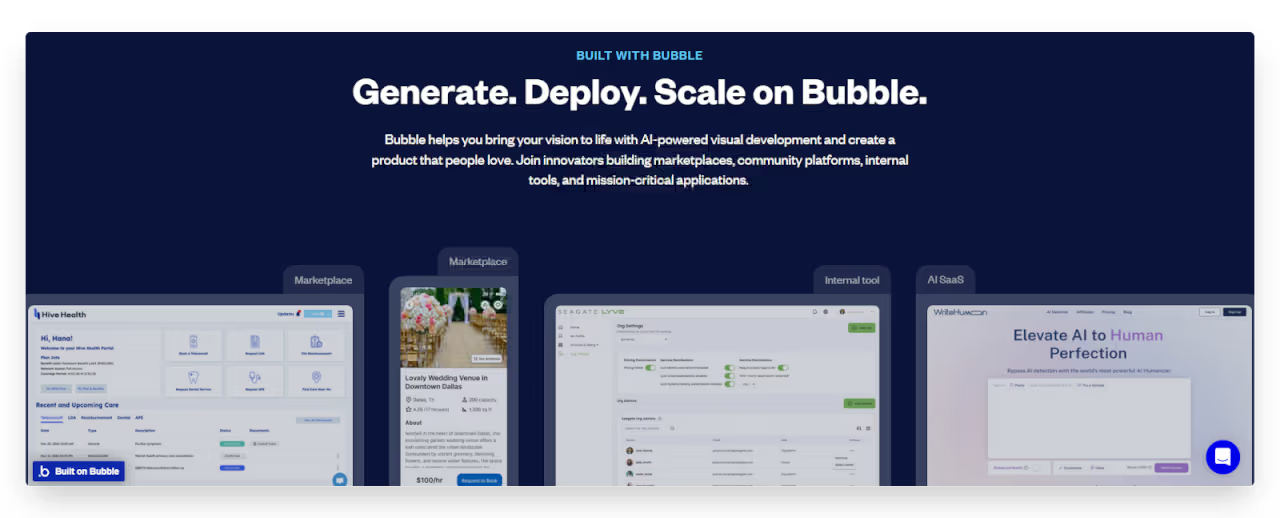
Bubble stands out with its robust database capabilities, extensive third-party integrations, and flexible workflow editor that can handle complex business logic. The platform's responsive design features ensure your applications work seamlessly across devices, while its plugin marketplace lets you extend functionality without custom coding.
Despite its strengths, Bubble has limitations. The learning curve can be steep for beginners, as the platform's flexibility comes with complexity. Performance may become an issue for applications with complex workflows or large databases. Additionally, while Bubble can create progressive web apps, it doesn't natively support building true mobile applications.
2. Glide
Glide transforms several data sources into polished web applications. It connects to data sources like Google Sheets, Excel files, Airtable, and several SQL databases and automatically generates a user-friendly interface that can be customized to match your brand.
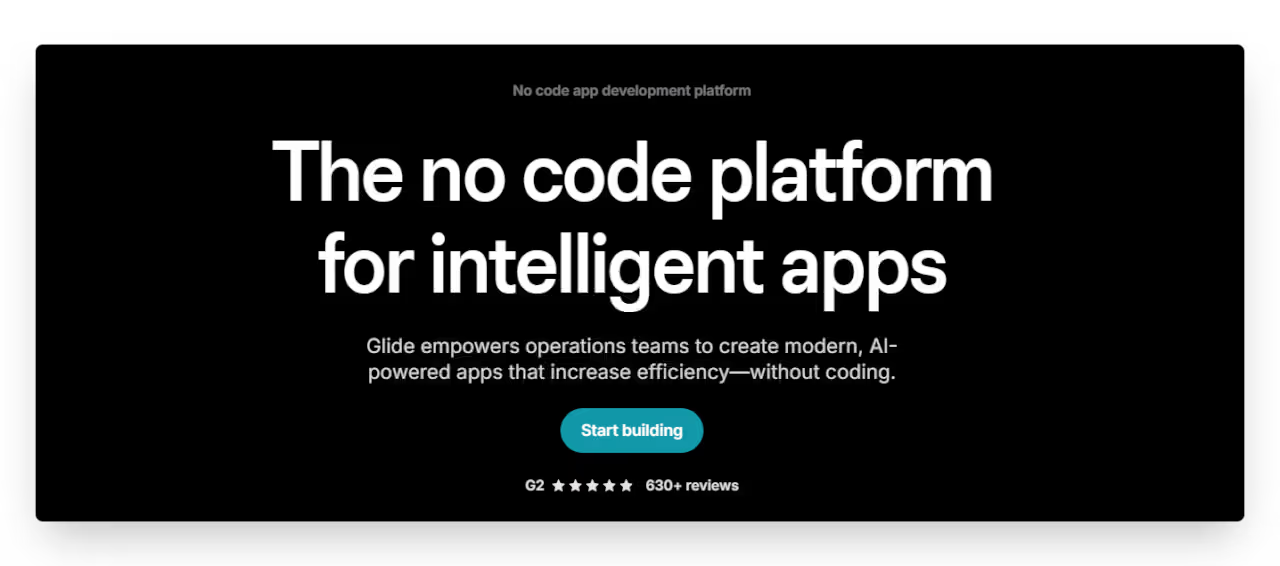
What makes Glide unique is its speed and its ability to create beautiful apps. You can build functional apps in hours rather than days, with minimal technical knowledge required. Its spreadsheet-first approach makes it particularly accessible for business users already comfortable with tools like Excel. Glide also excels at creating internal tools, client portals, and operational dashboards.
Glide's limitations include less flexibility for complex custom functionality compared to other platforms. The reliance on spreadsheets as a database can create performance limitations for data-intensive applications. While great for straightforward business applications, it may not be suitable for highly complex or uniquely designed user experiences.
3. Webflow
Webflow is a visual development platform that combines professional design capabilities with CMS functionality. It allows you to build visually stunning, responsive websites with advanced interactions and animations without writing code.
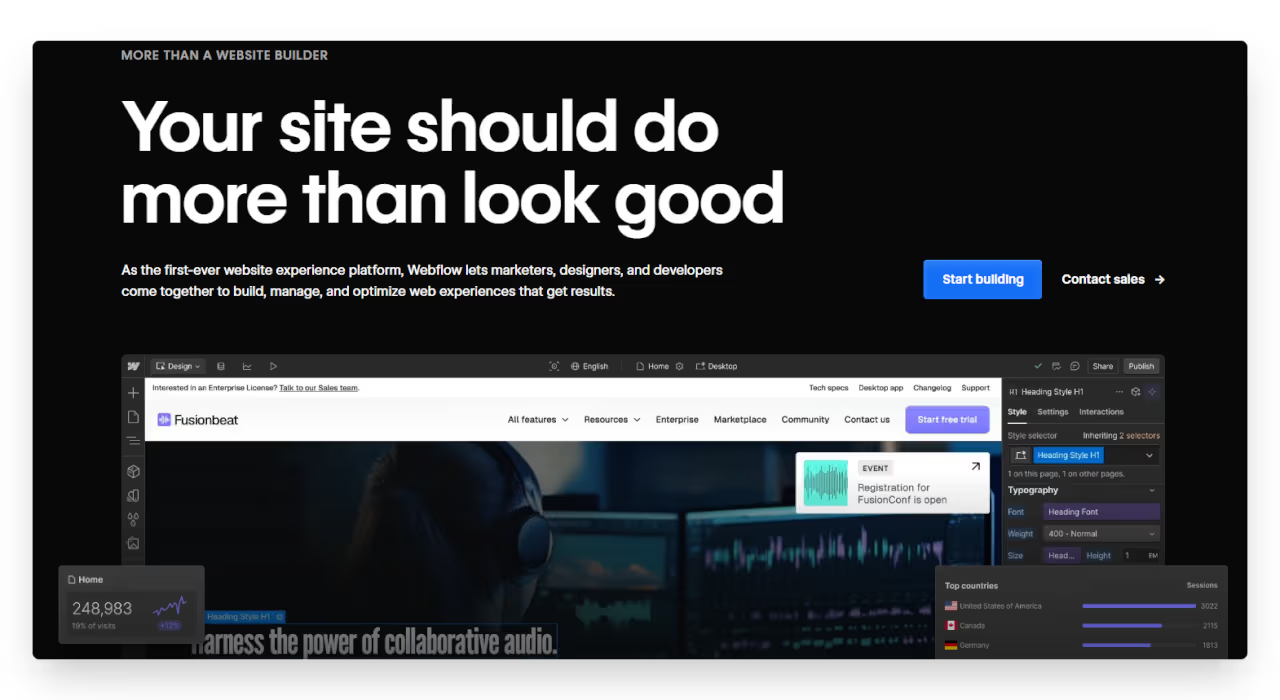
The platform's standout features include its advanced design tools that give you pixel-perfect control over your website's appearance and functionality. Its built-in CMS enables dynamic content management, while its hosting infrastructure ensures fast loading speeds and reliable performance. Webflow also generates clean code that follows best practices.
However, Webflow is primarily focused on websites rather than web applications with complex functionality. While suitable for content-driven sites, portfolios, and simple e-commerce, it has limitations for building applications requiring advanced user interactions or complex business logic. Its pricing can also become expensive for larger projects with multiple team members.
4. Retool
Retool is designed specifically for building internal tools and business applications quickly. It provides a library of pre-built UI components that connect directly to your data sources, making it easy to create dashboards, admin panels, and operational tools.
What distinguishes Retool is its focus on connecting to existing databases and APIs rather than building from scratch. This makes it ideal for companies with established data infrastructure. Retool also supports custom JavaScript when needed, offering more flexibility than many no-code tools. Its version control and collaboration features are well-suited for team environments.
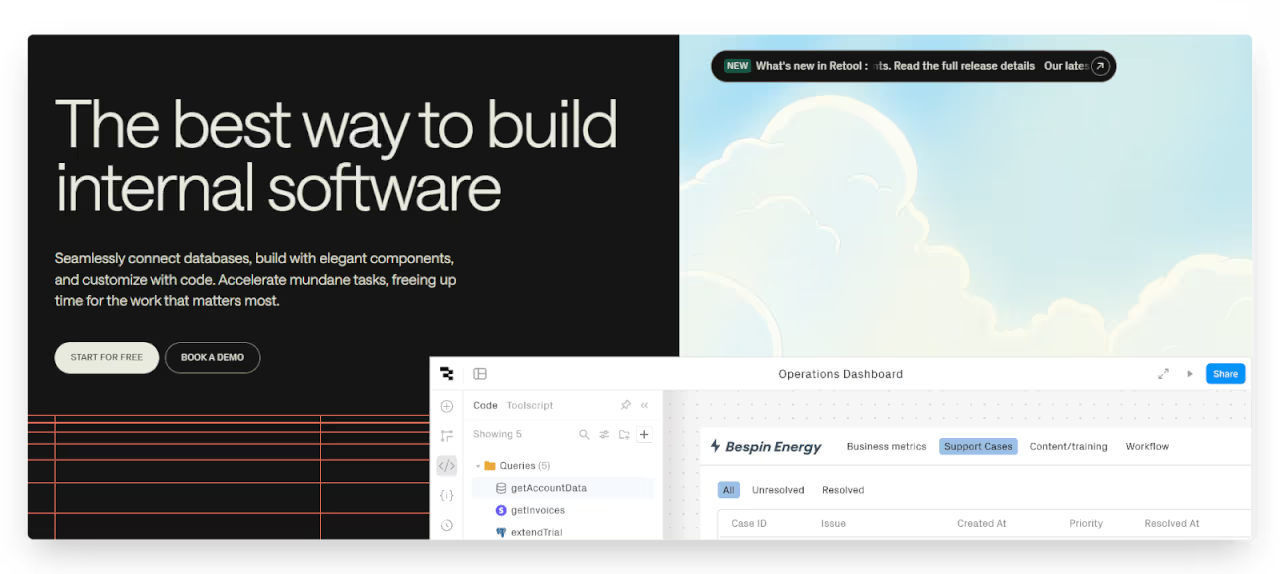
Retool's limitations include being less suitable for customer-facing applications, as it prioritizes functionality over aesthetic customization. The learning curve can be steeper for non-technical users compared to pure no-code tools. Additionally, complex applications may require some coding knowledge to implement fully.
5. OutSystems
OutSystems is a comprehensive low-code platform aimed at enterprise-level application development. It provides tools for building complex, scalable applications that can serve thousands of users while maintaining high levels of security and compliance.
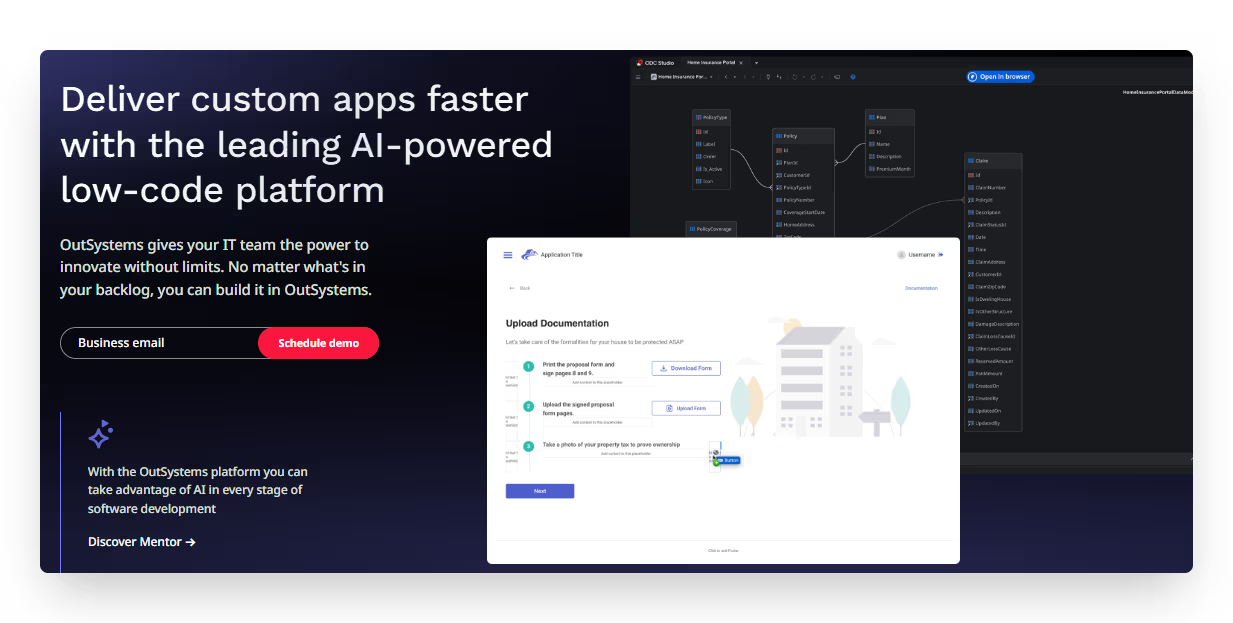
The platform excels with its extensive component library, AI-assisted development features, and robust DevOps integration. OutSystems applications can scale effectively for enterprise needs and integrate seamlessly with existing systems. The platform also offers strong governance and security features required in regulated industries.
The main limitations of OutSystems include its significant cost, which typically places it out of reach for startups and small businesses. The platform also requires more technical expertise than true no-code solutions, with a steeper learning curve for non-developers. Deployment and maintenance often require specialized knowledge of the OutSystems ecosystem.
6. Mendix
Mendix is an enterprise low-code platform that facilitates collaboration between business and IT teams. It offers visual development tools alongside more advanced development capabilities, making it suitable for a wide range of applications.

Mendix stands out with its collaborative features that support both business-side and IT-side development. Its model-driven approach ensures consistency across applications, while its multi-cloud deployment options offer flexibility for enterprise environments. The platform includes AI-assisted development tools that can suggest code and identify potential issues early.
Like OutSystems, Mendix's primary limitations are its enterprise-focused pricing and the technical expertise required to fully leverage its capabilities. The platform may be overengineered for simpler projects where a lighter-weight solution would suffice. Additionally, customization beyond the platform's standard components can sometimes be challenging.
How to Choose the Right Rapid Web App Development Platform
- Type of Web App - Consider what type of app you are building. For internal tools, Glide is a good choice. For SaaS apps, client portals, or marketplaces, Bubble provides more flexibility and features.
- Budget and Licensing - Check the pricing plans. Some platforms are free to start, but features like custom domains, API access, or team collaboration may cost more. Pick one that fits your current needs and future growth.
- Hosting and Security Options - If your app collects data or handles payments, make sure the platform offers secure hosting, SSL, and data protection features. Some tools also include built-in compliance support.
- Support and Community - A helpful support team, tutorials, and active user forums make a big difference. A strong community means more templates, plugins, and guidance to help you build faster.
Best Practices to Build Web Apps Fast Without Compromising Quality
- Start with one key feature, not a full product: Focus your initial development on solving one specific problem exceptionally well rather than building a feature-packed application. This approach helps you launch faster, test your core value proposition, and avoid wasting resources on features users might not need. You can always expand functionality in later iterations based on actual user feedback.
- Use no-code platforms: Leverage specialized no-code tools that match your project requirements. These platforms eliminate the need to write code for common functionality, allowing you to focus on what makes your application unique. The right platform can reduce development time by 50% compared to traditional coding approaches while maintaining professional quality.
- Prioritize real user feedback: Get your application in front of real users as early as possible, even if it's just a basic prototype. Their feedback will help you identify which features truly matter and which assumptions need reconsideration. This user-centered approach ensures you're building something people actually want instead of what you think they need.
- Keep the design simple and mobile-friendly from the start: Adopt a minimalist design philosophy that focuses on core functionality without unnecessary visual elements. Ensure your application works well on mobile devices from day one, as mobile usage continues to dominate web traffic. A responsive design approach saves you from having to rebuild your interface later.
- Automate basic flows: Identify repetitive processes in your development workflow and automate them. This could include testing procedures, deployment pipelines, or content updates. Automation reduces human error, speeds up development cycles, and frees your team to focus on more creative aspects of the project.
- Test early, even with basic prototypes: Implement testing from the beginning of your project, even with simple prototypes. Catching usability issues or logical flaws early is significantly less expensive than fixing them after launch. Continuous testing throughout development prevents quality degradation as you iterate quickly.
- Document as you build for faster handover: Create interactive documentation alongside development rather than as an afterthought. This concurrent approach ensures accurate documentation while the decisions are fresh in mind. Good documentation facilitates easier onboarding for new team members and smoother handovers between development phases.
- Don't over-engineer: Resist the temptation to build complex, future-proof solutions for problems you don't have yet. Over-engineering often leads to unnecessary complications and delayed launches. Instead, build the simplest solution that solves the current problem effectively, knowing you can refine your approach as real requirements emerge.
Hire LowCode Agency to Build Rapid Web Apps
At LowCode Agency, we specialize in transforming your ideas into functional web applications in half the time traditional development requires.
With over 330 successful projects delivered, our team has mastered the art of rapid web application development across multiple platforms, including Bubble, Glide, FlutterFlow, and Webflow. We understand the unique strengths of each platform and can recommend the perfect solution based on your specific needs.
Ready to build your web application without the typical delays and budget overruns? Book a free consultation call with our team today.
Common Challenges in Rapid Web App Development
- Technical debt from speed: When moving quickly, you might implement temporary solutions that need to be refactored later. Manage this by scheduling regular "clean-up sprints" where you revisit and improve earlier code. Set clear standards for what constitutes acceptable shortcuts and what areas (like security or core functionality) require proper implementation from the start.
- Lack of scalability planning: Rapid web app development often focuses on immediate needs rather than future growth. Address this by choosing platforms with proven scalability paths and building with modular architecture. Implement practices like database indexing from the beginning and use tools that offer scaling options as your user base grows.
- Poor documentation: Documentation often gets sacrificed when racing to meet deadlines. Overcome this challenge by using automated documentation tools and integrating documentation into your development process. Create templates for essential documentation and assign specific team members to maintain it. Consider using video recordings for quick explanations of complex features.
- Security oversights: Security can become an afterthought in rapid web app development cycles. Mitigate this risk by using platforms with built-in security features and following a security checklist for each release. Incorporate automated security scanning into your development pipeline and prioritize addressing any critical vulnerabilities immediately, even if it means delaying non-essential features.
- Integration complexities: Rapid web app development often involves multiple tools and services that need to work together seamlessly. Reduce integration headaches by thoroughly testing connections between systems, documenting API endpoints and requirements, and using middleware solutions when necessary. Create fallback procedures for when third-party services fail to ensure your application remains functional
Real Examples of Rapid Web App Development Success
1. August Point Advisors (3 Weeks)
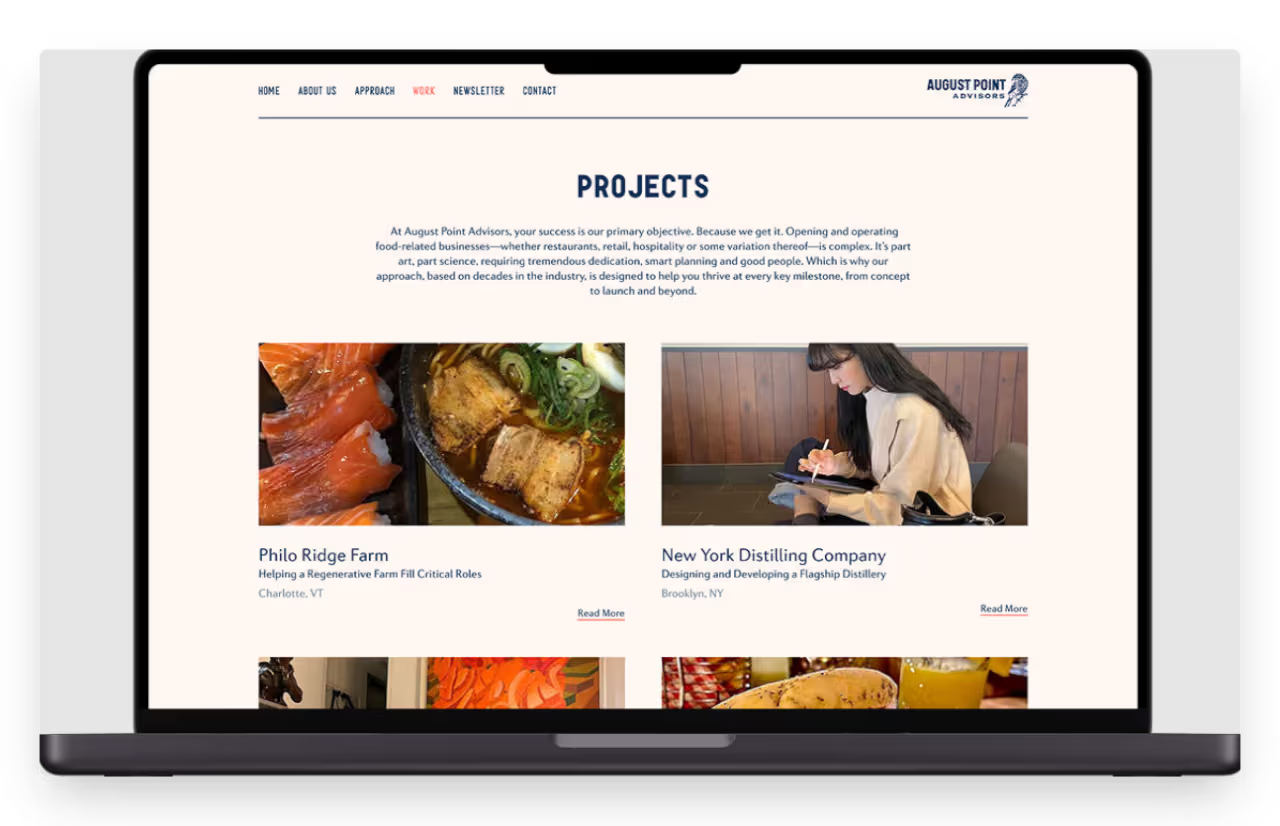
We transformed this food & beverage consultancy's website from a basic digital business card into a lead-generating machine in just three weeks using Webflow.
The redesigned platform featured custom galleries, intuitive navigation, and a sophisticated newsletter system.
Results came quickly with an 85% increase in qualified leads and 127% growth in newsletter signups within three months of launch.
2. SecondShare (2 Weeks)
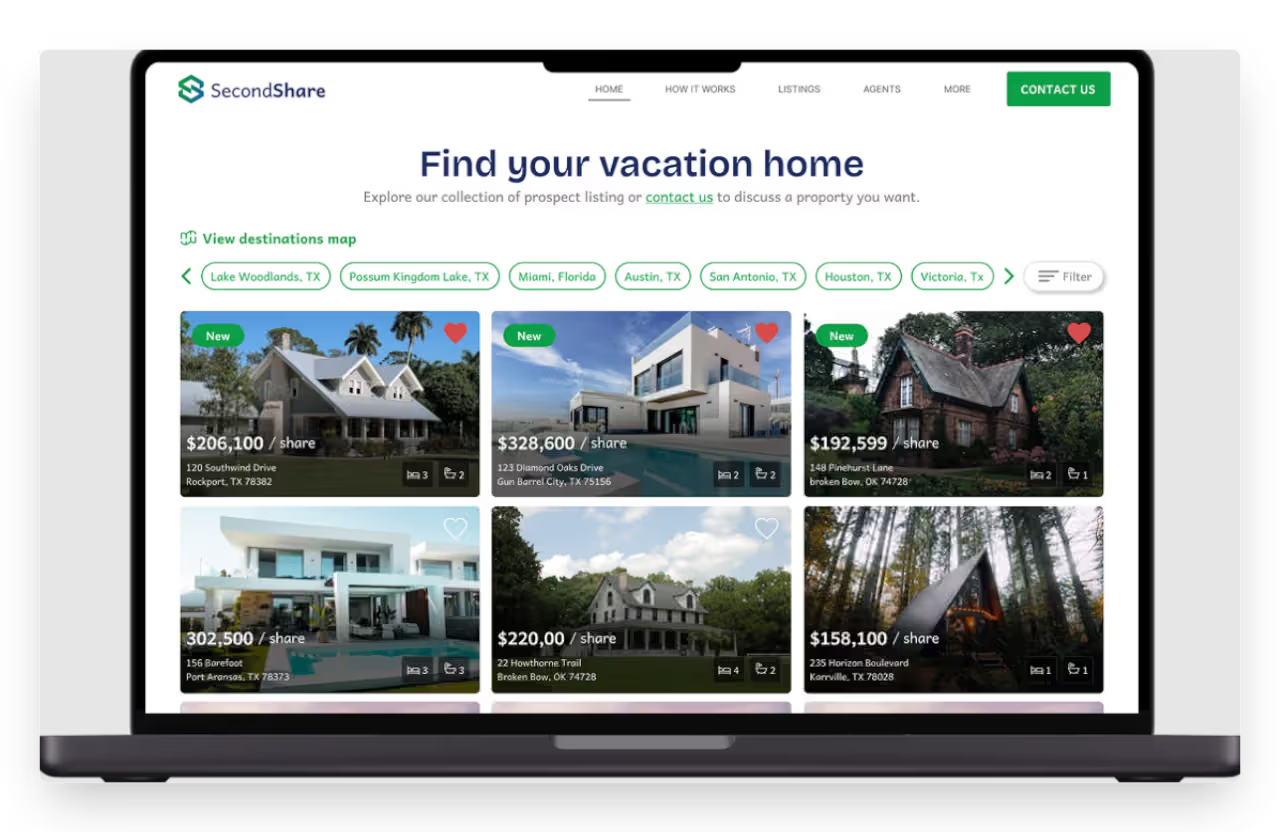
This real estate company had impressive properties but a website that was actively undermining their premium positioning. In just two weeks, we used Webflow to create an immersive property experience with custom galleries and interactive tools.
The transformation cut bounce rates in half, extended average visit time from 40 seconds to 4.5 minutes, and increased conversions by 20%.
3. Posted App (9 Weeks)
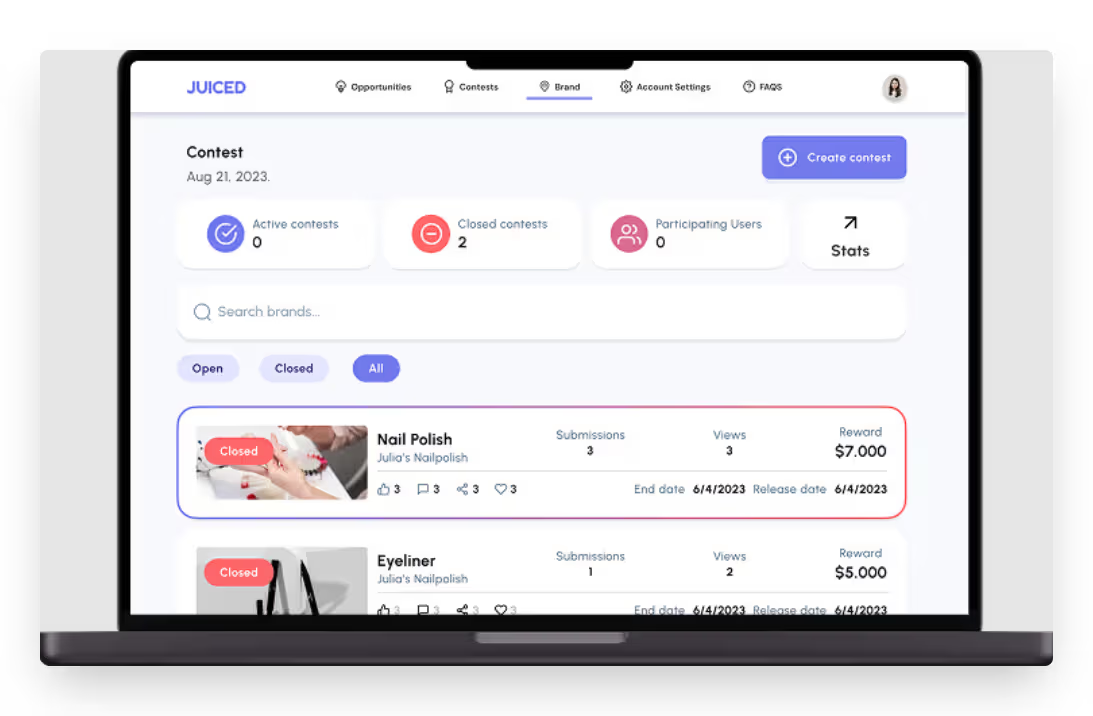
We built a complete TikTok marketing platform in 9 weeks that revolutionized how brands connect with creators. Using FlutterFlow, we created a dual-sided marketplace with verification systems and contest infrastructure.
The platform saw a 60% increase in user sign-ups within its first month and expanded brand partnerships by 40%, while reducing campaign setup time by 75%.
Final Thoughts
Rapid web app development is not about cutting corners but about working smarter with modern tools and methods. Using specialized platforms and fast workflows, you can build powerful apps in half the time of traditional development. The focus is on delivering real value, not unnecessary complexity. Launching early helps you test ideas, collect real feedback, and improve based on actual user behavior.
This is especially useful for SaaS products, internal tools, and MVPs, where speed matters most. Getting your app into users’ hands quickly can help you stay ahead and avoid missing key opportunities in a competitive market.
Ready to accelerate your web app development journey? Explore our detailed case studies to see how we've helped businesses like yours transform ideas into functional applications in weeks, not months. If you like what you see, we’re always one call away to start building something amazing together.
Created on
May 12, 2025
. Last updated on
October 30, 2025
.

FAQs
What is the fastest way to develop a web app?
Can I build a web app without hiring traditional developers?
Which tools are best for rapid web app development?
How long does it take to launch a web app using no-code?
Is rapid web development reliable for scaling apps?
What are the common mistakes in fast web app development?
















