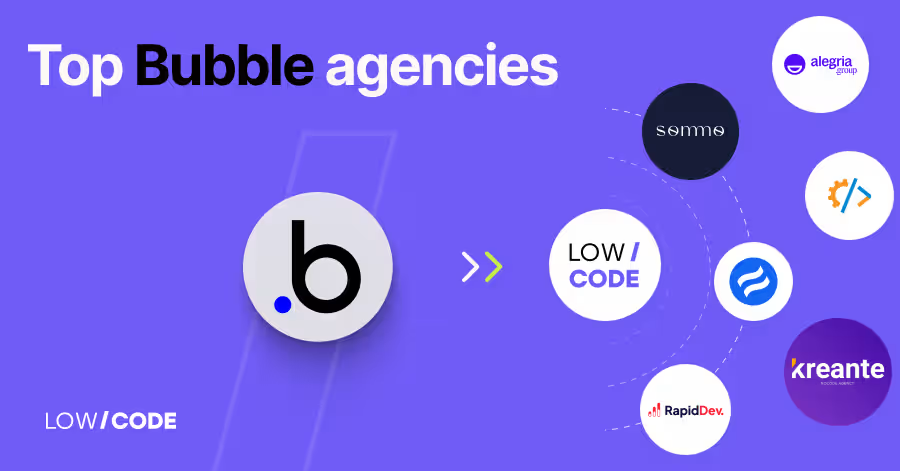Are Bubble Apps Scalable? (2026 Founder's Guide)
9 min
read
Can Bubble scale for real growth in 2026? Discover how Bubble handles traffic spikes, users, and performance as your app or startup grows. Scalability tested.
Bubble scalability is one of the most common concerns for founders building real products with no-code. With over 3 million users on Bubble and thousands of production apps live today, the question is no longer if Bubble can scale, but how well.
The answer depends on architecture, data design, and early technical decisions, not the platform alone.
What “Scalability” Really Means in Bubble
Scalability in Bubble is often misunderstood, especially when compared to traditional development. Many founders think scaling is only about user numbers, but in Bubble, it is more about how efficiently your app uses resources.
Once you understand this difference, Bubble’s real strengths and limits become much clearer.
- Scaling in Bubble vs traditional development
In traditional stacks, scalability usually means adding servers or optimizing code. In Bubble, scalability depends more on app structure, database design, and how workflows are built rather than raw infrastructure control. - Why scalability in Bubble is about resource usage
Bubble apps scale based on workload units, database operations, and workflow efficiency. An app with fewer users but heavy queries can struggle more than a larger app with clean architecture. - Common misconceptions about Bubble’s limits
Many assume Bubble cannot handle serious products, but the reality is that poor design choices, not the platform itself, cause most scaling issues. Understanding Bubble’s real strengths and constraints helps avoid these problems early. You can explore this further in this breakdown of Bubble’s real strengths and constraints.
Scalability in Bubble is not about how many users you have. It is about how smartly your app is designed to use resources as usage grows.
How Bubble Scales Under the Hood
Bubble handles most infrastructure concerns for you, which is both its biggest strength and a common source of confusion. Understanding how Bubble scales internally helps you design apps that grow smoothly without running into unexpected performance limits.
- Bubble’s AWS-based infrastructure and managed hosting
Bubble runs on AWS and manages servers, databases, and networking for you. This removes the need to handle DevOps, but it also means performance depends on how efficiently your app uses Bubble’s managed resources. - Horizontal vs vertical scaling in Bubble apps
Bubble primarily scales horizontally by distributing workload across infrastructure, while vertical scaling is abstracted away. Your app benefits from this only when workflows, queries, and data structures are designed efficiently. - Role of CDN and asset delivery
Static assets like images, files, and page resources are delivered through a CDN. This reduces load on the app server and improves performance, especially for global users accessing content-heavy pages. - Automatic vs manual scaling behavior
Bubble automatically handles traffic spikes and baseline scaling, but manual optimization is still required at the app level. Poor queries or heavy workflows can bottleneck performance even with strong infrastructure.
For a deeper breakdown of how the platform works overall, this full platform-level overview of Bubble explains how hosting, performance, and scaling decisions are handled behind the scenes.
Bubble removes much of the infrastructure complexity, but it does not remove architectural responsibility. Apps scale well when the platform and app design work together.
Read more | Bubble vs Appsheet
Understanding Bubble Workload Units (WU)
Workload Units are one of the most important concepts to understand if you want a Bubble app to scale properly. They directly affect performance, stability, and cost, which is why many scaling issues trace back to how workload is consumed.
- What workload units are
Workload Units measure how much processing your Bubble app uses when workflows run, database queries execute, or pages load. They represent real backend effort, not abstract limits. - What actions consume workload units
Searches, complex filters, recursive workflows, API calls, backend workflows, and poorly optimized database operations all consume workload units, sometimes faster than expected. - Why Bubble replaced the old capacity model
The old model was based on static limits that did not reflect real usage. Workload Units give clearer visibility into how apps actually consume resources under real traffic. - How workload directly impacts performance and cost
High workload usage can slow apps and increase hosting costs. Efficient design reduces workload, improves speed, and keeps scaling predictable as usage grows.
Workload Units are not something to fear or avoid. They are a visibility tool that helps you design Bubble apps that scale efficiently and sustainably over time.
Read more | How to hire Bubble developers
Is There a Limit to How Many Users a Bubble App Can Handle?
This is the most common scalability question founders ask, and the short answer often surprises them.
Bubble does not impose a fixed user limit. What matters far more is how your app behaves as usage increases, not the raw number of users signing up.
- Why Bubble has no fixed user cap
Bubble apps run on managed infrastructure that can support growth, but scalability depends on how efficiently workflows, queries, and data operations are designed rather than a preset user ceiling. - What actually breaks first when apps grow
Performance issues usually appear first in heavy database searches, unoptimized workflows, or repeated backend actions, not because of user count alone. - Concurrent users vs concurrent workflows
A few users triggering complex workflows at the same time can strain an app more than thousands of users performing simple actions with minimal processing. - Why “number of users” is the wrong scaling metric
Scalability in Bubble is better measured by workload usage, query efficiency, and workflow execution, not by how many accounts exist in the database.
A balanced view of Bubble’s strengths and trade-offs helps set realistic expectations. This breakdown of the pros and trade-offs of Bubble explains where the platform performs well and where careful planning is required.
Bubble scales based on behavior, not headcount. Apps grow smoothly when usage patterns are designed with efficiency in mind.
Read more | How we build an AI-powered app with Bubble
Real-World Bubble Scalability Benchmarks
Bubble scalability looks very different in real products than in theory. What matters is not labels like small or large apps, but how data volume, workflows, and usage patterns evolve as real users interact with the system.
- What small, medium, and large Bubble apps look like in practice
Small apps usually have limited data, simple workflows, and predictable usage. Medium apps introduce heavier searches, background workflows, and integrations. Large apps often support thousands of active users, complex permissions, and continuous backend processing. - Typical workload behavior at different growth stages
Early-stage apps consume workload in short bursts. As apps grow, workload becomes more constant due to background jobs, scheduled workflows, and frequent database reads triggered by user actions. - When performance feels smooth vs strained
Performance feels smooth when queries are scoped, data is indexed properly, and workflows are efficient. Strain appears when searches return large datasets, workflows loop unnecessarily, or logic runs synchronously when it should not. - What traffic spikes usually expose
Sudden traffic spikes often reveal hidden inefficiencies, such as unoptimized searches, repeated API calls, or workflows tied directly to page loads that scale poorly under pressure.
Real-world Bubble scalability is less about absolute numbers and more about patterns. Apps that feel stable under growth are usually the ones designed with efficiency in mind from the beginning.
Read more | How to choose a Bubble agency
Performance Bottlenecks That Kill Bubble Scalability
Most Bubble scalability problems are not caused by traffic growth. They come from design decisions that quietly increase workload, slow performance, and compound over time as real users interact with the app.
- Inefficient database searches
Broad searches without constraints, missing indexes, and repeated queries returning large datasets consume excessive workload units and slow down pages and workflows as data grows. - Poor repeating group design
Repeating groups that load too much data, refresh frequently, or nest complex elements can trigger repeated database reads and frontend processing that degrade performance quickly. - Heavy frontend workflows
Running complex logic on page load or user actions increases client-side processing and backend calls, making apps feel slow and unstable under real usage. - Overuse of plugins and external APIs
Plugins and API calls add hidden latency and workload costs. Over-reliance on them can create unpredictable bottlenecks, especially during peak usage or third-party slowdowns. - Uncontrolled backend workflows
Backend workflows that run too often, loop unnecessarily, or lack clear conditions can silently drain workload units and cause performance issues that are hard to trace.
Bubble apps usually do not fail suddenly. Performance declines gradually when these bottlenecks stack up. Fixing them early is what allows Bubble apps to scale smoothly and predictably.
Read more | Top Bubble agencies
Best Practices for Building a Scalable Bubble App
Building a scalable Bubble app is less about advanced tricks and more about making the right foundational choices early. These best practices help reduce workload usage, improve performance, and keep your app stable as real users and data grow.
- Structuring databases for growth
Design your data types with clear relationships, avoid unnecessary fields, and plan for how records will grow over time. Clean structure reduces heavy searches and keeps workload predictable. - Using option sets correctly
Option sets are ideal for static data like statuses or categories. Using them correctly avoids unnecessary database reads and improves both performance and maintainability. - Pagination and smart data loading
Load only what users need to see. Pagination, constraints, and lazy loading prevent large datasets from loading at once, keeping pages fast and workload usage low. - Moving heavy logic to backend workflows
Shifting complex logic, calculations, and integrations to backend workflows reduces frontend strain and improves reliability under concurrent usage. - Choosing the right backend architecture
A thoughtful backend setup helps Bubble scale more smoothly, especially when combined with external services or databases. This guide on backend choices that improve Bubble scalability explains which options work best at different growth stages.
Scalability in Bubble is built, not added later. Apps that follow these practices early are far easier to grow without performance surprises.
Read more | Bubble MVP app development
Cost vs Scale: What Happens to Bubble Pricing as You Grow
As Bubble apps grow, cost becomes closely tied to how efficiently the app is built.
Many founders are surprised not by user growth, but by how quickly workload usage increases when scaling decisions are made without cost awareness.
- How workload growth affects monthly cost
As usage increases, more workflows, searches, and backend actions run. This raises workload consumption, which directly impacts monthly hosting costs, even if user growth is steady. - Why poorly built apps become expensive fast
Inefficient queries, repeated workflows, and heavy page loads multiply workload usage. These issues compound with growth, causing costs to rise faster than revenue or user adoption. - Forecasting workload before scaling
Tracking workload patterns early helps predict future costs. Understanding which actions consume the most workload allows you to plan upgrades and optimizations before scaling aggressively. - Avoiding surprise cost spikes
Regular monitoring, workload alerts, and proactive optimization reduce the risk of sudden cost jumps when traffic increases or new features are released.
Scaling in Bubble is not just a performance decision. It is a cost decision driven by how thoughtfully the app is designed to use resources over time.
Read more | Bubble vs Outsystems
Handling Traffic Spikes and Viral Growth in Bubble Apps
Traffic spikes are where Bubble apps are truly tested. Sudden growth often exposes weaknesses that were invisible during steady usage, even in apps that felt stable before launch.
- What happens during sudden usage spikes
During spikes, many users trigger similar workflows at the same time. This increases concurrent workload usage, database reads, and backend actions, which can slow response times if not planned for. - Why launches fail even with “good” apps
Apps fail during launches when page loads trigger heavy searches, workflows run synchronously, or backend processes are not isolated. These issues compound quickly under burst traffic. - Planning for burst traffic
Preparing for spikes means limiting page-load logic, using pagination, caching where possible, and moving expensive operations to backend workflows that can scale more smoothly. - When dedicated instances make sense
Dedicated instances become valuable when apps face sustained high traffic, complex workflows, or business-critical reliability requirements that shared infrastructure cannot consistently support.
Traffic spikes are not just about popularity. They are stress tests that reveal whether a Bubble app was designed with real-world growth in mind.
Read more | Bubble vs PowerApps
Monitoring, Testing, and Optimizing Bubble App at Scale
Scaling a Bubble app is an ongoing process, not a one-time setup. Monitoring and optimization are what keep performance stable as usage patterns change and features are added over time.
- Using Bubble’s workload and logs dashboard
Bubble provides visibility into workload usage, errors, and backend activity. Reviewing these regularly helps spot trends, spikes, and inefficiencies before they affect users. - Identifying heavy workflows early
Backend workflows and page actions that consume high workload units should be flagged early. Optimizing or refactoring them prevents small issues from becoming major bottlenecks. - Load testing approaches that work with Bubble
Simulating real user behavior through controlled testing reveals how workflows, searches, and pages behave under pressure, helping you prepare for growth or launches. - Continuous optimization habits
Regular audits of searches, workflows, and plugin usage keep apps efficient. Small improvements made consistently are more effective than large fixes done too late.
Bubble scales best when performance is actively managed. Apps that monitor and optimize continuously stay reliable, even as complexity and traffic increase.
Read more | Bubble vs Wix
Security and Scalability Go Together
Scalability in Bubble is not only about performance and cost. Security decisions directly affect how well an app scales, especially when user volume, data sensitivity, and integrations increase over time.
- Why security decisions affect scalability
Poorly designed privacy rules or overly complex conditions increase workload usage and slow down database queries as data grows, impacting both performance and cost. - Data access rules at scale
As user roles and permissions expand, inefficient privacy rules can become a major bottleneck. Clean, predictable access rules help Bubble apps stay fast under heavy usage. - API exposure and backend workflows
Exposed APIs and backend workflows must be secured properly to avoid abuse, unexpected workload spikes, or data leaks that can destabilize the system at scale. - Preparing for enterprise and compliance needs
Scalable apps must support audits, role-based access, and secure data handling from the start. This becomes critical when working with enterprise users or regulated industries.
Building secure systems early makes scaling smoother later. This guide on scaling securely with Bubble explains how security and scalability should be planned together, not treated as separate concerns.
Read more | Bubble vs Retool
When Bubble Is the Right Choice — and When It Isn’t
Bubble is a powerful platform, but it is not a universal answer for every product. Understanding where Bubble scales well and where it starts to struggle builds trust and helps you make clearer long-term decisions.
- Products Bubble scales well
Bubble works best for data-driven products, internal tools, SaaS platforms, marketplaces, dashboards, and workflow-heavy systems where logic, permissions, and rapid iteration matter more than raw frontend performance. - Scenarios where Bubble struggles
Apps with extreme real-time requirements, heavy multimedia processing, or low-level system control can push Bubble beyond its comfort zone, especially when performance margins are very tight. - Signs you are approaching practical limits
Consistently high workload usage, growing latency during peak traffic, complex privacy rules slowing queries, or heavy backend workflows running continuously are signals that scalability planning needs attention. - When alternatives make more sense
Some teams choose other platforms when mobile-first performance or simpler data models are the priority. Comparing approaches like Bubble vs FlutterFlow can clarify trade-offs for app-heavy use cases, while platforms such as Glide may fit lighter internal tools, as explored in this Bubble vs Glide comparison.
As products mature, some teams also evaluate other architectures or platforms entirely. Exploring Bubble alternatives can help you decide whether to stay, extend, or transition based on real scalability needs.
Bubble is the right choice when its strengths match your product reality. Knowing when it fits and when it does not is what leads to confident, sustainable scaling decisions.
How LowCode Agency Builds Scalable Bubble Apps
At LowCode Agency, we approach Bubble scalability as a product and system design problem, not a performance fix done later. The goal is to help you avoid rewrites, surprise costs, and growth ceilings by making the right decisions before complexity sets in.
- Designing for scale before features
We start by understanding usage patterns, data growth, and workflow intensity before building features. This ensures the app is structured to handle growth, not just early validation. - Workload-aware architecture decisions
Every major workflow, search, and backend process is designed with workload impact in mind. This keeps performance stable and costs predictable as users and activity increase. - Preventing rebuilds through smart structure
Clean data models, clear separation of concerns, and backend-first logic help prevent the common situation where apps need major restructuring once traction hits. - Iterating systems as usage grows
Scalability is not static. We continuously refine workflows, optimize searches, and adjust architecture as real usage data comes in, keeping the system efficient over time.
We have built and scaled over 350 Bubble apps across SaaS, internal tools, marketplaces, and business systems, many of which continue to grow years after launch.
If you want to build a Bubble app that scales with confidence instead of guesswork, let’s discuss how to design it the right way from day one.
Scalable Bubble Apps We’ve Built
Over the years, we’ve built and scaled Bubble apps that moved far beyond MVPs into real, high-usage business systems. These projects show how Bubble scales in practice when architecture, workload, and growth are handled intentionally from day one.
1. BarEssay — Legal Education Platform
Industry: Legal education and edtech
- Problem
Law students needed personalized feedback at scale, but manual review and static tools could not handle growing usage and large volumes of essay data. - Our solution
We built a Bubble-based AI-powered platform with efficient data structures, controlled workflows, and scalable logic to analyze essays and deliver targeted feedback without performance drops. - Outcome
The platform reduced study time by 30 percent, supported large datasets smoothly, and scaled to thousands of active users without workload instability.
2. GL Hunt — Construction Project Management
Industry: Construction and field operations
- Problem
GL Hunt relied on fragmented tools for scheduling, contractor tracking, and documentation, causing delays and performance issues as projects increased. - Our solution
We designed a scalable Bubble system with optimized searches, role-based access, and backend workflows integrated with external APIs to handle growing operational complexity. - Outcome
The app delivered a 40 percent efficiency boost and an 80 percent reduction in late documentation, while remaining stable as usage expanded across teams.
3. MaidManage — Service Booking and Operations
Industry: Home services and operations
- Problem
Manual scheduling, pricing calculations, and payments created bottlenecks as the business grew, making it hard to scale without adding staff. - Our solution
We built a workload-aware Bubble app with clean data models, backend pricing logic, and Stripe integration to support increasing booking volume without frontend strain. - Outcome
Manual work dropped by 25 percent, payment processing improved by 40 percent, and the system scaled smoothly with growing customer demand.
4. TEN — Event Staffing Marketplace
Industry: Events and marketplaces
- Problem
Event producers struggled to manage hiring, payments, and coordination efficiently as the number of events and technicians increased. - Our solution
We created a Bubble marketplace with optimized workflows, background processing, and scalable permissions to support concurrent users and frequent transactions. - Outcome
Administrative effort was reduced by 40 percent, hiring speed improved by 50 percent, and the platform scaled reliably across multiple events and locations.
These projects show that Bubble scalability is achievable in real businesses. When apps are designed with workload awareness and long-term structure, they continue to perform well even as users, data, and complexity grow.
Explore more scalable Bubble apps we built, with examples in this guide.
Conclusion
Bubble scalability is real, but it is not automatic. Apps scale well when they are designed with workload, data structure, and real usage patterns in mind, not when they rely on platform myths or assumptions.
Architecture decisions matter more than tools, and well-built Bubble apps can scale far beyond the MVP stage when growth is planned thoughtfully from the start.
If you are building on Bubble and want to scale with confidence instead of guesswork, reach out and let’s discuss how to design it the right way.
Created on
September 2, 2023
. Last updated on
February 3, 2026
.

FAQs
Can Bubble handle 10,000 or more users?
What usually causes Bubble apps to slow down?
Is Bubble suitable for enterprise-level apps?
How expensive does Bubble get at scale?
When should you move off Bubble to custom code?
How does LowCode Agency help teams scale Bubble apps?








%20(Custom).avif)





.avif)