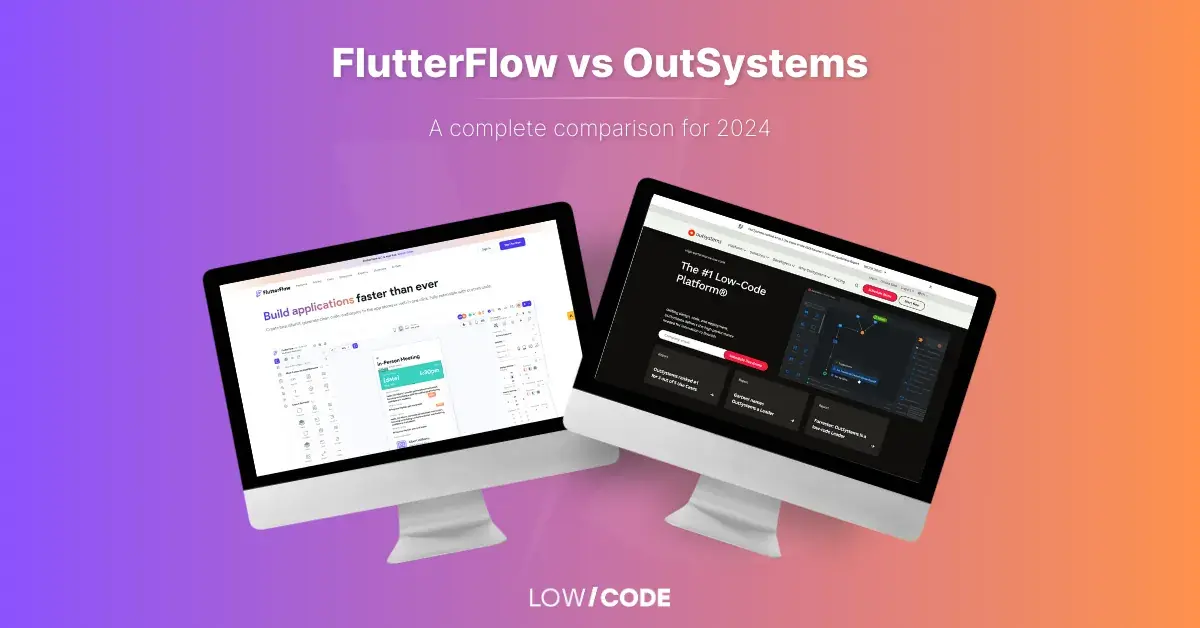Top no-code app builders
Looking to build a mobile app but don't have coding experience? No code mobile app builders are the perfect solution! There are numerous no code mobile app builders available that can assist you in creating a mobile app for your business without requiring any technical knowledge. We have curated a list of some of the finest no code mobile app builders to aid you in beginning your app development journey.
What are no code mobile app builders
A no code mobile app builder is a type of software that enables users to construct mobile applications without having to write traditional code. No code app builders, on the other hand, use drag-and-drop tools and visual programming to allow users to create their own apps in less time, with no prior coding knowledge or experience required. Many no-code app builders also offer additional features, such as app store submission assistance and cloud hosting, for no extra cost. By using a no code mobile app builder, businesses can quickly develop custom applications that are tailored to their specific needs without the need for extensive programming knowledge. Because of this, they are perfect for quickly making prototypes and testing new products or services before spending money on expensive development cycles.
In the following section, we will be discussing some of the top no code app builders in the market today.
Top No Code App Builders
Adalo

Features
- Drag-and-drop interface
- Pre-built templates
- Integrations with third-party services
- Multi-platform support (iOS, Android, web)
Pricing
- Free plan with basic features and Adalo branding
- Paid plans starting at $50 per month
Drawbacks
- Limited design customization options
- Limited functionality for complex apps
- No support for code customization
Best for
- Small to medium-sized businesses and startups
- Developers without coding experience
- Building simple, data-driven apps
Comparison: FlutterFlow VS Adalo VS Bubble
AppGyver

Features
- Drag-and-drop interface
- Pre-built templates
- Customizable code components
- Multi-platform support (iOS, Android, web)
Pricing
- Free plan with limited features and AppGyver branding
- Paid plans starting at $49 per month
Drawbacks
- Steep learning curve for beginners
- Limited design customization options
- Limited app distribution options
Best for
- Developers with coding experience
- Building complex, enterprise-level apps
- Integration with backend services
Bubble

Features
- Drag-and-drop interface
- Customizable workflows and logic
- Integrations with third-party services
- Multi-platform support (iOS, Android, web)
Pricing
- Free plan with limited features and Bubble branding
- Paid plans starting at $29 per month
Drawbacks
- Steep learning curve for beginners
- Limited design customization options
- Limited scalability for complex apps
Best for
- Developers with coding experience
- Building SaaS and marketplaces
- Building complex, data-driven web and mobile apps
- Integration with backend services
Comparison: Bubble VS Glide
If you're interested in seeing examples of no-code mobile apps we've built to help businesses streamline mobile app development, check out our portfolio here: Apps built with Bubble
Thunkable

Features
- Drag-and-drop interface
- Pre-built templates
- Customizable code components
- Multi-platform support (iOS, Android, web)
Pricing
- Free plan with limited features and Thunkable branding
- Paid plans starting at $25 per month
Drawbacks
- Limited design customization options
- Limited functionality for complex apps
- Limited scalability for high-traffic apps
Best for
- Small to medium-sized businesses and startups
- Developers without coding experience
- Building simple, data-driven apps
Glide
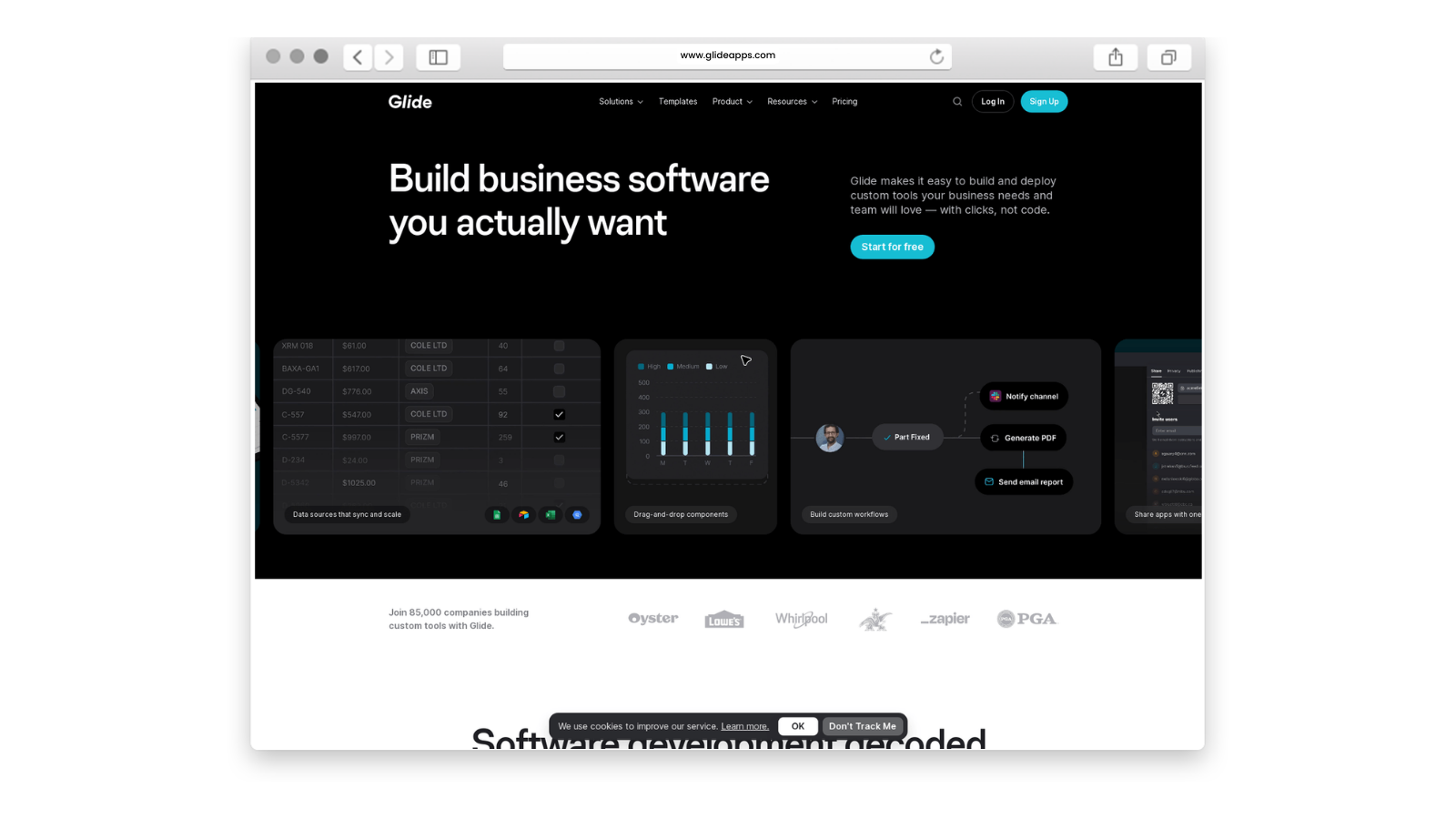
Features
- Integrates with Google Sheets, Excel, Airtable, BigQuery, imported CSV, and Glides Tables to create an app
- Allows for efficient data entry and retrieval
- Offers templates to get started quickly
- Has a variety of customizable design options
- Supports push notifications and in-app messaging
- Offers basic analytics
Pricing
- Free: basic features with Glide branding
- Pro: $29/month or $290/year, unlocks advanced features and removes Glide branding
Drawbacks
- Limited functionality compared to more robust app builders
- Limited customization options
Best for
- Building internal business applications
- Centralizing multiple data sources into one,
- Building client portals
- Build an MVP
- Small businesses or individuals all the way to enterprise businesses
Guide: Glide no code app builder
Comparison: FlutterFlow VS Glide
If you're interested in seeing examples of no-code mobile apps we've built to help businesses streamline mobile app development, check out our portfolio here Apps built with Glide
GoodBarber

Features
- Wide range of design templates and customization options
- Supports integration with a variety of third-party services
- Offers in-app messaging and push notifications
- Supports e-commerce functionality
- Offers analytics and user engagement metrics
- Provides a content management system (CMS) for managing app content
Pricing
- Free trial: 30-day trial of all features
- Standard: $32/month or $288/year, for basic features and no GoodBarber branding
- Full: $64/month or $576/year, for advanced features and more customization options
- Custom: contact for pricing, for large-scale or enterprise use cases
Drawbacks
- Can be expensive compared to other app builders
- Limited options for third-party integrations
- CMS can be difficult to use for non-technical users
Best for
- Small to medium-sized businesses looking for a customizable app builder
- Apps that require e-commerce functionality or in-app messaging
- Individuals or organizations with moderate budgets
AppSheet

Features
- Integrates with a variety of data sources
- Offers a wide range of functionality, including forms, maps, and charts
- Allows for conditional formatting and data validation
- Offers customizable branding options
- Supports offline data access
- Provides basic analytics and usage metrics
Pricing
- Free: for personal use and small apps
- Core: $5/user/month, for small to medium-sized teams
- Pro: $10/user/month, for larger teams and advanced features
- Business: custom pricing, for enterprise or large-scale use cases
Drawbacks
- Can be expensive for larger teams or enterprise use cases
- Limited design customization options
- Can be complex for non-technical users
Best for
- Data-driven apps, such as inventory management or data collection
- Small to medium-sized businesses with moderate budgets
- Teams with technical expertise or dedicated IT support
BuildFire

Features
- Offers a wide range of design templates and customization options
- Supports integration with a variety of third-party services
- Provides a content management system (CMS) for managing app content
- Offers in-app messaging and push notifications
- Supports e-commerce functionality
Pricing
- Free trial: 14-day trial of all features
- BuildFire Plus: $49/month or $468/year, for basic features and no BuildFire branding
- BuildFire Pro: $149/month or $1,428/year, for advanced features and more customization options
- Custom: contact for pricing, for enterprise or large-scale use cases
Drawbacks
- Can be expensive compared to other app builders
- Limited functionality for certain types of apps, such as games
- Limited options for advanced customization
Best for
- Small to medium-sized businesses looking for a customizable app builder
- Apps that require e-commerce functionality or in-app messaging
- Individuals or organizations with moderate to large budgets
- Teams with limited technical expertise or IT support
BiznessApps

Features
- Drag-and-drop app builder for creating mobile apps
- Customizable templates for different industries such as food, fitness, and real estate
- Integration with third-party services such as OpenTable, Yelp, and SoundCloud
- Push notification and in-app messaging features for communication with users
- Built-in loyalty program and mobile ordering features
Pricing
- BiznessApps offers three pricing tiers: Basic ($99/month), Professional ($149/month), and Platinum ($299/month).
- Each plan includes different features and levels of support.
- The platform also offers a 14-day free trial.
Drawbacks
- Some users have reported limited design customization options.
- The platform may not be suitable for complex or highly customized apps.
Best for
- Small and medium-sized businesses looking to create mobile apps quickly and easily.
- Businesses in industries such as food, fitness, and real estate that can benefit from the platform's pre-built templates and integrations.
Appery.io

Features
- Cloud-based platform for building web and mobile apps
- Drag-and-drop app builder with a visual editor
- Integration with popular APIs and services such as Salesforce, Twilio, and Dropbox
- Built-in mobile backend services for data storage and management
- Real-time collaboration and version control features
Pricing
- Appery.io offers three pricing tiers: Free, Pro ($90/month), and Team ($180/month).
- The Pro and Team plans offer additional features such as more app builds per month and increased storage capacity.
- The platform also offers a 14-day free trial.
Drawbacks
- The platform may not be suitable for highly customized apps or apps with complex requirements.
- Some users have reported issues with platform stability and performance.
Best for
- Small and medium-sized businesses looking to build web and mobile apps quickly and easily.
- Developers and teams looking for a cloud-based platform with collaborative features.
AppInstitute

Features
- Drag-and-drop app builder with a visual editor
- Customizable templates for different industries such as restaurants, salons, and fitness centers
- Integration with popular services such as Shopify, WooCommerce, and Mailchimp
- Push notification and in-app messaging features for communication with users
- Mobile ordering and loyalty program features
Pricing
- AppInstitute offers three pricing tiers: Business ($49/month), Professional ($149/month), and Reseller (custom pricing).
- Each plan includes different features and levels of support.
- The platform also offers a 14-day free trial.
Drawbacks
- Some users have reported limited design customization options.
- The platform may not be suitable for complex or highly customized apps.
Best for
- Small and medium-sized businesses looking to create mobile apps quickly and easily.
- Businesses in industries such as restaurants, salons, and fitness centers that can benefit from the platform's pre-built templates and integrations.
Buildbox

Features
- Allows users to create 2D and 3D games without writing any code
- Provides a drag-and-drop interface for designing the game's layout
- Offers various templates and design options to choose from
- Supports integration with various third-party services, such as AdMob and Chartboost
Pricing
- Free trial available with limited features
- Paid plans start at $19.99/month and offer more advanced features, such as custom fonts and monetization options
Drawbacks
- Limited customization options compared to other game builders
- May not be suitable for creating complex games
Best for
- Small game studios and individuals who want to create simple 2D or 3D games quickly and easily
- Games that require minimal customization and have basic features, such as simple game mechanics and basic graphics
AppMakr

Features
- Allows users to create mobile apps without writing any code
- Provides a drag-and-drop interface for designing the app's layout
- Offers various templates and design options to choose from
- Supports integration with various third-party services, such as YouTube and SoundCloud
Pricing
- Free plan available with limited features and branding
- Paid plans start at $1/month and offer more advanced features, such as custom domains and push notifications
Drawbacks
- Limited customization options compared to other app builders
- May not be suitable for creating complex apps
Best for
- Small businesses and individuals who want to create simple mobile apps quickly and easily
- Apps that require minimal customization and have basic features, such as contact forms or product catalogs
AppMySite

Features
- Allows users to create mobile apps for WordPress websites without writing any code
- Provides a drag-and-drop interface for designing the app's layout
- Offers various templates and design options to choose from
- Supports integration with various third-party services, such as WooCommerce and PayPal
Pricing
- Free trial available with limited features
- Paid plans start at $29/month and offer more advanced features, such as custom branding and user authentication
Drawbacks
- Limited customization options compared to other app builders
- May not be suitable for creating complex apps outside of WordPress
Best for
- WordPress website owners who want to convert their website into a mobile app quickly and easily
- Apps that require integration with various WordPress plugins and services
Appy Pie

Features
- Allows users to create mobile apps without writing any code
- Provides a drag-and-drop interface for designing the app's layout
- Offers various templates and design options to choose from
- Supports integration with various third-party services, such as Zapier and Google Maps
Pricing
- Free plan available with limited features and branding
- Paid plans start at $18/month and offer more advanced features, such as custom domains and user authentication
Drawbacks
- Limited customization options compared to other app builders
- May not be suitable for creating complex apps
Best for
- Small businesses and individuals who want to create simple mobile apps quickly and easily
- Apps that require minimal customization and have basic features, such as contact forms or product catalogs
Swiftic

Features
- Drag-and-drop interface for designing the app's layout
- Integration with various third-party services
- Advanced customization options, such as custom fonts and colors
- Various templates and design options to choose from
Pricing
- Free trial available with limited features
- Paid plans start at $41.25/month
Drawbacks
- Limited customization options compared to other app builders that require coding
- High pricing compared to other app builders
- Not suitable for creating complex apps with extensive functionality
Best for
- Small businesses and individuals who want to create simple mobile apps quickly and easily
- Apps that require minimal customization and have basic features
- Businesses that want to create apps that integrate with various third-party services.
Benefits of no code mobile app builders
No code mobile app builders are tools that allow users to create mobile apps without having to write code. These no code app builders have a variety of features and benefits, making them an attractive option for many people. Here are some of the key benefits of no code mobile app builders:
• Faster Development: No code app builders enable developers to create apps quickly, as no coding is required. This means that no code app builders can significantly reduce the amount of time it takes to develop an app.
• Pre-existing Templates: No code mobile app builders usually come with a range of pre-existing templates which can be used to create different types of mobile apps. These templates make it easy for developers to quickly create apps without spending time creating the app from scratch.
• Cost Savings: No code mobile app builders can save developers and companies money as no coding skills are required. This means that no code mobile app builders do not need to hire expensive coders to develop an app, making no code mobile app builders a cost-effective solution.
How much a no code app development will cost you with our cost calculator
Drawbacks of no-code app builders
- Limited customization: No-code platforms may have customization limitations, but experts familiar with various no-code tools can find creative workarounds or select the right platform that offers the necessary customization options to meet your specific needs.
- Scalability concerns: Scaling a no-code app for larger projects might be challenging. However, experts with experience in no-code development can guide you in selecting the right platform with better scalability options and help you implement best practices to ensure your app remains efficient and robust as it grows.
- Performance issues: No-code apps can sometimes face performance challenges. By working with professionals who understand the intricacies of no-code development, you can ensure that the app's architecture is optimized and designed to maximize performance.
- Integration limitations: While some no-code platforms might not support all third-party integrations, experts can help you choose the platform with the most suitable integration capabilities or develop custom solutions to bridge the gap.
- Dependency on the platform: Building an app using a no-code platform creates a dependency on that platform. Experienced professionals can help you choose a stable and reliable platform or advise on contingency plans in case the platform experiences difficulties.
- Intellectual property concerns: Some no-code platforms might retain ownership of the code and assets used to build the app. By working with experts who understand the legal aspects of no-code development, you can ensure that you maintain control over your intellectual property and negotiate favorable terms with the platform provider.
Differences between no-code app builders and traditional app development
Development time and speed:
- No-code: No-code app builders enable rapid app development with pre-built templates, components, and visual editors, significantly reducing the time it takes to build an app compared to traditional methods.
- Traditional: Traditional app development often involves writing custom code, which can be time-consuming and require multiple iterations before achieving the desired outcome.
Cost-effectiveness:
- No-code: No-code platforms are generally more cost-effective, as they require fewer resources to build an app. The streamlined development process also means lower maintenance costs.
- Traditional: Custom app development can be expensive due to the specialized skills required, the need for dedicated development teams, and ongoing maintenance costs.
Flexibility and customization:
- No-code: While no-code platforms offer a range of pre-built components and templates, they might have limitations in terms of customization and flexibility compared to traditional methods.
- Traditional: Custom app development provides the highest level of flexibility and customization, as developers can create tailored solutions to meet specific requirements.
Scalability:
- No-code: No-code platforms are generally suitable for small to medium-sized projects. However, they might face limitations when it comes to scaling for larger or more complex projects.
- Traditional: Custom app development can offer better scalability, as developers can optimize the app architecture and codebase to handle increased loads and requirements.
Collaboration and iteration:
- No-code: No-code platforms encourage collaboration between team members and allow for rapid iteration, as changes can be made quickly and easily without writing new code.
- Traditional: Traditional app development can be more challenging in terms of collaboration and iteration due to the complexity of codebases and the need for specialized expertise.
Latest trends in no-code app development
- Focus on automation: low-code/ no-code platforms are incorporating more automation features, including AI-driven app building, which helps reduce manual work and streamline the development process.
- Integration with other technologies: low-code/ no-code platforms are increasingly integrating with other technologies like IoT, blockchain, and AI, which can help businesses create more sophisticated and innovative applications.
- Increased security: As low-code/ no-code platforms become more popular, there's a growing emphasis on ensuring that the apps built with these tools are secure, including built-in security features and best practices.
- Improved scalability: low-code/ no-code platforms are focusing on providing better scalability to accommodate growing user bases and increased app complexity.
- Enhanced collaboration: low-code/ no-code platforms are improving collaboration features, making it easier for teams to work together on app development projects, including real-time updates and version control.
- Citizen development: Organizations are increasingly empowering non-technical employees to create their apps using low-code/ no-code and no-code platforms, which can help reduce the burden on IT teams and increase overall productivity.
- Cloud-based deployment: Cloud-based low-code/ no-code platforms enable seamless deployment and scaling, as well as easy integration with other cloud-based services.
- Progressive web apps (PWAs): PWAs are gaining popularity, as they combine the benefits of both web and mobile apps, providing a more seamless user experience across devices.
Innovative use cases of no-code mobile app development
No-code MVP with 200K potential users built with no code app builder
Dr. Romeatrius Moss, a former Air Force Major, developed the UHome app after living through the challenges of home confinement and reentry into society following her incarceration. UHome aims to streamline the process of home confinement and halfway house management for hundreds of thousands of people reentering society each year. With our help, Romeatrius made an MVP of the app in just three weeks, which lets users organize their passes, send different documents to case managers, and manage their monthly budgets, among other things. The low-code/ no-code approach allowed Romeatrius to create her dream MVP quickly, cost-effectively, and with more control over the development process.

Best practices for no-code app building
- Define your goals: Start by identifying the purpose of your app and the problems it aims to solve. Clearly outline the objectives and desired outcomes to ensure your app stays focused on addressing user needs.
- Research and choose the right platform: Spend time researching various no-code platforms to find the one that best suits your needs. Consider factors such as ease of use, customization options, and pricing. Glide, Flutterflow, and Bubble are popular tools, each with their unique features and benefits.
- Understand your target audience: Research your target users, their preferences, and their pain points. This understanding will help you design an app that resonates with them and delivers value.
- Prioritize user experience (UX): Make sure your app is easy to navigate, visually appealing, and provides a smooth user experience. No-code platforms like Glide and Flutterflow offer intuitive interfaces and design components to help you create user-friendly apps.
- Test on multiple devices: Ensure your app works seamlessly across different devices and screen sizes. No-code tools usually provide cross-platform compatibility, but always test your app on multiple devices to ensure consistency.
- Optimize app performance: Focus on optimizing your app's performance to minimize loading times and ensure smooth interactions. No-code platforms like Bubble offer built-in tools to help you monitor and optimize your app's performance.
- Iterate and improve: Continuously gather feedback from users and incorporate it into your app. No-code platforms make it easy to update and modify your app quickly, allowing you to address user needs and stay competitive.
- Security and privacy: Ensure that your app complies with data protection regulations and follows best practices for data security. No-code platforms often provide built-in security features, but always review and address potential vulnerabilities.
- Leverage integrations: Utilize the integration options offered by no-code platforms to connect your app to other services, such as databases, APIs, or third-party tools. This can help you create more powerful and feature-rich applications.
- Educate yourself and your team: Stay up-to-date with the latest trends in no-code development and learn from the experiences of others. Share knowledge and best practices within your team to maximize the potential of your chosen no-code platform.
Learn more: How to build an app for your business without code
What to take into consideration when choosing a no code mobile app builder?
1. Cost - Research different no-code mobile app builders to determine the pricing plans they offer and decide which is best suited for your budget.
2. Features - Investigate which no-code app builder offers the features you need, such as data storage, integrated analytics tools, push notifications, monetization options and more.
3. Platforms & OS Compatibility - Make sure that your no-code mobile app builder supports both Android and iOS platforms as well as all versions of their respective operating systems (OS).
4. User Interface Design - Check out how user friendly each no-code mobile platform's interface is so that you can easily create an intuitive design for your end users without having to write code from scratch or hire a developer to do it for you.
5. Security Protocols & Compliance Standards - Ensure that the no-code app builder includes secure authentication protocols and adheres to applicable compliance standards for data security and privacy protection in order to keep any sensitive information safe from unauthorized access or cyber attacks.
6. Integration Capabilities - Find out if the no-code platform has APIs/SDKs available so that you can seamlessly integrate third party services like payment gateways or social media accounts into your application with no hassle.
7. Support & Documentation - Look for no-code app builders that have extensive documentation and offer customer support in case you ever get stuck or have any issues with the platform. This will help ensure a smooth development process and successful launch of your mobile app.
8. Customization Options - Check to see if the no-code app builder provides API access, so you can customize the application's features and design to suit your unique needs.
9. Reviews & Testimonials - Read through reviews from previous customers who have used no-code mobile platforms in order to get a better understanding of the platform’s overall quality and usability.
10. Future Planning - Ensure that the no-code mobile app builder you choose is scalable for future expansion, so you can add new features and components to the app as your business grows.
When choosing no code mobile app builders, it is important to consider the features that are important to you. Different no code mobile app builders have different levels of complexity and can provide different levels of customization.



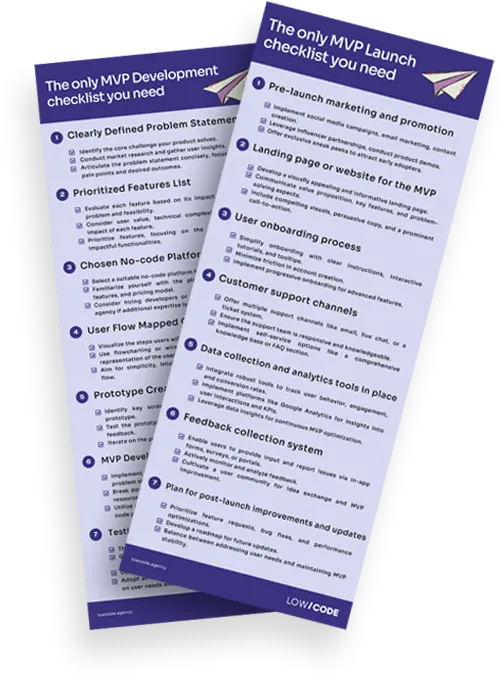
%20(Custom).webp)