FlutterFlow vs OutSystems | 10 Factors Compared (2026)
10 min
read
Compare FlutterFlow vs OutSystems across 10 key factors including enterprise scalability, customization, backend architecture, pricing, and long-term flexibility in 2026.
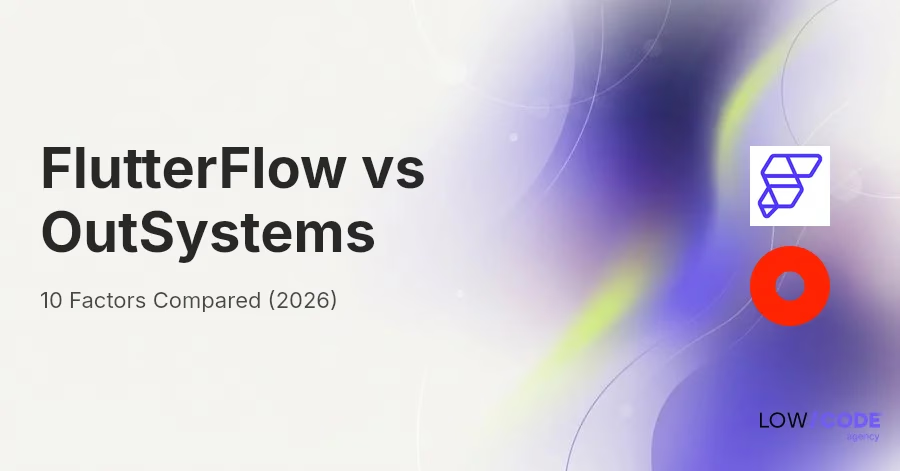
Quick Comaprison Table - FlutterFlow vs OutSystems
1. What Type of Project Are You Building?
This is always the first filter in FlutterFlow vs OutSystems because the platform choice depends heavily on your product scope and business scale.
Is FlutterFlow Better for Startup and Product-Focused Apps?
FlutterFlow is well-suited for mobile-first applications, SaaS MVPs, and consumer apps that need rapid prototyping. It allows startups to move fast without heavy enterprise infrastructure.
For cost-sensitive teams, FlutterFlow provides strong UI flexibility and backend integrations without enterprise-level pricing. It works best when speed, iteration, and product-market fit matter more than corporate system integration.
You can see what serious product builds look like in our curated list of FlutterFlow app examples.
Is OutSystems Built for Enterprise Applications?
OutSystems is designed for internal enterprise systems, complex workflow automation, and multi-department business tools. It supports structured governance, compliance, and large-scale deployments.
It is often used for legacy system modernization and mission-critical corporate software. For enterprises managing high-security environments and complex operations, OutSystems offers deeper enterprise-grade capabilities than startup-focused platforms.
2. Startup Tool or Enterprise Platform?
This is not just a feature comparison. It is a positioning decision between a product development platform and an enterprise application modernization system.
Where FlutterFlow Fits in the Market
FlutterFlow sits in the product-building layer of the market. It is built for lean product teams, startups, and SMBs launching mobile-first applications quickly without heavy enterprise overhead.
It shines in environments where iteration speed, UI flexibility, and cost efficiency matter more than enterprise governance. If you are building a SaaS product, consumer marketplace, or customer-facing app, FlutterFlow supports faster build cycles and more agile experimentation.
Where OutSystems Fits in the Market
OutSystems operates in the enterprise application platform category. It is designed for IT departments running internal systems across multiple departments and stakeholders.
Its strength lies in governance, compliance, and enterprise-grade workflow orchestration. Large organizations modernizing legacy systems, digitizing internal operations, or building mission-critical corporate software benefit more from OutSystems than product-first platforms.
3. Backend Architecture and Data Handling
This is where the structural difference between these platforms becomes obvious.
How FlutterFlow Handles Backend and Data
FlutterFlow relies on external backend services such as Firebase, Supabase, or custom APIs. This gives teams flexibility in choosing their infrastructure and scaling model.
However, backend architecture responsibility sits with your team. Data modeling, security rules, and scaling logic must be properly designed. For startups and SaaS products, this flexibility is powerful. For enterprises requiring centralized governance, it demands more internal discipline.
If backend selection is a concern, here’s our detailed breakdown of the best backends for FlutterFlow.
How OutSystems Handles Backend and Business Logic
OutSystems provides an integrated backend environment with built-in databases, logic modeling tools, and centralized control mechanisms.
It includes process orchestration, role-based governance, and system-wide monitoring within the platform itself. Enterprises benefit from having business logic, integrations, and workflows managed under a controlled ecosystem rather than external services stitched together.
4. Scalability and Performance at Scale
This is not about “can it scale?” but how and under what conditions.
Can FlutterFlow Scale for Growing Products?
FlutterFlow can scale effectively for startups and SaaS products when paired with a properly architected backend like Firebase or Supabase. Native Flutter compilation ensures strong UI performance even as user numbers grow.
However, scalability depends heavily on backend design, database indexing, and API efficiency. The platform itself does not enforce enterprise governance, so architectural discipline must come from the team building the product.
We’ve analyzed real-world growth trade-offs in our guide to FlutterFlow scalability.
Can OutSystems Scale for Enterprise Needs?
OutSystems is engineered specifically for high-volume enterprise environments. It supports large user bases, multi-application ecosystems, and complex internal system dependencies.
Because business logic, deployment, and monitoring are integrated into the platform, scaling is more centralized and controlled. For enterprises managing cross-department workflows, OutSystems provides stronger structural scalability.
5. Integration with Existing Systems
For enterprises, integration capability often outweighs UI flexibility.
How FlutterFlow Handles External Integrations
FlutterFlow integrates primarily through REST APIs and external services. It works well in modern cloud ecosystems where SaaS tools expose APIs.
However, integrations require custom setup and backend orchestration. It is effective for product-focused apps but not purpose-built for deep legacy ERP or on-premise system connectivity.
How OutSystems Integrates with Legacy Systems
OutSystems includes enterprise connectors and integration frameworks designed for ERP, CRM, and legacy modernization projects.
It supports structured integration governance and system-wide orchestration. For organizations migrating from legacy systems, OutSystems offers a more formalized integration layer.
6. Deployment Flexibility
Deployment strategy varies drastically between startups and enterprises.
How FlutterFlow Deploys Applications
FlutterFlow supports native mobile deployment to iOS and Android, along with web app publishing. Hosting and backend infrastructure rely on external cloud providers.
This gives flexibility and lower cost entry. However, DevOps orchestration, environment governance, and CI/CD control depend on the team’s external setup.
If cross-platform delivery is your goal, here’s our step-by-step guide on how to build a cross-platform app with FlutterFlow.
How OutSystems Handles Deployment
OutSystems supports cloud, hybrid, and on-premise deployment models. It includes built-in lifecycle management and DevOps capabilities within its ecosystem.
This structured deployment control is valuable for enterprises requiring environment governance, staging pipelines, and centralized operational oversight.
7. Security, Compliance, and Governance
This is where enterprise buyers make final decisions.
Security Model in FlutterFlow
FlutterFlow security depends largely on the backend provider selected. Firebase security rules, Supabase policies, and API authentication must be configured externally.
While suitable for product-level security, it does not include enterprise governance dashboards or built-in compliance tooling at the platform level.
For a deeper review of authentication, data rules, and secure configuration patterns, see our guide on FlutterFlow security.
Security and Compliance in OutSystems
OutSystems includes enterprise governance tools, audit controls, role-based permissions, and compliance frameworks.
It supports centralized policy enforcement and monitoring. For regulated industries such as finance or healthcare, this structured security model is significantly more robust.
8. Pricing and Total Cost of Ownership
Cost comparison must include long-term operational overhead.
FlutterFlow Cost Structure
FlutterFlow uses subscription-based pricing typically ranging from free to around $150+ per month, depending on feature tiers and collaboration needs.
However, backend hosting costs through Firebase or Supabase are separate. Total cost remains startup-friendly but increases based on infrastructure usage and team growth.
For a full tier-by-tier breakdown and feature unlocks, review our analysis of FlutterFlow pricing plans.
OutSystems Cost Structure
OutSystems operates on enterprise licensing with high annual costs. Pricing is custom and significantly higher than product-focused platforms.
While onboarding, governance tooling, and support are included, total cost of ownership reflects enterprise infrastructure investment rather than startup experimentation.
9. Collaboration and Enterprise Workflow Support
This is where startup tools and enterprise platforms fundamentally diverge in philosophy and structure.
FlutterFlow for Small Product Teams
FlutterFlow is designed around agile product collaboration rather than enterprise governance. Small teams can co-build visually, iterate rapidly, and export code to GitHub for structured developer handoff. This makes it ideal for product managers, designers, and engineers working in tight feedback loops.
However, FlutterFlow does not provide heavy role-based governance layers, environment separation controls, or formal audit trails out of the box. For lean teams, this flexibility is a strength. For regulated enterprise departments, it may feel operationally lightweight.
OutSystems for Enterprise Teams
OutSystems is built around structured team collaboration at scale. It supports role-based access controls, environment management, application lifecycle governance, and formal DevOps pipelines.
Large organizations benefit from centralized oversight, approval workflows, and enterprise-grade monitoring. IT departments can enforce compliance policies and track changes across departments. This makes OutSystems more suitable for coordinated enterprise development rather than rapid startup experimentation.
10. Real-World Scenario Fit
This section removes ambiguity by mapping each platform to realistic organizational contexts.
Best for Startup MVP
FlutterFlow is the better option for startup MVPs focused on launching quickly and validating product-market fit. It enables rapid UI experimentation and backend integration without enterprise procurement cycles.
OutSystems would be excessive for most early-stage startups due to licensing cost and infrastructure complexity.
Best for Scaling SaaS
FlutterFlow can support scaling SaaS platforms when paired with well-architected backend infrastructure. It is suitable for growing user bases if data modeling and performance optimization are handled correctly.
OutSystems is rarely used for public SaaS products. It is optimized for internal enterprise systems rather than consumer-facing growth models.
If you're building a production-grade product and need architectural clarity before scaling, here’s how to hire FlutterFlow developers the right way.
Best for Enterprise Digital Transformation
OutSystems is purpose-built for enterprise digital transformation projects involving workflow automation, internal system modernization, and cross-department coordination.
Its governance tools, integration capabilities, and lifecycle management frameworks align with corporate IT strategies.
Best for Legacy System Replacement
OutSystems provides structured integration tools and enterprise connectors that support replacing legacy ERP or CRM systems.
FlutterFlow, by contrast, would require significant external architecture to replicate legacy modernization workflows.
Best for Regulated Industries
OutSystems offers centralized compliance management, audit controls, and governance frameworks that regulated industries demand.
FlutterFlow can support secure applications, but compliance and governance must be configured externally through backend infrastructure rather than enforced at the platform level.
Final Decision Guide – When to Choose Each
This final comparison clarifies not just features, but organizational intent.
Choose FlutterFlow If…
Choose FlutterFlow if you are building a product rather than internal enterprise software. It is ideal when speed, UI flexibility, and cost control matter more than governance layers.
It also fits teams that value source code export and want architectural freedom outside a proprietary ecosystem. For startups and SMBs, it balances flexibility with scalability.
We’ve also outlined strategic limitations in our transparent breakdown of FlutterFlow pros and cons.
Choose OutSystems If…
Choose OutSystems if you operate within a structured enterprise IT environment that demands governance, compliance, and centralized oversight.
It is appropriate when deep legacy integration, audit controls, and enterprise DevOps pipelines are non-negotiable requirements. Budget and long-term vendor commitment must align with enterprise licensing models.
Want to Build a Scalable Low-code App?
Low-code makes launching easier. But scalability is where most low-code apps fail. Once users grow, workflows expand, and data increases, weak architecture starts to show. Drag-and-drop alone does not guarantee performance, security, or long-term stability.
LowCode Agency helps startups and growing teams build low-code apps that are designed for real operational scale.
- We choose the right low-code stack intentionally
Whether it’s FlutterFlow for cross-platform apps or Glide for structured internal tools, we align the platform with your product goals and growth plans. - We architect the backend before building features
Multi-tenant data models, role-based permissions, API integrations, and subscription logic are planned early to prevent future bottlenecks. - We design for scale, not just launch speed
Performance, database optimization, automation flows, and hosting strategy are structured to handle traffic growth and real usage. - We combine low-code with full-code when needed
If your app outgrows platform limits, we extend it using custom backend systems instead of forcing a rebuild. - We operate as a full product team
Product strategy, UX clarity, low-code engineering, integrations, and QA move together to deliver reliable systems.
We’ve built 350+ custom apps and SaaS platforms across industries. If you want to build a scalable low-code app without creating technical debt, let’s discuss your roadmap and structure it properly with LowCode Agency.
Created on
January 8, 2024
. Last updated on
February 13, 2026
.

FAQs
Is FlutterFlow suitable for enterprise-level applications like OutSystems?
Why do enterprises choose OutSystems over startup-focused tools?
Can FlutterFlow replace OutSystems for digital transformation projects?
Is OutSystems too expensive for startups?
Which platform offers better long-term code ownership?
What is the main difference between FlutterFlow and OutSystems?





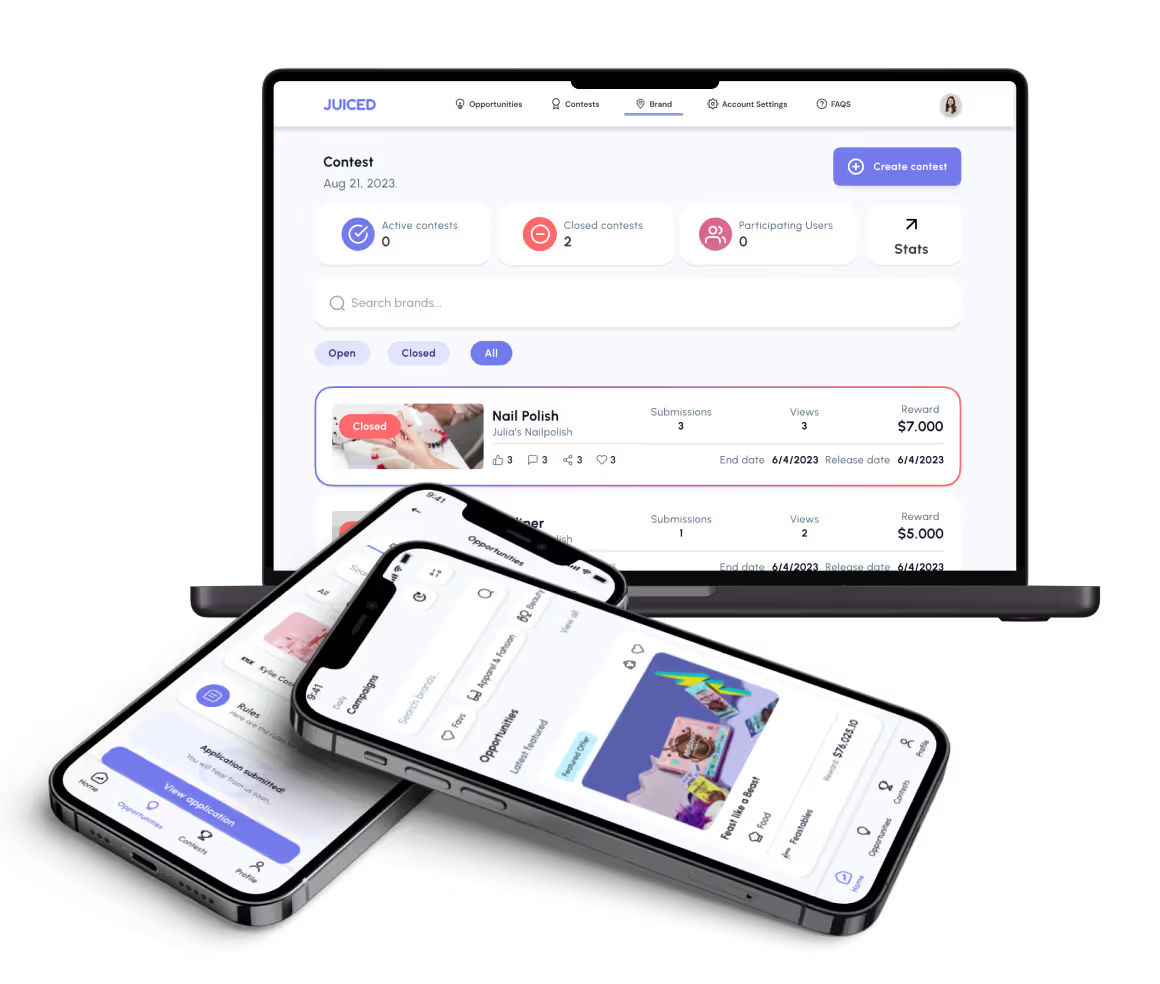







.avif)



