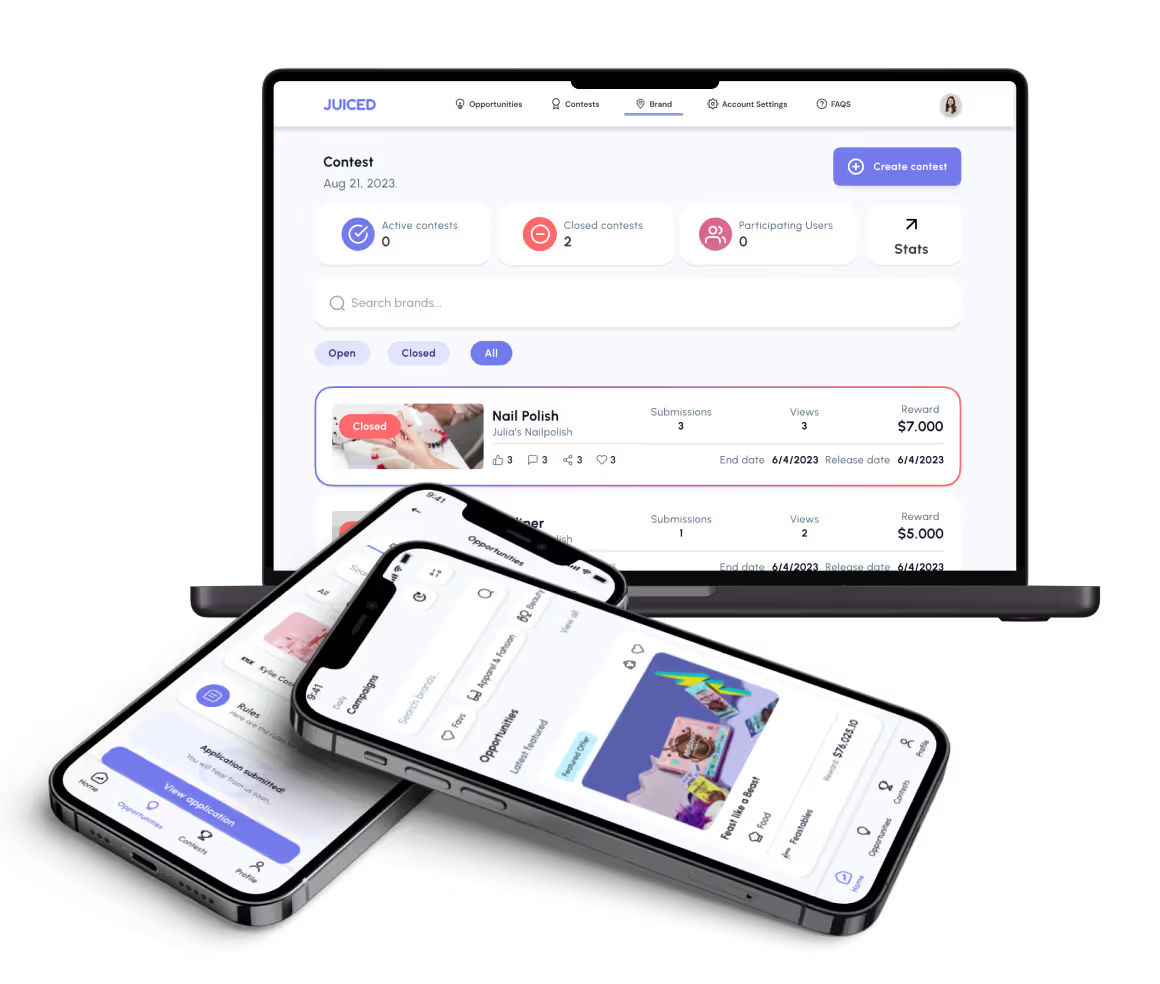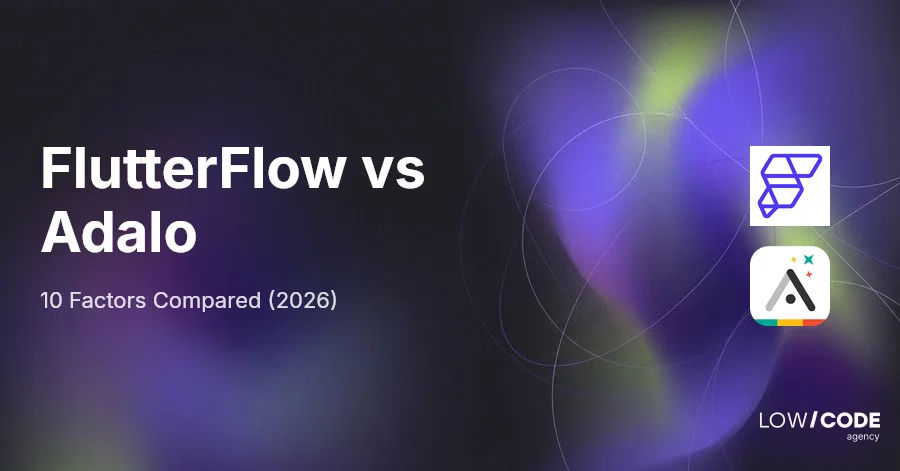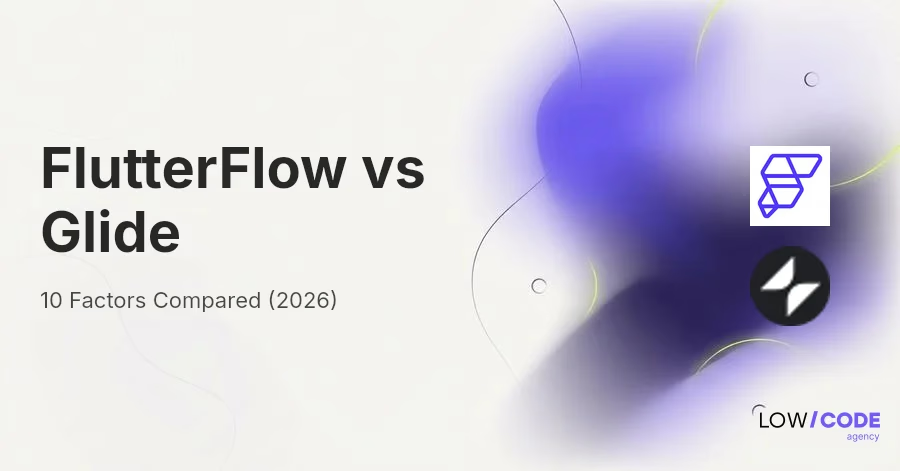FlutterFlow Pros and Cons (Read This Before Building an App)
13 min
read
Explore FlutterFlow pros and cons before building an app. Learn benefits, limitations, real trade-offs, and when FlutterFlow is or isn’t the right choice.

When Evaluating FlutterFlow Makes Sense
FlutterFlow is usually considered at moments of transition. Teams are not just choosing a tool. They are choosing a faster or slower path to validation, launch, and iteration. Understanding the context matters before listing pros and cons.
- Common scenarios where people consider FlutterFlow
Teams look at FlutterFlow when traditional development feels too slow or expensive, but simple no-code tools feel too limited for what they want to build. - MVPs, startups, internal tools, and client projects
FlutterFlow fits well for low-code MVPs that need real users, startups testing ideas, internal tools replacing spreadsheets, and agencies delivering apps faster for clients. - Why pros and cons depend on the product stage
What feels like a pro at MVP stage, such as speed, can become a limitation later if structure is weak. The same tool can feel powerful or restrictive depending on growth stage.
Evaluating FlutterFlow makes sense when speed, clarity, and iteration matter more than perfect control. The real question is not whether FlutterFlow is good or bad, but whether it fits where your product is today.
FlutterFlow Pros (Advantages)
FlutterFlow offers clear advantages when speed, flexibility, and iteration matter. These benefits are most noticeable in early and mid-stage products where learning fast is more important than building everything from scratch.
1. Speed and Time to Market
Speed is the main reason teams choose FlutterFlow. It removes much of the setup and boilerplate work that slows down traditional app development, especially in the early stages.
- Rapid MVP and prototype development
FlutterFlow lets you turn ideas into working apps quickly. You can design screens, connect data, and test flows without waiting weeks for core setup. - Faster iteration compared to traditional Flutter
Visual editing makes changes immediate. You can adjust UI, logic, and flows in minutes instead of touching multiple files and redeploying code. - Shorter idea-to-launch cycle
From concept to published app, timelines are significantly shorter. This helps teams validate ideas with real users before spending heavily on engineering.
For early-stage products, speed is a real advantage. FlutterFlow helps teams learn faster, ship sooner, and adapt without long development cycles.
Read more | Build Mental Health App With FlutterFlow
2. Ease of Use and Accessibility
FlutterFlow lowers the entry barrier to app development without removing structure. This makes it easier for more people on the team to participate meaningfully in building and iterating the product.
- Visual drag-and-drop builder
You build screens, flows, and logic visually, which reduces setup time and removes much of the boilerplate work found in traditional development. - Lower barrier for non-technical users
Founders, designers, and operators can contribute without deep coding knowledge, while still producing real, working apps. - Faster onboarding for small teams
New team members can understand the project quickly because logic and UI are visible, not hidden across code files.
Ease of use helps teams move faster together. When more people understand the app, fewer decisions get blocked.
Read more | Bubble vs FlutterFlow for AI App Development
3. Cross-Platform Development
FlutterFlow is built on Flutter, which allows one app to run across platforms without maintaining separate codebases. This is a major advantage for lean teams.
- Single build for iOS, Android, and web
You maintain one project instead of managing multiple platform-specific apps, which saves time and reduces bugs. - Native Flutter rendering
Apps use Flutter’s rendering engine, giving near-native performance and smooth animations across devices. - Consistent UI across platforms
Design stays consistent, reducing design drift between mobile and web experiences.
Cross-platform support simplifies delivery. Teams spend more time improving the product instead of managing multiple builds.
Read more | What you can and can’t do with FlutterFlow
4. Flexibility and Code Ownership
FlutterFlow gives teams more control than most no-code tools. You are not locked into a closed system, which matters as products grow and requirements change.
- Exportable Flutter and Dart code
You can export the full Flutter codebase and continue development outside FlutterFlow. This protects long-term ownership and reduces platform risk. - Ability to extend with custom code
When visual logic is not enough, you can add custom Dart code. This helps handle edge cases, integrations, or performance needs without rebuilding the app. - Less lock-in compared to pure no-code tools
Because the output is real Flutter code, migrating or extending the app later is possible. You are not tied to a proprietary runtime.
Flexibility and ownership give FlutterFlow a longer lifespan than many no-code platforms. Teams can start fast without closing doors for the future.
Read more | Top FlutterFlow experts
5. Cost Efficiency (Early Stage)
For early-stage products, controlling cost matters as much as speed. FlutterFlow helps teams validate ideas without committing to large development budgets upfront.
- Lower upfront cost than hiring Flutter developers
Building with FlutterFlow avoids long hiring cycles and high salaries. Small teams can launch without a full engineering setup. - Free and lower-tier plans for experimentation
You can test ideas, build prototypes, and explore flows before paying for higher plans or infrastructure. - Good ROI for validation stages
FlutterFlow delivers working products quickly, helping teams learn from real users before investing heavily in custom development.
Cost efficiency is strongest early on. FlutterFlow lets teams spend money once they have confidence, not before.
Read more | How to build a cross-platform app with FlutterFlow
6. Ecosystem and Resources
FlutterFlow benefits from being built on top of a mature ecosystem while actively improving its own platform. This makes learning, building, and troubleshooting easier over time.
- Firebase integration out of the box
FlutterFlow connects natively with Firebase for authentication, databases, and storage. This reduces setup time and helps teams ship functional apps faster. - Growing documentation and community
Official docs, tutorials, and community discussions continue to expand. This makes it easier to find solutions, patterns, and examples for common use cases. - Frequent feature updates
FlutterFlow ships updates regularly, adding new components, integrations, and performance improvements that improve long-term usability.
A healthy ecosystem reduces friction. When tools, docs, and community grow together, teams spend less time stuck and more time building.
Reaad more | How to build a FlutterFlow AI-powered app
FlutterFlow Cons (Limitations)
FlutterFlow has real limitations that appear as apps grow in complexity and scale. These drawbacks matter most when products move beyond MVP stage and require deeper control, performance tuning, or custom behavior.
1. Customization and Complexity Limits
FlutterFlow is flexible, but it is not unlimited. As apps grow more complex, some teams start to feel the edges of a visual-first development approach.
- Not ideal for very complex or highly custom apps
Apps with unusual flows, deep system logic, or highly tailored interactions can become harder to manage inside visual workflows. - Limited access to the full Flutter API
FlutterFlow exposes many Flutter features, but not everything. Some low-level APIs and advanced patterns are not directly available. - Some advanced features require workarounds
Certain use cases need custom code, external services, or creative solutions. These work, but they reduce the simplicity FlutterFlow is known for.
FlutterFlow handles most common product needs well. When requirements become highly specialized, pure Flutter often offers more direct control.
Read more | Can You Build a Web App with FlutterFlow?
2. Learning Curve Reality
FlutterFlow reduces coding, but it does not remove complexity. As apps grow beyond simple screens, the learning curve becomes very real, especially for production-ready work.
- Still complex despite being low-code
Visual tools hide syntax, not logic. You still need to understand data flow, app state, and architecture to avoid fragile builds. - Flutter and Dart knowledge often needed for advanced logic
Custom actions, performance tuning, and edge cases usually require Flutter or Dart understanding, especially in serious apps. - Action chains and state management can get messy
Without discipline, long action chains and scattered state quickly become hard to read, debug, and maintain.
FlutterFlow is easier than full Flutter, but it is not effortless. Teams that treat it like real software avoid frustration later.
Read more | Can You Build a SaaS with FlutterFlow?
3. Performance and Scale Challenges
Performance challenges in FlutterFlow usually appear as projects grow. What feels smooth in small apps can start to slow down when screens, logic, and data increase.
- Editor performance issues on large projects
Large FlutterFlow projects with many pages, components, and actions can feel slower to edit, making iteration less comfortable over time. - Web app performance and SEO limitations
Flutter web apps are not ideal for SEO-heavy use cases. Initial load time and limited server-side rendering affect discoverability. - Optimization often needed after code export
As apps scale, exported Flutter code may need manual optimization for performance, structure, and advanced behavior.
FlutterFlow scales well with planning, but performance tuning becomes unavoidable at larger sizes. This is where experience and discipline matter most.
Read more | FlutterFlow vs WeWeb
4. Backend and Data Challenges
Choosing the right backend for FlutterFlow projects is an important decision. Most teams do not notice data and backend problems until the app has users, data, and revenue attached. At that point, fixing them becomes slow, expensive, and disruptive.
- Data modeling mistakes compound over time
Early shortcuts like duplicated fields, unclear ownership, or loosely structured collections feel harmless. As features grow, these decisions create slow queries, inconsistent data, and security gaps that are hard to untangle without migrations or rebuilds. - Complex queries expose backend limits fast
Reporting, filters, permissions, and cross-entity logic stress the backend quickly. If the backend was chosen for speed instead of structure, teams struggle with performance, awkward workarounds, or rising costs as query volume increases. - Logic spread between frontend and backend becomes fragile
When business rules live partly in FlutterFlow actions and partly in the backend, bugs become hard to trace. A small backend change can silently break frontend behavior if responsibilities were never clearly defined. - Debugging is harder in visual workflows
Visual logic hides execution order, state changes, and failure paths. Without logging, clear API responses, and disciplined structure, teams spend hours guessing instead of diagnosing issues precisely.
Backend and data challenges are rarely about tooling limits. They are about early decisions made without a long-term view. Teams that plan data ownership, query patterns, and logic boundaries upfront avoid the most painful rebuilds later.
Read more | FlutterFlow vs Wappler
5. Stability and Platform Dependency
FlutterFlow is a fast-moving platform, and that speed cuts both ways. While frequent updates bring new features, they also introduce a level of dependency that teams must understand before committing long term.
- Platform updates can affect existing apps
FlutterFlow evolves quickly. Changes to components, actions, or underlying Flutter versions can subtly affect existing apps. Most updates are safe, but teams running production apps must test carefully after platform changes to avoid unexpected behavior. - Inconsistent support experiences for some users
Support quality can vary depending on issue complexity and plan level. Straightforward problems are often resolved quickly, but deeper architectural or edge-case issues may require self-debugging or external expertise. - Limited control over internal tooling behavior
You do not control how the FlutterFlow editor itself behaves or evolves. Editor performance, UI changes, or feature deprecations are outside your control and can affect workflows on large or long-lived projects.
Teams that treat FlutterFlow as a product platform, not just a builder, are better prepared to handle updates, test carefully, and reduce long-term risk.
Read more | FlutterFlow vs Outsystems
6. Cost at Scale
FlutterFlow is cost-efficient early, but costs change as real usage begins. Teams that only look at editor pricing often underestimate the full picture once users, data, and operations scale.
- Pricing grows with app complexity and team size
As apps move to production, paid plans become necessary for features like custom domains, code export, collaboration, and environments. Team access and advanced capabilities increase monthly spend steadily as the product matures. - Backend usage becomes the real cost driver
Reads, writes, API calls, storage, and real-time listeners scale with users. A fast-growing app can see backend bills rise faster than expected if data access patterns were not optimized early. - Custom logic and infrastructure add hidden costs
Advanced apps often need custom APIs, background jobs, or hybrid backends. These require additional services, hosting, and sometimes backend engineers to maintain them. - Monitoring, CI/CD, and production tooling are extra
Crash reporting, performance monitoring, automated builds, and deployment pipelines are not included by default. These tools are essential at scale and add recurring operational cost.
FlutterFlow doesn't become expensive by default; it becomes costly when growth is not planned. Teams that build FlutterFlow apps using best practices for usage patterns, backend efficiency, and operational needs from the start can keep costs predictable rather than reactive.
Read more | FlutterFlow vs Glide
Real Trade-Offs Founders Should Understand
FlutterFlow is not about good or bad. It is about trade-offs. Founders who understand these trade-offs early use FlutterFlow as leverage. Those who ignore them feel boxed in later.
- Speed vs long-term flexibility
FlutterFlow gives speed when learning matters most. But speed without structure creates rigidity later. Apps built fast without clear data models, logic boundaries, and backend planning become hard to evolve without refactoring. - Visual development vs architectural control
Visual workflows make building accessible, but they hide execution details. You gain clarity on UI and flows, while losing some control over low-level patterns, optimizations, and custom architecture decisions. - Low upfront cost vs future refactor cost
Early costs are low because FlutterFlow removes setup and staffing friction. The real cost shows up later if shortcuts force migrations, backend changes, or logic rewrites once users depend on the app.
FlutterFlow works best when founders use it as a product accelerator, not just a shortcut. When used intentionally, it reduces risk. When used casually, it shifts risk into the future. We have helped many founders launch successful FlutterFlow apps; see these FlutterFlow app examples.
Read more | FlutterFlow vs BuildFire
When FlutterFlow Is a Good Choice
FlutterFlow shines when the goal is learning, speed, and controlled execution. It is most effective when teams are clear about what they are optimizing for and what they are willing to trade off.
- MVPs and validation products
FlutterFlow is ideal when you need a real, usable product to test assumptions with real users. You can validate demand, workflows, and pricing without waiting months for engineering setup. - Internal tools and dashboards
Operational apps like admin panels, internal dashboards, and workflow tools benefit from FlutterFlow’s speed. These apps value functionality and iteration more than perfect architecture or public SEO. - Startups needing fast iteration
Early-stage startups often change direction based on feedback. FlutterFlow supports fast UI changes, logic tweaks, and experiments without heavy refactors or redeploy cycles. - Teams with limited engineering resources
When hiring full-time Flutter developers is not feasible, FlutterFlow lets small teams move forward with fewer dependencies while still producing real, scalable apps.
FlutterFlow is a great choice when speed helps reduce risk. It works best when you hire FlutterFlow developers or partner with specialized FlutterFlow agencies to build your app. It's important to be honest about your stage and build with intention rather than assumptions.
When FlutterFlow Is Not the Right Choice
FlutterFlow is powerful, but it is not universal. Being honest about when it does not fit saves founders from painful rewrites and misplaced expectations later.
- Highly complex, performance-critical apps
Apps that push device limits, require heavy background processing, advanced animations, or extreme performance tuning often need direct control over Flutter internals. Visual abstractions can get in the way when every millisecond matters. - Deep native SDK integrations
If your app depends on niche or rapidly changing native SDKs, hardware-level access, or custom platform channels, pure Flutter or native development gives clearer, safer control than layered workarounds. - Large enterprise systems without clear scope
Enterprise platforms with unclear requirements, many stakeholders, and long approval chains struggle in FlutterFlow. Visual speed amplifies chaos when product direction is not well defined. - Teams needing full Flutter control from day one
Teams that already know they need full architectural freedom, custom patterns, and low-level optimization usually benefit more from starting directly in Flutter instead of transitioning later.
FlutterFlow is best when speed reduces risk. When uncertainty is structural, performance is critical, or control must be absolute, starting with full Flutter avoids future friction and costly migrations.
FlutterFlow vs Alternatives
This comparison is not about which tool is better. It is about understanding where FlutterFlow fits so you can choose intentionally instead of emotionally.
- FlutterFlow vs traditional Flutter
Traditional Flutter offers full control, deep customization, and maximum performance tuning. FlutterFlow trades some of that control for speed, visibility, and faster iteration. Flutter is better when architecture and optimization are the primary goals. FlutterFlow is better when learning, shipping, and iterating quickly reduce risk. - FlutterFlow vs other no-code tools
Pure no-code tools optimize for simplicity but limit flexibility and ownership. FlutterFlow goes further by generating real Flutter code and supporting custom logic. This makes it more suitable for serious products than tools built only for simple CRUD apps. - Why FlutterFlow sits in the middle
FlutterFlow lives between no-code and full-code. It keeps visual development for speed while allowing a path to deeper control when needed. That middle position is exactly why it works well for startups and growing teams.
For many products, FlutterFlow is a top choice. However, if you want to explore other options, we have compared the best FlutterFlow alternatives.
Why Businesses Choose LowCode Agency for FlutterFlow Development
Most businesses do not fail with FlutterFlow because of the tool. They fail because they build too fast without pressure-testing decisions. This is where working with LowCode Agency changes the outcome.
- Product planning before building
We start with workflows, user roles, data ownership, and growth scenarios before opening FlutterFlow. This ensures the app supports real usage, not just a demo flow. - Avoiding rebuilds through better decisions
Rebuilds usually come from weak backend choices, poor state design, or unclear scope. With experience from 350+ apps built across FlutterFlow, Bubble, and Glide, we know where apps break and design to avoid those traps early. - When teams bring in product partners
Teams usually partner with us when speed starts creating risk. That includes scaling MVPs, refactoring messy apps, or launching products that need to last beyond validation. - Why our role is different
We are a leading FlutterFlow development agency. We act as your product team. We challenge assumptions, simplify architecture, and build FlutterFlow apps that your business can actually grow on.
If you're serious about building with FlutterFlow and want to avoid costly mistakes later, the best time to talk is before you finalize those decisions. Reach out, and let's discuss your FlutterFlow app idea and how we can help you bring it to life.
Created on
October 28, 2023
. Last updated on
February 5, 2026
.

FAQs
What are the main pros and cons of FlutterFlow?
Is FlutterFlow good for production apps?
Does FlutterFlow replace Flutter developers?
Can you scale apps built with FlutterFlow?
Is FlutterFlow better than other no-code tools?
When should you avoid using FlutterFlow?