
The top 5 no-code tools for marketplaces
Are you stepping into the world of online marketplaces? You've probably encountered the challenge of choosing the right approach. We're here to provide you with practical insights to guide you in finding the perfect fit for building your marketplace. And guess what? No-code might just be the perfect solution for you.
The best thing about no-code platforms is that they will let you create a marketplace that stands out from the cookie-cutter templates that look all the same. You'll have the freedom to create a marketplace that is not just functional but uniquely yours and delivers the exact experience you want for your clients.
So, let's cut to the chase and dive into the top five contenders, their strengths and weaknesses, and some bonus tips to help you pick the perfect match.
Criteria for selection
To choose which no-code marketplace platforms to highlight we considered several factors:
- Their ease of use, and pre-built templates.
- Platforms with extensive customization options, plugins, APIs, and design freedom.
- Evaluated the level of integration with popular e-commerce platforms and the available features.
- Considered platform responsiveness and design adaptability for mobile devices.
- The platform's ability to accommodate growth in traffic and transaction volume.
1. Bubble
Bubble is our first choice for a reason: its unmatched versatility and great features. Bubble works for all kinds of projects, from elegantly simple designs to tackling the most sophisticated functionalities.
Features
- Listings: Bubble lets you design dynamic listing layouts, complete with captivating visuals, detailed descriptions, and purchase options.
- Search: With Bubble, you can build intuitive search and browse functionalities.
- Communication: You can make an app with built-in messaging systems, user profiles, and review functionalities, for buyers and sellers to connect.
- Plugins: It offers many plugins out-of-the-box to power up your platform. Subscription services, e-mail marketing, and most importantly integrations with PayPal and Stripe.
Pricing
Free plan: This plan is ideal for testing your concept or prototyping your marketplace before committing to a paid plan.
Paid plans:
- Starter plan ($29/month): Good enough for most simple marketplaces with moderate traffic and features. It allows for custom plugins, unlimited users, and basic workflows.
- Growth and Team plans ($119 / $349 per month): To be considered if you have significant traffic or advanced features. They offer features like increased workload capacity, API access, and collaboration tools for teamwork.
Other considerations:
- The workload your marketplace generates depends on factors like the number of users, transactions, and features used. High-traffic or feature-rich marketplaces may need additional workload units purchased separately.
- Custom plugins can be another cost factor. Some are free, while others have monthly fees.
- Bubble excels at scaling your marketplace as it grows, potentially saving you money compared to platforms that require rebuilding as you scale.
- Only the Professional plan and higher of Bubble include a custom domain. Lower plans use a subdomain of ".bubble.io". You can purchase a custom domain and connect it to your Bubble app on any plan.
Key takeaways
When you should choose Bubble: Best for customizable and data-driven marketplaces with unique features and complex workflows.
- Strengths: Highly customizable with extensive plugins and APIs, robust backend capabilities, scalable for large or complex marketplaces.
- Weaknesses: Steeper learning curve compared to other options, requires more technical understanding, slower to launch basic versions.
Success story
TEN is an innovative app built with Bubble in just 8 weeks by LowCode Agency. TEN connects event producers and technicians. Event producers create events, specify needs, and send job requests with ease. They can also manage updates, reschedule appointments, and automate payments through Stripe. Meanwhile, technicians can browse and accept gigs that match their skills and availability.
Why Bubble was the perfect match for TEN:
- Speed and efficiency: It took only 8 weeks to bring TEN to life.
- Intuitive interface: Both producers and technicians can easily navigate the app thanks to Bubble's user-friendly design.
- Integrations: Stripe Connect integration ensures secure payments, while other tools can be easily added to extend functionality as needed.
- Cost-effectiveness: Compared to traditional development methods, Bubble kept development costs manageable.

“LowCode Agency helped us choose Bubble to get our platform online in record time - Our app is already securing new opportunities for technicians and event producers alike”
–Theodore Nelson, Founder, TEN
Are you considering Bubble for your project? It’s one of our favorite tools! Check out our Bubble development services.
2. Softr
Due to its efficient data management and focus on user interactions Softr is well-suited for building successful two-sided marketplaces, where buyers meet sellers. We also like the marketplace templates they have available.
Features
- Flexible list management: You can create dynamic and searchable product or service listings with rich data structures.
- Responsive: All Softr-built marketplaces are automatically optimized for mobile devices, ensuring a consistent and positive experience for users regardless of their screen size.
- Membership & user roles: Softr lets you set up different user roles and membership tiers, enabling features like vendor-specific dashboards, paid subscriptions, and exclusive access to functionalities.
- Plugins & integrations: Softr offers a growing library of plugins and integrations with various third-party tools. This opens doors to extending your marketplace's capabilities with features like advanced analytics, marketing automation, and custom functionalities.
- Templates: Softr offers pre-built templates specifically designed for various types of marketplaces like e-commerce, rental platforms, and service marketplaces. These templates provide a solid foundation and save you time in the development process.
Pricing
Free plan: You can use it to prototype and test but it’s not suitable for launching a marketplace.
Paid plans:
- Basic plan ($49/month): Only for small, early-stage marketplaces. It offers 5 internal/100 external users, an optional custom domain, and basic functionality for simple transactions.
- Professional plan ($139/month): Suitable for growing marketplaces with more complex needs. It includes 100 internal/unlimited external users, custom user groups, advanced forms, and an analytics dashboard. Plus, it has full e-commerce functionality with coupons and memberships.
- Business plan ($269/month): For established marketplaces with high traffic and advanced features. You can have custom branding, custom user roles, and integrations with external APIs. It also includes advanced security.
Other considerations:
- All paid plans of Softr include a custom domain.
- Softr doesn’t apply transaction fees.
Key takeaways
When you should choose Softr: Ideal for simple P2P marketplaces like freelance platforms or rental marketplaces.
- Strengths: Pre-built marketplace templates, easy integration with Airtable (flexible data management), native payment processing, mobile-friendly.
- Weaknesses: Limited customization options compared to some platforms, may not scale well for complex marketplaces.
Success story
Nanny Network, a childcare agency since 2011, wanted to evolve into a secure online platform for parents to find quality nannies. They needed a flexible, affordable tool to build a job portal, consultations, and resources.
Lucia, Nanny Network founder, chose Softr for their:
- Scalability: Softr could grow with them, adding features and adapting as needed.
- Startup-friendliness: Softr understood the importance of value for money for young businesses.
- Technical support: she could regularly talk to them to address different issues when building.

“We needed to use a tool that could grow with us – we feel that this is what Softr offers us. From the first days of using Softr, I felt like finally, after all these years we found something we could really work with.”
–Lucia Borraccino, Founder, Nanny Network
3. Webflow
Webflow is a very popular choice for marketplace creation. It has powerful design capabilities and offers efficient workflows. It’s an excellent option for designers and developers who want complete control over their website’s appearance.
Features
- Collections & CMS: Organize your listings with ease! Webflow's flexible Collections and Content Management System allows you to manage vendor information, product details, and more.
- Memberships & accounts: Create a sense of community with built-in membership functionalities. Let buyers and sellers register, manage profiles, and connect.
- Payments: Webflow integrates with Stripe and PayPal to make secure transactions.
- Marketing & SEO: Webflow provides built-in SEO tools and marketing integrations to help you drive traffic and attract potential buyers and sellers to your marketplace.
- Responsive: Webflow automatically adapts your marketplace to different devices, ensuring a consistent and enjoyable experience across desktops, mobiles, and tablets.
Pricing
Free plan: Only for testing and prototyping. It’s not suitable for launching a public marketplace.
Paid plans:
- Basic plan ($15/month): This is a good starting point for smaller marketplaces with basic features like listings, user accounts, and simple e-commerce functionality. However, it might not be sufficient if you need advanced features like memberships, custom forms, or extensive content management.
- CMS plan ($20/month): This plan offers more CMS items and forms, which can be useful for marketplaces with a lot of product descriptions, blog content, or vendor profiles. It also includes password-protected pages, which can be valuable for managing premium listings or restricted content.
- Business plan ($45/month): This plan unlocks everything you need for a fully functional marketplace. It provides unbranded checkout, advanced e-commerce features like memberships, coupons, and subscriptions, and the ability to limit accounts. This is the most recommended plan for most established marketplaces.
Other considerations:
- Webflow charges a 2% e-commerce transaction fee on their basic plan.
- Some plugins may have additional costs associated with them.
- Higher-traffic marketplaces might require upgrading to a higher plan for increased bandwidth and performance.
Key takeaways
When you should choose Webflow: It’s the best choice for visually appealing, responsive marketplaces with a great UX.
- Strengths: Excellent visual design capabilities, drag-and-drop interface, built-in CMS for managing content, and mobile-responsive websites.
- Weaknesses: Limited marketplace-specific features, requires additional integrations for functionalities like payments and user management.
Success story
Nest Investments is a company that helps individuals invest in profitable vacation rentals. They needed a new, powerful platform to attract, educate, and convert future vacation rental investors.
They partnered with us at Lowcode Agency, and we chose Webflow because:
- It allows for rapid development. Their marketplace was ready in only 3 weeks.
- It lets us build a sophisticated but simple interface, that makes complex information easily accessible.
- It is highly scalable. Ready to grow with Nest Investments' success.

“We are happy with the seamless performance of our platform and feel confident in its ability to support our users.”
–John Weimer, Founding member, Nest Investments
Webflow has great design capabilities, and our team can make your marketplace soar. Explore our Webflow development services!
4. Sharetribe
We include Sharetribe in our list because it has a good balance of features and ease of use for peer-to-peer marketplaces.
Features
- Essential marketplace elements: Sharetribe offers built-in features for listings, user profiles, search and filtering, messaging, payment processing, and transaction management. This covers the core functionalities needed for most marketplaces.
- Customization options: While not as extensive as some platforms, Sharetribe provides options to customize the look and feel of your marketplace, add branding, and integrate with third-party tools.
- Community features: Sharetribe includes features like reviews and ratings, which can foster trust and engagement among users.
- Scalability: Sharetribe can handle growth as your marketplace expands, with plans that accommodate different levels of traffic and transaction volume.
Pricing
Paid Plans:
- Starter plan ($29/month): This plan includes 100 listings, limited custom branding, and basic customer support. You can only build a small-scale marketplace.
- Onboard plan ($99/month): Focuses on attracting users. It has unlimited listings, custom branding, basic e-commerce features, and marketing tools.
- Launch plan ($199/month): With full functionality for transactions, advanced e-commerce tools, coupons and subscriptions, analytics, and priority support. With this plan, you can handle growing transactions, implement advanced features, and scale your marketplace. It also includes 250 free transactions per month.
- Extend plan ($299/per month billed annually): It offers unlimited customization with no-code builder, API access, custom workflows, and integration with third-party tools. Suitable for: Highly customized marketplaces, large-scale operations, and extensive integrations.
Other considerations:
- Transaction fees: Sharetribe charges a 2% transaction fee on all paid plans.
- Hosting and bandwidth: Depending on your traffic and data usage, you might need to upgrade your plan for increased capacity.
- All paid plans of Sharetribe include a custom domain. You can connect your own domain name or purchase a new one directly through Sharetribe.
Key takeaways
When you should choose Sharetribe: It’s better for those with limited budgets who want to test their marketplace ideas without significant upfront investment.
- Strengths: It offers a strong set of features essential for building a functional marketplace. Sharetribe's pricing plans are generally affordable compared to some other options.
- Weaknesses: The level of customization may not be sufficient for marketplaces with highly specific needs or unique designs. Sharetribe used to have a low-code option, Sharetribe Flex, and a no-code one, Sharetribe GO, but they have unified their product. The new Sharetribe offers more built-in features and flexibility than Go, but not the full set of customization options that used to be available in Flex.
Success story
The Octopus Club is an online marketplace for buying and selling high-quality second-hand children's clothing, toys, and accessories. It was founded by Ana, a mom seeking quality preloved goods for her baby who saw a gap in the market. Within a year, The Octopus Club transitioned from a solo project to a vibrant marketplace where strangers connected through preloved items.
Ana chose Sharetribe for:
- Rapid launch: Get up and running quickly, test ideas, and gather real-world feedback.
- Cost-effectiveness: Build at a fraction of the time and cost compared to custom development.
- Pre-built features: Utilize Sharetribe's established marketplace functionality for efficient operations.

“Launching felt like rapid fire compared to building from scratch.”
– Ana Rachel Estrougo, founder of The Octopus Club
5. Yelo
Yelo, powered by Jungleworks, is a no-code platform specifically designed for building and managing hyperlocal marketplaces. It focuses on streamlining the creation and operation of platforms connecting buyers and sellers within a defined geographical area.
Features
- Essential marketplace features: Yelo comes equipped with all the core functionalities you need to run a successful marketplace, including product listings, seller profiles, user search and filtering, secure payment processing, order management, and user reviews.
- E-commerce and delivery integration: Yelo integrates with various e-commerce platforms and delivery services. This simplifies order processing, tracking, and fulfillment, ensuring a smooth experience for both buyers and sellers.
- Mobile-first experience: Yelo's interface and features are optimized for mobile devices, catering to the modern consumer behavior of browsing and shopping on the go.
Pricing
Free plan: Great for testing and prototyping, limited features (50 orders/month, basic analytics), ideal for personal use or small side projects.
Paid Plans:
- Store ($12/month, billed annually): Affordable entry point for small marketplaces with basic needs (50 orders/month, limited customization).
- Brand ($59/month, billed annually): Suitable for growing marketplaces with multiple locations or brands (500 orders/month, branding options, basic marketing tools).
- Marketplace($199/month, billed annually): Designed for established marketplaces with high traffic and advanced features (2000 orders/month, custom branding, advanced marketing tools).
- Enterprise: Custom pricing. For large-scale, highly customized marketplaces with unique requirements. Based on your specific needs and features.
Other considerations:
- All their pricing plans include a custom domain.
- No transaction fees are applied.
Key takeaways
- Strengths: Yelo excels in creating and managing marketplaces catering to specific local communities. Their launching process is very straightforward and quick.
- Weaknesses: Compared to some platforms, Yelo might not offer the same level of granular control over customization and advanced features. While generally affordable, Yelo's pricing plans might be higher than some general-purpose no-code platforms, especially for smaller marketplaces.
Success story
Orda Ja is a platform built after the popular marketplace app Hugo left Jamaica. Andre Brown thought it was a golden opportunity to build its own platform, but time was ticking – he needed to launch it before anyone else.
Andre chose Yelo for its fast setup and powerful features:
- Hippo chats: Streamlined customer communication through interactive, engaging chat.
- Tookan integration: Simplified delivery management.
- Marketing tools: Ready-made email templates, push notifications, and data analytics fueled marketing efforts.

“SaaS is the future. Source Code might or might not give you gratification, but by the time you build on your own, you will be ten years behind in the game.”
– Andre Brown, Founder, Orda Ja
Comparison table
Final recommendations
When the time comes to select the best platform, it's essential to look beyond just price and functionality. Consider your specific needs to avoid using a platform that might be overkill for your requirements. Just be mindful of scalability so you can be sure you have room for future growth.
For beginners, Softr and Yelo are easy to handle and assemble, perfect for a quick launch. Bubble and Webflow will let you add intricate functionalities and dazzling design elements. Note that there's a steeper learning curve, but the reward is a truly personalized marketplace. Consider them if feature depth and customization are high priorities. Need robust online shopping features? Bubble and Webflow integrate seamlessly with popular solutions. Softr and Sharetribe offer basic e-commerce capabilities for simpler transactions.
Contact us now and let's start building your marketplace together. Your success story begins with a simple click.



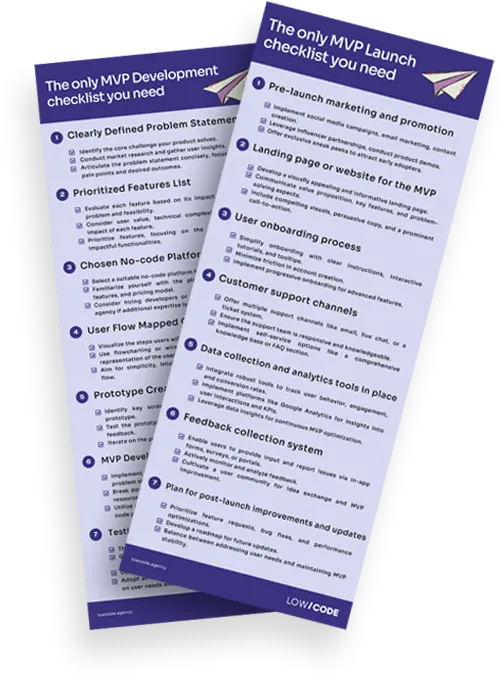
%20(Custom).webp)




.png)






