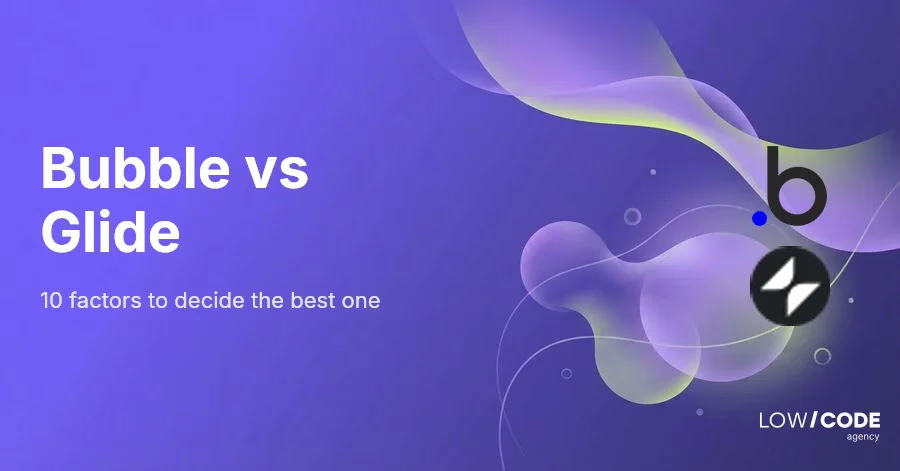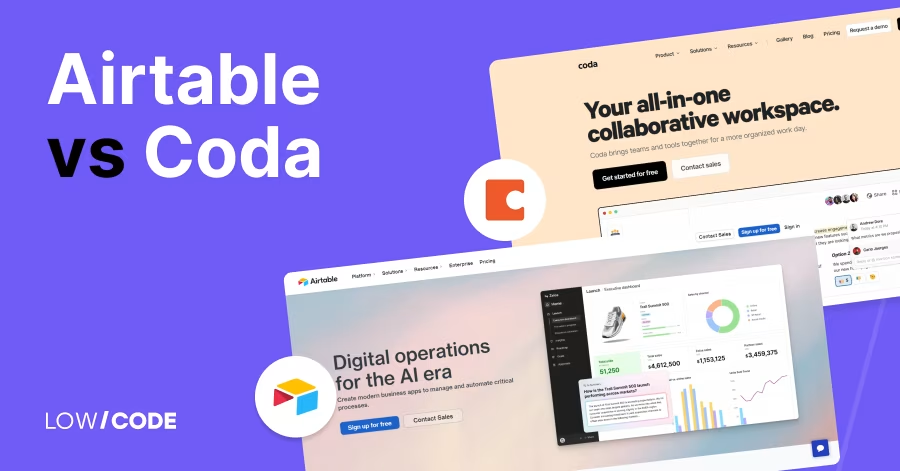Airtable vs ClickUp | 10 Factors to Decide the Best One
16 min
read
Compare Airtable vs ClickUp across tasks, databases, automations, and team features. Learn which no-code tool suits your project, team, and workflow best in 2025

Airtable and ClickUp are two of the most popular tools for organizing work in 2025. Airtable is used by teams like Netflix and Shopify to manage structured data and build custom workflows. ClickUp, trusted by over 2 million teams, is focused on full task and project management.
Both support no-code setups, automations, and integrations—but they solve different problems. Airtable works like a smart spreadsheet, while ClickUp is a task-first workspace for collaboration and planning.
In this guide, we’ll break down how they compare in tasks, collaboration, automations, mobile use, and more—so you can pick the best one for your team’s needs.
Quick Comparison Table - Airtable vs ClickUp
1. What’s the core difference between Airtable vs ClickUp?
The core difference between Airtable and ClickUp lies in their main purpose.
Airtable is a flexible database tool that looks like a spreadsheet but works like an app. It’s great for organizing structured data, building custom workflows, and creating internal tools with views like grid, gallery, and Kanban.
ClickUp, on the other hand, is a powerful project management platform. It’s built for tracking tasks, managing teams, setting goals, and organizing work. You get features like task lists, calendars, Gantt charts, time tracking, and team chat—all in one place.
Use Airtable when you need a custom workspace to organize data or power internal systems. Choose ClickUp when your focus is team collaboration, productivity, and managing tasks across projects. Both tools can support automation and integrations, but they serve different needs: database vs. task management.
2. Task and workflow management
Let’s begin by comparing how both tools handle task tracking and workflow setup.
Does Airtable handle task management well?
Yes, Airtable can handle task management with flexibility. You can create custom task tables, assign owners, add due dates, and switch between views like Kanban, grid, and calendar. While it’s not built specifically for project management, it works well when tasks need to connect with structured data like content plans or product tracking.
Airtable shines in custom workflows but lacks features like dependencies, time tracking, and built-in chat. It’s ideal when your tasks are part of a bigger database or operational system, and you want more structure than a to-do list app.
How strong is ClickUp for managing tasks and workflows?
ClickUp is built for task and workflow management. It includes lists, boards, timelines, Gantt charts, and workload views. You can set task priorities, due dates, statuses, and link tasks with dependencies. It also supports recurring tasks, checklists, and comments. ClickUp makes it easy to organize projects and keep teams aligned.
With built-in docs, goals, and dashboards, it centralizes everything in one place. It’s ideal for agencies, product teams, and anyone managing complex workflows. If your focus is managing daily tasks and big-picture goals, ClickUp is stronger than Airtable.
3. Collaboration and team features
Now let’s look at how both tools support communication and teamwork.
Can Airtable support team collaboration?
Yes, Airtable supports basic collaboration features. You can share bases with team members, comment on rows, and set permissions at the workspace or table level. It’s useful for small to medium teams that need to work on shared data or content plans.
However, Airtable doesn’t include features like chat, real-time mentions, or detailed role management in its free plan. It’s better for data collaboration rather than project communication. For teams that mostly work on content, data tracking, or databases, Airtable works well.
What team features does ClickUp offer out of the box?
ClickUp offers rich team collaboration tools. You can tag teammates, leave threaded comments, assign subtasks, and use the built-in chat tool. There's also Docs for shared documents and whiteboards for planning. Permissions, user roles, and team dashboards help organize large teams.
Notifications and alerts are customizable, so communication stays clean. ClickUp is designed for real-time teamwork, making it easy for everyone to stay on the same page. If your team needs strong internal communication built into your workspace, ClickUp offers more than Airtable.
Read more about:
4. Data handling and customization
Let’s now explore how flexible each tool is with structured data and views.
How customizable is Airtable for structured data?
Airtable is highly customizable for structured data. You can add different field types like dropdowns, attachments, checkboxes, formulas, and linked records. It supports relations between tables, which makes it powerful for building internal tools like CRMs, inventory systems, or content calendars.
Views like grid, calendar, Gantt, and Kanban help you visualize data in the way you prefer. You can also hide or filter fields for specific workflows. If your work depends on organizing and connecting data across multiple categories, Airtable is hard to beat.
Does ClickUp allow custom fields and data views?
Yes, ClickUp lets you add custom fields to tasks, such as priority, dropdowns, time estimates, and more. You can create views like list, board, calendar, Gantt, and timeline to see your work in different ways. However, ClickUp is task-first, not data-first like Airtable.
That means its custom fields are more about tracking project status than building internal databases. You can sort and filter your data, but you don’t get relational linking between items like in Airtable. It’s great for teams that need flexible task tracking, but not full database design.
5. Automations and integrations
Now let’s compare how each platform handles automation and external tools.
What kind of automation does Airtable support?
Airtable supports no-code automation with triggers and actions. For example, you can create rules like "when a new row is added, send an email" or "if status is marked done, move it to archive." It also integrates with tools like Zapier, Make, Slack, and Gmail for extended automation.
You can build mini workflows without leaving Airtable. While it doesn’t go as deep as ClickUp in some areas, it’s powerful for automating repetitive data tasks and keeping your operations running smoothly without writing code.
How does ClickUp handle workflows and third-party tools?
ClickUp supports native automations like task status updates, due date changes, and auto-assignments. You can also use ClickUp with Zapier, Make, or API to integrate with Google Workspace, Slack, GitHub, and other tools. Its automations are task-focused and useful for project-based workflows.
You can build templates, recurring schedules, and chain actions. If your team needs tight workflow automation inside your task system, ClickUp is better suited than Airtable. It’s built to help teams save time and stay organized through structured actions.
Read more about:
6. User interface and learning curve
Let’s explore how easy it is to get started with each platform.
Is Airtable easy to learn for new users?
Yes, Airtable is easy for most users to pick up, especially if they’ve used spreadsheets like Excel or Google Sheets. Its clean interface, drag-and-drop fields, and ready-made templates make setup simple. However, building advanced relational databases or automation may require some learning.
Airtable also has helpful tutorials and templates to guide beginners. If you're familiar with spreadsheets and want to organize data visually, Airtable feels familiar but much more powerful. It’s easier to learn than ClickUp for structured data use.
Does ClickUp have a steep learning curve?
ClickUp has a moderate learning curve due to its many features. It can feel overwhelming at first with tasks, docs, whiteboards, dashboards, and multiple views. However, it offers templates, onboarding guides, and in-app tips that help new users get comfortable.
Once learned, it becomes a powerful productivity hub. ClickUp’s flexibility means it can adapt to many use cases, but users may need time to set it up properly. It’s best for teams willing to invest time upfront for long-term gains.
7. Publishing and SEO-friendly use cases
Now let’s explore whether either platform can power public websites or front-end tools.
Can Airtable be used as a backend for websites or tools?
Yes, Airtable works well as a backend for websites or internal tools. You can store structured data in Airtable and connect it to front-end builders like Softr, Pory, or Glide. This allows you to create public directories, job boards, or client portals without code.
Airtable can also serve as a CMS when combined with automation tools or APIs. While it doesn’t have built-in SEO tools, it's flexible for powering SEO-friendly content if used with the right front-end layer. It's not a complete website builder, but it’s great for powering dynamic data used on websites.
Is ClickUp suitable for public-facing projects?
ClickUp is not designed for public websites. It’s focused on internal use—task management, team productivity, and collaboration. However, it does allow you to share certain views or dashboards publicly via links. You can also create client-facing documents or reports with ClickUp Docs and Whiteboards.
But it doesn’t support SEO, hosting, or front-end design like a CMS. If your project involves publishing or public data access, ClickUp is not the right fit. Use it as a backend workspace for teams, not as a tool to build websites or publish public content.
Read more about:
8. Mobile and desktop apps
Let’s look at how well both tools perform across devices.
How functional is Airtable on mobile or desktop?
Airtable has both desktop and mobile apps that support most core features. On desktop, it offers a smooth experience with full access to all fields, views, and automations. The mobile app is useful for basic tasks like viewing and updating records or adding new data, but it’s not as flexible as the desktop version.
Some view types, like Gantt or complex automations, are harder to use on mobile. Still, Airtable gives teams a decent cross-device experience for managing data on the go, especially for quick updates or field data entry.
Does ClickUp work well across devices?
Yes, ClickUp offers a fully functional desktop and mobile app. The desktop version gives access to every feature—tasks, docs, dashboards, automations, and integrations. The mobile app is optimized for quick task updates, commenting, time tracking, and reminders.
You can view your workspace, update progress, and communicate with your team while away from your desk. While some features like Gantt charts or whiteboards are better on desktop, ClickUp’s mobile app still supports a wide range of functions. It's a solid choice for teams that need to stay connected and productive across devices.
9. Security and compliance
Now let’s compare how secure each platform is for businesses and teams.
Is Airtable secure and compliant for business use?
Yes, Airtable is secure and follows industry standards. It offers SOC 2 Type II compliance, single sign-on (SSO) on enterprise plans, and role-based permissions. Data is encrypted at rest and in transit. You can control access on a base or table level, and audit logs help track changes.
Airtable is suitable for business use, but advanced security controls are mostly available on higher-tier plans. If you handle sensitive client or internal data, Airtable gives a safe environment for storing and managing structured data with basic governance tools.
Does ClickUp meet enterprise-grade security needs?
ClickUp is built with enterprise-grade security in mind. It offers SOC 2 compliance, two-factor authentication, role-based access, and detailed permissions. On higher-tier plans, you also get SSO, audit logs, and advanced security features for regulated teams. Data is encrypted both in transit and at rest.
ClickUp also supports HIPAA compliance and custom user roles, which is useful for large teams and organizations in healthcare or finance. If your team needs secure collaboration at scale, ClickUp offers a more advanced security stack than Airtable by default.
Read more about:
10. Final verdict – Airtable or ClickUp?
Let’s wrap up with when to choose one tool over the other based on your goals.
When to choose Airtable over ClickUp
Choose Airtable if your work depends on managing structured data across multiple categories—like content calendars, CRMs, inventory, or custom internal tools. Airtable gives you flexible views, powerful linking, and database features in a no-code interface.
It’s ideal for solo users, small teams, and even large companies that want to organize and visualize data without relying on developers. If you want to turn spreadsheets into apps or dashboards, Airtable is the better option. It also works well as a backend when paired with other no-code tools.
When to choose ClickUp over Airtable
Choose ClickUp if you’re managing projects, tasks, and team collaboration. It gives you everything from lists and boards to docs, goals, and whiteboards. It’s perfect for agencies, startups, or cross-functional teams that need one place to manage everything.
ClickUp also includes rich team communication, automation, and advanced reporting. If your focus is productivity, workflows, and team performance, ClickUp delivers a complete workspace. It’s best when your team wants structure, visibility, and tools to stay aligned on goals.
Created on
July 2, 2025
. Last updated on
December 25, 2025
.

FAQs
Is Airtable better for databases than ClickUp?
Can ClickUp replace Airtable for project tracking?
Do both tools offer free plans?
Which is easier to learn: Airtable or ClickUp?
Can Airtable and ClickUp be used together?
Which tool is better for remote teams?