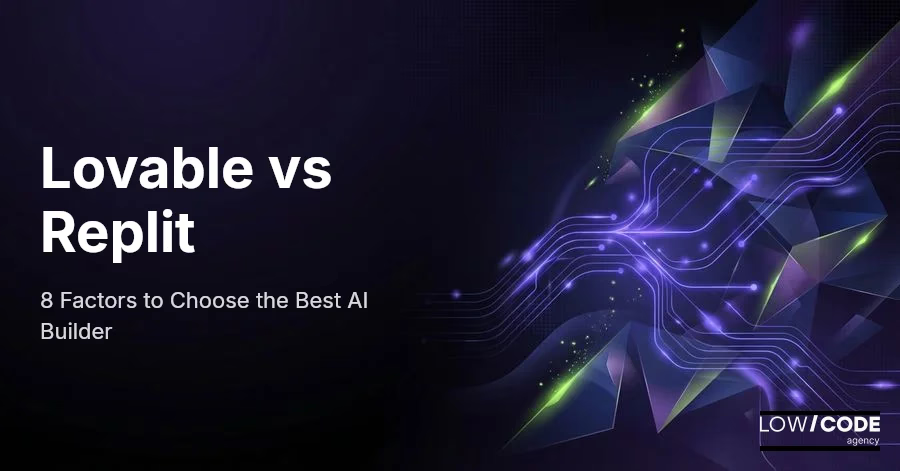Airtable vs Baserow | 16 Factors to Decide the Best One
15 min
read
Compare Airtable vs Baserow on hosting, flexibility, automations, and privacy. Find the right no-code database tool for your team or self-hosted setup

Airtable is a polished, cloud-based platform used by companies like Netflix and Shopify. It’s built for speed, ease, and team collaboration. Baserow, on the other hand, is an open-source Airtable alternative you can host yourself. It offers privacy, full API access, and plugin-friendly flexibility.
If you need fast onboarding with pre-built features, Airtable is a great choice. If you want full control over your data and environment, Baserow may be the better fit. This guide compares both tools across 16 key factors to help you decide.
Quick Comparison Table - Airtable vs Baserow
1. What’s the core difference between Airtable vs Baserow?
The core difference between Airtable and Baserow is in their hosting model and ecosystem control.
Airtable is a cloud-based platform that offers a user-friendly, spreadsheet-like interface with built-in views, automations, and integrations. It’s great for teams that want a fast, managed setup without worrying about backend details.
Baserow, in contrast, is an open-source Airtable alternative that you can host on your own servers. It gives you full control over your data, privacy, and customization. While Airtable is polished and rich in third-party apps, Baserow focuses on transparency and flexibility—ideal for developers or privacy-conscious users.
If you want a plug-and-play tool with strong UX, choose Airtable. If you need full ownership and open-source control, go with Baserow.
2. Hosting and Deployment
Let’s begin by comparing where and how each platform runs.
Can you host Airtable on your own server?
No, Airtable is a fully cloud-based platform and does not support self-hosting. All your data is hosted on Airtable’s servers, and you rely on their infrastructure for backups, performance, and security. While this makes setup easy, it also means you don’t have direct access to the database backend or control over how it’s stored.
This setup works well for users who want convenience and don’t need advanced hosting options. But for teams needing local or private hosting, Airtable may not be ideal.
Does Baserow support self-hosting and cloud deployment?
Yes, Baserow offers both self-hosted and managed cloud options. You can deploy it on your own server using Docker or choose their hosted cloud plan. Self-hosting gives you full control over your data, updates, and infrastructure.
It’s especially useful for businesses with specific privacy, compliance, or customization needs. Developers and IT teams can configure the environment to match internal systems. Baserow’s open-source nature makes it a strong choice if you want to avoid vendor lock-in and prefer owning your setup.
3. Use Cases and Flexibility
Now let’s look at the kind of work each platform handles best.
What types of projects is Airtable best suited for?
Airtable shines in project tracking, editorial calendars, CRM systems, inventory management, and team collaboration. Its user-friendly interface and ready-made templates make it ideal for marketing, content, and operations teams.
You can switch views, add automations, and connect to apps like Slack or Gmail easily. Airtable works well when you need a balance of structure and flexibility without deep coding or backend setup. It’s best for users who want to get up and running quickly with no technical hassle.
When should you use Baserow for custom databases or tools?
Baserow is better suited for teams that need custom database apps with more backend control. It’s ideal for internal tools, client databases, research projects, or secure data collection where self-hosting is a must.
Developers appreciate its API-first design and open-source flexibility, which allow full control over data flow and integration. If your use case requires privacy, extensibility, or complex workflows, Baserow provides the framework without tying you to a proprietary system.
4. User Interface
Let’s explore how each platform feels to use on a daily basis.
How does Airtable’s interface feel to use and navigate?
Airtable offers a polished, responsive interface that combines the look of a spreadsheet with the power of a database. You can customize field types, create views like Kanban or Calendar, and drag records with ease.
Tooltips and quick actions help beginners, while color coding and grouped filters help teams stay organized. The UI feels modern and is easy to learn. Most users can build and launch their first base within minutes. Airtable’s design is its strength—fast, intuitive, and inviting for all skill levels.
What is the Baserow interface like for new users?
Baserow’s interface is clean and focused on simplicity. It also follows a spreadsheet-like layout but with fewer visual extras than Airtable. You can easily create tables, define fields, and start entering data without distractions.
While it lacks some of Airtable’s built-in polish, it makes up for it with clarity and speed. Users who prefer minimal UI and want to focus on data will appreciate its straightforward feel. Baserow’s interface is easy to grasp but more functional than flashy.
Read more about:
5. Scalability and Performance
Next, we’ll compare how each platform handles growth and larger datasets.
How many records can Airtable handle efficiently?
Airtable supports up to 250,000 records per base on its Enterprise plan. For most users on free or lower-tier plans, the limit is much lower. As your data grows, performance can slow down depending on view complexity and number of collaborators.
While Airtable is stable for medium-sized projects, very large databases with complex formulas may feel sluggish. For scaling teams, higher plans offer better limits, but it’s not ideal for massive datasets.
Is Baserow better for large databases and fast performance?
Yes, Baserow is designed to handle large datasets efficiently. Since you can self-host it, you can scale performance by adjusting server resources. There are no fixed row limits, and performance depends on your hardware.
Baserow is lightweight, and its backend is optimized for speed, making it ideal for technical teams with high data volumes. It handles bulk imports and updates smoothly, which is a major advantage over Airtable for large-scale use.
6. Automation and Workflows
Let’s now see how automation is handled in both tools.
What automation features does Airtable provide?
Airtable includes built-in automation tools to send emails, update records, run scripts, or connect with tools like Slack and Gmail. You can use trigger-based actions like “when a record is created” or “when a condition is met.”
Airtable also integrates with Zapier, Make, and other automation tools for even more flexibility. These features make it simple to automate everyday tasks without code, although more advanced workflows may still require third-party integrations or scripting blocks.
How does Baserow handle workflows and third-party automation tools?
Baserow does not have native automation features like Airtable, but it works well with external tools like Zapier, n8n, and Make. Its API-first design means you can build automated workflows around it using webhooks and custom scripts.
For developers and technical teams, this opens a lot of flexibility. While less plug-and-play than Airtable, Baserow is great if you want custom workflows that run on your infrastructure and interact directly with your data.
7. API and Developer Access
Let’s explore how developer-friendly each tool is.
What kind of API access does Airtable allow?
Airtable provides a REST API that allows developers to create, read, update, and delete records in any base. It’s well-documented and easy to use. Each base comes with auto-generated API docs. While powerful, Airtable’s API is rate-limited and doesn’t allow for much backend customization.
It’s great for connecting to apps, syncing data, and automating workflows, but not built for full backend control. Ideal for teams that want API access without needing to host their own solution.
How does Baserow’s API-first approach help developers?
Baserow is designed with an API-first mindset. Every feature accessible through the frontend can also be controlled via its REST API or WebSocket interface. Developers can use the API to build custom interfaces, run batch operations, or integrate deeply with internal systems.
Baserow also allows plugin development for adding new field types or logic. This makes it ideal for teams building tailored database apps and tools, especially when hosted in their own environments.
Read more about:
8. Views and Layout Options
Now let’s compare how data can be displayed and arranged.
What view types does Airtable support (grid, kanban, etc.)?
Airtable supports multiple view types including Grid, Calendar, Kanban, Gallery, Gantt (in higher plans), and Form views. Each view helps visualize and manage data in different ways. You can filter, group, and sort fields in every view to match specific workflows.
Users can also customize which fields show up and who sees what. These flexible views make Airtable useful across teams—from marketing and design to operations and finance.
Does Baserow support similar or more flexible view layouts?
Baserow currently supports a Grid view and Form view, with Kanban and Calendar views planned for future releases. While it lacks some of Airtable’s advanced view options, it focuses on performance and clarity.
Because it’s open-source, users can develop and add custom views with the right technical skills. For now, Airtable wins in built-in layout variety, but Baserow has the flexibility to evolve through plugins and custom development.
9. Open-Source and Lock-In
Next, we look at ownership and platform control.
Is Airtable a closed-source platform with vendor lock-in?
Yes, Airtable is a closed-source platform. You cannot host it yourself or modify its backend. All features, hosting, and updates are controlled by Airtable. This can lead to vendor lock-in, where users must adapt to pricing, limits, and platform changes over time.
While it's very user-friendly, Airtable doesn't offer the flexibility or ownership that open-source tools provide. It's best for users who prioritize ease over backend control.
How does Baserow’s open-source model give more control?
Baserow is fully open-source, giving users complete control over the software, data, and environment. You can host it locally, modify its code, and build custom plugins. There are no hidden costs or locked features in the community version.
This makes Baserow attractive for privacy-focused teams, governments, or devs who want to own their infrastructure. It removes the risk of vendor lock-in while offering freedom to grow and innovate on your terms.
10. Templates and Extensions
Let’s now compare the ecosystem for add-ons and starter kits.
What templates and add-ons are available in Airtable?
Airtable has a large template gallery with setups for project management, content calendars, applicant tracking, and more. Many templates include pre-built views, fields, and sample data. It also supports apps (previously Blocks), which let you add charts, maps, and other tools inside your base.
These extensions enhance functionality without coding. Airtable’s marketplace and user community provide a lot of starting points for various use cases.
What plugins and customization options does Baserow offer?
Baserow supports plugins for extending core functionality, such as adding new field types or integrations. While its ecosystem is smaller than Airtable’s, it is rapidly growing and open to community development.
Technical users can build custom plugins, automation tools, and even full apps around Baserow. This flexibility makes it great for dev teams or organizations with internal tooling needs. You trade plug-and-play convenience for customization freedom.
11. Security and Compliance
Now let’s look at how secure and compliant both platforms are.
What security features and certifications does Airtable support?
Airtable provides enterprise-level security features including SSO, two-factor authentication, and granular permission controls. It is SOC 2 Type II certified and encrypts data both in transit and at rest. Admins can set access controls at the base and workspace level.
For teams handling sensitive data or working in regulated industries, Airtable offers the security and compliance standards needed to meet IT and legal requirements.
Can Baserow meet GDPR, HIPAA, or SOC-2 standards via self-hosting?
Yes, Baserow can meet strict compliance standards through self-hosting. Since you control the hosting environment, you can set up infrastructure that follows GDPR, HIPAA, or SOC-2 best practices.
The software itself doesn’t come certified out-of-the-box, but it gives you the tools to build a compliant setup. This makes Baserow especially valuable for organizations with strict data governance or regional privacy rules.
12. Collaboration and Permissions
Let’s compare how teams work together inside each platform.
How does Airtable manage team access and user roles?
Airtable allows you to assign roles at the workspace and base level—such as read-only, editor, creator, or admin. You can share specific views, limit access by email, or generate shareable links. Comments, mentions, and revision history improve collaboration, while Interface Designer allows simplified dashboards for different team members. Airtable is built for teams that need both flexibility and control over data access.
What collaboration features are built into Baserow?
Baserow offers user roles and permissions at the group and table level. You can assign admin, editor, or viewer roles, and each table can be shared with specific users. While its collaboration features are still evolving, the basics are in place. Because it’s open-source, teams can add role extensions or integrate with tools like LDAP. For in-house teams with dev support, it provides a solid foundation for secure collaboration.
Read more about:
13. Setup and Learning Curve
Next, let’s compare how easy it is to get started with each platform.
Is Airtable easy for beginners to start using right away?
Yes, Airtable is designed for ease of use. Most users can start building bases within minutes using templates and guided onboarding. The UI is clean, and field types are intuitive. You don’t need any coding or database experience. For non-technical teams, it’s one of the easiest tools to adopt. Learning advanced features like formulas or scripting may take time, but basic usage is very beginner-friendly.
How much setup is required to use Baserow effectively?
Baserow has a slightly steeper learning curve, especially if you self-host. You’ll need to set up Docker or choose a hosting service, which can be technical. Once installed, the interface is simple to use, and documentation helps guide the way. It’s easier if you use the cloud version. Baserow is a better fit for teams comfortable with basic IT setup or looking for long-term flexibility over instant onboarding.
14. Data Migration
Now let’s see how easy it is to move data into either tool.
Can you easily import data into Airtable from other tools?
Yes, Airtable supports importing from CSVs, Excel, Google Sheets, and other formats. You can map fields during the import process, and it keeps your data structured and clean. Airtable also has pre-built import tools and can sync data from external sources with integrations. It’s ideal for users switching from spreadsheets or project management tools who want a better way to organize their data.
Does Baserow support easy migration from Airtable?
Yes, Baserow supports data import from CSV and Airtable exports. There is a specific Airtable importer tool that reads .zip export files and converts them into Baserow tables. This makes switching from Airtable easier, especially for users looking to move to a self-hosted solution. It’s also helpful for agencies and developers helping clients transition to open-source tools.
15. Support and Community
Finally, let’s explore how much help is available to users.
What support options and resources does Airtable offer?
Airtable offers email support, help docs, video tutorials, and a vibrant community forum. Paid plans include priority support and onboarding assistance. The support center includes searchable guides, API documentation, and learning videos. There are also many third-party resources and templates. Airtable has a large ecosystem that makes learning and troubleshooting easier for teams of all sizes.
What community and documentation does Baserow provide?
Baserow provides open documentation, a growing forum, GitHub issues for developers, and regular updates. The dev community is active, and the company is transparent with its roadmap. You can request features or contribute to the open-source repo. While smaller than Airtable’s ecosystem, Baserow’s support base is more developer-focused and offers good response times through Discord and GitHub.
Read more about:
16. Final Verdict
Let’s wrap up with when to choose each tool depending on your priorities.
When should you choose Airtable over Baserow?
Choose Airtable if you want a polished, ready-to-use cloud platform with built-in automations, multiple views, and easy collaboration. It’s ideal for teams that want to move fast, avoid setup, and prefer using templates and native integrations out of the box.
Airtable is great for marketing teams, operations, content calendars, and startups that don’t need deep backend control. If ease of use, visual layout, and platform maturity are your top needs, Airtable delivers well.
When is Baserow a better fit than Airtable?
Baserow is better if you need data ownership, privacy, and control. It’s ideal for developers, IT teams, or businesses with compliance needs like GDPR or HIPAA. You can self-host, extend it with plugins, and connect deeply through its API.
If your workflows require full backend access, open-source flexibility, or custom deployments, Baserow gives you freedom without vendor lock-in. It’s perfect for building secure, internal tools that grow with your infrastructure.
Created on
July 3, 2025
. Last updated on
December 28, 2025
.

FAQs
Is Baserow a complete replacement for Airtable?
Can I migrate my Airtable data to Baserow easily?
Which tool is better for teams with no technical skills?
Is Baserow secure enough for enterprise use?
Does Baserow have native automation features?
When should I choose Airtable over Baserow?













.avif)