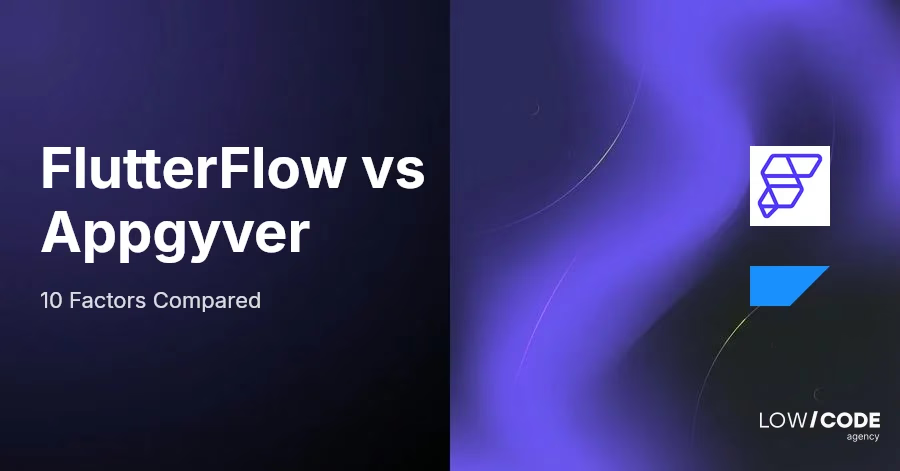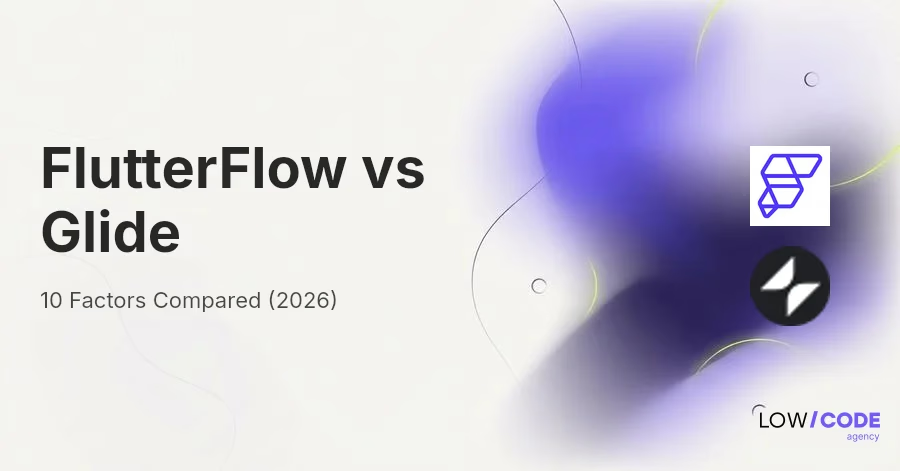Airtable vs Knack | 13 Factors to Decide the Best One
15 min
read
Compare Airtable vs Knack on UI control, user roles, and data logic. Choose the best no-code database platform for apps, forms, or internal tools

Airtable is a spreadsheet-style database used by teams to organize, view, and automate data across content calendars, CRM pipelines, and internal dashboards. It's fast, user-friendly, and ideal for non-technical teams.
Knack, on the other hand, is a full no-code app builder that lets you create custom web apps with advanced permissions, logic, and data-driven views. It's used to build directories, portals, and internal apps with front-end and back-end control.
While Airtable excels at fast setup and ease of use, Knack shines in building secure, role-based apps with deeper functionality. This guide compares both across 12 categories to help you choose the right one.
Quick Comparison Table - Airtable vs Knack
1. What’s the core difference between Airtable vs Knack?
The core difference between Airtable and Knack lies in their approach to app-building and database control.
Airtable is a no-code, spreadsheet-style database tool that helps teams organize and view data visually. It's designed for simplicity, making it easy to build lightweight internal tools, track projects, or manage content with multiple views and simple automations.
Knack, in contrast, is a full no-code database app builder that lets you create complex business applications from the ground up. It offers more backend logic, user roles, permission-based pages, and front-end customization.
While Airtable is ideal for quick collaboration and structured data management, Knack is better suited for building data-driven apps like portals, CRMs, or directories with custom user experiences. If you need a visual workspace for your team, go with Airtable. If you want to build a full app with logic and user layers, choose Knack.
2. Ease of Use
Let’s start by looking at how beginner-friendly both platforms are.
Is Airtable beginner-friendly for new users?
Yes, Airtable is very beginner-friendly. Its interface looks like a spreadsheet, which most users are already familiar with. You can start with templates or build from scratch using drag-and-drop features. Airtable also offers simple views like Kanban and Calendar, making it ideal for visual thinkers.
No coding is required, and its learning curve is gentle, especially for teams looking to manage tasks, content, or project pipelines quickly. You can collaborate in real time, and even non-technical users can get comfortable using it within an hour or two.
How steep is the learning curve for using Knack effectively?
Knack has a steeper learning curve than Airtable, but it’s still accessible for non-developers. It’s a true no-code platform, but building custom apps with Knack involves learning its object structure, user roles, page views, and data logic. If you're creating multi-page apps with form rules, reports, or dashboards, you’ll need more setup time.
However, once users understand the system, it’s possible to build complex, scalable apps without writing code. Some familiarity with databases or workflows helps speed up onboarding.
3. App Development Speed
Next, let’s compare how fast each tool lets you build usable apps.
How quickly can you build apps and workflows in Airtable?
Airtable is optimized for speed. You can go from idea to working base in minutes using ready-made templates or starting from a spreadsheet import. Views like Grid, Calendar, and Kanban are instantly usable.
For lightweight apps like project trackers or editorial calendars, you can have a working solution within a day. Its Interface Designer also helps build internal dashboards or client portals quickly. Airtable is best when you need something functional and visual without backend complexity or advanced permissions.
Does Knack support fast development of scalable web apps?
Yes. Knack lets you build functional web apps quickly, though setup takes longer than Airtable. You define your data structure, create user roles, and then drag-and-drop pages, forms, and tables. For apps that need user login, conditional workflows, and data dashboards, Knack makes it faster than coding from scratch.
Prebuilt elements and page logic save time, and changes go live instantly. It’s not as fast as Airtable for quick tasks, but for full web apps, Knack is one of the fastest no-code tools available.
4. Data Capacity and Performance
Now let’s explore how each tool performs with growing data sets.
What are Airtable’s limits for records and base performance?
Airtable has tiered limits. The Enterprise plan allows up to 250,000 records per base, while the Pro plan allows 50,000. Performance can slow down with complex formulas, many linked records, or too many views.
While suitable for small to mid-sized teams, Airtable struggles with large datasets or real-time, multi-user updates. It’s best for managing structured data in smaller batches. For heavier back-end usage or data processing needs, Airtable’s cloud performance may feel restrictive over time.
How does Knack handle large datasets and scale under load?
Knack is designed to support larger apps and heavier data usage. It can handle hundreds of thousands of records across different objects (tables) and includes features like pagination, filtering, and custom views to maintain speed.
Since Knack is focused on web applications with user roles and data layers, it’s optimized to scale both in terms of users and data. Apps built with Knack remain stable even as your database grows, which makes it a strong option for data-rich CRMs, portals, or admin tools.
Read more about:
5. User Roles and Permissions
Let’s now look at how both platforms handle access control and user roles.
What kind of permission controls does Airtable offer?
Airtable offers workspace, base, and view-level permissions. You can set users as owners, editors, commenters, or read-only, and use shared views to limit visibility. On higher plans, you can also use field-level restrictions and control access to Interface views.
However, Airtable’s user management is simpler and not built for app-style logins or multi-user permissions across pages. It’s great for internal team collaboration but lacks the role granularity needed for customer-facing apps or portals.
How flexible are Knack’s user roles and field-level access settings?
Knack excels at permission control. You can create custom user roles with specific access to pages, records, and form fields. It supports user-based login, record ownership (show users only their data), and field-level display rules.
You can even create role-based dashboards, editable views, or restrict content depending on login status. This makes it perfect for building secure internal tools, client portals, and multi-role systems where access needs to be tightly controlled at every level.
6. UI Customization
Next, let’s compare how much control each platform gives you over visual design.
What level of UI customization is available in Airtable Interfaces and Blocks?
Airtable’s Interface Designer lets you create dashboards, data entry views, and charts. You can control layout using drag-and-drop blocks like charts, record lists, buttons, and inputs. While useful, customization is limited—you can’t adjust branding, styles, or layout behavior deeply.
It’s designed for quick internal tools, not public-facing apps. Extensions (formerly Blocks) allow you to add maps, charts, and documents inside bases, but again, they follow Airtable’s standard design rules with minimal theming flexibility.
Can you fully design custom interfaces in Knack using CSS and JavaScript?
Yes. Knack provides far more customization. While most of the UI can be built with drag-and-drop elements, developers can add custom CSS and JavaScript to fine-tune design, animations, and behaviors.
You can change layout, apply branding, or add logic to fields and buttons. This makes Knack much more suitable for client-facing apps, directories, or branded portals where design consistency matters. It’s one of the few no-code tools with full frontend control for those who need deeper customization.
7. Form Logic
Let’s explore how both platforms handle form creation and control.
What kind of forms can you create with Airtable?
Airtable supports basic form views, allowing you to collect responses directly into a table. Forms are simple, clean, and mobile-responsive, with options to hide fields, mark required ones, and prefill values via URL parameters. However, they don’t support conditional logic, validation rules, or multi-step navigation.
You can’t create user-facing portals or workflows with dynamic behavior based on input. For basic data collection, Airtable forms are great—but if you need logic-driven forms or custom workflows, you’ll need third-party tools or to switch platforms.
Does Knack support conditional, multi-step forms with custom validation?
Yes. Knack offers dynamic, multi-step forms with conditional display rules, input validation, and logic-based field behavior. You can show or hide fields based on user roles, previous inputs, or record values. It also supports file uploads, lookups, and custom validation messages, making it ideal for intake forms, job applications, or client onboarding flows.
Forms in Knack can update connected records, create new ones, or trigger workflows. If your use case requires advanced user input handling, Knack is a better choice than Airtable.
Read more about:
8. Workflow Automation
Let’s compare their automation engines and how each handles task flows.
How does Airtable support task automation and scripts?
Airtable includes a built-in automation editor that allows you to trigger workflows when a record meets certain conditions. You can send emails, update fields, or call webhooks. Airtable also includes a scripting extension where you can write JavaScript to perform custom tasks.
For more complex workflows, you can connect it with Zapier, Make, or Webhooks. While useful for lightweight automations, it lacks flowchart-based logic or multi-step conditions. It’s great for notifications and syncing but not ideal for full business process automation.
What built-in logic and automation tools are included in Knack?
Knack provides powerful workflow tools. You can create record rules that run when data is added, edited, or deleted—updating other fields, triggering emails, or changing status. Knack also supports scheduled tasks, allowing automations based on time, like sending reminders or clearing expired records.
It’s more advanced than Airtable in terms of condition handling, field logic, and step-by-step task automation. If you’re building apps with approval flows, task assignments, or conditional logic chains, Knack gives you far more control.
9. Integrations and API Access
Now let’s see how well each platform connects to external tools.
What integrations and third-party tools work with Airtable?
Airtable supports integrations via Zapier, Make, Webhooks, and native connections to tools like Slack, Gmail, and Google Calendar. You can connect to thousands of tools and automate tasks across platforms. Airtable also offers a REST API for developers to read, write, and update records.
However, it has rate limits and no built-in API management tools. You’ll need external platforms to handle more complex API-based automations or frontend workflows. It’s great for syncing tools, but not for hosting public APIs or handling external auth.
How does Knack connect with external systems and APIs?
Knack includes a robust REST API that gives full control over all database objects, users, and views. You can create, read, update, and delete records programmatically. Knack also integrates with Zapier and Make, and supports custom JavaScript to call external APIs directly from the frontend.
It doesn’t offer native app integrations like Slack, but it’s far more flexible for building systems that need custom data sync, authentication, or backend services. If API flexibility matters, Knack offers more developer freedom.
10. Mobile Access
Let’s compare the mobile experience for both platforms.
How good is the mobile app experience with Airtable?
Airtable has native mobile apps for iOS and Android. They’re best for viewing data, adding records, and using simple views like grid and form. You can’t create new views or interfaces from the mobile app, and automation tools are limited to desktop.
The experience is clean and functional for small tasks, but Airtable mobile isn’t suited for full-time mobile workflows or customer-facing use. It works best as a companion tool for checking or updating records on the go.
Does Knack support mobile access for its web-based apps?
Yes. All apps built with Knack are mobile-responsive by default. You can access them from any browser, and they automatically adjust to smaller screens. Knack’s responsive engine ensures forms, pages, and dashboards are touch-friendly and usable without extra setup.
While it doesn’t have a native app, you can add it to your home screen like a web app (PWA-style). It’s better suited than Airtable if you need mobile-friendly apps for clients, partners, or field teams.
Read more about:
11. Security and Compliance
Security is a top concern—let’s see how both platforms measure up.
What security standards and compliance does Airtable meet?
Airtable offers SOC 2 Type II compliance, SSO, 2FA, and field-level permissions. Data is encrypted in transit and at rest, and admin tools are available on Business and Enterprise plans. You can restrict views, track changes, and manage user roles centrally.
While secure for general business use, Airtable does not offer HIPAA or on-prem hosting options, which limits its use in highly regulated industries like healthcare or finance.
How does Knack handle hosting, data protection, and on-premise options?
Knack is hosted on secure cloud infrastructure (AWS) with TLS encryption, automated backups, role-based access control, and record-level security. It’s not available for on-premise hosting, but you can configure security settings deeply.
Knack doesn’t officially claim HIPAA compliance out of the box, but many organizations use it in healthcare with custom agreements. You can also customize field-level visibility and restrict access by role, giving you granular control over user data and system security.
12. Support and Community
Let’s close the comparison with platform support and learning resources.
What kind of support and resources does Airtable provide?
Airtable offers email support, a detailed help center, and an active community forum. Pro and Enterprise users get priority support, and there are dozens of video tutorials and user guides. The Airtable Universe is a popular resource where creators share public templates and workflows.
While live chat isn’t always available, most users find the documentation and support options helpful—especially for teams getting started with no-code tools.
What type of support does Knack offer to new builders and businesses?
Knack provides email and ticket-based support, along with a searchable knowledge base, video library, and live onboarding calls for paid plans. The community forum is smaller than Airtable’s but active, especially for app-building questions.
Business and Pro plans include higher priority response times, and Enterprise plans offer direct contact with customer success managers. Knack also offers consulting and custom build services for teams that need advanced help getting started.
Read more about:
13. Final Verdict
Let’s wrap it up by identifying when each tool makes the most sense.
When should you choose Airtable over Knack?
Choose Airtable if your goal is to organize and view data quickly, set up team workflows, and build lightweight internal tools. It’s ideal for non-technical users who need Kanban boards, content calendars, or task trackers without building full applications. If speed, ease of use, and visual collaboration matter more than user permissions or complex app logic, Airtable is the better fit.
When is Knack a better fit than Airtable?
Choose Knack if you want to build full web apps with custom logic, user logins, and layered access controls. It’s perfect for CRMs, job portals, client dashboards, and internal tools that need advanced forms, automation, and frontend flexibility. If your app requires user-specific access or needs to scale across roles and datasets, Knack offers far more control than Airtable.
Created on
July 4, 2025
. Last updated on
December 31, 2025
.

FAQs
Is Knack harder to use than Airtable?
Can I use Airtable to build a client portal?
Does Knack support full UI customization?
What’s the mobile experience like in both tools?
Can I connect external tools to Knack?
When should I choose Airtable over Knack?