Webflow vs Tilda | 14 Factors to Decide the Best One
12 min
read
Compare Webflow vs Tilda across 14 key factors including design, SEO, CMS, and pricing to choose the best no-code website builder for your needs
.avif)
If you’re choosing between Webflow and Tilda, you're likely trying to find the perfect no-code tool to build a stunning website without writing a single line of code. With over 43% of websites now built using no-code or low-code platforms, the demand for flexible, fast, and user-friendly builders is higher than ever.
Webflow and Tilda both promise beautiful designs and easy workflows, but they serve very different users and goals. Whether you’re a designer looking for full creative control or a founder who needs to launch quickly, making the right choice can save you hours of rework.
In this comparison, we break down everything from design power to CMS features and pricing so you can decide which platform best fits your website vision and skill level.
Quick Comparison Table - Webflow vs. Tilda
1. What’s the core difference between Tilda and Webflow?
The core difference between Tilda and Webflow is how they balance simplicity and control.
Tilda is easier to use, especially for beginners or people without design experience. It offers pre-designed blocks that you can drag and drop. This means you can build a clean website fast without touching code. It’s great for landing pages, personal sites, or small business websites.
Webflow, on the other hand, gives you full design freedom. It’s more advanced and works like a visual coding tool. You can control every part of your layout, animation, and interactions. Webflow is better suited for professional designers or agencies building custom websites or web apps.
In short:
Tilda = simpler, faster setup, limited customization.
Webflow = more complex, deeper control, better for large or unique projects.
Both are no-code, but they serve different types of users and needs.
2. Use Case Suitability
Both Webflow and Tilda let you build websites without code, but they shine in different situations. Let’s break down what each is best for.
What kind of websites can you build with Webflow?
Webflow is ideal for custom, professional websites where you need full control over design and layout. It’s perfect for marketing sites, portfolios, blogs, SaaS websites, and even eCommerce stores. You can also use Webflow to build landing pages or small web apps.
Because it offers advanced features like CMS, custom animations, and interactions, it’s great for designers, developers, and startups who want pixel-perfect results without writing code.
What kind of websites can you create using Tilda?
Tilda is best for simple websites that need to look clean and be built quickly. It’s great for personal websites, landing pages, event pages, product showcases, and small business websites.
Tilda’s strength is its block-based design system, which makes it easy to create beautiful pages without needing any design background. It’s a good choice for marketers, bloggers, small business owners, and anyone who wants a site up and running with minimal effort.
Read more about:
3. Ease of Use
When choosing a no-code tool, how easy it is to get started matters a lot—especially if you’re not from a tech or design background.
Is Webflow easy to use for beginners?
Webflow has a steeper learning curve compared to other no-code tools. Its interface is powerful but can feel overwhelming at first, especially for beginners. You get full design control, but that also means you need to understand layout structure, responsive design, and how elements interact.
Webflow offers tutorials and templates, which help, but if you're just starting out, it may take time to feel comfortable. It’s best for those who are willing to learn and want long-term flexibility.
If Webflow feels overwhelming, contact us. We specialize in creating stunning and responsive websites with Webflow in 3 to 4 weeks. Check out our case studies to see how we can turn your ideas into a live website.
Is Tilda better than Webflow for non-tech users?
Yes, Tilda is much more beginner-friendly than Webflow. It uses a block-based design system, where you simply drag and drop pre-made content blocks. You don’t need to know anything about design or code. The interface is clean, and everything is built to be simple and fast.
This makes Tilda a great choice for non-tech users, solo entrepreneurs, or anyone who wants to launch a site quickly without a learning curve.
4. Design Flexibility
If you care about how your website looks and want control over layout, animations, and style, design flexibility becomes a key factor.
Does Webflow offer the best design control?
Yes, Webflow gives you full control over every part of your website’s design. You can customize layout, spacing, colors, animations, and interactions down to the smallest detail. It works like a visual version of front-end coding, so designers can build exactly what they imagine—without writing code.
You can also create reusable components, responsive designs, and dynamic pages using the CMS. Webflow is one of the best no-code tools for professionals who want pixel-perfect results and creative freedom.
Is Tilda good for visual design and layout?
Tilda offers good visual design tools, but with less flexibility than Webflow. It uses a block-based system with over 550 pre-designed sections, which helps you create beautiful layouts quickly. While you can tweak fonts, colors, and spacing, the design freedom is limited compared to Webflow.
However, Tilda’s Zero Block editor lets advanced users design custom layouts with more precision. It’s a solid choice for people who want nice-looking websites without deep design skills or time spent adjusting every pixel.
Read more about:
5. Responsive Design Capabilities
In 2025, your website must look great on all devices—desktop, tablet, and mobile. This is non-negotiable. Let's see how each platform manages this.
How good is Webflow for responsive web design?
Webflow offers excellent responsive design tools. You can customize how your website looks on different screen sizes with full control. It allows you to design separately for desktop, tablet, and mobile views using breakpoints. You can adjust spacing, layout, and even hide or show elements based on the device.

This flexibility helps you build highly responsive websites that look professional on any screen. Webflow’s approach is perfect for designers who want to fine-tune every detail for a smooth user experience across all devices.
Does Tilda support mobile responsive websites?
Yes, Tilda supports mobile responsiveness by default. All blocks in Tilda are designed to automatically adjust to different screen sizes. You don’t need to make manual changes unless you want to. The platform ensures that your site looks clean and readable on phones and tablets.
For more control, the Zero Block editor lets you tweak how each element appears on various devices. Tilda may not offer as much precision as Webflow, but it’s great for users who want a responsive site with less effort.
6. CMS and Content Management
If you’re planning to run a blog or update your content often, having a strong content management system (CMS) is essential. Here’s how Webflow and Tilda compare.
Can you use Webflow CMS for blogs and dynamic content?
Yes, Webflow CMS is powerful and flexible for managing blogs, news sections, portfolios, or any content that changes often. You can create custom content types, add fields, and design dynamic templates without writing code. It’s great for scaling your content and works well for marketing teams or designers who want more control without using WordPress.

Webflow also supports team collaboration and scheduled publishing. If you’re building a content-rich site, Webflow CMS gives you advanced control while keeping things visual and no-code.
Is Tilda a good CMS alternative for content-heavy sites?
Tilda works well for simple content needs like blogs, product pages, or event updates, but it’s not as powerful as Webflow’s CMS. You can use Tilda’s built-in content blocks and feed features for posting updates, and it’s enough for small to medium websites.
However, it doesn’t support complex dynamic content structures. If you’re running a content-heavy website with multiple categories, authors, or custom content types, you may find Tilda a bit limited. It’s best for lighter CMS needs or visually focused projects.
7. E-Commerce Features
If you plan to sell products or services online, it’s important to know how well each platform supports eCommerce features.
Can you build an online store with Webflow?
Yes, Webflow lets you build fully customized online stores. You can design your product pages, cart, and checkout flow exactly how you want—no templates required. It supports digital and physical products, inventory tracking, custom fields, and flexible pricing options. You can also set up taxes, shipping rules, and integrate Stripe or PayPal for payments.
Webflow’s eCommerce is great for businesses that want complete design control and a unique shopping experience. However, it’s best suited for small to medium-sized stores, not high-volume marketplaces.
Is Tilda good for small business eCommerce?
Tilda is a good choice for small businesses that need a simple and clean online store. You can set up product pages using pre-designed blocks, connect payment systems like Stripe or PayPal, and manage orders easily. It’s perfect for selling a few products or services without dealing with complex settings.
Tilda also supports digital downloads and basic inventory control. While it doesn’t offer advanced eCommerce features like Webflow, it’s more than enough for solo entrepreneurs or small shops that want a beautiful storefront with minimal setup.
8. SEO and Performance
A website’s success also depends on how well it ranks on search engines and how fast it loads. Let’s look at how Webflow and Tilda perform in these areas.
Is Webflow good for SEO and fast websites?
Yes, Webflow is excellent for SEO and performance. It gives you full control over SEO settings like meta titles, descriptions, alt text, and URL structures. Webflow also generates clean, semantic HTML, which helps search engines understand your content better.
Sites built with Webflow are hosted on a fast CDN, so they load quickly worldwide. You can also enable automatic image optimization and lazy loading. These features make Webflow a strong choice if you want a fast, search-friendly site without needing extra plugins or manual coding.
Can you optimize SEO easily in Tilda?
Tilda also supports good SEO practices, though with slightly less control than Webflow. You can easily add meta titles, descriptions, alt tags, and set custom URLs. Tilda includes automatic sitemap generation and supports clean code output. The platform also performs well in terms of speed, especially for smaller sites.
However, it lacks advanced SEO tools like structured data support or detailed performance tweaks. Tilda is a solid option for users who want simple, beginner-friendly SEO settings without diving into technical details.
Read more about:
9. Third-Party Integrations
To extend what your website can do, third-party integrations are key. Both platforms offer useful tools—but in different ways.
What integrations are available with Webflow?
Webflow supports a wide range of third-party integrations to help you manage marketing, analytics, payments, and automation. You can connect tools like Mailchimp for email marketing, HubSpot for CRM, and Google Analytics for tracking visitors.
Webflow also integrates with Stripe and PayPal for payments, and Zapier or Make for automation workflows. While some tools connect natively, others require adding code embeds or using APIs. This flexibility makes Webflow ideal for professionals or businesses that need custom workflows and external service connections.
Which tools does Tilda integrate with?
Tilda offers many helpful integrations for small businesses and content creators. You can connect email services like Mailchimp or SendPulse, CRMs like HubSpot, and payment systems like Stripe and PayPal. It also supports basic automation tools like Zapier, and analytics tools like Google Analytics.
Most integrations are built-in and require minimal setup, making it beginner-friendly. Tilda’s integration options are not as deep as Webflow’s, but they cover the essentials for running marketing, tracking performance, and handling online payments.
10. Hosting and Security
A reliable website builder should offer fast, secure, and worry-free hosting. Let’s see what Webflow and Tilda include in this area.
Does Webflow include free hosting and SSL?
Yes, Webflow includes free hosting with all paid plans, and every site comes with a free SSL certificate for secure browsing. Hosting is powered by Amazon Web Services and Fastly CDN, which ensures fast load times and global availability.
Webflow handles all server maintenance, uptime, and security updates, so you don’t need to worry about technical details. It also supports custom domains and automatic backups. This makes Webflow a solid choice for users who want professional-grade hosting without managing it themselves.
What hosting features does Tilda offer?
Tilda also includes hosting with all its plans and provides a free SSL certificate for every website. Hosting is managed on cloud servers with global CDN support, so your site loads quickly from different regions. You can connect your own domain and rely on Tilda for regular backups and system updates.
While it doesn’t offer as much backend customization as Webflow, Tilda’s hosting is stable, secure, and simple to manage—making it ideal for users who want a hassle-free experience with built-in performance and security.
11. Customer Support and Resources
When building a website, having access to fast, helpful support and clear learning resources can make all the difference.
What support options does Webflow offer?
Webflow offers support mainly through email tickets and a large knowledge base. Their Help Center includes step-by-step guides, and Webflow University provides video tutorials for beginners and advanced users alike. There's also an active community forum where users help each other with design and development questions.
While Webflow doesn’t have live chat or phone support, the available resources are detailed and professional. This setup is great if you’re okay with learning from articles and videos, but less ideal if you need real-time help.
How helpful is Tilda’s support and documentation?
Tilda provides a user-friendly Help Center with detailed guides, how-tos, and visual examples to walk you through most features. You can also contact their support team by email for more specific help. While Tilda doesn’t offer live chat or phone support, the platform is simple enough that most users find answers through their documentation.
They also have a learning section with tips on design and content creation. Overall, Tilda’s support is helpful and well-organized, especially for beginners or non-tech users.
12. Code Export and Developer Control
If you need to move your site elsewhere or work with custom code, it’s important to know how much control each platform gives developers.
Can you export clean HTML/CSS from Webflow?
Yes, Webflow allows you to export clean HTML, CSS, JavaScript, and image files. This feature is available on all paid plans (except eCommerce) and is useful if you want to host your site elsewhere or hand it off to a developer.
The exported code is well-structured and readable, making it easy to customize or integrate with other platforms. However, dynamic features like CMS content and form processing don’t work outside Webflow, so exporting is best for static websites or prototypes.
Does Tilda allow full code export for developers?
Tilda also supports full code export, but only on higher-tier plans. You can download the complete HTML, CSS, and JS files for your project and host them anywhere. The exported code includes layout and design elements but may need adjustments if you're integrating with other systems or CMS platforms.
Tilda's export is great for developers who want to keep the design simple and make changes directly in the code. However, like Webflow, interactive features tied to the platform won’t work after export without extra setup.
13. Limitations
Every platform has its pros and cons—let’s look at where Webflow and Tilda might fall short for certain users.
What are the drawbacks of using Webflow?
Webflow offers advanced design features, but it’s not the easiest platform for beginners. The interface can feel complex, especially if you don’t have experience with web design concepts like CSS grids, flexbox, or breakpoints. Some features, like code export or CMS access, are locked behind higher-tier plans.
Webflow also doesn’t offer real-time customer support like live chat. If you want to build fast with minimal learning, Webflow might feel overwhelming at first.
What are the limitations of using Tilda?
Tilda is easier to use but has limited flexibility for complex websites. Its block-based system, while beginner-friendly, can feel restrictive if you want custom layouts or animations. You can use the Zero Block editor for more control, but it’s still not as powerful as Webflow’s full design tools.
Tilda also lacks advanced CMS features and is not ideal for large-scale content-driven or dynamic sites. Developers may find the code export useful, but it’s only available on specific paid plans and doesn’t include platform-based functions like forms or analytics.
Read more about:
14. When to Choose Each Tool
Both Webflow and Tilda are powerful in their own way—but choosing the right one depends on your project goals and skill level.
When should you use Webflow instead of Tilda?
Choose Webflow if you need full control over your website’s design, animations, and structure. It’s perfect for custom websites, web apps, advanced portfolios, and content-heavy projects. Webflow works best for designers, developers, or teams who want to build unique, high-performance sites without writing code.
It also offers powerful CMS and eCommerce features, making it suitable for businesses that need scalability. If you’re willing to spend time learning the tool or hire an expert like LowCode Agency, Webflow gives you creative freedom and professional-level results.
When is Tilda a better choice than Webflow?
Tilda is a better fit if you want to build a clean, attractive website quickly without a steep learning curve. It’s ideal for landing pages, personal sites, event pages, and small business websites. With its pre-designed blocks and simple interface, Tilda is perfect for non-tech users who value speed and simplicity.
It’s also a solid option for marketers, solo founders, and creatives who need a solid online presence without spending much time on design or configuration. If ease of use is your top priority, Tilda delivers.
Created on
May 21, 2025
. Last updated on
December 5, 2025
.

FAQs
What is the main difference between Webflow and Tilda?
Can I build an eCommerce store with Tilda or Webflow?
Which platform is better for SEO?
Do Webflow and Tilda offer code export?
Which is better for beginners with no tech background?
Can I use my own domain with Webflow or Tilda?













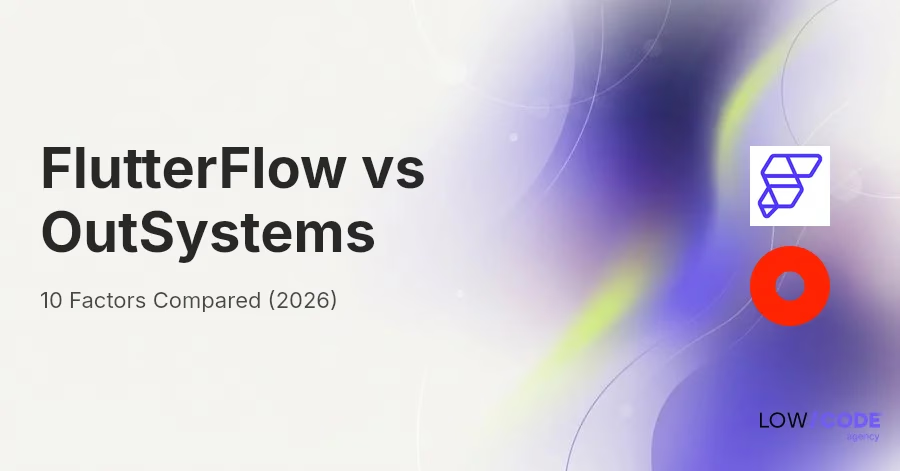


.avif)