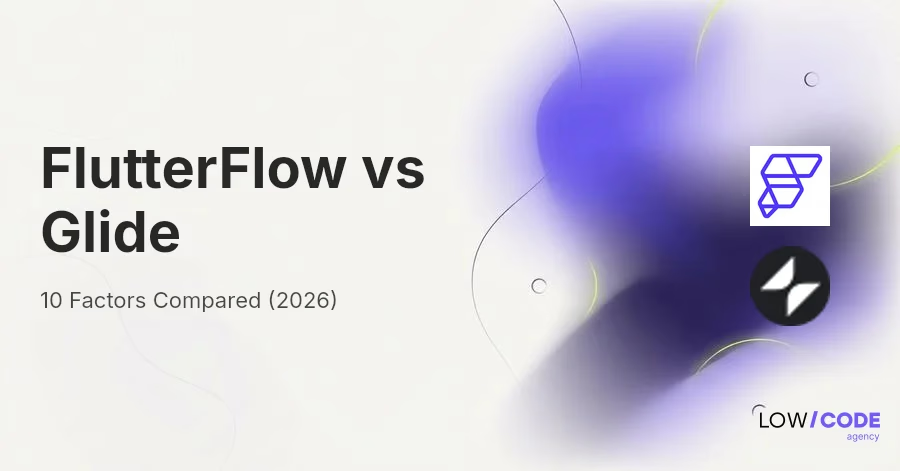Airtable vs Coda | 16 Factors to Decide the Best One
21 min
read
Compare Webflow vs Semplice for portfolio design, CMS, hosting, and creative freedom. Find the best platform for your style and workflow
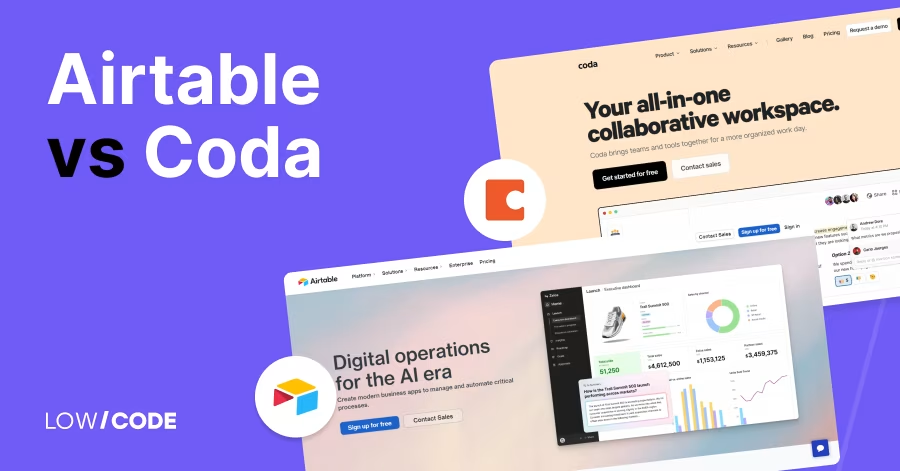
Airtable, used by teams at Netflix and Shopify, looks like a spreadsheet but works like a powerful database. It’s ideal for managing structured data with easy views and automations. Coda, on the other hand, blends documents, tables, and logic into one workspace like Google Docs upgraded with apps.
Whether you want a data-first platform or a flexible doc that works like an app, this guide helps you compare their features, strengths, and use cases clearly.
Quick Comparison Table - Airtable vs Coda
1. What’s the core difference between Airtable vs Coda?
The core difference between Airtable and Coda is how they organize and extend data.
Airtable looks and feels like a spreadsheet but works like a database. It’s great for structured data, project tracking, and building simple workflows with easy views and automations.
Coda, on the other hand, combines documents, spreadsheets, and apps into one platform. It’s more flexible for creating custom tools, with features like buttons, logic, and interactive pages.
Airtable is better for teams needing clean data management with relational links. Coda is ideal if you want to turn your docs into powerful, app-like experiences without switching between tools.
2. Interface and Experience
Let’s begin with how each platform looks and feels in everyday use.
How does the Airtable interface look and feel to use?
Airtable has a clean, spreadsheet-like interface that feels familiar to Excel or Google Sheets users but offers much more. Each row is a record, and each column is a field that can store text, attachments, checkboxes, dropdowns, or linked records. You can switch between Grid, Kanban, Calendar, and Gallery views with ease.
The layout is visually appealing, and drag-and-drop features make rearranging data simple. It’s great for teams who want structured data without diving into complex database tools. Airtable’s UI is designed to balance usability with function, making it easy to manage data visually.
What kind of workspace does Coda offer for users?
Coda’s interface feels more like a document with superpowers. You start with a blank canvas and can insert tables, buttons, interactive charts, or formulas anywhere on the page. It supports nested pages, which help organize large documents into sections.
The UI combines the best of Google Docs and Excel but with deeper logic and interactive elements. You don’t work in just rows and columns—you can create an app-like workspace tailored to your workflow. Coda is perfect for people who prefer free-form layouts and want more than just a database view.
3. Use Cases and Workflow Fit
Now let’s look at which platform fits different kinds of work best.
What kind of projects is Airtable best suited for?
Airtable works best for projects that involve structured data and repeatable workflows. It’s ideal for project tracking, editorial calendars, CRM systems, inventory lists, product planning, and content management. You can link related tables, create filtered views for different team members, and use forms to collect data.
Because of its spreadsheet-style layout, it's a great fit for users who want to manage data visually but need more structure than a standard spreadsheet. Airtable shines when your workflow depends on organizing records, assigning tasks, and tracking progress across stages.
What type of workflows does Coda support best?
Coda excels in workflows that mix text, data, and logic into one workspace. It’s great for team handbooks, product documentation, planning dashboards, OKRs, habit trackers, and internal tools. You can create documents that combine meeting notes, action items, and live-updating project tables all in one page.
With features like buttons, automations, and Packs (integrations), you can turn Coda into a custom tool that acts like a mini-app. It’s especially strong for workflows that evolve over time and need flexibility in layout, content, and logic.
Read more about:
4. Learning Curve
Next, we’ll compare how easy it is to start using each tool.
Is Airtable easy to learn for beginners?
Yes. Airtable is one of the most beginner-friendly database tools available. If you’ve used a spreadsheet before, you’ll feel comfortable navigating Airtable. Creating tables, adding records, and switching views is intuitive. There are tooltips, templates, and help docs available to guide new users.
While advanced features like linked records or formulas might take time to master, you can get value from Airtable even with basic use. It’s a great entry point for teams or individuals new to no-code tools who want to organize data without being overwhelmed.
How easy is it to get started with Coda?
Coda has a bit more of a learning curve, especially for users who aren’t used to thinking in terms of documents and logic combined. Its core concepts—like tables living inside documents, buttons triggering actions, and pages within pages—are unique.
However, it offers a rich template gallery, in-line help, and guided tutorials that make onboarding smoother. Once you understand how Coda works, it becomes incredibly powerful. It takes a bit more upfront effort than Airtable, but rewards users with more flexibility and control over how content and data interact.
5. Customization and Flexibility
Let’s explore how far you can stretch each platform to fit your workflow.
How flexible is Airtable in views and layouts?
Airtable offers strong customization within its table-based structure. You can create different views—Grid, Kanban, Calendar, Gallery, Gantt—to display the same data in ways that match your needs. Each view can be filtered, grouped, or sorted independently.
You can also color-code records, hide fields, and lock views for team roles. Airtable is more rigid than Coda in layout, but more structured for handling data. Its flexibility lies in how you organize and filter your data rather than how you lay out content on a page.
Can Coda be customized to fit different work styles?
Yes, Coda is highly customizable. You can design your doc however you like—place tables next to paragraphs, add collapsible sections, insert charts or interactive buttons, and create logic flows using formulas. It feels like building a custom dashboard or app inside a document.
You can even control who sees what through hidden pages or user-based filters. Whether you work top-down or visually, Coda adapts to how you think and plan. This freedom makes it ideal for workflows that don’t fit a strict spreadsheet format.
Read more about:
6. Templates and Starter Kits
Let’s see how both platforms help you get started faster.
What kind of templates does Airtable provide?
Airtable has a large library of templates organized by use case, such as marketing, content, HR, product, and sales. Each template comes with sample data, pre-built views, and linked records to show how things work. You can duplicate any template and customize it to fit your own needs.
These templates are helpful for new users trying to understand how Airtable’s features work together. They save time and reduce the need to build from scratch. Airtable also has a growing community sharing custom templates and bases.
What starter docs or templates does Coda offer?
Coda offers a wide range of starter docs, packs, and published examples from the Coda community. These include product roadmaps, team hubs, habit trackers, OKR planners, and more. Coda’s Gallery features docs built by real users, which you can copy and remix.
Many templates use buttons, automations, and page nesting to show advanced use cases. Coda also features Packs-enabled templates, which integrate with tools like Slack, Google Calendar, or Jira. These templates help users understand Coda’s full potential beyond just document editing.
7. Automation Features
Now let’s compare how each platform helps reduce manual work.
What automations can you build with Airtable?
Airtable offers built-in automation tools that allow you to trigger actions when certain conditions are met. You can send emails, update records, post to Slack, or run webhooks based on record changes. Automations are set up using a simple rule builder, and many templates include pre-built automation flows.
For more flexibility, Airtable integrates with Zapier, Make, and other automation platforms. While not as advanced as full scripting, Airtable’s automation features are powerful enough for most business workflows and are easy to implement without coding.
How do Coda buttons and formulas help automate tasks?
Coda uses buttons, formulas, and automation rules to trigger actions inside your doc. A button can add a row, update a field, send an email, or call an API. You can link these actions to Coda’s automation engine to schedule them or trigger them from changes.
Coda’s formula language is more like code, but still readable for non-engineers. It lets you build interactive workflows without external tools. Combined with Packs, these features turn your doc into a custom internal app that reacts to your team’s actions.
8. Integrations
Let’s explore how both tools connect with the rest of your stack.
What integrations are available in Airtable (Apps, Zapier, etc.)?
Airtable integrates with hundreds of tools using native apps, Zapier, Make, and built-in extensions. You can connect with Slack, Google Calendar, Gmail, Jira, and more. Airtable’s Apps (previously called Blocks) let you add charts, maps, and visual tools inside your base.
You can also build custom interfaces using Interface Designer. With API access and scripting blocks, advanced users can push even further. Airtable works well in both small workflows and large tech stacks, especially when paired with automation platforms.
What are Coda Packs and how do they expand functionality?
Coda Packs are native integrations that let you pull in data or trigger actions from other tools like Gmail, Slack, Notion, Jira, and Google Calendar. You can use Packs to create buttons, sync tables, or run formulas using external data.
Coda also offers a Pack Studio where developers can build custom Packs for internal use. This makes Coda highly adaptable and powerful for teams that rely on specific apps. Packs extend Coda beyond a document tool into a connected, automated workspace.
9. Scalability and Performance
Next, let’s see how well each platform handles larger teams and complex data.
Can Airtable handle large databases and teams?
Yes, Airtable can support large databases and team collaboration, especially on Business and Enterprise plans. It allows up to 250,000 records per base and offers advanced permissions, shared workspaces, and admin controls.
While performance may slow slightly with very complex setups or large files, Airtable is reliable for most mid-sized to enterprise use cases. For teams scaling content, projects, or internal tools, Airtable offers a strong mix of flexibility and structure.
How does Coda perform with complex documents and teams?
Coda is built to scale with your team and your content. Docs can contain multiple pages, interactive tables, and deeply nested structures without major performance issues. Coda also offers role-based access, locking, and page-specific sharing to support large teams.
Complex documents with many automations or Packs may require optimization, but Coda provides performance tips and guides. Teams building internal wikis, dashboards, or lightweight apps will find Coda scalable and capable of growing with their needs.
10. Collaboration and Sharing
Let’s look at how each platform helps teams work together.
How do teams collaborate inside Airtable?
Airtable supports real-time collaboration with role-based permissions. Users can view, comment, or edit based on their access level. Shared views can be customized for different audiences, and Interface Designer allows you to create tailored dashboards.
Airtable also supports mentions, revision history, and field-level updates. With integrated Slack and email notifications, teams can stay updated as data changes. These features make Airtable highly collaborative, especially for workflows where team visibility and data accuracy are key.
What sharing and collaboration tools does Coda offer?
Coda makes collaboration seamless by combining documents, databases, and discussions in one place. Users can comment inline, assign tasks, mention teammates, and react with emojis. Pages and sections can be shared individually, and access can be restricted at any level.
The ability to build docs collaboratively and update data live makes Coda feel like a shared workspace. It’s especially helpful for remote teams, cross-functional docs, and real-time collaboration across roles.
11. Import and Export
Now let’s compare how both platforms handle moving data in and out.
How easy is it to import/export data in Airtable?
Airtable makes it simple to import data from CSVs, spreadsheets, and Google Sheets. You can map fields during import and quickly build views once the data is in. Exporting is easy too—you can download data as CSVs or sync Airtable to other tools using automations. Airtable also supports syncing with external tables and apps. It’s well-suited for users who frequently move structured data between platforms.
Can you migrate and export data smoothly from Coda?
Coda allows users to import data from CSVs, Excel files, and even Notion. Each table can be formatted on import, and you can clean or transform data inside the doc using formulas. Exporting is available via CSV or PDF for individual tables or full docs. Coda is more document-like than database-like, so exporting structured data requires thoughtful formatting. Still, it’s manageable and supported by help docs and templates.
Read more about:
12. API and Formula Power
Let’s explore how technical users can extend each platform.
What can you build using Airtable’s API and formulas?
Airtable offers a robust REST API that developers can use to create, read, update, and delete records. It’s well-documented and supports custom scripts and integrations. Airtable’s formulas are similar to Excel’s, allowing you to create calculated fields, conditionals, lookups, and date math.
While it’s not a full programming language, it’s powerful enough for most logic-based use cases. With scripting blocks, users can also write JavaScript directly within Airtable to automate tasks.
How powerful are Coda’s formulas for building logic?
Coda’s formula language is central to its flexibility. You can write formulas that reference any table, page, or row, enabling complex logic across your entire doc. Formulas support conditionals, lookups, date math, regex, and even interactive elements like buttons.
Coda’s formulas feel like a blend of Excel and JavaScript, but remain readable for non-coders. This makes it easy to build logic-driven workflows, automate changes, and create responsive dashboards inside your doc.
13. Mobile Experience
Next, we’ll look at how each platform performs on mobile.
What is the Airtable mobile app experience like?
Airtable’s mobile app is optimized for viewing and editing records on the go. You can switch between views, add new records, and update data, but advanced features like Interface Designer and automations are limited on mobile. It works well for quick edits, approvals, or reviewing records in meetings. While it’s not a full replacement for the desktop version, it’s functional and well-designed for basic mobile tasks.
How does Coda perform on mobile devices?
Coda’s mobile experience is smooth and optimized for reading, commenting, and light editing. Docs adapt to smaller screens, and interactive elements like buttons and checklists work well. You can navigate pages, search content, and even use mobile-friendly Packs. However, building or managing complex tables is better on desktop. Coda’s mobile app is ideal for reviewing content, checking in on tasks, or adding updates while away from your main workspace.
14. Security and Compliance
Here’s how each tool handles data privacy and team security.
What security features does Airtable offer for teams?
Airtable offers enterprise-grade security with features like SSO, two-factor authentication, and granular permission controls. Admins can manage workspace access, monitor activity logs, and enforce domain restrictions.
Airtable is SOC 2 Type II compliant and encrypts data in transit and at rest. Enterprise users also get audit logs and advanced controls. It’s suitable for teams handling sensitive information and looking for trusted, secure platforms.
Is Coda secure and compliant for business use?
Coda provides strong security with encryption, SSO, access controls, and compliance with standards like SOC 2. Admins can manage user roles, page access, and Packs permissions.
While it lacks some enterprise features like dedicated audit logs, Coda is continually improving in this area. For most teams and SMBs, it provides solid security and control over documents and user access.
15. Support and Community
Finally, let’s compare available help and learning resources.
What support options and resources does Airtable have?
Airtable offers a detailed help center, video tutorials, and a strong user community. Email support is available for all plans, and Enterprise users receive priority support.
There’s also a growing ecosystem of consultants, templates, and third-party tools. Airtable’s documentation is clean and beginner-friendly, making it easy for teams to troubleshoot and learn at their own pace.
How active is the Coda community and support system?
Coda has an active community forum where users share templates, Packs, and tips. The Coda team also offers webinars, tutorials, and in-product guidance.
Email support is responsive, and the help center is full of examples and how-tos. Coda’s user base includes many makers who publish their work, creating a helpful network of real-world use cases.
Read more about:
16. Final Verdict
Let’s close with a summary of when to pick each platform.
When should you choose Airtable over Coda?
Choose Airtable if you want a visual, structured way to manage data with minimal setup. It’s ideal for project tracking, CRMs, and collaborative workflows that rely on clean tables and automation.
Airtable is easier to adopt, works great with cloud tools, and offers just enough flexibility without being overwhelming. If your work is data-first, Airtable is a better fit.
When is Coda the better choice than Airtable?
Choose Coda if your workflows blend writing, planning, and logic into one workspace. It’s perfect for teams who want to create custom docs, team hubs, and light apps that go beyond tables.
If you enjoy building your own tools and want more control over layout, buttons, and integrations, Coda gives you that flexibility. It’s great for content-first or process-heavy teams.
Created on
July 3, 2025
. Last updated on
December 28, 2025
.

FAQs
Is Airtable or Coda better for beginners?
Can Coda replace Airtable?
Does Airtable have stronger automation tools?
Can I use Coda for CRM or project tracking?
Is Coda secure enough for business use?
Which tool is better for data-heavy projects?