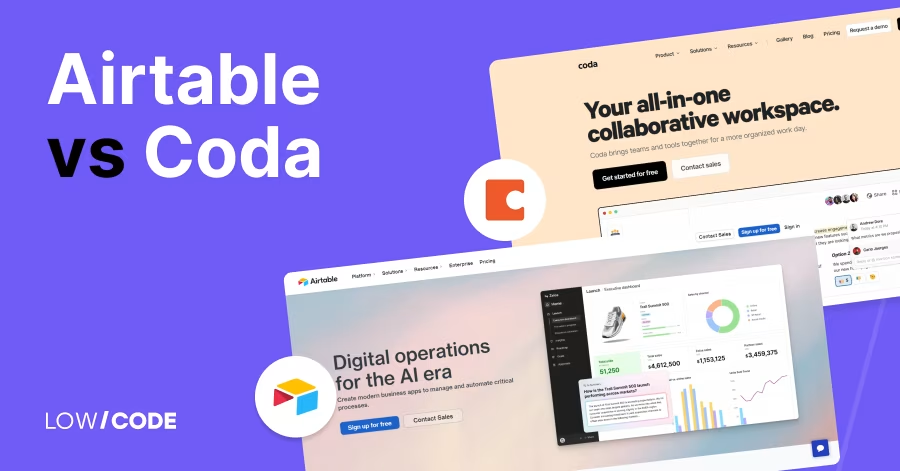Airtable vs AppSheet | 10 Factors to Decide the Best One
13 min
read
Compare Airtable vs AppSheet on logic, mobility, and views. Find the best no-code tool for data management or mobile app creation

Airtable helps teams organize and collaborate on structured data using a spreadsheet-like interface. It's great for content calendars, project tracking, and internal workflows.
AppSheet, built by Google, turns your data into full-featured mobile and web apps. It includes logic, automation, offline support, and GPS features—ideal for field operations, inspections, or inventory tracking.
While Airtable shines in team collaboration and database views, AppSheet excels in app creation from existing data. In this guide, we compare both tools across ease of use, automation, mobile features, and integrations so you can choose the right platform for your use case.
Quick Comparison Table - Airtable vs AppSheet
1. What’s the core difference between Airtable vs AppSheet?
The core difference between Airtable and AppSheet lies in data-first design vs app-first logic.
Airtable is a no-code database with a spreadsheet-style interface. It helps teams organize data, set up simple workflows, and collaborate visually. It's ideal for project tracking, content planning, and internal tools where the data structure comes first.
AppSheet, by contrast, is a no-code app builder by Google that turns your data (from Google Sheets, Excel, or Airtable itself) into full mobile or web apps. It focuses on building functional, form-based apps with features like user roles, workflows, offline access, and GPS support.
Airtable is best when your team needs flexible data views and lightweight automation. AppSheet is the better choice if you want to build a mobile-friendly app directly from your data without writing code or managing backend infrastructure.
2. Ease of Use
Let’s start by comparing how easy these platforms are for beginners.
Is Airtable beginner-friendly for non-technical users?
Yes, Airtable is known for its clean, intuitive interface. It feels like a spreadsheet but functions like a database, making it approachable for non-technical users. You can create tables, link records, and add views with simple drag-and-drop. The platform also includes pre-built templates, built-in guides, and visual tools that help you set up projects quickly.
Users can build lightweight workflows without needing to understand code or backend logic. Airtable’s onboarding is fast, making it ideal for individuals or teams who want to create organized systems for content, tasks, or CRM-style setups without any technical background.
How easy is AppSheet to learn for new app builders?
AppSheet is more complex than Airtable but still no-code. It's designed to convert your data into fully functional mobile and web apps. New users can start quickly using templates and data from Google Sheets or Excel, but building logic, setting user roles, or creating actions can require time to learn.
AppSheet offers visual workflow editors, but understanding how data drives app behavior takes practice. While non-coders can use it, a basic grasp of logic and app flow helps. It’s best for users who want to build functional apps, not just organize data.
3. Data Structure
Now let’s compare how both tools manage structured data.
How does Airtable manage data in tables and views?
Airtable organizes data in bases, which contain multiple tables similar to spreadsheets. Each table can be linked to others using relational fields, making it useful for building databases with connected records. You can view your data in different formats like Grid, Kanban, Calendar, Gallery, and Gantt.
It’s easy to filter, group, and sort records without needing formulas. Airtable is ideal for structured, tabular data and offers more control over views and relationships than basic spreadsheets. It works best when data organization is the core of your workflow.
How does AppSheet handle relational data and references?
AppSheet uses your spreadsheet or database as the core data source. You can define relationships by using key columns and references between tables. These references allow AppSheet to link data across tables, show related rows, and create nested views like parent-child records.
It automatically builds forms and views based on this structure. However, setting up correct references can be tricky for beginners. AppSheet supports Google Sheets, Excel, and SQL databases, so relational logic depends on how you structure the original data source.
Read more about:
4. Mobile Support and Offline Access
Let’s see how these tools support mobile usage.
What mobile features does Airtable offer?
Airtable has mobile apps for iOS and Android, but they are mostly designed for viewing and basic editing. Users can add records, update fields, and browse views like Grid or Kanban. However, the mobile interface doesn’t support building bases or editing complex views.
Offline access is very limited—you can view cached data but cannot sync or update while offline. Airtable works well for mobile data entry or team updates but is not a full mobile app builder. It's more of a companion app for on-the-go tasks rather than a mobile-first platform.
Does AppSheet support offline access and syncing?
Yes. Offline access is one of AppSheet’s strongest features. Apps built with AppSheet can store data locally and sync when the device is back online. This makes it ideal for fieldwork, logistics, or operations teams working in areas with limited connectivity.
AppSheet apps also support mobile-specific features like GPS tracking, barcode scanning, image capture, and push notifications. It’s optimized for mobile usage, and users can interact with the app like any native app—whether online or offline.
5. Workflow Automation
Now let’s compare how each platform handles custom logic and automations.
What automation tools does Airtable provide?
Airtable offers a built-in automation editor that allows you to trigger actions like sending emails, updating records, or posting to Slack when certain conditions are met. You can also use Airtable Scripting (JavaScript-based) for custom actions, or connect to Zapier or Make for more complex workflows.
However, it’s limited to basic business logic and does not support advanced app behavior or branching workflows. Airtable automation is great for operational use, reminders, or simple approval flows—but not for building full logic-driven apps.
How does AppSheet handle logic and custom workflows?
AppSheet offers powerful workflow automation through its Behavior and Automation sections. You can create conditions, actions, and branching workflows using expressions (similar to spreadsheet formulas). AppSheet allows logic like sending dynamic emails, updating related records, triggering webhooks, and performing actions based on user input or status changes.
It supports app-level logic that controls how your app behaves across roles, devices, and conditions. This makes it far more powerful than Airtable for logic-heavy use cases like inspections, checklists, and form submissions.
Read more about:
6. View and App Types
Next, let’s compare how flexible these platforms are in displaying data.
What kinds of views are available in Airtable?
Airtable offers a variety of views such as Grid, Calendar, Kanban, Gallery, Timeline, and Form. You can filter, group, and sort data in each view independently. These views help teams see their data in formats that match their workflows.
Airtable also provides the Interface Designer, where you can build basic dashboards and input screens for team members. While it doesn’t create full standalone apps, it gives users control over how they interact with data in different contexts—perfect for task management or project views.
What mobile views and app types can you build with AppSheet?
AppSheet lets you build full mobile and web apps that include views like Table, Deck, Card, Gallery, Map, Chart, and Calendar. You can build apps for delivery tracking, field surveys, expense logging, and more.
AppSheet dynamically creates mobile-optimized layouts from your data and gives you control over behavior through conditional logic and actions. Each app is installable like a native app and includes role-based access, offline features, and secure sync. It’s better suited than Airtable for use cases requiring app-level control.
7. Integrations
Let’s see how both platforms connect with other tools and services.
What integrations does Airtable support (Slack, Zapier, etc.)?
Airtable offers direct integrations with Slack, Gmail, Google Calendar, and other common tools. It also connects to thousands of apps using Zapier, Make, and Webhooks. Airtable supports extensions like page designers, maps, and charts inside its platform.
Its scripting block and REST API offer further customization for technical users. While not as deeply integrated as developer platforms, Airtable covers most business tools used by marketing, operations, and content teams.
What platforms and data sources work with AppSheet (Google, SQL, Salesforce)?
AppSheet supports a wide range of data sources: Google Sheets, Excel, Airtable, MySQL, PostgreSQL, Google Cloud SQL, Salesforce, and more. Because it’s part of Google Cloud, it integrates deeply with Google Workspace tools like Gmail, Calendar, and Drive.
You can also connect REST APIs or use AppSheet’s webhook system for real-time sync. These integrations make it ideal for building apps that pull data from different platforms or databases while maintaining a single user interface.
Read more about:
8. Security and Compliance
Let’s compare how each platform protects your data and supports compliance.
What security features does Airtable offer for businesses?
Airtable offers SOC 2 Type II compliance, SSO, two-factor authentication, and admin controls. On Enterprise plans, you can set user permissions at base or table level and manage team access through workspace roles. You also get audit logs, data encryption, and IP restrictions.
While Airtable is secure for most business use cases, it may not meet more advanced compliance standards like HIPAA without custom agreements.
How does AppSheet ensure data privacy and compliance?
AppSheet is hosted on Google Cloud, which means it inherits Google’s security infrastructure. It supports SSO, OAuth, row-level security, data encryption, and audit logs. AppSheet is compliant with SOC 2, ISO/IEC 27001, and HIPAA (with proper configuration).
It’s suitable for apps that require secure access, privacy controls, and regional data handling. This makes it ideal for businesses working in healthcare, education, and regulated industries.
9. Templates and Community
Finally, let’s see what help and resources each ecosystem provides.
What templates and resources are available in Airtable’s ecosystem?
Airtable has a large library of pre-built templates across categories like marketing, sales, HR, design, and product management. These templates include base structures, example records, and views. You can also explore Airtable Universe, where users share public bases and workflows.
Airtable has a strong online community, active forums, and a help center full of guides and use cases. It’s easy to find inspiration or support, especially for common use cases.
What kind of support and community does AppSheet offer via Google?
AppSheet has a growing community backed by Google. It includes an official Community Forum, video tutorials, Google Cloud documentation, and hundreds of template apps for different industries. AppSheet also runs webinars and office hours for onboarding.
While it has fewer third-party tutorials than Airtable, Google’s backing ensures long-term support, enterprise documentation, and a user base focused on business and operations apps.
Read more about:
10. Final Verdict
Let’s wrap up with when each tool is the better fit.
When should you choose Airtable over AppSheet?
Choose Airtable if your goal is to organize data visually, set up team workflows, and collaborate in a spreadsheet-style database. It’s best for project tracking, content calendars, internal dashboards, and marketing ops—especially when you don’t need full mobile app functionality or advanced logic. It’s fast to set up and easy to maintain.
When is AppSheet a better fit than Airtable?
Choose AppSheet if you need to build a functional app that works offline, supports custom logic, and connects to multiple data sources. It’s great for field data collection, mobile forms, inspections, and internal tools where a real app experience is needed. AppSheet goes beyond views—it builds actual apps from your data.
Created on
July 4, 2025
. Last updated on
December 31, 2025
.

FAQs
Is AppSheet harder to learn than Airtable?
Can Airtable build mobile apps like AppSheet?
Which platform is better for workflow automation?
Can AppSheet connect to Airtable data?
Is AppSheet better for offline usage?
When should I use Airtable instead of AppSheet?












.avif)