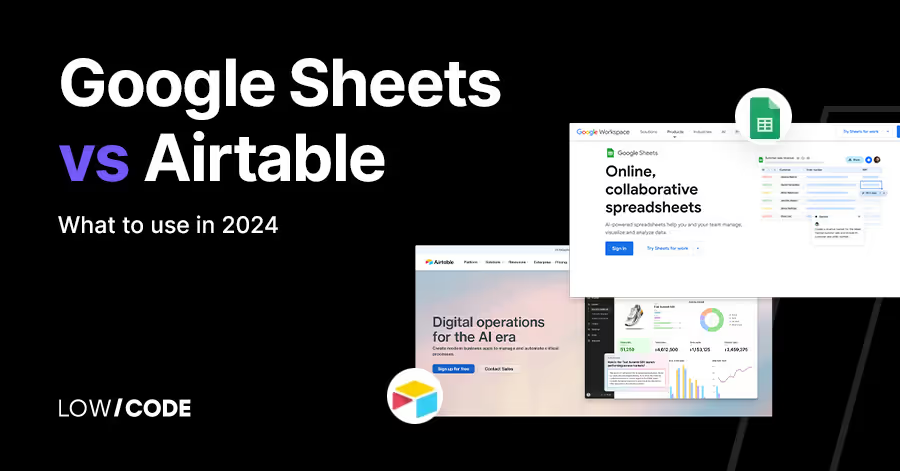Airtable vs Smartsheet | 8 Factors to Decide the Best One
12 min
read
Compare Airtable vs Smartsheet across 8 key factors to find the right tool for your team’s workflows, project tracking, and automation needs

Airtable and Smartsheet are two of the most popular tools for managing data, tasks, and team workflows—but they’re built for very different use cases.
Airtable combines the ease of a spreadsheet with the power of a database. It’s great for flexible workflows, visual project planning, and managing content or internal tools. Smartsheet, on the other hand, focuses on structured project management with features like Gantt charts, task dependencies, and approval flows.
If you're unsure whether your team needs visual flexibility or formal structure, this guide will help. In this article, we’ll break down the key differences between Airtable and Smartsheet—features, use cases, ease of use, automation, and more—so you can choose the right tool based on how your team actually works.
Quick Comparison Table - Airtable vs Smartsheet
1. What’s the core difference between Airtable vs Smartsheet?
The core difference between Airtable and Smartsheet lies in how they manage and display data.
Airtable works like a modern spreadsheet with a database feel. It lets you create colorful tables, add attachments, link records, and view data in different ways—like grids, calendars, or Kanban boards. It’s more visual and flexible, great for teams who like design and structure.
Smartsheet, on the other hand, looks and feels more like a traditional spreadsheet but adds strong project management tools. It’s built for tracking tasks, timelines, and progress, similar to Excel plus Gantt charts and workflows.
In short, Airtable is better for flexible, creative projects and custom workflows. Smartsheet is best for structured project planning and tracking. Your choice depends on whether you need visual flexibility (Airtable) or formal project control (Smartsheet).
2. Ease of Use
Both Airtable and Smartsheet are built to simplify work, but their ease of use depends on what kind of user you are. Let’s break it down for beginners, teams, and project managers.
Is Airtable easy to use for beginners and teams?
Yes, Airtable is easy to use, especially for beginners. Its clean and colorful interface feels like a mix between a spreadsheet and a database. You don’t need coding skills to get started. You can drag and drop fields, add attachments, and switch between different views like Grid, Calendar, or Kanban.
Airtable also has many ready-to-use templates for marketing, content planning, and more. Teams can quickly share, edit, and comment in real time, making it a friendly tool for both individuals and small teams.
How easy is Smartsheet for project managers and businesses?
Smartsheet is simple for people who are used to Excel or Google Sheets. It keeps the spreadsheet look but adds strong project tools like Gantt charts, task lists, and automation. Project managers can set deadlines, assign tasks, and track progress easily.
There’s a small learning curve if you're new to project management tools, but Smartsheet offers tutorials and templates to help. For businesses that need structured workflows and reporting, it becomes a powerful and easy-to-learn option.
Read more about:
3. Use Case Suitability
Both tools are useful, but the best fit depends on how you and your team work.
Who should use Airtable for team workflows?
Airtable is perfect for creative teams, startups, and businesses that need flexible workflows. If your projects involve content calendars, product planning, event tracking, or anything visual, Airtable fits well. Its ability to link records, add rich media, and switch views makes it easy to manage dynamic tasks.
Teams that like freedom and want to build custom apps or tools without code will enjoy Airtable’s flexibility. It’s best for teams that prefer to build their own system rather than follow strict templates.
Is Smartsheet better for traditional project planning?
Yes, Smartsheet is better for structured project planning. It works well for businesses with formal processes—like construction, IT, finance, or operations. Project managers can create Gantt charts, set task dependencies, and track milestones.
Smartsheet also handles approvals, forms, and automated alerts, making it ideal for larger teams. If you follow timelines, budgets, and need regular reporting, Smartsheet gives you control and visibility. It’s great for teams used to formal project methods and step-by-step execution.
4. Features and Functionality
Let’s look at the key tools each platform offers to help teams stay organized and efficient.
What are Airtable’s top features for teams?
Airtable gives teams a flexible way to manage data. You can create custom fields, link records across tables, and upload files directly into cells. It supports different views—like Grid, Calendar, Gallery, and Kanban—to match your workflow.
Airtable also includes forms for easy data entry and powerful filters to organize information. For automation, you can set triggers and actions without any code. Teams can also use extensions and integrations to connect Airtable with tools like Slack, Gmail, or Google Drive.
Which features make Smartsheet good for project tracking?
Smartsheet is packed with features that help track and manage complex projects. It supports Gantt charts, task dependencies, and critical path tracking, making it ideal for timeline-based work. You can set reminders, automate updates, and build approval workflows.
Smartsheet forms help collect data from outside users, while dashboards show real-time progress. Teams can also create reports that pull data from multiple sheets. For businesses that need structure and visibility across teams, these features support clear planning and smooth execution.
Read more about:
5. Automation and Integration Capabilities
Both tools help reduce manual work by connecting with other apps and automating tasks.
How well does Airtable support workflow automation?
Airtable supports automation through simple “when this happens, do that” rules. You can set triggers based on record changes, form submissions, or dates. For example, you can send emails, update fields, or post to Slack when something changes.
Airtable also connects with tools like Zapier, Make, and webhooks, letting you build advanced automations across apps. This makes it easy for teams to reduce repetitive tasks and save time, even without coding knowledge.
Does Smartsheet offer powerful integrations?
Yes, Smartsheet has strong integration support for many business tools. It works with Microsoft 365, Google Workspace, Salesforce, Jira, and more. You can also connect it with Zapier or use the Smartsheet API for custom workflows.
For automation, Smartsheet lets you set up rules to send alerts, move data, or request approvals. It even supports cross-sheet automation, helping large teams stay updated across projects. These features make Smartsheet a great fit for businesses that rely on multiple tools to manage operations.
Read more about:
6. Collaboration Tools
Both platforms offer tools to help teams work together smoothly and stay on the same page.
Is Airtable good for team collaboration?
Yes, Airtable is great for team collaboration. You can share workspaces with your team and set permissions for each member. Everyone can comment on records, tag teammates, and make changes in real time. Changes are tracked, so you can see who did what and when.
The interface is easy to use, making it simple for everyone to contribute. You can also share views or forms with clients or other teams without giving full access, which keeps things secure but open.
How does Smartsheet support team collaboration?
Smartsheet offers strong collaboration features, especially for project-driven teams. You can assign tasks, set deadlines, and add comments directly in each row. Team members get alerts when something is updated or when it’s their turn to act.
Smartsheet also supports file attachments, so all documents stay in one place. With shared dashboards and reports, everyone sees the same data in real time. You can control access by roles, ensuring the right people have the right level of visibility and control over the project.
7. Scalability and Team Structure
As your team or data grows, it’s important to know if the tool can grow with you.
Can Airtable scale with growing teams or data?
Airtable can handle growth well for most small to mid-sized teams. You can build large bases with linked tables, custom views, and lots of records. It works well for teams that need flexible workflows without strict rules.
However, Airtable has limits on record counts and storage depending on your plan. For very large datasets or complex reporting, it may slow down. Still, for many growing startups or creative teams, Airtable provides enough power to scale and adapt to changing needs.
Is Smartsheet suitable for enterprise-level teams?
Yes, Smartsheet is built to support enterprise-level teams. It can manage thousands of rows, large data sets, and complex workflows with ease. You can control user access, track changes, and manage multiple projects from a single dashboard.
Smartsheet also includes advanced tools like resource management, portfolio tracking, and audit logs. With features like SSO, admin controls, and compliance support, it fits well into larger organizations. It’s a strong choice for companies that need a secure, scalable platform to manage work across many teams.
Read more about:
8. When to Choose Each Tool
Choosing the right tool depends on your workflow style, team size, and how structured your projects are.
When should you choose Airtable over Smartsheet?
Choose Airtable if you need a flexible, visual workspace to manage different types of projects. It’s ideal for teams working on creative tasks like content planning, product tracking, or event management.
If you want to build custom workflows, use forms, link records, or switch between views like Kanban and Calendar, Airtable is a great choice. It’s also perfect for small to mid-sized teams who prefer an easy, modern tool that can grow with them over time.
When is Smartsheet a better fit than Airtable?
Smartsheet is better when your projects follow a strict structure and require strong project tracking. It’s ideal for industries like construction, IT, or finance where you need Gantt charts, task dependencies, approval flows, and detailed reporting.
If your team already uses spreadsheets like Excel and wants a more powerful version with automation and control, Smartsheet fits well. It’s also a better option for large teams or enterprises that need advanced admin tools and security features.
Created on
June 5, 2025
. Last updated on
December 5, 2025
.

FAQs
What is the main difference between Airtable and Smartsheet?
Is Airtable better than Smartsheet for small teams?
Can Smartsheet handle complex project timelines?
Does Airtable support real-time collaboration?
Is Smartsheet secure for enterprise use?
Can you integrate Airtable and Smartsheet with other apps?







%20(Custom).avif)