Zapier vs Power Automate | 8 Factors to Decide the Best One
16 min
read
Compare Zapier vs Power Automate on pricing, features, security, and workflows. Learn which automation tool is best for your business needs

Zapier is the most connected AI orchestration platform, with over 8,000 app integrations and a beginner-friendly setup. It’s perfect for businesses of all sizes who need to automate complex workflows across their tech stack.
On the other side, Power Automate, part of the Microsoft ecosystem, is built for teams working with Microsoft 365, SharePoint, Excel, and Dynamics. It even supports robotic process automation (RPA).
In this guide, we compare both platforms across pricing, logic power, ease of use, security, and more — so you can choose the right automation solution for your business.
Quick Comparison Table - Zapier vs Power Automate
1. What’s the core difference between Zapier vs Power Automate?
The core difference between Zapier and Power Automate is who they are built for and how they fit into your tools.
Zapier is a no-code automation platform that works with over 8,000 apps, including nearly 500 AI apps. It’s simple to use and built for businesses that want to automate complex workflows across a large tech stack.
Power Automate, by Microsoft, is part of the Microsoft Power Platform. It’s made for business users who already work with Microsoft 365, SharePoint, or Dynamics. It connects deeply with those tools and offers RPA (robotic process automation).
If you work with apps outside the Microsoft ecosystems, Zapier is your choice. . If your company uses Microsoft tools and needs automation across internal systems or desktops, Power Automate fits better. Both are strong, but they serve slightly different users and environments.
2. App integrations and ecosystem compatibility
Let’s compare how well each platform connects with popular apps and services.
How many apps does Zapier support?
Zapier supports over 8,000 apps, including Google Workspace, Slack, Mailchimp, Trello, Notion, and Airtable. It’s one of the most flexible no-code tools when it comes to integrations. You can connect tools across sales, marketing, CRM, support, and more — all in a few clicks.
Most apps require no setup beyond account login. If your team uses a variety of SaaS tools, Zapier is a great choice. That means it can work for your entire enterprise, enabling every team to build their own workflows that scale.
Does Power Automate work best with Microsoft tools?
Yes. Power Automate is deeply integrated into the Microsoft ecosystem. It works best with Outlook, Excel, SharePoint, Teams, Dynamics 365, and OneDrive. If your organization uses Microsoft 365, Power Automate connects directly with your data and offers native templates. It also includes Dataverse for internal data flows and supports desktop flows with RPA.
While it supports some third-party tools like Salesforce or Twitter, the best experience is within Microsoft’s suite. For enterprise IT teams working inside Microsoft systems, Power Automate offers seamless compatibility.
3. Pricing and value for money
Now let’s look at how pricing works and which tool offers better value for different users.
Is Zapier cost-effective for multi-step workflows?
Zapier offers a free plan, but it’s limited to two-step Zaps and 100 tasks per month (plus unlimited Interfaces and Tables). If you need multi-step workflows or advanced features like Paths and Filters, you’ll need a paid plan. Prices increase with the number of tasks you run, but you won't pay for any built-in data features (e.g., Tables, Interfaces, Filter, Formatter, Paths, Delay, Looping, Sub-Zaps, Digest, Zapier Manager, Storage).
If you're using Zapier across your company, the Team plan starts at $69/month and the Enterprise plans are custom priced for your needs. Given ease of deployment and management, the total cost of ownership for Zapier tends to be lower than other comparable tools.
Is Power Automate cheaper for Microsoft 365 users?
Yes. If you already use Microsoft 365, Power Automate offers great value. Many basic cloud flows are included in Microsoft 365 Business and Enterprise plans. You only need to pay extra for premium connectors or desktop automation.
Compared to Zapier, Power Automate can be more affordable for teams using Office apps every day. Its per-user or per-flow plans let companies control costs based on internal use. If you’re already in the Microsoft ecosystem, you get more automation features without an extra bill.
Read more about:
4. Workflow automation and logic power
Here’s how flexible each tool is when building workflows and adding logic.
What kind of logic and steps can you create with Zapier?
Zapier supports multi-step workflows, conditional paths, delays, filters, looping, and built-in formatters. You can create smart automations starting with “if a new lead is added in Typeform, send a Slack alert and update a CRM” and extending into complex workflows across departments. Zapier’s builder is visual and easy to follow.
You can also add AI into your workflows to add more intelligence to the logic. With built-in AI, you don't need a separate ChatGPT or Claude account to make it happen.
How advanced are Power Automate’s automation features?
Power Automate goes deep in logic and backend workflows. It supports conditions, loops, approvals, expressions, and even desktop automation with RPA (robotic process automation). You can pull in data from SQL, run Excel macros, and handle approvals across departments.
Power Automate also lets you write expressions with PowerFX, Microsoft’s low-code scripting. This makes it powerful for structured tasks in HR, finance, and IT.
5. Ease of use and learning curve
Now let’s explore how beginner-friendly each platform is to learn and use.
Is Zapier easier for beginners and non-technical users?
Yes. Zapier is made for beginners and non-technical users. You can build your first workflow in minutes using simple steps and templates. It uses plain language like “Trigger” and “Action.” And building AI agents and chatbots — and even customizing your Zaps with code steps — is easy for non-developers, too.
Zapier provides in-product tooling that lets users describe what they want in plain language to whip up customized, interconnected AI systems. You don’t need to know anything about coding or APIs.
Even teams with no automation experience can start automating tasks like sending emails, updating spreadsheets, or connecting CRM tools. That means you can deploy Zapier across an enterprise without needing IT to step in at every turn.
Does Power Automate require technical skills to get started?
Somewhat. Power Automate is more advanced and has a steeper learning curve, especially if you go beyond basic flows. Its interface uses more business and IT terms, and setting up complex flows may require knowledge of Microsoft apps or scripting.
However, for teams already familiar with tools like Excel, SharePoint, or Outlook, the setup feels natural. Microsoft also offers hundreds of pre-made templates to reduce the learning effort. It’s not as easy as Zapier, but it works well for business teams with some tech comfort.
6. Security and compliance
Now let’s compare how both platforms handle enterprise security and compliance.
What enterprise standards does Power Automate follow?
Power Automate is part of Microsoft’s trusted cloud services, so it follows high security and compliance standards. It supports GDPR, HIPAA, ISO 27001, SOC 2, and FedRAMP. It also includes features like data loss prevention (DLP) policies, role-based access, and audit logs.
For companies that need tight security and full data control, Power Automate is a strong choice. It’s especially suited for industries like healthcare, finance, and government where compliance is critical. Microsoft also offers admin tools to manage user permissions across large teams.
Is Zapier secure enough for business workflows?
Yes, Zapier is secure for almost all business use cases. It's SOC 2 (Type II), CCPA, and GDPR compliant. It uses enterprise-grade encryption for data in transit and at rest, offers 2FA (two-factor authentication), and follows best practices for cloud data safety. It doesn’t offer HIPAA or FedRAMP compliance.
You can’t self-host it or create custom DLP policies. For regulated industries or strict compliance environments, Power Automate has more advanced security tools.
Read more about:
7. Performance and scalability
Let’s explore how both tools perform under heavy workflows and large team usage.
Can Zapier handle high task volumes?
Yes. On higher-tier plans, you can run thousands of tasks per month without performance degradation, including real-time processing and fast trigger frequency.
Is Power Automate better for desktop automation?
Yes. Power Automate supports desktop automation (RPA), allowing businesses to automate tasks that happen outside the cloud — like filling out internal apps or legacy software. It supports per-user and per-flow pricing, making it easy to manage cost at scale.
Combined with Microsoft 365 and Azure services, Power Automate integrates deeply into enterprise infrastructure.
8. Final verdict – Zapier or Power Automate?
Let’s help you decide based on your team size, tools, and goals.
When to choose Zapier over Power Automate
Choose Zapier if you want to automate across a wide range of modern apps like Gmail, Airtable, Slack, or Notion. It’s best for businesses that have a large tech stack and want to scale AI and automation across the organization.. You don’t need any training or setup — you just connect your tools and go.
When to choose Power Automate over Zapier
Pick Power Automate if your company uses Microsoft 365, SharePoint, Excel, or Dynamics or you need robotic process automation (RPA).
It also works well for tasks that involve data across on-premise apps or need admin controls. If you’re already in the Microsoft ecosystem, Power Automate gives you power and value.
Created on
July 3, 2025
. Last updated on
December 28, 2025
.

FAQs
Is Power Automate free with Microsoft 365?
Which is easier to learn: Zapier or Power Automate?
Can Power Automate integrate with non-Microsoft apps?
Does Zapier support desktop automation?
Which platform is more secure for enterprise?
Can Zapier and Power Automate be used together?












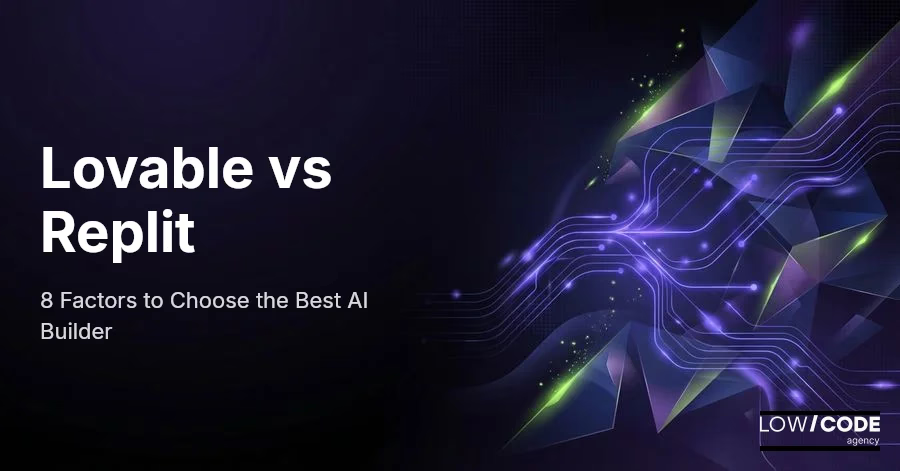
.avif)


