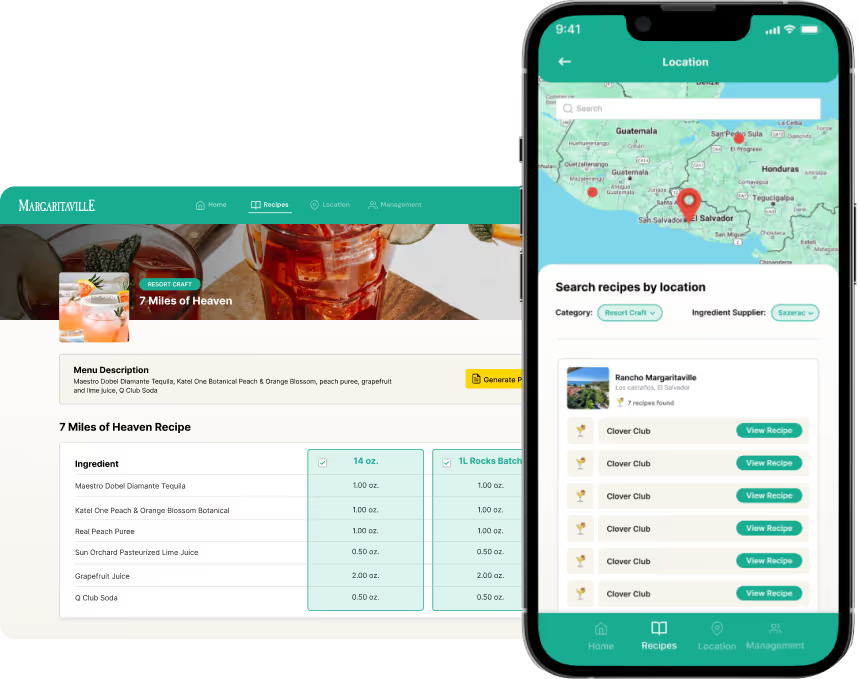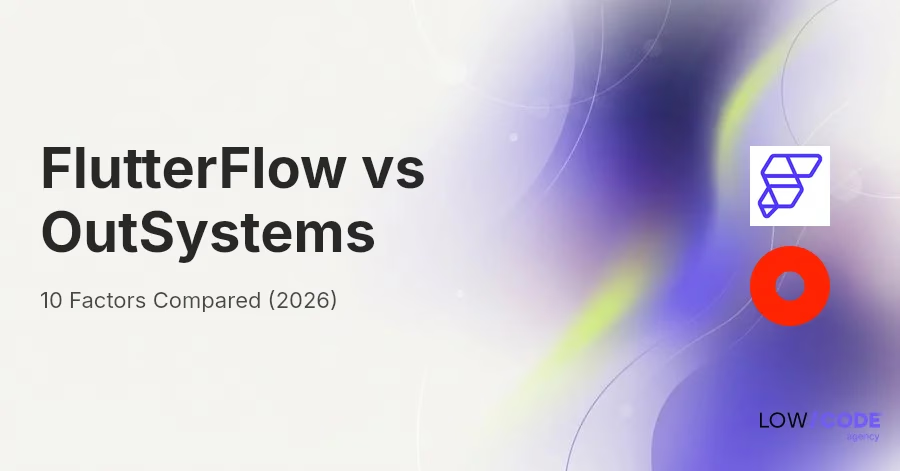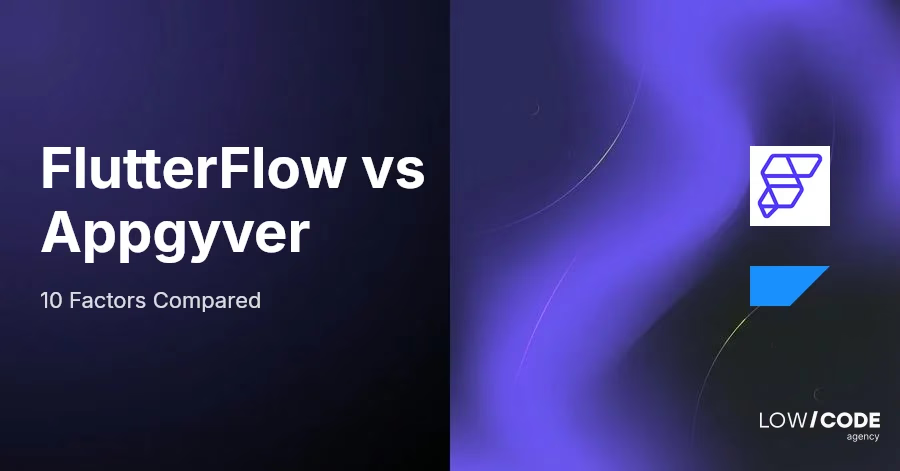Glide vs Retool | 10 Factors to Decide the Best One
11 min
read
Compare Glide vs Retool across 10 key factors to choose the right no-code tool for your internal apps, MVPs, or custom dashboards

Quick Comparison Table - Glide vs Retool
1. Who Is Each Platform Actually Built For?
This is the first and most critical filter in Glide vs Retool because these platforms serve fundamentally different audiences despite both building internal tools.
Is Glide Built for Non-Technical Teams?
Glide is specifically designed for operations teams, project managers, and non-technical founders who understand spreadsheets but not coding. The platform removes technical barriers entirely, allowing business users to transform existing spreadsheet data into functional apps.
The philosophy centers on accessibility rather than power. If you can manage data in Google Sheets, you can build a Glide app. This democratization of app building means marketing coordinators, HR managers, and operations staff can create their own tools.
For small businesses and departments without dedicated engineering resources, Glide provides self-service app building without IT dependency.
You can explore real implementations in our collection of detailed Glide app examples.
Is Retool Built for Developer Teams?
Retool targets engineering teams, technical product managers, and organizations with software development resources. The platform assumes users understand SQL queries, JavaScript logic, and API integrations.
While Retool includes drag-and-drop components, it's fundamentally a developer tool that accelerates internal tool building rather than eliminating coding entirely. You write queries, manipulate data with code, and build complex logic using technical skills.
Companies like Amazon, DoorDash, and Mercedes Benz use Retool because their engineering teams can build sophisticated internal tools 10x faster than traditional custom development—but "faster than custom code" still requires coding knowledge.
2. Technical Skill Requirements
This determines whether your team can actually use the platform productively or will struggle with complexity mismatch.
What Glide Requires to Learn
Glide requires understanding spreadsheet logic, basic data relationships, and how to organize information in tables. The learning curve is gentle if you're already comfortable with Google Sheets or Excel.
The platform uses formulas and computed columns similar to spreadsheets, making data manipulation familiar to business users. No SQL knowledge, JavaScript, or coding experience is needed.
For non-technical teams, Glide can be productive within hours rather than weeks. The constraint is that complex custom logic requires working within Glide's formula system rather than writing arbitrary code.
What Retool Requires to Learn
Retool has a steep learning curve that requires SQL for database queries, JavaScript for custom logic, and understanding of REST APIs for integrations. The platform documentation assumes technical literacy.
Developers familiar with modern web development feel at home quickly, but non-technical users struggle significantly. Even "simple" tasks require writing SQL queries and understanding data transformations.
The platform is explicitly positioned as a developer tool, not a no-code solution for business users. Training time for technical teams is measured in days; for non-technical users, the barrier is often insurmountable.
3. Database Integration and Data Power
This reveals how you connect to data and what operations are possible once connected.
How Glide Handles Data Sources
Glide connects primarily to Google Sheets, Microsoft Excel, and Glide Tables (native database). The platform translates spreadsheet rows into app data with straightforward column mappings.
Data manipulation uses spreadsheet-style formulas and computed columns. While powerful enough for operational tools, this spreadsheet paradigm limits complex relational queries and advanced data transformations.
For teams already managing business operations in spreadsheets, Glide's data model feels natural and immediately productive. However, teams needing complex JOIN operations or advanced database features hit architectural limitations.
The platform increasingly pushes users toward Glide Tables for better performance, creating mild vendor lock-in as data moves into Glide's ecosystem. Before committing your data layer, review the full analysis of Glide advantages and disadvantages.
How Retool Handles Database Connections
Retool connects to 70+ data sources including PostgreSQL, MySQL, MongoDB, Snowflake, BigQuery, and essentially any database with SQL or REST API access. Native connectors support production-grade databases directly.
Developers write full SQL queries with JOINs, subqueries, aggregations, and complex transformations. This database-native approach means Retool doesn't limit what's possible with your data.
For engineering teams with existing database infrastructure, Retool integrates seamlessly without forcing data migration. You query production databases directly (with appropriate read replicas and permissions).
This technical power requires database knowledge but enables sophisticated internal tools that would otherwise require full custom development.
4. Custom Logic and Development Flexibility
This determines whether you can build the specific workflow your business needs or must accept platform constraints.
Custom Logic Capabilities in Glide
Glide provides custom logic through formulas, computed columns, and action chains similar to spreadsheet formulas. You can build if/then logic, calculations, and basic workflows within this formula system.
For operational tools, this formula-based approach handles most use cases—approval workflows, inventory calculations, status tracking. However, complex business logic or arbitrary code execution isn't possible.
The constraint is that everything must work within Glide's component and formula system. You cannot write custom JavaScript or import external libraries for specialized logic.
For 80% of internal tool use cases, Glide's capabilities suffice. For advanced scenarios, it’s helpful to understand how Glide’s AI and automation actually work in practice and see Glide AI features in action.
Custom Logic Capabilities in Retool
Retool allows writing JavaScript anywhere in the platform—in queries, transformers, event handlers, and component logic. Developers can import npm packages and use any JavaScript library.
This code-level access means no functional limitations. If you can code it in JavaScript or SQL, you can build it in Retool. Complex business rules, data transformations, and integration logic are fully customizable.
The platform includes query transformers where developers manipulate API responses with JavaScript before displaying data. This flexibility enables sophisticated workflows impossible in pure no-code platforms.
However, this power requires maintaining code, debugging, and understanding programming concepts, making it inappropriate for non-technical teams.
5. UI Customization and Design Control
Both platforms build internal tools, but with different philosophies on visual flexibility.
Design Approach in Glide
Glide uses mobile-first component design with template-driven layouts. The platform guides you toward proven UI patterns optimized for mobile Progressive Web Apps.
Customization exists through component configuration, color schemes, and layout choices, but stays within Glide's design system. This prevents ugly outputs but limits creative freedom.
For internal tools where clean, functional interfaces matter more than unique design, Glide's constraints are beneficial. Apps have a recognizable Glide aesthetic that looks professional.
However, teams wanting precise control over spacing, typography, or custom component behavior work within Glide's boundaries rather than having pixel-level control.
Design Approach in Retool
Retool provides a large component library with extensive customization through properties and JavaScript. Developers can control layouts precisely, style components with CSS, and build custom UI logic.
The component approach feels similar to React development—developers assemble and configure UI elements with technical precision. Custom styling, conditional rendering, and complex layouts are fully supported.
For sophisticated internal dashboards with complex data visualization and precise information architecture, Retool provides far more design control than simplified no-code platforms.
However, this flexibility means developers must make design decisions rather than following guided templates. Poor UI/UX design is possible without design expertise.
6. Deployment and Hosting Models
This affects where your apps live and how much infrastructure control you maintain.
How Glide Apps Deploy
Glide apps deploy as Progressive Web Apps (PWAs) hosted on Glide's infrastructure. You receive web URLs that users access through browsers or install as PWA apps.
There is no self-hosting option. All apps run on Glide's managed platform, which simplifies deployment but creates complete platform dependency for hosting.
For teams wanting zero DevOps overhead, this managed approach eliminates infrastructure concerns. However, organizations with data sovereignty requirements or strict on-premise policies cannot use Glide.
We've explained this web-first model in detail in our breakdown of how a Glide PWA works in production.
How Retool Apps Deploy
Retool offers cloud hosting on Retool's infrastructure for Team and Business plans, with self-hosting available on Enterprise plans. Self-hosted deployments give complete infrastructure control.
Engineering teams can deploy Retool on-premise, in private clouds, or air-gapped environments for compliance and security requirements. This flexibility matters for regulated industries.
However, self-hosting requires significant DevOps resources. Infrastructure management, updates, and scaling become team responsibilities rather than vendor-managed services.
For most teams, Retool Cloud provides adequate deployment. For enterprises with strict data residency or security requirements, self-hosting capability is strategic.
7. Pricing Models and Cost Complexity
This is where Glide vs Retool reveals dramatically different economic models with different cost predictability.
How Glide Pricing Works
Glide uses a combination of user limits and monthly update counts. Free plans exist but with significant restrictions. Paid plans start around $25 per month for Maker (10 users), $99 per month for Team (40 users), and $249+ per month for Business (unlimited users).
Pricing scales based on both user seats and row updates (data changes). As your application processes more data changes, costs can increase beyond base subscription fees.
The update-based component adds complexity to cost forecasting. High-activity applications with frequent data changes experience cost increases beyond user counts.
For small teams building relatively static tools, Glide pricing remains affordable. For dynamic applications with constant data updates, costs grow less predictably.
If you're planning growth beyond a small team, review real scaling considerations in our guide to Glide scalability.
How Retool Pricing Works
Retool pricing is significantly more complex with multiple cost dimensions. The platform distinguishes between:
- Standard Users (build/edit apps): ~$10/month on Team, ~$50/month on Business
- End Users (use apps only): ~$5-15/month depending on plan
- External Users (outside organization): Custom pricing, often 3-5x End User costs
- Workflow runs: Included limits, then additional costs
- AI agent hours: Consumption-based pricing
For a modest deployment (25 Standard Users, 100 End Users), annual costs range from $39,600 (full price) to $20,988-$28,908 (with typical discounts of 29-47%).
Enterprise deployments (50 Standard Users, 200 End Users) show full pricing around $204,000 annually but negotiate down to $94,860-$155,856 (53-68% discount range).
This pricing complexity requires careful analysis of user types, workflow volumes, and external access needs. Hidden costs appear in external user pricing, workflow packs, and self-hosting infrastructure.
For teams used to simple per-seat pricing, Retool's multi-dimensional model creates budget uncertainty and requires active cost management.
8. Version Control and Collaboration
This matters significantly more for developer teams than operations teams.
Collaboration in Glide
Glide provides team collaboration through shared editing and commenting, but lacks formal version control or Git integration. Changes happen directly in production without staging environments.
For small teams building simple operational tools, this direct editing approach works adequately. Multiple team members can edit simultaneously with change visibility.
However, without version history, branching, or rollback capabilities, mistakes can break production tools immediately. There's no formal development workflow or approval process.
For non-technical teams, the absence of Git complexity is actually helpful. But for teams wanting professional development practices, these limitations create risk.
Version Control in Retool
Retool includes Git sync with GitHub, GitLab, and Bitbucket. Developers can commit changes, create branches, review code, and manage staging → production workflows.
This native Git integration supports professional software development practices. Teams can require code reviews, run tests before deployment, and maintain complete change history.
Retool also includes release management with environment separation (development, staging, production) and approval workflows for changes moving to production.
For engineering teams, these capabilities are expected table stakes. Retool treats internal tool development with the same rigor as production application development.
9. AI and Advanced Automation Capabilities
Both platforms have invested in AI, but with different implementation approaches and target sophistication.
AI Features in Glide
Glide includes AI-powered columns for text generation, image creation, and data extraction. These AI capabilities integrate into the spreadsheet-like data model.
AI features help non-technical users generate content, classify data, or extract information without coding. The implementation keeps AI accessible to business users.
However, AI capabilities remain formula-driven rather than allowing arbitrary AI model integration or complex agentic workflows.
For operational AI use cases, generating email copy, categorizing support tickets, extracting data from text, Glide's AI features provide practical value without technical complexity.
We’ve also detailed the measurable benefits of Glide AI-powered apps for internal operations.
AI and Automation in Retool
Retool introduced comprehensive AI capabilities including:
- AI App Generator: Builds complete applications from natural language prompts
- AI Assist: Pair programming for writing SQL, JavaScript, and component logic
- AI Agents: Autonomous workflows priced per hour of agent runtime
- Workflow Automation: Scheduled jobs, webhooks, event-driven processes
The AI implementation targets developer productivity rather than removing coding. AI helps write better queries and faster logic, but developers still review and refine outputs.
Retool Workflows enable sophisticated automation with 5,000 monthly runs on Team plans. Enterprises can run unlimited workflows, supporting complex business process automation.
For technical teams, these capabilities accelerate development significantly. For non-technical users, the AI features remain within coding-required contexts.
10. Which Platform Fits Different Scenarios?
This section provides practical clarity by mapping Glide vs Retool to real organizational contexts and team capabilities. If you're evaluating whether Glide truly fits your situation, here’s a practical breakdown of real-world Glide use cases.
Best for Non-Technical Operations Teams
Glide is clearly superior for operations teams without engineering resources. The platform enables business users to build tools without technical dependency.
Retool requires developer skills that operations teams typically don't have. Attempting to use Retool without technical knowledge creates frustration and failure.
Best for Engineering Teams with Complex Needs
Retool excels when engineering teams need to build sophisticated internal tools faster than traditional custom development but with full technical capability.
Glide's limitations frustrate developers who need complex queries, custom logic, or advanced database operations. The platform's constraints become friction points.
If you're exploring broader options before deciding, compare leading Glide alternatives.
Best for Quick Operational MVP
Glide provides faster deployment for simple operational tools—inventory trackers, directories, basic workflows. Non-technical teams can launch functional tools in hours. For example, many teams start with a structured Glide inventory app to manage stock and internal assets.
Retool requires writing queries and building data connections even for simple apps, increasing initial development time unless teams have immediate SQL/JavaScript expertise.
Best for Production-Critical Internal Tools
Retool's Git integration, version control, and testing capabilities support production-critical tools used by large teams across organizations.
Glide's lack of version control and staging environments creates risk for mission-critical internal systems where stability matters significantly.
Best for Complex Data Operations
Retool excels when internal tools require complex JOINs, data transformations, real-time calculations, or sophisticated business logic against production databases.
Glide's spreadsheet paradigm and formula system become limiting constraints when data operations exceed basic filtering and calculations.
Best for Budget-Conscious Small Teams
Glide's pricing is typically more accessible for small teams (under 10 users) building simple tools without complex workflows.
Retool's per-user pricing scales quickly, and distinguishing between user types adds complexity. For very small teams with simple needs, Glide provides better economics.
Best for Enterprise Scale and Governance
Retool's enterprise features, self-hosting, SSO, audit logging, granular permissions, compliance certifications, support large organizations with governance requirements.
Glide lacks enterprise governance capabilities that regulated industries or security-conscious organizations require for internal tooling.
If you need to connect enterprise systems, here’s how teams integrate production databases like Salesforce in our guide to connecting your Salesforce database to Glide.
Final Decision Guide – When to Choose Each
This final comparison addresses not just capabilities but team structure and technical reality.
Choose Glide If…
Choose Glide if your team is non-technical and needs to build simple operational tools without engineering resources. It is the right platform when spreadsheet familiarity exists but coding knowledge doesn't.
Select Glide when development speed for straightforward internal tools matters more than technical sophistication. The platform fits operations teams, small businesses, and departments building productivity apps independently.
It works best when data operations remain simple, workflows stay within formula capabilities, and version control requirements are minimal. If you’d rather work with specialists who’ve shipped internal tools at scale, review our curated list of top Glide experts.
Choose Retool If…
Choose Retool if you have developer resources and need to build complex internal tools against production databases with sophisticated business logic. It is ideal when engineering teams want to accelerate internal tool development without losing technical capability.
Select Retool when your internal tools require full SQL queries, JavaScript customization, complex integrations, and professional development workflows. The platform fits engineering teams, technical product organizations, and companies where internal tooling quality impacts business operations significantly.
It works best when technical expertise exists on the team, production data complexity requires database-native operations, and governance/version control matter for tool reliability.
Want Help Building Internal Tools with Glide?
Glide and Retool both accelerate internal tool development, but they serve fundamentally different teams and complexity levels. One removes technical barriers for business users. The other accelerates technical teams without removing coding. Choosing wrong creates either capability limitations or unusable complexity.
LowCode Agency is a strategic product team that builds scalable internal tools using the right platform for your team's technical reality and business needs.
- We match platforms to actual team capabilities
Non-technical operations teams building simple tools benefit from Glide. Engineering teams building complex database applications need Retool. We validate your team's technical capacity before recommending platforms. - We design internal tool architecture properly
Data models, user permissions, workflow logic, and integration strategies are planned before building interfaces. This prevents architectural limitations as tool usage scales. - We build for operational reliability
Internal tools support business operations daily. We ensure tools handle real usage volumes, maintain data integrity, and provide appropriate error handling for production environments. - We plan infrastructure and costs realistically
Understanding Retool's complex pricing model or Glide's update limits matters for budget forecasting. We structure deployments to optimize costs as usage grows. - We operate as a full product team
Product strategy, UX design, no-code or low-code engineering, data architecture, and QA move together in structured sprints.
We've built 350+ custom apps, SaaS platforms, and internal systems across industries. If you want to build internal tools with Glide or Retool correctly and match platform choice to team reality, let's discuss your requirements and structure it properly from the start with LowCode Agency.
Created on
May 20, 2025
. Last updated on
February 20, 2026
.

FAQs
Which is better for internal tools: Glide or Retool?
Which tool is better for non-technical users?
Can Glide and Retool both handle rapid prototyping?
What is the biggest difference in scalability?
Why is Retool considered expensive for small teams?
Can you use Glide and Retool together?