Webflow vs Semplice | 14 Factors to Decide the Best One
21 min
read
Compare Webflow vs Semplice for portfolio design, CMS, hosting, and creative freedom. Find the best platform for your style and workflow

Webflow, trusted by over 3.5 million designers, is a no-code platform with built-in CMS, hosting, and animation tools. It's perfect for people who want full control without using WordPress.
Semplice, used by top creative studios and freelancers, is a WordPress-based portfolio builder focused on bold design and storytelling. It offers creative freedom but requires more setup and backend management.
If you’re deciding between the two, the question is: do you want an all-in-one visual builder or the flexibility of WordPress with designer-focused tools?
This guide helps you compare setup, design flexibility, content control, and long-term ease of use so you can pick the right tool for your needs.
Quick Comparison Table - Webflow vs Semplice
1. What’s the core difference between Webflow vs Semplice?
The core difference between Webflow and Semplice lies in who they’re made for and how much freedom they offer.
Webflow is a no-code website builder with a visual editor that lets you design and build fully responsive websites without writing code. It’s ideal for startups, freelancers, and teams who want control over layout, CMS, and hosting—all in one platform.
Semplice, on the other hand, is a WordPress-based portfolio builder made mainly for designers. It offers beautiful visual tools but relies on WordPress for setup, updates, and hosting. You need basic knowledge of WordPress to use it well.
If you want a flexible site builder with built-in CMS and hosting, Webflow is a better fit. If you’re a designer looking for creative control over a portfolio site and are comfortable with WordPress, Semplice works great.
2. Setup and Installation
Let’s begin by looking at how each platform gets up and running.
How easy is it to get started with Webflow?
Getting started with Webflow is simple. You just sign up, choose a blank or template-based project, and start building right in your browser. There’s no need to install anything. Webflow handles everything—the editor, CMS, and hosting are all integrated.
You can launch your site with a Webflow subdomain or connect a custom domain anytime. Setup takes only a few minutes, and the platform offers tutorials that guide you through the basics. There’s no need to worry about managing a server, installing plugins, or dealing with code. It’s ideal for users who want a fast and clean start.
What setup is required to use Semplice with WordPress?
Semplice is a WordPress theme, so you must have a working WordPress installation first. You’ll need your own hosting plan, a domain name, and access to the WordPress dashboard. Once installed, you upload the Semplice theme and activate it. From there, you can start using the Semplice editor to design your portfolio.
It’s not as quick as Webflow, since you need to manage WordPress setup, themes, SSL, and possibly plugins. You also need to make sure your PHP and server settings are compatible. This makes Semplice better suited for users already familiar with WordPress.
Read more about:
3. Ease of Use
Now let’s explore how beginner-friendly and intuitive each tool feels.
Is Webflow beginner-friendly for non-coders?
Yes, Webflow is made for non-coders who still want full design control. The interface may look advanced at first, but it uses visual tools for layout, spacing, typography, and animation. You can build complex designs without touching code. It also includes guided onboarding, a learning hub, and pre-built components.
You don’t need to understand CSS or HTML to start, but it helps to learn the basics over time. For anyone moving up from drag-and-drop builders like Wix or Squarespace, Webflow offers more freedom with a small learning curve.
Is Semplice easy to use for designers familiar with WordPress?
Semplice is very designer-friendly if you already know how to use WordPress. It offers a visual builder that feels natural for creatives. You drag and arrange blocks, adjust spacing, and apply custom styles directly. However, it still runs on the WordPress backend, so you need to understand how pages, themes, and plugins work.
If you're comfortable with the WordPress environment, Semplice feels smooth and focused. But for users new to WordPress, it can take time to understand the dashboard and setup steps. The tool itself is polished, but it relies on WordPress knowledge.
4. Design Flexibility
Let’s look at how much freedom you get in designing your site on each platform.
How much design control do you get with Webflow?
Webflow gives full control over layout, spacing, typography, and responsiveness. You can design from a blank canvas or customize templates down to the pixel. It uses a box model and CSS-like logic, but in a visual format. You can adjust styles across breakpoints, apply custom fonts, and reuse styles globally.
Webflow also supports custom code for even more flexibility. Designers love the freedom it offers compared to limited page builders. You’re not restricted by fixed grids or pre-set templates. It’s ideal for people who want full creative and structural control over their website.
How customizable is Semplice for creative layouts?
Semplice was built for designers who want freedom to create unique portfolios. It offers custom grid systems, flexible layout blocks, and typography settings. You can design case studies, full-screen galleries, interactive visuals, and scroll-based layouts with ease.
While it doesn’t have the same granular control as Webflow, it makes up for it with speed and visual creativity. You can apply advanced designs without code, but if you know CSS, you can also extend your styles. Semplice is known for clean, bold, design-focused sites that stand out.
Read more about:
5. Content Management
Next, we’ll compare how each platform handles blog posts, projects, and dynamic content.
How does Webflow’s CMS handle dynamic content?
Webflow’s CMS lets you create custom content types like blog posts, team pages, or projects. Each type has its own fields—text, images, dates, links—that you define. You can design how content displays using collection lists and bind content visually. Editors can update entries through Webflow’s Editor mode without touching the layout.
It’s perfect for building dynamic pages that follow a set design but display different content. It doesn’t require plugins, and everything is hosted within Webflow. It’s a strong choice for users who want a built-in, flexible CMS without the complexity of WordPress.
How does Semplice manage content through WordPress?
Semplice relies on WordPress’s native content management system. This means you can use posts, pages, custom post types, and taxonomies just like with any WordPress theme. For blog content or dynamic sections, you can install plugins like ACF (Advanced Custom Fields) to define and manage custom content types.
You have full freedom, but it may take time to set up fields, templates, and plugins. Semplice itself focuses more on the portfolio and design experience. For blogs or structured content, you’ll need to extend WordPress with additional tools.
6. Templates and Components
Now let’s explore the building blocks available in each platform.
What kind of templates and elements does Webflow offer?
Webflow provides a library of free and paid templates, categorized by use case—portfolio, blog, business, ecommerce, and more. You can start from scratch or use these as a base. Webflow also offers pre-built layout components like navbars, sliders, tabs, and forms.
These are customizable and responsive out of the box. You can drag them into the canvas, tweak the design, and apply styles globally. Webflow’s templates are clean, flexible, and ideal for professional-looking sites that don’t require outside themes or builders.
What layout tools and blocks does Semplice include?
Semplice comes with a set of smart content blocks built for portfolio layouts—grids, text sections, image sliders, video embeds, and fullscreen visuals. You can drag and stack these blocks to create custom page flows. It also has reusable modules, smart spacing controls, and a grid builder for alignment.
While it doesn’t offer templates in the traditional sense, Semplice includes layout presets and starting points. Everything is editable visually, and you can add custom styles or animations if you want. It focuses more on unique presentation than multipurpose templates.
Read more about:
7. Animations and Interactions
Let’s compare how each tool brings movement and transitions to life.
What animation features are built into Webflow?
Webflow includes a full interaction and animation system. You can animate elements on scroll, click, hover, or page load using a timeline-based editor. It supports transitions, transforms, scaling, fading, and parallax effects. These are applied visually without writing code.
Webflow also supports Lottie files for lightweight animations. The animation panel is powerful enough to create interactive sections, animated menus, and complex transitions. It’s one of the most advanced animation systems in a no-code builder and gives your site a polished, modern feel.
What animation tools does Semplice support for smooth design?
Semplice includes basic animation tools like fade-ins, image reveals, scroll speed controls, and hover effects. These are easy to apply and make the site feel more dynamic. For more control, you can add custom CSS or JavaScript. It also integrates well with animation plugins or tools like GSAP if you want advanced effects.
While not as feature-rich as Webflow’s native animation editor, Semplice makes it easy to add smooth transitions and interactive visuals that fit well with creative portfolio design. The focus is more on visual storytelling than technical effects.
8. Hosting and Security
Now let’s compare how hosting and security work on both platforms.
What kind of hosting and security does Webflow provide?
Webflow includes fast and secure hosting as part of its platform. It uses AWS-powered global servers with automatic SSL, built-in CDN, and DDoS protection. Your site is optimized for performance out of the box. There's no need to manage servers, backups, or updates.
Everything is handled by Webflow, making it a reliable choice for users who want peace of mind. You can publish with one click, and changes go live instantly. It’s ideal for people who want a secure setup without the hassle of third-party hosting providers.
What hosting and SSL setup do you need with Semplice?
Semplice requires separate WordPress hosting, which means you must choose a hosting provider yourself. You’ll also need to install and configure SSL, either manually or through your host’s tools. Security depends on your hosting quality and how well you maintain WordPress—keeping plugins, PHP versions, and the theme up to date.
Many managed WordPress hosts offer built-in security features, but you’re still responsible for setup and monitoring. Compared to Webflow, Semplice gives you more freedom but also more responsibility.
Read more about:
9. SEO and Performance
Next, we’ll compare how each tool handles SEO best practices and speed optimization.
How SEO-friendly is Webflow out of the box?
Webflow offers strong SEO features right away. You can set meta titles, descriptions, alt text, and custom URLs for every page. It creates clean, semantic HTML, supports open graph tags, and auto-generates sitemaps. Webflow also includes fast hosting, which boosts page speed—an important SEO factor.
You don’t need extra plugins for structured data or performance optimization. Everything is managed inside the platform. If SEO is important for your site, Webflow makes it easy to build pages that meet modern search engine standards.
What SEO options do you get with Semplice and WordPress?
Since Semplice runs on WordPress, your SEO setup depends on which plugins and tools you use. Popular plugins like Yoast or Rank Math help manage titles, descriptions, sitemaps, and structured data. WordPress gives full control, but also requires you to handle image optimization, performance tuning, and caching.
You may need multiple plugins for speed, compression, or lazy loading. This gives flexibility, but it can get complex. With good setup, WordPress can rank just as well as Webflow—but it takes more effort.
10. Maintenance
Let’s explore how much upkeep each platform requires over time.
Does Webflow require ongoing updates or plugin checks?
No, Webflow is fully managed, so you don’t need to update plugins, themes, or the platform itself. Everything runs on their cloud servers. You can focus on content and design without worrying about maintenance. All features—CMS, security, hosting, backups—are included and updated automatically.
This makes Webflow perfect for solo creators or teams who want a low-maintenance site. If you value speed and stability without manual work, Webflow’s hands-off system is a major advantage.
How do updates work with Semplice and WordPress?
With Semplice, you must maintain your WordPress environment. This includes updating WordPress core, plugins, the Semplice theme, and your PHP version regularly. You may also need to fix compatibility issues after major updates.
Some hosts offer automatic updates, but you still need to monitor your site for errors or broken layouts. Semplice updates are released occasionally, and you’ll need to install them manually. This setup is normal for WordPress users but does require more attention than Webflow.
11. Integrations
Now let’s see how both platforms connect with third-party tools and services.
What third-party tools and embeds can you use with Webflow?
Webflow supports a wide range of third-party embeds. You can integrate tools like Google Analytics, Mailchimp, Airtable, Calendly, and Typeform using embed codes or built-in integration fields. Webflow also supports Zapier, Memberstack, and custom scripts for extending functionality.
While it doesn’t have an app marketplace, you can connect most tools using HTML embeds or third-party plugins like Finsweet. It’s highly flexible for marketing and business tools, even without a plugin system like WordPress.
What integrations are possible with Semplice through WordPress plugins?
Semplice can integrate with almost any tool thanks to WordPress’s huge plugin ecosystem. You can add eCommerce (WooCommerce), SEO tools, contact forms, booking systems, and more. With over 50,000 plugins, the possibilities are nearly endless.
However, you need to manage compatibility and plugin updates. While this adds freedom, it can also affect speed and stability. For users who want total control over what tools they add, Semplice and WordPress offer unmatched flexibility—but it comes with more responsibility.
12. Content Editing
Let’s compare how easy it is to update content once your site is live.
What is Webflow’s Editor mode and how does it work?
Webflow’s Editor mode allows team members or clients to update content directly on the live site. You can edit text, images, and CMS items without touching the design or layout. It’s user-friendly and ideal for non-technical users.
Content editors get a clean interface, while designers keep full control over the structure. No need to enter the Webflow Designer or mess with settings. This feature makes Webflow a great choice for collaborative projects or client handoff.
How do you manage content in Semplice using WordPress?
Semplice uses the standard WordPress editor and dashboard for content management. You can edit pages, posts, and project entries through the admin panel. It supports media uploads, revisions, and category tagging. You can also give different user roles for access control.
For structured content, plugins like ACF help create custom fields. While powerful, the WordPress backend is less visual and more complex than Webflow’s Editor mode. If you’re used to WordPress, it’s straightforward. But beginners may need time to learn the dashboard.
13. Support and Community
Finally, let’s see what help is available if you get stuck.
What support resources are available for Webflow users?
Webflow has strong documentation, an official forum, video tutorials, and a large template library. It also offers email support for paid users. Their Webflow University is one of the best learning platforms in the no-code space, covering both basic and advanced topics.
There’s also an active community of designers and developers who share cloneable projects and solutions. While there’s no live chat, the overall support experience is well-organized and helpful for most users.
How helpful is Semplice support and the WordPress community?
Semplice offers email support and a detailed help center with tutorials and FAQs. However, response times can vary, especially on lower-tier plans. The real advantage comes from the WordPress ecosystem—thousands of forums, blogs, and YouTube channels cover every issue imaginable.
Since Semplice runs on WordPress, most problems can be solved by community support or plugins. Still, direct help with Semplice-specific questions is more limited compared to Webflow’s official resources.
14. Final Verdict
Let’s wrap it up with a clear suggestion for different types of users.
When should you choose Webflow over Semplice?
Choose Webflow if you want an all-in-one platform that combines design, CMS, hosting, and updates in a clean, no-code interface. It’s great for startups, freelancers, and small businesses that value design flexibility without managing WordPress.
Webflow’s Editor mode, built-in animations, and reliable hosting make it ideal for fast, modern websites that don’t require plugins or manual updates.
When is Semplice a better choice than Webflow?
Semplice is the better option if you’re a designer who loves WordPress and wants full creative freedom for a portfolio site. It’s perfect for showcasing work with bold layouts and smooth storytelling.
If you need plugin-based features like eCommerce or advanced SEO tools, and you’re comfortable with WordPress setup, Semplice gives you the flexibility to build exactly what you want.
Created on
July 4, 2025
. Last updated on
December 31, 2025
.

FAQs
Is Webflow better than Semplice for beginners?
Can Semplice be used without WordPress?
Which is better for design freedom—Webflow or Semplice?
Does Webflow have built-in CMS and hosting?
Is Semplice good for SEO?
Who should choose Semplice over Webflow?













.avif)

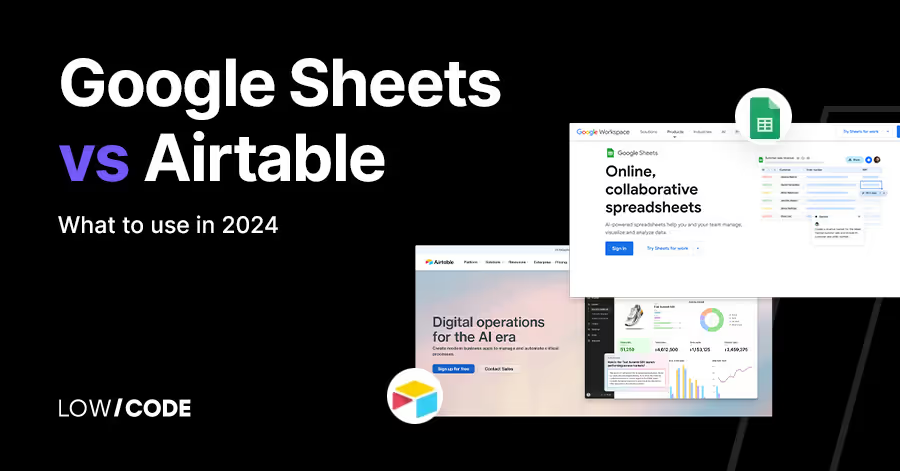
.avif)