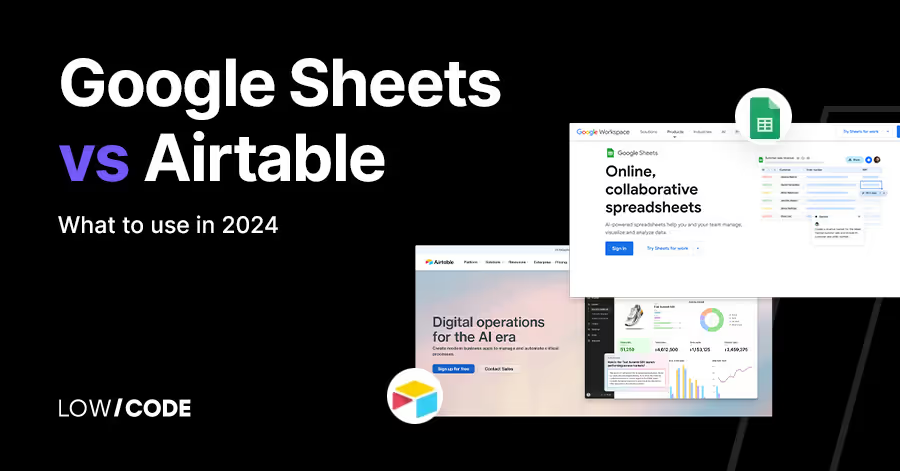Webflow vs Showit | 12 Factors to Decide the Best One
9 min
read
Compare Webflow vs Showit across 12 key factors to choose the best website builder for design control, SEO, blogging, e-commerce, and scalability

Over 43% of all websites today are built on WordPress, but visual builders like Webflow and Showit are quickly rising in popularity—especially among designers, agencies, and creatives looking for more control. Webflow powers over 3.5 million websites, while Showit has become a top choice for photographers and bloggers who want full creative freedom without code.
We’ve built 330+ apps and websites across platforms, so we know what works—and what doesn’t. While both tools look similar at first, they serve very different needs.
In this guide, we break down Webflow vs Showit across real use cases—so you can pick the right one based on how you actually work.
Quick Comparison Table - Webflow vs Showit
1. What’s the core difference between Webflow vs Showit?
The core difference between Webflow and Showit is how they balance design freedom with technical control.
Webflow is a website builder with full design flexibility and built-in CMS features. It’s made for designers and developers who want to build custom, responsive websites with pixel-level control. It also lets you manage SEO, animations, and dynamic content—all from one platform.
Showit, on the other hand, is made for creatives who want easy drag-and-drop design without coding. It focuses on visual storytelling, mainly for photographers, coaches, and bloggers. You can create beautiful layouts without worrying about code or structure.
In short, Webflow is best for people who want full control and advanced features. Showit is better for those who want stunning design with zero coding. The right choice depends on how complex your site needs to be.
2. Ease of Use and Learning Curve
Both platforms offer visual design tools, but they differ in how much technical knowledge you need to get started.
Is Webflow beginner-friendly or more technical?
Webflow gives you full design control, but it comes with a learning curve. The interface looks like design software mixed with a web developer’s toolkit. If you’re used to tools like Figma or Photoshop, it may feel familiar.
But to get the most out of Webflow, you’ll need to understand concepts like box model, responsive design, and CMS structure. It’s powerful but not plug-and-play. Webflow is ideal if you're willing to learn and want precise control over every element.
How easy is it to start designing with Showit?
Showit is very beginner-friendly. You don’t need any coding or technical knowledge to start. The editor works like a drag-and-drop canvas—similar to using PowerPoint or Canva. You can move text, images, and elements anywhere on the screen, with no restrictions.
Showit also offers pre-built templates to help you get started quickly. It’s perfect for creatives who care about design but don’t want to deal with code, plugins, or complex settings.
Read more about:
3. Design Flexibility and Creative Control
If visuals matter most to your brand, understanding how much freedom each tool offers is key.
Can you design without limits on Showit?
Yes, Showit gives you full creative freedom with true drag-and-drop design. You can place elements anywhere on the page, adjust them for desktop and mobile, and build layouts without needing code. There are no strict grids or structure rules, which is great for creating unique, artistic designs.
However, because it’s so open, you may need extra time to ensure your design looks good on all screen sizes. Showit is ideal for creatives who want total visual control without technical constraints.
How much design freedom do you get with Webflow?
Webflow offers advanced design flexibility with precise control over every element. You can build responsive layouts, add animations, create custom breakpoints, and use CSS-style controls—all visually.
Unlike Showit, Webflow follows web standards, so your design is structured and clean behind the scenes. It also supports reusable components and dynamic content. This makes Webflow better for designers who want freedom but also care about performance, structure, and future scalability.
4. Responsive Design Capabilities
Making your site look great on all screen sizes is essential—and each tool handles this differently.
How does Showit handle mobile and tablet design?
Showit gives you full control over how your site looks on desktop, tablet, and mobile. You can manually adjust the layout for each screen size using separate design views. This means you can fine-tune every element, but it also requires more time and effort to make sure everything looks right across devices.
It’s not automatic, but it allows creative freedom. Showit is great if you want pixel-perfect control over each layout without needing to write any code.
Is responsive design automatic in Webflow?
Yes, Webflow includes built-in responsive design features. When you design a layout, it automatically adjusts to different screen sizes using a structured, CSS-based system. You can then fine-tune it for tablet and mobile using custom breakpoints.
Webflow gives you full control while following best practices for responsive web design. It’s more structured than Showit, which helps ensure your design stays consistent and clean across devices. Webflow is a solid choice for scalable, professional-looking responsive websites.
5. SEO Features and Optimization Tools
Good design means nothing if your site can’t be found. Here's how each platform supports SEO.
What SEO controls does Webflow offer?
Webflow gives you strong built-in SEO tools. You can set custom meta titles, descriptions, alt text, and URL slugs for every page. It also offers clean HTML output, fast loading speeds, and automatic sitemaps. You can add schema markup and control indexing settings without using plugins.
Webflow’s CMS content is also SEO-friendly. It’s a great option for those who want full SEO control built right into the platform without relying on third-party tools or integrations.
Does Showit provide SEO features natively or via WordPress?
Showit handles visual design, but all blog and dynamic content is managed through WordPress. This means most SEO features—like meta tags, blog optimization, and SEO plugins—come from the WordPress side.
You can still add titles, descriptions, and alt text in Showit, but advanced SEO requires using plugins like Yoast or RankMath inside WordPress. For creative sites with blogs, this setup works well, but it’s less unified compared to Webflow’s all-in-one SEO control.
Read more about:
6. Blogging Capabilities
If blogging or publishing content is part of your website plan, the right platform can save you time and effort.
How does Showit work with WordPress for blogs?
Showit handles your site’s design, while WordPress manages all blog content. This gives you the freedom to design your blog layout in Showit and still use WordPress’s powerful blogging features. You can write posts, use categories and tags, and install SEO plugins like Yoast.
It is a smooth setup for bloggers who want a fully custom look without giving up WordPress’s content tools. However, you will need to manage two systems: Showit for design and WordPress for content.
Can Webflow be used for blogging or content-heavy sites?
Yes, Webflow has a built-in CMS that makes it great for blogging and content-heavy sites. You can create dynamic collections for blog posts, categories, authors, and more. The CMS lets you design your blog layout visually and use real content as you build.
It also supports scheduled posts, custom URLs, and SEO settings. Webflow is ideal for businesses, agencies, or creators who want full design control and a powerful CMS without relying on WordPress or external platforms.
7. E-commerce Functionality
If selling products is part of your website plan, it’s important to know what each platform can handle.
Can you build an online store with Showit?
Showit does not offer built-in e-commerce features. To sell products, you need to integrate third-party tools like Shopify Buy Buttons or embed forms from platforms like ThriveCart. This setup works for simple stores or one-time purchases, but it is limited.
You cannot manage products, inventory, or payments inside Showit. It is best for service-based businesses or creatives who only sell a few items and want full design control without complex e-commerce systems.
Is Webflow a better option for small business e-commerce?
Yes, Webflow is better suited for small e-commerce businesses. It includes built-in tools to manage products, categories, inventory, and payments. You can fully customize your store design without using templates.
Webflow supports Stripe and PayPal, along with custom checkout flows and dynamic content for product pages. While it may not match platforms like Shopify for large catalogs, it works well for small shops that need creative control and built-in e-commerce features in one place.
8. Integration and Plugin Support
Connecting your site to other tools can help you save time, track users, or add new features.
What third-party tools work well with Showit?
Showit supports simple third-party integrations, mostly through embed codes. You can add forms from ConvertKit, email tools like Mailchimp, or checkout buttons from Shopify. For blogging, you can use any WordPress plugin since your blog runs on WordPress.
This gives you access to thousands of plugins for SEO, security, or marketing. However, non-WordPress parts of your Showit site rely on embeds rather than full plugin support. It is a good setup for creatives who use popular tools and need simple add-ons.
How strong are Webflow’s integrations and APIs?
Webflow supports many integrations and has a powerful API for custom connections. You can connect it to tools like Zapier, Google Analytics, Stripe, Memberstack, and more. Webflow also has native support for forms, CMS exports, and e-commerce tools.
For advanced use, developers can use the Webflow API to create custom automations or external data flows. While it does not have a plugin library like WordPress, Webflow works well with modern tools and gives you more control over how your site connects to other platforms.
Read more about:
9. Customization and Scalability
As your site grows, you’ll want a platform that can adapt to more content, features, and business needs.
Can Showit scale with your business needs?
Showit is great for personal brands and small businesses, but it has limits when scaling. You can design beautiful pages and connect a blog through WordPress, but there are fewer options for handling complex features, databases, or user interactions.
It is best suited for static sites, portfolios, and simple service pages. If your business stays design-focused without the need for advanced tools or systems, Showit works well. For large sites or custom functionality, you may outgrow it over time.
Is Webflow flexible enough for complex sites or agencies?
Yes, Webflow is built to handle more complex websites. It supports custom CMS structures, dynamic content, reusable components, and advanced animations. Agencies and businesses can use Webflow to build scalable marketing sites, content hubs, or small web apps.
It also offers team features, version control, and client handoff tools. Whether you're managing a growing site or building multiple projects, Webflow gives you the structure and flexibility to scale without switching platforms.
10. Hosting, Performance, and Reliability
Speed and uptime matter for user experience and SEO—here’s how both platforms handle hosting and performance.
Does Webflow provide built-in fast hosting?
Yes, Webflow includes fast, built-in hosting on all plans. It uses a global content delivery network (CDN), which helps your site load quickly no matter where your users are. Hosting is automatic, with SSL, backups, and version control included.
You do not need to manage any servers or updates. Webflow also offers excellent uptime and fast page speeds. For most users, Webflow’s hosting is reliable, secure, and ready for high-traffic business or portfolio sites without extra setup.
How reliable is Showit’s performance with WordPress?
Showit handles the design side and hosts your main site, while the blog runs on WordPress, hosted by Showit’s servers. This dual setup can affect speed slightly, especially for blogs with lots of plugins or content. Showit’s hosting is reliable for small to medium sites, and they manage updates and backups for you.
However, performance can vary depending on your WordPress setup. For image-heavy or design-focused sites, Showit performs well, but it may need some extra care if your blog grows or uses many third-party tools.
11. Support, Tutorials, and Community Help
Good support and learning resources can make a big difference, especially when you're building your site on your own.
Is Showit support helpful for beginners?
Yes, Showit offers friendly and beginner-focused support. Their team is known for fast replies and personal help, especially during setup or migration. You can contact them through live chat or email, and they also provide help articles and video guides.
Showit’s support is great for non-technical users who want step-by-step guidance. The platform also has an active Facebook group where users share tips, designs, and advice. For anyone new to building websites, Showit makes the learning curve easy to manage.
What resources does Webflow offer for learning and support?
Webflow offers some of the best learning tools in the website builder space. The Webflow University is packed with detailed video tutorials, beginner courses, and step-by-step guides. You also get access to a large forum, active community, and live support for paid plans.
Webflow’s content is polished, clear, and useful for both designers and developers. If you prefer self-paced learning with lots of visual help, Webflow makes it easy to build skills and solve problems as you go.
Read more about:
12. When to Choose Each Tool
Your choice depends on your design needs, content plans, and how much control you want over your site.
When is Showit the better choice for your project?
Showit is the better choice if you want a fully custom design without writing code. It’s perfect for photographers, coaches, bloggers, and creatives who care most about visual storytelling.
If your site is simple, doesn’t need complex features, and you want to blog using WordPress, Showit makes the process easy. You can drag and drop everything, get great support, and launch quickly. It’s best for those who value design freedom over technical control or scalability.
When does Webflow make more sense for your needs?
Webflow makes more sense if you want full control over both design and functionality. It’s ideal for designers, developers, or businesses who need responsive layouts, CMS features, or custom interactions.
If you're building a scalable marketing site, a content hub, or a dynamic site with animations, Webflow is a strong fit. It offers fast hosting, SEO tools, and flexibility to grow. Choose Webflow if you're comfortable learning new tools and want long-term creative and technical control.
Created on
June 5, 2025
. Last updated on
December 9, 2025
.

FAQs
What is the main difference between Webflow and Showit?
Can I build a blog with both platforms?
Is Webflow good for beginners?
Does Showit require any coding?
Which is better for e-commerce, Webflow or Showit?
Can I move my site from Showit to Webflow or vice versa?







%20(Custom).avif)