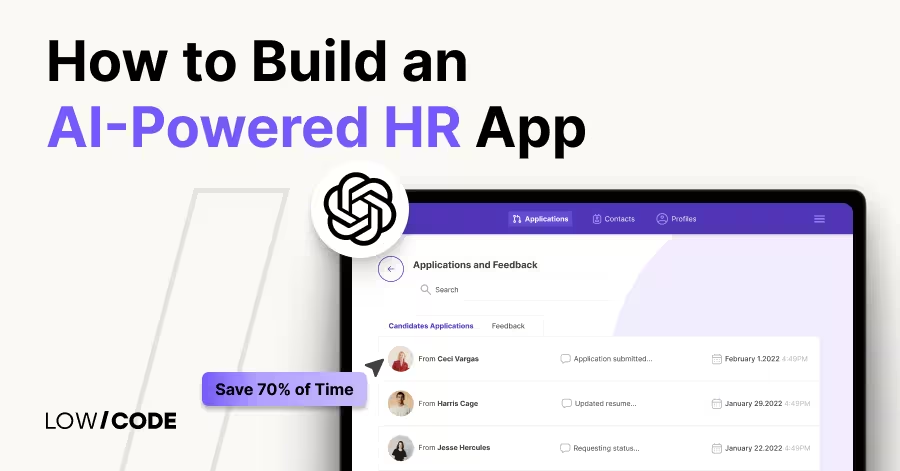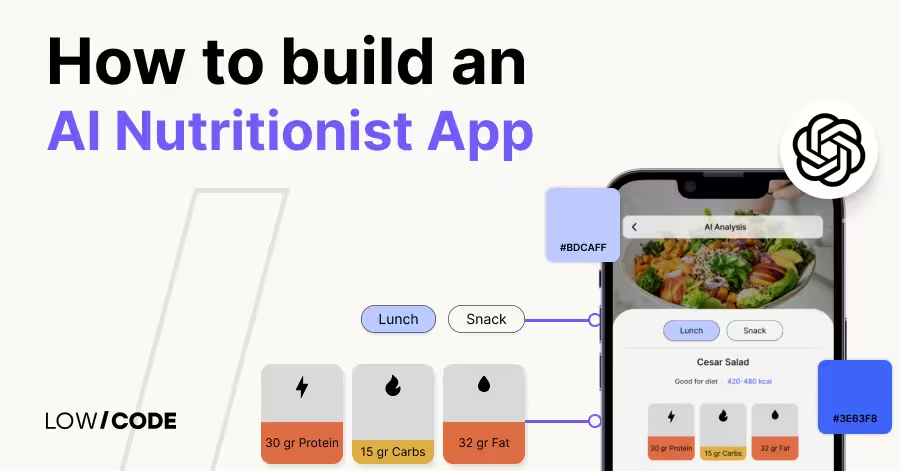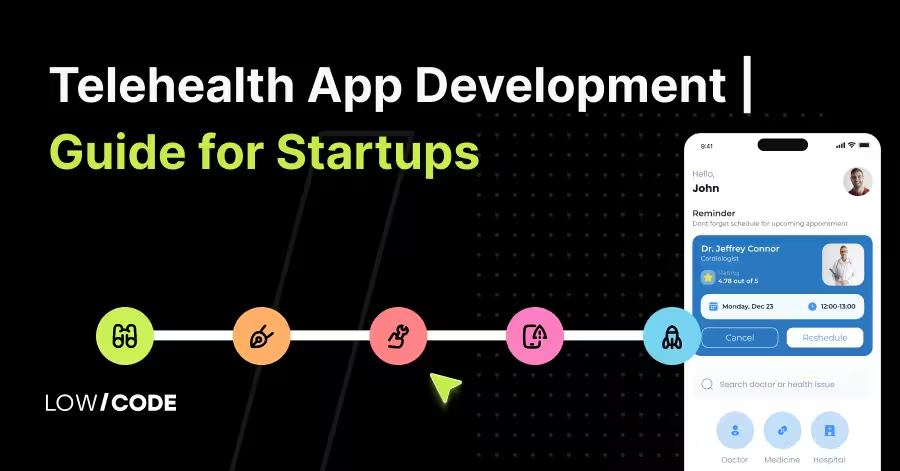How to Build an AI‑Powered eCommerce Platform (2026)
24 min
read
Build your own AI ecommerce platform using no-code tools like Bubble, Glide, or FlutterFlow with smart AI features and automation workflows
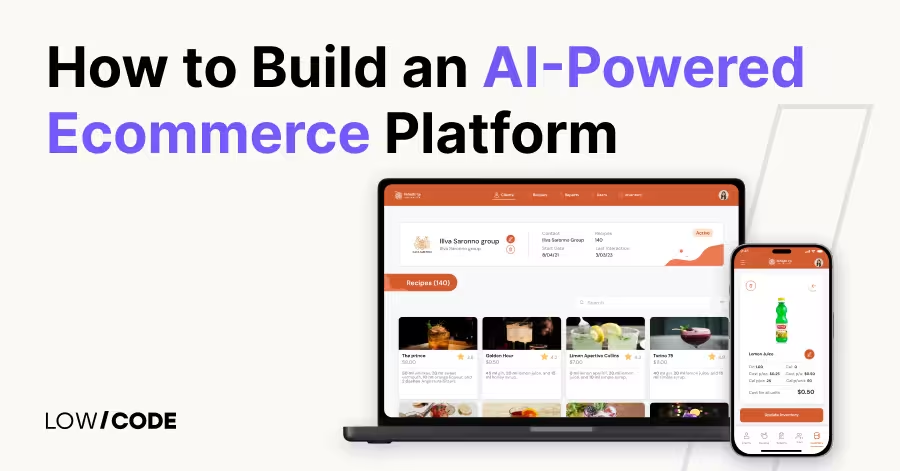
What Is an AI Ecommerce Platform?
AI ecommerce platforms use artificial intelligence to make online shopping smarter and faster. These platforms help buyers find what they want easily and help sellers manage stores more efficiently. AI can learn customer behavior, automate tasks, and improve the shopping experience without human effort.
Traditional ecommerce platforms rely on fixed rules and manual inputs. But AI-powered platforms adapt in real time. For example, they can recommend products based on browsing history or change prices automatically depending on demand.
Here are a few common AI features in ecommerce apps:
- Product recommendation engines that suggest items customers are likely to buy
- AI chatbots for 24/7 customer support and instant help
- Smart search that understands keywords and intent
- Inventory forecasting using past data to predict stock needs
- Dynamic pricing that adjusts based on user interest and competition
Using a no-code AI ecommerce platform, you can build these features without writing code.
Why Build Your Own AI Ecommerce Platform?
Building your own AI ecommerce platform gives you the power to control every part of your store. You’re not limited by preset templates or features. This makes it easy to match the design and tools to your business goals.
- Customization freedom – Add or remove features, change layout, or try new ideas anytime
- Cost savings – Avoid monthly SaaS fees and pay only for the tools you use
- Faster testing – Launch and improve unique AI workflows like custom chatbots or smart filters
- Data ownership – Keep full control over customer and sales data for better AI results
Creating your own platform also helps you stand out from your competitors. With no-code tools, you can build faster, test often, and grow without depending on third-party platforms. It’s the smart choice if you want to scale your ecommerce business with AI.
Read more | Build Minimum Viable Product for eCommerce
Key AI Features to Add in Your Ecommerce Platform
AI tools can make your ecommerce platform smarter, faster, and more profitable. They improve how customers shop and how you manage your store. With no-code tools, you can add these features easily, even without writing a single line of code.
- Personalized product recommendations – Suggest items based on user behavior, such as previous purchases, search history, and browsing time. This increases the chances of conversion and customer satisfaction.
- AI chatbots or shopping assistants – Offer real-time support, answer FAQs, recommend products, and even help complete purchases. They reduce support costs and keep customers engaged 24/7, working alongside solutions like ecommerce call center outsourcing to provide seamless customer service.
- Smart search (semantic or visual) – Use natural language understanding or image recognition to help users find products even if they don’t know the exact name.
- Dynamic pricing or offer generation – AI adjusts prices based on demand, competition, or user behavior. This helps boost sales and stay competitive in real time.
- AI-generated product descriptions – Automatically write unique, SEO-friendly descriptions for hundreds of products, saving time and improving search visibility.
- Inventory forecasting and alerts – Predict low-stock items using past sales data and trends. This helps avoid overselling and keeps operations smooth.
- Abandoned cart automation – Use AI to send smart reminders, discounts, or messages to recover lost sales from carts that were not checked out.
- Email personalization and customer segmentation – Create custom emails for different user groups using AI. Tailor content, timing, and product offers for better open and conversion rates. You can also use an email verifier to verify email addresses, improving your outreach and marketing effectiveness.
With the right mix of AI features, your ecommerce platform can work like a smart assistant, driving sales while saving your time.
Read more | Ecommerce Mobile App Development Guide
Best No-code Stacks to Build an AI Ecommerce Platform (2025)
These tool stacks let you create powerful, AI-driven ecommerce apps—without code. But to get the best results, you still need the right setup, logic, and design flow.
1. Bubble + OpenAI + Make/Zapier
This stack is ideal for building custom AI ecommerce web and native mobile apps with AI features baked in. It gives you total control over the look, logic, and automation.
- Bubble: Build responsive product pages, smart checkout, and user dashboards with full flexibility
- OpenAI: Add AI chatbots, search bars, or auto-generated product descriptions using GPT
- Make/Zapier: Automate tasks like sending emails, updating stock, or syncing orders with other tools
With so many moving parts, this setup needs strategic planning. That’s why many teams work with LowCode Agency to build scalable apps that are clean, fast, and AI-ready from day one.
Read more | How to Build AI-driven App for Event Planning Business
2. Glide + GPT + Make
This stack is great for creating fast and modern Progressive Web Apps (PWAs) for ecommerce. It’s ideal for founders who want to build mobile-friendly shopping apps without the complexity of native development.
- Glide: Turn spreadsheets into polished mobile apps with built-in carts and product filters
- GPT: Add AI features like product suggestion engines or shopping Q&A bots
- Make: Automate payment updates, CRM sync, or order notifications in just a few clicks
Even though Glide is beginner-friendly, setting up AI workflows and the user interface can be challenging. That's where LowCode Agency comes in, helping to turn your idea into a clean, production-ready mobile app.
Read more | How to build AI-driven Accountant App
3. FlutterFlow + Firebase + n8n
Choose this stack if you want a cross-platform AI ecommerce app that feels native and scales easily. It’s great for performance-heavy apps.
- FlutterFlow: Design native iOS and Android apps with animations, logic, and responsive layout
- Firebase: Manage users, store product data, and track inventory in real time
- n8n: Add smart AI flows—like visual search, AI support, or dynamic pricing—using full control over logic
This stack offers full flexibility, but also needs more setup. With LowCode Agency, you can get expert-designed automations and workflows tailored to your business without worrying about integrations or scale issues.
Read more | How to Build an AI Nutritionist App
Real Use Cases You Can Build with AI
AI tools can help you build AI ecommerce features that feel personal, smart, and fast. These use cases improve both the customer experience and how your business runs behind the scenes.
- AI-powered search bar: Add a search bar that understands keywords, phrases, or even typos. Instead of matching exact text, it uses natural language to show the right products, just like big brands do. This feature becomes a priority with Google’s AI-powered search rollout, where search is increasingly driven by intent understanding rather than exact keyword matches.
- AI assistant for customer support: Create a chatbot that answers common questions, tracks orders, and gives product advice. It works 24/7 and saves time for your support team.
- Personalized homepage: Show each shopper a different homepage based on their history, behavior, or location. Highlight products they’re likely to buy or recently viewed.
- Smart discount engine: Use AI to offer the right deal at the right time. For example, show a discount only if the user has visited the product three times or added it to the cart but didn’t buy.
These features are no longer just for enterprise stores. With platforms like Bubble or Glide and AI tools like GPT, you can build them using no-code, especially with help from experts like LowCode Agency.
Read more | Best Mobile App Development Agencies
How to Build an AI Ecommerce Platform
Whether you're starting from scratch or upgrading an existing ecommerce platform, building with AI takes the right tools, a clear plan, and expert guidance. Here's how to approach it step-by-step using no-code and automation platforms.
1. Start with Your Goal: Full Build or AI Add-on?
Begin by deciding what you want to build. Are you launching a new ecommerce platform or just adding AI to your current one? This decision shapes your entire strategy.
- New build: You'll need to choose your no-code stack and plan every feature from the ground up
- AI add-on: Focus on integrating GPT, automation, and AI tools into your existing system
Clarifying this early helps you save time, avoid rework, and choose the best tools for your needs.
Read more | Best Web Development Agencies
2. Define Your Key Ecommerce and AI Features
Make a clear list of what your store needs. Focus on essential ecommerce features first, then layer AI features that support real goals like conversions or retention.
- Ecommerce basics: Product catalog, cart, checkout, user login, and search
- AI features: Smart product recommendations, AI chatbots, dynamic pricing, and personalized homepages
Build only what adds value. AI is powerful, but it must support your user journey—not complicate it.
Read more | Best MVP development agencies
3. Choose the Right No-code + AI Tech Stack
Your toolset depends on your platform type, target audience, and budget. Choose tools that scale and allow clean AI integrations.
- Bubble: Best for custom, scalable web and mobile apps
- Glide: Ideal for PWA-style mobile-first experiences
- FlutterFlow: Great for native mobile apps on iOS/Android
- Make/Zapier/n8n: For AI automations and workflow logic
- OpenAI: For GPT-powered features like chat, search, or product descriptions
Start with what you need now, and grow your stack as your store scales.
Read more | Procurement automation guide
4. Prepare Product Data and AI Inputs
AI needs quality data to work well. Structure your product data clearly so AI can personalize, generate, or recommend effectively.
- Product details: Titles, tags, images, categories, pricing, stock
- Behavioral data: Past orders, viewed items, cart history (for recommendations)
- Brand tone examples: For GPT-based content or chatbot replies
Good data means better results from AI tools don’t skip this step.
Read more | AI fitness app development guide
5. Build Workflows, Logic, and Automations
Use no-code builders to map how customers move through your app and how AI steps in at the right moments.
- Make/n8n/Zapier: For email triggers, order alerts, inventory sync, or price adjustments
- Bubble or Glide logic: For smart filters, AI search, or upsell prompts
- OpenAI: For writing product blurbs or answering FAQs via chatbot
Automation saves time and improves the user experience but only if the logic fits real user behavior.
Read more | AI business process automation guide
6. Partner With Experts to Build It Right
No-code tools make AI ecommerce easier, but building a reliable, user-friendly app still takes strategy, testing, and structure. That’s where expert help matters.
- LowCode Agency: We’ve built 330+ custom apps and understand what works
- Clean architecture: From design to performance, we plan it right from day one
- AI guidance: We help you pick, connect, and train the right AI features
If you're serious about growth, don’t build alone. Work with a team that gets results.
Read more | Custom CRM development guide
7. Test, Launch, and Improve Continuously
After building, your work isn’t done. AI features need testing, feedback, and tuning over time to stay effective and user-friendly.
- A/B test: Try different AI content, flows, or search setups
- Collect feedback: Use surveys or chat logs to understand issues
- Refine workflows: Update automations as your store scales
A smart ecommerce platform keeps learning and so should your team.
Challenges and Tips to Build AI Ecommerce App
Using AI in ecommerce can unlock huge value, but only when done thoughtfully. If you rush or overload features, it can harm the user experience, slow performance, or even raise legal concerns. These challenges are common, but they can be solved with smart planning.
- Avoid overuse of AI: Adding too many AI elements like chat, smart search, and auto-generated content can confuse users and slow load time. Focus on features that directly improve shopping, like fast product search or helpful chat support.
- Partner with experts: AI tools are powerful, but setup matters. Teams like LowCode Agency can guide your tech choices, structure your workflows, and help you avoid performance or UX issues early on.
- Plan data privacy and GDPR: If you’re collecting user data for personalization, you must follow global data laws. Be transparent, let users opt in, and store data securely.
- Train AI tone and voice: AI chatbots or content generators often sound robotic. You need to train them with examples that reflect your brand’s tone friendly, helpful, or luxury, depending on your audience.
- A/B test everything: Always test AI-generated content (product descriptions, emails, offers) against manually written ones. Use data to see what drives more clicks or conversions.
By solving these challenges early, you’ll build an AI ecommerce platform that’s not just smart but trusted, fast, and ready to scale.
Final Thoughts: Launch Your Own AI Ecommerce Platform
Creating your own AI ecommerce platform gives you more freedom and long-term value than using pre-built SaaS tools. You can control every feature, design it for your audience, and scale on your terms. No-code tools make this possible even if you’re not a developer.
- Customize everything from homepage to product logic without fixed templates
- Avoid high monthly fees charged by SaaS platforms as your business grows
- Test and improve AI workflows like chatbots or dynamic pricing with full flexibility
- Start lean, then scale by adding automation for orders, marketing, and support
- Use AI features to give your shoppers a smarter, faster, and more personal experience
AI is changing ecommerce fast. Whether you want to build a new AI-driven ecommerce platform or add smart features to your existing one, reach out to us. At LowCode Agency, we help you design, build, and scale AI-powered products using no-code, built for real results, not just a flashy launch.
Partner with LowCode Agency to Build AI Ecommerce App
At LowCode Agency, we specialize in building scalable apps, stunning websites, and custom automation solutions tailored to your unique needs. Whether you're aiming to launch an MVP, automate workflows, or build a full-scale web or native mobile app, our team ensures a smooth and efficient development process.
We specialize in:
- Glide (largest and leading agency)
- Bubble (recognized silver-tier agency)
- FlutterFlow for scalable native mobile apps
- Webflow for pixel-perfect websites
- Custom AI-driven automations (using Make, Zapier, and n8n)
With a proven track record of building all types of applications, our team of expert project managers, no-code developers, and designers is committed to delivering top results. We focus on speed, quality, and long-term value, helping businesses turn ideas into real products twice as fast and at half the cost of traditional development.
📌 Check out our case studies and book a free discovery call to see how we can turn your vision into reality.
Created on
August 8, 2025
. Last updated on
February 2, 2026
.

FAQs
Can I build an AI ecommerce app without coding?
Which is better for ecommerce: Bubble, Glide, or FlutterFlow?
How do I use OpenAI or GPT in my app?
What AI features increase ecommerce sales the most?
Do I need a backend like Firebase or Xano for this?
Is it safe to use AI-generated product data?