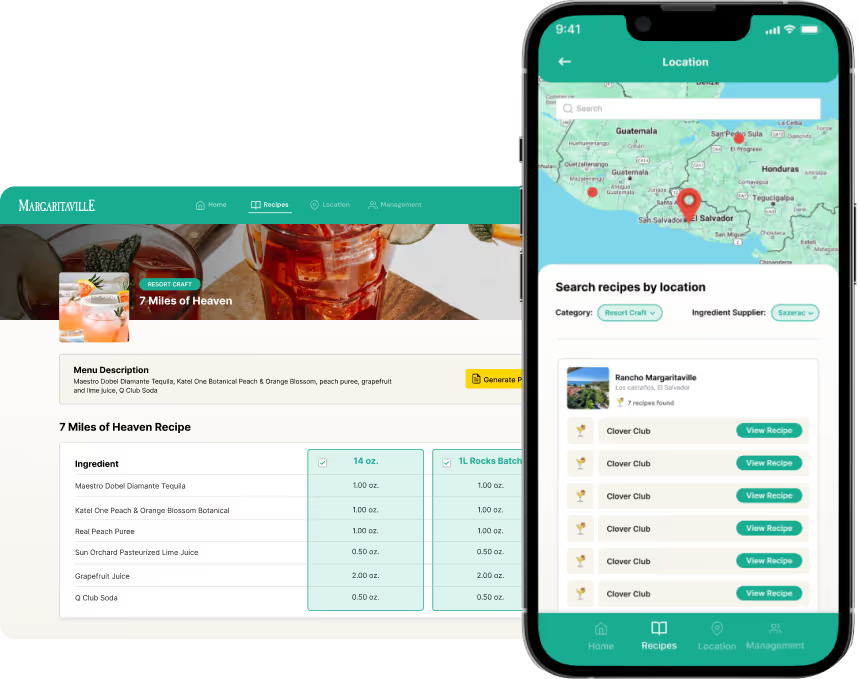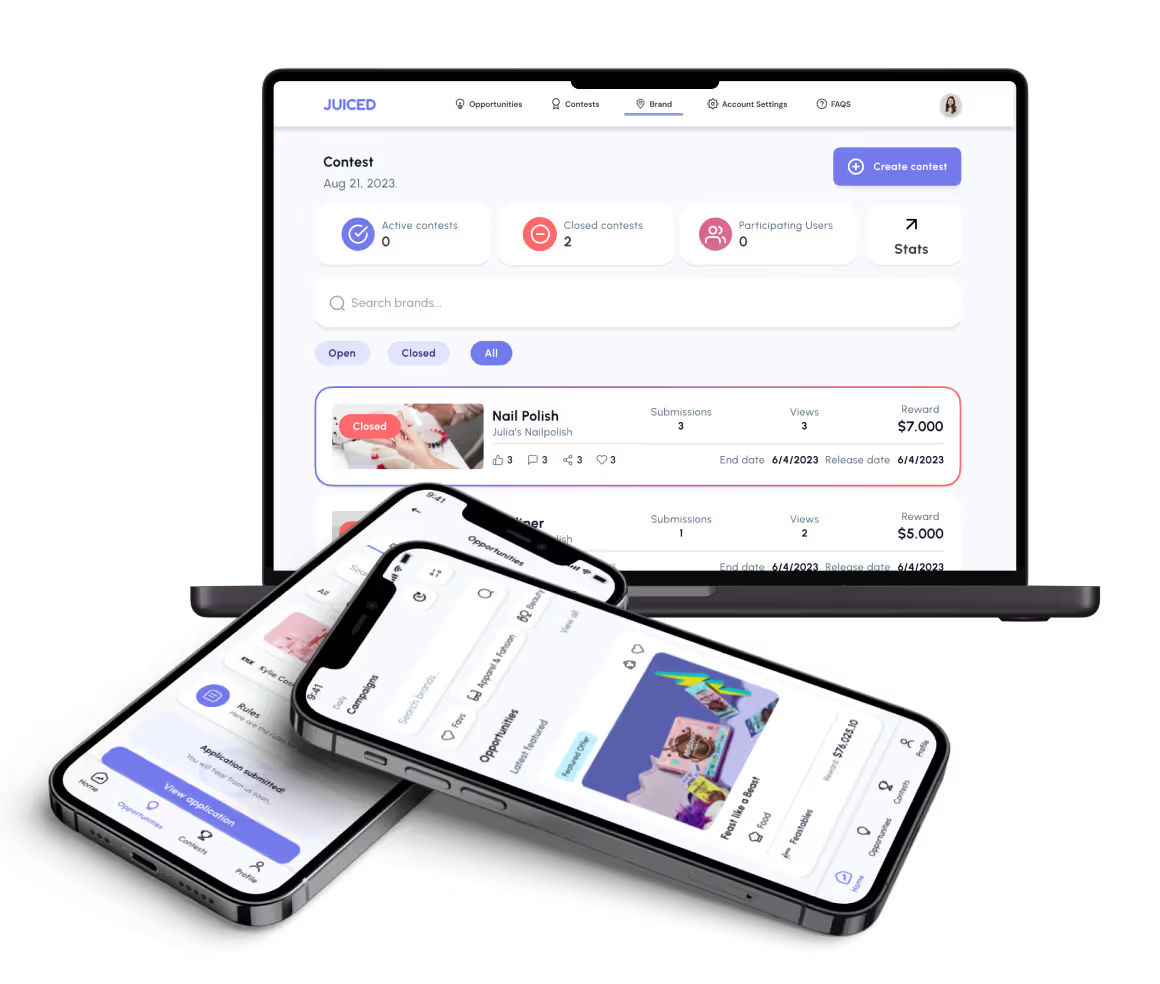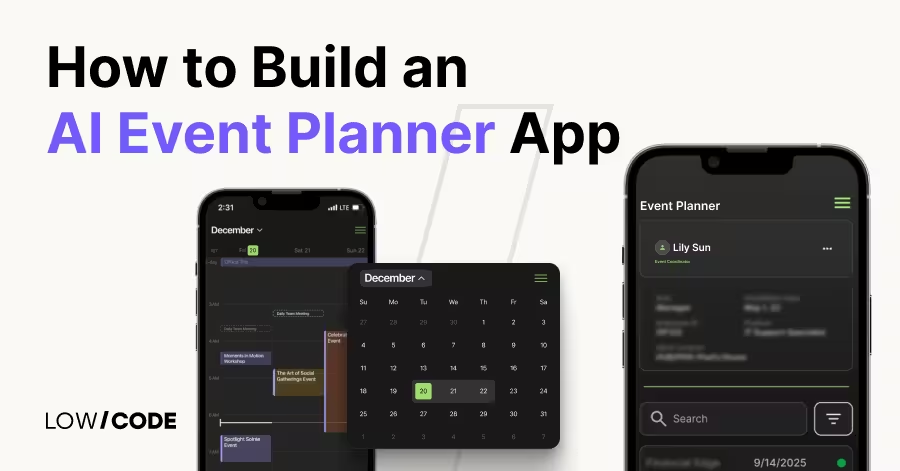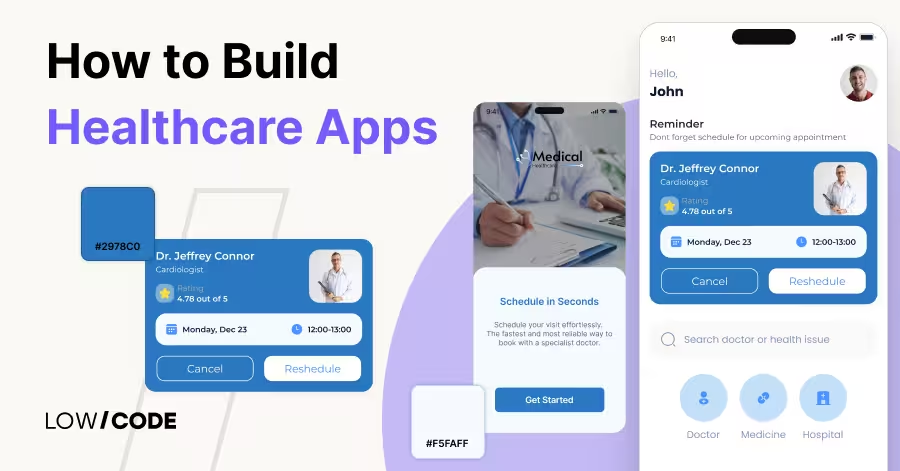How to Build an AI-Powered HR App | Save 70% of Time
13 min
read
Build an AI-powered HR app without code to automate hiring, onboarding, and leave tracking—saving up to 70% of your HR team’s time
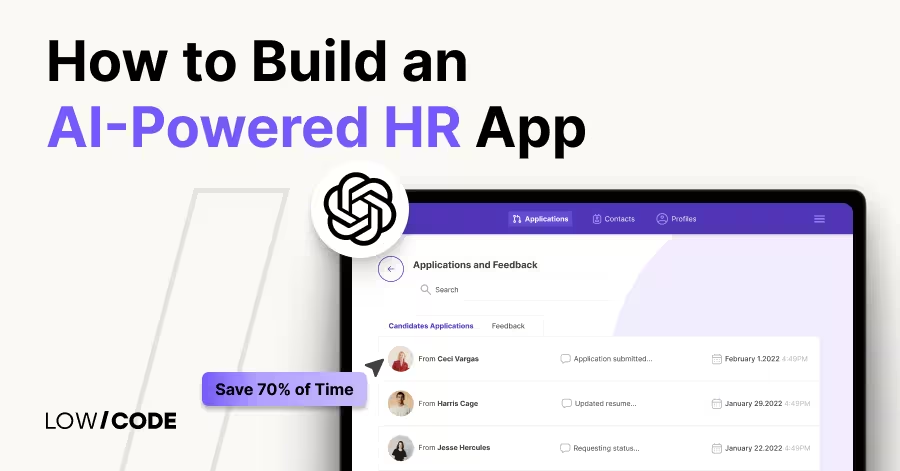
Why Small Teams Struggle with HR (and What AI Can Fix)
Running a small team often means wearing too many hats. Founders or operations managers are busy closing deals, handling clients, and keeping projects on track — HR tasks end up pushed to the side. Without a dedicated HR department, key processes can easily slip through the cracks.
- Disorganized hiring and onboarding often live in scattered spreadsheets or email threads, making it hard to track progress.
- Leave requests and attendance may be handled informally, leading to confusion or disputes.
- Employee questions and requests pile up with no central place to manage them.
- Critical deadlines like contract signings or performance reviews get missed.
An AI-powered app for HR tasks built without code can change this. It works like a virtual HR assistant, keeping all processes in one place, automating reminders, answering common questions, and ensuring no task is overlooked, even when your team is small.
What an AI HR App Can Handle (That Saves You Hours)
An AI HR app is not just a tool to store data; it becomes an active partner in managing people operations. It blends automation with intelligence, so tasks that normally take hours happen in the background while you focus on strategy.
- Answer HR and payroll questions through a GPT-powered chatbot trained on your company’s policies. Employees can ask about leave balances, expense claims, or payroll dates and get instant, accurate responses without involving HR manually.
- Generate onboarding documents automatically, including offer letters, NDAs, and welcome kits. The app fills in employee details, applies your templates, and sends them for e-signature, reducing paperwork delays.
- Track and approve leave requests based on pre-set rules like seniority or project timelines, so managers only need to handle exceptions instead of every request.
- Monitor critical deadlines such as contract renewals, probation completions, or performance reviews. The app sends alerts well in advance, avoiding last-minute scrambles.
- Schedule regular team check-ins and feedback cycles with automated reminders, keeping performance management consistent.
- Maintain a secure employee directory with role details, reporting lines, and contact information, ensuring quick access while keeping data private.
Read more | How to Build an AI App for Customer Service
Build These 6 Workflows to Automate HR Without a Team
You don’t need a full HR department to run HR like a pro. By building smart workflows in an AI HR app, you can handle everything from hiring to employee engagement without getting buried in admin work.
- AI HR Helpdesk – Create a chatbot powered by GPT that’s trained on your HR policy documents. Employees can ask about benefits, payroll, or leave policies and get instant, accurate answers anytime.
- Hiring Pipeline Tracker – Manage candidates from application to offer stage. Automated status updates keep applicants informed, while interview reminders go straight to your team’s calendar.
- Document Generator – Use GPT or form inputs to fill out templates for contracts, offer letters, and NDAs. This cuts down repetitive typing and ensures consistent formatting.
- Leave & Availability Calendar – Build a shared calendar that auto-logs approved leaves, applies rule-based approvals, and prevents scheduling conflicts.
- Pulse Feedback & Reviews – Send recurring feedback forms, then let AI summarize results into key insights for performance discussions.
- Birthday & Milestone Alerts – Automate celebration messages for birthdays, work anniversaries, or project wins to maintain team morale.
With these workflows, your HR runs smoothly even without a dedicated team.
Read more | Best no-code AI app builders
Tools You Can Use to Build It Without Coding
1. Bubble
Bubble is ideal if you want a custom internal HR platform with different access levels for admins, managers, and employees. You can build complex workflows to automate document generation, leave approvals, and employee onboarding steps.
Its database lets you store profiles, track history, and create user-specific dashboards. You can also integrate GPT to answer HR queries, send reminders, or fill forms automatically.
What you can build with Bubble: A full HR management system with hiring pipelines, onboarding portals, leave tracking, performance review dashboards, and AI-powered employee self-service.
Read more | How to hire AI app developers
2. Glide
Glide works best for internal HR tools such as leave trackers, onboarding flows, or internal helpdesks. It runs on spreadsheet logic, so adding or updating data is quick and simple.
You can integrate it with GPT through Make to answer policy questions, auto-generate checklists, or trigger notifications. Glide’s visual interface makes it easy for non-technical teams to maintain and update workflows.
What you can build with Glide: Simple leave management apps, onboarding task trackers, employee directories, quick-access policy guides, and GPT-powered HR Q&A tools.
Read more | How to Build AI Ecommerce platform
3. FlutterFlow
FlutterFlow is a great option if your workforce is mobile-first or often on the move. It lets you design native mobile apps with custom workflows while connecting to Firebase for secure data storage.
Using n8n or other automation tools, you can build backend logic for document generation, notifications, or status tracking. FlutterFlow also allows offline access, which is useful for teams in the field.
What you can build with FlutterFlow: Mobile-first HR apps for leave requests, onboarding checklists, real-time field staff updates, team communication hubs, and quick HR service request forms.
Read more | How to Build AI-driven App for Event Planning Business
4. Make / Zapier / n8n
These automation tools act as the glue between your HR app and the rest of your systems. You can connect apps like Gmail, Google Sheets, Slack, and databases to create seamless workflows.
For example, when a new hire submits a form, the system can automatically generate an offer letter, send it via email, and post a Slack notification to the team.
What you can build with Make / Zapier / n8n: Automated onboarding sequences, contract renewal alerts, feedback collection workflows, document generation pipelines, and milestone celebration reminders.
Read more | How to build AI-driven Accountant App
Steps to Build a Successful AI HR App
1. Identify Your Pain Points
Start by mapping out HR tasks that take the most time or often get delayed. This could include document preparation, leave tracking, or responding to policy questions. Write down each challenge and estimate how often it causes delays or errors.
Once you have the list, separate must-have features (tasks that directly impact operations) from nice-to-have extras (features that improve convenience but aren’t urgent).
Staying focused on the essentials ensures you don’t waste resources on features your team doesn’t actually need in the early stage of development.
Read more | How to Build an AI Nutritionist App
2. Plan the App Structure
Decide exactly who will be using your AI HR app. Will it be only for managers, all employees, or include freelancers and contractors as well? This impacts the roles, permissions, and workflows you’ll need.
Also, determine the format — web-based for easy desktop access, mobile-first for on-the-go teams, or both for flexibility.
This decision will guide your choice of no-code tools. Clear planning here ensures your app is built for real-world use, with every function matching the daily needs of the people who interact with it.
Read more | Web Apps vs Native Apps
3. Decide on Features
List the features that will have the biggest impact on saving time and reducing manual effort. Common workflows include AI-powered policy Q&A, automated document generation, onboarding checklists, and leave request management.
Prioritize tasks that can be measured — for example, cutting leave approval time from two days to two minutes. Avoid overloading the app with too many features early on, as this can confuse users.
Start lean, build essential workflows first, and leave space for future additions once the core system is running smoothly.
Read more | AI fitness app development guide
4. Work with Experts Instead of Going DIY
Partnering with experienced no-code agencies like LowCode Agency can save you months of trial and error. We have built over 330 apps, know how to integrate AI securely, and can design workflows that scale smoothly.
We also ensure that sensitive HR data meets compliance standards and that all tools connect seamlessly. While doing it yourself might seem cheaper, the steep learning curve often delays launches and results in apps with security or usability issues.
An AI app built by experts is ready to use faster, works as intended, and provides a better experience for your employees from day one.
Read more | AI business process automation guide
5. Test and Refine
Before rolling out the app to your entire company, launch it with a small group of employees. This controlled testing phase helps identify workflow gaps, unclear processes, or technical issues. Gather feedback on both functionality and usability.
Check if automated reminders, document generation, and AI responses work as intended. Use this feedback to refine processes, improve the interface, and fix any pain points before scaling.
A well-tested app ensures higher adoption rates and prevents disruptions once it becomes an essential part of your HR operations.
Read more | Build AI-Powered Mobile Apps
Real Problems Solved by These AI Workflows
Small teams often face HR gaps that create confusion, missed deadlines, and extra stress. AI-powered workflows can solve these issues before they snowball.
- “We forgot to send a contract until the day before joining” – A GPT-powered document generator can prepare contracts as soon as a hire is confirmed, ensuring everything is ready well in advance.
- “People message the founder directly asking for leaves” – An AI bot linked to a leave request form can handle approvals automatically and keep all records in one place.
- “No one knows if a freelancer is active, paused, or done” – A status tracker updates project stages in real time, so everyone is on the same page.
- “We only remember feedback reviews 6 months late” – AI sends timely reminders and compiles feedback summaries, making reviews a consistent process.
- “Employees don’t know where to check salary slips or company policies” – An AI portal stores payslips, policies, and FAQs in one secure place.
- AI-powered SOPs (Standard Operating Procedures) – GPT can create step-by-step guides for HR processes, so tasks like onboarding, payroll, or compliance checks are done the same way every time.
Read more | Agency vs Freelancer for No-code Development
What to Watch Out For (Common Mistakes)
Building an AI HR app without code can save huge amounts of time, but there are pitfalls to avoid if you want it to work smoothly.
- Using too many tools that don’t talk to each other – If your hiring tracker, leave system, and document generator run on separate apps without integration, you’ll end up duplicating work. Use automation platforms like Make, Zapier, or n8n to connect them.
- Forgetting security for sensitive HR info – Employee contracts, payroll data, and personal records must be protected. Use secure authentication systems like Firebase/Auth and store data in encrypted databases.
- Over-automating tasks that need empathy – AI can speed up processes, but sensitive matters like layoffs or conflict resolution require human judgment and care.
- Not training your AI assistant with accurate policy docs – An untrained chatbot can give wrong answers. Keep policies updated and retrain your AI when changes occur.
- Ignoring mobile access – Many employees rely on phones, especially field teams. Ensure your app is mobile-friendly or built with a mobile-first tool like FlutterFlow or Glide.
Avoiding these mistakes will ensure your AI HR workflows actually save time without creating new problems.
Read more | Best No-code Mobile App Builders
Final Thoughts: Start with AI, Scale Your HR Later
You don’t need a full HR department to run efficient people operations from the start. With no-code tools and AI, you can automate up to 80% of tasks a junior HR hire would handle — from onboarding to leave tracking.
This approach keeps costs low while ensuring processes are organized and consistent. As your team grows, these systems can scale with you, adding more features or integrations without rebuilding from scratch.
Starting with AI-powered workflows means you focus on culture and strategy, while repetitive admin work runs quietly in the background, keeping your HR smooth and stress-free.
Partner with LowCode Agency to Build Your AI HR App
At LowCode Agency, we specialize in creating intelligent, user-friendly HR applications using no-code tools and AI. Whether you need an internal HR system for your startup, a client-facing HR platform, or a scalable workforce management solution, we turn your vision into a functional, high-impact product — faster and smarter.
We specialize in:
- Glide (largest and leading agency)
- Bubble (recognized silver-tier agency)
- FlutterFlow for scalable native mobile apps
- Webflow for pixel-perfect websites
- Custom AI-driven automations (using Make, Zapier, and n8n)
With a proven record of delivering all types of HR applications, our team of expert project managers, no-code developers, and designers focuses on building tools that streamline hiring, onboarding, leave tracking, performance reviews, and policy management.
We combine speed, quality, and long-term scalability to deliver solutions twice as fast and at half the cost of traditional development — ensuring your HR runs efficiently from day one.
Created on
August 13, 2025
. Last updated on
January 23, 2026
.

FAQs
Can I build an HR system for my agency without hiring anyone?
How does GPT help answer employee questions?
Is it safe to manage contracts and leaves using no-code tools?
Which platform is better for lightweight HR apps?
Can I connect the app with Slack, Sheets, and Gmail?
What HR tasks should I not automate with AI?