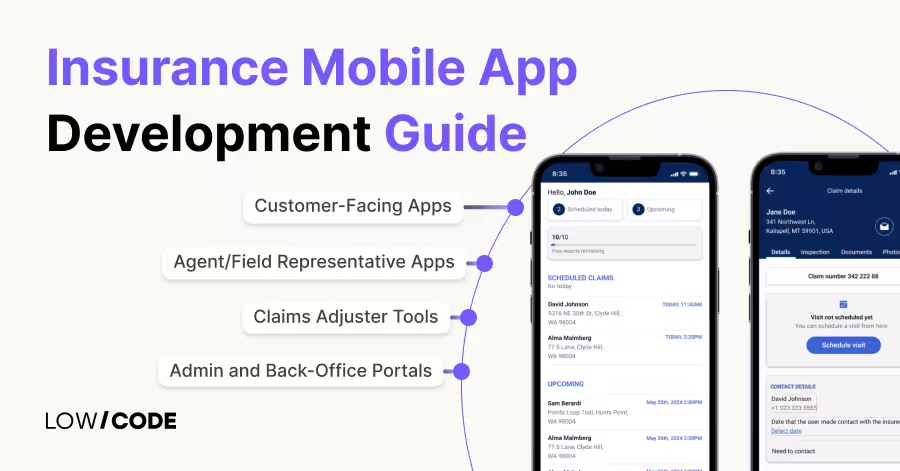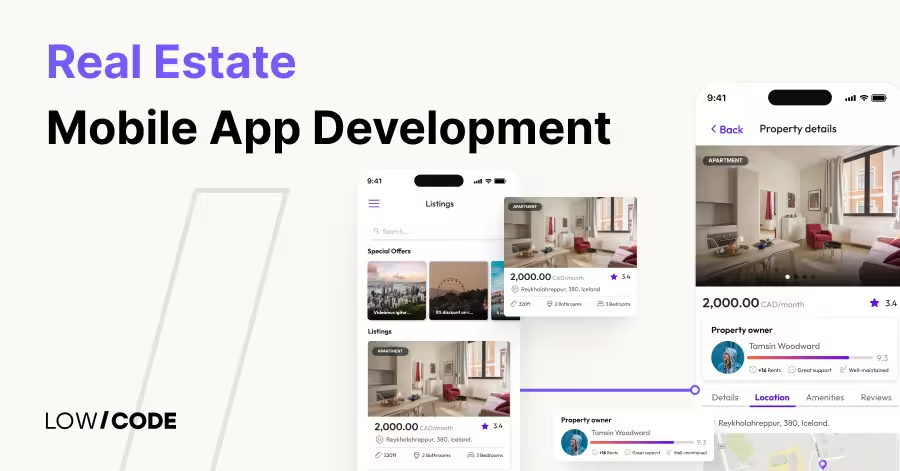eCommerce Mobile App Development Guide (2026)
16 min
read
Learn how to build your eCommerce mobile app faster using no-code tools. Explore features, platforms, and tips to launch on iOS, Android, or as a PWA

Why Mobile Apps Are Essential for eCommerce Growth
Mobile shopping isn't just growing; it's become the dominant way people buy online. Your customers expect the convenience of browsing and purchasing from their smartphones, with over 70% of eCommerce traffic now coming from mobile devices.
While responsive websites are important, they simply can't match what a dedicated mobile app offers your business. Apps provide significantly faster loading times, smoother navigation, and a more intuitive shopping experience tailored specifically to mobile users. This enhanced experience translates directly to higher conversion rates, with mobile apps converting at nearly 3x the rate of mobile websites.
The data backs this up - app users typically spend more time browsing products, place larger orders, and make repeat purchases more frequently than website-only customers. For growing eCommerce businesses, a well-designed mobile app isn't just a nice-to-have anymore - it's essential for staying competitive.
Hire LowCode Agency to Build eCommerce Mobile Apps
At LowCode Agency, we specialize in developing high-performance eCommerce mobile apps without the lengthy timelines and excessive costs of traditional development.
Our team has built over 330 custom applications for businesses across industries, using powerful no-code and low-code platforms like Bubble, FlutterFlow, and Glide.
We understand the unique challenges of eCommerce and create apps that prioritize seamless user experiences, secure payment processing, and effective customer engagement. Our approach delivers custom solutions that match your brand and business needs in weeks, not months.
Ready to transform your eCommerce business with a custom mobile app? Book a free consultation call with our team today.
Key Steps to Build an eCommerce Mobile App
Define Your Goals and Audience First
Understanding exactly who will use your app is the foundation of successful eCommerce app development. Take time to clearly identify your target customers - their age, shopping habits, device preferences, and pain points with your current shopping experience.
Your audience research should reveal what features they truly value in a shopping app. Do they prioritize easy product comparison, detailed product videos, or a lightning-fast checkout? Knowing these preferences helps you focus your development resources on what will actually drive conversions rather than flashy but unused features.
Choose Your App Type
- Native Apps: Built specifically for iOS or Android, native apps deliver the best performance and access to device features like cameras and fingerprint sensors. They provide the smoothest user experience but require separate development for each platform, increasing costs and development time.
- Cross-Platform Apps: Developed using frameworks like Flutter or React Native, these apps run on multiple platforms from a single codebase. They offer a good balance between development efficiency and performance, making them ideal for most eCommerce businesses looking to reach both iOS and Android users without doubling their budget.
- Progressive Web Apps (PWAs): These browser-based applications look and feel like native apps but don't require installation from app stores. PWAs load quickly, work offline, and cost significantly less to develop. While they may not access all device features, they're an excellent option for businesses testing the mobile app market or working with limited budgets.
Plan the Core Features of Your App
- User Signup/Login: Create a streamlined registration process with social login options (Google, Apple, Facebook) to reduce friction and encourage account creation. Include guest checkout for first-time users.
- Product Catalog with Categories: Design an intuitive category structure with high-quality images, clear navigation, and smart organization that helps users find products quickly. Ensure your hierarchy matches how your customers naturally shop.
- Search and Filters: Implement robust search functionality with autocomplete, voice search, and advanced filtering options. Allow customers to filter by price, ratings, availability, and attributes specific to your products.
- Shopping Cart: Build a persistent cart that syncs across devices and sessions. Include features like save for later, quantity adjustments, and estimated shipping calculations to reduce cart abandonment.
- Checkout with Payment Gateway: Integrate multiple payment options including Stripe, PayPal, Apple Pay, and Google Pay. Focus on creating a checkout flow with minimal steps and clear progress indicators to maximize conversions.
- Order Tracking and History: Provide detailed order status with real-time updates, delivery tracking, and complete purchase history. Make reordering previous purchases simple with one-click options.
Add Advanced Features Easily
- Push Notifications: Keep customers engaged with targeted notifications about order updates, restocked items, and personalized offers. FlutterFlow's built-in notification system or OneSignal plugin makes implementation straightforward with minimal coding required.
- Social Login: Reduce signup friction by allowing customers to create accounts using their existing Google, Apple, or Facebook credentials. This not only speeds up the registration process but also gives you access to valuable demographic data for personalization.
- Wishlist & Reviews: Enable customers to save products for future consideration and share their experiences through ratings and reviews. These features increase engagement while providing social proof that influences purchasing decisions.
- In-app Chat or Support: Offer real-time assistance with integrated chat solutions like Crisp or Intercom. This immediate support helps resolve customer questions during the purchase journey, preventing abandoned carts and building trust.
- Coupon Codes and Referral Systems: Drive acquisition and retention with customizable promotion systems. Implement time-limited offers, loyalty rewards, and referral incentives that encourage repeat purchases and help acquire new customers through existing ones.
Design Your UI with Drag-and-Drop Tools
Modern no-code platforms have transformed how eCommerce apps are designed, making it possible to create professional interfaces without writing a single line of code.
Using drag-and-drop builders like FlutterFlow, Bubble, and Glide, you can visually assemble your app's screens by simply selecting and placing elements where you want them.
These platforms provide extensive libraries of pre-built components specifically designed for eCommerce. Product cards, image carousels, search bars, and checkout forms can be added to your app with just a few clicks.
Integrate with Your Backend or eCommerce Platform
Connecting your mobile app to your product data and inventory systems is surprisingly straightforward with modern no-code tools.
You can easily link your app to lightweight data sources like Airtable, Google Sheets, or Glide Tables if you're just starting out. These options provide flexible, manageable databases that work well for smaller catalogs and simpler eCommerce operations.
For established businesses, direct integration with major eCommerce platforms saves you from managing multiple systems. Using APIs, your app can synchronize products, inventory levels, customer accounts, and order data with platforms like Shopify, WooCommerce, or Magento. If you're adopting a headless architecture, understanding Magento Headless API performance becomes essential to ensure fast, seamless synchronization and an optimal user experience across devices.
This two-way communication ensures that prices, stock levels, and order statuses stay consistent between your website and mobile app.
Test and Launch Your App
Before launching, thoroughly test your app across different devices to ensure consistent performance. No-code platforms like FlutterFlow and Bubble offer live preview features that let you immediately see how changes affect your app on various screen sizes.
Create a staging environment where team members and selected customers can interact with your app under real-world conditions to catch issues before your public launch.
When you're ready to go live, no-code platforms simplify the publishing process. For native apps, most platforms generate the necessary files for submission to the Google Play Store and Apple App Store, though you'll still need to create developer accounts and prepare store listings.
If you've built a PWA, deployment is even simpler since users can access your app directly through a web URL without going through app stores.
Keep Improving with Real-Time Analytics
Understanding how customers use your app is essential for ongoing improvement. Implement analytics to track key eCommerce metrics like conversion rates, average order value, and cart abandonment patterns.
These insights reveal exactly where customers encounter friction in their shopping journey, allowing you to make targeted improvements to your app's flow and functionality.
Integrating specialized analytics tools gives you deeper visibility into user behavior. Platforms like Mixpanel excel at tracking user paths through your app, while Google Analytics provides comprehensive demographic data and campaign attribution.
One of the biggest advantages of no-code eCommerce apps is the ability to implement changes quickly based on your analytics findings. Unlike traditional mobile apps that require App Store resubmission for every update, platforms like Bubble, Glide and FlutterFlow let you make many changes instantly.
You can adjust layouts, refine copy, update product information, and even modify checkout flows in real-time, allowing you to continuously optimize the shopping experience based on actual user data.
Best No-code Tools for eCommerce Mobile App Development
Choosing the right platform for your eCommerce app can dramatically impact your development speed, costs, and the final product's capabilities. Each of these leading no-code tools offers unique advantages for building mobile shopping experiences.
1. Bubble
Bubble excels at creating sophisticated eCommerce applications with complex business logic and customized workflows. The platform's visual programming environment lets you build advanced features like personalized recommendations, inventory management systems, and multi-step checkout flows without writing code.

Bubble is particularly valuable when you need to create both customer-facing apps and comprehensive admin panels from a single platform. Its robust database capabilities and API Connector make it easy to integrate with payment processors, shipping services, and product information management systems.
While primarily web-based, Bubble applications can be wrapped as mobile apps, making it ideal for businesses that want to maintain a single codebase across web and mobile.
2. FlutterFlow
FlutterFlow stands out as the premier no-code solution for building true native mobile apps for both iOS and Android. It generates clean Flutter code that delivers exceptional performance and native-feeling interactions, which is crucial for keeping mobile shoppers engaged through the entire purchase journey.

The platform's seamless Firebase integration provides a powerful backend for your eCommerce app, handling user authentication, real-time inventory updates, and order processing. FlutterFlow excels at creating visually polished interfaces with smooth animations and transitions that enhance the shopping experience.
If your priority is delivering a high-quality native app experience that can compete with major retailers, FlutterFlow offers the best balance of quality and development speed.
3. Glide
Glide transforms several data sources information into functional mobile apps with remarkable speed. If you already manage your product catalog in Google Sheets or Airtable among many others, Glide can convert that data into a shopping app in half the time than traditional development. This makes it perfect for small businesses or those testing a new product line before investing in more complex development.
While more limited than other platforms in customization, Glide excels at creating straightforward shopping experiences with clean interfaces and essential eCommerce functions.
The platform is particularly well-suited for internal apps like inventory management tools or vendor portals that complement your customer-facing eCommerce system. Glide's pricing model based on users rather than features makes it cost-effective for smaller operations.
How Much Does It Cost to Build an eCommerce App with No-code?
Building an eCommerce app with no-code tools dramatically reduces both time and costs compared to traditional development methods. Understanding the different cost factors will help you budget appropriately for your project.
Platform Costs
Each no-code platform offers tiered pricing based on features, user limits, and publishing options. Most platforms provide free plans for testing, but you'll need paid tiers for professional eCommerce applications.
- Bubble plans start at $32/month for basic sites, with eCommerce functionality typically requiring their $134/month Growth plan. For high-traffic stores, you might need their more advanced plans to handle larger volumes.
- FlutterFlow offers a free plan for learning, but publishing requires their $30/month Standard plan. Most eCommerce apps will benefit from the $70/month Pro plan which includes unlimited API endpoints and native app publishing capabilities.
- Glide's pricing begins at $49/month for their Maker plan, suitable for smaller stores. Larger eCommerce operations typically need their $99/month Team plan to accommodate more users and provide additional features.
Estimated Build Time
One of the most significant advantages of no-code development is the dramatically reduced timeline. Traditional eCommerce app development often takes 4-6 months, while no-code platforms can deliver a fully functional app in just 5-8 weeks.
This accelerated timeline breaks down into approximately:
- 1-2 weeks for planning and design
- 2-3 weeks for core feature development
- 1-2 weeks for testing and refinement
- 1 week for deployment and launch preparation
The actual timeline can vary based on the complexity of your requirements, the number of integrations needed, and the amount of customization required for your brand.
Lower Total Cost Compared to Traditional Methods
Traditional app development for eCommerce typically costs between $20,000 and $250,000 for professional-quality applications. Using no-code tools dramatically reduces this investment to between $10,000 and $50,000, depending on complexity and customization needs.
This cost reduction comes from several factors:
- Less developer time required
- No need for separate iOS and Android development teams
- Reduced testing and QA cycles
- Faster time-to-market
Remember that these costs don't include design assets, premium plugins, or app store fees. For businesses without in-house expertise, working with a specialized agency like LowCode Agency can provide the expertise needed while still keeping costs significantly lower than traditional development methods.
Final Thoughts: Launch Faster, Sell Smarter
No-code development has fundamentally changed what's possible for eCommerce businesses. These platforms now offer the speed, affordability, and scalability that used to be available only to enterprises with massive development budgets.
You can build and launch a professional eCommerce app in weeks instead of months, and for thousands rather than hundreds of thousands of dollars.
The best part? These visual development tools use intuitive interfaces that let you focus on what matters, which is creating an exceptional shopping experience for your customers. The technical complexities of payment processing, database management, and cross-platform compatibility are handled by the platforms themselves.
At LowCode Agency, we've helped dozens of eCommerce businesses transform their digital presence with custom mobile apps. Check out our case studies to see real-world examples of what's possible, or book a free consultation call to discuss how we can help your business sell smarter with a custom eCommerce app.
Created on
May 19, 2025
. Last updated on
January 6, 2026
.

FAQs
How do I develop a mobile app for my eCommerce store?
What features should an eCommerce mobile app have?
How much does it cost to build an eCommerce app with no-code?
Which is the best platform to build an eCommerce app?
Can I publish my no-code eCommerce app to Play Store or App Store?
How long does it take to develop an eCommerce app with no-code?