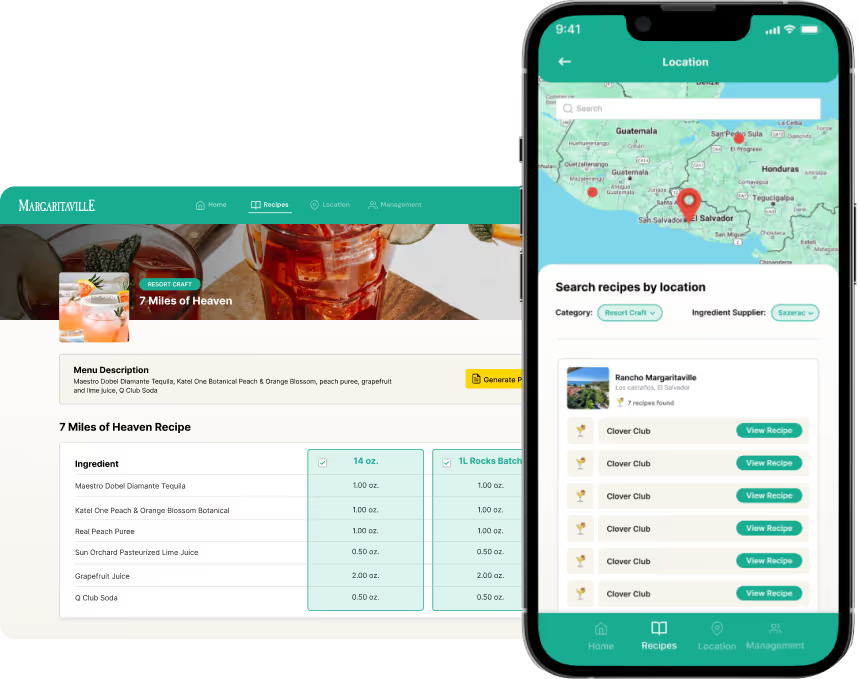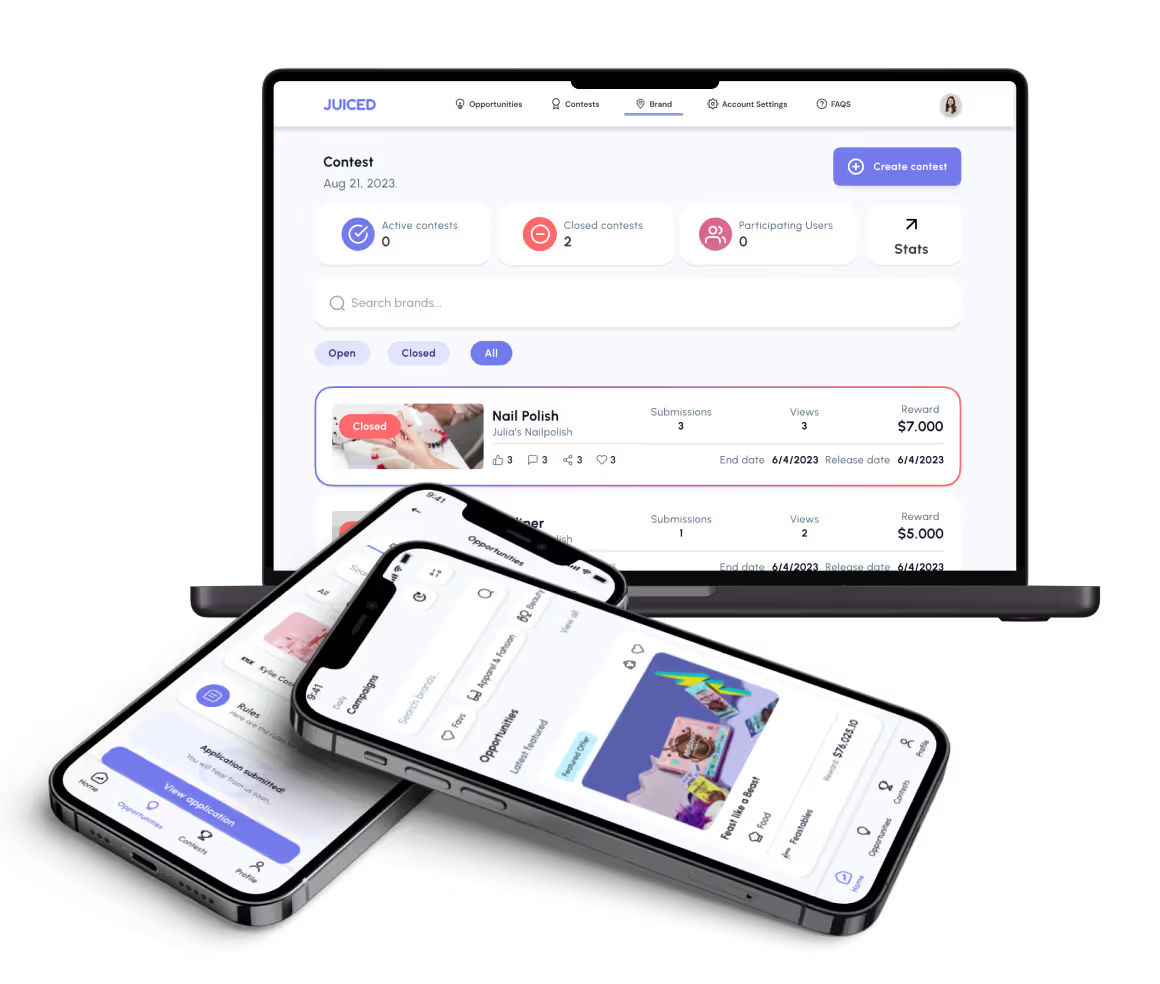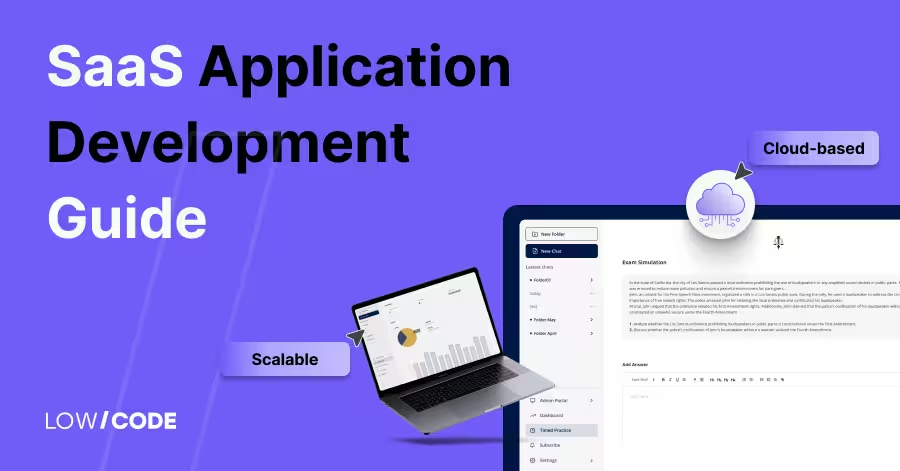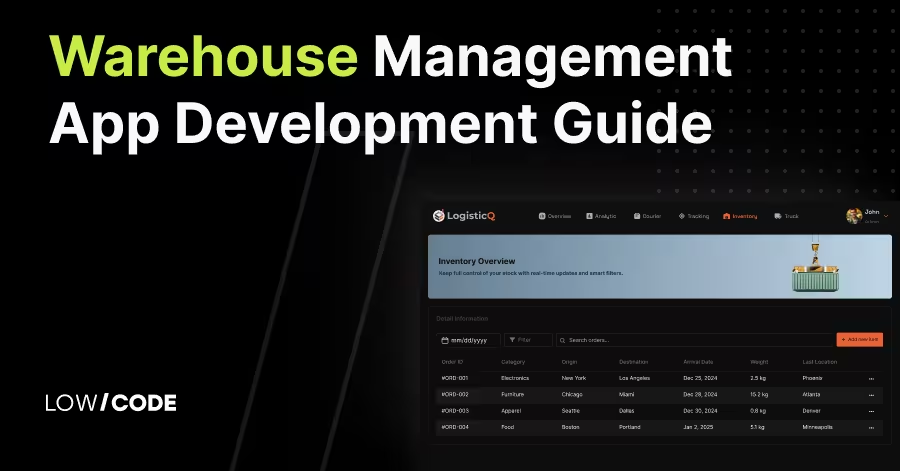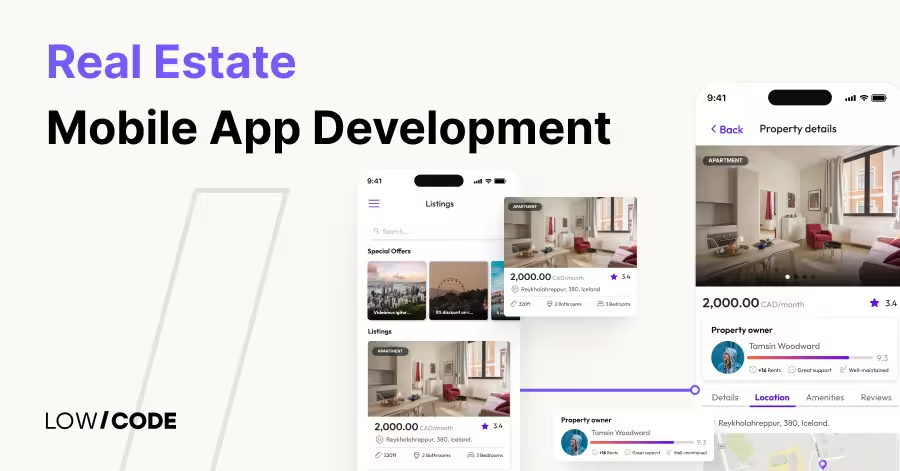How to Build an AI Event Planner App with No-code
26 min
read
Learn how to build an AI-powered event planner app using no-code tools like Bubble, Glide, or FlutterFlow with smart automation and real-time features
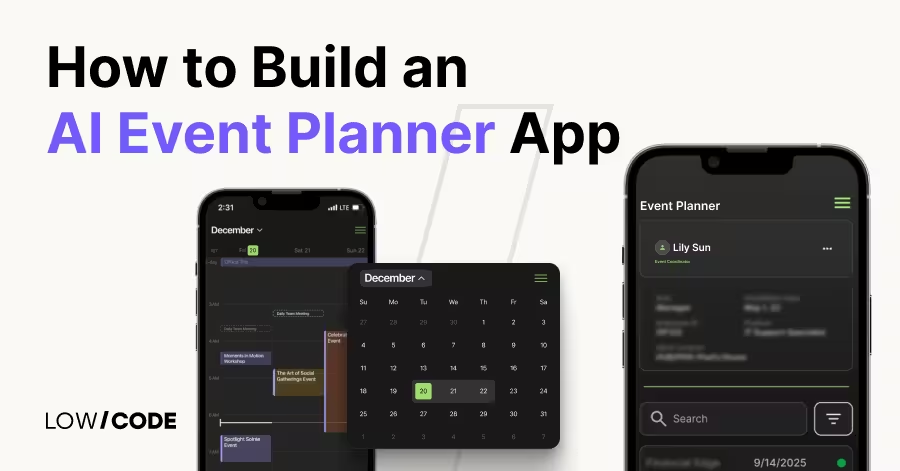
What Is an AI Event Planner App?
An AI event planner app is a business tool that automates internal event planning tasks like scheduling, communication, vendor tracking, and guest coordination. Instead of handling everything manually, the app uses artificial intelligence to speed up operations, reduce errors, and keep teams organized.
For example, AI can match guest availability to find the best time for an event, auto-generate follow-up emails, or track vendor status. These features help teams focus on decision-making instead of repetitive admin work.
At LowCode agency, we build custom AI event apps using platforms like Bubble, FlutterFlow, and Glide. These tools help us create flexible, scalable solutions tailored to each business.
Here’s what an AI event planner app can automate:
- Internal task assignments and reminders for event staff
- Real-time calendar syncing across departments
- AI-powered email or chatbot communication
- Vendor updates and payment tracking
- Guest list management with auto-RSVP updates
This leads to faster workflows, fewer delays, and better planning outcomes.
Why Use AI and No-code for Event Planning?
Running events takes a lot of coordination—emails, bookings, reminders, follow-ups. And when you’re managing more clients, things can slip. That’s where AI and no-code step in. We build custom tools that take care of the repetitive work so your team can focus on creating great experiences.
Here’s why this combo works so well for growing event agencies:
- Build faster and cheaper – You don’t need to wait 6 months or spend a fortune. With no-code tools, we build your custom event planner in a few weeks. You get exactly what you need without the bloat.
- Easy to maintain – No more relying on developers for every small change. We design systems you can update easily, whether it’s changing event info or tweaking automations.
- Integrate with AI services (like ChatGPT) – Imagine a chatbot that answers guest questions or an assistant that drafts vendor emails. We plug in AI where it saves the most time.
- Launch across mobile and web – Your clients and team can access the app from anywhere without switching tools.
- Ideal for growing event agencies – As bookings increase, your system grows with you, automating tasks and keeping your operations smooth.
Read more | AI Business Trends and Challenges
Key Features Your App Should Include
A successful AI event planner app goes beyond basic scheduling. It should support your internal workflows, enhance guest experience, and give your team full control before, during, and after the event. When we build event apps for agencies, we focus on features that actually move the needle for productivity and client satisfaction.
- Calendar and agenda builder
Let your team create detailed event schedules with tracks, sessions, and speaker slots. Attendees can view their own personalized agenda based on preferences or invites. - RSVP and guest list manager
Easily track who’s attending, manage waitlists, and segment guests by group or status. Auto-updates make it simple to keep everyone informed. - Notifications and reminders
Keep guests and team members in the loop with real-time updates. You can send alerts for session changes, deadlines, or vendor tasks. - Live chat or AI assistant
Add instant communication options inside the app. An AI-powered assistant can handle routine questions or direct guests to the right info. - Analytics and attendee insights
See what’s working with live dashboards showing engagement, session attendance, and feedback—so you can improve with each event. - Role-based access for team, vendors, guests
Give the right access to the right people. Your team can manage tasks, vendors get their schedules, and guests only see what they need.
This structure keeps everything smooth, secure, and scalable.
Read more | AI-Powered App for Lawyers (No-code)
How AI Can Transform Your Internal Event Planning Operations
AI helps event teams do more with less. Instead of wasting hours on repetitive tasks, your team can rely on smart tools that organize, predict, and respond in real time.
1. Automate internal task assignment (based on deadlines or team load)
AI can automatically assign tasks to your team by looking at deadlines, availability, and current workload. If someone’s bandwidth is low, it routes a lighter task to them. If another team member has handled a similar request before, it assigns them again to save time.
This avoids overloading people or missing deadlines. No more guessing who should do what or holding meetings just to plan the plan. Your event workflow runs smoother, with task ownership handled in the background by intelligent logic.
Read more | How to hire AI app developers
2. Use AI to analyze past events and recommend improvements
Instead of spending days reviewing post-event spreadsheets, AI can do the analysis for you. It looks at past performance—low RSVP turnout, delays from vendors, or popular sessions—and gives clear suggestions. Maybe the app recommends an earlier invite schedule or switching to a better-rated vendor.
It even compares trends across multiple events. This helps your team adjust before problems repeat. You no longer have to rely only on instinct or memory to improve. AI turns your data into smart, usable recommendations to level up every event you run.
Read more | How we build an AI-powered app with Bubble
3. ChatGPT-powered assistant to help new team members with SOPs
When new team members join, they often need help understanding how things work. Instead of asking senior staff again and again, they can use a built-in ChatGPT assistant. It answers questions right inside the app, like
- “How do I assign a vendor?”
- “Where do I upload invoices?”
You can even preload your SOPs into the AI so responses match your internal process. This keeps onboarding fast and error-free.
Your team becomes self-sufficient quickly, and experienced staff can focus on managing events rather than answering the same questions repeatedly.
Read more | Build AI-Powered Mobile Apps
4. Auto-generate reports and summaries for clients
Creating a post-event report often takes hours, compiling data, writing summaries, and formatting charts. AI makes this process instant. It pulls key metrics like guest check-in rates, vendor delivery status, and feedback scores, then organizes them into a clean summary.
You can also customize it to match each client’s preferred format. With just a few clicks, your team can send out professional event reports that show impact and value. This builds trust with clients while giving your agency a polished, efficient image, without spending extra time or hiring a dedicated reporting person.
Read more | AI business process automation guide
5. Use AI for budget optimization and vendor negotiation patterns
Every event has a budget, but sticking to it isn’t always easy. AI helps you track spending in real-time and flag where you might go over. More importantly, it learns from past events to suggest smarter budget allocations.
It might recommend cheaper vendors that still perform well or highlight contract clauses that led to hidden charges. It can even guide your team during negotiations based on prior deals. Instead of starting from scratch each time, you build smarter strategies over time, saving money while delivering great results.
Read more | AI fitness app development guide
6. Faster decision-making with predictive insights
AI tools can look at your event pipeline and suggest what actions to take. For example, it might predict low attendance based on location and time, recommend adding a session, or flag a vendor that’s running late.
These insights help your team make faster, more confident decisions without waiting for issues to show up. You don’t need to analyze every detail; AI does it and gives you a summary. This means fewer delays, quicker response times, and events that run on schedule, even when things change suddenly.
Read more | How to Build an AI Nutritionist App
7. Smart inbox to summarize and prioritize client emails
Managing client communication gets messy when inboxes are full. AI solves this by reading incoming messages, organizing them by urgency, and suggesting short summaries. Instead of scanning threads, your team sees the key point right away. If a message needs a response, AI can draft one for review.
You can also tag messages to the right team member or auto-set follow-ups. This keeps everyone on the same page, avoids missed details, and saves hours of email time every week, especially helpful when managing multiple events at once.
Read more | How to build AI-driven Accountant App
Best No-code Platforms for AI Event Apps
Not all no-code tools support AI and event workflows the same way. Here’s how Bubble, Glide, and FlutterFlow stand out when building AI-powered event apps.
1. Bubble
Bubble is ideal for event planning apps that need smart workflows and deep AI integration. It allows you to fully customize how users interact with the app—from personalized reminders to AI-generated content. With native OpenAI API integration, you can build chatbots that guide guests, generate event summaries, or auto-fill RSVP details.

Bubble’s backend tools let you automate task assignments based on event size or guest type. You can also create dashboards for planners, track guest engagement, and trigger automated updates. For large events or internal coordination, Bubble handles complex logic that other tools can’t.
Read more | 9 Best Generative AI Development Companies
2. Glide
Glide is perfect for fast-moving teams who want a clean app tied to a spreadsheet. It shines when you need a working AI event app in days, not weeks.
You can use Glide’s AI column to generate event titles, write descriptions, or auto-reply to messages. It works well for guest-facing apps that show schedules, maps, or food options.
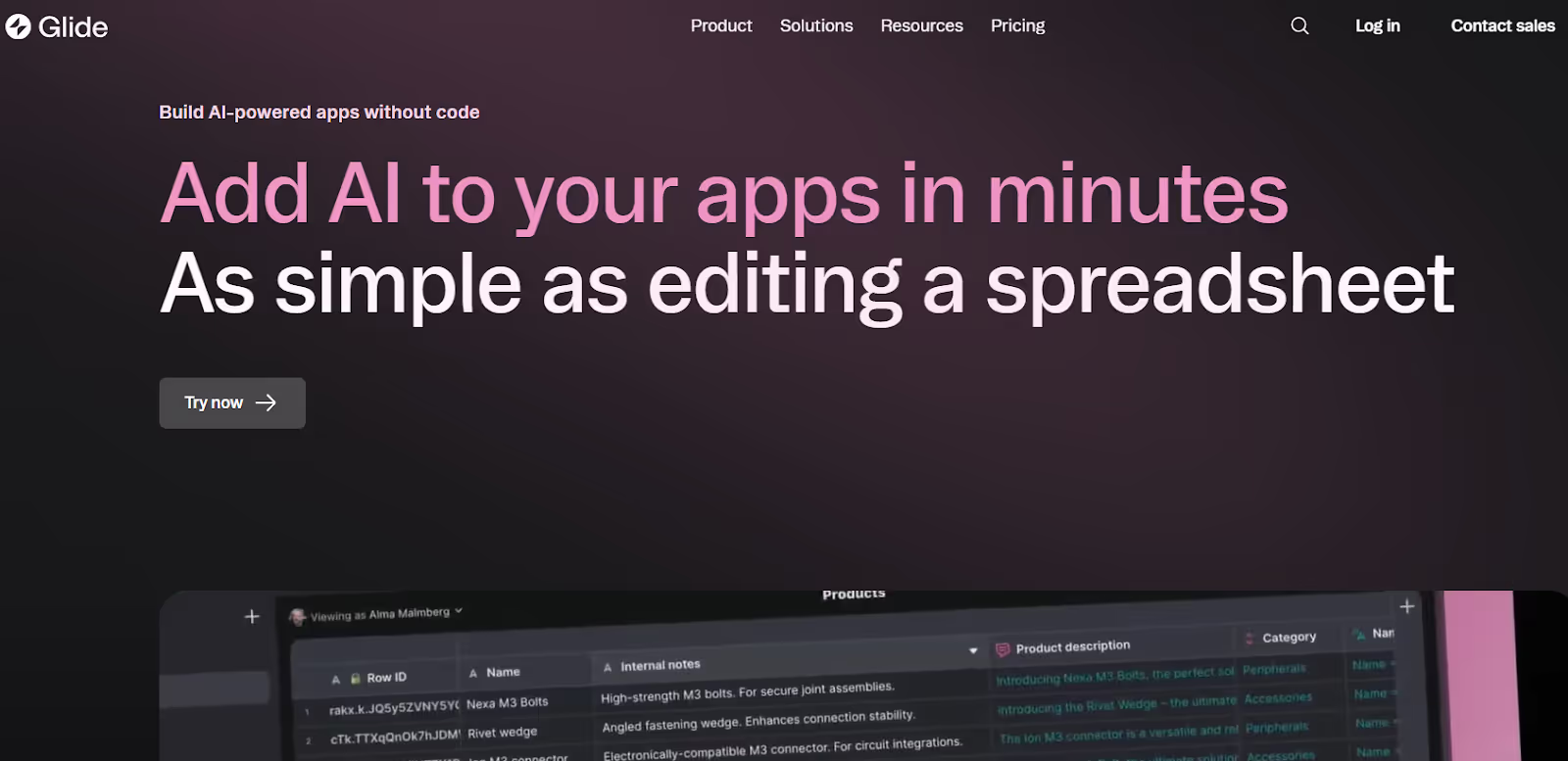
Using integrations like Make or Zapier, you can connect OpenAI to send smart suggestions or personalized messages. It’s great for managing small-to-mid size events where you want simplicity and automation, without handling complex logic or large user bases.
Read more | 9 Best Generative AI Development Companies
3. FlutterFlow
FlutterFlow is the best choice when you need a polished mobile app with built-in AI features. You can connect Firebase to manage guest data, use OpenAI to create smart chat flows, and add push notifications that adjust based on guest behavior.

The drag-and-drop UI editor helps you build modern apps with features like dynamic agendas, personalized AI checklists, and AI-generated feedback forms.
FlutterFlow also supports native performance, so your app works smoothly during high-traffic moments. For mobile-first event businesses or agencies targeting clients on the go, it offers the perfect blend of AI and native experience.
Step-by-Step Guide to Build Your AI Event Planner App
Building an AI event app doesn’t need to be complex. With the right no-code platform and expert guidance, you can go live in weeks. Here’s how you can build custom AI event planner apps.
Choose Your Platform: Bubble, Glide, or FlutterFlow
Start by selecting the right no-code platform for your needs. Bubble works well for complex logic and AI APIs. Glide is best for quick builds and mobile-friendly layouts. FlutterFlow is great for native apps on iOS and Android.
Each tool offers drag-and-drop controls, making app development faster and easier. The right platform depends on your goals, whether it’s a fast MVP or a polished, store-ready app.
Read more | Bubble.io Capabilities and Limitations
Partner with Experts Like Us at LowCode Agency
We don’t just build apps. At LowCode Agency, we build AI-driven solutions that solve real problems. When you partner with us, you're getting more than developers; you’re getting a full product team. We combine strategy, design, and no-code development to build digital products that are scalable, AI-ready, and built for long-term success.
From the first roadmap to post-launch improvements, we stay fully involved. Whether you’re launching a client-facing event app or an internal operations tool, we design with purpose and build with care.
And we don’t say yes to every project, only the ones where we know we can make a real impact. If we take on yours, it’s because we believe in it, and we’ll treat it like our own.
Read more | Can I Build a Mobile App with Bubble?
Add RSVP, Schedule, and Chat Features
After choosing your platform, start adding key features. An RSVP form lets users confirm attendance. A schedule helps guests follow the timeline easily. A built-in chat feature improves communication before and during events.
These tools make the app functional and user-friendly. Instead of managing things manually, your event runs more smoothly through automation and real-time updates inside the app.
Read more | Cross-Platform Mobile App Development Guide
Connect OpenAI or AI Plugins via API
To make your event app smarter, use AI plugins like OpenAI. These tools can power chatbots, auto-suggest content, or generate personalized replies. With platforms like Bubble or FlutterFlow, you can connect AI services through simple API setup.
This gives your app the ability to handle common questions, create summaries, or help plan event tasks. You don’t need deep tech knowledge—just the right tools and connections.
Read more | Business Mobile App Development Guide
Add Google Calendar or Email Tools
Adding calendar and email tools makes your app more organized and user-friendly. By linking Google Calendar, users can save events with one tap and get automatic reminders. Email tools help you send invites, updates, or last-minute changes without extra work. These features improve communication and reduce missed events.
You can connect tools like Gmail or Outlook easily using automation platforms like Zapier or Make. These setups require no coding and make your app feel smarter. With calendars and email working together, your event planner becomes a full solution, not just a schedule viewer.
Read more | Ecommerce Mobile App Development Guide
Test Flows with Sample Events
Testing is an important part of building a great event planner app. Before going live, create a few sample events and walk through every step like a real user. Try RSVPing, chatting, updating the schedule, and syncing calendars. Look for bugs, slow actions, or missing details.
Testing helps you catch small problems early and fix them fast. It also lets you improve how users move through your app. The goal is to make everything smooth and easy to use. A well-tested app feels polished, saves time, and earns trust from users right away.
Publish to Web/Mobile
Once your app is tested and working well, it’s time to share it with the world. If you used Bubble, you can launch it on your own website. Glide lets you create a mobile-friendly web app that works on any phone. FlutterFlow allows you to publish native apps directly to the App Store and Google Play.
Each platform has built-in tools to help you go live quickly. After publishing, start tracking how users interact with your app. Use their feedback to make updates and improvements. Launching is just the beginning of growing your app successfully.
Read more | How to hire mobile app developers
Mistakes to Avoid When Building an AI-powered Event Planning App
When building an AI-driven event planner app with no-code tools, skipping key steps can slow your progress or break your app later. Here are the most common mistakes to avoid:
- Choosing the wrong platform for your app complexity
Some platforms are better for basic apps, while others handle advanced features. For example, using Glide for a highly dynamic app with AI chat and complex user roles can quickly lead to limitations. Bubble is better for custom logic and smart automation. - Ignoring data structure and scalability
If your database is disorganized from the start, your app won’t scale. Using flat spreadsheets without proper linking or structure can cause problems as you grow. Clean data models and well-organized collections are essential, even in no-code tools. - No user testing or fallback if AI fails
AI isn’t perfect. If an AI reply doesn’t make sense or a smart task fails, users need a clear backup path. Always test with real users and build simple fallback actions like manual buttons or email alerts to stay safe. - Overcomplicating early MVP
Trying to include every AI feature at once can make your app confusing. Start small. Focus on one high-impact use case like smart reminders or auto-generated agendas, and add more later based on feedback.
Conclusion
AI and no-code together make it easier than ever to build powerful event planning apps. You don’t need to write code or wait months to launch. With the right tools, you can automate RSVPs, schedules, reminders, and even guest communication using AI, all inside a sleek, custom interface. The key is choosing the right platform and building features that solve real problems for your users.
If you’re ready to build an AI-driven app that works on day one, we’re here to help. At LowCode Agency, we design and develop custom apps that are scalable, smart, and built to last. Whether it’s an internal tool or a client-facing solution, we bring clarity, speed, and expert care to every step of your build.
Read more | Mobile app MVP development guide
Partner with LowCode Agency to Build Your AI Apps for Event Planning Business
At LowCode Agency, we specialize in building powerful, user-friendly AI-driven apps for event planning businesses using no-code tools and AI. Whether you're launching a personal health tracker, a client-facing tool for your wellness practice, or a scalable public platform, we help turn your vision into a real, functional product — faster and smarter.
We specialize in:
- Glide (largest and leading agency)
- Bubble (recognized silver-tier agency)
- FlutterFlow for scalable native mobile apps
- Webflow for pixel-perfect websites
- Custom AI-driven automations (using Make, Zapier, and n8n)
With a proven track record of building all types of applications, our team of expert project managers, no-code developers, and designers is committed to delivering top results. We focus on speed, quality, and long-term value, helping businesses turn ideas into real products twice as fast and at half the cost of traditional development.
Created on
August 8, 2025
. Last updated on
January 16, 2026
.

FAQs
What features should an AI event planner app include?
Which no-code platforms are best for AI event apps?
Can I integrate ChatGPT or AI tools in a no-code app?
Do I need coding skills to build an AI event app?
How long does it take to build an AI event planner with no-code?
Can I monetize my no-code AI event planner app?