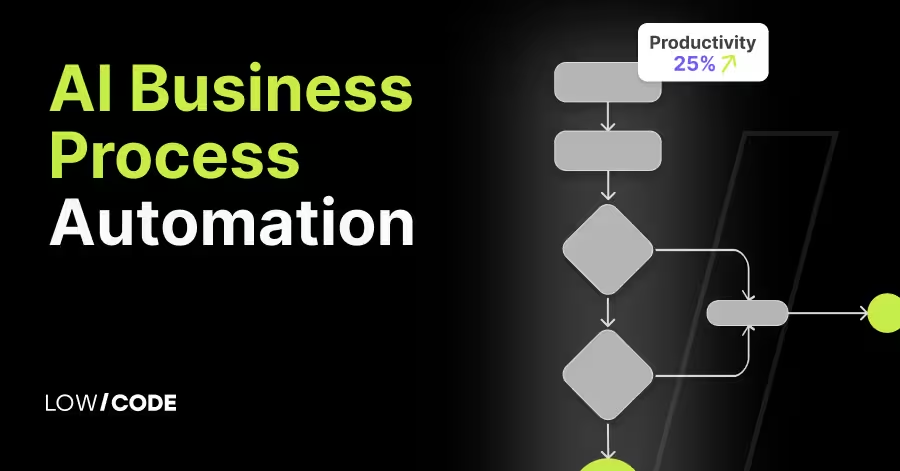How to Build an AI Nutritionist App (2026) | Guide for Founders
15 min
read
Build an AI nutritionist app without coding using tools like Bubble or Glide. Automate meal tracking, GPT advice, and food analysis with no-code platforms
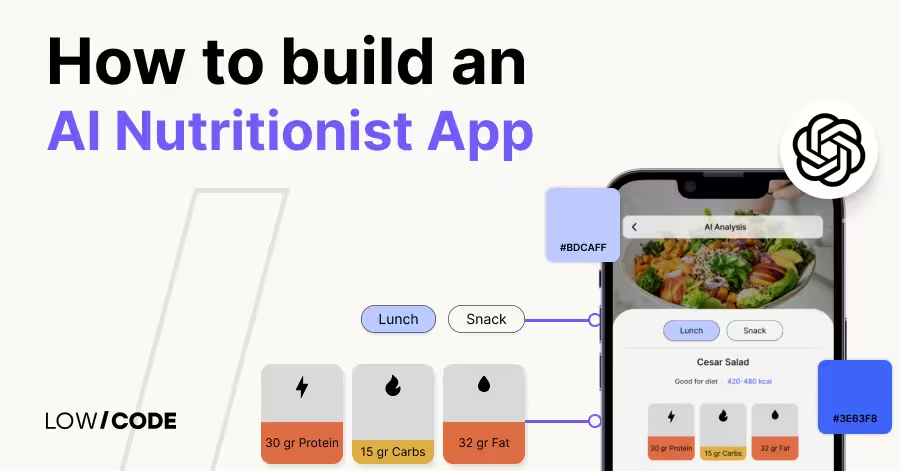
What Is an AI Nutritionist App?
Over 70% of users abandon generic health apps within the first month due to lack of personalization. That’s where AI nutritionist apps stand out. These apps use artificial intelligence to offer meal advice, analyze eating habits, and build customized nutrition plans based on user goals, preferences, and health data.
An AI nutritionist app goes beyond logging meals. It can suggest better food options, detect ingredients from images using computer vision, and respond to user queries with GPT-powered explanations. For example, users can ask, “What’s a low-carb alternative to this meal?” and get instant, personalized answers.
These apps can be built quickly and affordably using no-code platforms like Bubble, Glide, or FlutterFlow for mobile-first experiences. Combined with automation tools like Make or n8n, they deliver a powerful, custom-built health solution without needing a developer.
Why AI Is the Future of Personalized Nutrition
Traditional nutrition apps offer static plans and limited tracking but people’s diets and goals change constantly. That’s where AI steps in. It personalizes, adapts, and scales nutrition guidance in real time, giving users a smarter way to eat better without needing a human coach.
- Food detection and macro tracking: AI can scan meals using photos, identify ingredients, and estimate macros with impressive accuracy
- Instant GPT-powered advice: Users can ask questions like “Is this snack keto-friendly?” and get fast, tailored answers
- Dynamic meal planning: AI adapts to lifestyle changes, fitness goals, allergies, and preferences over time
- Scalable personalization: AI allows every user to feel like they have a personal nutritionist, without the cost
AI makes nutrition advice smarter, faster, and more personal, redefining how users engage with health.
Read more | AI App Development Guide
What Your AI Nutritionist App Should Do
To truly help users improve their eating habits, an AI nutritionist app must do more than just log food. It should understand what users eat, respond with smart advice, and guide them toward healthier choices, all in real time.
These features make the app functional, engaging, and deeply personalized.
- Scan meals with computer vision: Allow users to upload food photos or use their phone camera. The app should detect ingredients, portion sizes, and even cooking methods using image recognition.
- Auto-calculate calories and macros: Instantly estimate calories, proteins, fats, and carbs from identified meals. Link values to daily goals for clear feedback.
- Give GPT-powered suggestions: Use AI to recommend smarter options based on each meal. For example, “Swap white rice for quinoa to boost fiber.”
- Suggest recipes based on goals: Offer easy-to-make meals tailored to weight loss, muscle gain, allergies, or specific diet types like keto or vegan.
- Track habits and patterns: Visualize eating habits using streaks, weekly trends, and progress charts to encourage long-term consistency.
- Enable voice logging: Users can speak their meals (e.g., “grilled chicken with rice”), and the app logs it automatically.
- Answer natural language queries: Let users ask, “Did I meet my protein goal today?” and get clear, helpful responses.
- Send smart alerts: Notify users about skipped meals, missed nutrient goals, or imbalanced eating trends to keep them on track.
With these features, your app becomes a proactive nutrition coach, smart, responsive, and tailored to real-life needs.
Read more | AI Business Trends and Challenges
Platforms to Build AI Nutritionist Apps Without Code
Choosing the right no-code platform is key to building a nutrition app that’s smart, fast, and scalable. Each tool offers unique strengths for different types of AI-powered features.
1. Bubble
Bubble is ideal for building full-featured nutritionist apps that require custom dashboards, secure user data, and deep personalization. You can use GPT for meal suggestions, OCR for scanning food labels, and Firebase for secure data storage.
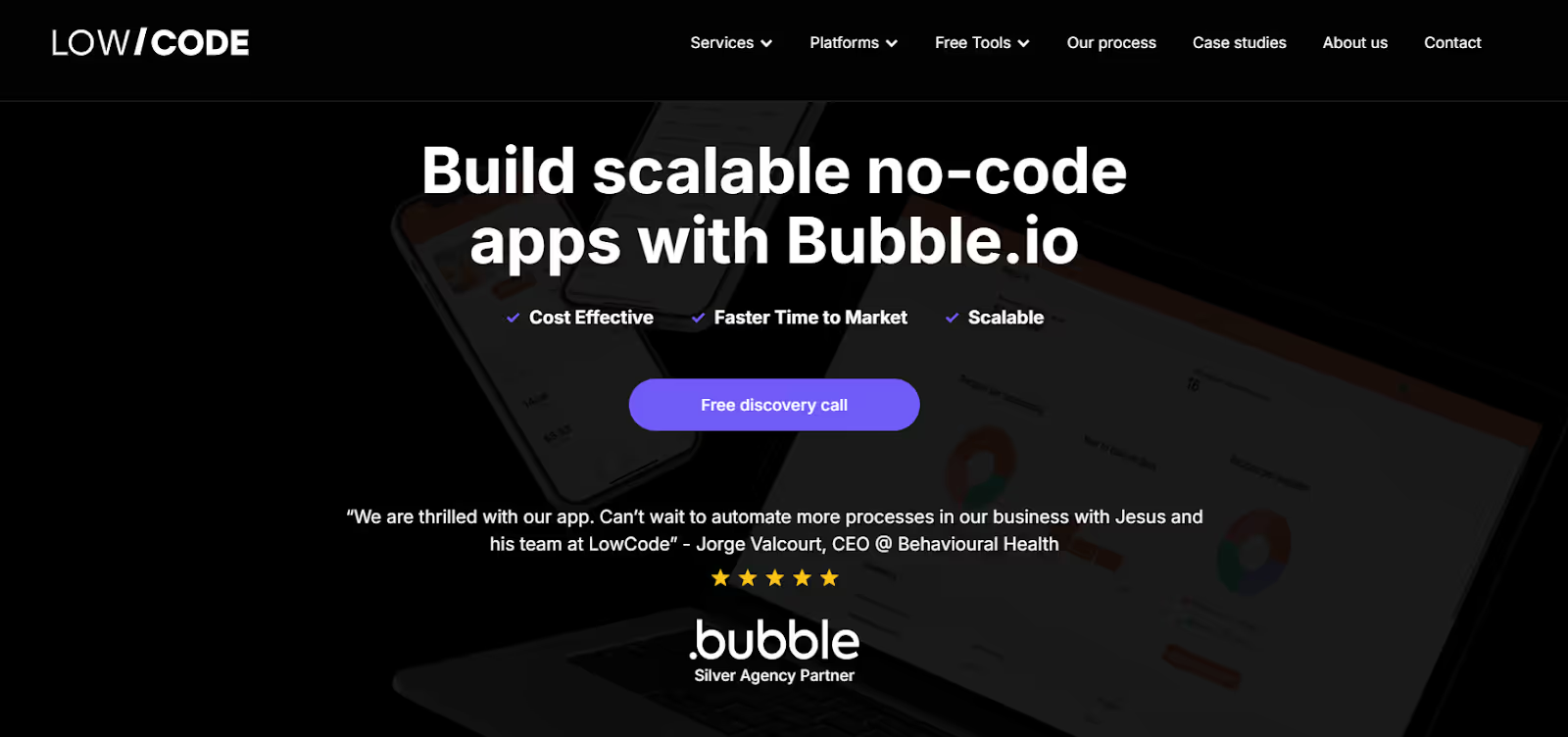
Bubble gives you full control over your app’s logic, layout, and database, making it a great choice for web-based platforms. Build features like user-specific nutrition plans, dynamic recipe suggestions, and chat-style GPT responses.
Add role-based permissions for coaches, clients, and admins to view or manage different content. For large-scale platforms or B2B health apps, Bubble is the most powerful and customizable no-code option.
Read more | AI Contract Management
2. FlutterFlow
FlutterFlow is the best choice for mobile-first AI nutritionist apps. It lets you create sleek, native Android and iOS apps that run smoothly on any device. It integrates well with Firebase for secure user login and real-time data sync, and with n8n for backend automations. You can build meal trackers, food scan interfaces, push alerts, and goal-based recipe flows with ease.

For AI features, FlutterFlow connects well with GPT for instant meal suggestions and can display dynamic content based on user progress. Nutritionists and fitness coaches can use FlutterFlow to build professional, client-facing apps without needing a mobile developer.
Read more | AI No-code Inventory Management Tools
3. Glide
Glide is perfect for quickly building MVPs or lightweight nutritionist apps using Google Sheets as the backend. It’s ideal for solo founders, wellness coaches, or small teams who want to test an idea fast.
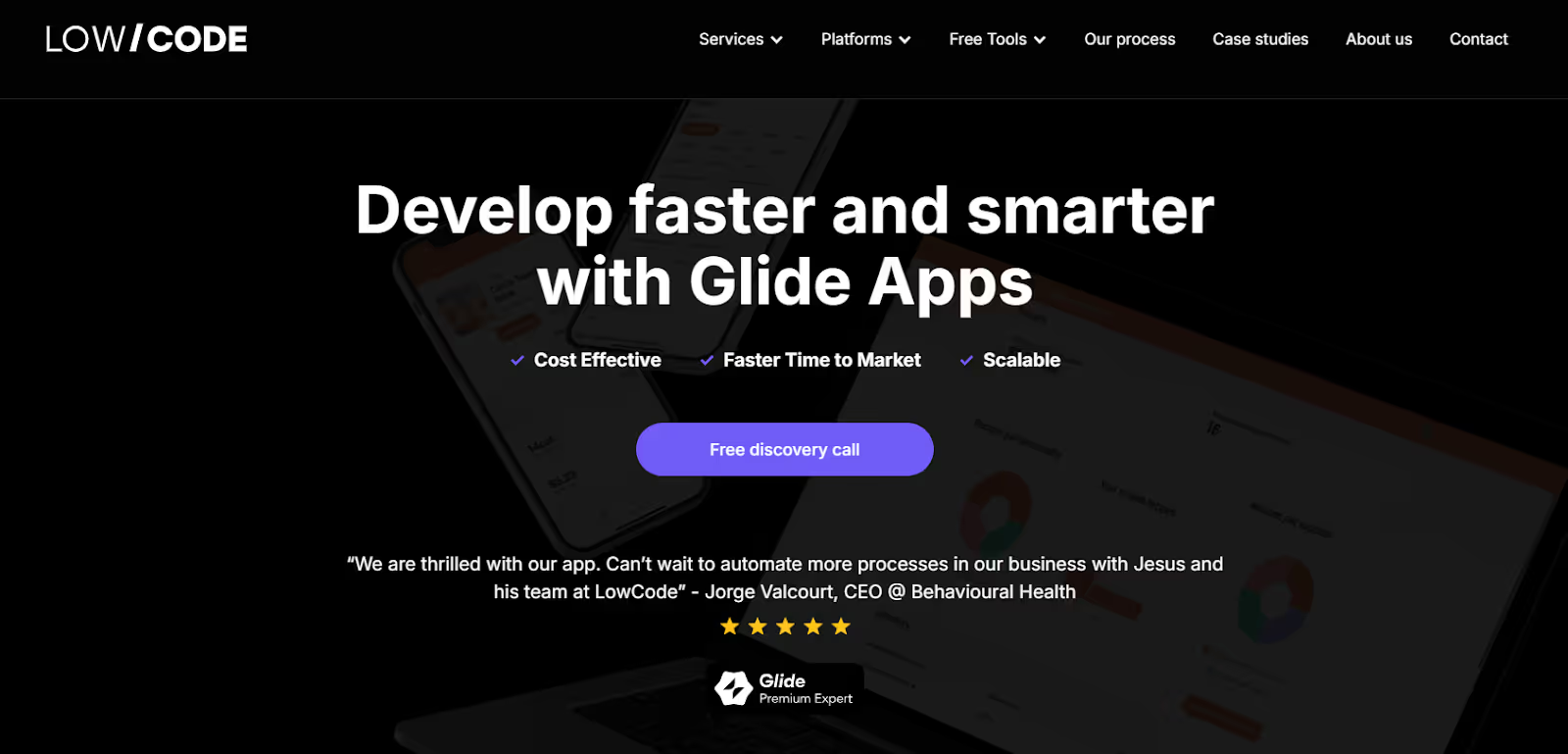
Glide supports user authentication, daily tracking, goal progress, and habit streaks. With its AI column feature and Make integration, you can run GPT-powered meal analysis and food feedback directly from user input.
Read more | Build AI-Powered Mobile Apps
You can also let users upload food photos and send them to OCR tools via Make for macro calculation. Glide is best for simple, fast-launch apps that focus on food journaling and basic personalization.
Read more | AI-Powered App for Lawyers (No-code)
4. Make, Zapier, and n8n
These automation platforms are essential for adding intelligence and efficiency to your nutritionist app. Use them to link OpenAI (for GPT-based suggestions), Google Sheets (for food logs), Firebase (for user data), and OCR tools (for image analysis).
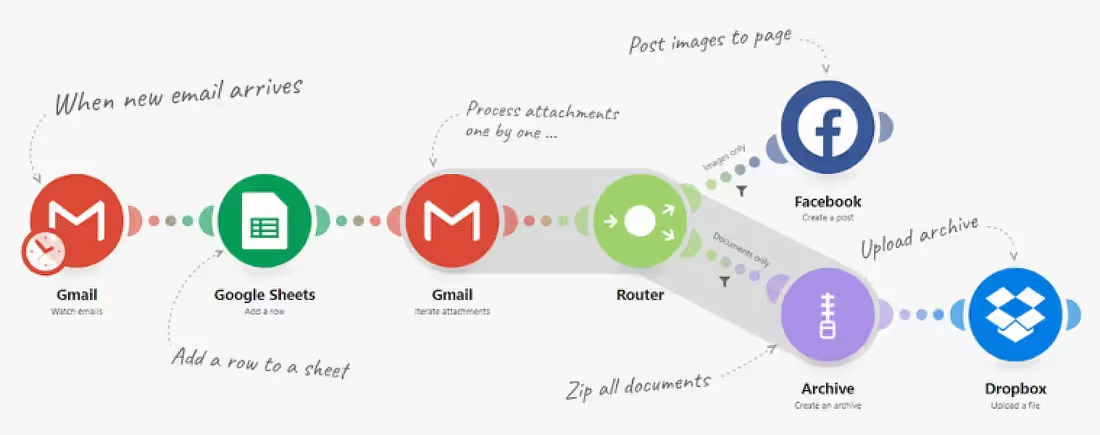
You can create workflows like sending a personalized meal plan each morning, reminding users to log dinner, or summarizing daily nutrient intake.
Make and Zapier are ideal for quick integrations, while n8n offers advanced logic and self-hosting options for teams that need more control. These tools handle everything from chat responses to compliance reminders, all without writing backend code.
Read more | Can You Build an AI SaaS with No-code?
Step-by-Step: How to Build an AI Nutritionist App
Building a smart nutrition app starts with clear goals, the right tech stack, and thoughtful testing. Here’s a practical guide to help you move from idea to launch.
Define Your Use Case (Personal App, Client App, or Public Launch)
The first step is deciding who the app is for and what problem it solves. Is it a personal health tracker, a client tool for your wellness practice, or a public app for hundreds of users? Your use case defines the features, layout, and scale of the app.
- Personal apps: Focus on simplicity, voice logging, and AI suggestions
- Client-facing tools: Add user roles, dashboards, and personalized plan tracking
- Public apps: Plan for scalability, onboarding, and advanced AI features
Knowing your use case upfront helps you choose the right platform, features, and flow – saving time and rework later.
Read more | How to build a FlutterFlow AI-powered app
Choose the Right No-code Platform for Your Goals
The platform you choose should match your technical needs and end-user experience. Don’t just choose based on popularity; choose based on what the app must do well.
- Bubble: Best for complex dashboards and client portals
- FlutterFlow: Ideal for mobile-first nutrition apps with camera and notification features
- Glide: Fastest way to build MVPs from spreadsheets and test user habits
Each platform supports AI and automation through integrations like GPT, OCR, and Make. Choose the one that fits your audience and content style.
Read more | How to hire AI app developers
Partner with Experts Like LowCode Agency
Even with no-code tools, building a successful AI nutritionist app requires deep product thinking, clean UX, and the right automation stack. At LowCode Agency, we don’t just build apps — we create digital products designed to work in the real world from day one.
- Strategy and planning: We help define your feature scope, AI use cases, and user flows to match real nutrition goals
- UX-first design and development: Our team creates responsive, intuitive apps that feel easy and engaging across all devices
- AI and automation integration: We specialize in automation. From GPT-powered meal suggestions to OCR for food scanning and Make or n8n for building custom nutrition workflows, we connect it all seamlessly
If you're serious about launching a reliable, scalable AI nutritionist platform, we’re your product team — not just your developers.
Read more | How to build an AI agent in Slack
Test the Experience With Real Users and Adjust
Even the smartest nutrition app needs real-world testing. What looks good on paper often reveals issues during actual use. Run feedback cycles with target users to catch missing features, confusing flows, or weak AI logic.
- Run early user tests: Use mock data or MVP versions
- Track behavior and questions: See what users skip, ask, or struggle to understand
- Refine AI prompts and flows: Tweak GPT suggestions, food tracking, and goal logic
Continuous improvement ensures your app not only functions well but feels helpful and human—exactly what users want from an AI nutritionist.
Read more | How to build an AI project manager app using no-code
Common Mistakes to Avoid
AI nutritionist apps can be incredibly powerful but only when built with the right balance of technology, design, and user experience. Many apps fail not because of the idea, but because of poor execution.
Here are the most common mistakes to avoid if you're serious about building something that works.
- Overloading AI features without guiding the user: GPT, image recognition, and automation are powerful, but overwhelming users with too many options or vague results leads to confusion. Always pair AI output with helpful explanations or prompts.
- Skipping photo verification or food tagging accuracy: If your app relies on photo uploads or computer vision, accuracy matters. Failing to verify food tags or allowing incorrect macros can damage user trust. Add review options or confidence scores.
- Ignoring data privacy (especially for professionals): Nutrition involves personal health data. Not setting proper data permissions, encryption, or compliance workflows can become a liability. Respect user privacy and build with secure platforms.
- Not optimizing for desktop and mobile: Some users prefer logging meals on mobile, while others want full dashboards on desktop. If your app only works well on one device, it will limit adoption.
- Trying to build solo when scale matters: No-code tools are fast, but when you're scaling, launching to real clients, or integrating AI, expert guidance avoids costly rework.
Avoiding these mistakes means building a smarter, safer, and more user-friendly nutrition platform from the start.
Read more | How we build an AI-powered app with Bubble
Final Thoughts
AI-powered nutrition apps are redefining how people manage food, health, and fitness goals. Instead of relying on generic meal plans or manual tracking, users now expect personalized, intelligent guidance — delivered in real time. With no-code platforms like Bubble, FlutterFlow, and Glide, you can build these smart solutions without writing code.
Whether you're creating a personal nutrition tracker, a client-facing app, or a public platform, the right mix of AI, automation, and design makes all the difference. From GPT-powered advice to photo-based food logging and habit tracking, these features are now accessible with the right tools.
But great products need more than ideas. Partner with experts who know how to design, automate, and scale. That’s how you move from prototype to a real, working app that delivers results.
Read more | 9 Best Generative AI Development Companies
Hire LowCode Agency to Build Your AI Nutritionist App
At LowCode Agency, we specialize in building powerful, user-friendly nutrition apps using no-code tools and AI. Whether you're launching a personal health tracker, a client-facing tool for your wellness practice, or a scalable public platform, we help turn your vision into a real, functional product — faster and smarter.
We specialize in:
- Glide (largest and leading agency)
- Bubble (recognized silver-tier agency)
- FlutterFlow for scalable native mobile apps
- Webflow for pixel-perfect websites
- Custom AI-driven automations (using Make, Zapier, and n8n)
With a proven track record of building all types of applications, our team of expert project managers, no-code developers, and designers is committed to delivering top results. We focus on speed, quality, and long-term value, helping businesses turn ideas into real products twice as fast and at half the cost of traditional development.
📌 Check out our case studies and book a free discovery call to see how we can turn your vision into reality.
Created on
August 6, 2025
. Last updated on
January 16, 2026
.

FAQs
What is an AI nutritionist app?
Can I build a nutrition app with AI features without coding?
Which no-code tool is best for food tracking or GPT advice?
How do I connect GPT or computer vision to a no-code app?
Is it safe to collect health data in no-code apps?
Why work with an agency instead of doing it yourself?








%20(Custom).avif)