AI Business Process Automation Guide
15 min
read
Learn how AI business process automation works, real use cases, and tools to simplify and scale your operations
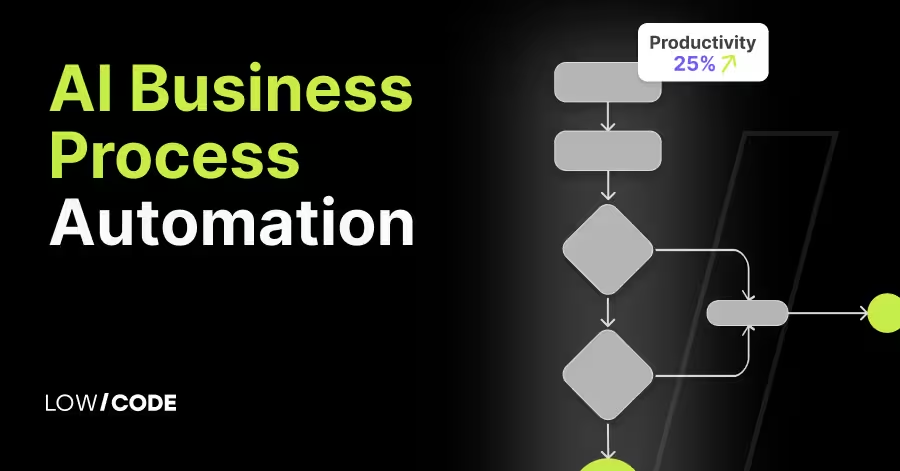
What Is AI Business Process Automation?
AI Business Process Automation means using artificial intelligence to handle tasks and make decisions in a business. Unlike normal automation, which follows fixed rules, AI can learn from data, improve over time, and make smarter choices.
Instead of just repeating simple steps, AI can understand patterns, read documents, and even talk to customers.
Here’s how it works differently from traditional rule-based automation:
- AI learns from past actions, not just fixed rules
- It can handle complex or changing situations
- It improves results by analyzing data over time
Some common uses in business include:
- AI chatbots that talk to customers on websites
- Email sorting that sends messages to the right place
- Invoice reading that pulls out key details automatically
This kind of automation helps businesses save time, reduce errors, and work faster.
Partner with LowCode Agency to Build AI-driven Automations
At LowCode Agency, we've built over 330 solutions that have transformed how businesses operate. Our expertise spans platforms like Bubble, Glide, FlutterFlow, Zapier and Make, allowing us to create custom AI-powered systems that integrate seamlessly with your existing workflows.
What sets us apart is our deep understanding of both AI technology and practical business needs. We don't just implement automation; we design intelligent systems that grow with your business. Our team has helped companies reduce manual work by up to 70% while improving accuracy and decision-making capabilities.
Ready to transform your business processes with AI automation? Book a free discovery call with us today to discuss how we can streamline your operations and unlock new levels of efficiency for your team.
Read more | LowCode Agency Case Studies
How AI Makes Automation Smarter
AI makes automation more powerful by going beyond fixed rules. It learns from data, adapts to new inputs, and handles complex tasks that traditional systems can’t. Here’s how AI adds smart features to your business processes:
- Predict what to do next
AI looks at patterns and suggests the next best step.
Example: It recommends follow-up actions in a sales process based on customer behavior. - Understand and extract data from documents
AI can read files and pull out important information.
Example: It reads invoices or contracts and finds names, amounts, or dates. - Organize messy data
AI helps clean and sort unstructured data.
Example: It turns raw customer feedback into clear categories or tags. - Detect patterns and risks
AI spots things that seem off or unusual.
Example: It flags suspicious transactions that could be fraud. - Auto-generate responses
AI can draft replies based on context.
Example: It writes first replies to emails or support tickets. - Sort and route tasks automatically
AI sends tasks to the right team without human help.
Example: It routes service requests to the correct department. - Summarize long content
AI cuts down large texts into short summaries.
Example: It summarizes a 5-page report or long meeting notes. - Score and rank leads or applicants
AI evaluates and ranks based on data.
Example: It scores job candidates or sales leads based on past trends. - Match items or people
AI finds the best match based on user needs.
Example: It pairs a customer with the right product or service. - Auto-tag and label content
AI labels files or data for easy search.
Example: It adds tags to documents, images, or chats automatically.
Benefits of Using AI in Business Automation
Adding AI to your business automation brings many real-world benefits. It helps teams work faster, make fewer mistakes, and focus on more important tasks. Here’s how AI improves everyday workflows:
- Saves time on repetitive work
AI handles tasks like data entry, sorting emails, or routing requests, which saves hours every day. This means your team can spend less time on routine work and more time on what matters. - Reduces human errors
Manual processes often lead to small but costly mistakes. AI improves accuracy by following patterns and double-checking data automatically. - Responds to customers faster
AI-powered chatbots and auto-reply systems can answer questions 24/7. This keeps your customers happy and reduces the load on your support team. - Helps teams make smarter decisions
AI looks at large amounts of data and spots trends people might miss. This helps you make better choices in sales, hiring, or operations. - Frees up time for higher-value work
When AI takes care of routine jobs, your team can focus on creative thinking, strategy, and growth. This boosts productivity and job satisfaction across departments.
By using AI in automation, your business becomes more efficient, more accurate, and better prepared to scale. It's not just about saving time, it’s about working smarter every step of the way.
Read more | AI Contract Management
Where You Can Use AI Automation in Business
Customer Support
AI transforms your customer service operations by handling routine inquiries instantly and ensuring complex issues reach the right specialists. Intelligent chatbots can resolve common questions about pricing, product features, or account status without human intervention, providing customers with immediate answers around the clock.
Auto-routing systems analyze incoming support tickets based on content, urgency, and customer history to assign them to the most qualified team members. This ensures technical issues reach your IT specialists while billing questions go directly to your accounting team, reducing resolution times and improving customer satisfaction.
We built an AI-enhanced assistant for The Attributes that explains assessment results via chat, offering personalized insights at scale.
Read more | AI-Powered App for Lawyers (No-code)
Sales and Marketing
AI is transforming how businesses identify, engage, and convert potential customers by analyzing behavioral data and real-time interactions. Modern lead scoring systems evaluate prospects based on website activity, email engagement, and demographic signals to help your sales team focus on the opportunities most likely to convert. As companies refine their automation stack, they often compare sales AI tools to optimize accuracy, enrichment, and workflow orchestration.
Personalized email automation goes beyond simple mail merges by crafting messages tailored to individual customer preferences, purchase history, and engagement levels. AI can determine the optimal sending times, subject lines, and content that resonate with each recipient, significantly improving open rates and conversion outcomes.
AI is also eliminating repetitive creative work in marketing. Tools like an AI ad generator allow teams to create scroll-stopping social ads, product visuals, and campaign creatives in seconds without relying on a full design pipeline. This expands output while reducing campaign launch timelines.
For BuildGenius, we implemented lead-prioritization logic and AI-generated follow-up summaries, enabling sales teams to respond faster and maintain context-rich conversations throughout the entire client journey.
Read more | How to hire AI app developers
HR and Operations
AI streamlines your hiring process by automatically screening resumes against job requirements, identifying top candidates faster than manual review. The system evaluates skills, experience, and qualifications to create ranked candidate lists, allowing your HR team to focus on interviewing the most suitable applicants.
Intelligent scheduling systems coordinate interviews, team meetings, and resource allocation by analyzing availability, preferences, and priority levels. This eliminates the back-and-forth emails typically required for scheduling while ensuring optimal time slots for all participants.
Read more | Best no-code AI app builders
Finance and Admin
Document processing automation reads invoices, receipts, and financial statements to extract key information like vendor details, amounts, and due dates. This eliminates manual data entry while ensuring accuracy in your accounting systems and speeding up payment processing workflows.
Fraud detection systems continuously monitor transactions and financial activities to identify suspicious patterns or anomalies. AI can flag unusual spending behavior, duplicate payments, or unauthorized access attempts, protecting your business from financial losses and security breaches.
Read more | Top no-code business process automation tools
Procurement
AI-powered procurement systems analyze supplier quotes, comparing prices, delivery times, and quality ratings to recommend the best purchasing decisions. Integrating an RFP software can further streamline the process by automating the creation, distribution, and tracking of requests for proposals. This ensures you consistently get optimal value while maintaining supplier relationships and meeting project deadlines. Modern IT procurement software centralizes these processes, giving businesses greater visibility and control over technology spending.
Automated approval workflows handle routine purchases within predefined parameters, while flagging unusual requests for human review. Order tracking systems monitor shipments and automatically alert relevant teams about delays or issues, enabling proactive problem-solving before they impact your operations.
Our Glide app for Sotheby’s automated listing approvals and routing, cutting manual work by 75% and aligning with internal procurement flows.
Read more | Low-code business process automation
No-code Platforms to Build AI-Driven Automations
1. Bubble
Bubble excels at creating comprehensive AI-powered business applications with sophisticated workflows and data management capabilities. The platform integrates seamlessly with OpenAI, enabling you to build custom chatbots, document analysis tools, and intelligent data processing systems without writing code.
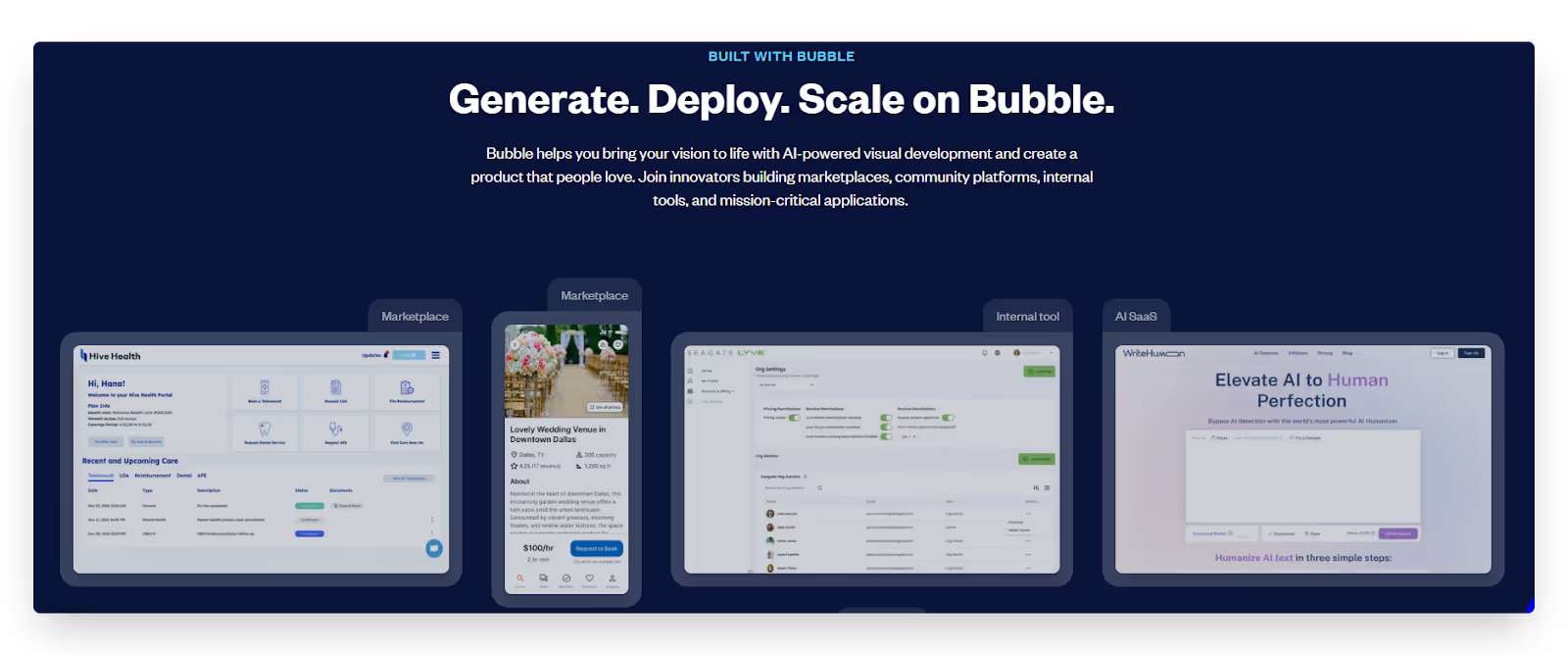
You can create complex applications that combine AI features with traditional business logic, such as CRM systems with automated lead scoring or customer portals with intelligent support features. Bubble's visual programming approach allows you to design custom APIs that connect AI services with your existing business systems, making it ideal for enterprise-level automation projects.
Read more | AI Business Trends and Challenges
2. Glide
Glide transforms your business data into intelligent mobile and web applications with built-in AI capabilities. The platform excels at creating AI-powered dashboards, automated reporting systems, and intelligent data organization tools that work directly with your existing spreadsheets and databases.
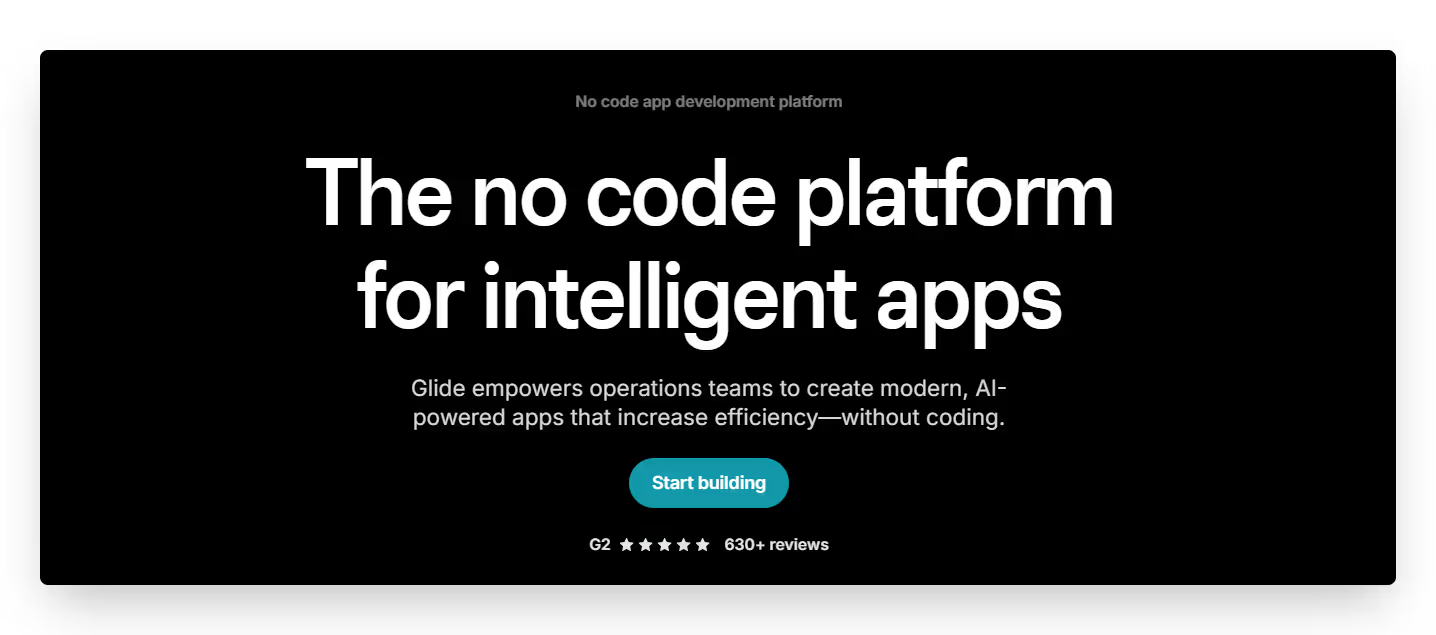
You can build AI-enhanced inventory management systems, intelligent project tracking apps, or automated customer feedback analysis tools. Glide's strength lies in its ability to quickly turn data-heavy processes into user-friendly interfaces while incorporating AI features like natural language processing and predictive analytics.
Read more | Business Application Development Guide
3. FlutterFlow
FlutterFlow specializes in creating native mobile applications with integrated AI functionality for iOS and Android platforms. The platform allows you to build sophisticated mobile apps that incorporate AI features like image recognition, voice processing, and intelligent user interfaces.
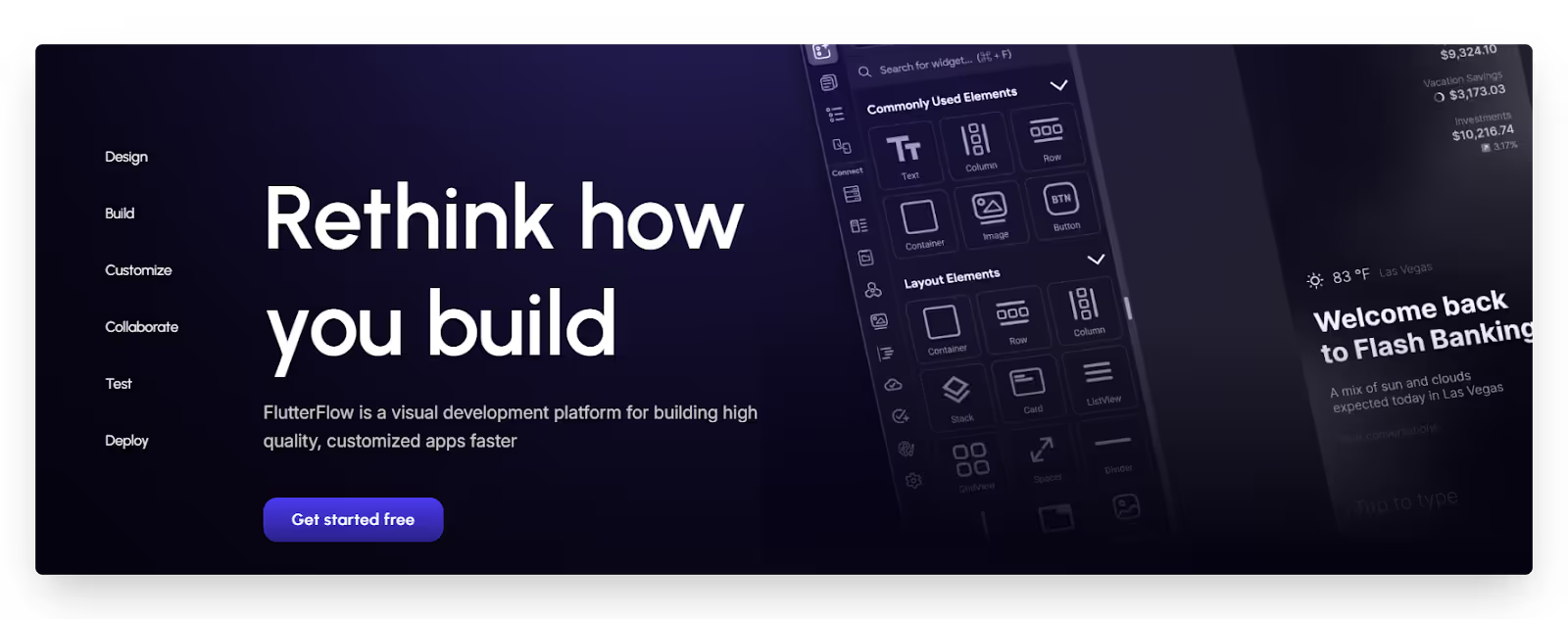
You can develop mobile-first automation solutions such as AI-powered field service apps, intelligent inspection tools, or automated data collection systems. FlutterFlow's real-time preview and deployment capabilities make it perfect for businesses needing mobile AI solutions that work offline and sync data intelligently.
Read more | Business Process Automation Benefits
4. Zapier + OpenAI
Zapier's integration with OpenAI creates powerful automation workflows that connect thousands of business applications with intelligent processing capabilities. You can build automated systems that analyze emails, generate content, process documents, and make decisions across your entire software stack.
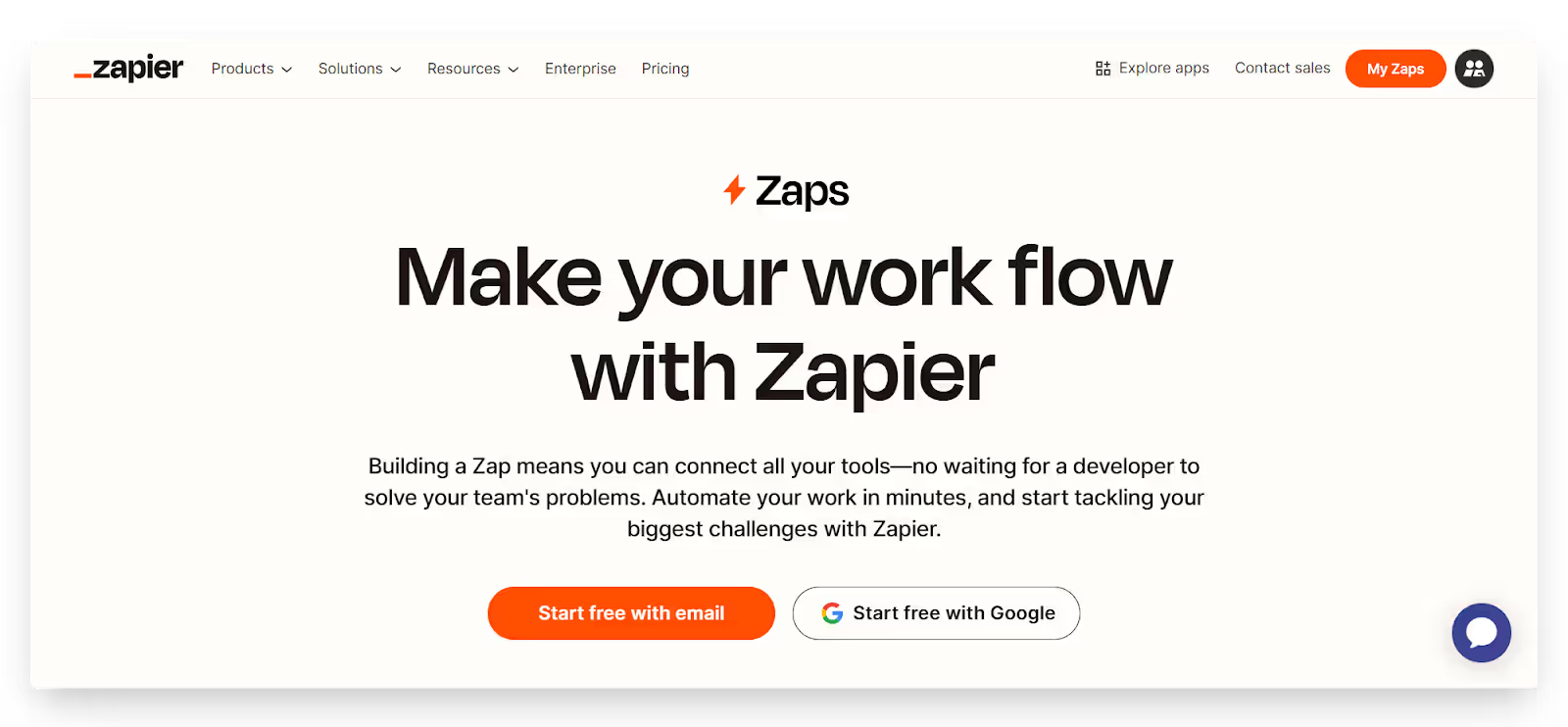
This combination excels at creating multi-step automations like intelligent lead qualification systems that analyze incoming leads and automatically update your CRM with AI-generated insights. You can also build content automation workflows that generate personalized responses, analyze customer feedback, and route tasks based on AI analysis.
Read more | Business Process Automation Challenges
5. Make with AI Modules
Make offers sophisticated visual automation workflows with built-in AI modules for advanced data processing and decision-making. The platform provides pre-built integrations with major AI services while allowing complex branching logic and error handling in your automation workflows.
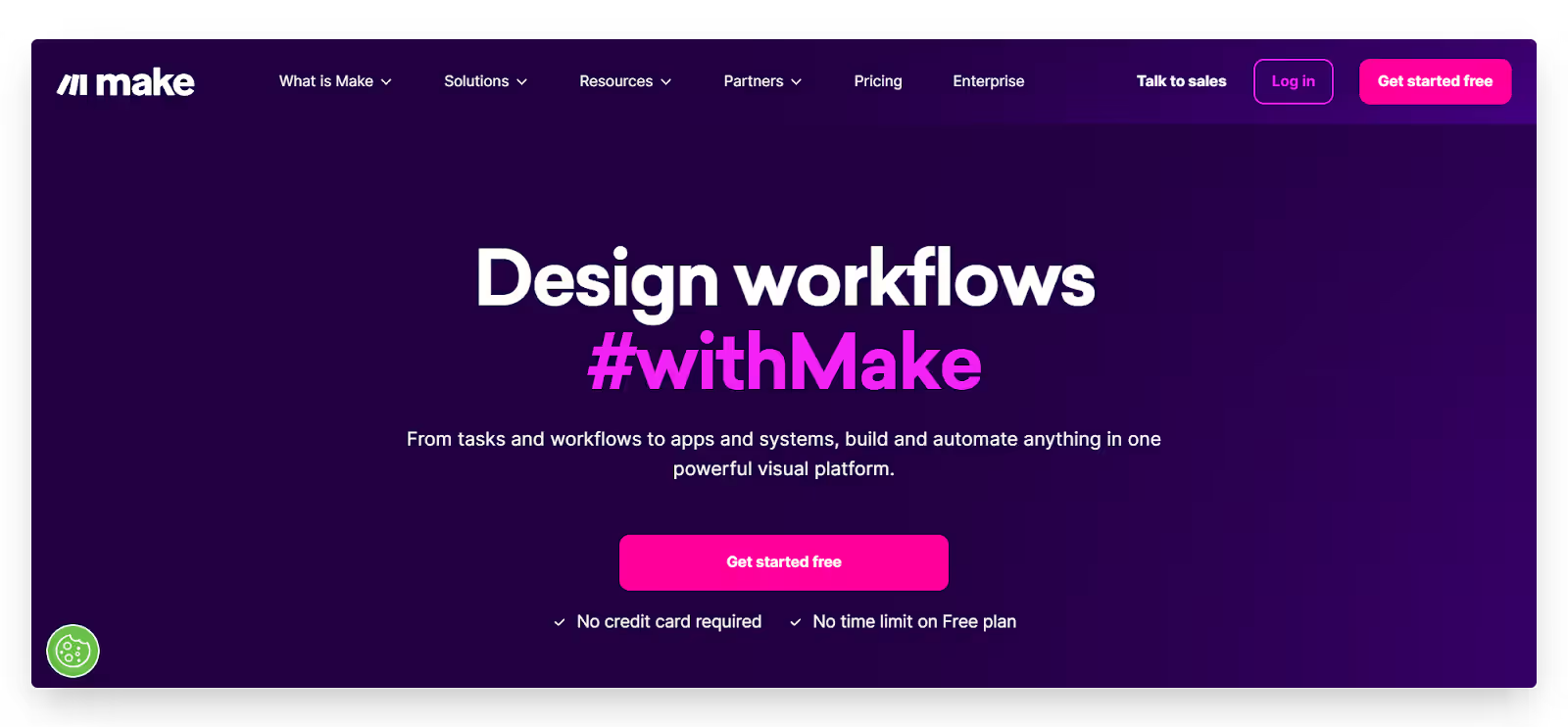
You can create intelligent document processing systems that extract data from various file formats, analyze content, and route information to appropriate systems. Make.com's strength lies in handling complex business processes that require multiple AI tools working together, such as automated compliance checking or intelligent data migration.
Read more | Business Process Automation Examples
6. N8n
n8n provides an open-source automation platform with extensive AI integration capabilities, giving you complete control over your automation infrastructure. The platform supports custom AI model integration and allows you to build sophisticated workflows without vendor lock-in concerns.
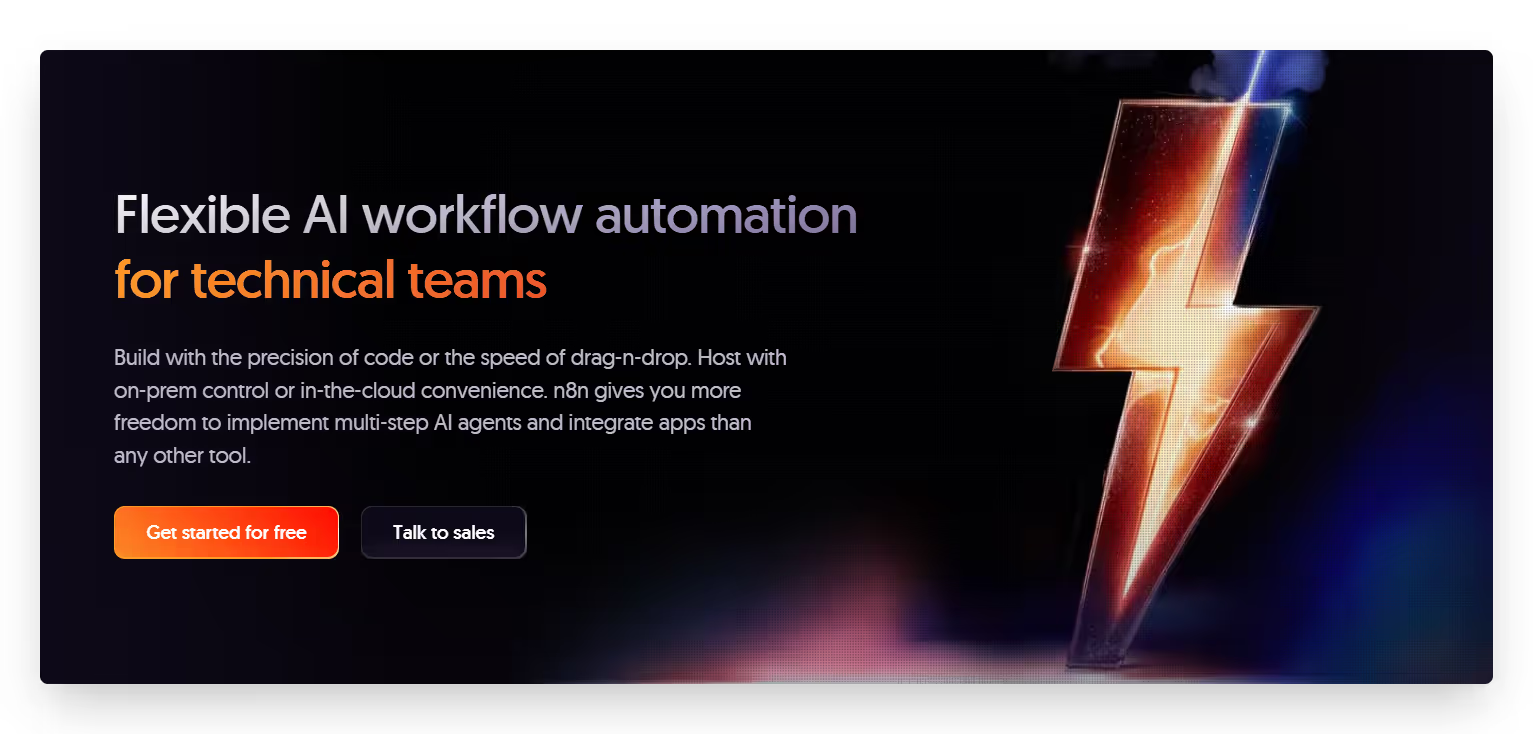
You can develop highly customized AI automation solutions that integrate with specialized industry software or proprietary systems. n8n's flexibility makes it ideal for businesses with specific compliance requirements or those needing to process sensitive data while maintaining complete control over their automation environment.
Read more | Business Process Automation in Healthcare
How to Get Started With AI Automation
1. Choose a Simple Process First
Start your AI automation journey by identifying one specific task that consumes excessive time and follows predictable patterns. Look for processes where your team spends hours on repetitive work, such as sorting customer emails, processing invoices, or updating spreadsheets with routine data.
Focus on tasks that currently require manual effort but have clear inputs and expected outputs. For example, if your team spends two hours daily categorizing support tickets, this becomes an ideal candidate for AI automation. Avoid complex processes that involve multiple departments or require significant decision-making until you've proven success with simpler workflows. Implementing knowledge automation can help streamline these manual tasks and improve overall efficiency.
Read more | Business Process Automation Types
2. Hire an Expert to Build AI-Driven Automation
Building AI automation that truly works needs both tech knowledge and a clear understanding of business workflows. Instead of spending months learning no-code tools, AI models, and integrations, working with experts helps you move faster and avoid mistakes.
Skilled developers know which AI tools fit your needs and how to connect them to your current systems. They design smart, scalable solutions that solve real problems, without adding new ones or breaking your existing setup.
At LowCode Agency, we've built over 330 automation solutions across various industries. Our team handles the technical complexity while you focus on running your business. We understand how to combine platforms like Bubble, Glide, and Make with AI services to create robust solutions that grow with your needs.
This approach eliminates the learning curve and delivers proven results faster than trying to build automation in-house.
Read more | Business Mobile App Development Guide
3. Test, Learn, and Scale
Begin with a pilot implementation that processes a subset of your chosen workflow. Monitor the system's performance closely, measuring key metrics like processing time, accuracy rates, and user satisfaction. This testing phase helps you identify areas for improvement and validates that the automation delivers expected benefits.
Collect feedback from team members who interact with the automated system. Their insights reveal workflow gaps, user experience issues, and opportunities for enhancement. Use this information to refine the automation before expanding its scope or implementing additional processes.
Once your initial automation proves successful, gradually scale to handle larger volumes or additional related tasks. The insights gained from your first implementation become valuable for designing more sophisticated automation systems. This iterative approach ensures each new automation builds on proven success while minimizing risk and maximizing business impact.
Read more | Zapier vs n8n
Final Thoughts
AI business automation isn’t just for tech giants. Whether you run a construction firm, a real estate business, or a cleaning service business, AI can improve your daily work. We’ve helped companies in healthcare, finance, retail, and manufacturing see results in just weeks.
Modern AI tools are easy to access and don’t need big budgets or tech teams. Small businesses benefit the most; they can move fast and see quick wins.
Start by automating one task, then grow. Many begin with document handling or customer replies and scale to full AI systems. Early adopters gain a strong edge over slower competitors.
Ready to transform your business with AI automation?
Book a free discovery call with LowCode Agency today. We'll help you identify the perfect starting point and build a solution that grows with your success.
Created on
July 17, 2025
. Last updated on
February 23, 2026
.

FAQs
What is AI business process automation in simple words?
How is AI different from traditional automation tools like RPA?
What are real examples of AI in business process automation?
Can I use AI automation without coding or technical skills?
What tools can help me get started with AI-powered automation?
How do I know which business processes are right for AI automation?














.avif)


