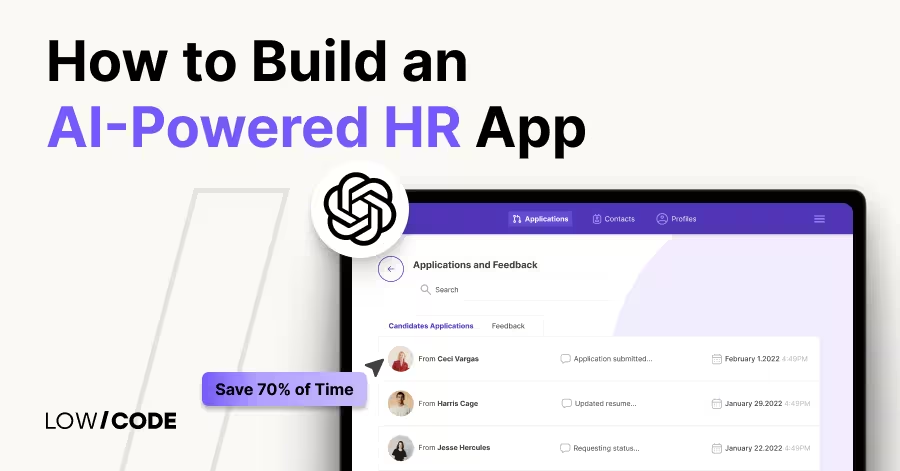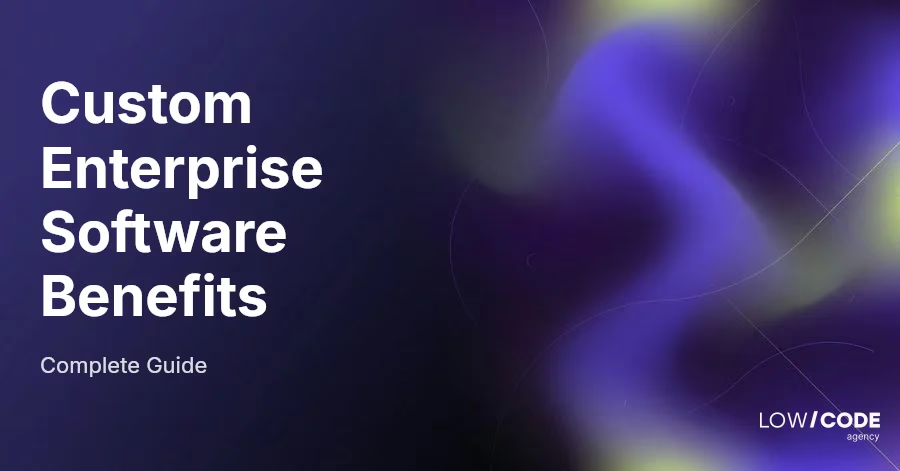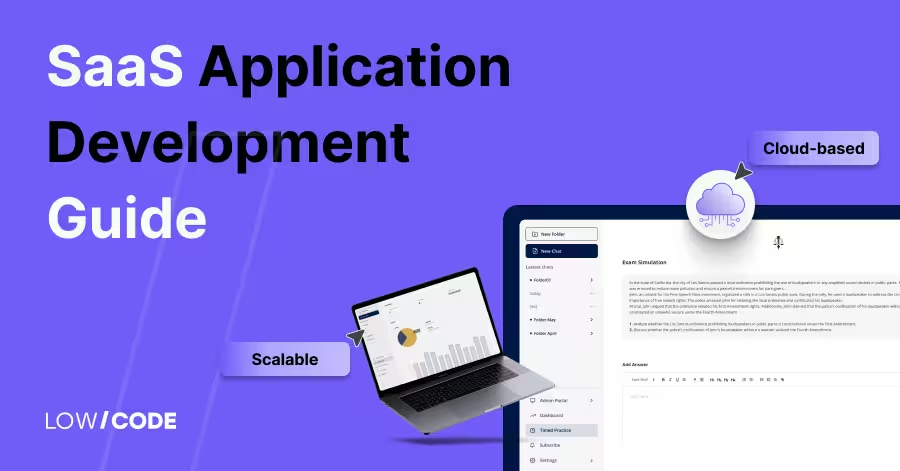Custom CRM Development | Full Guide for 2026
25 min
read
Learn how to build a custom CRM in 2026 using no-code tools. Full guide with features, cost, steps, and expert tips.

What Is Custom CRM Development?
Custom CRM development means building a customer relationship management (CRM) system designed specifically for your business. Unlike off-the-shelf CRMs like Salesforce or HubSpot, a custom CRM gives you only the features you need, nothing extra.
Off-the-shelf CRMs are quick to use but often include too many features or miss key functions. A custom CRM fits your exact workflow. You can manage leads, track sales, and follow up with clients in your own way.
No-code tools like Bubble, Glide, or FlutterFlow make custom CRM development faster and easier. What once took months can now be done in just a few weeks. A Gartner report shows that no-code tools can cut development time by up to 70 percent.
No-code custom CRMs work well for startups, small businesses, agencies, and service teams who need simple and flexible tools without the high cost of coding.
Partner with LowCode Agency to Build a Custom CRM
At LowCode Agency, we’ve built over 330 custom apps, including many CRM systems tailored to specific business needs. Using Bubble, Glide, and FlutterFlow, we turn complex workflows into smart, no-code solutions.
What makes us different is our focus on both tech and business. We study your process, find ways to improve it, and build tools that support your growth.
We’ve helped:
- Real estate teams manage property deals
- Consulting firms track multi-step projects
- Service businesses automate the full customer journey
Each CRM we build is scalable and easy to update as your needs grow. With a dedicated project manager, we ensure smooth communication and fast delivery—giving you a system that works today and evolves tomorrow.
Ready to transform how you manage customer relationships? Schedule a free discovery call with our team to discuss your custom CRM project and see how we can accelerate your business growth.
Read more | LowCode Agency case studies
Key Benefits of Building a Custom CRM
A custom CRM gives your team the tools they actually need, built around how your business works. With platforms like Bubble, Glide, and FlutterFlow, you can build fast, flexible solutions without writing code. Here are the key benefits:
- Full control over workflows and features
You get to choose exactly what goes into your CRM. From lead tracking to custom reports, every part is tailored to your needs. This helps avoid the clutter found in off-the-shelf CRMs. - Faster time to market with no-code tools like Bubble or Glide
Traditional software development can take months. With no-code, your CRM can be ready in a few weeks. You save time and start solving problems faster. - Better alignment with internal processes
A custom CRM can match your existing business logic. Whether it is sales steps, approval flows, or task assignments, your team does not need to change how they work. - Improved adoption through tailored UI and UX without writing code
A simple and familiar interface makes it easier for teams to use the system daily. No-code tools let you design layouts that feel natural and easy to follow.
Custom CRMs are built to support your team, improve efficiency, and grow with your business over time.
Must-Have Features in a Custom CRM
A custom CRM should do more than store contacts. It should support your team, match your business flow, and help you close more deals. Here are the essential features every custom CRM must include:
- Contact and Lead Management
This is where everything starts. Your CRM should let you store, search, and update contact details easily. It should also help track where each lead came from, what stage they’re in, and what actions have been taken. A clear view of every contact helps your team stay organized and follow up at the right time. - Sales Pipeline and Deal Tracking
Your CRM should show the full sales journey. A visual pipeline helps track deals from first contact to final close. You can update deal status, assign owners, and forecast revenue more accurately. It also helps managers spot slow-moving deals or missed follow-ups. - Task Automation and Reminders
Automating simple tasks like follow-up emails, meeting reminders, or status updates saves time. Your team can focus more on selling and less on manual work. Scheduled reminders also help ensure nothing falls through the cracks. - Reporting and Performance Dashboards
Dashboards give you a clear view of team activity, sales numbers, and customer behavior. Custom reports help track targets and find gaps in performance. Good data leads to smarter decisions. - User Roles and Permissions
Not every user needs access to everything. Set clear roles for team members to control what they can view or edit. This keeps your data safe and your CRM secure.
Together, these features create a CRM that supports your business at every stage.
Advanced Capabilities You Can Add
Once your custom CRM covers the basics, you can make it even more powerful by adding advanced features. These extras help you automate tasks, make smarter decisions, and stay connected with customers across channels.
- AI and Predictive Analytics
You can connect AI tools like OpenAI or Gemini using simple no-code integrations. This allows your CRM to suggest next steps, write email replies, or even score leads based on behavior. Predictive analytics can help you focus on deals that are more likely to close. - Workflow Automation and Chatbots
Automate multi-step workflows using tools like Make or Zapier. You can trigger actions such as sending emails, updating records, or notifying team members when something changes. Chatbots can be added to capture leads or answer questions, even when your team is offline. - Email Marketing and Campaign Tracking
Add tools for sending emails, tracking opens, and managing contact lists. This turns your CRM into a full marketing system. You can see how people react to campaigns and follow up based on their behavior. - Mobile Access Through No-Code Mobile Builders
Use platforms like Glide or FlutterFlow to create mobile versions of your CRM. This helps your team access data, update deals, or check tasks while on the move—perfect for field agents or remote teams.
Adding these capabilities transforms your CRM into a complete business tool that goes beyond tracking contacts. It saves time, improves outreach, and supports smarter decision-making.
Read more | AI contract management
CRM Integration Possibilities
A custom CRM is most useful when it works with the tools you already use. With no-code APIs and plugin support, you can connect your CRM to almost any system without writing backend code. This helps you automate processes, reduce manual work, and keep your data in sync across departments.
- Connect to ERP, accounting, and HRMS systems using no-code APIs
Link your CRM with tools like QuickBooks, Zoho Books, or HR platforms to manage invoices, employee data, and inventory. These connections help you see the full picture of your business in one place. - Use plugins or tools like Xano for backend logic
Xano allows you to build advanced backend workflows, like custom calculations, data filtering, or approval systems. You don’t need to manage your own server or write backend code. - Link with Slack, WhatsApp, or Gmail without coding
Create smooth communication flows by integrating your CRM with messaging and email tools. Send auto-replies, assign tasks from Slack messages, or log Gmail threads directly into contact profiles.
These integration options turn your CRM into a powerful, connected system that saves time and helps your team move faster.
Read more | Best backends for Bubble
Cloud-Based vs On-Premise Custom CRM
When building a custom CRM, one key decision is choosing between a cloud-based system or an on-premise setup. Each has pros and cons depending on your business size, security needs, and tech setup.
Cloud-Based CRM (Most Common with No-code Platforms)
Most no-code tools like Bubble, Glide, and FlutterFlow are cloud-first. This means your CRM is hosted online and can be accessed from anywhere.
- Easier to set up and maintain
- Accessible on any device with internet
- Scales easily as your business grows
- Relies on external servers, which may raise data privacy concerns
On-Premise CRM
This option stores your data and systems on your own servers. It offers more control but also comes with higher setup and maintenance needs.
- Full control over data and security
- No reliance on third-party servers
- Higher upfront cost and IT support needed
- Harder to scale or update quickly
If your business needs on-premise logic or stricter data control, a hybrid approach works well. You can build your frontend using no-code tools, then connect it to a custom backend using platforms like Xano or external APIs. This gives you the flexibility of no-code with the control of custom code.
Security, Compliance & Data Privacy
When building a custom CRM, keeping customer data safe is very important. No-code platforms like Bubble, Glide, and FlutterFlow follow strong security practices and offer tools to help you stay compliant with privacy laws.
- How secure are no-code platforms?
These platforms offer secure cloud hosting, SSL encryption, and regular backups. They also allow you to set role-based access so only certain users can view or edit data. - Encryption, access control, and audit logs
Data is protected during storage and transfer using modern encryption methods. You can control who can access what, and use audit logs to track activity in your CRM. - Building compliant apps using no-code (GDPR, HIPAA support)
No-code tools support features needed for GDPR and HIPAA, such as data consent, deletion requests, and secure access controls. You can create workflows for handling sensitive data the right way.
If you need more control, you can combine no-code with custom backends or external databases. This hybrid setup gives you extra flexibility while keeping your data secure and compliant with business standards.
Migrating from Legacy Systems
Moving from an old CRM or spreadsheet-based system to a custom CRM may sound difficult, but no-code platforms make the process easier. Tools like Bubble, Glide, and FlutterFlow support data imports using CSV uploaders or API integrations.
This allows you to bring in contacts, leads, tasks, and other records without writing backend code. You can also map old data fields to your new structure during import to avoid confusion.
- No-code tools for importing and mapping data
Built-in CSV uploaders help you load large sets of data quickly. For real-time sync or complex systems, you can connect to your old software using APIs to pull data directly. - Tips for clean data transitions
Before importing, clean your data by removing duplicates, fixing errors, and standardizing field names. Create a backup of your old system and test the import with sample data first. Make sure all team members are trained on the new system and know where to find important information.
With the right steps, your data migration can be smooth and safe. No-code tools simplify the process, helping you switch faster and keep your business running without delay.
Custom CRM Development Process
Building a custom CRM with no-code tools follows a clear, step-by-step process. From planning to launch and beyond, each phase plays a key role in building a system that works and grows with your business.
Step 1: Requirements Gathering
The first step is understanding your business needs. This includes listing the problems you want to solve, the types of users who will use the CRM, and the features you need—like contact tracking, reminders, or reporting.
At this stage, it helps to talk with your team to learn their pain points and what they expect from the system. These insights guide the design and ensure your CRM fits real workflows, not just surface-level tasks. Clear goals lead to a better build.
Step 2: Partner with Experts
You don’t have to do it alone. You can partner with expert teams like LowCode Agency to speed things up and avoid mistakes. We have certified developers in Bubble, Glide, and FlutterFlow.
But we are more than just builders; we act as strategic tech partners. We help you choose the right platform, define the key features, and plan for scale from day one. Our experience across 330+ projects helps you move faster with fewer risks.
Step 3: Workflow Mapping in a No-code Editor
Once the requirements are clear, the next step is planning how everything connects. You’ll use flowcharts or visual tools inside your no-code platform to map out steps like lead capture, deal stages, or email follow-ups.
This step ensures the user journey makes sense and no actions are missed. Workflow mapping also shows which steps can be automated, saving time later. Getting this part right prevents confusion during the build and makes the system more user-friendly.
Step 4: Build Using Visual Tools (e.g., Bubble, Glide, FlutterFlow)
Now it’s time to build the actual CRM interface and logic. Using drag-and-drop elements, you can create pages, forms, dashboards, and workflows without code. Bubble is great for full web CRMs, Glide works well for mobile-first needs, and FlutterFlow supports responsive UI across platforms.
You can link data, set conditions, and define user roles—all visually. Because you're not writing code, changes are easier to make, and the build process moves much faster than traditional development.
Step 5: Testing and Preview Environments
Before going live, testing helps catch errors and improve the user experience. No-code platforms allow you to test in preview mode, where you can interact with your CRM as if it were live. You should check for broken logic, missing features, or confusing UI.
Invite a few users to try the system and give feedback. Make updates as needed to improve the flow. Testing in stages also gives you confidence that your CRM will work well from day one.
Step 6: Go Live + Monitor + Iterate Without Code
After testing, you can launch the CRM for your full team. But going live is not the end. You should continue watching how people use the system and adjust as needed. With no-code tools, making updates is quick.
You can fix bugs, add fields, or change workflows in minutes. This flexibility helps your CRM grow with your business and stay useful over time.
Step 7: Maintenance (by In-House Team or No-code Agency)
Ongoing maintenance includes fixing small bugs, improving performance, and adding features as business needs change. If your team is trained on the no-code platform, they can handle most updates internally.
For bigger changes or scale-ups, agencies like LowCode can step in. No-code platforms make updates quicker and less costly compared to traditional code, giving you flexibility as your needs evolve.
How Much Does Custom CRM Development Cost?
Custom CRM development has become dramatically more affordable thanks to no-code platforms. Traditional custom CRM projects often required 6-12 months and budgets exceeding $250,000. No-code development cuts these costs by 50-60% while delivering solutions in weeks instead of months.
The final cost depends on several key factors that determine project complexity and development time:
Cost Factors by Complexity:
- Basic CRM (4-6 weeks): Contact management, simple pipeline, basic reporting: starting at $15,000
- Advanced CRM (10-12 weeks): Automation, integrations, custom dashboards, mobile access: starting at $20,000.
- Enterprise CRM (12-16 weeks): AI features, complex workflows, multiple integrations, advanced analytics: starting at $40,000
Development Team Models:
- Freelancer: Lower upfront cost but potential quality and timeline risks, plus the possibility of abandoning your project when they secure new work or higher-paying clients.
- No-code agency: Balanced cost, expertise, and accountability.
- In-house team: Higher ongoing costs but full control.
A basic CRM built in Bubble might cost $15,000 and take 6 weeks, while the same functionality using traditional full-stack development could easily reach $125,000 and require 6 months. The time-to-market advantage alone often justifies the no-code approach.
Ongoing Costs to Consider:
- Platform subscription fees ($29-$349/month depending on usage).
- Third-party integrations and API calls ($10-$100/month).
- Maintenance and updates (10-15% of initial development cost annually).
- Additional features and scaling requirements..
What’s the ROI of a Custom CRM?
A well-designed custom CRM system typically pays for itself within 6-12 months through operational improvements and cost savings. The return on investment extends far beyond the initial development costs, creating lasting value for your business.
- Real cost savings from not paying for SaaS per-user fees: Most commercial CRM platforms charge $50-$150 per user per month, creating escalating costs as your team grows. A 20-person sales team using Salesforce Professional could cost $60,000 annually in licensing fees alone. Your custom CRM eliminates these recurring charges, typically saving businesses 50-60% on software costs after the first year.
- Streamlined operations with automated workflows: Custom CRM systems eliminate time-consuming manual tasks that drain your team's productivity. Automated lead routing, follow-up reminders, and data entry can save each sales rep 3-5 hours per week. For a team of 10 salespeople earning $60,000 annually, this represents approximately $58,000 in recovered productivity each year.
- Long-term control and flexibility without vendor lock-in: Unlike commercial CRM platforms that can change pricing, discontinue features, or shut down entirely, your custom system remains under your complete control. When your business needs evolve, you can adapt your CRM immediately rather than waiting for vendor updates or paying for costly add-ons.
Choosing the Right CRM Development Partner
Selecting the right development partner can make or break your custom CRM project. The decision between building internally or hiring experts significantly impacts your timeline, budget, and final results.
When to Hire a No-code Agency vs DIY
Building your own CRM makes sense if you have dedicated technical team members with no-code experience and can afford extended timelines. However, most businesses benefit from partnering with specialized agencies that bring proven methodologies and avoid common pitfalls.
DIY development often takes 2-3 times longer than expected, especially when handling complex integrations or user experience design. Agencies like LowCode Agency have refined processes that deliver professional results in predictable timeframes while avoiding costly mistakes that plague first-time builders.
What to Look for in a No-code Expert
Your ideal development partner should demonstrate deep expertise in your chosen platform, whether that's Bubble, Glide, or FlutterFlow. Look for agencies with portfolios showing similar complexity to your project and clear communication throughout the development process.
Experience with business process optimization matters as much as technical skills. The best partners don't just build what you ask for; they analyze your workflow and suggest improvements that maximize efficiency and user adoption.
At LowCode Agency, we follow a proven process that starts with detailed discovery sessions to understand your unique business needs. We then create visual mockups and workflow diagrams before any development begins, ensuring alignment on functionality and design.
Throughout development, you receive weekly progress updates and can test features in real-time, allowing for adjustments before final delivery. After launch, we still are your partners and co-creators for continued growth and innovation.
Key Questions to Ask Before Building Your CRM
Start by asking potential partners about their development methodology and project timeline estimates. How do they handle scope changes, and what's included in their testing process? Understanding their approach to data migration and post-launch support prevents surprises later.
Ask for specific examples of CRM projects they've completed, including challenges they encountered and how they solved them. Request references from recent clients to verify their claims about delivery timelines and ongoing support quality.
IntroCRM: LowCode Agency Case Study
We recently built in just two weeks IntroCRM for Harris Kenny and his sales team who were trapped in manual data entry instead of building relationships with prospects. Their tedious process of manually entering each lead was consuming hours of valuable time while creating data entry errors and missed opportunities.
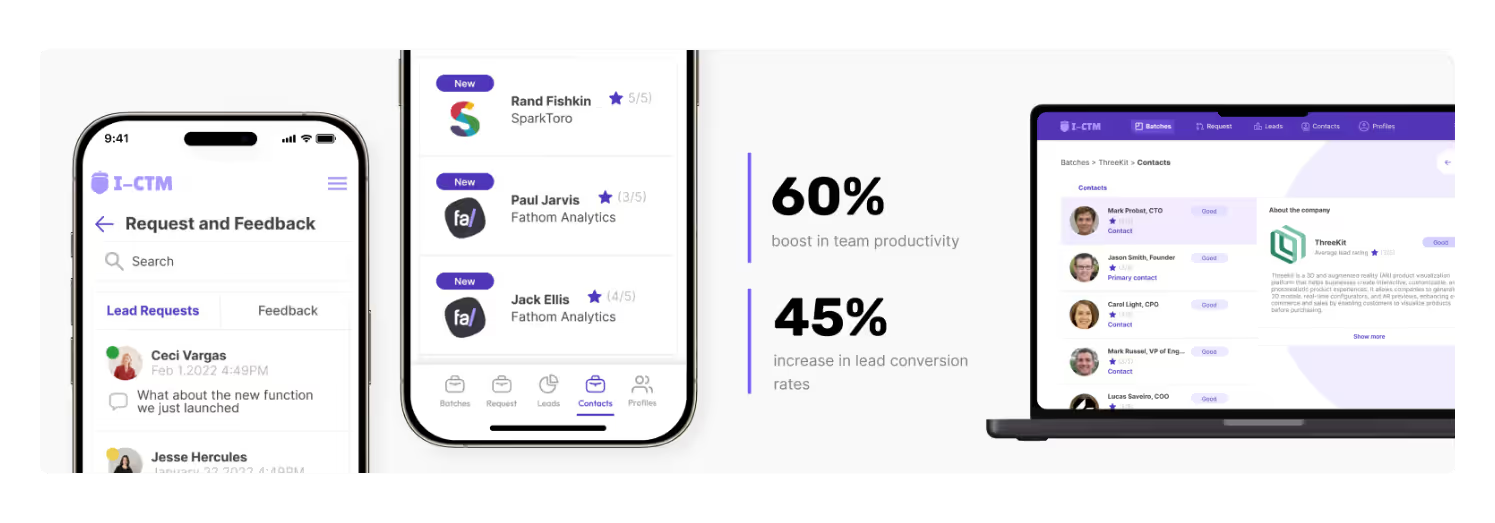
Using Glide, we created a custom solution that included batch upload features, a lead rating system for prioritization, and comprehensive contact management capabilities.
The system launched in just 2 weeks and delivered immediate impact: 60% boost in team productivity, 45% increase in lead conversion rates, and 75% reduction in time to first contact with new leads.
Why Experience with Tools Like Bubble, Glide, or FlutterFlow Matters
Each no-code platform has unique strengths and limitations that significantly impact your project's success. Bubble excels at complex web applications with sophisticated workflows, while Glide transforms spreadsheet data into elegant mobile apps quickly.
Experienced developers know which platform best suits your specific requirements and can leverage advanced features that inexperienced builders might miss. They also understand platform limitations and can architect solutions that avoid performance bottlenecks as your system scales.
Final Thoughts
A no-code custom CRM can be a smart choice if you need flexibility, speed, and control without the high cost of traditional development. It works well for small to mid-sized businesses, agencies, and startups looking to improve sales, service, or internal operations. If your needs are clear and your workflows are standard, no-code is often more than enough.
The best way to start is small. Focus on one use case—like lead tracking or customer onboarding. Build a working version in Bubble, Glide, or FlutterFlow, and improve it based on real use.
Ready to explore whether custom CRM development is right for your business? Schedule a free discovery call with our team to discuss your specific needs and see how a tailored solution could transform your sales operations.
Created on
July 16, 2025
. Last updated on
January 6, 2026
.

FAQs
Can I really build a CRM without coding?
Which no-code tool is best for building CRM systems?
Is no-code secure enough for sensitive customer data?
How long does no-code CRM development take?
Can I upgrade my no-code CRM later with more features?
Is LowCode Agency a good choice for custom CRM development?