Insurance Mobile App Development Guide 2026
23 min
read
Discover how to build secure, user-friendly insurance apps. Learn features, costs, timelines, and key strategies to launch faster and stay ahead
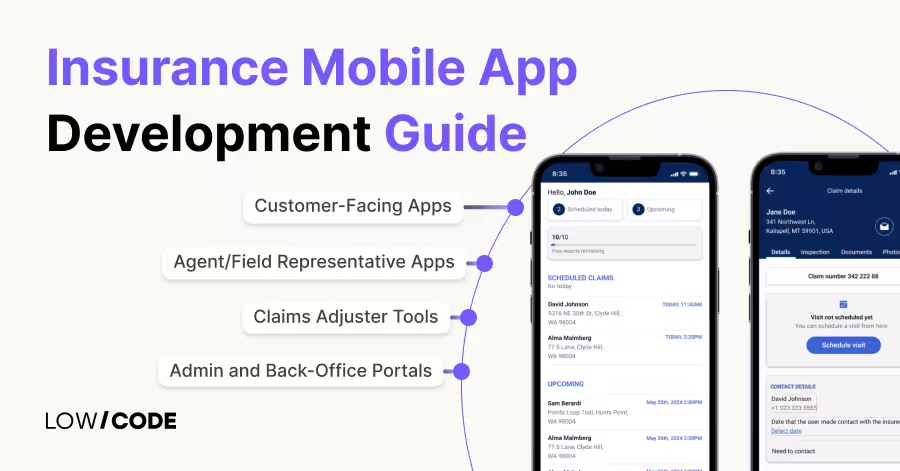
Why Build an Insurance Mobile App?
Mobile apps are changing how people and insurance companies work together.
An insurance mobile app gives fast access to services, saves time, and builds trust. Customers want easy ways to manage policies, make claims, or talk to support.
At the same time, insurers can cut costs and serve more people without extra effort. With more people using smartphones every day, apps are now expected, not extra.
- Customers can file claims from anywhere, anytime
- No need for long phone calls or office visits
- Insurers get real-time data to improve decisions
- Chatbots and AI reduce support workload
- Push notifications help remind users about due dates
- Digital documents cut down on paperwork and delays
More than 60% of insurance users now prefer mobile apps for services like payments, claims, and support. That number keeps rising each year.
Partner with LowCode Agency to Build Insurance App
We've built over 330 apps across industries, delivering custom solutions 10x faster than traditional development using no-code platforms like Bubble, FlutterFlow, and Glide. Our expertise ensures your insurance mobile app handles sensitive data, complex workflows, and seamless system integrations with enterprise-grade security.
Our proven track record includes helping businesses achieve 40% efficiency improvements and complete ROI within six months of launch. We don't just build apps; we create digital solutions that transform how you serve customers and manage operations.
Ready to revolutionize your insurance services? Book a free discovery call with us today to discuss how we can turn your vision into a powerful mobile app that drives growth and enhances customer satisfaction.
Read more | LowCode Agency Case Studies
Types of Insurance Mobile Apps
Different types of insurance mobile apps serve different roles, from helping customers to supporting internal teams.
1. Customer-facing apps (health, auto, life, etc.)
These mobile apps are built for policyholders to manage their insurance easily. They allow users to buy policies, view documents, pay premiums, and file claims.
Health insurance mobile apps often include hospital locators and telemedicine options. Auto insurance mobile apps offer features like roadside help and claim tracking. Life insurance apps give reminders for premium payments and access to policy terms.
- View and download policy documents
- Pay premiums and receive reminders
- File and track claims quickly
- Access support through chat or call
- Use extra tools like wellness tracking or emergency services
2. Agent/field representative apps
These mobile apps help agents manage clients and close more sales. They offer quick access to customer details, policy options, and pricing tools. Agents can send quotes, collect digital signatures, and submit applications on the go. It saves time and helps serve clients faster in the field.
- View and update client profiles
- Generate and send insurance quotes
- Track leads and follow-ups
- Capture e-signatures for policy documents
- Work offline and sync data later
3. Claims adjuster tools
Claims adjusters use these mobile apps to inspect damage, collect evidence, and process claims in real time. They can upload photos, fill digital forms, and get approval faster. It makes the claims process smooth and reduces time spent on paperwork or back-and-forth communication.
- Take and upload damage photos
- Use GPS to log site visits
- Fill out claim forms on-site
- Sync data with central systems
- Speed up approvals with instant data access
4. Admin and back-office portals
These mobile apps or dashboards support internal teams like underwriting, billing, and customer support. They offer access to data, workflows, and tools for handling day-to-day operations. With a mobile version, staff can work remotely and make real-time updates without delays.
- Monitor policy and claim activity
- Manage customer records and documents
- Handle billing and payment processing
- Track overall performance and KPIs
- Collaborate with other departments easily
Read more | Rapid mobile app development guide
Must-Have Features in Insurance Mobile Apps
Your insurance mobile app needs essential features that deliver real value to users while streamlining your operations. These core capabilities ensure your app meets customer expectations and drives business results:
- Policy quote engine: Enable instant quotes with dynamic pricing based on user inputs, competitor analysis, and risk assessment algorithms that convert prospects into customers faster.
- Policy details and renewals: Provide comprehensive policy information, coverage summaries, renewal reminders, and one-tap renewal options that reduce churn and improve retention rates.
- Claims filing and real-time tracking: Allow users to file claims instantly with guided workflows, photo evidence collection, and live status updates that reduce support calls by 60%.
- Document and photo upload: Implement secure document capture with automatic categorization, OCR text recognition, and cloud storage integration for seamless evidence submission.
- E-signature support: Include legally compliant digital signatures for policy applications, renewals, and claims documentation that eliminate paperwork delays and speed up processing.
- In-app chat or chatbot: Offer 24/7 customer support through AI-powered chatbots for common queries and seamless handoffs to live agents for complex issues.
- Push notifications: Send targeted alerts for payment reminders, policy updates, claim status changes, and personalized offers that keep users engaged and informed.
- Secure payment gateway: Integrate PCI-compliant payment processing with multiple payment methods, automatic billing, and payment history tracking for user convenience.
- Knowledge base or FAQs: Provide searchable help content, video tutorials, and self-service resources that reduce support tickets while empowering users to find answers quickly.
Read more | Best No-code Mobile App Builders
Advanced Features to Stand Out in 2025
To stay ahead, insurance mobile apps in 2025 must offer smart, modern features that improve both user experience and backend efficiency.
1. AI-driven claim validation or chatbots
AI is now a key part of mobile insurance apps. With AI-driven claim validation, the app can check submitted documents, photos, and claim data in seconds. This cuts down human error and speeds up the process.
Chatbots also help answer common questions, guide users, and collect details 24/7. These tools reduce wait time and lower the load on human teams.
- Automates claim checks and approvals
- Reduces fraud by flagging suspicious activity
- Chatbots give instant answers and collect data
- Works 24/7 without human input
2. Telematics for auto insurance
Telematics uses GPS and motion sensors to track driving behavior. With this data, insurers can offer usage-based pricing, good drivers pay less.
The app can track speed, braking, and distance. This not only personalizes pricing but also improves safety by giving users feedback on their habits.
- Tracks real-time driving behavior
- Offers rewards for safe driving
- Enables custom pricing plans
- Helps in accident detection and claim support
3. Wearable integration for health/life
Wearable devices like fitness bands and smartwatches can link with insurance mobile apps. This allows real-time tracking of steps, heart rate, and sleep.
Health or life insurance mobile apps use this data to offer wellness rewards, lower premiums, or early alerts for health risks. It builds a strong link between lifestyle and policy value.
- Syncs health data from wearables
- Rewards users for active lifestyles
- Offers early warnings for health issues
- Creates personalized health plans
4. Voice assistant compatibility
Adding voice control helps make the insurance mobile app more accessible and user-friendly. Users can ask about policy details, due dates, or claim status using voice assistants like Alexa or Google Assistant. This improves the experience, especially for older users or those who prefer hands-free options.
- Supports voice commands for common tasks
- Increases accessibility for all age groups
- Works with smart home devices
- Makes the app feel more modern and easy to use
5. Risk scoring and fraud detection
Modern insurance mobile apps can now score user risk using AI and big data. Risk scoring looks at driving, health, or past claims to adjust prices and improve service. Fraud detection machine learning tools flag unusual patterns, helping insurers stop fake claims. These tools protect company profit and offer better prices to honest users.
- Calculates user risk in real-time
- Flags suspicious activity or claims
- Helps set fair, custom premiums
- Reduces losses from fraud cases
Read more | Cross-Platform Mobile App Development Guide
Choosing the Right No-code Platform for Insurance App
1. Bubble
Bubble excels at building complex, data-driven insurance mobile applications with sophisticated workflows and user management systems. Its visual programming approach enables you to create custom logic for policy calculations, claims processing, and risk assessment without writing code.
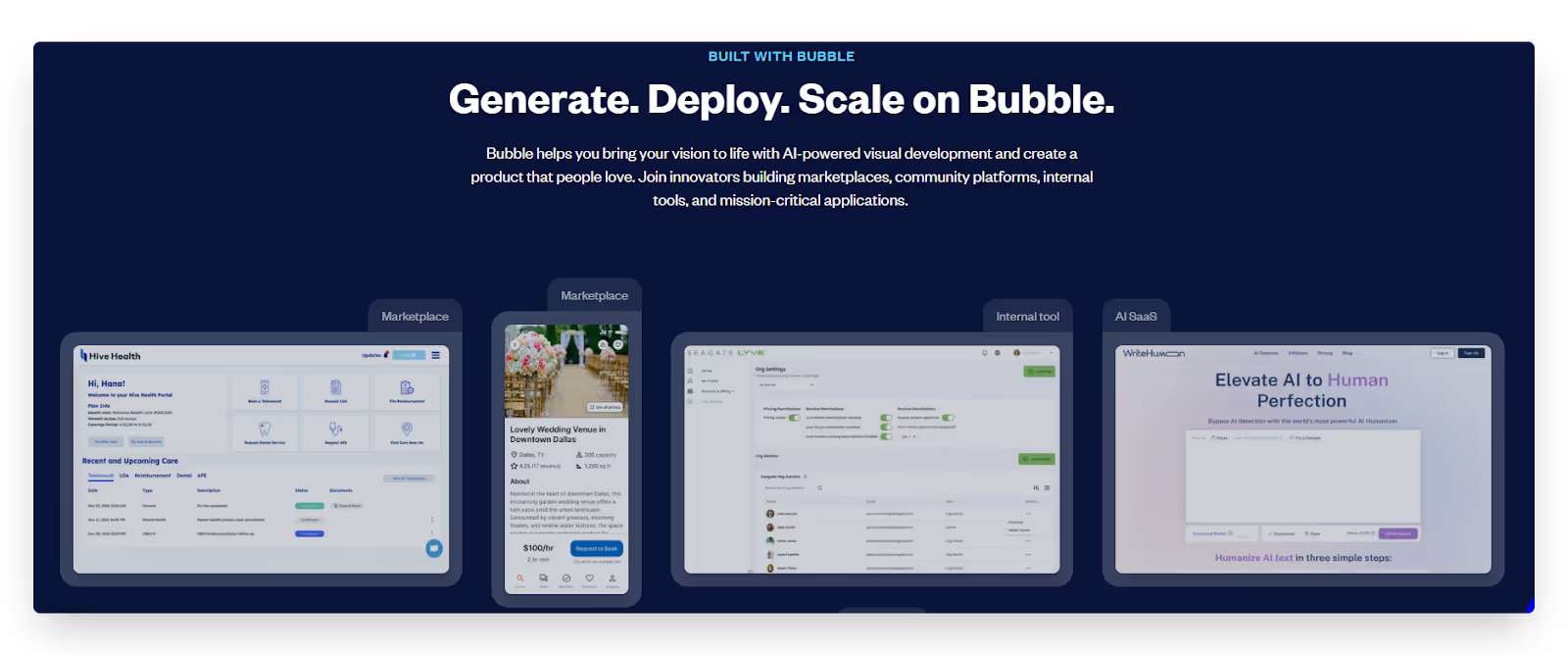
The platform's robust database capabilities handle multiple policy types, customer relationships, and claims data while maintaining GDPR compliance and security standards. Bubble's API connector seamlessly integrates with existing insurance systems, payment gateways, and third-party services like DocuSign or Stripe.
For insurance companies needing custom admin dashboards, multi-role user access, and complex approval workflows, Bubble provides the flexibility to build enterprise-grade applications. Its scalability ensures your app grows with your customer base while maintaining performance and reliability.
Read more | Can I Build a Mobile App with Bubble?
2. Glide
Glide transforms your existing data into professional insurance mobile apps with minimal setup time. If you're managing policies, claims, or customer information in Google Sheets or databases, Glide can create functional mobile apps in days rather than months.
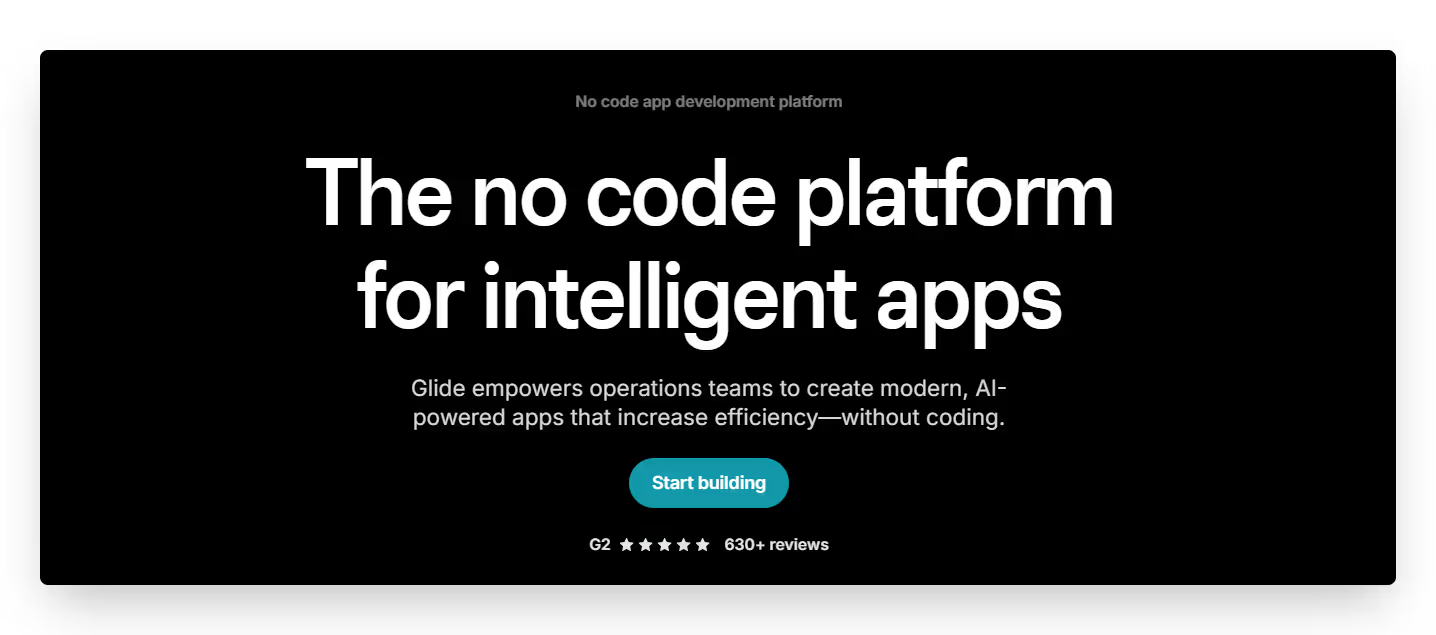
The platform excels at internal tools for agents and adjusters who need quick access to customer data, policy information, and claim tracking. Glide's template library includes business management frameworks that adapt perfectly to insurance workflows.
For smaller insurance companies or agencies wanting to digitize operations quickly, Glide offers the fastest path to mobile functionality. Its intuitive interface allows non-technical staff to make updates while maintaining a professional appearance and reliable performance across all devices.
Read more | Business Mobile App Development Guide
3. FlutterFlow
FlutterFlow delivers native mobile experiences essential for customer-facing insurance mobile apps. When your customers need smooth animations, offline functionality, and app store presence, FlutterFlow provides the performance and user experience that web-based solutions can't match.
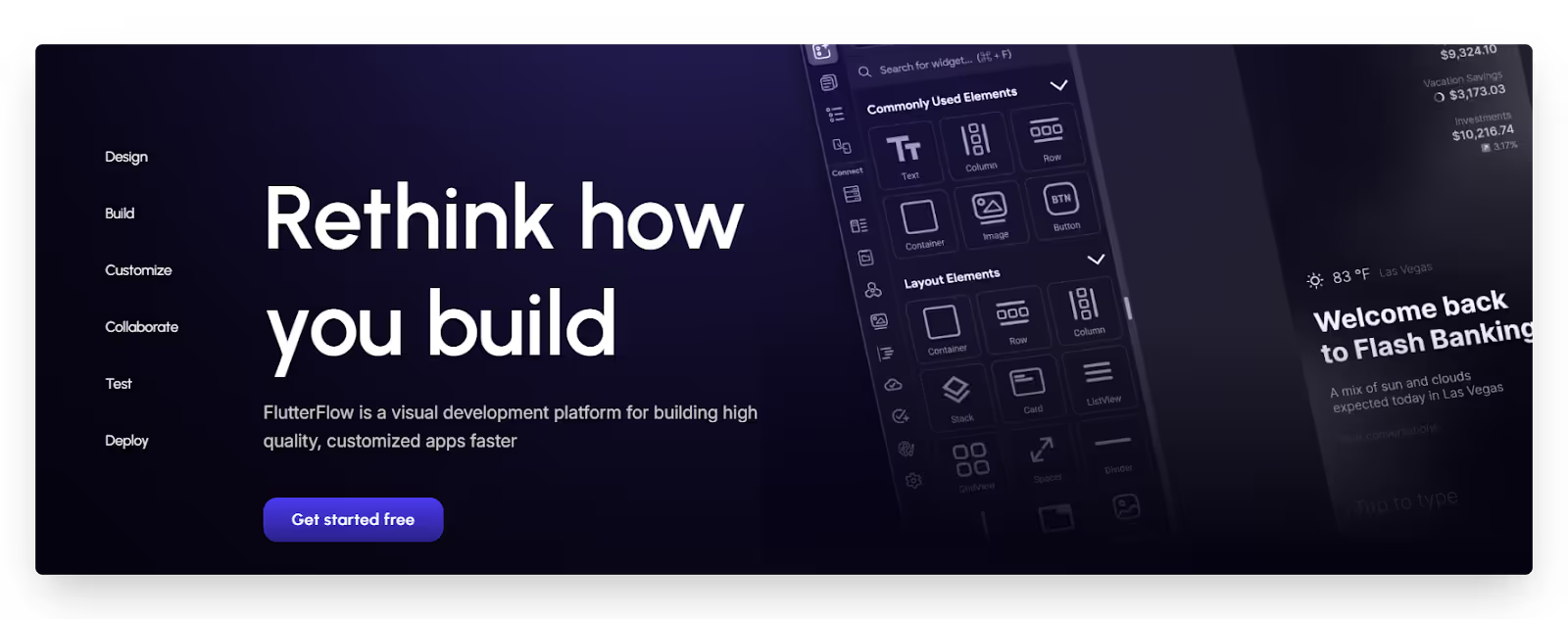
The platform's visual development environment creates true iOS and Android apps with native features like push notifications, camera integration, and device sensors. This makes it perfect for claims apps requiring photo capture, telematics integration, or location-based services.
FlutterFlow's real-time preview and collaboration features enable rapid prototyping and stakeholder feedback. For insurance companies prioritizing customer experience and mobile-first engagement, FlutterFlow offers the technical capabilities to compete with enterprise-level applications.
Read more | Ecommerce Mobile App Development Guide
4. Airtable (Database Integration)
Airtable serves as a powerful data foundation that enhances other no-code platforms rather than replacing them. Its sophisticated database capabilities organize complex insurance data, including policies, claims, customer relationships, and compliance documentation with enterprise-grade security and access controls.
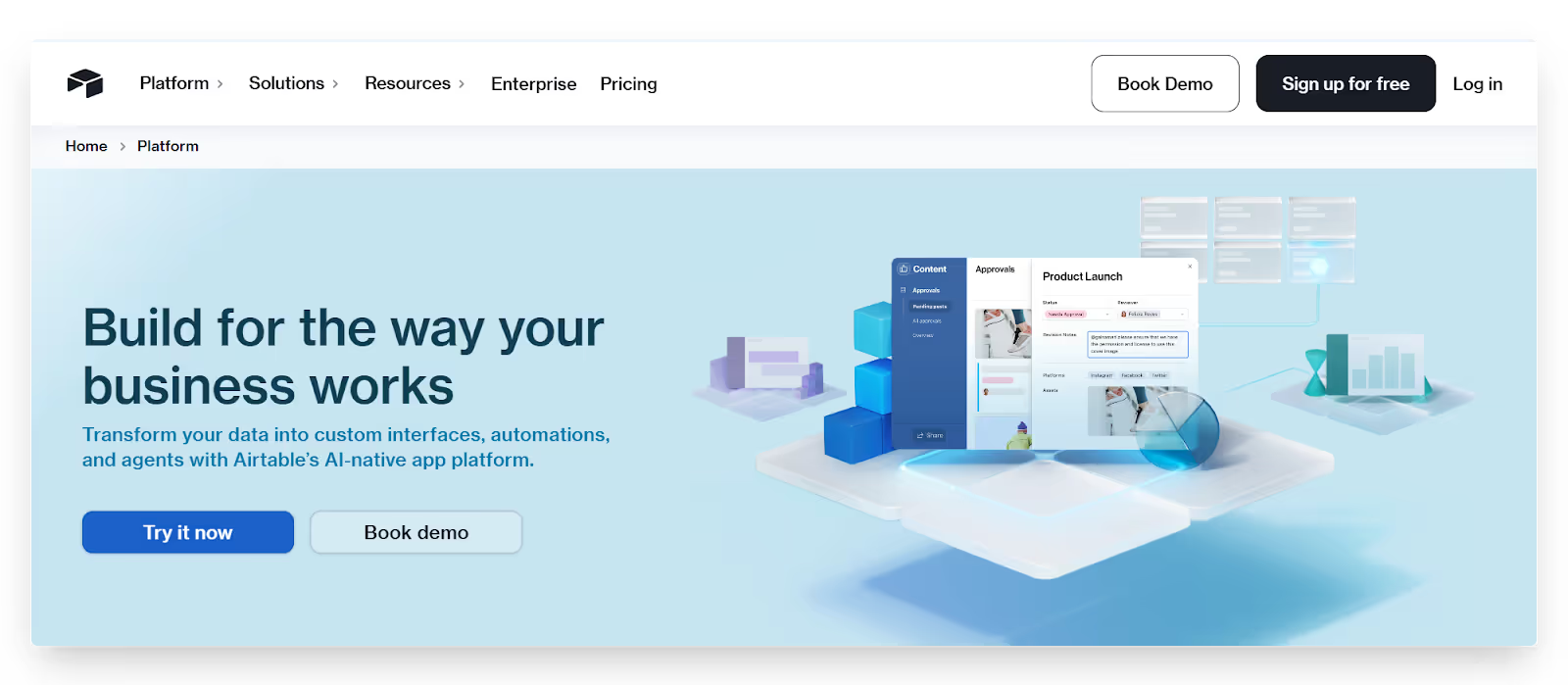
When integrated with platforms like Glide or Bubble, Airtable becomes your centralized data hub. You can manage policy templates, track claims workflows, and maintain customer records while your app platforms handle user interfaces and interactions.
Airtable's automation features trigger actions based on data changes, sending notifications for policy renewals, claim updates, or compliance deadlines. This combination approach gives you database power with rapid app development, creating robust insurance solutions faster than traditional development methods.
Read more | AI App Development Guide
Compliance and Data Security in Insurance Mobile Apps
Insurance mobile apps handle sensitive personal and financial data, so strong security and compliance are a must.
- HIPAA, GDPR, and insurance regulations
Apps must follow laws like HIPAA (for health data) and GDPR (for EU user data). These rules set standards for collecting, storing, and sharing personal information. Insurance mobile apps should also meet country-specific insurance regulations. - Data encryption and secure storage
All user data, like ID numbers, documents, and health records, should be encrypted both during transfer and at rest. Secure cloud storage with regular backups helps protect against data loss or leaks. - 2FA and role-based access
Two-factor authentication (2FA) keeps accounts safe by requiring a second step like a text code or app approval. Role-based access ensures that users only see what they need—agents, admins, and customers each get different access. - Audit logging and secure API practices
Audit logs track who accessed or changed any data. This helps during security checks and compliance audits. APIs should use secure tokens, HTTPS, and validation checks to stop hackers from breaking in.
Read more | How to hire mobile app developers
Step-by-Step Insurance Mobile App Development Process
1. Choose the Right No-code Platform
Your platform choice determines your app's capabilities, scalability, and long-term success. Bubble excels for complex policy management systems with custom workflows, while FlutterFlow delivers native mobile experiences for customer-facing apps. Glide transforms existing data into functional tools quickly for internal operations.
Consider your specific needs: customer app requirements, internal tool complexity, integration demands, and team technical expertise. Evaluate each platform's security features, compliance capabilities, and insurance-specific functionality.
The wrong choice creates expensive rebuilds later, while the right platform accelerates development and reduces costs significantly.
Read more | Mobile app development guide
2. Partner with Expert Agency
Insurance mobile apps require specialized knowledge of regulatory compliance, security protocols, and industry workflows that most internal teams lack. DIY development often results in security vulnerabilities, compliance failures, and user experience problems that cost more money and time to fix than professional development.
Experts like LowCode Agency bring proven frameworks, regulatory expertise, and testing methodologies that prevent costly mistakes. We understand insurance-specific requirements like claims processing logic, policy calculation engines, and integration challenges.
Our experience building 330+ apps means faster delivery, fewer revisions, and apps that actually meet regulatory standards from launch.
Read more | Mobile app MVP development guide
3. Discovery & Planning
Successful insurance mobile apps begin with comprehensive discovery that identifies your specific business requirements, user needs, and technical constraints. You'll need to analyze your existing systems, compliance requirements, user workflows, and integration needs to create detailed project specifications.
This phase includes stakeholder interviews, competitive analysis, regulatory review, and technical architecture planning. You should map user journeys for different personas, such as customers, agents, and adjusters, ensuring your app serves each group effectively.
Proper planning prevents scope creep, reduces development time, and ensures your app meets business objectives while staying within budget constraints.
Read more | Build food delivery app with no-code
4. Wireframing & UX Design
Insurance mobile apps must balance complexity with usability, making wireframing crucial for your success. You need detailed user flow diagrams, screen mockups, and interactive prototypes that visualize your app before development begins. This prevents expensive changes during development while ensuring intuitive user experiences.
Your design process should focus on insurance-specific needs: simplified claims filing, clear policy information display, and efficient agent workflows. Testing wireframes with actual users gathers feedback that improves usability and reduces support requirements. Good design reduces training costs, increases user adoption, and minimizes customer service calls.
Read more | No-code mobile app development guide
5. Development & Testing
Development should follow agile methodologies with regular testing cycles that ensure quality and compliance throughout the process. You'll build core features first, then add advanced functionality while maintaining security and performance standards. Continuous testing identifies issues early when they're cheaper to fix.
Your testing must include functionality verification, security assessments, compliance checks, and performance optimization. Test across devices, browsers, and user scenarios to ensure consistent experiences.
Integration testing verifies connections with existing systems work correctly. This thorough approach prevents launch delays and post-deployment issues that disrupt business operations.
Read more | Native mobile app development
6. Stakeholder Review & Iteration
Regular stakeholder reviews ensure your app meets business requirements and user expectations. You should conduct weekly demos, gather feedback from different user groups, and implement improvements based on real-world testing. This collaborative approach prevents miscommunication and ensures final delivery matches your vision.
Iteration cycles focus on usability improvements, feature refinements, and compliance verification. Test with actual insurance professionals, such as agents, adjusters, customers, gathering insights that improve adoption rates. Multiple review cycles create better apps while maintaining project timelines through structured feedback processes.
Read more | AI fitness app development guide
7. Deployment & Maintenance
Successful deployment requires careful planning, security verification, and user training to ensure smooth adoption. You'll need to handle app store submissions, server configuration, security audits, and initial user onboarding. Your deployment process should minimize disruption while ensuring your team can manage the app effectively.
Ongoing maintenance includes security updates, feature enhancements, compliance monitoring, and performance optimization. Insurance regulations change frequently, requiring regular app updates to maintain compliance.
You need ongoing support that keeps your app current, secure, and optimized for growing user bases and evolving business needs.
Read more | Web MVP development
Timeline and Cost Breakdown
Building an insurance mobile app isn’t just about finding the lowest price—it’s about choosing the right approach that saves time, avoids future rebuilds, and helps you launch with confidence.
1. Traditional Development Approach
Custom-coded insurance MVPs take 6–9 months and cost $150,000–$300,000. This includes basic features like policy management, claims filing, and user login. A full-featured insurance mobile app with AI tools, telematics, and high-level security takes 12–18 months and costs $300,000–$800,000. The long timeline covers coding, testing, and full compliance checks.
2. No-code Development (DIY or Freelancer)
DIY methods may seem cheap, but they can cost 1,000+ hours of your time. These apps often fail to scale and require costly rebuilds. Freelancer-built apps cost $5,000–$20,000, but many are poorly optimized and lack long-term support, leading to breakdowns and missed fixes.
3. Professional No-code Agency Approach
At LowCode Agency, we start MVP builds at $30,000. We don’t just develop apps, we co-create powerful products with solid structure, AI-ready logic, and polished UI.
We partner with you from discovery to post-launch, ensuring your product is built for growth. We don’t cut corners, and we only work with projects where we can make a true impact. Your app deserves more than just code; it needs a team that cares.
Cost Range Overview
- Traditional Development: $150,000 - $800,000
- DIY Development: 1,000+ hours + opportunity costs
- Freelancer Development: $5,000 - $20,000 (plus rebuild costs)
- Professional Agency Development: $30,000-$50,000 (complete solution)
Factors Affecting Cost
- Feature Complexity: Basic policy management costs less than AI-powered risk assessment or telematics integration. Advanced features like real-time fraud detection or predictive analytics add complexity but deliver significant ROI.
- Compliance Requirements: HIPAA compliance for health insurance, state-specific regulations, and international data protection laws require additional security measures and documentation that impact development time.
- System Integrations: Connecting with existing policy management systems, payment gateways, and third-party services adds complexity. Each integration requires testing, security verification, and ongoing maintenance.
- User Volume and Scalability: Apps serving thousands of customers require more robust infrastructure, load balancing, and performance optimization than internal tools for small teams.
Read more | AI business process automation guide
Key Integrations for Insurance Mobile App Functionality
A strong insurance mobile app needs smooth integrations to connect with other systems and services. No-code platforms like Bubble, Glide, and FlutterFlow make these connections possible with plugins, APIs, and middleware tools.
1. CRM and underwriting systems
CRM integration helps agents track customer details, manage communication, and keep records updated. Underwriting tools assess risks and pricing rules.
With no-code tools, you can connect to platforms like Salesforce or HubSpot using API connectors or built-in plugins. Logic workflows can automate the approval steps, making the process faster and smoother without writing custom code.
- Sync customer data automatically
- Trigger underwriting actions based on form inputs
- Send notifications to agents and customers
- Keep all communication history in one place
2. Policy admin platforms
Policy admin systems manage contracts, premium schedules, and renewals. No-code platforms can connect to these systems using REST or SOAP APIs.
You can create a dashboard where users view policy status, make changes, or renew directly. Bubble, for example, supports backend workflows and database linking to handle complex tasks like premium calculations.
- Display real-time policy data in user app
- Automate policy updates and renewal alerts
- Connect to admin platforms without manual syncing
- Enable self-service changes by the user
3. External APIs for verification, quotes, and fraud detection
APIs from services like LexisNexis, Experian, or fraud detection tools can be integrated easily into no-code apps. These APIs help with user verification, getting insurance quotes, and checking for red flags. No-code platforms allow API calls and logic rules that handle these steps without custom backend code.
- Fetch and display instant insurance quotes
- Run ID or license verification on signup
- Auto-flag suspicious data inputs
- Provide pricing based on real-time API data
4. Legacy system bridge using middleware
Many insurance firms still use legacy software that doesn’t support direct integration. No-code tools can connect through middleware like Zapier, Make, or custom API bridges. This allows syncing data from old systems to modern apps without replacing the backend. It’s a smart way to modernize gradually.
- Use middleware to move data between systems
- Set schedules to sync info without downtime
- Trigger updates in legacy tools from the no-code app
- Avoid major rebuilds while still going digital
Read more | Custom CRM development guide
Offline Capabilities and Multilingual Support
For insurance mobile apps used by agents and customers in diverse areas, offline access and multilingual support are essential. No-code platforms today offer flexible ways to build both.
How to enable offline access for field agents
Field agents often work in areas with poor internet. Offline access lets them continue using the app without losing data. No-code tools like FlutterFlow and Glide support offline-first features by storing data locally on the device.
Once the internet is back, data syncs with the main database. You can also design forms and workflows to work without a live connection.
- Store user inputs and records locally
- Use sync triggers when internet returns
- Allow offline access to policy documents
- Avoid work loss during spotty connections
Importance of localization and regional language support
Insurance customers often prefer using apps in their own language. No-code platforms like Bubble and FlutterFlow allow multi-language support using dynamic text and translation databases.
You can set user preferences and load the right language automatically. This improves trust and makes the app easier to use in global or rural markets.
- Add language toggles in the app UI
- Use condition-based content for different regions
- Store translations in a separate database table
- Customize messages and notifications by language
User Onboarding and Engagement Strategies
Good insurance mobile apps must be easy for everyone to use, even non-tech users. No-code platforms like Glide or Bubble allow you to build clean, step-by-step onboarding flows using visual workflows.
You can guide users with forms, tooltips, and simple buttons. In-app tutorials and pop-up walkthroughs help explain features like claims filing or policy updates without confusion.
To keep users engaged, no-code tools support push notifications, rewards, and auto-reminders. You can offer renewal discounts, loyalty points, or claim status alerts, all managed with logic flows, conditionals, and API triggers, without writing any code.
Final Thoughts
Building an insurance mobile app with no-code platforms is a smart and modern choice. It saves time, cuts costs, and gives you full control over design and features without needing to write complex code. Tools like Bubble, Glide, and FlutterFlow let you build secure, scalable, and user-friendly apps in weeks, not months.
You can easily add important features like claims tracking, policy updates, or customer support with visual workflows and ready-made plugins. Integrations with CRMs, APIs, and legacy systems are possible without deep technical knowledge. Most importantly, you can launch faster, test ideas early, and improve your app over time.
Ready to transform your insurance operations with a custom mobile app?
Book a free discovery call with us today. Let's discuss how we can turn your vision into a powerful digital solution that drives customer satisfaction, operational efficiency, and sustainable growth for your insurance business.
Created on
July 22, 2025
. Last updated on
January 8, 2026
.

FAQs
Can a no-code platform build a secure and scalable insurance mobile app?
What are the essential features of an insurance mobile app?
How long does it take to develop an insurance mobile app with no-code?
How much does it cost to build an insurance mobile app using no-code?
Can a no-code app integrate with existing insurance systems?
Which no-code platforms are best for insurance mobile app development?







%20(Custom).avif)








