How to Build a Social Media App with No-code
19 min
read
Learn how to build a social media app without coding using top no-code tools. Fast, affordable, and perfect for startups in 2025

Social media applications have transformed from simple networking sites like Friendster and MySpace into a diverse ecosystem of specialized platforms. Today's landscape includes everything from visual-focused apps like Instagram and TikTok to professional networks like LinkedIn, fundamentally changing how billions of people communicate and share experiences daily.
This guide covers the complete process of creating your social media app using no-code tools, from initial planning and design through user acquisition and monetization strategies.
Hire LowCode Agency to Build Social Media Apps
At LowCode Agency, we specialize in transforming social media ideas into fully functional applications using cutting-edge no-code platforms. Our experienced team has helped dozens of entrepreneurs and businesses launch successful social platforms without the complexity and cost of traditional development.
Our expertise spans popular no-code tools like Bubble, Glide, and FlutterFlow, ensuring your app launches with professional features, seamless user experience, and scalable architecture.
Ready to bring your social media concept to life? Book a free discovery call with us today and discover how we can turn your vision into a thriving social platform in weeks, not months.
Types of Social Media Apps You Can Build
- Networking platforms like LinkedIn focus on professional connections, career development, and business relationships. These apps typically feature user profiles showcasing work experience, industry networking capabilities, job posting functionality, and content sharing related to professional growth and industry insights.
- Media sharing platforms such as Instagram and TikTok center around visual content creation and consumption. Users upload photos, videos, and stories while engaging through likes, comments, and shares. These apps often include editing tools, filters, discovery algorithms, and creator monetization features.
- Messaging-focused apps like Snapchat and WhatsApp prioritize direct communication between users. Key features include real-time messaging, multimedia sharing, group chats, voice and video calls, and often unique elements like disappearing messages or augmented reality filters.
- Community forums similar to Reddit organize discussions around topics, interests, or geographic locations. Users create posts, engage in threaded conversations, vote on content quality, and participate in moderated communities with specific rules and themes.
- Interest-based platforms like Strava for fitness enthusiasts or Goodreads for book lovers serve niche communities with specialized features. These apps combine social networking with tools specific to their target audience, such as activity tracking, progress sharing, or recommendation systems.
Must-Have Features in a Social Media App
- User registration and profiles form the foundation of any social media platform. Users need seamless signup processes through email, phone, or social login options, along with customizable profiles featuring photos, bios, personal information, and privacy settings that allow control over what others can see.
- Content posting and feeds enable users to share text, images, videos, and links while consuming content from their network. This includes intuitive posting interfaces, media upload capabilities, content formatting options, and algorithmically or chronologically organized feeds that keep users engaged.
- Likes, comments, and shares drive user engagement and content virality. These interaction features allow users to express reactions, start conversations, and amplify content to their networks, creating the social dynamics that keep people actively participating on the platform.
- Messaging and push notifications facilitate direct communication and user retention. Private messaging systems enable one-on-one or group conversations, while strategic push notifications alert users about new messages, interactions, friend requests, and relevant content without becoming intrusive.
- Search and friend suggestions help users discover content and build their networks. Robust search functionality lets users find people, posts, and topics, while intelligent friend suggestion algorithms recommend connections based on mutual contacts, interests, location, and activity patterns. Incorporating recognizable social media logos can also enhance brand familiarity and make navigation more intuitive for users.
Advanced Features to Set Your App Apart
- Live streaming and stories: Create real-time engagement opportunities that keep users actively participating. Live streaming allows users to broadcast events, tutorials, or casual interactions while viewers engage through comments and reactions. Stories provide ephemeral content sharing that encourages more authentic, spontaneous posts without permanent commitment.
- Voice and video calling: Transform your platform from text-based communication to rich multimedia experiences. Integrated calling features eliminate the need for users to switch to external apps, while group video calls enable virtual meetups, webinars, and collaborative sessions that strengthen community bonds.
- AR filters and AI-powered feeds: Leverage cutting-edge technology to enhance user experience. Augmented reality filters add playful, creative elements to photos and videos, while AI algorithms personalize content feeds based on user behavior, interests, and engagement patterns to maximize time spent on the platform.
- In-app event creation: It enables users to organize and promote gatherings, whether virtual or physical. This feature supports event scheduling, RSVP management, location sharing, and attendee communication, turning your social platform into a comprehensive community organizing tool.
- Group chats or communities: They foster deeper connections around shared interests or goals. These features support moderated discussions, topic-specific channels, member roles and permissions, and community guidelines that help maintain healthy, engaging spaces for like-minded users.
Best No-code Platforms to Build a Social Media App
1. Bubble
Bubble stands out as the most comprehensive no-code platform for building sophisticated social media applications. Its drag-and-drop visual builder combines powerful custom workflows with real-time database updates, making it ideal for complex social features like dynamic feeds, messaging systems, and user interactions.
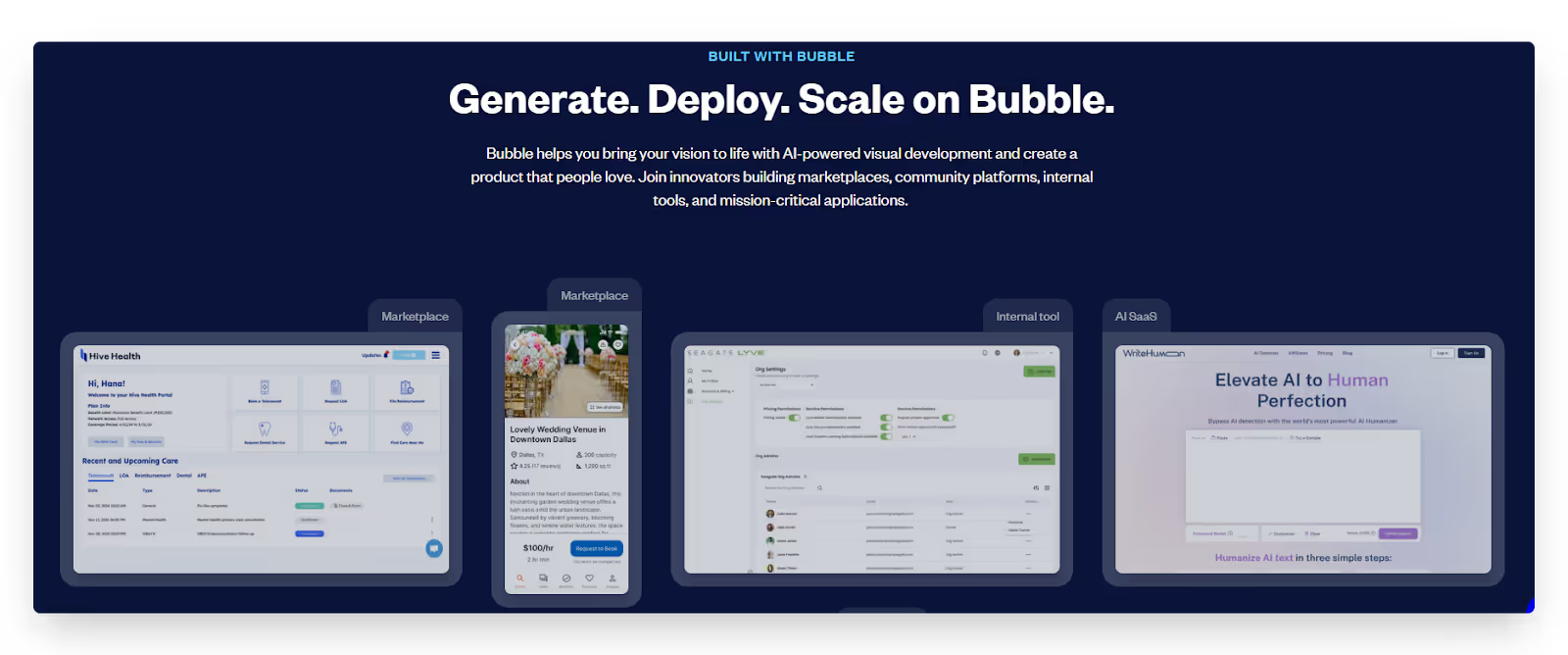
The platform's flexible database structure allows you to create intricate relationships between users, posts, comments, and other social elements. Bubble's workflow engine handles complex logic like content algorithms, notification systems, and user permissions, while its real-time capabilities ensure instant updates across user feeds and chat conversations.
The platform also supports advanced features like file uploads, payment processing, and third-party integrations essential for modern social applications.
2. Glide
Glide excels at creating simple, elegant social media MVPs and internal community platforms with minimal setup time. The platform's strength lies in its intuitive interface and pre-built templates specifically designed for social applications, allowing rapid prototyping and deployment.
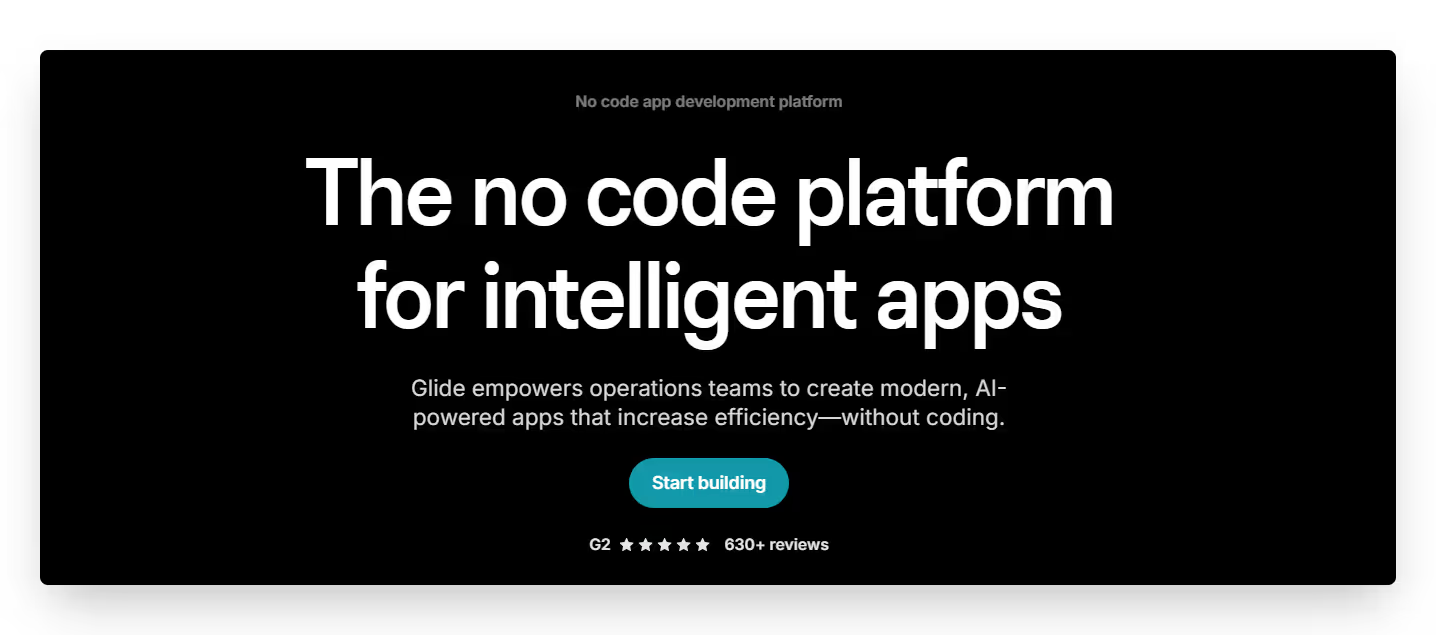
Using several data sources as a backend makes data management straightforward and collaborative, perfect for testing concepts or building internal company social networks.
Glide's automatic mobile-responsive design ensures your app looks professional across devices, while its built-in user authentication and basic social features like comments and likes get you started quickly without complex configuration.
3. FlutterFlow
FlutterFlow delivers the closest experience to native mobile app development without coding, making it perfect for social media apps requiring sophisticated mobile features. The platform excels at creating high-quality user interfaces with smooth animations, gestures, and transitions that rival professionally developed apps.
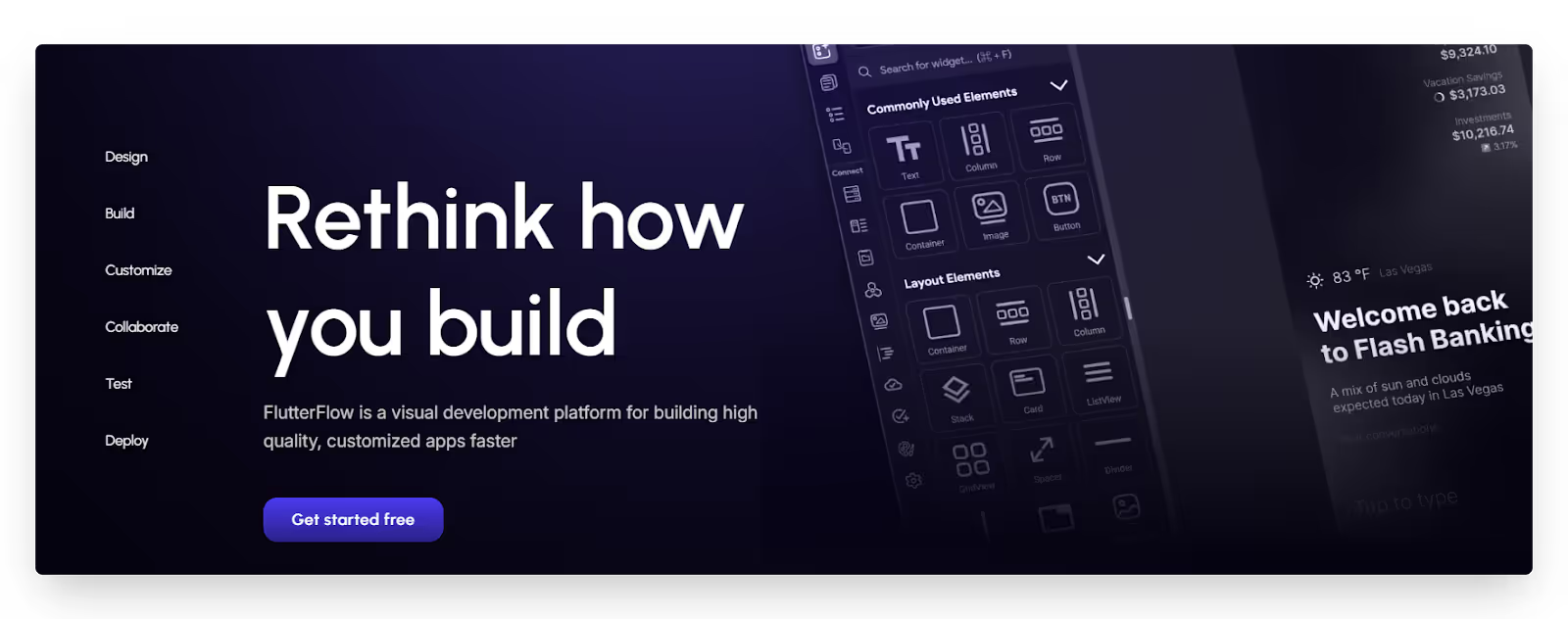
FlutterFlow's native device integrations provide seamless access to camera functionality, push notifications, location services, and other mobile-specific features crucial for modern social platforms.
The platform generates actual Flutter code, enabling direct publishing to both iOS and Android app stores with professional-grade performance and the ability to add custom code when needed for unique features.
Step-by-Step Process to Build a Social Media App
1. Choose Your App Type and Core Features
Begin by defining your social media app's primary purpose and target audience. Decide whether you're building a networking platform, media sharing app, community forum, or niche interest-based platform.
Create a detailed feature list prioritizing essential functionalities like user profiles, content posting, and basic interactions, while identifying advanced features for future development phases.
Research your target market to understand user needs and competitor offerings, ensuring your app addresses specific gaps or provides unique value propositions.
2. Hire a No-code Expert
While no-code platforms are accessible, partnering with experienced professionals accelerates development and ensures best practices. LowCode Agency specializes in social media app development using leading no-code platforms, bringing expertise in database architecture, user experience design, and scalable workflows.
Our team handles technical complexities while you focus on business strategy and user acquisition, ensuring your app launches with professional features and optimal performance from day one.
3. Design Your UI with Visual Builder
Create an intuitive, engaging user interface using your chosen platform's visual design tools. Start with wireframes and user flow diagrams, then build responsive layouts that work seamlessly across devices.
Focus on user experience principles like easy navigation, clear visual hierarchy, and consistent design patterns.
Design key screens including login, profile setup, main feed, posting interface, and settings, ensuring each element aligns with your brand identity and user expectations.
4. Create Database for Posts, Users, Messages
Establish a robust database structure to store and manage all app data efficiently. Design user tables with fields for profiles, preferences, and authentication details.
Create post databases with content types, timestamps, privacy settings, and engagement metrics. Set up messaging tables for direct communications and group chats.
Ensure proper relationships between data types, implement indexing for fast queries, and plan for scalability as your user base grows.
5. Add Workflows for User Actions and Logic
Build automated workflows that handle user interactions and app functionality. Create workflows for user registration, login, and profile updates.
Develop posting workflows that process content uploads, apply filters, and update feeds in real-time. Implement interaction workflows for likes, comments, shares, and follows.
Add complex logic for content algorithms, friend suggestions, and notification triggers, ensuring smooth user experiences across all app features.
6. Add Notifications, Moderation Tools, and APIs
Integrate push notification systems to keep users engaged with timely alerts about interactions, messages, and relevant content.
Implement content moderation tools including automated filters for inappropriate content, user reporting systems, and admin dashboards for manual review.
Connect third-party APIs for features like social login, payment processing, analytics tracking, and media storage, enhancing your app's functionality and user experience.
7. Test Roles and Permissions
Establish comprehensive user role systems with appropriate permissions and access levels. Create standard user accounts with basic posting, messaging, and interaction capabilities.
Develop admin roles with moderation powers, user management access, and platform oversight tools. Test privacy settings, content visibility controls, and security measures.
Conduct thorough testing scenarios covering edge cases, user conflicts, and system limitations to ensure robust functionality.
8. Launch Your MVP and Collect Feedback
Deploy your minimum viable product with core features functioning reliably. Start with a limited user group or beta testers to gather initial feedback and identify issues before wider release.
Monitor user behavior, engagement metrics, and feature usage to understand what works and what needs improvement. Create feedback collection systems within the app and establish communication channels with early users.
Use insights to prioritize future updates and feature additions based on actual user needs and preferences.
Cost to Develop a Social Media App
The cost of building a social media app with no-code platforms depends on features, complexity, and development method. Platform subscription fees usually range from $25 to $500 per month.
- For example, Bubble starts at $25/month for basic apps, with enterprise plans over $475/month. FlutterFlow plans range from $30 to $100 monthly, while Glide offers $25 to $200/month plans.
Hiring a no-code agency adds upfront costs but brings professional expertise. Agencies typically charge between $10,000 and $35,000 for a complete social media app.
- Simpler community apps cost less, while complex apps with advanced features, custom integrations, and workflows are more expensive. This fee usually covers database setup, user interface design, workflow building, testing, and initial launch.
Overall, no-code development offers a more affordable and faster way to launch social media apps compared to traditional coding.
Monetization Models for Social Media Apps
- In-app ads and ad networks: Earn revenue by showing ads inside your app using platforms like Google AdMob or Facebook Audience Network. You can display banners, interstitials, or videos between user actions. Income depends on user engagement and ad placement, usually generating $0.50 to $5 per thousand impressions, making it a straightforward way to monetize free users.
- Subscription-based content: Offer premium features, exclusive content, or ad-free experiences through monthly or annual subscriptions. Prices often range from $2.99 to $19.99 monthly, with discounts for yearly plans. This model suits platforms with valuable, unique content or professional networking, providing steady recurring revenue from loyal users.
- Freemium with premium features: Let users access basic features free, then charge for advanced options like unlimited uploads, analytics, or priority support. This model boosts user growth while converting 2-5% into paying customers, balancing wide reach with monetization of engaged users.
- In-app purchases: Users buy virtual goods like filters, custom themes, or reaction packs for $0.99 to $4.99 per purchase. Common in visual social apps, this creates steady revenue from users wanting personalized experiences through small transactions.
- Branded or sponsored content: Partner with businesses or influencers to feature promoted posts, sponsored challenges, or ads targeted to your community. Revenue varies based on engagement and audience value, typically $1–$10 per thousand engaged users. This works well for niche apps with focused user bases.
User Engagement and Retention Tips
- Push notifications and reminders: Send timely, relevant updates about new content, friend activity, and platform events without overwhelming users. Personalize messages based on user behavior and interests to encourage return visits. Limit notification frequency to avoid fatigue and always offer easy opt-out options to respect user preferences.
- Gamification and rewards: Boost engagement with points, badges, streaks, and achievements. Reward daily check-ins, content creation, and milestones like follower counts. Use leaderboards and special recognition to foster friendly competition and positive community behaviors.
- Personalized feeds and recommendations: Tailor content to users’ interests by analyzing likes, shares, and viewing time. Introduce diverse posts to avoid echo chambers. Smart algorithms learn user preferences over time, increasing session length and repeat visits.
- User-generated content challenges: Encourage creativity with contests, photo challenges, and story prompts. Offer badges, prizes, and featured spots for winners. These challenges spark excitement, fresh content, and organic growth within communities.
Security and Privacy Must-Haves
- End-to-end encryption: Protect user messages, personal info, and files during transmission and storage. Encrypt direct messages, group chats, and file sharing to build trust and meet privacy laws. Many no-code platforms offer built-in encryption or easy integration with secure communication APIs.
- Secure login and 2FA: Prevent unauthorized access with strong passwords, secure sessions, and two-factor authentication via SMS, email, or apps. Social logins (Google, Facebook, Apple) add convenience without compromising security. Ensure recovery processes are safe and easy.
- GDPR/CCPA compliance: Follow privacy laws by having clear data policies, user consent, and options to delete or download personal data. Display transparent privacy policies and allow users to opt out of data processing. Regular audits keep your platform legally safe as it grows.
- Content moderation and reporting: Keep your platform safe with automated filters for inappropriate content, user reporting, and admin review tools. Set clear guidelines and quick response systems for violations like harassment or spam. Proactive moderation protects your community and reputation.
Common Challenges and How to Solve Them
- Scalable infrastructure: Build scalable databases and use cloud hosting that auto-scales with traffic spikes. Optimize workflows for multiple users, plan infrastructure upgrades, and use content delivery networks (CDNs) to serve global users quickly. Monitor performance metrics to spot and fix bottlenecks before they affect users.
- Content moderation and fake accounts: Use automated filters to flag inappropriate content and verify users to reduce fakes. Set clear community rules with consistent enforcement. Provide reporting tools for users and maintain active moderation teams. Use behavioral analysis to detect suspicious accounts and protect platform quality.
- Low latency for media: Improve user experience by using CDNs for fast media delivery worldwide. Compress and optimize images and videos without losing quality. Apply progressive loading and cache popular content. Optimize database queries to speed media retrieval.
- Managing backend loads and real-time data: Handle features like live feeds and instant messaging by optimizing database indexes and queries. Use background processes for non-urgent tasks and message queues for heavy workloads. Monitor servers closely, implement graceful slowdown during peaks, and plan database sharding for future growth.
Future Trends in Social Media App Development
- AI-generated content and feeds: AI is transforming social media by creating personalized feeds and helping with content creation. It generates captions, suggests hashtags, and curates relevant posts based on user behavior. AI also powers smart moderation to detect inappropriate content and improves user engagement by recommending posts tailored to interests and connections.
- Better Engagement: One of the best ways to keep the engagement high is through the use of tools capable of converting text instructions directly into video. For example, consider using a text to video AI tool like Synthesia's to create dynamic video content without needing advanced editing skills. This will make your videos more accessible, contributing to higher engagement.
- VR/AR social experiences: Virtual and augmented reality let users interact in immersive ways. VR enables avatar-based socializing in virtual spaces and events, while AR adds digital elements to real-world photos and videos. These features create richer, interactive content beyond traditional text and images, enhancing user engagement.
- Blockchain-based decentralized networks: Decentralized platforms give users control over their data and content ownership through blockchain technology. This enables profile and post ownership, cryptocurrency rewards, censorship resistance, transparent moderation, and community governance, offering a new model beyond centralized social media.
- Ethical design and digital well-being: Platforms are focusing on mental health by promoting mindful use. Features include time tracking, gentle notifications, and diverse content to encourage quality connections and authentic expression. This trend moves away from addictive designs toward building meaningful communities and positive experiences.
Conclusion
Building a successful social media app with no-code platforms has never been more accessible, enabling entrepreneurs to create engaging communities without traditional development barriers. The key lies in understanding your target audience, choosing the right platform, and focusing on essential features that drive user engagement.
Planning with a clear feature set and appropriate tech stack is crucial for success. Whether selecting Bubble for complex functionality, Glide for rapid prototyping, or FlutterFlow for native mobile experiences, having well-defined requirements ensures efficient development and future growth potential.
Created on
June 26, 2025
. Last updated on
December 19, 2025
.

FAQs
How long does it take to build a social media app?
Do I need coding skills to build a social media app?
Can I build a social media app using no-code tools?
What is the average cost of a social media app?
How do I grow my social media app after launch?
Which monetization model works best for new apps?
















