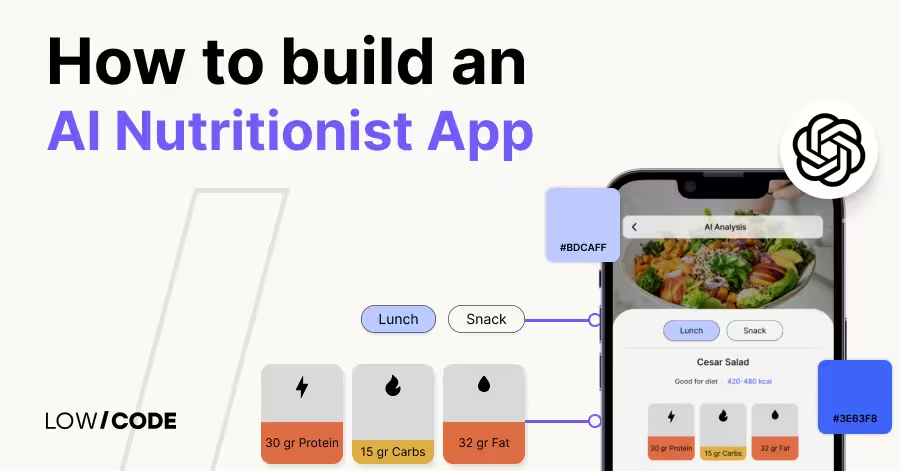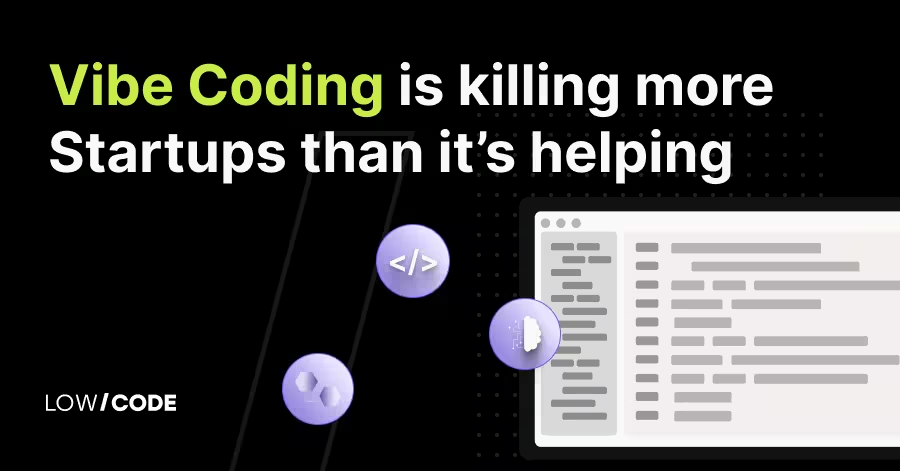Complete Guide to AI App Development in 2026
20 min
read
Your 2026 guide to AI app development: Discover the best platforms and steps to build and launch AI-powered apps—faster and smarter

What is AI App Development?
AI app development is the process of creating software applications that incorporate artificial intelligence capabilities to enhance functionality, automate tasks, and deliver personalized user experiences.
Unlike traditional app development, which focuses primarily on executing predefined commands and workflows, AI apps can learn from data, adapt to user behaviors, and make intelligent decisions without explicit programming.
According to the Glide AI Report 2025, 28% of companies are already using AI technologies, and another 45% plan to implement them within the next 12 months.
For small businesses, the adoption rate is even higher since 89% are already leveraging AI to boost productivity and cut costs. As no-code platforms make AI more accessible, more organizations are embracing it as a competitive advantage.

Businesses across industries are embracing AI app development to gain competitive advantages. From healthcare applications that predict patient outcomes to retail apps that offer hyper-personalized recommendations, AI is transforming how we interact with technology and revolutionizing what apps can accomplish.
Hire LowCode Agency to Build AI-Driven Apps
With 330+ apps built across industries, LowCode Agency has deep experience in creating AI-powered solutions that solve real business problems. We use top no-code platforms like Bubble, FlutterFlow, and Glide to deliver fast, scalable, and smart applications.
Our process starts by understanding your goals, then identifying where AI can drive the most value. We focus on real impact, not just trends. From AI chatbots to recommendation engines, we build features that users trust.
Each app goes through rigorous testing to ensure accuracy, especially in edge cases. This makes our AI features not just impressive but also reliable.
Want to see what AI can do for your business? Book a free discovery call. We will explore your needs and build a roadmap for smart, results-driven app development in 2025 and beyond.
Why Use AI in Your App?
AI is transforming the way apps interact with users, offering smarter, more personalized experiences. Here’s why integrating AI into your app can be a game-changer for both businesses and users.
Key Benefits for Businesses and Users
AI integration in business apps offers numerous benefits for both businesses and users. For businesses, AI improves efficiency by automating repetitive tasks, enhancing decision-making with data insights, and providing personalized user experiences. It can reduce costs, increase productivity, and enable new revenue streams.
For users, AI makes apps smarter, more intuitive, and responsive to individual needs. From personalized recommendations to real-time assistance, AI adds value by delivering relevant, faster, and more accurate services that improve user satisfaction and engagement.
Real-World Impact of AI-Powered Apps
AI-powered apps are revolutionizing industries by enhancing how businesses interact with customers. For example, healthcare apps use AI for diagnosing conditions and recommending treatment plans, while retail apps leverage AI to offer personalized shopping experiences.
In customer service, AI chatbots handle common inquiries, freeing up human agents for more complex tasks. These applications streamline processes, reduce human error, and increase operational efficiency.
Not only that, but in real estate, businesses are transforming through AI-powered applications that go beyond simple property listings. Smart valuation tools analyze thousands of market variables to provide accurate property estimates.
For property managers, AI maintenance prediction systems identify potential issues before they become costly problems, similar to what we implemented in the BuildGenius app to help real estate developers streamline their construction management.
Examples of Common AI Use Cases in Apps
AI is becoming more common in apps across different sectors.
- Chatbots are one of the most popular AI applications, providing 24/7 customer support, answering questions, and guiding users through processes in real-time.
- Automation is another widespread use of AI, boosting app performance by automating tasks like email marketing, workflow management, and fraud detection.
- Personalized recommendations, like those in streaming services or e-commerce apps, use AI to suggest content or products based on user behavior. These AI-driven features improve user experiences and increase business efficiency.
Read more | 9 Best Generative AI Development Companies
Popular No-code Platforms for AI App Development
Choosing the right no-code platform is essential when building AI-powered applications. Below, we explore three of the most popular no-code platforms for AI app development in 2025.
1. Bubble
Bubble is a no-code platform that allows users to build fully functional web applications without writing any code. It provides an intuitive, visual programming interface where users can create apps by dragging and dropping elements like forms, text, and images.
Bubble has significantly expanded its AI capabilities, catering to both AI-driven and AI-assisted development.
- AI-Driven Features: Bubble integrates with Microsoft Azure’s OpenAI Service, giving users access to GPT-4 and other AI models. This supports natural language processing (NLP) for tasks like content generation, code snippets, real-time text creation, and user personalization. Bubble users can create apps with features like AI-powered chatbots, automated document analysis, and content recommendation systems.
- AI-Assist Features: Bubble also introduces AI-assisted development tools. These tools allow users to describe app logic or actions in plain language, and Bubble will generate the corresponding workflows and logic automatically. This feature simplifies development, making it easier for non-technical users to incorporate AI capabilities into their applications.
Bubble’s flexibility enables users to build complex, data-driven applications such as marketplaces, social networks, CRM systems, and more.
With its extensive ecosystem of plugins and API integrations, Bubble offers a comprehensive solution for web & mobile app development, making it accessible to non-technical founders, startups, and businesses.
2. Glide
Glide transforms spreadsheet data from Google Sheets, Excel, or Airtable into polished apps quickly. Glide apps work smoothly on both mobile and web, making them a flexible choice for many business needs. Its focus is on speed, simplicity, and professional design without needing any coding.
AI-Driven Features:
- Glide integrates with AI tools like OpenAI and Zapier through external APIs.
- It offers native AI features such as the Glide AI agent for content generation, summarization, and text translation.
- Glide’s AI blocks let you auto-summarize form responses, categorize data, and detect patterns within your spreadsheets.
AI-Assist Features:
- The Glide AI assistant helps speed up app building by suggesting layouts and improvements based on your project.
- It offers AI writing assistance to create and polish content directly inside your app.
- Glide’s AI also supports multilingual capabilities for global app users.
While no-code tools like Bubble, Glide, and FlutterFlow make it easy to build AI without deep technical skills, many development teams eventually consider LLM-orchestration frameworks for more complex or scalable applications.
If you're exploring advanced architectures, check out some alternatives to LangChain on Mirascope that focus on data indexing, retrieval, and agent workflows.
3. FlutterFlow
FlutterFlow is a powerful no-code builder that uses Google’s Flutter framework to create truly native apps for iOS, Android, and web. It offers greater design control and performance compared to most no-code tools, making it ideal for building production-ready AI mobile apps.
AI-Driven Features:
- FlutterFlow’s AI Code Copilot can turn natural language descriptions into working code components, helping you build complex features without deep coding skills.
- It supports external AI integrations through Firebase’s ML Kit, OpenAI, Google Gemini, and custom APIs for tasks like NLP, content generation, and summarization.
- AI-powered debugging tools help detect issues early, and the AI design assistant suggests improvements for layouts and user experience.
AI-Assist Features:
- The AI builder suggests UI improvements based on your app’s structure.
- AI helps generate workflows and clean backend logic with simple prompts, making app creation faster.
With FlutterFlow, you can build AI-enhanced apps featuring image recognition that identifies objects in user photos, voice command systems for hands-free navigation, recommendation engines that personalize user experiences, and language translation tools to make apps accessible for global audiences.
How to Build an AI App: Step-by-Step Process
By following a structured approach, you can create intelligent applications that solve real problems for your users without getting lost in technical complexity. Let's break down the process into manageable steps.

Step 1: Define your app’s purpose and goals
Start by deciding what problem your app will solve and who will use it. Be clear about the features you want to offer and how AI will help. For example, do you want the AI to answer customer questions, recommend products, or translate text? Setting a clear goal will make it easier to plan your app, choose the right AI tools, and measure success after launching.
Step 2: Collect and prepare your data
AI models need good data to work well. Collect the right type of data based on your app’s purpose, such as text, images, or user behavior. Make sure the data is clean, accurate, and well-organized.
Sometimes you need to label or categorize the data to help the AI learn better. Preparing good data at the start will save you time later and improve how your AI features perform.
Step 3: Choose an AI model
Pick an AI model that matches your app’s needs. If you need text generation or chat, you might use GPT models like OpenAI. If you need to recognize images, a model like Firebase ML Kit or Google Vision could be better.
Some no-code platforms offer built-in AI driven features, while others let you connect external AI tools easily. Choose one that fits your app and skills.
Step 4: Integrate the AI model with your app
Once you choose your AI model, connect it to your app. Many no-code platforms make this easy through plugins, APIs, or built-in tools. Set up the workflows so that your app sends data to the AI model and receives responses in real time.
You might also need to set rules for when and how the AI features are used. Good integration ensures your AI works smoothly with your app’s design.
Step 5: Test and refine your app
Before launching, you must test how the AI features work. Check if the AI gives correct answers, loads quickly, and fits naturally into the app experience. Let real users try the app and gather their feedback.
You may need to fine-tune the AI settings, improve the data, or adjust the design. Testing and improving will help you deliver a better app that users trust and enjoy.
Step 6: Launch and iterate
After testing, launch your app to a wider audience. But your work doesn’t stop there. Keep collecting user feedback and monitor how the AI features perform. You might find new ways to improve the app or add more smart features.
AI apps often get better over time by learning from more data. Regular updates and small changes will keep your app helpful, fresh, and competitive.
Best Practices for AI App Development
Follow these best practices to make your AI app more effective, user-friendly, and reliable:
- Start small and scale gradually - Begin with one AI-powered feature, such as a chatbot or smart search. Test it, improve it, and only then move on to adding more complex features. This helps avoid overwhelm and reduces development time.
- Keep users at the center of your design - Design with your users in mind. Make sure the AI solves a clear problem, is easy to interact with, and provides helpful results. Let users know when they’re interacting with AI and offer manual options if needed.
- Use pre-trained models when possible - Using trusted models like GPT-4, Google Vision, or Firebase ML Kit saves time and offers better performance. These models have been trained on large datasets and can handle many common AI tasks out of the box.
- Ensure privacy and compliance - Handle user data responsibly. Follow local privacy laws like GDPR or HIPAA. Use encryption and secure APIs, and be transparent about how data is used and stored.
- Collaborate with AI experts if needed - If your project gets complex, don’t hesitate to work with AI developers or data scientists. They can help you choose the right model, improve performance, and ensure ethical use of AI.
Real-World Examples of Successful AI Apps
The true potential of AI in app development becomes clear when you see it solving real business challenges. At LowCode Agency, we've helped numerous clients transform their operations and user experiences through strategic AI implementation.
These case studies demonstrate how AI can drive tangible business outcomes across different industries.
BarEssay
The BarEssay application demonstrates how AI can transform specialized education. We partnered with attorney Robb Miller to build an AI-powered system that provides personalized feedback on practice essays for the California Bar Exam.
The app analyzes writing samples, evaluates legal reasoning, and offers specific suggestions for improvement based on successful past examples.

This targeted approach has reduced study time by 30% while allowing students to focus 70% more on their specific weaknesses. The system continuously improves as it processes more essays, recognizing patterns in successful responses and providing increasingly precise guidance to users preparing for their exams.
BuildGenius
BuildGenius revolutionized construction management for Scott Crawford, a growing real estate development company. Their team was struggling with scattered information across multiple platforms, from emails to various cloud storage solutions.
We built an AI-powered document organization system that automatically categorizes and tags incoming files based on content analysis. The intelligent search function understands natural language queries, allowing team members to find documents using conversational phrases rather than exact file names or rigid search parameters.

Since implementation, document retrieval time has decreased by 45%, and the system continues to improve its categorization accuracy as it processes more documents. Most importantly, the AI features enabled Scott Crawford to increase their project management capacity by 70% within six months without adding staff.
RedZone
For RedZone, we addressed the unique challenge of data collection in underground environments. Their field teams needed to complete complex inspection forms in sewer systems with no connectivity.
We created a mobile app with an AI-powered form assistant that predicts and suggests appropriate entries based on previous inspections and current conditions. The system works offline and synchronizes data when connectivity returns.

The AI component reduced form completion time by 40% while improving data accuracy by 80%. It accomplishes this by learning from past entries to pre-populate fields, flagging unusual values that might indicate errors, and automatically enhancing photo documentation with relevant metadata. Field workers now focus on their expertise rather than paperwork.
Final Thoughts
Building an AI-driven app no longer takes months or large development teams. With today’s powerful no-code platforms like Bubble, FlutterFlow, and Glide, you can go from idea to a working AI app in just a few weeks. Whether you're adding smart chat features, language translation, or AI-driven recommendations, the tools are now accessible, fast, and reliable.
The key is to start small, focus on a clear goal, and use proven AI models to build trust with your users. No-code lets you move fast without compromising on quality, making it easier than ever to test, launch, and improve your product based on real-world feedback.
Now is the perfect time to turn your AI idea into a real app that brings value to your users and business.
Book a free discovery call and let's build your AI app together.
Created on
May 7, 2025
. Last updated on
January 7, 2026
.

FAQs
What’s the fastest way to build an AI-powered app in 2025?
How much does it cost to build an AI app?
Which platform is best for AI app development without coding?
Can I build an AI app using no-code or low-code tools?
What are the key steps to launch a working AI app?