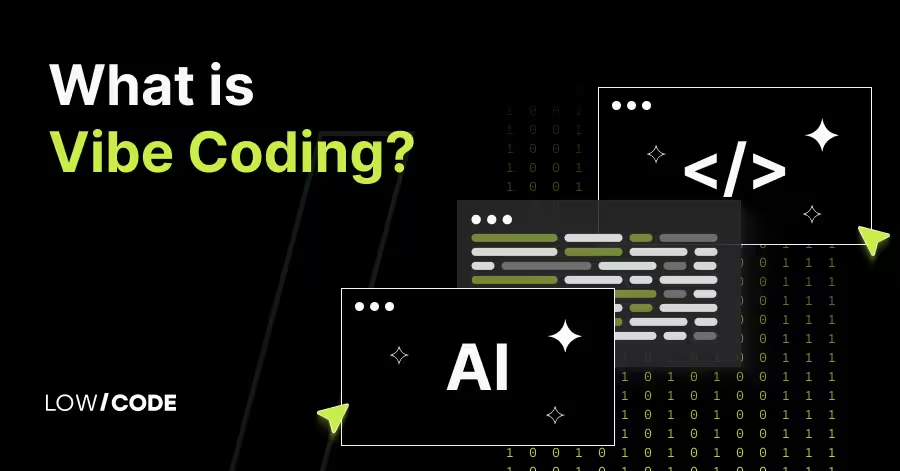Glide + OpenAI integration
6 min
read
Explore the OpenAI integration in Glide. Learn how to unlock AI capabilities to generate text, create personalized experiences, and more in your app

Integrate Glide with OpenAI and tap into all the potential of AI to elevate user experiences, create dynamic content, and enable personalized interactions. This integration offers a wide range of features, from natural language generation to real-time language processing, empowering you to unlock new possibilities and deliver innovative solutions within your app.
Available Features
1. Natural Language Generation
- What is it?
Natural Language Generation allows you to effortlessly generate high-quality, natural language text within your app. This feature harnesses the power of AI to create dynamic and engaging content that feels human-written.
- What can I use it for?
With Natural Language Generation, you can automate content creation for multiple practical applications. This feature enables you to enhance user engagement, provide relevant information, and deliver personalized experiences. Whether you need to dynamically generate text-based content or communicate with users in a human-like manner, this feature opens up endless possibilities.
Possible applications:
- Generate personalized email newsletters with dynamic content based on user preferences and interests.
- Automatically generate product descriptions for e-commerce platforms based on product attributes and specifications.
- Create dynamic event listings with engaging descriptions tailored to each event.
2. Real-time Language Processing
- What is it?
Real-time Language Processing enables your app to understand and respond to user queries in natural language. It leverages AI capabilities to process and interpret user input, facilitating dynamic interactions.
- What can I use it for?
By integrating Real-time Language Processing, you can build intelligent chatbots, virtual assistants, language translation tools, or conversational interfaces within your app. Users can engage in natural, human-like conversations with your app, obtaining personalized recommendations, instant answers to their queries, and seamless language support.
Possible applications:
- Include language translation in an app to instantly translate text input into multiple languages.
- Implement real-time language processing to enhance customer support services.
- Automatically filter and moderate user-generated content on platforms such as forums, social media, or online marketplaces.
- Create a virtual assistant that understands and responds to user commands in natural language, performing tasks or providing information.
3. Image Generation with Dall-E
- What is it?
This Image Generation leverages OpenAI's Dall-E model to generate images based on prompts. It enables your app to dynamically create unique and creative visuals.
- What can I use it for?
You can use Image Generation with Dall-E to enhance the visual experience of your app by generating custom images on the fly. It can add a visually appealing and interactive element to your app. This feature is particularly useful for travel apps or social networking platforms.
Possible applications:
- Create an avatar customization feature where users can generate personalized avatars based on their preferences and style.
- Build a social platform that allows users to create personalized visual content by generating images based on their prompts.
- Generate custom product images based on user specifications, allowing customers to visualize variations of products before making a purchase.
4. ChatGPT Integration
- What is it?
ChatGPT Integration allows you to create intelligent chatbots using OpenAI's ChatGPT API. It enables your app to engage in interactive and dynamic conversations with users.
- What can I use it for?
When you integrate ChatGPT into your app can use it to offer customer support, language tutoring, conversational agents, or interactive story experiences. Users can have personalized, human-like conversations with the app, obtain assistance and information, or engage in interactive narratives.
Possible applications:
- Develop a customer support chatbot that provides instant responses and assistance to user queries.
- Create a language tutor chatbot that helps users practice conversational skills and provides language learning resources.
- Build a virtual storytelling companion that engages users in interactive and immersive narrative experiences.
5. Table-Based Question Answering
- What is it?
Table-Based Question Answering enables your app to extract relevant information from tables and provide accurate answers to user queries.
- What can I use it for?
This feature enables users to search for specific information within large databases or knowledge bases. You can give your app enhanced search functionalities and it can become a powerful resource that provides quick and precise answers, enhancing user satisfaction and information accessibility.
Possible applications:
- Develop a knowledge base app where users can search for specific information within a database and receive accurate answers.
- Build a quiz app that retrieves questions and answers from a table-based database, providing an interactive quiz experience.
- Create a product recommendation app to suggest the best products based on user preferences and specifications.
6. Grammar Correction
- What is it?
Grammar Correction utilizes OpenAI's capabilities to automatically correct sentences and improve grammatical accuracy within your app.
- What can I use it for?
You can use Grammar Correction to ensure that user-generated content, such as comments or messages, is grammatically correct. It enhances the overall text quality within your app and improves the user experience by eliminating grammar errors.
Possible applications:
- Enhance user-generated content platforms by automatically correcting grammar errors in user comments, reviews, or messages.
- Improve the quality and readability of blog posts or articles by automatically correcting grammar mistakes before publication.
- Assist non-native English speakers by automatically correcting their grammar errors in language learning or translation apps.
7. Sentiment Analysis
- What is it?
Sentiment Analysis allows you to analyze the sentiment behind text inputs within your app. It leverages AI to understand whether the text expresses positive, negative, or neutral sentiments.
- What can I use it for?
This feature helps you understand the emotional tone of the text and derive valuable insights to improve user satisfaction and make data-driven decisions. You can use Sentiment Analysis to gauge customer feedback, monitor social media mentions, or analyze user reviews within your app.
Possible applications:
- Monitor social media mentions of a brand or product to gauge public sentiment and identify emerging trends or concerns.
- Analyze customer reviews to understand the sentiment and overall satisfaction levels with a particular product or service.
- Evaluate user feedback and sentiment within a survey or feedback system to identify areas of improvement and address customer concerns.
- Analyze employee surveys and gain valuable insights into employee sentiment by tracking their mood.
8. Prompt Completion
- What is it?
Prompt Completion provides intelligent suggestions and completions for user prompts using OpenAI's API. After providing a text prompt, you can receive a generated text that continues the context, transforms it, or creates entirely new text related to the initial prompt.
- What can I use it for?
Complete a Prompt can assist you in generating creative and diverse textual outputs. This feature saves users' time and improves the efficiency of text-based tasks by providing intelligent suggestions based on the current context.
Possible applications:
- Create an email composition feature that provides smart suggestions for completing sentences or composing replies based on the email context.
- Develop a code editor that offers intelligent code completions and suggestions, speeding up the coding process and reducing errors.
- Enhance a content creation app by providing contextual prompts and suggestions for users to generate creative ideas and write compelling content.
9. Keyword Extraction
- What is it?
Keyword Extraction enables your app to extract essential keywords from text inputs, helping identify the most relevant information.
- What can I use it for?
Integrating Keyword Extraction enhances search functionality within your app, improves content categorization, and helps users quickly find relevant information. This feature aids in data analysis, content recommendation, and efficient information retrieval, improving the overall user experience.
Possible applications:
- Build a news aggregation app that extracts keywords from articles to categorize and organize them for easy browsing and searching.
- Create a content recommendation engine that analyzes user-generated content and extracts keywords to suggest relevant content.
- Develop a data analysis tool that extracts keywords from documents or datasets to identify trends and patterns.
10. Speech-to-Text Transcription
- What is it?
Speech-to-Text Transcription utilizes OpenAI's Whisper API to convert spoken words into written text within your app.
- What can I use it for?
You can use Speech-to-Text Transcription to enable voice-controlled interactions, transcribe spoken notes, or facilitate accessibility for users with hearing impairments. This feature opens up possibilities for hands-free operation and expands the reach of your app to a wider audience.
Possible applications:
- Build a voice recorder app that transcribes spoken notes into text for easy organization and retrieval.
- Create a voice-driven dictation app that converts spoken words into text, allowing users to compose documents or messages hands-free.
- Develop a podcast transcription tool that automatically transcribes spoken content, making it searchable and accessible to a wider audience.
Activating the OpenAI Integration in Glide
All Glide plans, including the free plan, provide access to the OpenAI integration, allowing you to unlock the power of AI capabilities within your app at no additional cost. However, it's recommended to review the OpenAI pricing and terms to familiarize yourself with any potential costs associated with using your OpenAI API key.
To get started with integrating OpenAI into your Glide app follow these steps:
- Create an account on OpenAI.
- Navigate to the API keys page in OpenAI and generate a new API search key. Safely store this key.
- In your Glide project, click on the Settings menu.
- Locate the Integrations section and select OpenAI.Click the "Add to app" button.
- Paste the OpenAI API key into the provided field to complete the integration configuration.
Discover the possibilities of developing with Glide and create extraordinary experiences with its OpenAI integration. Reach out to us to get started!
- Related: Explore Glide AI in action
- Related: 6 Reasons to build Glide AI-powered apps
Created on
June 16, 2023
. Last updated on
May 7, 2025
.

FAQs
What is Glide + OpenAI integration?
How can I get started with integrating OpenAI into my Glide app?
Is there any additional cost associated with integrating OpenAI into my Glide app?







%20(Custom).avif)