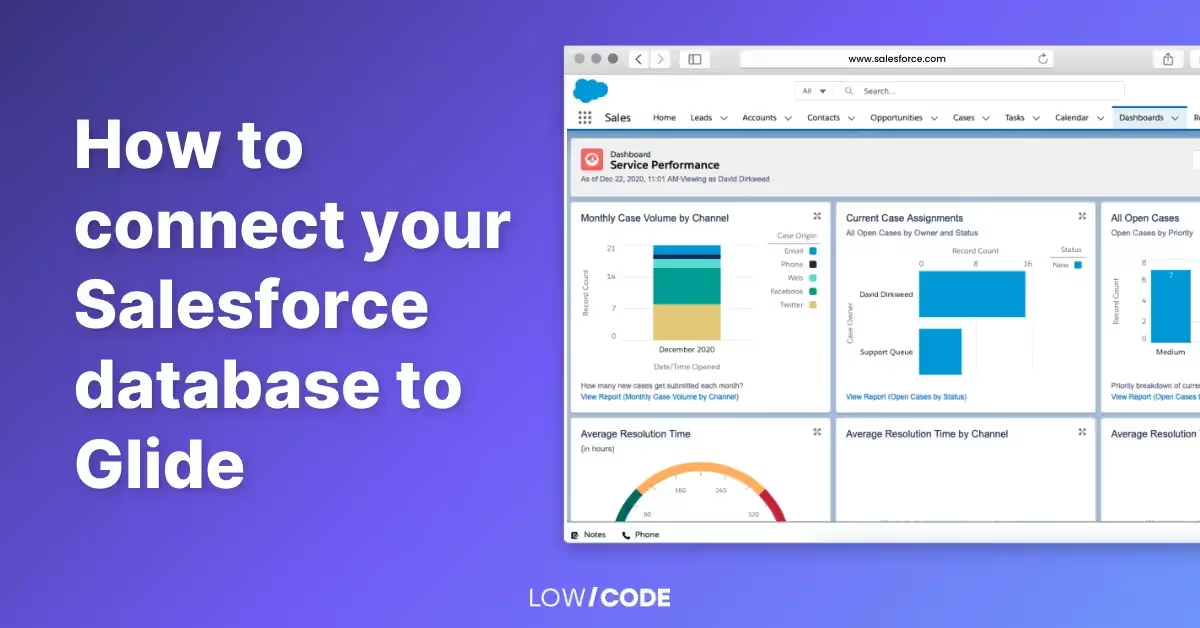FlutterFlow vs Glide: A comparison of 13 key factors [2026]
15 min
read
Are you wondering if Glide or Flutterflow are a good fit for your no-code project? We’ll cover all you need to know about them in this article
![FlutterFlow vs Glide: A comparison of 13 key factors [2026]](https://cdn.prod.website-files.com/61cbe22a00483909d327afc6/66393c044a2ebd6d8c947cd2_65f9ee64f83d33821860fa3d_Slide%252016_9%2520-%25203%2520(1).avif)
Glide and FlutterFlow are two of the web app builders that have gained popularity in recent years. But which of the two is the best no-code/low-code platform?
If you’re familiar with the no-code you’ll know that there’s a real battle between platforms. It’s hard to take your pick from all these tools with equally wonderful promises.
To help you make the right choice, we’ll explore the drawbacks and benefits of both platforms. Let’s dive in!
TL;DR
Opt for FlutterFlow if you want to reach mobile users through native apps on both Android and iOS, prioritize performance and full access to platform functionalities, and are comfortable with coding or working with developers. Choose Glide if you prioritize web-based accessibility, rapid prototyping, and ease of deployment without needing advanced native app features.
Overview of Glide and Flutterflow

What is Glide and what are its main features?
Glide is designed to help you build apps without needing to write any code. It's particularly good at organizing and displaying data. With Glide, you can create custom layouts and workflows to fit your needs. The platform connects to various data sources, including spreadsheets and databases. Glide also has its own powerful native data source called Glide Tables, which provides a lot of flexibility.
- Allows you to organize data, customize layouts, and build custom workflows with an easy-to-use interface.
- Connects to your business data where it lives, from spreadsheets to databases, with many options to choose from and a powerful native data source, Glide tables.
- Provides a design system crafted with high-quality components that automatically update so your apps always look modern.
- Offers an intuitive data editor that makes managing and visualizing your data refreshingly straightforward.
What is FlutterFlow and what are its main features?
FlutterFlow is another no-code platform that focuses on speed and customization. It features a drag-and-drop interface, allowing you to build your app up to 10 times faster than traditional development methods. This makes it an excellent choice for those who need to get their apps up and running quickly. FlutterFlow is known for its highly customizable user interface and advanced functionality. It’s particularly well suited for building complex and powerful native mobile apps.
- Provides a drag-and-drop interface that allows you to build your app 10x faster than traditional development.
- Provides a highly tailored UI and advanced functionality.
- Enables you to craft intricate UIs, complete with animations, within its platform.
- Can help you build complex and powerful native mobile apps.
- Allows you to export your code or deploy directly to the app stores.
Related: Glide apps: A complete guide to Glide app development
Related: What is FlutterFlow? Full guide, review, and exploration of alternatives
Customization and custom code integration
Most no-code app-building platforms provide a visual, drag-and-drop interface to create apps without writing much traditional code. However, there are often scenarios where you need more advanced customization or functionality beyond what the no-code tools offer out of the box. This is where custom code integration becomes important.
FlutterFlow, being focused on mobile app development, allows integrating custom code written in Dart - the programming language used by Flutter, Google's mobile app toolkit.
- Create custom widgets: If you need UI components that don't exist in FlutterFlow's library, you can code them from scratch in Dart and integrate them into your app.
- Add custom logic: By using "Run JavaScript" blocks, you can write snippets of code to implement custom logic, calculations, or data transformations in your app.
- Import packages: Flutter has a vast ecosystem of open-source packages that add ready-made functionality like maps, data charts, animations, etc. FlutterFlow lets you import and integrate these packages.
Glide, being more web and data-centric, provides different customization options:
- Custom styling: While Glide has built-in themes, you can integrate custom CSS to precisely control layouts, fonts, colors, and visual aspects of your app's pages.
- Data transformations: Glide's JavaScript column allows you to write JavaScript code to implement rules and logic to conditionally format/manipulate data based on certain conditions.
So in essence, both platforms allow some form of custom coding to go beyond their no-code constraints when required. For non-technical users, this could involve:
- Hiring developers proficient in Dart/JavaScript to write custom code integrations
- Learning the basics of these languages themselves
- Or finding open-source code snippets/packages to integrate
Cross-platform support
Glide primarily shines in creating web-based apps that adapt seamlessly to various screen sizes and devices, from desktops to phones and tablets. With Glide, you can build PWAs that offer offline access, push notifications, and a home screen icon for a native-like experience.
With Flutterflow you can build full-fledged native apps for both Android and iOS, and access the power and performance of each platform's native features. You’ll generate all your code only once in Dart and deploy your app natively on both platforms, saving development time and ensuring consistent user experience across devices.
Related: Can you build a mobile app with Glide?
Related: Can you build a web app with Flutterflow?
Integration and third-party tools
Integrations refer to the ability of an application to connect and interact with other applications, services, or data sources. When you build your app, you’ll most likely need to connect with external services or data sources to enhance its functionality and complete the workflows you need.
Some common scenarios where integrations are crucial:
- Accessing data: Your app may need to retrieve or save data from external databases, cloud storage services like Dropbox/Google Drive, CRMs like Salesforce, etc.
- Adding features: You can quickly add powerful capabilities like payment processing, mapping, and authentication by integrating with services like Stripe, Google Maps, Auth0, etc instead of building those from the ground up.
- Improving productivity: Integrating with tools like Gmail, Slack, Microsoft Teams, etc enables your app to send notifications, share data, and automate workflows to boost productivity.
- Analytics: Most apps need to track metrics like user engagement, conversions, etc.
Options to set up integrations
This is where APIs (Application Programming Interfaces) come in. They are sets of rules and protocols that allow different software applications to communicate and interact with each other. In the context of no-code platforms like Glide and FlutterFlow, there are a few different ways to use APIs to integrate with other services:
- Pre-built integrations:
These are integrations that the platform has already built and configured for popular services like Google Analytics, Slack, Discord, etc. These pre-built integrations allow you to quickly connect your app to these services without having to write any code or configure the API yourself.
- Custom integrations/API Access:
Some no-code platforms (like Glide Pro/Enterprise) provide direct API access, which means you can integrate your app with any external service or API by writing custom code or configuring the API integration yourself. You get a lot of flexibility, but it requires more technical knowledge.
- Using a platform like Make or Zapier:
Platforms like Make and Zapier act as middlemen or "bridges" between different apps and services. They provide a visual, no-code way to create workflows and automate data flows between various apps and APIs. So, instead of integrating directly with an API, you can use Make or Zapier to connect your no-code app to another service.
Integrations with FlutterFlow and Glide
Glide has many pre-built integrations you can use for your app. They cover many use cases, like analytics (Google Analytics), communication (Slack, Discord), data management (Clearbit, Generate CSV), and productivity tools like Gmail, Google Calendar, Microsoft Outlook, and Microsoft Teams.
For Pro/Enterprise level apps, Glide offers API access, allowing users to integrate their apps with external services and automate data updates. To maintain a no-code approach, users can use a platform like Make or Zapier as a bridge to connect their Glide apps with other platforms.
FlutterFlow also has both customizable API integrations and pre-configured options. Their ready-to-use integrations include popular services like Google Analytics, Google Maps, GitHub, Paypal, Stripe, and Algolia. The platform's integration with Google Firebase is excellent since its connection with Firestore provides robust data connectivity.
Templates and pre-built components
Glide has a big library of templates covering various categories. These templates provide a solid foundation and can be easily customized to fit your specific needs. They’ll save you significant development time.
Explore our selection of Glide templates! They are the perfect starting point for your app.
![FlutterFlow vs Glide: A comparison of 13 key factors [2024]](https://cdn.prod.website-files.com/61cbe22a00483909d327afc6/67912876c278d4b3911528ea_6777eb0baf16a2ff103a7868_flutterflow-vs-glide-2.avif)
FlutterFlow also has a marketplace featuring pre-made templates and components. While the selection might be smaller compared to some platforms, the quality remains high, with both free and paid options available (starting at $200).
Backend
The backend is the server-side component of an application. It handles functionalities that aren't directly visible to the user but are crucial for the app's operation.
Glide backend
Instead of managing your own servers, Glide utilizes Google's cloud infrastructure to power the backend of your apps. This means you don't have to worry about server setup or scalability - Glide handles that automatically.
For storing and accessing data, Glide gives you several convenient options like Google Sheets, Excel files, Airtable databases or BigQuery. You can also use Glide's own built-in spreadsheet-like data storage called Glide Tables.
While building your app, Glide provides a visual interface to define basic logic, workflows and actions using conditions and formulas. For example, you could set up rules to show or hide certain information based on the user's input.
If you need more advanced data manipulation, Glide allows you to write JavaScript code within specific data columns. This coded logic can transform your data, apply formatting rules, calculations, etc.
We know all this info can be overwhelming. You don’t have to do it alone, our expert team can build your Glide app!
FlutterFlow backend
FlutterFlow relies on external Backend-as-a-Service (BaaS) platforms like Firebase and Supabase to power the backend functionalities of your mobile apps.
A BaaS provides ready-to-use backend services like data storage, user authentication, real-time messaging, etc without you having to set up your own servers. This simplifies the backend operations significantly.
For data storage, FlutterFlow integrates with cloud databases provided by Firebase, Airtable, Google Sheets, and Supabase out-of-the-box. You can also connect to other external data sources using custom APIs if needed.
The core logic and advanced functionality for your FlutterFlow apps is handled by the integrated backend services from Firebase/Supabase. For example, Firebase Functions allow running custom backend code. If the built-in BaaS features are not sufficient, FlutterFlow supports custom integration of external backend services and APIs to extend your app's capabilities.
Scalability and performance
With Glide, you can expect to obtain a stable and responsive project. While Glide supports some offline functionality, if you're diving into the offline world extensively, FlutterFlow might be a better choice.
You can confidently scale your app alongside your growing user base and data volume without worrying about performance problems. Glide can sync large amounts of data from sources like Google Sheets and Excel into your app, and its native Glide Tables can handle massive datasets with ease, leaving other alternatives behind.
With FlutterFlow you can build native apps that perform extremely well. They will run without problem across Android and IOs mobile devices. It can also cache key assets and data for offline browsing and functionality.
When it comes to scalability, the most important fact is that FlutterFlow generates clean and readable code that follows Flutter and Dart's best practices and conventions. It will be well-structured, formatted, easy to understand, and, thus, easy to scale. Through Firebase, FlutterFlow provides a robust foundation for handling growing data volumes, especially with Firestore offering scalable real-time data storage. So, in conclusion, you can start small with FlutterFlow and add more features in the future.
Related: A Review of FlutterFlow scalability
Related: A Review of Glide scalability
Do you want to build a scalable app with a team of experts? Check out our Flutterflow development services!
Security
FlutterFlow:
- Flutterflow leverages the robust security measures built into iOS and Android platforms, including sandboxing, data encryption, and secure communication protocols.
- It offers mechanisms like code obfuscation and secure storage, making it harder for attackers to exploit vulnerabilities.
- It allows for secure login processes (multi-factor authentication, social login) and aids in complying with GDPR and other privacy regulations through data anonymization and user control features.
Learn more about Flutterflow security in our full review!
Glide:
- Employs a multi-layered security approach, utilizing open-source tools, automated vulnerability scans, and independent penetration testing for proactive defense.
- Their access control lets you define who can do what within your app through granular permissions and user management.
- Restrict access to specific data rows based on email addresses and adjust overall app privacy settings (public, private, specific users, email domains).
- Glide adheres to strict industry standards like GDPR and SOC 2, demonstrating a commitment to data privacy and security. Regular updates ensure continuous improvement.
Team collaboration
Glide prioritizes real-time collaboration, allowing multiple team members to edit the app simultaneously. Changes are instantly reflected for everyone, similar to a shared Google Doc. Team members can quickly test ideas and refine features on the fly. Glide's live deployments push updates to users within seconds, so everyone always has access to the latest version. This approach is ideal for teams seeking fast development cycles.
FlutterFlow provides a central hub for managing projects and user access. Team members, clients, or even external stakeholders can be invited with specific roles and editing privileges. Unlike Glide's real-time updates, FlutterFlow offers version control and branching capabilities, allowing parallel development on different features without merge conflicts. Additionally, they have built-in chat and commenting features to communicate throughout the development process.
Ease of use and learning curve
There are two options with Glide. You can start by syncing your data from a spreadsheet to your app, or you can choose to start from scratch. Bear in mind that the data you choose to fuel your app can come from several data sources.
Once you connect your data, you’ll be ready to develop your app without coding. Developing an app with Glide is quite intuitive as it mostly consists of manipulating drag-and-drop components. There are many possibilities for adding visual elements to display your data in a way that’s interactive and easy to understand. With Glide, the great advantage is having access to pre-made elements such as lists, charts, buttons, and colors.
In the case of FlutterFlow, you will be creating the design yourself without the convenience of pre-made templates. If you want to build something of a high standard without any previous experience, you will have to hire someone who knows about design, user experience, and user interface.
However, FlutterFlow does have an impressive range of pre-built components to play with. As a matter of fact, there are more than 80 prebuilt components to choose from. These components include list items, drag-and-drop cards, and the development of user profiles. With FlutterFlow, you have the freedom to choose the details that will ultimately be important aspects of your app.
Support / Community
Throughout the years, Glide has cultivated a dynamic space where its community of users helps each other in addressing all types of problems and concerns. You’ll find a world brimming with suggestions to guarantee the best experience of creating your own app. It offers plenty of resources that people of all experience levels can access in order to learn how to navigate the different components and tools the platform offers.
Glide invites users to read through the articles and watch instructional videos to understand the ins and outs of the app-building process. Thanks to these guiding concepts, users can get a clear idea of the processes involved.
In contrast, FlutterFlow offers a collection of pages on its website that provide users with the knowledge they might require as they advance through their project. This knowledge is not, however, always particularly easy to understand. It is less proactive and more reactive.
Additionally, you won’t find a public forum where FlutterFlow users can discuss common problems, suggestions, and ideas; you’ll have to create a FlutterFlow account first, and through the builder, get access to their community. This differs from the whole Glide experience, so if community guidance is important to you, you may want to consider Glide before FlutterFlow.
Deployment and code export
Glide takes pride in its one-click deployment process. Once your app is built, simply hit "Publish" and it's live within seconds. No complex configurations or app store submissions are required. Glide primarily operates as a no-code platform, though it offers basic JavaScript customization within data columns. You won't be able to export the full source code of your app. You can share your app with specific users or make it publicly accessible.
The most valuable feature of Flutterflow is probably its deployment process. You can deploy your app to the App Store and Google Play with full native functionality. FlutterFlow guides you through the submission process, making it accessible even for non-technical users. Deploying through app stores enables larger user bases and access to advanced features like push notifications and in-app purchases. However, it's important to note that once you've deployed your app, any subsequent changes you make in FlutterFlow will require you to go through the deployment process again to update the app on the stores. The changes don't take immediate effect.
Unlike Glide, FlutterFlow generates clean and readable Flutter code that you can export and modify at any time. This allows for fine-grained control and customization beyond the platform's features. But there are a few caveats:
- The code export feature is exclusively available to users with at least a "Standard" plan subscription on FlutterFlow.
- It's a one-way street – once you've taken your project out of FlutterFlow by exporting the code, there's no turning back. FlutterFlow doesn't currently allow the import of edited Flutter code back into its environment, so plan your steps wisely.
But, getting out of FlutterFlow might not be necessary at all if you consider that you can add custom code within the platform itself to include more complex features. FlutterFlow allows integrating custom widgets, packages, and logic using Dart code, giving you flexibility without leaving the no-code environment.
Use cases
Glide
Internal tools:
- Project management board with drag-and-drop task management, assigned users, and deadline tracking.
- Employee onboarding portal with company policies, document submission forms, and progress tracking.
- Data visualization dashboards for sales performance, inventory levels, or customer feedback analysis.
Content apps and web substitutes:
- Blog or news PWA with offline article access, personalized reading lists, and push notifications for new content.
- E-commerce PWA with product browsing, shopping cart management, and secure checkout process.
- Portfolio website PWA showcasing work samples, client testimonials, and contact information.
Related: Top Glide use cases across industries
Related: How to use Glide for an inventory app
Flutterflow
Apps for mobile users:
- Ride-hailing app with real-time driver tracking, estimated arrival times, and in-app payment options.
- Fitness tracking app with workout routines, exercise logging, and integration with wearable devices.
- Social media app with user profiles, messaging, content sharing, and location-based features.
For established businesses and broad audiences:
- Restaurant app with menu browsing, online ordering, table reservation, and loyalty program integration.
- Music streaming app with offline playback, personalized playlists, and artist bios with embedded videos.
Workflow automation
Glide has a rich set of automation features, ranging from basic actions like adding data to sending emails to advanced functionalities like screen navigation and data manipulation. With Glide Actions, users can now define bespoke actions for interactive elements within their apps. This empowers multi-step processes, notifications, dynamic navigation, and much more.
FlutterFlow, on the other hand, is not primarily focused on workflow automations. While it is possible to build an app full of workflow automations, other apps offer better features. However, they are not specifically designed for building mobile applications like FlutterFlow is.
Pros and Cons
FlutterFlow
Focus: Building highly customized native mobile apps (iOS & Android) with visual and logic editors.
Strengths
- Flexibility: Extensive UI/UX customization options, custom widgets, animations, and advanced logic controls.
- Integrations: Connects to various data sources (Firebase, Airtable, etc.), APIs, and third-party plugins.
- Performance: Generates native code for fast and efficient app performance.
Weaknesses
- Learning curve: Steeper learning curve compared to Glide due to its feature depth.
- Technical knowledge: While coding isn't required, some basic understanding of app development concepts is helpful.
- Cost: Paid plans with annual subscriptions.
Related: Flutterflow pros and cons
Glide
Focus: Creating simple and data-driven apps with a focus on internal tools and dashboards.
Strengths:
- Ease of use: Intuitive interface with drag-and-drop functionality, perfect for beginners.
- Data-centric: Connects seamlessly to many data sources.
- Pre-built components: Utilizes pre-designed layouts and elements for fast development.
- Cost: Free tier available for basic apps, affordable paid plans for advanced features.
Weaknesses:
- Customization: Limited UI/UX customization compared to FlutterFlow.
- Functionality: Primarily designed for data-driven apps.
- Native apps: Generates web views for mobile apps, which can impact performance and platform-specific features.
Related: [Interview] Expert reveals what you can and can't do with FlutterFlow in 2025
Related: Glide pros and cons
Who wins?
Glide and FlutterFlow are two very different kinds of platforms, and they both cater to different needs. At the end of the day, it all comes down to whether you want a low-code platform that is straightforward and effortless to use, or whether you’re after a tool that allows for meticulous design and complex functionalities.
Perhaps it’s a good idea to draw up a quick plan of what kind of design and elements you’re looking for before you decide. To achieve your ideal outcome, it’s important to maintain a balance between understanding the tool you’re using and having a clear idea of what you’re building.
With more than 500,000 users worldwide, Glide has proven to be the easiest and friendliest app, providing an accessible interface for building sleek apps that can be easily navigated. Glide’s features and usability make it simpler to edit, manage, and build than most other tools on the market.
FlutterFlow will provide a more original and unique approach to the development of your app. It’s clear, however, that building an app with FlutterFlow will require more of your resources, including time and money. Expect a much steeper learning curve, though you’ll be able to access more complex features and integrations as a result.
If you’re still unsure which platform to choose, you can read our other comparisons to gather more information:
Wondering if Glide is the perfect fit for your project, or if a FlutterFlow mobile app is just what your users have been waiting for? Our experts are ready to help you. Let's explore your ideas together!
Created on
December 8, 2023
. Last updated on
January 6, 2026
.

FAQs







%20(Custom).avif)