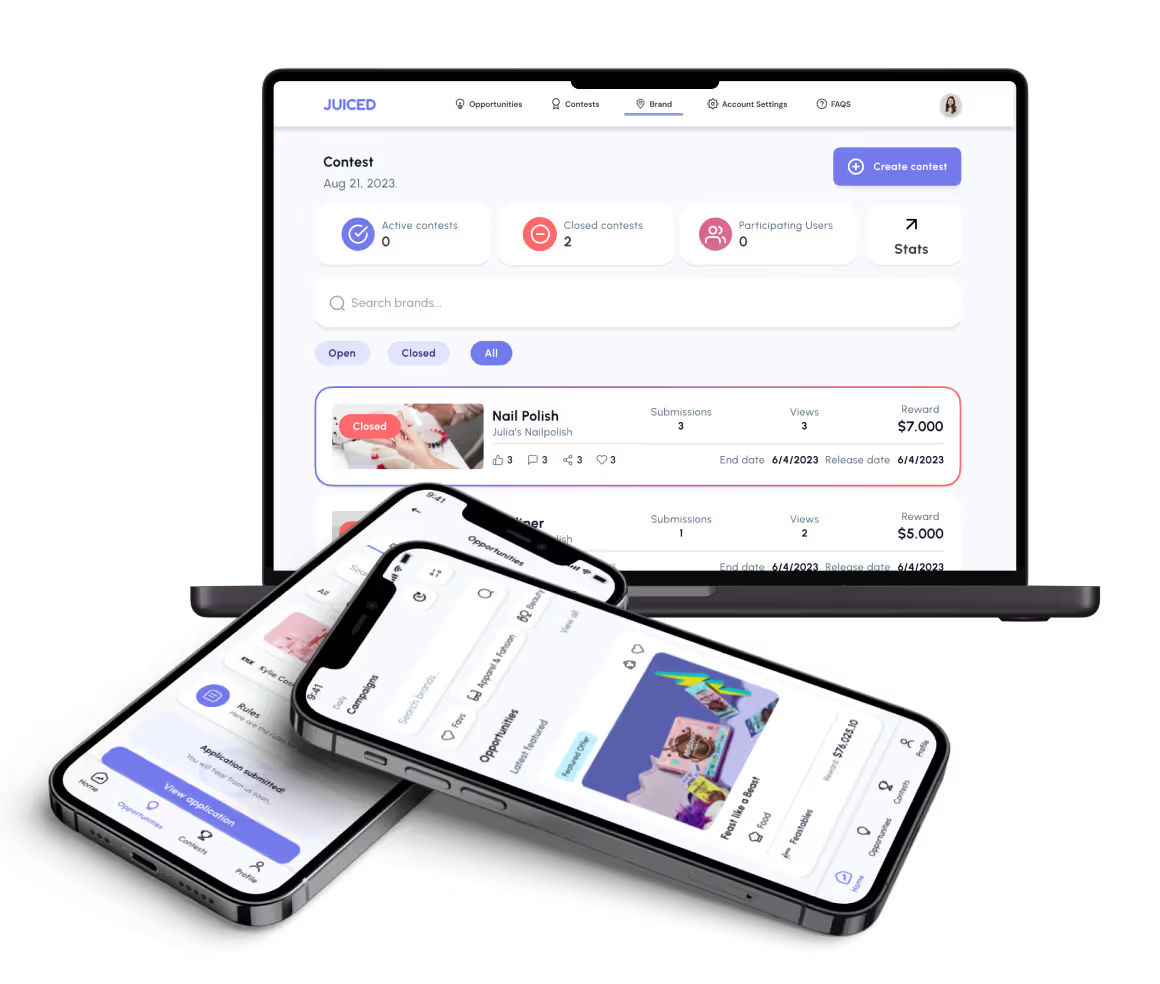Can You Build a Web App With FlutterFlow in 2026?
4 min
read
Learn whether FlutterFlow can truly build web apps, including capabilities, limits, performance issues, SEO trade-offs, and real-world decision criteria.

Yes, you can build a web app with FlutterFlow
Yes, you can build a web app with FlutterFlow. It allows you to design, deploy, and host web applications directly from the platform. But not every “web app” has the same requirements.
A dashboard tool is different from a public SEO-heavy website. A SaaS portal is different from a real-time collaboration platform.
The right decision depends on what you expect from your FlutterFlow web app: performance at scale, search engine visibility, advanced backend logic, or interactive complexity.
- Great for dashboard-style and SaaS web apps
If your FlutterFlow web app is login-based, role-driven, or workflow-focused, FlutterFlow handles UI structure, routing, and authentication smoothly. - Limited for SEO-driven marketing websites
FlutterFlow web apps are not optimized for deep SEO control like traditional web frameworks or Webflow-based sites. - Performance depends on architecture, not just the builder
Simple FlutterFlow web apps run well, but heavy data rendering or complex real-time features require backend optimization. - Complex logic still requires backend support
If your FlutterFlow web app depends on advanced business rules or processing, you will need Firebase functions or external servers.
So yes, you can build a web app with FlutterFlow. But whether it is the right choice depends on what kind of web application you are planning to build.
What Kind of Web App Are You Trying to Build?
Before deciding whether to build a web app with FlutterFlow, you need clarity on the type of web application you are building. Not all web apps require the same performance, SEO control, or backend depth. Your use case determines whether FlutterFlow is a smart choice or a risky shortcut.
Internal Tool or Dashboard in FlutterFlow
If your web app is operational and login-based, FlutterFlow is usually a strong fit.
- Admin panels and management systems
Internal admin dashboards for managing users, orders, reports, or workflows work well inside FlutterFlow’s structured UI builder. - Client portals and role-based access
Secure portals with authentication, permissions, and personalized views are realistic and scalable with Firebase-backed architecture. - SaaS dashboards and CRUD systems
FlutterFlow web apps that rely on create, read, update, delete operations and structured data tables perform reliably when properly modeled.
For internal tools and structured SaaS dashboards, FlutterFlow handles web deployment effectively.
Read more | Bubble vs FlutterFlow for AI App Development
Public Marketing or SEO Website in FlutterFlow
This is where clarity matters most.
- Blog and content-heavy platforms
If your primary goal is ranking on Google, publishing articles, and controlling SEO metadata deeply, FlutterFlow may not be ideal. - Landing pages and conversion-focused sites
Marketing websites often require fine SEO control, advanced page speed tuning, and static optimization features. - Content-first platforms
Platforms built around organic search traffic usually perform better on tools designed specifically for SEO-driven websites.
For SEO-heavy public websites, traditional web frameworks or Webflow-like platforms often offer stronger control.
Read more | Build Mental Health App With FlutterFlow
Full Product Web App in FlutterFlow
If you are building a real digital product, FlutterFlow becomes more relevant again.
- User authentication and dynamic data
FlutterFlow web apps with login systems, user dashboards, and real-time data updates integrate smoothly with Firebase and APIs. - Multi-role access systems
Products that need admin, manager, and customer-level access can be structured effectively with proper database planning. - Payment flows and subscription logic
Subscription-based FlutterFlow web apps can connect to Stripe or PayPal through APIs for handling billing and recurring payments.
If your web app behaves more like a product than a website, FlutterFlow is often a practical and scalable starting point.
Read more | Top FlutterFlow experts
What FlutterFlow Actually Supports for Web
If you plan to build a web app with FlutterFlow, you need clarity on real capabilities, not marketing claims. FlutterFlow supports web deployment, responsive layouts, backend connections, and code export.
The question is not whether it works. The question is whether it fits your product requirements.
Web Deployment Support in FlutterFlow
FlutterFlow allows you to ship web apps without separate frontend builds.
- Direct web publishing from the same project
You can deploy your web app directly from FlutterFlow without rewriting code for web specifically. - Custom domain support for production apps
You can connect your own domain, which is necessary for SaaS platforms and professional web applications. - Single project for web and mobile
One project can serve web, iOS, and Android users, reducing duplication in UI development.
For product-style FlutterFlow web apps, this unified deployment model saves time.
Responsive Layout Tools in FlutterFlow for Web App
FlutterFlow web apps must adapt to different screen sizes. FlutterFlow provides structured control.
- Breakpoint management
You can define different layouts for desktop, tablet, and mobile to ensure a usable web experience. - Adaptive layout components
Containers, rows, and columns can be adjusted for web responsiveness without writing CSS manually. - Conditional visibility rules
Show or hide UI elements based on screen size or user role to keep layouts clean and functional.
Responsive control is strong for dashboard-style and SaaS web apps.
Backend & Dynamic Data in FlutterFlow for Web App
A real FlutterFlow web application needs dynamic content and user-based data handling.
- Firebase integration for real-time data
Connect authentication and Firestore databases to power dynamic dashboards and user-specific content. - Supabase support for flexible backend setups
You can use Supabase if you prefer a Postgres-based backend architecture. - REST API connections for custom services
Connect external systems, AI services, payment gateways, or custom backend servers. - Authentication and role-based flows
Build login, signup, protected routes, and multi-role access systems directly inside the app.
This makes FlutterFlow suitable for product-driven web apps, not just static sites.
Code Export for FlutterFlow Web App
Long-term flexibility is often a decision factor.
- Full Flutter code export available
You can download the generated Flutter code and continue development outside the platform. - Self-hosting capability if required
Once exported, you can deploy using your own hosting infrastructure if needed. - Migration path for future scaling
If your FlutterFlow web app outgrows low-code limits, you are not permanently locked into the platform.
This export option reduces vendor risk and gives founders more architectural confidence.
Read more | Top FlutterFlow agencies
Where FlutterFlow Web Works Really Well
FlutterFlow web is not meant to replace every web technology. But in the right scenarios, it is extremely efficient. If your goal is speed, structured UI, and cross-platform consistency, building a web app with FlutterFlow can be a smart move.
MVP Web Apps in FlutterFlow
If your priority is validation, not perfection, FlutterFlow shines.
- Launch your web app fast
You can design, connect backend services, and deploy a functional web application without months of frontend engineering. - Validate your idea before heavy investment
Instead of building a complex architecture upfront, you can test demand, pricing, and onboarding flows quickly. - Iterate without rebuilding from scratch
Updating UI flows, dashboards, and feature logic is faster compared to traditional high-code web development.
For early-stage founders, this speed reduces risk.
Cross-Platform Products in FlutterFlow
If your FlutterFlow web app is part of a broader product ecosystem, FlutterFlow becomes even more practical.
- One codebase for web, iOS, and Android
You can manage a cross-platform product from a single project, keeping design and logic aligned. - Consistent user experience across devices
Your web and mobile apps share UI components and backend structure, reducing fragmentation. - Lower coordination overhead
Instead of separate web and mobile teams, you maintain one structured product system.
This is especially useful for SaaS platforms that serve both desktop and mobile users.
Startup Tools & Dashboards
FlutterFlow web works best for product-style interfaces.
- Data-driven dashboards
Admin panels, reporting interfaces, and analytics views work well with structured layouts and backend integration. - Client portals with secure access
Authentication-based FlutterFlow web apps with role-based permissions are realistic and scalable. - SaaS admin panels and management systems
CRUD-heavy systems and operational tools are well suited to FlutterFlow’s visual builder.
If your web app functions more like a product dashboard than a content website, FlutterFlow is often a great choice. Check out these scalable FlutterFlow app examples built by LowCode Agency for more inspiration.
Read more | How to hire FlutterFlow developers
Where FlutterFlow Web Can Struggle
If you plan to build a web app with FlutterFlow, you also need to understand where it is not ideal. Honest positioning builds trust and prevents expensive rebuilds later. FlutterFlow web works well for product-style apps, but certain web-first requirements can expose limits.
SEO-Heavy Projects
If your FlutterFlow web app depends on organic traffic, this becomes important.
- No true server-side rendering
FlutterFlow web apps run as client-side applications, which means search engines do not always receive fully pre-rendered HTML content. - Limited SEO control compared to traditional frameworks
Deep metadata control, structured content optimization, and blog-heavy architecture are stronger in frameworks designed specifically for SEO-driven websites.
For content-heavy or search-first projects, tools like Webflow or server-rendered frameworks may perform better.
Performance-Sensitive Web Apps
Performance expectations matter at scale.
- Heavier initial load compared to static sites
Flutter-based web apps can have larger bundle sizes, which may affect first load speed on slower connections. - Not always ideal for massive traffic spikes
High-traffic, performance-critical web platforms often require advanced caching, server tuning, and infrastructure-level optimization.
If your web app expects millions of users quickly, architecture planning becomes critical.
Complex Web-First Interactions
Some browser-level experiences require deeper control.
- Advanced custom animations
Highly detailed animation control and complex interactive design patterns can be harder compared to pure JavaScript frameworks. - Highly customized browser behaviors
Deep integration with browser APIs may require custom coding beyond what visual builders provide. - Low-level DOM manipulation control
If your product depends on deep DOM-level behavior or browser extensions, FlutterFlow may feel restrictive.
FlutterFlow web is strong for structured dashboards and SaaS-style applications. But if your project is SEO-driven, performance-critical at scale, or browser-heavy in complexity, a traditional web stack may be safer.
Read more | What you can and can’t do with FlutterFlow
Web Performance & SEO in FlutterFlow
If you plan to build a web app with FlutterFlow, performance and SEO are where confusion usually starts. Many people assume a web app automatically works like a traditional website.
That is not true. FlutterFlow web uses Flutter’s web engine, which renders differently than HTML-first frameworks. Understanding this early helps you avoid wrong expectations.
How FlutterFlow Web Rendering Actually Works
Flutter web applications use a canvas-based rendering model instead of traditional HTML layout.
- Canvas-based rendering, not standard HTML pages
FlutterFlow web apps render UI using a canvas engine, which means most visual elements are not traditional semantic HTML. - Impact on crawlability for search engines
Since content is rendered dynamically in the browser, search engines may not index it as deeply as static or server-side rendered pages. - Best suited for authenticated or app-style content
Login-based dashboards, SaaS portals, and internal tools are less dependent on SEO, making this limitation less critical.
If your web app is content-first and search-driven, this architecture may not be ideal.
Read more | FlutterFlow Security
When a Hybrid Strategy Works Better
Many teams combine approaches instead of forcing one tool to do everything.
- Static marketing site + FlutterFlow product app
Use Webflow or a traditional framework for SEO-heavy marketing pages, and host your FlutterFlow app separately for authenticated users. - Clear separation of traffic and product logic
Organic traffic lands on optimized marketing pages, while logged-in users access the FlutterFlow-powered web app. - Better long-term flexibility
This hybrid approach protects your SEO strategy while keeping product development fast and structured.
This model often works well for SaaS startups.
Hosting & Asset Optimization Considerations
Performance depends heavily on hosting and asset strategy.
- Choose reliable hosting infrastructure
Whether using Firebase Hosting or custom servers, proper CDN and caching setup improves load speed significantly. - Optimize assets and reduce bundle size
Compress images, minimize unused assets, and structure your app carefully to reduce first load time. - Monitor performance continuously
Use analytics and performance monitoring tools to track user experience and adjust architecture when scaling.
FlutterFlow web can work well for product-driven web apps. But if SEO is central to your growth strategy, separating marketing content from the application layer is often the smarter architectural choice.
Read more | How to build a FlutterFlow AI-powered app
Hosting & Scaling FlutterFlow Web App
If you build a web app with FlutterFlow, growth questions come quickly. Where is it hosted? Can it handle traffic spikes? What happens when users grow 10x? Hosting and scaling decisions affect performance, cost, and long-term flexibility.
FlutterFlow Hosting vs Self-Hosting
You have two realistic paths.
- Default FlutterFlow hosting (fast and simple)
You can deploy directly using FlutterFlow’s hosting setup, which is suitable for MVP web apps and early-stage SaaS products. - Firebase Hosting integration
Many teams use Firebase Hosting for better control, SSL, custom domains, and structured deployment workflows. - Self-hosting after code export
If you export Flutter code, you can deploy on your own infrastructure, giving more control over scaling and environment configuration.
For early growth, managed hosting works well. For larger systems, flexibility matters more.
Read more | FlutterFlow Scalability
CDN & Performance Considerations
FlutterFlow web app performance depends on delivery speed.
- Use a CDN for global distribution
Hosting behind a content delivery network reduces latency for users in different regions. - Cache static assets properly
Optimize caching for JavaScript bundles, images, and fonts to improve repeat load performance. - Monitor real user performance
Track loading times and user behavior to identify scaling bottlenecks early.
Good hosting setup prevents performance anxiety later.
Read more | FlutterFlow Pricing Plans
Backend Scaling & Firebase Limits
Your web app’s backend usually becomes the scaling bottleneck before the frontend.
- Firestore usage limits and billing tiers
As reads, writes, and storage increase, Firebase costs and performance tuning become important. - Cloud Functions scaling considerations
Complex workflows and background processes must be optimized to avoid latency spikes. - Plan for Multi-Tenant and Traffic Growth
If your web app supports many companies or high traffic, the backend structure needs careful planning. You can also integrate external backends with FlutterFlow if you have specific needs. Choose the best backend for FlutterFlow by reading this guide.
When to Move Beyond the Default Architecture
At some stage, simplicity becomes limitation.
- Rapid traffic growth or enterprise clients
High user concurrency may require deeper backend architecture and performance tuning. - Advanced reporting or heavy computation needs
Complex analytics engines often perform better on dedicated backend servers. - Strict compliance or infrastructure control requirements
Certain industries demand deeper security, logging, and environment control than default setups provide.
FlutterFlow web can scale, but architecture determines how far. If growth is part of your roadmap, plan your backend and hosting strategy from day one rather than reacting later.
Read more | How to build a cross-platform app with FlutterFlow
When FlutterFlow Is the Right Choice for Web
Choosing to build a web app with FlutterFlow is not about whether it can work. It is about whether it fits your current stage and priorities. If your focus is speed, product validation, and structured UI rather than pixel-perfect SEO control, FlutterFlow can be the right move.
- Speed matters more than perfection
If launching quickly is more important than optimizing every performance detail, FlutterFlow helps you deploy a functional web app without long frontend cycles. - You are building an MVP
For early validation, onboarding test users, or pitching investors, FlutterFlow reduces build time while still supporting authentication and dynamic data. - You need cross-platform consistency
When your web app must align with iOS and Android versions, managing everything from one project reduces duplication and coordination complexity. - You have limited engineering resources
If you cannot maintain a full web development team, FlutterFlow lowers the barrier while still enabling structured backend integrations. - Your app is interactive, not SEO-heavy
If users log in and interact with dashboards, tools, or workflows, SEO limitations matter less than UI speed and backend connectivity.
FlutterFlow is the right choice when you are building a product-style web application, not a content-driven website. Matching the tool to your product stage prevents unnecessary technical debt.
Read more | FlutterFlow Alternatives
When You Should Consider FlutterFlow Alternatives for Web App
FlutterFlow is powerful for product-style web apps. But if your web strategy depends on SEO dominance, deep infrastructure control, or enterprise-grade performance, you should pause before committing. Clear exit signals help you avoid costly rebuilds later.
- SEO is your primary growth engine
If ranking blog content, landing pages, and structured metadata optimization drive revenue, server-rendered frameworks or dedicated SEO-first platforms will perform better. - You need enterprise-grade performance guarantees
High concurrency, strict SLAs, and massive traffic spikes often require deeper infrastructure tuning than default Flutter web deployments provide. - You require deep browser-level control
Advanced animations, complex DOM manipulation, browser extensions, or heavy JavaScript integrations are easier in traditional web stacks. - You want full traditional web stack flexibility
If your team prefers React, Next.js, or custom Node backends with granular infrastructure ownership, a high-code web architecture may align better long term.
FlutterFlow works best when building interactive web apps. If your roadmap prioritizes SEO dominance or deep engineering control, alternatives may be the safer choice.
Read more | FlutterFlow Best Practices
Final Verdict — Should You Use FlutterFlow for Your Web App?
Founder to founder, here’s the honest answer.
Yes, you can build a web app with FlutterFlow. And in many cases, it is the smart move. But it depends on what you are optimizing for: speed, SEO, or deep infrastructure control.
- Yes if you are building an MVP or internal product tool
If your priority is launching fast, validating an idea, or building a login-based dashboard, FlutterFlow web works well. - Yes if cross-platform alignment matters
When your web app must match iOS and Android versions, managing everything in one project reduces friction and coordination overhead. - Be cautious if SEO is your main growth engine
Content-heavy platforms that depend on search traffic may perform better on server-rendered or SEO-first web frameworks. - Plan backend architecture early
Even if the frontend is low-code, data structure, authentication flows, and scaling logic must be designed intentionally. - Think about long-term scaling from day one
The tool helps you move fast, but sustainable growth depends on architecture decisions, not just deployment speed.
FlutterFlow is strong for interactive, product-style web apps. If your focus is structured functionality and speed, it is a practical choice. If your roadmap depends on SEO dominance or enterprise-level infrastructure, consider alternatives carefully before committing.
How LowCode Agency Builds FlutterFlow Web Apps
If you're considering building a web app with FlutterFlow, the main risk isn't the tool itself—it's poor architecture. At LowCode Agency, as a leading FlutterFlow development partner, we treat FlutterFlow web apps as complete product systems, not just screens connected to a database.
- We validate whether FlutterFlow is the right choice first
If your web app depends heavily on SEO, deep browser control, or enterprise-grade infrastructure, we’ll tell you honestly before any build begins. - We design scalable backend architecture from day one
We structure user roles, data models, and multi-tenant logic carefully so your web app does not break when traffic or customers grow. - We separate UI speed from backend complexity
FlutterFlow powers the frontend, while we integrate Firebase, Supabase, or custom servers when advanced logic or performance demands it. - We build for real operational use, not demos
Our web apps include structured dashboards, secure portals, automation layers, and billing systems designed for daily business usage.
We’ve built 350+ custom business systems and SaaS platforms. If you’re unsure whether FlutterFlow can support your web app long term, let’s discuss your roadmap and design it correctly from the start.
Created on
December 3, 2023
. Last updated on
February 11, 2026
.

FAQs
FlutterFlow vs Bubble for Web Apps — Which is Better?
Has Anyone Built a Web App with FlutterFlow? What’s the Learning Curve Like?
Is FlutterFlow a Good Idea for a Startup Web App?
What Are the Real FlutterFlow Web App Limitations?
Has Anyone Faced Scalability Issues with FlutterFlow Web?
Can Non-Technical Founders Build Web Apps with FlutterFlow?