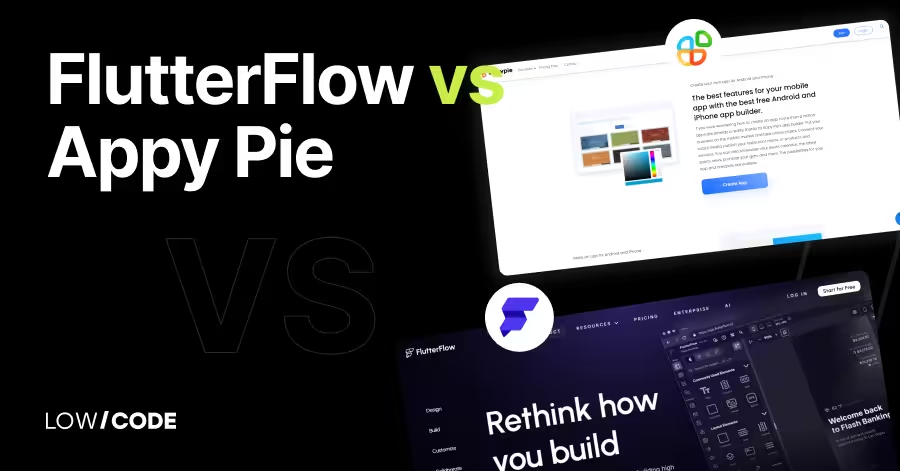Are Flutterflow Apps Secure? (And How to Build One in 2026)
6 min
read
Yes, FlutterFlow apps can be secure in 2026. Learn how security really works, common risks, and how to build a secure FlutterFlow app correctly.

Are FlutterFlow Apps Secure?
Yes, FlutterFlow apps can be secure, but security is shared responsibility, not something the platform fully handles for you. FlutterFlow provides a secure frontend foundation, but real security depends on how authentication, data access, and backend rules are designed.
- What FlutterFlow secures by default
FlutterFlow handles client-side security basics like safe UI rendering, secure API calls, and platform-level protections inherited from Flutter. This reduces common frontend risks. - What you must secure yourself
Backend rules, database permissions, API access, authentication logic, and data exposure are your responsibility. Weak backend rules are the most common cause of security issues, not FlutterFlow itself. - Who should be more careful
Apps handling sensitive data, financial workflows, healthcare information, or complex role-based access need extra planning and stricter backend controls from day one.
Many founders focus on building scalable FlutterFlow apps but forget that security is a core element. FlutterFlow is not insecure by design. Security depends on how carefully the system around it is built and enforced.
What “Security” Means in FlutterFlow (And Common Misunderstandings)
Security in FlutterFlow is often misunderstood because people treat it as a single feature instead of a system-wide responsibility. FlutterFlow provides a secure platform layer, but application security depends on how the app is designed, connected, and controlled.
- Platform security vs application security
FlutterFlow and Flutter provide a secure runtime and client framework. Application security, such as who can access what data, is defined by your backend rules and logic. - Frontend security vs backend security
Frontend security protects the app interface and user interactions. Backend security controls data access, permissions, and business rules. Most real security risks live in the backend, not the UI. - Why “FlutterFlow is secure” is incomplete
FlutterFlow does not automatically secure your database, APIs, or workflows. It gives you the tools, but security must be designed and enforced intentionally. - Where most security myths come from
Myths usually come from apps built quickly without proper rules. When data leaks or access issues happen, the platform gets blamed instead of the missing architecture.
Once security is framed correctly, FlutterFlow becomes easier to trust. The real work is not trusting the tool, but designing the system responsibly.
Read more | Can You Build a Web App with FlutterFlow?
Common Security Issues in FlutterFlow Apps
Most security issues in FlutterFlow apps are not caused by the platform itself. They come from rushed decisions, incomplete backend rules, or assuming the frontend provides protection. These problems often stay hidden until real users and real data expose them.
- Overly open database access
Apps often allow broad read or write access during development and forget to tighten rules later. This leads to users accessing data they should never see. - Frontend-only permission checks
Relying on UI conditions to block actions creates false security. If the backend allows the request, it can still be triggered outside the app interface. - Exposed API keys and secrets
Storing keys in the frontend or using unrestricted APIs makes them effectively public. This can result in data leaks or unexpected billing spikes. - Missing server-side validation
Trusting user input without backend checks allows invalid data, abuse, or logic bypass. Validation must always happen server-side. - Unrestricted file and media access
Public file URLs and shared storage buckets expose sensitive uploads. Files should always follow the same permission rules as app data.
These issues are common because they are easy to overlook early on. Fixing them later is more difficult than designing your app with secure best practices from the beginning.
Read more | How to build a FlutterFlow AI-powered app
FlutterFlow Platform-Level Security (What FlutterFlow Handles)
FlutterFlow provides a solid security baseline at the platform level, so teams are not starting from zero. These protections cover infrastructure and transport, but they do not replace application-level security decisions.
- Infrastructure security on Google Cloud
FlutterFlow runs on Google Cloud infrastructure, which includes hardened data centers, network isolation, and continuous infrastructure-level security updates. This protects the platform itself from common infrastructure threats. - HTTPS enforcement by default
All FlutterFlow apps communicate over HTTPS. Data in transit between users, the app, and connected services is encrypted, reducing exposure to interception or man-in-the-middle attacks. - Platform monitoring and protection
FlutterFlow benefits from cloud-level monitoring, uptime tracking, and abuse detection built into its hosting environment. This helps detect unusual behavior and platform-level risks early. - Operational safeguards and compliance posture
FlutterFlow follows standard operational security practices similar to SOC-style controls, including access control, logging, and internal security processes to protect the platform and its services.
These protections create a secure foundation. They are necessary, but not sufficient. Real application security still depends on how your app handles data, users, and permissions on top of this base.
Read more | How to build a cross-platform app with FlutterFlow
Authentication and User Access Control in FlutterFlow
Authentication and access control are where most FlutterFlow security decisions become visible to users. FlutterFlow gives solid tools here, but security depends on how carefully roles and permissions are enforced beyond the UI.
Built-in authentication options in FlutterFlow
FlutterFlow supports common authentication methods that cover most product needs. These handle identity, not permission logic.
- Email and password authentication
This is the most common setup and works well for MVPs and production apps. Security depends on strong backend rules, not just login success. - OAuth and social logins
Google, Apple, and other social providers reduce password risk and improve user experience. They still require proper backend access rules after login. - Phone authentication
Useful for consumer and regional apps where phone numbers are primary identifiers. It needs rate limiting and backend checks to avoid misuse.
Authentication confirms who the user is. It does not decide what they are allowed to do.
Read more | What you can and can’t do with FlutterFlow
Role-based access and permission handling in FlutterFlow
Most security failures happen after login, not during it. Roles and permissions must be enforced consistently.
- Role logic in FlutterFlow
Roles are usually handled through user fields and conditional logic. This works, but it must be structured clearly to avoid accidental access leaks. - UI-level vs backend-level access control
Hiding buttons or screens is not security. Backend rules must always enforce permissions, even if the UI already restricts access. - Common permission mistakes
Trusting the frontend, duplicating role logic across screens, or skipping backend checks leads to exposed data and broken access control.
Strong authentication gets users in safely. Strong access control ensures they only see and do what they are supposed to.
Read more | Build Mental Health App With FlutterFlow
Backend Security (Where Most FlutterFlow Apps Break)
Most FlutterFlow security issues do not come from the UI or the platform. They come from backend rules that are too open, poorly tested, or missing entirely. Backend security decides who can read data, write data, and trigger sensitive actions.
Securing Firebase or Supabase with FlutterFlow
FlutterFlow connects cleanly with modern backends, but security rules are always your responsibility, not the platform’s.
- Security rules are not optional
Firebase and Supabase do not protect data automatically. If rules are missing or too broad, any authenticated user can access more than intended. - Authentication-based data access
Reads and writes should always be tied to user identity, roles, or ownership. Public access should be deliberate, limited, and clearly scoped. - Common read and write rule mistakes
Allowing full collection access, trusting client-side filters, or skipping role checks are frequent errors that lead to data leaks and abuse.
Strong rules turn the backend into a gatekeeper. Weak rules turn it into an open database.
Why frontend logic is never enough
Relying on frontend checks creates a false sense of security. The client is always exposed.
- Frontend visibility and reverse engineering
App logic, requests, and endpoints can be inspected. If security lives only in the UI, it can be bypassed. - Sensitive logic must live in the backend
Pricing logic, permissions, approvals, and validations belong server-side. The frontend should request, not decide. - Server-side validation is mandatory
Every write, update, or action must be validated by the backend, even if the UI already checks it.
FlutterFlow apps are secure when the backend enforces the rules. If it doesn't, the app may fail quietly until real users discover the issues. Read our detailed guide where we explain the best available backend options for FlutterFlow and how to choose the right one.
Read more | Bubble vs FlutterFlow for AI App Development
API Keys, Secrets, and External Integrations
API keys and secrets are one of the highest-risk areas in FlutterFlow apps because mistakes here are silent but expensive. Many security issues happen not from hacks, but from exposed keys that were never meant to be public.
- Why API keys should never live in the frontend
Anything stored or used directly in the app can be inspected. If a key is in the frontend, it should be treated as public, even if users never see it on screen. - Using private API calls and backend proxies
Sensitive API requests should go through a backend layer like cloud functions, Xano, or custom APIs. The backend holds the secret and exposes only safe, controlled endpoints to FlutterFlow. - Key restriction and rotation basics
Keys should be restricted by domain, IP, or service whenever possible. Regular rotation limits damage if a key is leaked and prevents long-term abuse. - Common Real-World API Leakage Mistakes
Hardcoding keys, using unrestricted third-party APIs, or reusing the same key across different environments can lead to unexpected costs and data exposure. We have explained the detailed pricing of FlutterFlow, so you will know how much it would cost if any API gets leaked.
API security is about assumption control. If a key must stay secret, it should never touch the frontend.
Read more | Bubble vs FlutterFlow
Data Protection and Privacy in FlutterFlow
Data protection is where user trust is earned or lost. FlutterFlow apps can meet strong privacy expectations, but only when teams treat personal and sensitive data as a first-class concern, not an afterthought.
- Data encryption in transit and at rest
Data moving between the app, backend, and third-party services should always be encrypted in transit. Backends like Firebase, Supabase, and cloud storage also encrypt data at rest, but encryption alone does not replace access control. - Protecting personal and sensitive user data
Personal data should be collected only when necessary and stored with strict access rules. Role-based access, ownership checks, and minimal data exposure reduce risk if accounts are compromised. - Secure file uploads and downloads
Files should be stored in secure buckets with permission-based access. Public file URLs, unrestricted downloads, or shared folders are common causes of accidental data exposure. - Handling user-generated content safely
Inputs must be validated and sanitized. Uploaded images, text, and documents should be checked to prevent abuse, storage misuse, or unsafe content distribution.
Privacy is not just about compliance. It is about designing systems where users feel confident that their data is handled with care at every step.
Read more | FlutterFlow vs Flutter
Common FlutterFlow Security Mistakes to Avoid
Most FlutterFlow security issues come from small shortcuts that feel harmless early on. These mistakes usually surface only after real users, real data, and real traffic expose them.
- Over-permissive database rules
Allowing broad read or write access makes development faster but leaves data exposed. Rules should always limit access by user identity, role, or ownership, not convenience. - Relying on UI conditions for protection
Hiding buttons or screens does not secure anything. If the backend allows the action, users can still trigger it outside the UI. - Exposing business logic in frontend actions
Pricing rules, approval flows, and validations placed in the frontend can be inspected and bypassed. Sensitive logic must live in the backend. - Missing input validation
Assuming users will behave correctly leads to broken workflows and abuse. Every input should be validated server-side, even if the UI already checks it. - Forgetting App Check or similar protections
Skipping protections that verify real app traffic makes APIs and databases vulnerable to automated abuse and unauthorized requests.
Security problems rarely arise from advanced attacks. They usually come from simple assumptions that go unchecked as the app grows. If you don't have enough knowledge of the platform, you must hire expert FlutterFlow developers or partner with expert FlutterFlow agencies to build a secure app on FlutterFlow.
Read more | FlutterFlow vs Retool
Compliance and Enterprise Security Considerations
Compliance is not a feature you turn on. It is a set of responsibilities that affect how data is collected, stored, accessed, and deleted. FlutterFlow can be used in regulated environments, but only when compliance requirements are designed into the system from the start.
- GDPR, CCPA, and HIPAA considerations
FlutterFlow itself does not make an app compliant. Compliance depends on backend configuration, data handling practices, and access control. Apps handling personal, financial, or health data must limit data access, minimize data storage, and follow strict retention rules. - Audit trails and access logs
Regulated apps need clear records of who accessed data and when. This usually requires backend-level logging, activity tracking, and role-based audit trails, not frontend-only visibility. - User consent and data deletion flows
Users must be able to give consent, withdraw it, and request data deletion. These flows need to be enforced end to end, including backend data removal and file cleanup. - When FlutterFlow is suitable for regulated apps
FlutterFlow works well as a frontend layer for regulated systems when paired with compliant backends, strict security rules, and proper operational controls. Without those, compliance risks increase quickly.
FlutterFlow can support enterprise and regulated use cases, but only when compliance is treated as architecture, not an afterthought.
Read more | FlutterFlow vs BuildFire
Monitoring, Alerts, and Ongoing Security
Security does not end when your FlutterFlow app goes live. Most real issues appear later, when usage grows and patterns change. Long-term security depends on visibility, alerts, and regular review.
- Monitoring login activity and anomalies
Track failed logins, unusual access times, and location changes. Sudden spikes or odd patterns often signal account abuse or credential issues early. - Alerting for suspicious behavior
Set alerts for abnormal API usage, excessive read or write activity, and repeated permission failures. Early alerts help teams respond before damage spreads. - Logging without exposing sensitive data
Logs should capture actions and errors, not private user data. Avoid storing passwords, tokens, or personal information in logs to reduce risk if logs are accessed. - Why security is ongoing, not a one-time setup
Features change, users grow, and integrations expand. Each change introduces new risk. Regular reviews keep security aligned with how the app is actually used.
Strong security is not about perfection at launch. It is about continuous awareness and adjustment as the system evolves.
Read more | FlutterFlow vs WeWeb
Testing and Pre-Launch Security Checklist for FlutterFlow Apps
Before launching a FlutterFlow app, security needs a final, focused review. Most serious issues can be caught early when teams slow down and test assumptions instead of trusting happy-path behavior.
- Security reviews before launch
Review authentication flows, database rules, API access, and role logic together. Walk through the app as different user types and confirm each one can only access what they should. - Penetration testing basics
You do not need a full enterprise audit for every app, but basic penetration testing helps. Test unauthorized access, tampered requests, and direct API calls to identify obvious weaknesses. - Rule testing and edge cases
Test empty states, partial data, and unexpected inputs. Many security gaps appear when fields are missing, roles change mid-session, or users access data they do not own. - Validating third-party integrations
Check API permissions, key restrictions, and rate limits for every integration. Confirm secrets are stored securely and that failure cases do not expose sensitive data.
A short security checklist before launch often prevents months of cleanup later. Catching issues early is always cheaper than fixing them after users are already inside the system.
FlutterFlow Security vs Traditional Development
FlutterFlow and traditional development approach security differently. Neither is automatically safer. The real difference is how responsibility, visibility, and control are distributed across the stack.
- Security responsibility comparison
In FlutterFlow, platform-level security is handled for you, while application and backend security are your responsibility. In traditional development, everything sits with the team, which increases control but also increases the chance of basic mistakes. - Visibility vs control trade-offs
FlutterFlow gives high visibility into flows, logic, and permissions, which helps teams spot gaps early. Traditional development offers deeper control but often hides security issues inside code that fewer people review closely. - Where FlutterFlow is safer by default
Enforced HTTPS, managed infrastructure, and standardized authentication reduce common frontend and transport-level risks. Many early-stage security failures in custom builds happen before these basics are even set up. - Where traditional development offers more control
Deep custom security models, advanced encryption strategies, and highly specialized compliance needs are easier to implement directly in code without platform constraints.
FlutterFlow reduces the risk of basic security mistakes, while traditional development offers maximum control. The best choice depends on how complex your product's security needs are. If FlutterFlow doesn't meet your security requirements, you can explore other FlutterFlow alternatives for building scalable apps.
How LowCode Agency Builds Secure FlutterFlow Apps
At LowCode Agency, as a leading FlutterFlow development agency security is treated as an architectural decision, not a checklist item added at the end. We design FlutterFlow apps so security scales with the product, not against it, even as teams, data, and usage grow.
- Security-first architecture decisions
We start by mapping data sensitivity, user roles, and risk areas before building screens. This helps us choose the right backend patterns and avoid exposing sensitive paths later. - Backend-driven access control
Permissions, validations, and approvals live in the backend, not the UI. FlutterFlow handles presentation, while the backend enforces who can read, write, and act on data. - Sensitive logic isolation
Pricing rules, approval flows, and critical business logic are isolated in secure backend services. The frontend only requests actions, it never decides them. - Planning for audits and scale from day one
We design logging, access trails, and data flows with future audits and compliance in mind. This avoids painful retrofits when products enter regulated or enterprise environments.
We are a product team, not a dev shop. We’ve built and secured hundreds of FlutterFlow apps across MVPs, internal systems, SaaS platforms, and mobile products, and we stay involved as systems evolve.
If you want to discuss your app idea and make sure security is handled correctly from the start, let’s talk it through before small risks become expensive problems.
Created on
December 15, 2023
. Last updated on
February 6, 2026
.

FAQs
Is FlutterFlow secure by default?
Can FlutterFlow apps be hacked easily?
Who is responsible for backend security in FlutterFlow?
Is FlutterFlow safe for handling payments and user data?
Can FlutterFlow apps meet GDPR or HIPAA requirements?
What are the biggest security risks in FlutterFlow apps?





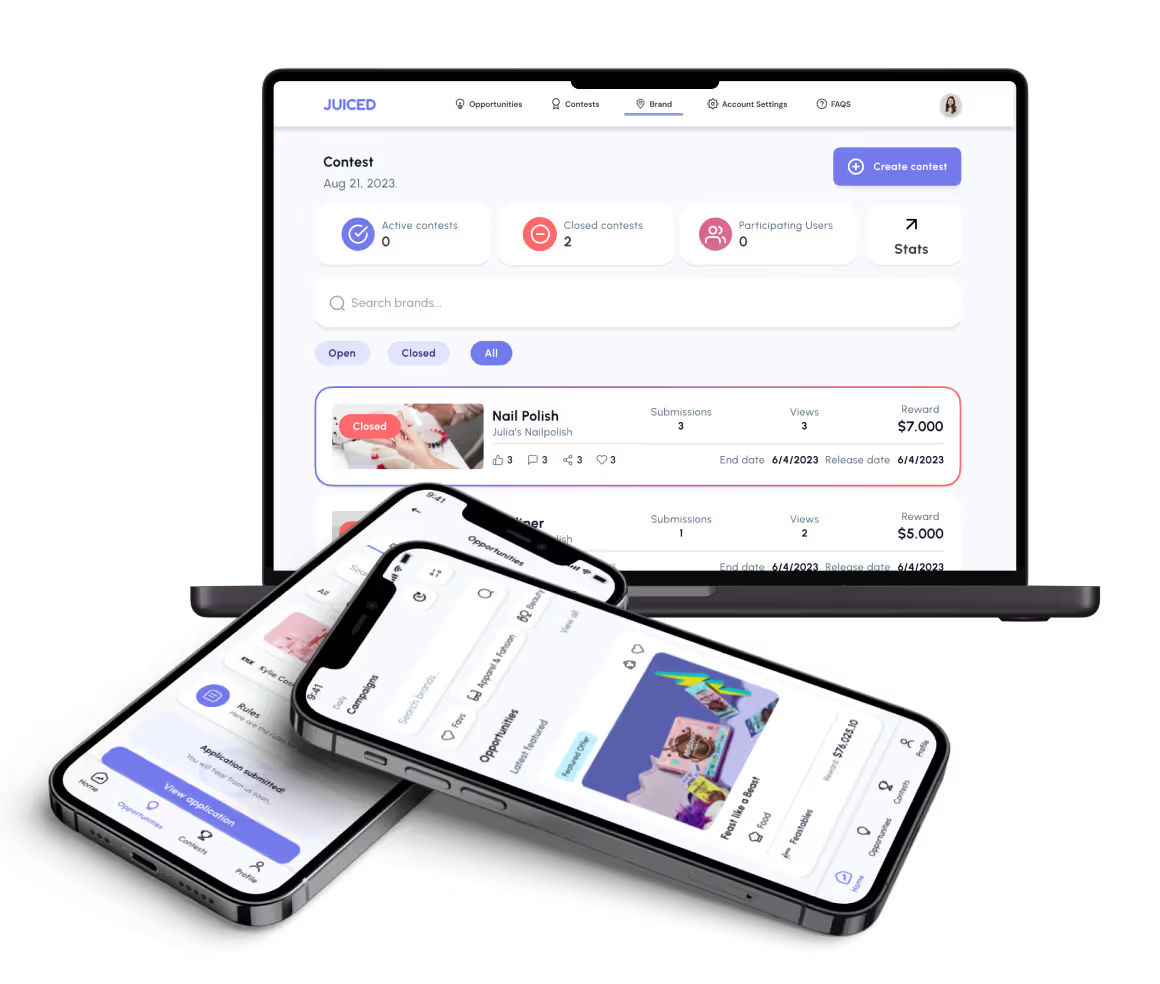


%20(Custom).avif)