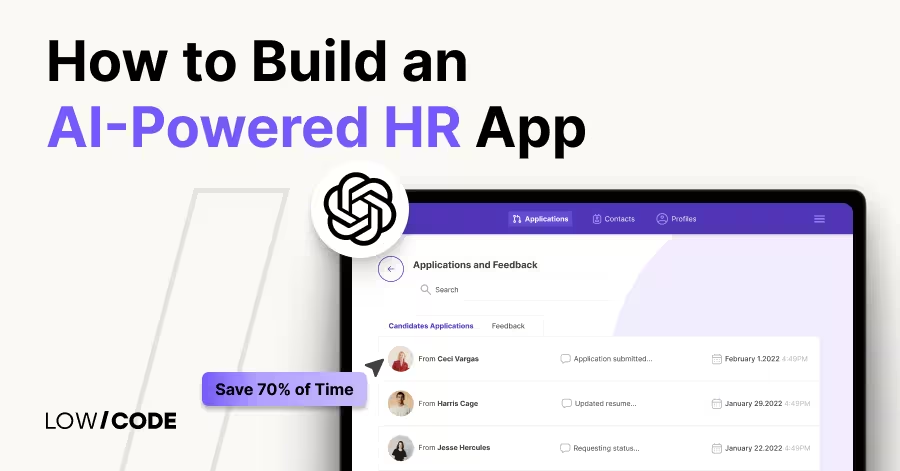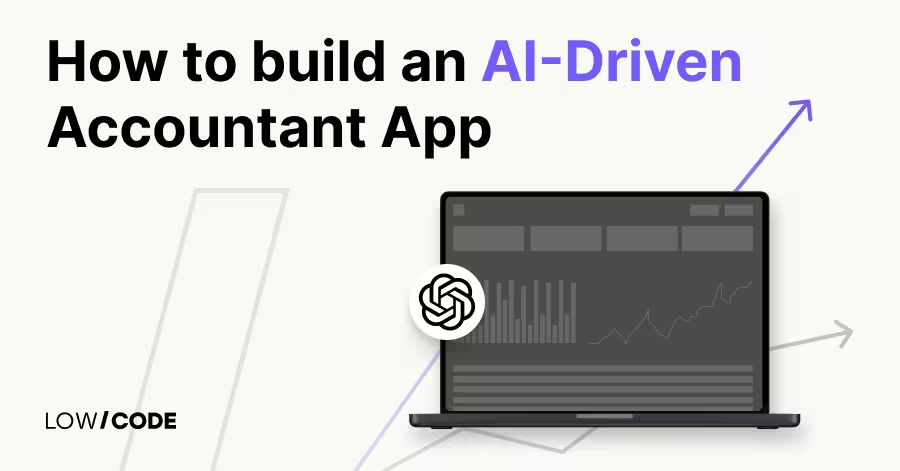How to Build an AI App for Restaurant Business
13 min
read
Learn how to build an AI app for your restaurant business to boost sales, streamline operations, and deliver a smarter, faster customer experience
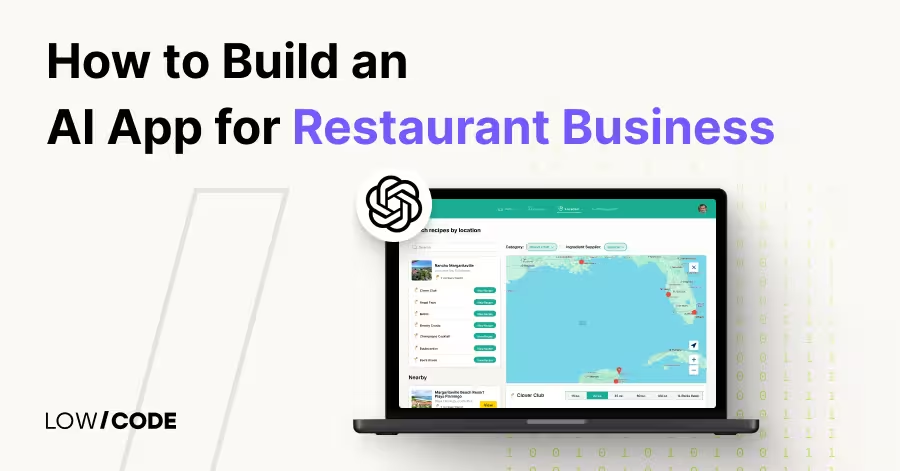
Why Build Your Own AI App Instead of Using Off-the-Shelf Tools
Running a restaurant means balancing customer service, operations, and marketing all at once. Off-the-shelf tools can help, but they often come with limits that hold you back. Building your own AI-powered app gives you freedom and control that ready-made software simply cannot match.
- Full control over branding and user experience – Every screen, message, and interaction reflects your restaurant’s style, not a generic template.
- Tailored to your workflows – From table reservations to kitchen order routing, the app works exactly how your team operates.
- Data ownership – You keep full control over customer profiles, order history, and performance metrics without relying on third-party platforms.
- No unnecessary features or fees – Add only what you need, avoiding software bloat and monthly SaaS charges.
- Potential for revenue – If your solution works well, you can white-label and offer it to other restaurants.
This approach ensures your app becomes a true business asset, not just another tool you rent.
Read more | 9 Best Generative AI Development Companies
Understanding the Role of AI in the Restaurant Industry
AI is changing how restaurants manage operations and connect with customers. It goes beyond automation, offering tools that improve service quality, increase revenue, and reduce inefficiencies. Here’s how AI plays a role in modern restaurants:
- Order personalization and upselling – AI studies customer order history to recommend dishes, drinks, or add-ons they are likely to enjoy, increasing both satisfaction and average order value.
- Predictive analytics for stock and staffing – By analyzing sales trends, weather, and local events, AI predicts demand, helping you reduce waste, avoid stockouts, and schedule the right number of staff.
- Chatbots for reservations and support – AI-powered bots can confirm bookings, answer FAQs, share menus, and handle multiple customer queries at once without human intervention.
- Feedback analysis from reviews – AI scans online reviews and feedback to detect trends in customer sentiment, helping you act quickly on recurring issues.
- Menu optimization using data – Sales and preference data help AI identify top-performing dishes, suggest seasonal updates, and remove underperforming items.
With these capabilities, AI helps restaurants operate more efficiently while delivering a better dining experience.
Read more | AI App Development Guide
Key Features to Include in an AI Restaurant App
An AI-powered restaurant app should deliver more than just online ordering. The goal is to combine personalization, operational efficiency, and customer engagement in one platform.
- Smart ordering and recommendations – AI reviews customer purchase history and current selections to suggest relevant add-ons, upsized portions, or seasonal specials, increasing both order value and satisfaction.
- AI-powered chat and voice assistants – Virtual assistants can confirm table bookings, answer dietary questions, share daily specials, and manage multiple customer conversations at once, ensuring quick responses even during peak hours.
- Inventory and supply forecasting – By analyzing historical sales, supplier delivery times, and local event data, AI helps you order the right quantities, reducing waste and avoiding last-minute shortages.
- Menu engineering tools – Test different price points, images, and descriptions to see which combinations drive the most sales, using AI-driven analytics to make evidence-based menu updates.
- Customer feedback analysis – Automatically scan reviews from Google, social media, and surveys to identify trends, recurring issues, and opportunities for improvement.
- Loyalty and rewards management – Segment customers based on frequency and preferences to send targeted offers that encourage repeat visits.
- POS and delivery integration – Sync all in-house and delivery orders into one dashboard for accurate order tracking, faster service, and better kitchen coordination.
Read more | AI Business Trends and Challenges
Step-by-Step: How to Build Your AI-Powered Restaurant App
1. Define the Goal
Start by clarifying your main objective. Decide if you are building the app for your own restaurant’s internal use or as a SaaS product to sell to other restaurants.
Clearly define the primary problem you want to solve first, such as reducing food waste, increasing upsells, or improving reservation efficiency.
Having a focused goal ensures you choose the right AI features and no-code tools from the start instead of creating a cluttered, unfocused app. This clarity will also help you measure success once the app is live.
Read more | AI-Powered App for Lawyers (No-code)
2. Map the User Journey
Outline the complete experience for both customers and staff, from placing an order to receiving service. Identify touchpoints where AI can replace or speed up manual work, such as predicting demand, recommending dishes, or automating reservations.
Consider the needs of different users — customers, wait staff, kitchen staff, and managers. Mapping the journey helps ensure that the AI improves efficiency without disrupting workflows, making adoption easier and more natural for everyone involved in the process.
Read more | AI Contract Management
3. Partner with Experts Instead of Going DIY
While building an app with no-code tools is possible, partnering with experienced developers or agencies like LowCode Agency can save significant time and avoid costly mistakes. We have built AI-driven restaurant solutions that integrate seamlessly with POS systems, delivery platforms, and inventory tools.
Our expertise ensures the AI is trained properly, data is handled securely, and the workflows actually work in a real restaurant setting. This approach gives you a faster launch, higher-quality app, and a clear return on investment.
Read more | LowCode Agency Case Studies
4. Build the Core Features First
Start with the features that will have the biggest impact, such as AI-powered menu recommendations, automated booking confirmations, or predictive inventory management. Use a modular design so you can add more features later without rebuilding the app.
Focusing on essentials first ensures you launch sooner, gather user feedback earlier, and prove the app’s value before committing resources to less critical functions. This keeps development lean and goal-driven.
Read more | Can You Build an AI SaaS with No-code?
5. Test in a Real Environment
Run a pilot program in one location or with a small group of restaurants. Monitor how the app performs during real service hours, checking both speed and accuracy. Gather feedback from staff on usability and from customers on their experience.
Testing in a live environment helps uncover issues that may not appear in a controlled setting, such as unexpected kitchen delays or order miscommunication, allowing you to refine before scaling.
Read more | How to hire AI app developers
6. Optimize and Launch
Based on pilot feedback, fine-tune the AI prompts, menu suggestions, and automated workflows. Make sure the app runs smoothly across all devices and integrates well with your existing systems. If the app is for commercial use, prepare marketing materials and outreach plans targeting potential clients.
A well-optimized launch ensures both high adoption rates and a strong first impression, setting the stage for long-term success.
Read more | How we build an AI-powered app with Bubble
Advanced Capabilities to Stand Out
To truly differentiate your AI-powered restaurant app from basic ordering platforms, consider adding advanced capabilities that enhance efficiency, customer experience, and revenue generation.
- Dynamic pricing based on time of day or demand – AI can adjust menu prices in real time depending on peak hours, special events, or demand patterns. This helps maximize profit margins while encouraging sales during quieter periods.
- Automated staff scheduling from predicted foot traffic – By analyzing historical sales, reservations, and local event data, AI can forecast busy times and automatically create shift schedules that optimize labor costs without affecting service quality.
- Voice ordering for drive-thru and phone orders – Integrate AI-powered voice recognition to take accurate orders over the phone or at drive-thru stations, reducing wait times and minimizing errors.
- Kitchen display system integration for order prioritization – Connect the app to your kitchen’s display system so AI can prioritize orders based on preparation time, delivery deadlines, and special requests.
- AI-driven marketing campaigns with personalized offers – Use purchase history and preferences to send targeted deals, loyalty rewards, and seasonal promotions that encourage repeat visits.
These capabilities not only streamline operations but also give your restaurant a competitive edge in both customer engagement and operational excellence.
Read more | Best no-code AI app builders
Common Mistakes to Avoid
When developing an AI-powered restaurant app, certain mistakes can lead to wasted resources, poor user adoption, or costly rework. Addressing these risks early helps you create a system that works seamlessly for both staff and customers.
- Trying to launch with too many features at once – Adding every idea into the first version makes development slower, increases bugs, and delays feedback. Focus on core features like ordering, payment, and AI recommendations before expanding.
- Not training AI on real restaurant data – AI models learn best from accurate, business-specific data. Using only generic datasets can result in irrelevant suggestions, incorrect predictions, and poor personalization for customers.
- Ignoring integrations with existing tools – A powerful app must connect with POS systems, inventory trackers, reservation tools, and delivery platforms. Without these, staff will face double work and reduced efficiency.
- Overlooking security for payment and customer data – Handling payments and personal details requires strong encryption, PCI compliance, and secure user authentication to avoid breaches and legal issues.
- Not planning for scalability – If your app works well only for a few orders per hour, it will fail during peak times. Cloud-based infrastructure and modular design help it handle more users, orders, and AI tasks over time.
By avoiding these pitfalls, you set a solid foundation for a reliable and future-ready app.
Read more | Build AI-Powered Mobile Apps
Who Can Build This Type of App
An AI-powered restaurant app can be developed by different types of players, each with their own goals and resources. Understanding who can build it helps you see the opportunities in this space.
- Restaurant chains seeking tailored solutions – Large chains can invest in highly customized AI apps designed around their brand, menus, and customer experience. Partnering with an experienced agency allows them to get a bespoke product without the delays and overhead of building an internal tech department.
- Tech founders targeting the hospitality industry – Entrepreneurs with a background in technology can design AI-driven solutions that address common pain points like order accuracy, table turnover, and customer retention. They can scale these apps across multiple restaurants or regions.
- SaaS startups aiming for the restaurant tech market – Startups can build cloud-based AI platforms that restaurants subscribe to. These solutions are often quicker to deploy and easier to maintain, making them attractive for small to mid-sized businesses.
With the right approach, each of these groups can successfully bring an AI-powered restaurant app to life.
Read more | AI business process automation guide
Final Thoughts
With no-code and low-code platforms, creating these solutions is faster, more affordable, and within reach for smaller businesses and startups. The key is to focus on solving one major operational or customer challenge first, whether it’s improving order accuracy, predicting demand, or personalizing offers.
Once the core feature works well, you can expand into other areas like automated marketing, staff scheduling, or advanced analytics. Building in phases reduces risk, ensures early wins, and keeps development aligned with real-world needs.
This approach turns AI from a complex tech buzzword into a practical tool that drives measurable results for restaurants of any size.
Read more | AI fitness app development guide
Partner with LowCode Agency to Build Your AI-Powered Restaurant App
At LowCode Agency, we help restaurants and hospitality brands create smart, user-friendly AI-powered applications using no-code tools.
Whether you need an AI-driven ordering system, dynamic menu recommendations, predictive demand forecasting, or integrated delivery management, we turn your concept into a fully functional, scalable product—faster and more cost-effectively.
We specialize in:
- Glide (largest and leading agency)
- Bubble (recognized silver-tier agency)
- FlutterFlow for scalable native mobile apps
- Webflow for pixel-perfect websites
- Custom AI-driven automations (using Make, Zapier, and n8n)
With a strong track record in building solutions for the food and beverage industry, our project managers, no-code developers, and designers create tools that handle everything from table reservations and online orders to personalized marketing and operational analytics. This ensures your restaurant runs smarter, faster, and more profitably.
Created on
August 13, 2025
. Last updated on
January 16, 2026
.

FAQs
How long does it take to build an AI restaurant app?
Can I build one without coding skills? (DIY vs Agency)
How much does it cost to develop?
What’s the best no-code platform for this type of app?
Can I integrate my app with existing POS and delivery systems?
How can AI improve my restaurant apps performance?