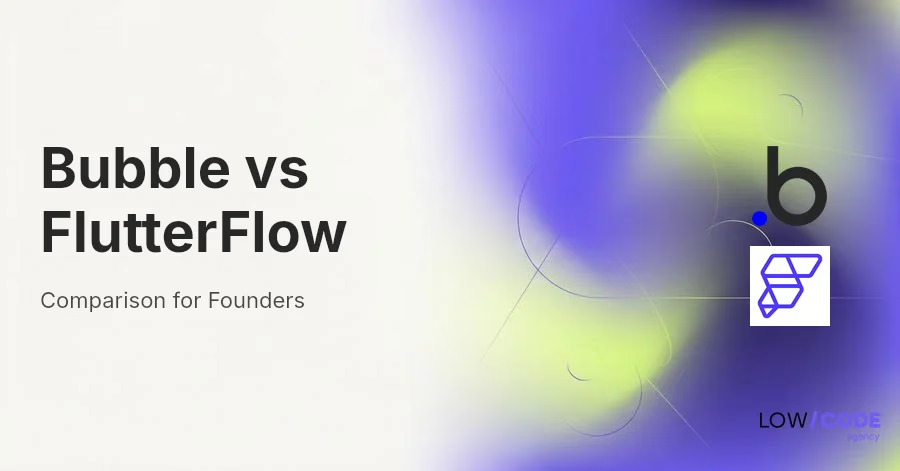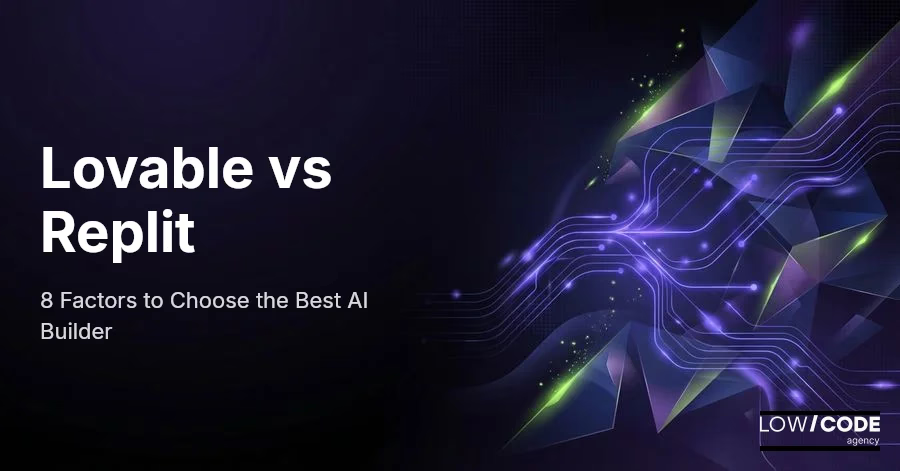Bubble.io vs WordPress | 17 Factors to Decide the Best One
20 min
read
Compare Bubble.io vs WordPress across 17 key factors to choose the best platform for building your website or web app in 2025

Over 43% of all websites on the internet are powered by WordPress, making it the most widely used content management system today. But as more people look to build apps without code, tools like Bubble are quickly gaining attention.
While WordPress is perfect for blogs, business websites, and e-commerce, Bubble is built for web apps and mobile apps with user logins, workflows, and custom logic—without needing to write code. The two tools serve different goals, and choosing the wrong one can lead to extra work or limitations down the road.
If you’re stuck between building a website or launching an app, this guide will help. We’ve built and reviewed 330+ apps and sites, and in this article, we’ll break down the key differences between Bubble and WordPress so you can pick the right tool for your project.
Quick Comparison Table - Bubble vs WordPress
1. What’s the core difference between Bubble vs WordPress?
The core difference between Bubble and WordPress is what they’re built to do.
WordPress started as a blogging tool and is now the most popular platform for content-driven websites like blogs, portfolios, and business pages. It uses themes, plugins, and templates to manage content, and you don’t need to code to get started.
Bubble, on the other hand, is a full no-code development platform. It’s built for creating complex web applications like marketplaces, SaaS tools, or CRMs. You can design custom workflows, connect to APIs, and manage databases—all without writing code.
If you want to build a website with pages and posts, WordPress is the better fit. But if you're creating a custom app with logic, user accounts, and real-time features, Bubble gives you more control and flexibility for those advanced needs.
2. Ease of Use
Both Bubble and WordPress are no-code tools, but they offer different experiences depending on your goals and comfort with tech.
Is Bubble easier for non-coders to use?
Bubble is powerful but can feel complex at first. It uses a visual editor to build apps, set up workflows, and manage databases—all without code. However, because it allows so much customization, new users may need time to learn how things connect.
Bubble is great once you understand the basics, but it’s better suited for users who are ready to invest time learning how to build full web applications from scratch.
How beginner-friendly is WordPress for website building?
WordPress is very beginner-friendly, especially for building blogs, portfolios, or business sites. You can start with a template, install plugins, and drag and drop blocks to build your pages. Many hosting providers offer one-click WordPress installs, which makes setup easy.
With thousands of free themes and tutorials available, WordPress is one of the fastest ways for non-technical users to build and launch a professional-looking website.
3. Design Flexibility
Both platforms let you customize your website or app, but the level of control and ease of use can feel very different.
Does Bubble offer full control over app design?
Yes, Bubble gives you full design freedom. You can place elements anywhere on the screen, adjust every detail, and build pixel-perfect layouts without using code. It doesn’t limit you to templates, so you can design unique pages and user interfaces from scratch.
Bubble also supports responsive design, animations, and custom styling. This makes it ideal for apps or products where the layout, logic, and look need to match a specific user experience.
How much design freedom does WordPress allow?
WordPress offers design flexibility, but it depends on the theme or builder you use. Many themes come with built-in styles that limit layout changes. However, with tools like Elementor or Gutenberg, you can drag and drop blocks, customize sections, and tweak styles without touching code.
For most websites, this level of control is enough. If you need full creative control, using a flexible theme or page builder is key.
4. Content Management
Managing content like blog posts, pages, and updates is a key part of many websites. Here’s how Bubble and WordPress compare in this area.
Can Bubble handle blog-style content and updates?
Yes, Bubble can handle blog-style content, but it requires more setup. You’ll need to build a custom content management system using Bubble’s database and design tools. This gives you full control over how posts are created, displayed, and edited—but it takes time to set up.
There are no ready-made blogging features like categories, tags, or editors. Bubble works for content, but it’s better for custom apps than for traditional blogging.
Is WordPress still the best for content-heavy sites?
Yes, WordPress remains the top choice for content-heavy websites. It was built for publishing and makes managing blog posts, categories, tags, and media simple. The built-in editor, combined with SEO plugins and scheduling tools, makes content creation smooth and efficient.
Whether you’re running a blog, magazine, or news site, WordPress has everything you need out of the box. It's the go-to platform for teams that publish content regularly.
5. SEO Capabilities
Good SEO tools help your site rank better on Google. Bubble and WordPress take different approaches when it comes to search engine optimization.
Can you optimize Bubble apps for search engines?
Yes, Bubble offers basic SEO settings like meta titles, descriptions, alt tags, and custom URLs. You can also control sitemap settings and use clean URLs for better indexing. However, Bubble is more app-focused than content-focused, so SEO features may feel limited for large websites or blogs.
You’ll need to set things up manually and may rely on custom solutions for advanced needs. It works for SEO, but not as effortlessly as traditional website platforms.
How does WordPress perform in SEO rankings?
WordPress performs very well for SEO. It supports all key features like clean URLs, meta tags, alt text, and schema markup. Plus, plugins like Yoast SEO or Rank Math make it easy to manage SEO for each page or post. With proper setup, WordPress sites can rank highly in search results. Its strong content structure and plugin support make it a favorite for SEO professionals and bloggers.
6. E-commerce Support
If you’re planning to sell products or services online, the platform you choose should offer strong e-commerce features or integrations.
Is Bubble good for building custom e-commerce apps?
Yes, Bubble can build fully custom e-commerce apps, but everything must be created from scratch. You’ll need to design product pages, carts, checkout flows, and connect payment gateways like Stripe or PayPal manually.
This gives you full control over the shopping experience and layout, but it also takes more time and planning. Bubble is best for unique, feature-rich stores or platforms where you want custom workflows beyond what traditional store builders offer.
How does WordPress handle online stores with WooCommerce?
WordPress is one of the best platforms for e-commerce when combined with WooCommerce. It offers a full set of features like product listings, inventory tracking, coupon management, and secure checkout.
WooCommerce is easy to install and integrates well with payment systems like Stripe and PayPal. You can also expand your store with plugins for shipping, subscriptions, and more. It’s a strong choice for small to large businesses looking for fast setup and flexibility.
7. User Authentication
If your app or site needs user accounts, login systems, or role-based access, it’s important to know how each platform handles authentication.
Does Bubble have built-in user login and roles?
Yes, Bubble includes built-in support for user authentication. You can create login and signup forms, manage user sessions, and set different roles for access control. It also supports email verification, password resets, and privacy rules for data.
You can customize the entire login flow visually, without writing code. This makes Bubble great for apps where users need to register, log in, or have different permissions based on their role or actions.
How does WordPress manage user registration and accounts?
WordPress has a built-in user system that supports roles like administrator, editor, author, and subscriber. You can enable user registration, manage accounts, and control what users can do based on their role.
For more advanced features like social login, membership sites, or custom roles, there are plenty of plugins available. It works well for content sites, online communities, or e-commerce stores that need user logins and account management.
8. Workflow Automation
Automation helps reduce manual work by handling tasks behind the scenes. Both platforms offer different ways to manage workflows and triggers.
Can Bubble automate app logic and backend flows?
Yes, Bubble is built for automating logic and backend workflows. You can create workflows that run on button clicks, page loads, or database changes. These workflows can trigger emails, update data, or call external APIs.
Bubble also supports backend workflows (scheduled or recurring tasks), giving you control over what happens in your app without manual steps. It’s a strong choice for building apps with custom business logic, automation, and interactive features.
What are the automation options in WordPress?
WordPress supports automation through plugins like WP Crontrol, Uncanny Automator, or Zapier integrations. You can schedule posts, send emails on form submissions, update content, or connect your site to third-party tools.
While WordPress doesn't have a built-in visual automation tool like Bubble, plugins fill this gap. Automation is plugin-dependent but flexible, especially for content, user actions, or store operations in WooCommerce. It works well for automating website-related tasks without needing code.
9. API Integrations
Connecting to external services is important for apps and websites that rely on third-party tools. Here's how each platform handles APIs.
How well does Bubble connect with external APIs?
Bubble makes it easy to connect with external APIs using its built-in API Connector. You can call REST APIs, pass parameters, handle authentication, and display the results in your app—all without writing code.
It supports GET, POST, PUT, and DELETE requests. You can also trigger API calls inside workflows, making Bubble ideal for apps that need real-time data, payment gateways, or external services like Airtable or Stripe.
Can WordPress handle third-party service integrations?
Yes, WordPress handles third-party integrations through its vast plugin ecosystem. Many popular services like Mailchimp, Stripe, Google Analytics, and Zapier have dedicated plugins. If a plugin isn’t available, developers can add custom code or use REST API calls.
While not as visual as Bubble’s setup, WordPress is highly flexible and reliable for connecting to external tools, marketing platforms, or custom business systems.
Read more about:
10. Payment Gateway Support
If you're planning to sell products, services, or subscriptions, you'll need to connect a secure and reliable payment system. Here’s how each platform handles it.
Can you connect Stripe or PayPal in Bubble apps?
Yes, Bubble supports Stripe and PayPal through plugins and API integration. You can set up one-time payments, subscriptions, or custom checkout flows. Stripe is easier to integrate using Bubble’s built-in plugin, while PayPal may require using the API connector.
You can trigger payments through workflows, store transaction data, and send confirmation emails. It gives you full control over how the payment experience looks and behaves inside your app.
How does WordPress support payments and checkout flows?
WordPress supports payments mainly through WooCommerce and payment plugins. With WooCommerce, you can connect Stripe, PayPal, Apple Pay, and more with just a few clicks. It offers a full checkout system, supports taxes, shipping, and order tracking.
There are also plugins for selling digital products, memberships, and subscriptions. WordPress gives you many options to manage payments without writing code, making it ideal for both simple and advanced online stores.
11. Plugin Ecosystem vs Built-in Features
Some platforms rely on plugins for added features, while others build tools directly into the core system. Here’s how Bubble and WordPress compare.
Does Bubble offer enough plugins for advanced features?
Bubble has a growing plugin library that includes tools for payments, charts, analytics, and third-party services. It also supports custom plugins, which gives developers the ability to build or install advanced features when needed. However, compared to WordPress, the ecosystem is still smaller.
Many complex features in Bubble are handled natively using workflows and APIs, which reduces the need for plugins but may require more setup for beginners.
How powerful is WordPress with its plugin ecosystem?
WordPress has one of the largest plugin ecosystems in the world. With over 60,000 plugins, you can add almost any feature—SEO tools, e-commerce, security, membership systems, page builders, and more.
Most features can be added without writing code, which is ideal for beginners and non-developers. This huge library is one of WordPress’s biggest strengths, making it incredibly flexible and customizable for nearly any website or business need.
12. Mobile Responsiveness
In today’s world, your app or website must look good on phones, tablets, and desktops. Here's how Bubble and WordPress handle mobile responsiveness.
Are Bubble apps responsive across devices?
Yes, Bubble apps can be fully responsive, but you need to design for different screen sizes manually. Bubble gives you tools like responsive settings, alignment options, and visibility rules to adjust how elements behave on mobile.
While it’s flexible, getting a polished mobile layout takes extra effort and testing. Once set up properly, Bubble apps look great across all devices, from smartphones to large desktop screens.
Do WordPress themes adapt well to mobile screens?
Yes, most modern WordPress themes are mobile-responsive by default. Whether you use free or premium themes, they’re usually built to adapt automatically to different screen sizes. You don’t need to design separate layouts for mobile. Page builders like Elementor also include mobile preview and editing tools.
For most users, WordPress makes it easy to launch a mobile-friendly website without worrying too much about layout issues on small screens.
13. Performance and Optimization
Speed plays a big role in user experience and SEO. Let’s look at how both platforms handle performance and what you can do to improve it.
Is Bubble fast and optimized for complex apps?
Bubble performs well for most apps, especially during early and mid-stage development. It manages hosting, scaling, and database performance in the background. However, as apps grow more complex with heavy workflows or large amounts of data, load times can slow down.
You can improve speed by optimizing workflows, limiting page elements, and using reusable components. While Bubble is powerful, performance tuning is important for large-scale or high-traffic applications.
How to improve performance in WordPress sites?
WordPress can be very fast, but it depends on how you set it up. Using a lightweight theme, caching plugins like WP Rocket, and image optimization tools helps speed up your site. Hosting also plays a big role—choosing managed WordPress hosting can make a big difference.
You can also reduce plugin bloat and use content delivery networks (CDNs) to improve loading times across all devices. Proper setup keeps WordPress running smoothly.
Read more about:
14. Scalability for Growth
As your app or website grows, the platform should be able to handle more users, data, and features without slowing down or breaking. Here’s how each one performs.
Can Bubble apps handle scaling user traffic and logic?
Yes, Bubble apps can scale, especially for startups and growing platforms. Bubble manages the hosting and backend infrastructure for you, so you don’t need to worry about servers or databases. However, performance can depend on how well your app is built.
Too many workflows, complex pages, or large amounts of real-time data may require optimization. Bubble is a good fit for scalable apps, but advanced growth might need careful performance planning.
Is WordPress scalable for high-traffic websites?
Yes, WordPress can scale well with the right setup. Major brands use it for large content sites and high-traffic blogs. To handle more visitors, you’ll need quality hosting, caching, database optimization, and possibly a CDN.
WordPress also supports load balancing and server clusters for enterprise-level projects. While it’s not ready for huge traffic by default, the tools and infrastructure exist to grow WordPress as big as you need.
15. Hosting and Security
Reliable hosting and strong security are must-haves for any serious website or app. Let’s see how Bubble and WordPress handle both.
How secure and managed is Bubble’s hosting?
Bubble provides fully managed cloud hosting, so you don’t need to deal with servers or backend setup. Hosting is included with every plan and comes with built-in SSL, DDoS protection, and auto-scaling. Bubble handles updates, server maintenance, and database backups behind the scenes.
This setup is ideal for non-technical users who want peace of mind without managing infrastructure. It's secure and reliable for most apps, especially those built for startups or early-stage businesses.
What hosting and security options do you get with WordPress?
With WordPress, hosting is not built in—you choose your own provider. You can use shared, VPS, or managed WordPress hosting depending on your budget and needs. Security also depends on how your site is set up.
With the right plugins, SSL certificates, firewalls, and regular updates, WordPress can be very secure. Managed hosting services like Kinsta or WP Engine handle security and backups for you, which helps reduce risks for high-traffic or business sites.
16. Portability and Vendor Lock-in
Being able to move your app or site to another platform gives you long-term freedom. Here's how Bubble and WordPress compare when it comes to portability.
Can you export your app from Bubble to another platform?
Bubble apps are tightly connected to the Bubble platform. While you can export your database and some static files, you can’t export your app’s full codebase. This means you’re locked into Bubble’s infrastructure for hosting, logic, and visual elements.
For many users, this isn’t an issue, but if long-term control or switching platforms is a priority, you’ll need to rebuild your app elsewhere if you ever leave Bubble.
Is WordPress more flexible for future migration?
Yes, WordPress is open-source, which makes it highly portable. You can export your entire site, move it to another hosting provider, or even switch to a different CMS using migration plugins or custom tools. You have full access to your files, database, and theme code.
This flexibility makes WordPress a safe long-term choice, especially for businesses that want full control and the option to migrate or expand in the future.
Read more about:
17. When to Choose Each Tool
Choosing the right platform depends on your project type, technical skills, and how much control you need over features or content.
When is Bubble a better choice for your project?
Bubble is the better option if you’re building a web app or mobile app with complex features like user logins, custom workflows, dashboards, or real-time logic. It’s ideal for startups or product teams that need to launch fast without hiring developers.
You get full control over your app’s design and behavior through a visual builder. If your goal is to create a functional, app-like experience for users, Bubble gives you the power to build it without writing code.
When should you go with WordPress instead?
WordPress is the best choice if you’re building a content-focused website like a blog, business site, portfolio, or online store. It’s easy to set up, supports powerful SEO tools, and gives you access to thousands of plugins and themes.
WordPress is also great for teams that publish content often or want flexibility in hosting. If you need speed, scalability, and full content control, WordPress is a reliable and future-ready solution.
Created on
May 21, 2025
. Last updated on
November 6, 2025
.

FAQs
Can Bubble be used to build a full website?
Is WordPress good for building custom apps?
Does Bubble support blogging features?
Can you move a WordPress site to another host?
Is Bubble secure enough for production apps?
Do you need to know how to code to use WordPress?