Bubble vs Thunkable | 9 Factors to Decide the Best One
14 min
read
Compare Zapier vs Workato across ease of use, automation power, integrations, and security to find the best no-code platform for your automation needs

No-code platforms are making app development faster and easier. In 2024, over 65% of apps are expected to be built using low-code or no-code tools. Two of the most popular platforms in this space are Bubble and Thunkable.
While both let you build apps visually without writing code, they serve very different purposes. Bubble is best for creating powerful web apps with backend workflows and databases. Thunkable is made for mobile apps, helping you build native experiences for iOS and Android.
This guide compares Bubble and Thunkable across design, logic, data, testing, and use cases—so you can pick the best tool for your next project.
Quick Comparison Table - Bubble vs Thunkable
1. What’s the core difference between Bubble vs Thunkable?
The core difference between Bubble and Thunkable is the type of apps they help you build.
Bubble is made for building web apps. You can create marketplaces, dashboards, SaaS tools, and internal platforms—all without code. It focuses on complex workflows, custom databases, and responsive web design. You build everything visually, from layout to logic.
Thunkable is designed for mobile app development. You can create native apps for Android and iOS using a drag-and-drop interface. Thunkable lets you work with device features like GPS, camera, and notifications. It’s ideal for mobile-first apps and even allows you to publish directly to app stores.
So, if you're building a web-based product or business tool, Bubble is the better choice. If your goal is to build a mobile app for phones or tablets, Thunkable is a better fit.
2. Web App vs Mobile App – What Can You Build?
Let’s look at the kind of apps you can create with each platform.
Is Bubble made for web apps?
Yes, Bubble is built for creating full-featured web applications and native apps. It lets you design responsive websites that look good on desktops, tablets, and phones. You can create user dashboards, client portals, admin tools, and even SaaS platforms. Bubble combines design, data, and logic in one visual editor.
It’s ideal for complex apps where users interact with forms, workflows, or databases through a browser. While you can make your app mobile-friendly, it won’t work as a native mobile app unless wrapped in extra tools. If your main goal is building for the web, Bubble is a strong choice.
Can Thunkable build native mobile apps?
Thunkable is made for building native mobile apps for both Android and iOS. You can drag and drop visual elements, use phone features like GPS and camera, and add logic using blocks. Once your app is ready, you can publish it to the App Store or Google Play.
Thunkable also lets you test your app live using a QR code or mobile preview. It’s ideal for mobile-first apps like calculators, to-do lists, learning tools, or early prototypes. If you want your app to be downloaded and used like a regular phone app, Thunkable is the right tool.
3. Use Case – When to Choose Each Platform
Here’s when each tool makes the most sense based on your project goals.
When should you use Bubble?
Bubble is best when you need a complex app with many workflows, user roles, or a structured database. It's great for SaaS platforms, booking systems, client dashboards, or admin portals. You can create powerful backend logic, schedule tasks, and integrate third-party APIs.
Bubble supports user accounts, file uploads, conditional actions, and more—all in a web-first environment. If your business idea needs more than just a simple form or button, Bubble gives you full control to build it. It's also better for long-term scaling and web-based businesses.
When is Thunkable the better option?
Thunkable is perfect when your focus is mobile. It’s best for apps you want users to install on their phones, like tools for learning, health tracking, event check-ins, or internal staff apps. You can quickly build a prototype, test it, and publish it—all without touching code.
It’s great for MVPs or startups that need something in the app store fast. Thunkable is also ideal for students, teachers, and creators who want to explore mobile development in a beginner-friendly way. If simplicity and mobile access matter most, Thunkable wins.
Read more about:
4. Learning Curve and Ease of Use
Let’s compare how easy each platform is for first-time users.
Is Bubble easy for beginners?
Bubble is powerful but comes with a learning curve. The editor is packed with features like element positioning, database setup, and custom workflows. While there’s no code, you need to understand how logic, conditionals, and responsive design work. It might take a few days to get comfortable building fully functional apps.
However, Bubble offers tutorials, forums, and templates to help. Once you get used to it, you can build apps that rival coded solutions. Beginners can learn it, but expect to spend time exploring and testing to fully understand how everything connects.
How beginner-friendly is Thunkable?
Thunkable is very beginner-friendly. It uses a drag-and-drop builder combined with visual logic blocks, similar to Scratch or MIT App Inventor. You don’t need to worry about screen sizes, page structure, or database schemas right away.
The platform guides you through the setup, and the live preview helps you see results in real time. It’s especially great for students, teachers, or creators who want to learn app development in a simple way. If you're just starting and want quick wins, Thunkable’s easy onboarding and clean interface make it a great first platform.
5. App Design and User Interface Options
Now let’s compare how much design freedom each platform gives you.
How flexible is Bubble’s design editor?
Bubble offers pixel-perfect design control. You can place elements exactly where you want, style them with fonts, colors, and shadows, and control their behavior using conditional logic. Bubble’s responsive editor lets you set how your app looks on different screen sizes.
It’s more like a design tool combined with app logic. If you want to fully customize your app’s appearance, Bubble lets you do it. However, it also means you need to understand layout concepts like containers, margins, and alignment to make things look polished across devices.
What does Thunkable offer for UI building?
Thunkable provides ready-made UI blocks optimized for mobile screens. You drag and drop components like buttons, images, sliders, or maps into place. The layout system is mobile-first, so everything adjusts to different phone sizes by default.
You can change colors, fonts, and basic properties, but deep customization is limited. It’s fast and simple, especially for apps with a clean or minimal design.
If you’re building a tool that needs to work across Android and iOS, Thunkable makes design easy without needing to think about responsiveness or pixel-by-pixel layout.
How do they handle app testing and deployment?
Bubble lets you test your app instantly in a web preview mode. You can click around, test workflows, and make changes live. Once ready, you can deploy your app to a custom domain. Thunkable offers mobile testing through a companion app or QR code scan, which shows how your app looks and works on a real device.
When finished, you can download APK or IPA files and publish directly to app stores. For mobile apps, Thunkable’s testing and publishing flow is smoother and more app-store ready than Bubble.
Read more about:
6. Workflows and App Logic
Let’s explore how you control what your app does and how it behaves.
Can you build complex workflows in Bubble?
Yes, Bubble excels at workflow automation. You can set up events like “when a user clicks a button” or “when data changes,” then run multiple steps in order. These steps can include database changes, API calls, sending emails, or displaying alerts.
You can also schedule actions, run conditionals, and trigger logic in the background. Bubble’s logic system gives you full control over your app’s behavior. It’s powerful enough to build apps like CRMs, job boards, or SaaS tools without any backend code.
What kind of logic can you build in Thunkable?
Thunkable uses block-based logic, where you snap blocks together to build app behavior. You can set what happens when a button is clicked, a screen loads, or data is received. It’s great for building simple to moderate logic, like showing a message, changing a screen, or updating a value.
While you can’t do deep backend logic like in Bubble, Thunkable covers most use cases for mobile tools. It’s more about user interaction than complex automation, which keeps it simple and clean for mobile apps.
7. Data Management and Integrations
Managing data and connecting apps is a key part of app building—here’s how they compare.
How does Bubble handle databases and APIs?
Bubble has a built-in database where you can create custom data types, fields, and relationships. You can use it to store users, orders, messages, and more. Bubble also includes an API Connector to link with external services like Stripe, SendGrid, or Airtable.
You can even create backend workflows that run on schedules or triggers. The plugin marketplace expands your integration options further. If your app needs strong data handling and external service support, Bubble offers everything in one place—without needing to code.
What integrations does Thunkable support?
Thunkable supports key integrations like Firebase, Airtable, and Web APIs using its Web API block. You can fetch or send data to external services, but setup is simpler than Bubble. It doesn’t offer a full API builder, and logic control is more basic.
Still, it’s enough for many mobile app needs, like pulling in content or saving form responses. Thunkable also connects with tools like Google Sheets and offers some plugins, but integration depth is limited compared to Bubble. It works well for simple cloud-connected mobile apps.
8. Community and Support
Here’s how each platform helps users learn and grow.
What kind of support does Bubble offer?
Bubble has a large, active community with forums, tutorials, and templates. You can find answers to most questions by searching the forum or reading guides. Bubble’s team also provides learning resources like Bubble Academy and a strong documentation base.
Whether you're troubleshooting a workflow or learning how to build a feature, chances are someone has done it before. The plugin ecosystem is also driven by community developers, making Bubble a strong platform with shared learning and active improvement.
Is Thunkable’s community helpful for learners?
Thunkable has a smaller but supportive community. It’s especially friendly to students and educators. You’ll find beginner tutorials, classroom projects, and how-to videos focused on mobile app basics. The official documentation is clean and simple, and the support team is active in the forums.
Thunkable also offers a community gallery where users share public projects. If you're new to app building and want a gentle, helpful learning environment, Thunkable’s resources make the process fun and easy to follow.
Read more about:
9. Final Verdict – Which One Should You Pick?
Let’s wrap it up with a clear recommendation based on your app goals.
Bubble vs Thunkable: Which suits your project better?
Choose Bubble if you need to build a complex web app with databases, backend workflows, and custom logic. It’s better for startups, dashboards, admin tools, and SaaS products.
Choose Thunkable if your goal is to create a simple mobile app that can be published on the App Store or Google Play. It’s perfect for MVPs, learning projects, or tools meant for phones.
Both are powerful in their space. The right one depends on whether your app runs in a browser or lives on a mobile device.
Created on
June 29, 2025
. Last updated on
December 23, 2025
.

FAQs
Is Bubble better than Thunkable for mobile apps?
Can I publish a Bubble app on the App Store?
Is Thunkable suitable for building complex apps?
Does Bubble require coding to build apps?
Can I integrate external APIs in Thunkable?
Which platform is easier for beginners?











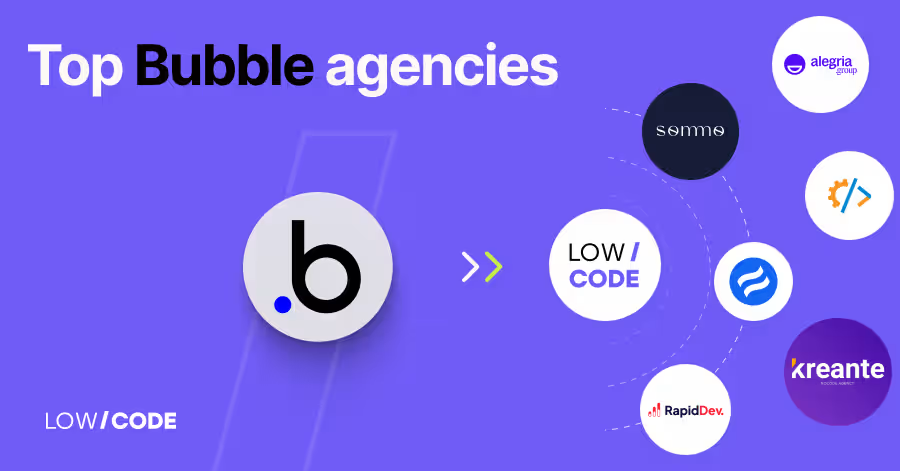

.avif)


.avif)