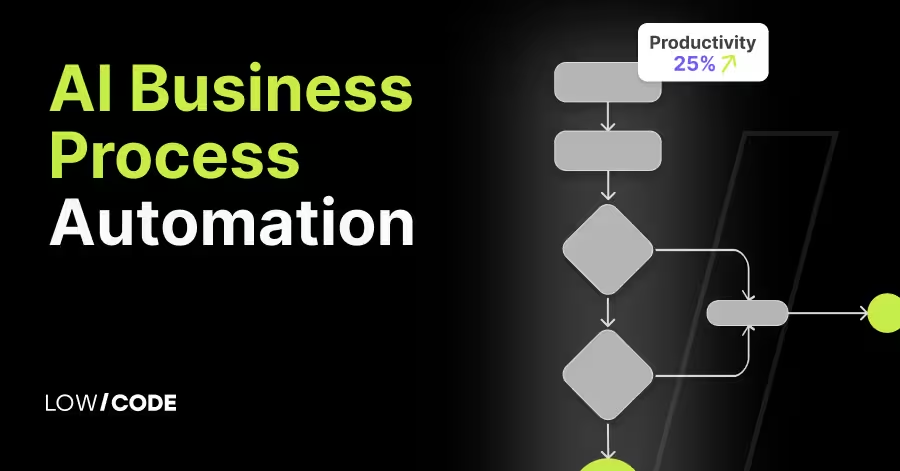Zapier vs Workato | 9 Factors to Decide the Best One
14 min
read
Compare Zapier vs Workato across ease of use, automation power, integrations, and security to find the best no-code platform for your automation needs

Automation is changing how teams work. In fact, businesses using automation report saving over 30% of time on repetitive tasks. Two top players in this space are Zapier and Workato.
While both connect apps and automate workflows, they’re built for different users. Zapier is easy, fast, and ideal for non-technical users across a business. Workato, on the other hand, is a low-code tool made for more technical users, also at enterprise businesses..
This guide compares Zapier and Workato on ease of use, workflow logic, integrations, support, security, and more — so you can decide which one is best for your team.
Quick Comparison Table - Zapier vs Workato
1. What’s the core difference between Zapier vs Workato?
The core difference between Zapier and Workato is their technical nature: Zapier is no-code, while Workato is low-code.
Zapier is built for enterprises that want to deploy automation and AI across teams of non-technical users. It offers an easy drag-and-drop interface to connect over 8,000 apps without coding. Zapier is perfect for automating complex workflows, including deep AI integrations and enterprise-grade security and compliance.
Workato targets larger businesses and enterprises that have technical teams to set things up. Both platforms offer deep, scalable, and customizable automation and enterprise-grade security and compliance, but Workato is meant for technical users who are ready to build their own integrations.
2. Ease of Use
Let’s see how easy it is to get started and automate using each tool.
Is Zapier easy for non-technical users?
Zapier is built for beginners. Its no-code interface makes automation as simple as clicking through a form. You can drag and drop steps to create “Zaps” between apps like Gmail, Google Sheets, Slack, and more. Each Zap has a trigger and one or more actions. There are hundreds of thousands of prebuilt templates, so you don’t need to start from scratch.
New users can create workflows in minutes without writing any code. Even building AI agents, chatbots, or performing actions inside AI apps like ChatGPT and Claude is accessible to non-developers. With easy setup and a clean design, Zapier is great for businesses that want fast automation without learning tech tools or developer concepts, and it can scale to complex systems as your needs grow.
Does Workato require technical skills?
Workato is a low-code platform, which means it’s not just for developers, but it does require some technical understanding. While it has a visual workflow builder, many of its features—like API management, data transformations, and nested logic—may confuse beginners. Workato supports scripting and complex configuration, which makes it powerful but harder to master.
Teams may need training to use it well. It’s best for technical users, IT departments, or businesses that want to automate across many systems using custom rules and detailed logic. If your workflows require custom coding, Workato gives you the tools to handle them.
3. Workflow Logic and Automation Power
Let’s compare how far you can push automation logic on both platforms.
What kind of automation can Zapier handle?
Zapier supports single-step or multi-step Zaps, each starting with a trigger followed by one or more actions. You can add AI steps, filters, delays, branching, looping, and error handling to introduce conditional logic.
You can create reusable logic and scale to automate complex systems across an organization. And because it connects to 8,000+ apps, you'll be able to connect all your tools, no matter your tech stack.
Zapier is especially useful for automating business-critical workflows that need error-free execution without involving developers.
What makes Workato powerful for complex flows?
Workato supports loops, nested workflows, and multi-branch logic with detailed controls. You can set conditions, create multiple outcomes, reuse recipe components, and run workflows across several apps at once. Error handling, retries, and data mapping are built in.
Workato also lets you build reusable functions and use logic blocks that adapt to dynamic inputs. These features make it suitable for complex automations that might require custom coding.
How do they handle failed jobs and retries?
Zapier processes tasks one at a time. If something fails, it sends you a notification and retries a few times automatically. You can review and re-run failed Zaps, and you can build custom error handling. If a Zap doesn’t perform as expected, users can also chat with the built-in AI assistant Copilot using natural language, and Copilot will diagnose problems and propose solutions with step-by-step guidance.
Workato uses batch processing and has advanced error handling. You can configure what to do when a task fails—retry, skip, or run a separate recovery flow. Workato also tracks errors in detail and allows you to build workflows with retry logic included. For critical business operations, Workato gives better control and reliability in case something goes wrong.
Read more about:
4. Integration Capabilities
Here’s how many tools each platform can connect and how deep that integration goes.
How many apps does Zapier support?
Zapier connects with over 8,000 apps across marketing, sales, finance, customer service, and more. It supports both major platforms and niche tools. Most apps have prebuilt triggers and actions, so you can automate without coding. The wide range means you’re likely to find every tool your team already uses. And if you don't find what you need, you can use webhooks to connect to the apps you need.
Zapier is ideal if your goal is to move data across lots of tools quickly and easily. Its library keeps growing, and updates happen frequently. For enterprises that use lots of apps, Zapier’s massive app coverage is a huge advantage.
What does Workato offer in terms of integrations?
Workato supports way fewer native apps than Zapier (1,000 compared to 8,000), but in many cases, it integrates deeply with enterprise systems like Salesforce, NetSuite, Workday, and Oracle. It also connects with on-premise databases and custom APIs, making it a powerful bridge between old systems and new cloud tools.
You can build your own connectors or customize existing ones with advanced data mapping. While it’s not as plug-and-play as Zapier, Workato offers the flexibility needed for complex infrastructure. If your business runs on a mix of cloud and legacy platforms, Workato’s integration capabilities will help unify your workflows securely.
5. Security and Enterprise Readiness
Security and compliance matter, especially at the enterprise level.
Is Zapier enterprise-ready?
Yes. Zapier provides encryption at rest and in transit, tokenization of sensitive information, and comprehensive access logging for audit purposes. It also offers enterprise-grade security, including SOC 2, CCPA, and GDPR compliance, as well as role-based access, single sign-on, domain recognition, audit logs, and version control.
Zapier doesn’t support HIPAA, which may be a dealbreaker for finance or healthcare industries, but for standard enterprise security needs, it performs well. It also automatically opts out enterprise users from AI model training.
How secure is Workato for enterprises?
Workato is designed with enterprise-grade security in mind. It offers SOC 2 compliance, HIPAA readiness, role-based access control, single sign-on, audit logs, and encryption in transit and at rest. You also get recipe versioning, deployment control, and environment separation for dev and prod. These features help teams meet industry compliance standards.
Whether you’re handling sensitive customer data or syncing across secure systems, Workato ensures your automation stays protected. For businesses with strict IT policies or regulatory requirements, Workato is a more scalable option.
6. Support and Onboarding
Let’s compare how easy it is to get help or training.
What kind of support does Zapier offer?
Zapier provides support by live chat and email for paid plans, plus an extensive library of help docs, tutorials, and community posts. Zapier also offers automation guides and template galleries to help users learn faster.
At the enterprise level, teams get SLAs and a technical account manager, but Zapier is easy to deploy across your organization, even with self-serve resources.
What support comes with Workato?
Workato provides enterprise-level support with live chat, email, onboarding help, and even solution architects for setup. Paid plans include dedicated account managers and access to support engineers. Workato also offers detailed documentation, video walkthroughs, and instructor-led training sessions.
If your organization wants a guided implementation with ongoing expert help, Workato is more hands-on than Zapier — though Zapier matches that level of support at the Enterprise level.
7. Data Handling and Trigger Behavior
Here’s how they deal with event timing and data depth.
Can they process historical data?
Zapier works on real-time triggers only. It does not check past records or process older data unless the app supports manual import. This means if something was missed before the Zap was turned on, it won’t catch up.
Workato can process both real-time and historical data. It supports scheduled syncs, batch imports, and custom queries. This is useful when automating across apps with lots of past data, like syncing thousands of old contacts or invoices. For long-term data accuracy, Workato handles more cases.
Read more about:
8. Community and Learning Resources
Learning from others makes automation easier—here’s what each offers.
Is there a strong community behind Zapier?
Yes, Zapier has a large user community with active forums, pre-built templates, and tutorials. Because Zapier has been a leader in automation for well over a decade, the community is robust and helpful for non-technical users looking to solve specific problems.
With their expanded focus on AI products like agents and chatbots, they've also become a great resource for implementing AI-powered workflows. With lots of free content and user-driven support, it’s a great space to grow your AI and automation skills even if you’re just starting out.
What learning resources does Workato offer?
Workato’s learning path is built for business and IT teams. It offers detailed documentation, guided training, and certifications through Workato University. Lessons include how to build complex recipes, manage data, and integrate across tools.
The content is structured and in-depth, helping teams become experts. It’s a strong resource if your organization wants to standardize how automation is built and managed. The learning experience is more formal than Zapier, but also more suited to technical teams.
9. Final Verdict: Which Tool Is Right for You?
Both platforms are excellent — but suited for very different needs.
When to choose Zapier
Zapier is perfect for businesses of all sizes, including enterprises that want to deploy automation across their organization. It’s affordable, easy to use, and supports thousands of apps, so you can build AI-powered automations across your entire tech stack.
When to choose Workato
Workato is ideal for medium to large businesses with complex workflows and strict security requirements. It offers deeper (if fewer) integrations and lets you connect legacy systems. Workato is the better fit for IT-led teams looking for a low-code tool.
Created on
June 29, 2025
. Last updated on
December 23, 2025
.

FAQs
Is Zapier easier to use than Workato?
Can I use Workato without coding?
Which one supports more apps?
Is Workato more secure than Zapier?
Can Zapier handle complex workflows like Workato?
Do both platforms offer free plans?













.avif)