Zapier vs Boomi | 14 Factors to Decide the Best One
18 min
read
Zapier vs Boomi: Compare automation, pricing, integrations, and scalability. Find the best fit for your business needs and avoid costly tech mistakes

If you're choosing between Zapier and Boomi, you're likely weighing simplicity versus power. Zapier powers over 2 million businesses with no-code workflows and more than 8,000 app connections. It’s built for non-technical users who want quick results without writing code.
Boomi, trusted by over 15,000 enterprises, focuses on complex integrations between ERPs, CRMs, APIs, and on-premise systems. It supports advanced data mapping, logic, and real-time workflows. So the real question is, do you need fast, easy automation or enterprise-grade integration?
In this guide, we’ll walk you through the key differences such as features, pricing, deployment, scalability, and more. This will help you choose the platform that fits your goals without wasting time or money.
Quick Comparison Table - Zapier vs Boomi
1. What’s the core difference between Zapier vs Boomi?
The core difference between Zapier and Boomi lies in who they’re built for.
Zapier is a no-code automation platform made for non-technical users across an enterprise, including marketing, sales, support, HR, finance, and operations teams. It connects 8,000+ cloud apps and is best for AI-powered automation across an organization's entire tech stack.
Boomi, on the other hand, is built for IT teams. Boomi helps large businesses connect systems like ERPs, CRMs, and databases using APIs, data mapping, and custom logic — whether they're in the cloud, on-premises, or hybrid
So while Zapier is about deploying automation across an organization for non-technical users, Boomi focuses on deep system integration with IT support.
2. Ease of Use
Let’s begin with how user-friendly each platform really is.
Is Zapier easy to use for non-technical users?
Yes, Zapier is designed for non-technical users. You don’t need coding skills to build workflows, called "Zaps." The interface is visual and simple. You pick a trigger, add actions, and Zapier walks you through each step. The tool gives suggestions as you go, which makes it even easier, and you can use AI to help you build
Many users set up their first workflows in just a few minutes. It also offers templates to speed things up. This makes Zapier perfect for anyone new to automation, regardless of what department they're in. Even if you’ve never built an automation or chatbot, or AI agent, Zapier feels intuitive.
Is Boomi beginner-friendly or made for IT teams?
Boomi is built mainly for IT professionals and system architects. While it does offer a drag-and-drop interface, it's much more complex than Zapier.
You need to understand technical concepts like data mapping, API configurations, and integration patterns. This platform is great for building complex workflows between ERP systems, CRMs, and on-premise software, but the learning curve is steep.
Boomi is often used by teams that already have developers or integration specialists. For businesses that have the tech staff to manage it, Boomi is a powerful tool. But for beginners, it's not ideal without training or IT support.
3. Integrations
Now, let’s look at how many apps and systems each tool can connect with.
How many apps does Zapier support, and what are the top ones?
Zapier connects with over 8,000 apps, mostly cloud-based. These include major tools like Gmail, Slack, Google Sheets, Trello, HubSpot, Airtable, and Notion, as well as enterprise tools like Salesforce, SAP, Oracle, Amazon Bedrock, NetSuite, and Workday. You can easily build workflows involving two or more of these apps. Zapier constantly adds new apps, keeping it flexible.
The platform also supports triggers and actions for each app, allowing you to create very specific automations. For example, a new email in Gmail can create a row in Google Sheets or send a message in Slack.
With its wide range of integrations, Zapier can work across an organization, covering the tech stacks of each department. Zapier also supports webhooks for rare cases where the app you need to connect doesn't have a Zapier integration.
What kind of systems and apps can Boomi integrate with?
Boomi supports over 1,500 connectors but is focused on enterprise systems. It integrates with tools like Salesforce, SAP, Oracle, NetSuite, Workday, and other large-scale platforms. Boomi can also connect to legacy systems and on-premise databases using its Atom technology.
The platform supports B2B integrations, EDI, and APIs, making it a strong choice for businesses that deal with different kinds of software. It also supports custom connectors, allowing development teams to build connections for unique or internal systems. This makes Boomi ideal for enterprises that need complete control over how their tools work together.
4. Workflow Builder
Next, we’ll explore how both platforms help you design and manage your workflows.
How does Zapier’s drag-and-drop automation work?
Zapier uses a drag-and-drop builder that helps you create Zaps without code. You start with a trigger event, like "new form submission" in Typeform, and then add one or more actions. These can be things like sending an email, updating a record, or posting to Slack.
You can also add filters, paths, delays, formatters, looping, and error handling to shape your workflow. It’s all visual and step-based, so you always know what’s happening next. Even non-tech users can build powerful and complex automations with AI steps.
The builder also includes testing tools, so you can check your Zap before turning it on, and reusable logic saves time when building your automations. You can even use AI to help you build, edit, and troubleshoot your automations.
What features does Boomi’s workflow builder offer?
Boomi’s workflow builder is more complex and powerful. It uses a visual interface too, and you can add connectors, data mappings, and process routes. Boomi also allows the reuse of components through process libraries, saving time for development teams.
It supports advanced tasks like calling APIs, setting conditions, or managing error handling directly within the flow. It takes more time to learn, but if you have IT support, you can build highly-controlled workflows.
5. Automation Features
Let’s dive into what each tool can actually automate and how powerful they are.
Does Zapier support real-time and multi-step automation?
Zapier supports multi-step automations and near real-time task execution. Each workflow, or Zap, can have multiple actions and conditions. You can also use filters, delays, and branching paths to build smart flows. Real-time triggering is available for most apps, though some are on polling intervals.
With a premium plan, you get access to advanced tools like Webhooks and custom logic paths. This makes Zapier a strong choice for enterprise teams who need fast, responsive automation without writing code. It handles everything from basic triggers to more advanced use cases using simple controls.
Can Boomi handle complex workflows and real-time processing?
Yes, Boomi is built for handling complex and real-time workflows. It supports enterprise-grade features like parallel processing, conditional logic, retry mechanisms, and stateful data flows. Boomi processes data in real-time, which is important for use cases like financial transactions or supply chain updates.
It also supports integration with messaging systems and APIs, helping systems talk to each other instantly. With Boomi, you can chain multiple processes together and include custom rules at each step. It’s flexible and detailed but requires technical knowledge to use effectively.
Read more about:
6. Deployment
Here’s how these tools work in different environments: cloud, hybrid, and on-premise.
Can Zapier connect with cloud tools only?
Yes, Zapier is a cloud-native platform. It works only with apps and services that are hosted online. These are usually SaaS tools like Dropbox, Slack, Calendly, or Google Docs and enterprise software like NetSuite, Workday, and Oracle.
Zapier doesn’t support on-premise software or internal systems directly. All integrations happen through public APIs or service-based connections.
If your tools are behind a firewall or don’t have open APIs, Zapier won’t be able to access them. For cloud-based work environments, though, Zapier is fast and reliable. It works straight from the browser, without needing any software installation or special network settings.
Does Boomi support cloud, hybrid, and on-premise systems?
Yes, Boomi is designed to work in all environments: cloud, hybrid, and on-premise. It uses something called a "Boomi Atom," which is a lightweight runtime engine. You can install the Atom inside your own server or network, which allows Boomi to connect to local databases or legacy software.
This makes it ideal for companies that have both cloud apps and internal systems. Boomi also supports hybrid models where some workflows run in the cloud and others on-premise. This flexibility is one reason why it’s trusted by many large enterprises.
7. Data Handling
Let’s see how each platform handles and transforms data within workflows.
What kind of data transformation can you do in Zapier?
Zapier allows for data formatting using its built-in formatter tool. You can convert dates, split text, extract values, and apply math operations. It also offers reusable logic, looping, and error handling, but there are some advanced transformations it may not be able to handle. How powerful is Boomi’s data mapping and transformation?
How powerful is Boomi’s data mapping and transformation?
Boomi provides advanced data mapping tools designed for developers and IT teams. You can map, transform, validate, and clean data between different formats like XML, JSON, CSV, or EDI. It supports conditional logic, looping structures, lookups, and reusable map components. Boomi’s graphical mapping editor lets you create detailed relationships between source and target data fields.
You can even apply business rules or custom scripts during transformation. This makes it ideal for companies with large databases or industry-specific data standards that require strict formatting and validation.
8. API Capabilities
Next, let’s compare how both platforms work with APIs.
Does Zapier offer API support, and how flexible is it?
Zapier supports APIs through Webhooks and its Developer Platform. You can receive data using Webhook triggers or send data to external APIs as an action. It also allows custom apps to be built if a service isn’t officially supported. However, there’s no full API lifecycle management.
You won’t get monitoring tools, API rate limit controls, or security layers for custom endpoints. Zapier’s API tools are flexible for simple tasks like connecting to niche SaaS apps or posting data, but not suitable for full API workflows or backend services.
How does Boomi manage and design APIs for integrations?
Boomi offers full API lifecycle management. You can design, publish, manage, and monitor REST or SOAP APIs directly within the platform. It lets you set API limits, enforce security, control access, and manage versions. This is very useful for enterprises building internal tools or exposing APIs to external partners.
Boomi also supports building APIs from existing processes, making integration easier across teams. With support for authentication, encryption, and endpoint governance, Boomi handles complex API use cases better than Zapier.
9. Error Handling
Let’s look at how each tool deals with failed automations or workflow issues.
How does Zapier handle failed tasks or automation errors?
Zapier logs each step of a Zap and clearly displays errors on its dashboard. If a task fails, you'll receive a notification, and Zapier will pause the workflow. You can manually retry tasks, skip them, or fix the issue before restarting. Paid plans include Autoreplay, which automatically retries failed tasks.
If a Zap doesn't work as expected, users can chat with the built-in AI assistant, Copilot, using natural language. Copilot will diagnose problems and offer solutions with step-by-step guidance.
You can also set up custom error handling to create a backup plan and troubleshoot with your team. Detailed audit logs are available, allowing admins to see everything happening behind the scenes.
What monitoring and error tools does Boomi provide?
Boomi has detailed monitoring, alerting, and troubleshooting tools built for enterprise teams. You can track workflow performance, set up real-time alerts, and define error paths for automated handling. Boomi logs all data exchanges, transformation steps, and integration points.
It also allows you to create fallback actions and retry logic. IT teams can view dashboards showing error trends, process loads, and SLA metrics. These features help keep large, business-critical processes running smoothly and make debugging fast and reliable.
10. Setup & Learning Curve
Now let’s compare how long it takes to get started and how hard it is to learn each tool.
How long does it take to learn and set up Zapier?
Zapier is very quick to set up. You can create your first automation (Zap) within minutes. The interface walks you through every step, with tooltips and ready-made templates. Even if you're new to automation, you won’t feel lost. Most users understand the basics in under an hour.
For more complex tasks, Zapier offers in-app help, community forums, and tutorials. You don’t need a developer to set it up or maintain it. It’s built for busy teams that want to move fast without heavy onboarding or training.
Is Boomi harder to implement for teams and businesses?
Yes, Boomi takes more time to set up and learn. While it uses a visual interface, you still need to understand system architecture, data flows, and API logic. Most businesses need an IT team or trained developer to handle implementation. Initial setup includes configuring connectors, deploying Atoms, and defining security settings.
It also requires integration testing and monitoring from day one. Boomi offers training and certification, but the learning curve is real. For enterprise teams that need detailed control, this extra setup is expected — but it’s not beginner-friendly.
11. Scalability
Let’s explore how each platform handles growth and large workloads.
Can Zapier handle high-volume or large-scale workflows?
Zapier can handle a high volume of tasks, especially with paid plans. It supports multi-step workflows, logic branches, and advanced features like Webhooks. It's a reliable platform that can handle millions of task runs without any performance degradation.
Users have Zaps with up to 100 steps that still run reliably. Zapier also includes Interfaces and Tables, you can build data storage and internal tooling directly into your workflows. This makes it work for large-scale workflows without needing a separate system.
If your needs remain cloud-based and app-to-app focused, Zapier is a good choice for scaling up automation.
Is Boomi designed for enterprise-level scalability?
Yes, Boomi is built for full-scale enterprise use. It supports thousands of concurrent workflows, large datasets, and real-time processing across systems. Boomi offers multi-tenant deployment, load balancing, and performance tuning. You can monitor traffic, optimize performance, and manage process versions across environments.
It works well for businesses with global teams, multiple systems, and complex data flows. If your business scales quickly and needs full visibility and reliability, Boomi can support that growth—especially when IT infrastructure becomes a key part of your operations.
12. Security & Compliance
Here’s how each tool manages data security and regulatory compliance.
What security standards does Zapier follow?
Zapier follows standard cloud security practices. It uses TLS encryption, role-based access, and two-factor authentication. The platform is SOC 2 Type II, CCPA, and GDPR compliant, meaning it meets key criteria for data security and confidentiality. Data is encrypted in transit and at rest, and you have access to detailed audit logs. It also supports SSO and SAML.
Zapier is not designed for high-risk industries like healthcare, but enterprises in other industries will have their security and compliance covered.
What kind of compliance and security does Boomi offer?
Boomi offers enterprise-grade security. It’s SOC 2, ISO 27001, and HIPAA compliant, with support for encryption, audit trails, and role-based access control. It includes secure data gateways for on-premise systems and supports identity federation through SSO and SAML.
Boomi also allows businesses to define strict security policies, monitor data access, and maintain full logs of all activity. These features are essential for organizations in regulated industries like healthcare, finance, or government. Boomi’s compliance tools are far more advanced than those of most no-code tools.
Read more about:
13. Support
Support quality can make a big difference, especially when things break.
What kind of support does Zapier provide to users?
Zapier offers support through live chat, email, and a comprehensive help center. On free plans, response times can be slow. With paid plans, you get faster replies and priority support. On enterprise plans, you'll get SLAs and dedicated technical account managers. Zapier also has an active community forum, learning courses, and pre-built templates.
While there’s no phone support, the platform is so easy to use that most users can troubleshoot using documentation alone.
How responsive and detailed is Boomi’s support team?
Boomi offers multi-level support depending on your plan. Enterprise customers get access to dedicated success managers, 24/7 support, and advanced troubleshooting help.
Boomi also has a large knowledge base, developer guides, and certified partner networks. Support includes help with deployment, error resolution, and performance optimization.
Boomi’s support is built for IT teams and enterprise operations, so it focuses more on technical accuracy than beginner guidance. It’s a strong safety net for high-risk automation.
14. Final Verdict
Let’s wrap it up with when to choose which tool.
When should you choose Zapier over Boomi?
Choose Zapier if you need to automate tasks between cloud apps without writing code. It’s perfect for enterprises that want all of their employees to have access to automation with AI steps. Zapier is faster to set up, easier to use, and more affordable to get started with.
If your tools are cloud-based and your focus is on automating complex systems across your entire organization, Zapier is the clear winner. It helps you automate without needing developers or IT infrastructure. Ideal for scaling workflows fast.
When is Boomi a better choice than Zapier?
Boomi is the better option when you need deep integration between cloud, on-premise, or legacy systems. It’s designed for large companies with complex data flows and technical staff. It’s not beginner-friendly or low-cost, but it delivers high performance and customization. Choose Boomi if automation is central to your business systems and you need long-term integration solutions.
Created on
July 3, 2025
. Last updated on
December 28, 2025
.

FAQs
What is Zapier mainly used for?
Can Boomi be used without coding?
Is Zapier free to use?
What types of apps can Boomi integrate with?
Which platform is better for small businesses?
Does Boomi support real-time data processing?












.avif)
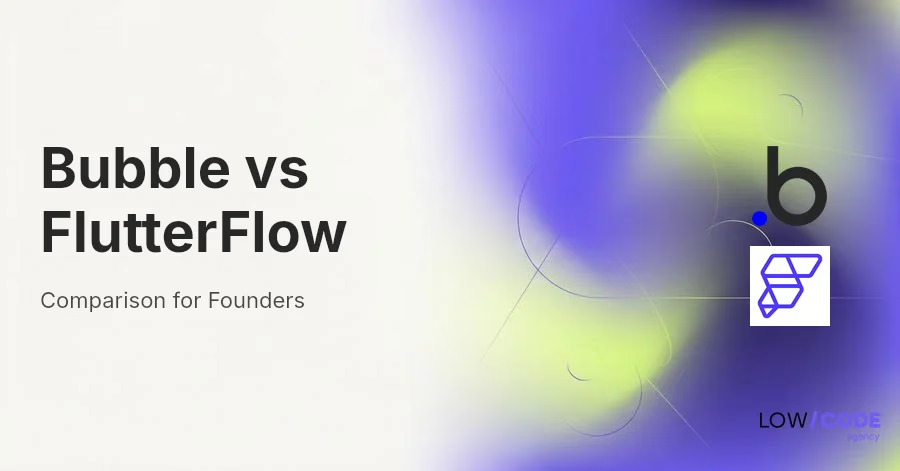
.avif)

