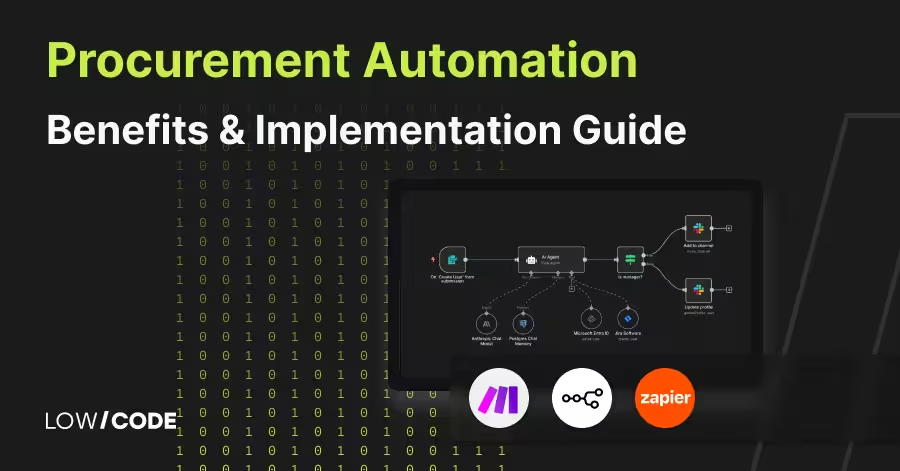Guide to Low-code Business Process Automation
25 min
read
What is low-code business process automation? Understand how it works, why it matters, and how it compares to traditional automation methods

What Is Low-code Business Process Automation?
Low-code refers to a development approach that requires minimal hand-coding to build applications and automate workflows. Instead of writing extensive code, you can create solutions through visual interfaces and pre-built components.
When applied to business process automation (BPA), low-code platforms empower you to streamline repetitive tasks without deep technical expertise. You can visually map workflows, connect systems, and automate data transfers through intuitive drag-and-drop interfaces.
This approach differs significantly from traditional BPA, which often requires specialized developers writing custom code for months. Low-code automation tools like Bubble, Glide, and FlutterFlow democratize the process, allowing your team to build solutions in weeks rather than months.
The result? Faster implementation, lower costs, and easier maintenance as your business needs evolve. Low-code puts automation capabilities directly in the hands of those closest to the processes themselves.
Hire LowCode Agency to Automate Your Business Processes
At LowCode Agency, we specialize in turning your operational challenges into streamlined, automated solutions. With over 330 successful app and automation projects across diverse industries, our team of no-code experts can transform your business processes without the cost and complexity of traditional development.
We'll work closely with you to identify inefficiencies, build custom solutions using platforms like Bubble, Glide, and FlutterFlow, and implement systems that grow with your business.
Ready to eliminate manual tasks and focus on what truly matters? Schedule a free consultation call today to discuss how we can automate your business processes and boost your operational efficiency.
Why Choose Low-code Automation?
- Rapid Development: Create and deploy automation solutions in weeks instead of months. Low-code platforms eliminate time-consuming hand-coding, allowing you to implement business process improvements quickly and see ROI faster.
- Cost Efficiency: Significantly reduce development expenses by eliminating the need for large specialized development teams. Low-code solutions typically cost 60-80% less than traditional custom-coded alternatives.
- Reduced IT Dependency: Empower business teams to build and maintain their own automation solutions. This democratized approach frees up your IT resources for more complex initiatives while giving process owners direct control.
- Flexibility and Scalability: Easily modify workflows as your business needs change. Low-code platforms allow you to iterate quickly, test new approaches, and scale your automation across departments without starting from scratch.
Real-World Use Cases of Low-code Automation
- Internal Workflows: Streamline your contract management process with automated document generation, approval routing, and e-signature collection. Create custom approval chains that notify the right people at the right time, eliminating bottlenecks and tracking progress automatically.
- Customer Service Automation: Build intelligent support ticket systems that categorize inquiries, route them to the appropriate department, and provide automated responses for common questions. Integrate with your CRM to maintain a complete customer interaction history in one place.
- Inventory/Order Management: Create custom dashboards that track inventory levels in real-time, automatically trigger reorders when stock reaches predetermined thresholds, and notify relevant team members. Connect your sales channels to ensure accurate stock counts and prevent overselling.
- Financial Reporting and Reconciliation: Automate the collection and consolidation of financial data from multiple sources, generate standardized reports on schedule, and flag discrepancies for review. Reduce manual data entry errors and free your finance team from repetitive reconciliation tasks.
Best No-code/low-code Platforms for Business Process Automation
1. Bubble
Bubble stands out as a comprehensive web and mobile app application development no-code platform. Its visual programming environment gives you complete control over your application's design and functionality through an intuitive drag-and-drop interface.
Bubble's sophisticated workflow editor allows you to define complex business logic with conditional statements, loops, and API integrations. You can create intricate automations that respond to user actions, scheduled events, or external triggers. Its flexible database system supports custom data types, complex relationships, and granular privacy rules, making it ideal for automating data-intensive processes.
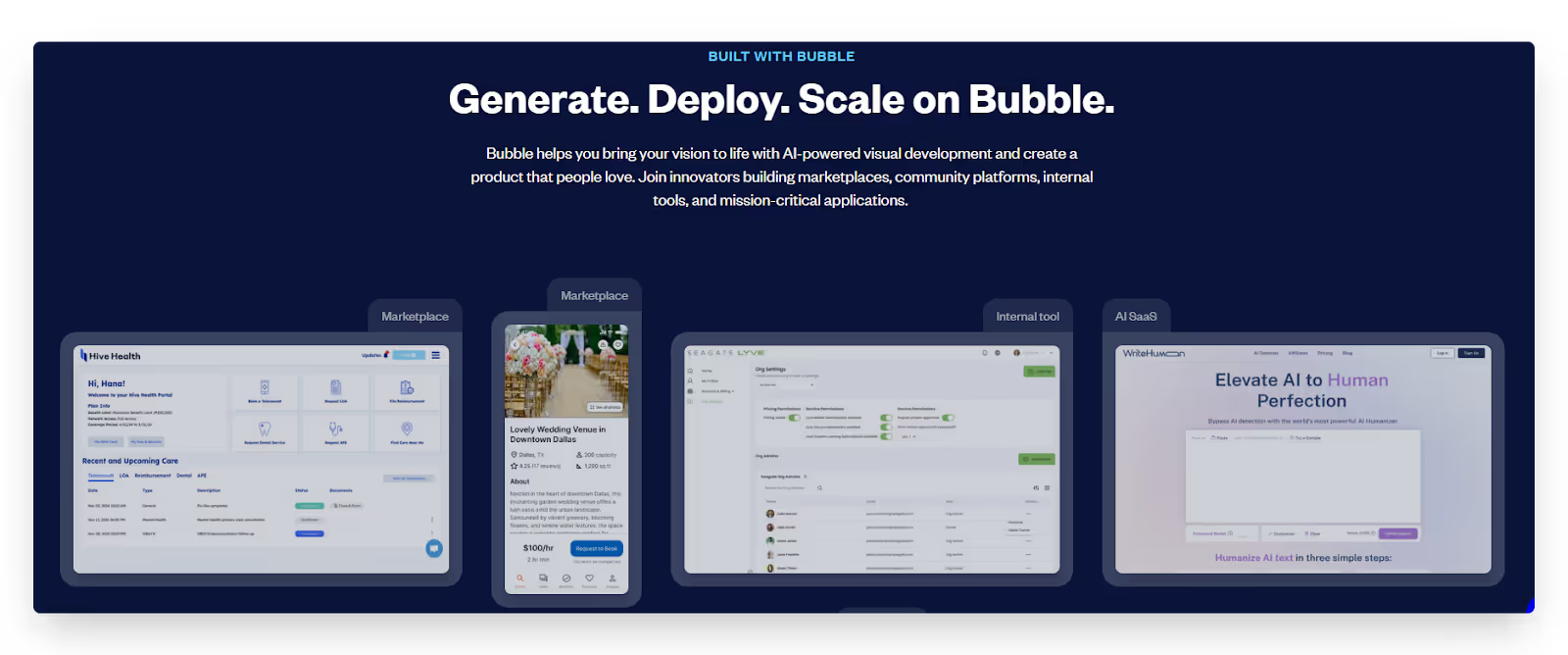
The platform excels in creating custom internal tools that can replace multiple disconnected systems. With Bubble's plugin marketplace, you can extend functionality to include integrations with services like Stripe, PayPal, Google Analytics, and hundreds of other tools your business already uses.
Some possible use cases are sophisticated client management portals that automate lead nurturing and client onboarding, custom project management systems with automated task assignment and reporting, marketplace platforms with automated matching algorithms, and complex reservation systems with intelligent scheduling capabilities.
2. Glide
Glide transforms data into polished, professional apps. This platform bridges the gap between simple data management and sophisticated app functionality, allowing you to create powerful business tools with no-code development.
Glide's unique approach leverages your existing data structures making it exceptionally fast to deploy. The platform offers row owners and user-specific views, enabling you to build role-based automation where different team members see and interact with only the data relevant to their position.
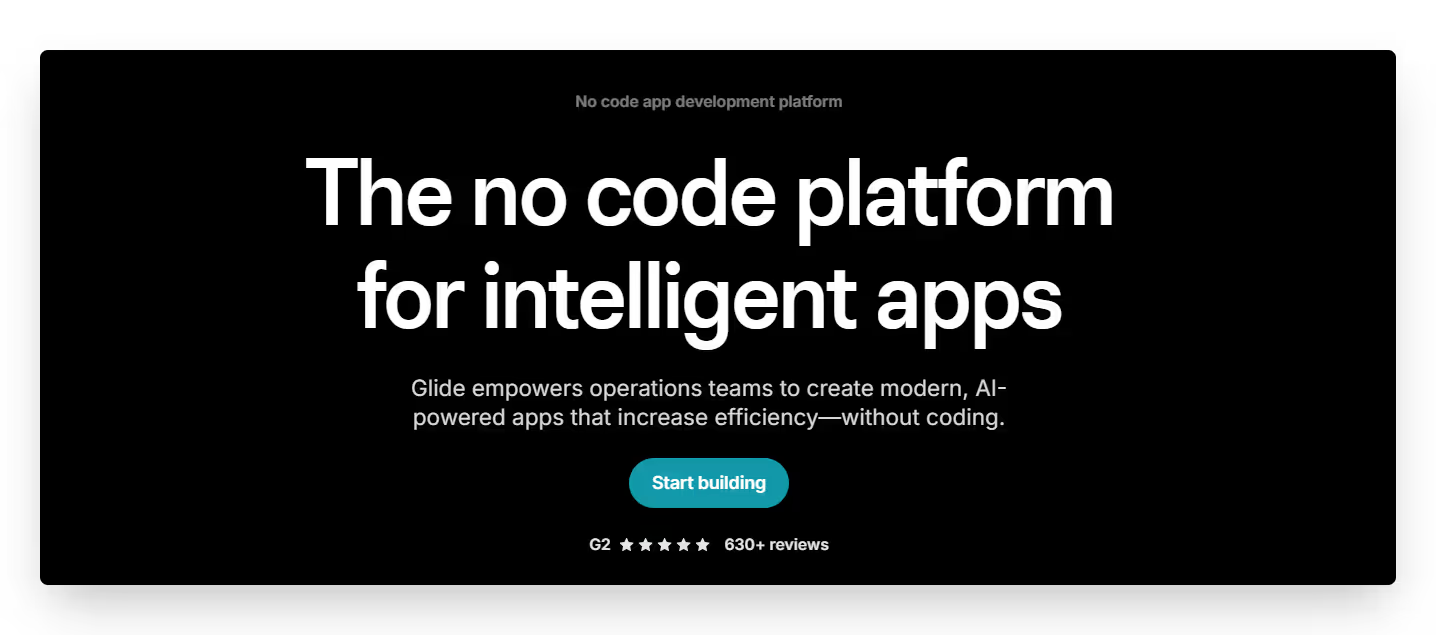
What sets Glide apart for business process automation is its ability to handle complex data relationships while maintaining a simple user interface. You can create apps that present the perfect amount of information at each stage of your business process, guiding users through complex workflows without overwhelming them.
Some relevant use cases are field service applications that track job status and automatically notify clients of updates, inventory management systems that alert stakeholders when supplies reach reorder thresholds, employee onboarding processes that guide new hires through required documentation, and customer feedback collection tools that automatically categorize and route responses to appropriate departments.
3. FlutterFlow
FlutterFlow represents the next generation of mobile app development platforms, allowing you to build native iOS and Android applications through a visual interface. It generates clean, maintainable Flutter code that delivers truly native performance.
What makes FlutterFlow particularly valuable for business process automation is its offline-first capabilities. Field workers can continue using the app and inputting data even without internet connectivity, with automatic synchronization once connection is restored, a critical feature for industries like construction, utilities, and field service.
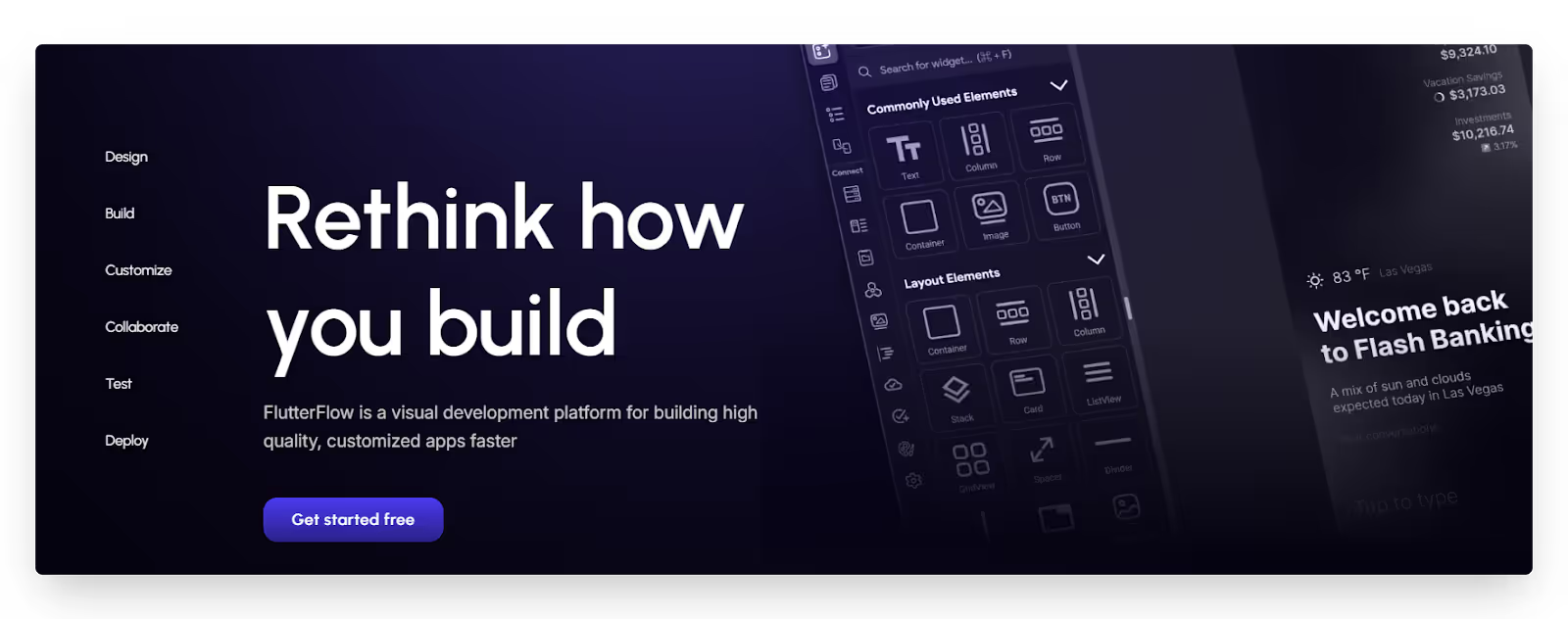
The platform supports sophisticated state management and complex user interactions, allowing you to create multi-step business processes with branching logic. Its integration with Firebase and other backend services enables real-time updates, user authentication, and secure data storage without additional coding.
Possible use cases are construction site inspection apps that automate compliance reporting, delivery management systems with real-time route optimization, healthcare provider applications that streamline patient check-ins and record-keeping, and retail audit tools that automatically compile findings into actionable reports.
4. Make
Make offers powerful automation through a visual, flowchart-style interface that gives unprecedented control over data transformations. Its flexible routing capabilities allow for complex decision trees and data handling that goes beyond linear workflows.
With connections to 1,500+ applications and double the API endpoints per app compared to similar tools, Make supports sophisticated processes with advanced filters and error handling. Companies like Spotify and BambooHR leverage Make's robust capabilities for their automation needs.
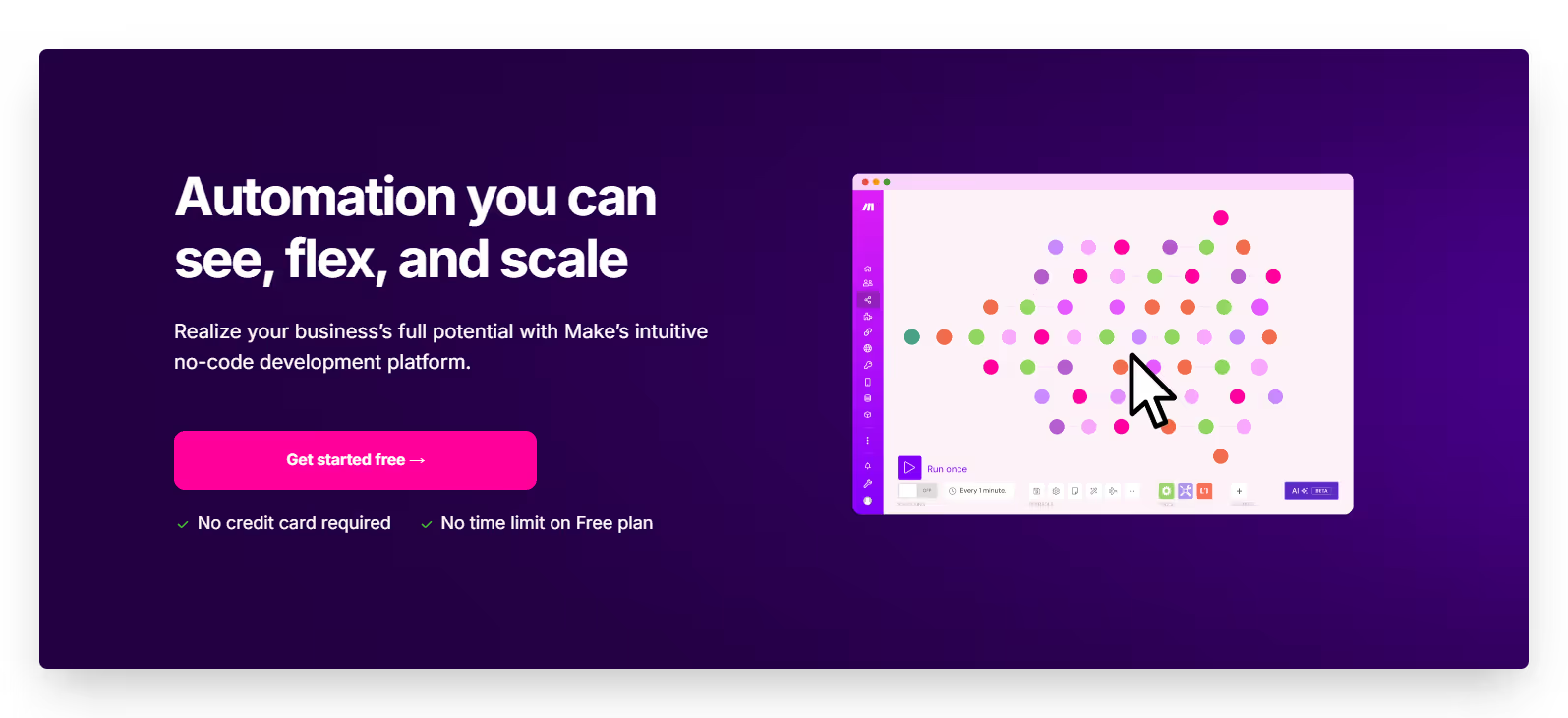
Online retailers use Make to create sophisticated inventory management systems that connect their stores with warehouse data and shipping providers. Marketing agencies build client reporting automations that pull data from multiple platforms into branded reports.
5. Zapier
Zapier connects over 7,000 apps through simple "if this, then that" automations. Its straightforward interface makes creating workflows accessible even to beginners, while still offering multi-step Zaps and conditional logic for more complex needs.
The platform excels at eliminating repetitive tasks like transferring data between systems, sending notifications, and creating records across your software stack. Enterprise companies like PwC and Accenture use Zapier alongside small businesses to automate marketing, finance, and operations workflows.
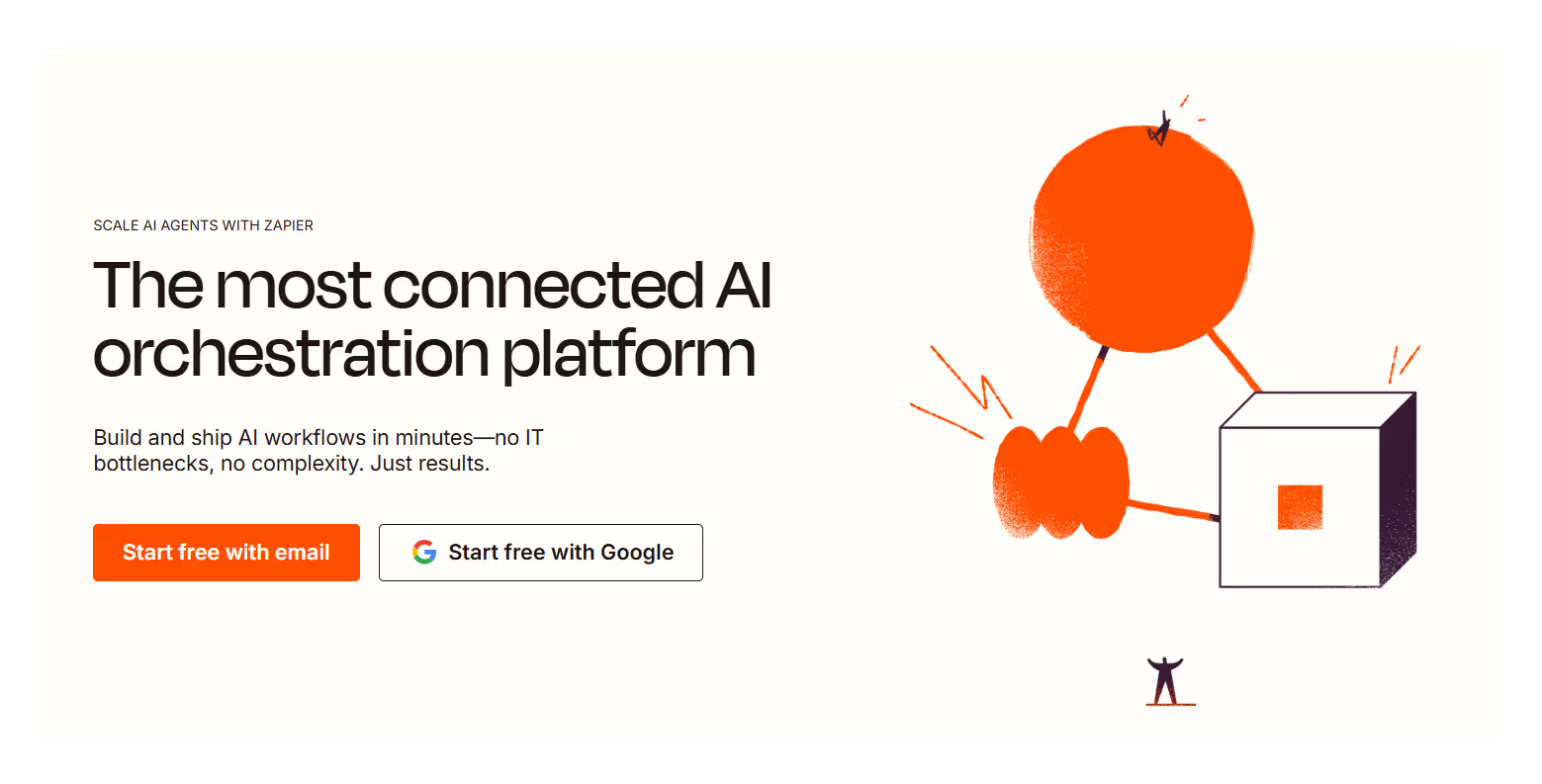
Marketing teams use Zapier to automate lead capture from Facebook Ads directly to their CRM and trigger personalized welcome emails. Finance departments can create workflows that automatically update accounting spreadsheets when transactions occur.
HR teams can automate employee onboarding by connecting form submissions to document generation and notification systems. The platform's AI capabilities now allow creating custom chatbots that can integrate with your business processes, making it even more versatile for customer engagement automation.
6. Mendix
Mendix positions itself as an all-in-one platform for enterprise application development, bringing together business and IT teams in a collaborative environment. Its comprehensive approach covers the entire application lifecycle from ideation to deployment and maintenance.
Mendix truly shines in complex enterprise environments where process automation needs to interact with multiple legacy systems. Its extensive integration capabilities, including out-of-the-box connectors for SAP, Salesforce, and other enterprise platforms, allow you to build automation solutions that bridge departmental silos.

The platform's microservices architecture enables you to create modular automation components that can be reused across projects, accelerating development and ensuring consistency. Mendix also offers robust governance features, including version control, team management, and audit trails, which are critical for regulated industries.
Some possible sse cases are supply chain optimization applications that coordinate across multiple departments and systems, regulatory compliance automation that ensures proper documentation and approval flows, customer service platforms that unify customer data from disparate sources, and financial operations tools that streamline complex approval hierarchies.
7. OutSystems
OutSystems delivers enterprise-grade low-code development capabilities with particular emphasis on scalability, security, and integration. The platform enables rapid application development without sacrificing the robustness required for mission-critical systems.
What distinguishes OutSystems for business process automation is its architecture designed for performance at scale. The platform generates optimized, standard-based code that can handle high-volume transactions and complex business rules, which are essential for automating core business processes that handle thousands of transactions daily.
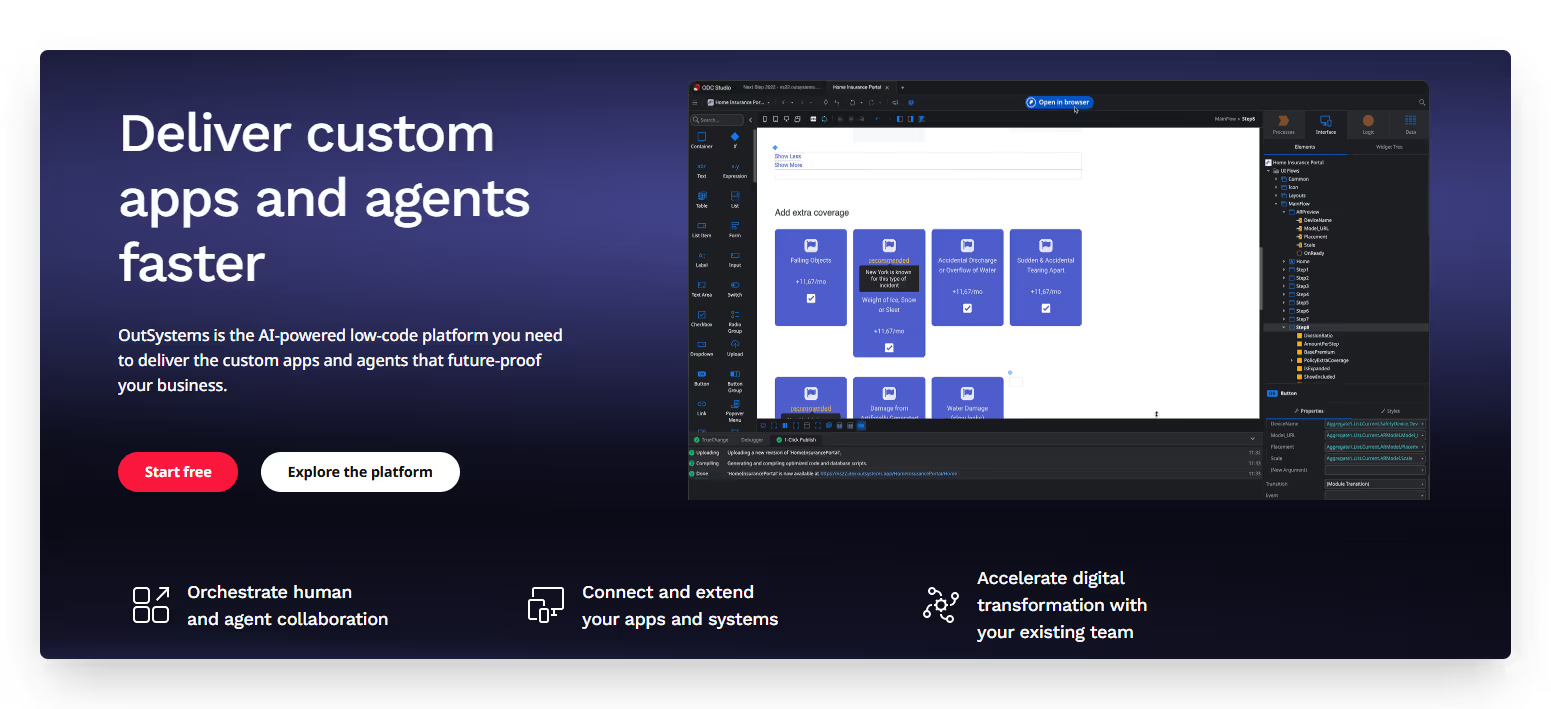
Its AI-assisted development features help identify potential issues before deployment and suggest optimization opportunities in your automation workflows. OutSystems also excels at creating seamless user experiences across web and mobile platforms, ensuring your automated processes are accessible wherever your team works.
The platform excels at creating insurance claims processing systems that automate underwriting and approval workflows, banking applications that streamline loan origination and servicing, manufacturing execution systems that coordinate production planning and quality control, and healthcare management platforms that automate patient journeys across departments.
8. PowerApps
Microsoft PowerApps leverages the vast Microsoft ecosystem to create business applications with minimal coding. As part of the Power Platform suite, it integrates seamlessly with Microsoft 365, Dynamics 365, Azure, and other Microsoft services.
PowerApps offers unmatched integration with Microsoft's productivity and business tools, making it ideal for organizations heavily invested in the Microsoft ecosystem. Its connection to Power Automate allows you to create sophisticated automation sequences that span multiple applications and services.
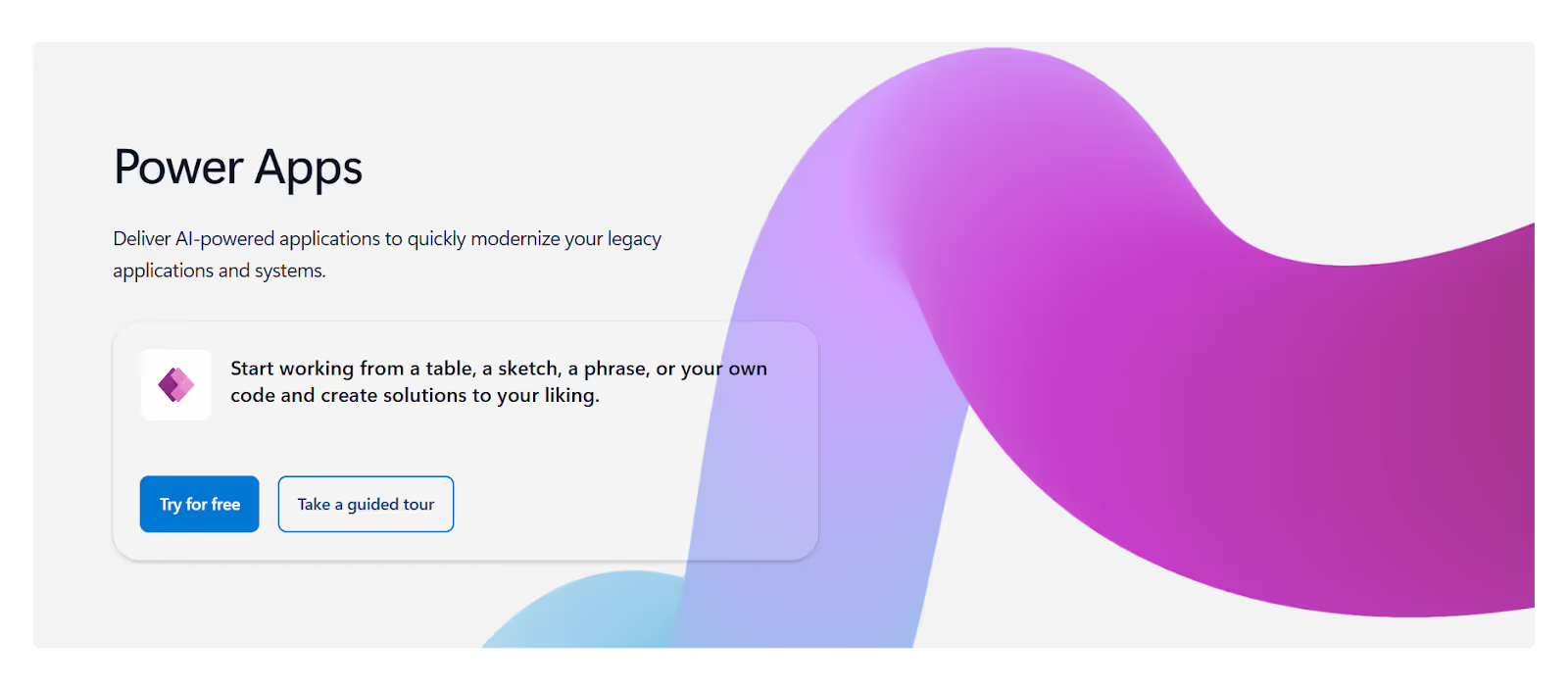
The platform's AI Builder functionality brings intelligence to your business processes through pre-built AI models for text recognition, object detection, and prediction. This allows you to automate complex cognitive tasks like categorizing documents, extracting data from forms, or predicting business outcomes.
Possible use cases are contract management systems that integrate with SharePoint and Teams for collaborative review and approval, expense reporting applications that automatically extract information from receipts and update financial systems, sales enablement tools that provide real-time data from Dynamics CRM, and HR onboarding processes that coordinate across Office 365 applications.
9. Kissflow
Kissflow takes a process-first approach to low-code development, focusing specifically on workflow automation and process management. The platform is designed to make complex business processes transparent, efficient, and measurable.
Kissflow's intuitive process designer allows business users to map out workflows visually, with drag-and-drop forms, rule-based routing, and role-based permissions. Its process analytics provide real-time insights into bottlenecks and inefficiencies, helping you continuously optimize your automated processes.
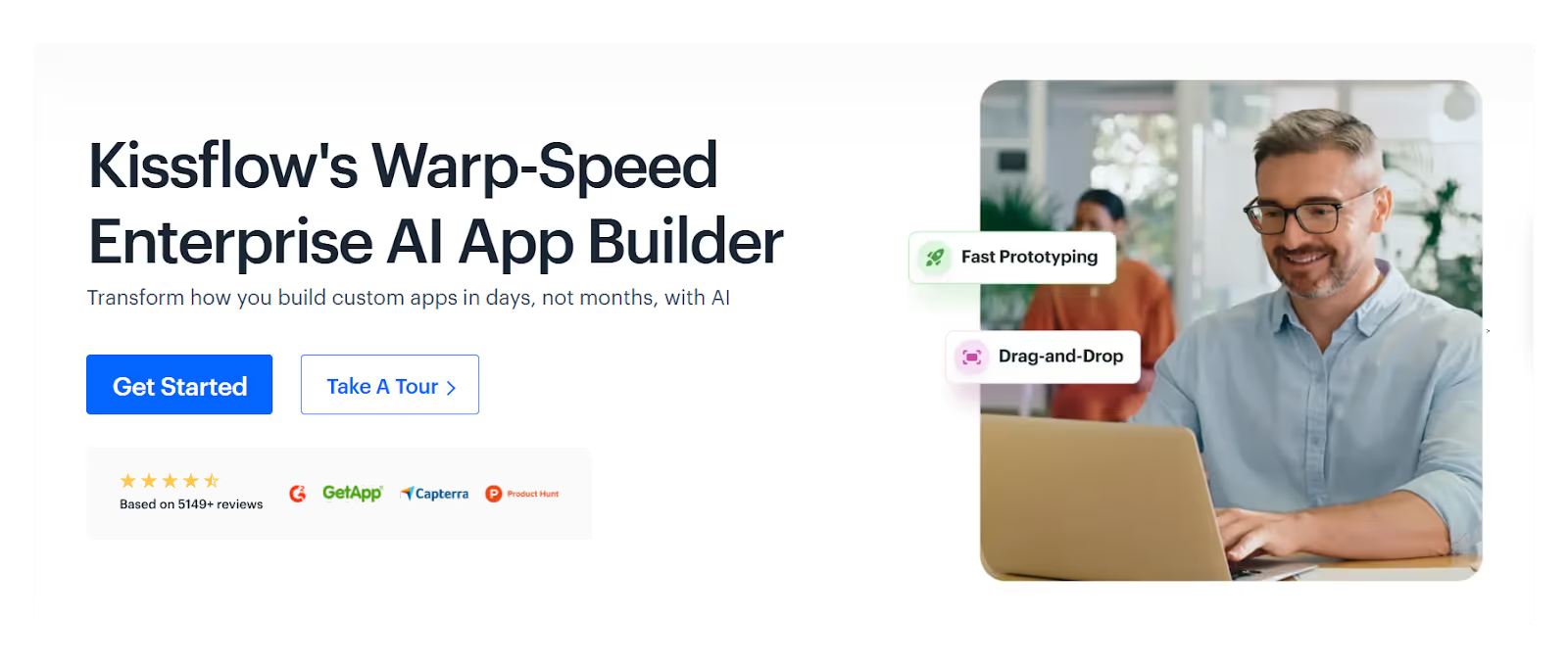
What makes Kissflow particularly valuable is its implementation of case management capabilities alongside traditional sequential workflows. This enables you to automate both structured, predictable processes and more dynamic, unpredictable workflows that require human judgment and ad-hoc collaboration.
It’s most relevant use cases are procurement management with multi-level approval workflows and vendor performance tracking, employee lifecycle management from recruitment through offboarding, IT service request handling with SLA monitoring and escalation paths, and compliance management systems that ensure regulatory requirements are consistently followed.
Empowering Citizen Developers in Business Automation
Citizen developers are business professionals who create applications and automation solutions without formal programming training. They're marketing specialists, operations managers, HR professionals, and finance experts who understand their department's needs intimately and can now build solutions themselves.
Low-code platforms empower these team members by providing visual development environments that abstract away complex coding. Instead of writing lines of code, citizen developers can:
- Use intuitive drag-and-drop interfaces to design workflows and user interfaces.
- Leverage pre-built templates and components for common business processes.
- Connect to existing systems through simple configuration rather than complex API coding.
- Test and iterate on solutions directly without waiting for IT assistance.
This democratization of development brings tremendous advantages. First, it alleviates the burden on IT departments, reducing backlogs and allowing technical teams to focus on more complex initiatives. Second, it places solution development in the hands of those who understand the business problems most deeply, resulting in more relevant and effective automation.
Most importantly, citizen development accelerates digital transformation across your organization. When team members can build their own solutions, departments no longer wait months for IT resources to become available. The result is faster innovation, more responsive business processes, and a culture of continuous improvement.
Steps to Implement Low-code Automation in Your Business
1. Identify Repetitive Manual Processes
Start by mapping out your current workflows and identifying tasks that consume significant time while adding little value. Look for processes involving data entry, approvals, notifications, or document generation. The best candidates for automation are high-volume, rule-based activities with clear inputs and outputs.
For example, you might notice your team spends hours each week manually transferring data between systems or chasing approvals through email chains. These repetitive tasks are perfect automation targets.
2. Choose the Right Platform
Select a low-code platform that aligns with your specific needs, technical environment, and long-term goals. Consider factors like integration capabilities, scalability, security features, and ease of use.
Different platforms excel in different areas: Bubble might be ideal for complex web applications, while Glide could be perfect for mobile-friendly solutions based on data sources.
3. Hire an Expert Partner
While low-code platforms reduce technical barriers, partnering with experienced developers can dramatically accelerate your success. Professional partners bring valuable expertise in platform capabilities, best practices, and implementation strategies.
At LowCode Agency, we've built over 330 business applications across industries, helping companies transform manual processes into efficient business automated solutions. Our expertise ensures you avoid common pitfalls and implement solutions that truly deliver on your objectives.
4. Build a Prototype
Create a minimal viable product (MVP) that addresses the core functionality needed to solve your business challenge. Focus on automating the most critical aspects of your process first, rather than trying to build a comprehensive solution immediately.
This approach allows you to validate your concept quickly, gather feedback from actual users, and make improvements before investing in a full-scale implementation. A good prototype can often be developed in 5-8 weeks.
5. Test, Iterate, and Deploy
Involve actual end-users in testing your automation solution. Their feedback is invaluable for identifying usability issues, missing features, or unexpected scenarios. Use their input to refine your solution through several iterations.
When you're ready to deploy, consider a phased rollout approach. Start with a small group of users or a single department before expanding across your organization. This minimizes disruption and allows you to address any issues that arise during real-world use.
6. Monitor and Improve
Automation isn't a "set it and forget it" solution. Establish key performance indicators (KPIs) to measure the impact of your automated processes. Track metrics like time saved, error reduction, and user satisfaction.
Regularly review these metrics and gather ongoing feedback from users. Use these insights to continuously improve your solution, adding new features or optimizing existing workflows. The most successful automation initiatives evolve alongside your business needs.
Integration Capabilities with Existing Systems
- Seamless Connection with Enterprise Software: Low-code platforms can integrate with your existing ERP systems (like SAP or Oracle), CRM platforms (such as Salesforce or HubSpot), and productivity tools (including Microsoft 365 or Google Workspace). This creates cohesive workflows that eliminate data silos and manual transfers between systems.
- Database Connectivity: Connect directly to your existing databases (SQL Server, MySQL, PostgreSQL) to leverage your organizational data without migration. Modern low-code platforms offer native connectors that maintain data integrity while enabling real-time access for your automated processes.
- Email and Communication Integration: Automation solutions can trigger email notifications, update Slack channels, or send SMS alerts at key workflow stages. These integrations ensure stakeholders stay informed without manual updates, reducing communication gaps and follow-up requirements.
- Pre-built Connectors and Templates: Most leading platforms offer libraries of pre-configured connectors for popular business applications. These ready-made integration points dramatically reduce implementation time and eliminate the need for custom API development in many scenarios.
- Custom API Utilization: For specialized systems without pre-built connectors, low-code platforms provide frameworks to leverage existing APIs. This flexibility ensures even legacy or proprietary systems can participate in your automated workflows without expensive middleware or custom code.
- Webhooks for Event-Driven Automation: Modern low-code tools support webhook technology, allowing your automation to respond instantly to events in external systems. This enables real-time reactions to triggers like new customer signups, inventory changes, or payment receipts.
- Real-time Data Synchronization: Effective business automation depends on current information flowing between systems. Low-code platforms maintain continuous data exchange with integrated systems, ensuring decisions are made using the latest information and preventing costly errors from outdated data.
Customization and Scalability in Low-code Tools
- Tailoring Workflows to Fit Unique Business Logic: Low-code platforms offer impressive flexibility for your organization's specific processes. They provide conditional logic, rules engines, and formula builders that implement complex business requirements without forcing you into rigid solutions. You can create sophisticated approval hierarchies, implement custom calculations, and design exception handling, all without traditional coding.
- Handling Growing Data, Teams, or Complexity Over Time: Leading platforms scale alongside your evolving business needs, handling databases with millions of records through optimized queries and efficient data structures. User management features let you easily add team members with appropriate permissions as your workforce grows. Modular design principles help manage increasing complexity by creating reusable components that extend functionality without rebuilding from scratch.
- When to Switch from Low-code to Full-code (If Needed): Consider transitioning to custom code when you need highly specialized functionality not supported by your platform, such as complex algorithms or uncommon integrations. Performance requirements beyond platform capabilities might also necessitate custom development, particularly for high-volume transaction processing. Many platforms now offer hybrid approaches that allow you to extend low-code solutions with custom code for specific functions.
Cost and ROI Considerations
- Platform Pricing and Development Costs: Low-code platforms typically offer tiered pricing models ranging from $25/month for basic plans to $100-500/month for business implementations. Enterprise solutions can reach $1,000-5,000/month for advanced features and unlimited usage. Development costs are significantly lower than traditional coding, with typical projects completed in 5-12 weeks rather than 6-12 months, representing a 50% cost reduction typically.
- Savings in Development and Maintenance: Beyond initial development, low-code solutions dramatically reduce ongoing maintenance costs. Updates that might take weeks with traditional coding can be implemented in hours or days. The visual nature of low-code platforms also improves knowledge transfer, reducing dependency on specific developers and lowering the risk of knowledge loss when team members depart.
- Measurable ROI Examples: Businesses consistently report compelling returns after implementing low-code automation. Customer service teams reduce response times by 40-60% through automated ticket routing and response templates. Finance departments cut monthly close processes from weeks to days by automating reconciliation and reporting tasks. HR teams streamline onboarding by 70% with automated document collection and provisioning workflows, improving both efficiency and new hire satisfaction.
Challenges and Limitations of Low-code Automation
- Security and Governance Issues: Low-code platforms can create "shadow IT" when deployed without proper oversight. Business users might inadvertently expose sensitive data or create solutions that don't meet compliance requirements. Mitigate this by establishing clear governance policies, implementing role-based access controls, and conducting regular security reviews of automated processes.
- Platform Lock-in Risks: Most low-code solutions aren't easily transferable between platforms, potentially creating dependency on a single vendor. Reduce this risk by selecting platforms with strong market positions, robust export capabilities, and open APIs. Document your business logic and data models separately from implementation details so you can reconstruct processes if needed. Consider hybrid approaches that keep critical intellectual property in platform-agnostic formats.
- Skill Gaps in Using Advanced Features: While basic automation is accessible to most users, leveraging advanced features often requires specialized knowledge. Address this by investing in proper training, starting with a small team of power users who can support others, and considering expert partnerships for complex projects.
- Integration Complexity: Connecting to legacy systems can be challenging even with low-code tools. Overcome this by mapping integration requirements early, leveraging pre-built connectors when available, and allocating appropriate resources for complex integrations.
Conclusion
Low-code automation works best for clearly defined, process-driven workflows that require frequent updates or customization. It delivers exceptional results in areas like approval processes, data collection, customer onboarding, and operations that currently rely on spreadsheets or manual transfers between systems.
Start your journey with a focused pilot project that delivers visible value within 4-8 weeks. Choose a process that affects multiple team members but isn't mission-critical for your initial implementation.
Consider partnering with an experienced team like LowCode Agency for your first project to accelerate learning and ensure quality outcomes that grow with your business
Created on
June 23, 2025
. Last updated on
December 10, 2025
.

FAQs
What's the difference between low-code and no-code in BPA?
Can low-code tools handle complex business logic?
How secure are low-code platforms for process automation?
Will I need IT support to use a low-code BPA platform?
What types of businesses benefit most from low-code automation?
Is it possible to migrate from low-code to custom code later?