FlutterFlow vs AppyPie | 8 Factors to Decide the Best One
9 min
read
Compare FlutterFlow vs AppyPie across 8 key factors like features, ease of use, deployment, and support to find the best no-code app builder
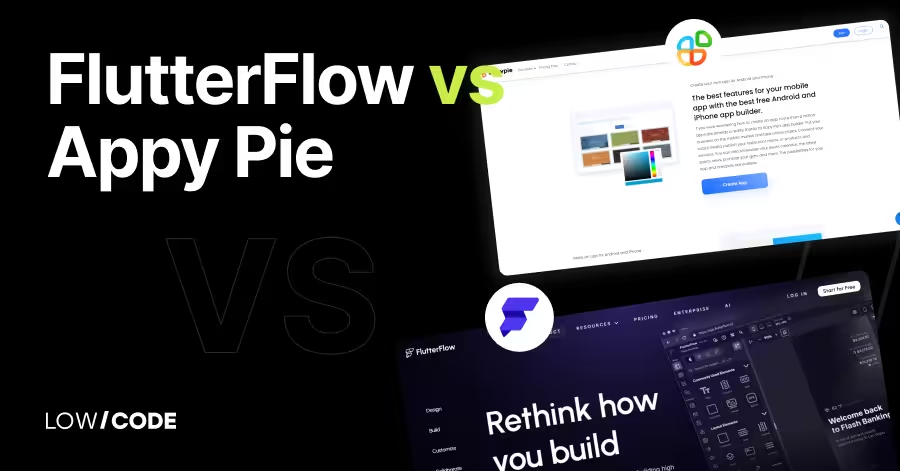
FlutterFlow and AppyPie are two popular no-code app builders that help users create mobile apps without writing code. FlutterFlow has quickly grown in popularity, with over 150,000 users building apps using Google’s Flutter framework. It is favored by designers and developers who want custom, high-quality apps.
AppyPie, meanwhile, serves over 14 million users worldwide, focusing on beginners and small businesses that need simple, fast app creation. Both platforms make app development accessible, but they target different audiences and project types.
In this guide, we’ll compare their features, ease of use, and deployment options to help you decide which tool fits your app-building needs best.
Quick Comparison Table - FlutterFlow vs AppyPie
1. What’s the core difference between FlutterFlow vs AppyPie?
FlutterFlow and AppyPie are both no-code app builders, but they serve different types of users and projects.
FlutterFlow is focused on building custom, high-quality mobile apps using Google’s Flutter framework. It offers a visual drag-and-drop interface but also allows adding custom code, making it popular with designers and developers who want control and flexibility. Apps built on FlutterFlow can be published on both Android and iOS with native performance.
AppyPie is more beginner-friendly and targets users who want to create simple apps quickly without any coding knowledge. It offers ready-made templates, easy drag-and-drop tools, and fast publishing options. AppyPie is ideal for small businesses, events, or simple service apps but lacks the deep customization and performance features that FlutterFlow offers.
In short, FlutterFlow is best for developers and custom apps, while AppyPie suits beginners seeking fast and simple app creation.
2. Supported Platforms and App Types
Understanding which platforms each builder supports helps you pick the right tool for your app needs.
Platforms Supported by FlutterFlow
FlutterFlow lets you build apps for both Android and iOS using a single codebase. It uses Google’s Flutter framework, which means your app will run natively on smartphones and tablets. Besides mobile apps, FlutterFlow also supports building web apps, so you can reach users on browsers too.
This makes it versatile for projects that need multi-platform support with good performance. FlutterFlow apps have a native feel and can access device features like cameras and GPS, giving you more flexibility in app design and functionality.
Platforms Supported by AppyPie
AppyPie is mainly focused on creating apps for Android and iOS devices. It allows users to build apps quickly without coding, mostly targeting mobile users. AppyPie also supports publishing apps as Progressive Web Apps (PWAs), which means users can access your app through a web browser without downloading it.
While it doesn’t support complex web or desktop apps, its strength lies in fast app creation for mobile platforms, especially for small businesses or event apps that need a simple, ready-made solution.
Read more about:
3. Key Features Comparison
Let’s break down the main features each platform offers to help you understand their strengths.
Core Features of FlutterFlow
FlutterFlow offers a powerful visual builder that supports drag-and-drop design combined with the ability to add custom code. It includes features like real-time collaboration, Firebase integration for backend services, and support for animations and complex UI elements.
FlutterFlow also lets you export clean Flutter code, giving developers full control if needed. It supports multi-platform apps (mobile and web) and provides access to native device features like camera, GPS, and sensors. Overall, FlutterFlow is designed for building professional, highly customizable apps.
Core Features of AppyPie
AppyPie focuses on simplicity and speed, offering easy drag-and-drop app creation with a library of ready-made templates. It includes features like push notifications, app analytics, and integration with social media and payment gateways.
AppyPie also supports creating apps for booking, events, and e-commerce without coding. While it lacks deep customization and advanced developer tools, it is ideal for quickly building simple, functional apps for small businesses or personal projects.
Read more about:
4. Ease of Use and Learning Curve
Knowing how easy each platform is to learn helps you choose the right tool for your skill level.
How Easy Is FlutterFlow to Use?
FlutterFlow offers a visual drag-and-drop interface that is user-friendly for designers and developers. However, it has a moderate learning curve because it supports advanced features like custom code and Firebase integration.
If you are new to app building, you might need some time to get comfortable. FlutterFlow provides tutorials and documentation, but some technical knowledge helps. Overall, it is a great choice if you want flexibility and are willing to invest time learning.
How Easy Is AppyPie to Use?
AppyPie is designed for beginners with zero coding experience. Its drag-and-drop builder is simple and intuitive, and you can create an app quickly using pre-built templates. The platform guides you step-by-step, making it easy to publish your app fast.
While it lacks deep customization, AppyPie is perfect if you want to build basic apps without spending much time learning or coding. It’s the best choice for quick, simple app projects.
5. Deployment Options
Understanding how each platform lets you publish your app helps plan your launch strategy.
How You Can Deploy Apps Built with FlutterFlow
FlutterFlow allows you to export your app’s source code or publish directly to app stores. You can generate Android APK and iOS IPA files for publishing on Google Play and Apple’s App Store. It also supports web app deployment, letting you launch your app on browsers.
The ability to export clean Flutter code means developers can further customize or maintain the app outside FlutterFlow. This flexibility is great for teams wanting full control over deployment and updates.
How You Can Deploy Apps Built with AppyPie
AppyPie offers a straightforward deployment process aimed at quick launches. After building your app, you can publish it directly to Google Play and the Apple App Store through AppyPie’s platform. It also supports Progressive Web Apps (PWAs), which users can open in browsers without installing.
AppyPie handles app store submissions and updates for you, making it ideal if you want a hassle-free publishing experience without dealing with app store rules yourself.
Read more about:
6. Customer Support and Training Resources
Good support and learning resources are key when working with any app builder.
Support Channels for FlutterFlow
FlutterFlow offers support through a detailed knowledge base, video tutorials, and an active community forum. Users can also join their Discord server for real-time help from other developers and the FlutterFlow team.
While there isn’t live chat or phone support, the documentation is thorough and covers most common questions. They also provide email support for technical issues. Overall, FlutterFlow’s support is developer-focused and encourages learning through community and self-help resources.
Support Channels for AppyPie
AppyPie provides multiple support options, including 24/7 live chat, email, and phone support. Their customer service is beginner-friendly and ready to assist with app building, publishing, and troubleshooting.
They also offer tutorials, FAQs, and a help center for self-guided learning. This makes AppyPie’s support accessible and fast, ideal for users who want direct help or prefer to solve problems quickly with real-time assistance.
7. Limitations and Drawbacks
It’s important to know the downsides of each platform before making a decision.
Known Limitations of FlutterFlow
FlutterFlow can be complex for beginners due to its advanced features and technical options. While it offers great customization, it requires some coding knowledge to unlock its full potential. The platform also depends on Firebase for backend services, which may limit flexibility for certain projects.
Additionally, pricing can get high as you scale or need more collaboration features. Exported code might require developer help to maintain, so it’s less ideal if you want a fully no-code solution.
Known Limitations of AppyPie
AppyPie is limited in customization and design flexibility compared to developer-focused platforms. It’s best for simple apps but can struggle with complex features or large-scale projects. Performance can sometimes be slower due to its template-based system.
AppyPie also relies heavily on its own ecosystem, which limits integration options. For users needing advanced app logic or unique designs, AppyPie may feel restrictive. Lastly, the app store publishing process, though simplified, can still face delays or rejections like any other platform.
Read more about:
8. When to Choose Each Platform?
Here’s guidance to help you decide which app builder fits your project and skills best.
Should you choose FlutterFlow?
Choose FlutterFlow if you want to build custom, high-performance apps for both Android and iOS with a professional look. It’s ideal if you have some technical knowledge or want to work with developers.
FlutterFlow offers flexibility, real native app performance, and the option to export code for further customization. If you’re planning complex apps with animations, backend integrations, or multi-platform support, FlutterFlow is a strong choice for quality and control.
Should you choose AppyPie?
AppyPie is best if you want to create a simple app quickly without coding or technical setup. It’s perfect for small businesses, events, or service apps where ease and speed matter most.
If you need basic features, fast publishing, and easy maintenance with helpful customer support, AppyPie is a great fit. Choose it when you want a straightforward, no-fuss solution without worrying about coding or complex customizations.
Created on
June 6, 2025
. Last updated on
December 10, 2025
.

FAQs
Is FlutterFlow suitable for beginners?
Can I build both Android and iOS apps with AppyPie?
Does FlutterFlow allow exporting app code?
Can AppyPie apps be published as web apps?
What kind of customer support does FlutterFlow offer?
Are there limits on app complexity with AppyPie?







%20(Custom).avif)








