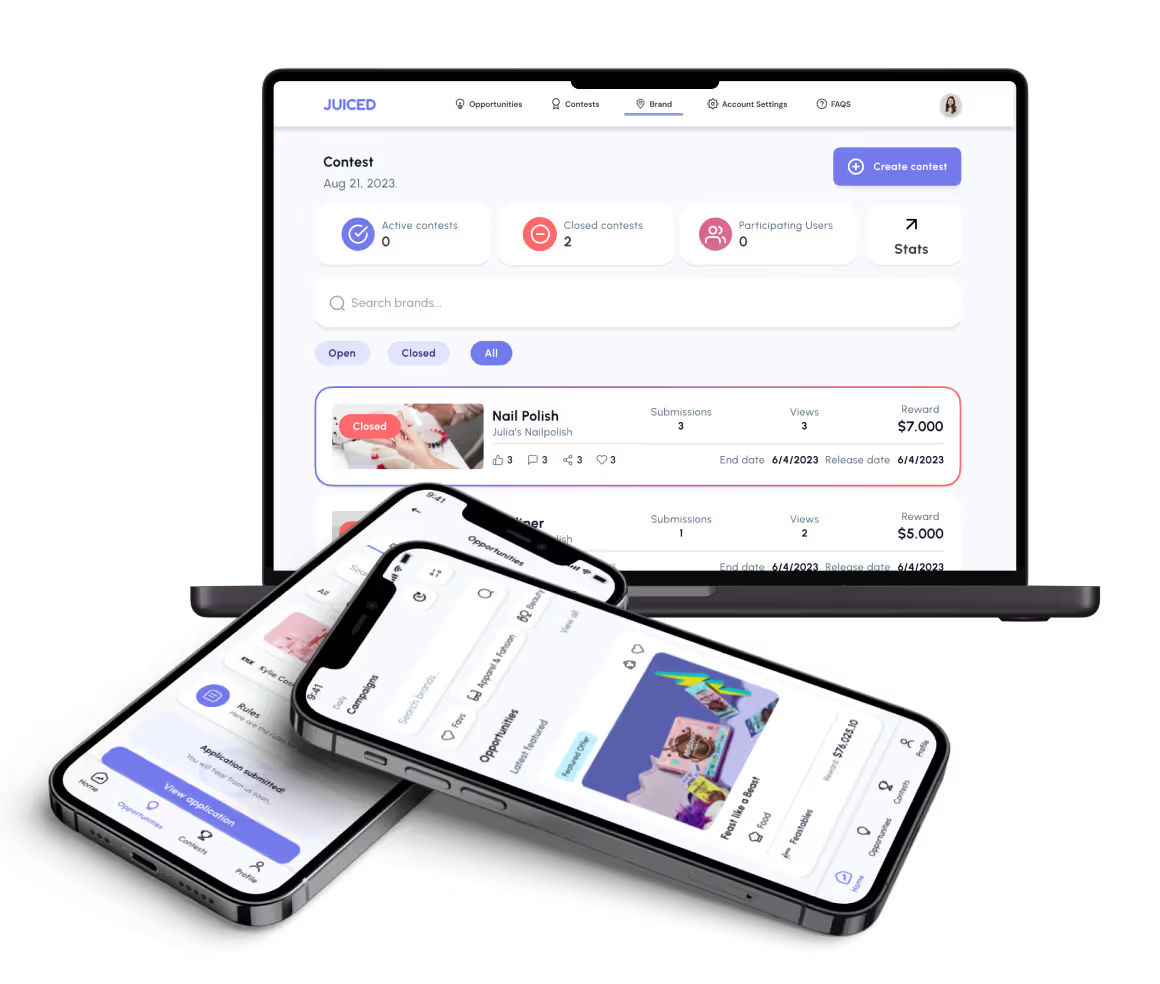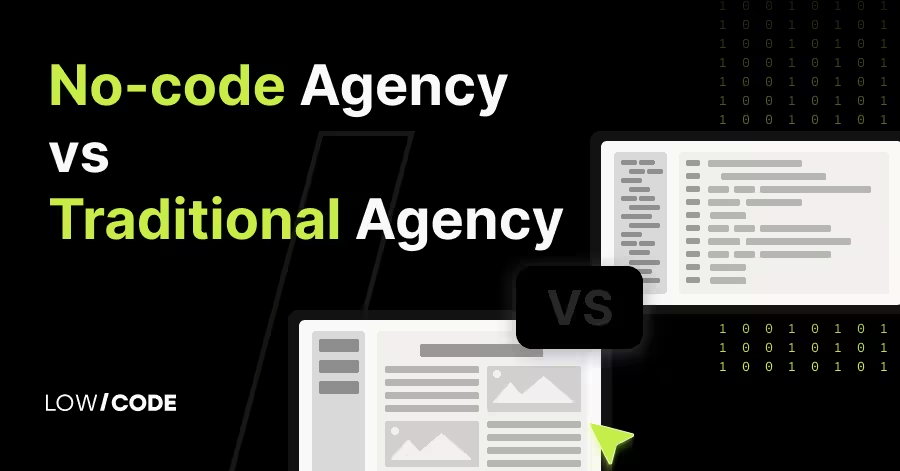Best 7 Low-code Mobile App Builders (2026)
14 min
read
Compare the 7 best low-code mobile app builders of 2026. Find the right platform for fast, flexible app development with minimal coding

What Is a Low-code Mobile App Builder?
A low-code mobile app builder is a platform that lets you create mobile applications with minimal hand-coding. Instead of starting from scratch, you use visual tools, drag-and-drop interfaces, and pre-built modules, while still having the option to add custom code when needed.
Low-code is different from no-code. No-code platforms are fully visual and designed for non-technical users who want to build apps without writing any code at all. Low-code, however, gives more flexibility by allowing developers to combine visual development with custom scripts for complex logic, integrations, or performance tuning.
This balance makes low-code especially appealing to developers and technical founders. They can move faster than with traditional coding while still maintaining the control needed to handle advanced features.
Benefits of Using Low-code for Mobile App Development
Low-code mobile app builders offer a balance between speed and flexibility, making them a strong choice for startups, enterprises, and technical teams. By combining visual interfaces with coding options, they allow faster delivery without losing control over how the app works.
- Faster development speed – With drag-and-drop components, pre-built templates, and visual workflows, you can build apps in weeks instead of months. This speed is crucial for testing ideas, iterating quickly, and beating competitors to market.
- Code flexibility – Unlike no-code mobile app development platforms, low-code gives you room to add custom logic, APIs, and advanced integrations. This ensures your app remains scalable and adaptable as your business grows.
- Cross-platform output – Most low-code platforms let you deploy to both iOS and Android from the same build. This saves time, reduces costs, and ensures consistent user experiences across devices.
- Versatile use cases – Low-code shines in building MVPs for startups, enterprise-grade applications, or internal tools for streamlining operations. It adapts to different business needs without heavy engineering overhead.
By blending speed with technical depth, low-code development reduces costs, minimizes technical debt, and empowers teams to build reliable mobile apps that can evolve over time.
Read more | Low-code business process automation
Key Features to Look for in a Low-code Mobile App Builder
Not all low-code platforms are created equal. Some focus on rapid prototyping, while others are designed to deliver enterprise-grade applications. If you’re serious about building a mobile app that lasts, you need a platform with the right mix of speed, flexibility, and scalability.
Below are the key features to consider before choosing a low-code mobile app builder.
- Visual drag-and-drop builder – A core feature of any low-code platform. It allows you to design screens, workflows, and layouts visually without diving deep into manual coding.
- Custom code support – While visual tools handle most tasks, the option to add custom scripts or logic gives developers full control when unique requirements come up.
- Native mobile features – Your builder should support mobile essentials like camera access, push notifications, GPS, and offline functionality, making apps feel like true native experiences.
- API and backend integration – Modern apps depend on external services. Look for platforms that integrate smoothly with Firebase, SQL, REST APIs, or other backends for real-time data handling.
- Pre-built components and UI libraries – Templates, forms, and design elements speed up development while maintaining professional consistency.
- In-app databases or external DB support – A reliable data layer is vital. Strong platforms let you manage data inside the app or connect to scalable external databases.
- Team collaboration and version control – Apps aren’t built alone. Version control and collaboration tools ensure smooth teamwork without overwriting progress.
- App store publishing workflows – Simplifying app packaging, testing, and submission to iOS and Android stores saves hours of manual setup.
- Security, permissions, and compliance – Look for built-in tools to handle HIPAA, GDPR, and role-based permissions. This is non-negotiable for sensitive apps.
- Real-world performance – Beyond building, your app must perform. Check for speed, offline access, and storage handling to ensure a seamless user experience.
A strong low-code mobile app builder goes beyond rapid prototyping. It provides the foundation to create scalable, secure, and user-friendly applications ready for real-world deployment and long-term growth.
Read more | Can I Build a Mobile App with Bubble?
Top Low-code Mobile App Builders to Consider
1. FlutterFlow
FlutterFlow combines Flutter's native performance with visual development, making it ideal for developers who want both speed and control. The platform offers real-time preview, custom code integration, and generates clean Flutter code you can export. Its drag-and-drop interface includes advanced animations, API integrations, and Firebase connectivity out of the box.
FlutterFlow excels for startups building MVPs and businesses needing native mobile apps with complex functionality. The platform supports both iOS and Android deployment with genuine native performance, not hybrid wrappers.
Read more | Cross-Platform Mobile App Development Guide
2. Mendix
Mendix is an enterprise-focused platform that combines low-code development with robust governance and security features. It offers visual modeling, microservices architecture, and seamless integration with existing enterprise systems. The platform includes built-in DevOps capabilities, multi-cloud deployment, and comprehensive analytics for business applications.
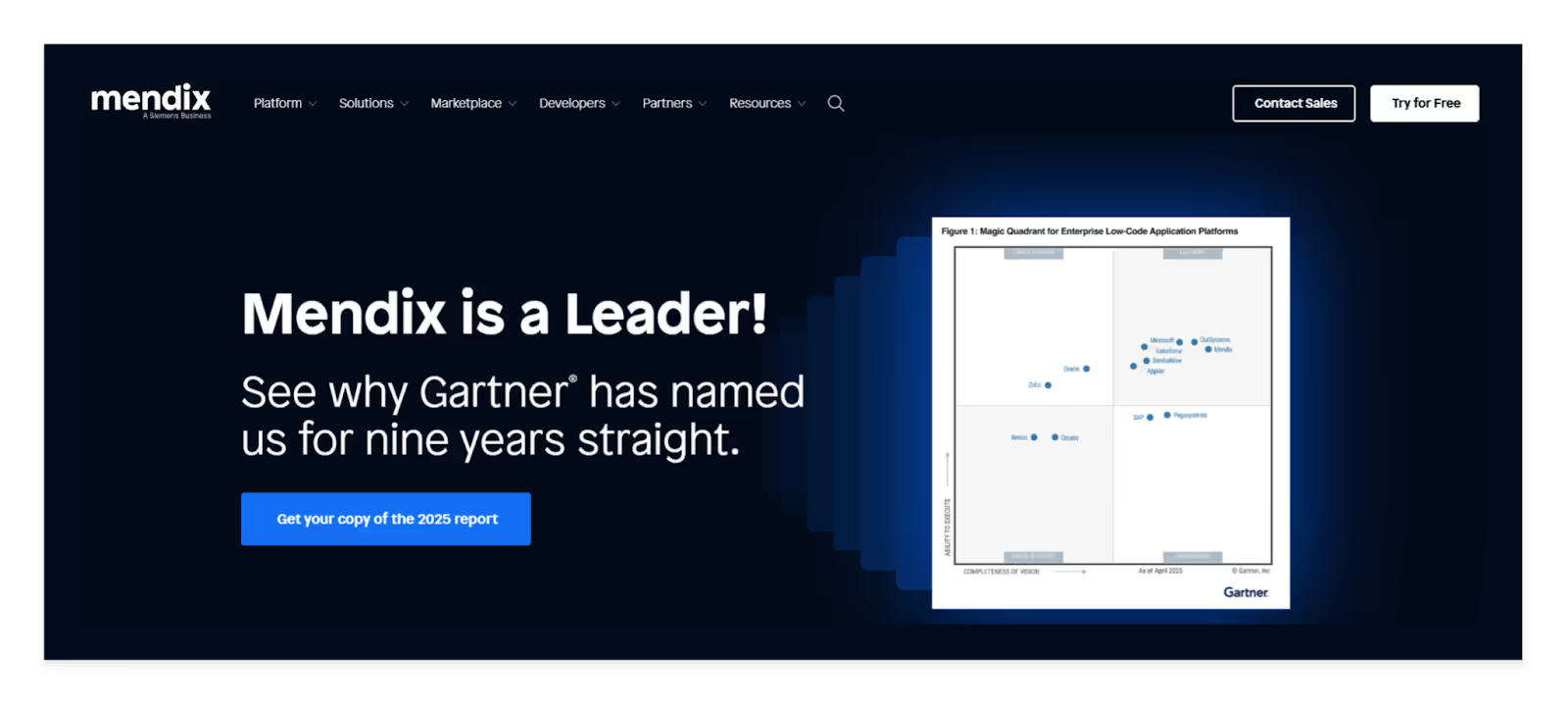
Mendix is ideal for large organizations building complex business applications that need to integrate with legacy systems. Its strength lies in enterprise-grade scalability, compliance features, and the ability to handle mission-critical applications.
Read more | Business Mobile App Development Guide
3. OutSystems
OutSystems delivers full-stack low-code development with strong mobile capabilities and enterprise-grade performance. The platform offers visual development, automatic code generation, and one-click deployment across multiple environments. It includes advanced features like AI-assisted development, comprehensive testing tools, and robust security frameworks.

OutSystems works best for enterprises building customer-facing applications and complex business processes. The platform excels in scenarios requiring rapid development cycles, legacy system modernization, and applications that need to scale to millions of users.
Read more | Ecommerce Mobile App Development Guide
4. Microsoft Power Apps
Microsoft Power Apps integrates seamlessly with the Microsoft ecosystem, making it perfect for organizations already using Office 365 and Azure. The platform offers canvas apps for custom interfaces and model-driven apps for data-centric applications. It includes native connectors to hundreds of Microsoft and third-party services, AI Builder for intelligent features, and comprehensive security controls.

Power Apps is ideal for businesses building internal tools, workflow automation, and applications that leverage existing Microsoft data sources like SharePoint and Dynamics 365.
Read more | How to hire mobile app developers
5. Appgyver
Appgyver provides a comprehensive no-code/low-code platform with strong mobile app development capabilities and extensive customization options. The platform offers visual logic programming, native device access, and robust data integration features. It includes marketplace components, advanced styling options, and the ability to create both web and mobile applications from the same project.
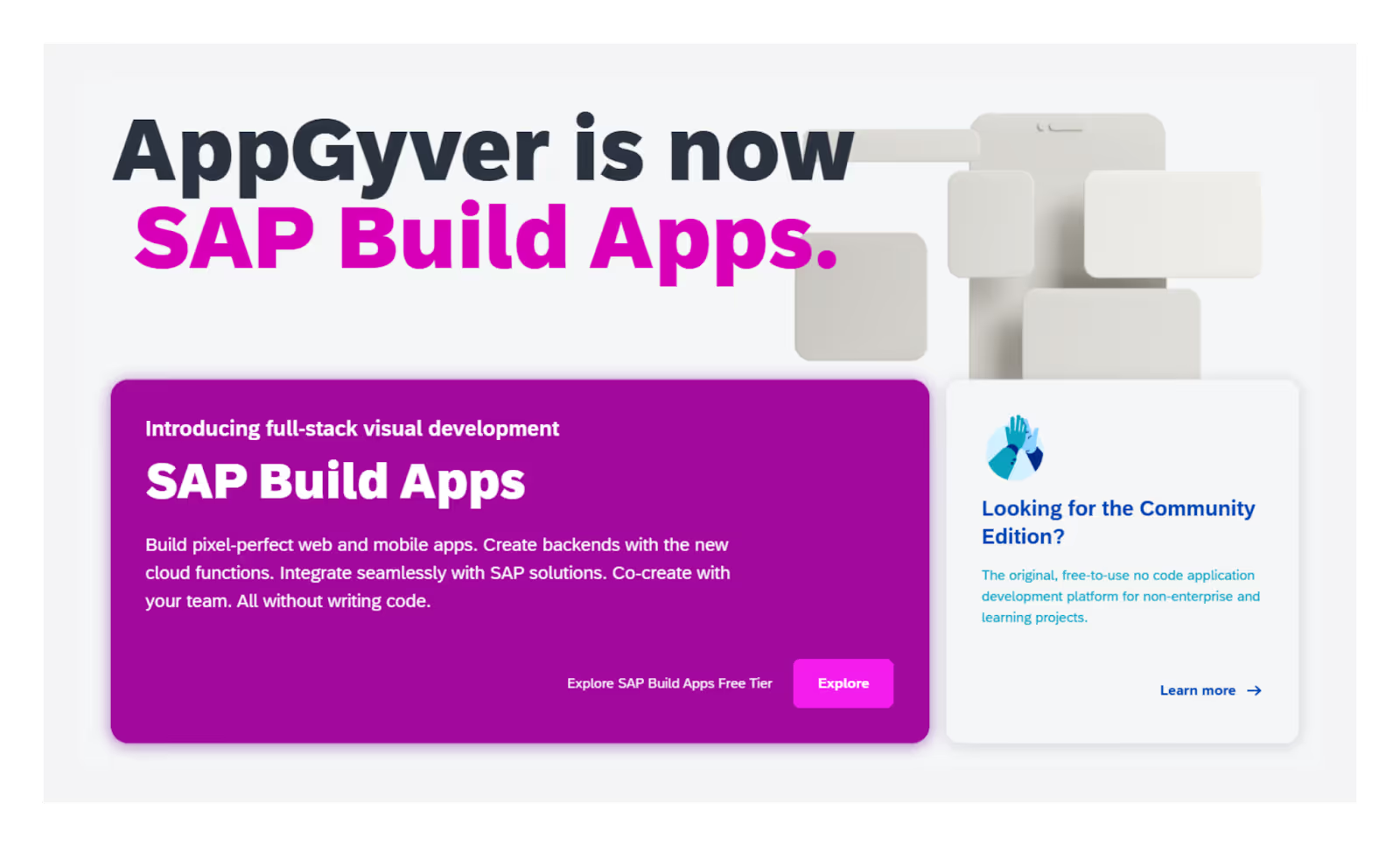
Appgyver works well for businesses building customer-facing apps and internal tools that require sophisticated user interfaces. The platform is particularly strong for applications needing complex workflows and custom business logic.
Read more | Mobile app MVP development guide
6. Appian
Appian focuses on business process automation combined with low-code app development, making it ideal for workflow-heavy applications. The platform offers process mining, robotic process automation, and intelligent document processing alongside mobile app development. It includes powerful workflow engines, case management capabilities, and comprehensive reporting tools.

Appian excels for organizations building applications that automate complex business processes and require extensive approval workflows. The platform is particularly valuable for industries like financial services, healthcare, and government that need compliance and audit capabilities.
Read more | No-code mobile app development guide
7. Zoho Creator
Zoho Creator provides an affordable low-code platform with strong database capabilities and extensive third-party integrations. The platform offers drag-and-drop app building, custom workflows, and comprehensive reporting features. It includes mobile app generation, role-based access controls, and seamless integration with other Zoho products.

Zoho Creator is ideal for small to medium businesses building custom database applications and workflow automation tools. The platform works particularly well for businesses already using Zoho's suite of business applications and needing cost-effective custom solutions.
Read more | Rapid mobile app development guide
When to Choose Low-code Over No-code
While no-code platforms are perfect for simple apps and quick MVPs, there are times when low-code is the smarter choice. Low-code combines the speed of visual development with the flexibility of custom coding, making it ideal for more complex or growth-oriented projects.
Here are key situations where low-code outshines no-code:
- When you need custom logic or an advanced backend – If your app requires complex workflows, advanced APIs, or unique data handling, low-code allows developers to extend functionality with custom scripts. This ensures your app isn’t boxed in by the limitations of a purely visual builder.
- When working with an expert agency – Experts like LowCode Agency excel at leveraging low-code platforms to deliver scalable apps faster and at lower costs than traditional coding. With professional guidance, you avoid technical debt while gaining a product built on proven frameworks.
- For apps that must scale or evolve post-MVP – Low-code offers cleaner architectures, strong integrations, and better performance, making it the right choice when long-term growth is part of the plan.
Low-code strikes the balance between speed, flexibility, and sustainability, making it the right path for serious mobile app development.
Read more | Insurance Mobile App Development Guide
Common Mistakes to Avoid With Low-code Platforms
Low-code platforms give you the speed to build apps quickly, but like any technology, they come with trade-offs. Many founders and even developers make mistakes that can slow down projects or cause long-term issues. Avoiding these pitfalls will save time, money, and frustration.
- Not understanding the limits of visual logic – Visual workflows are powerful, but they don’t cover every case. Relying only on drag-and-drop features without planning for custom logic can leave your app incomplete or difficult to scale.
- Skipping testing on real devices – A common mistake is testing only in the platform’s preview mode. Mobile apps must be checked on both iOS and Android devices to catch layout bugs, performance issues, and hardware compatibility problems.
- Choosing based only on UI features – Some platforms look attractive because of sleek design tools, but if the backend can’t support APIs, databases, or automation, the app will hit serious limits later.
- Ignoring hosting, pricing, and vendor lock-in – Many teams overlook costs, storage limits, or the inability to migrate away from a platform. Always review scalability, hosting options, and pricing models before committing.
By planning ahead and avoiding these mistakes, you ensure your low-code mobile app remains reliable, scalable, and cost-effective.
Read more | Best Mobile App Development Agencies
Final Thoughts
Low-code platforms can transform how you build mobile apps, but success depends on making smart choices early. The best approach is to match the platform with both your team’s technical ability and the complexity of your app. A small internal tool may thrive on simpler features, while a customer-facing product may require advanced integrations and scalability.
Ready to transform your mobile app idea into reality? At LowCode Agency, we've built over 330 apps using platforms like FlutterFlow, helping businesses launch faster without sacrificing quality or scalability.
Book a free discovery call to discuss your project and discover which low-code platform will best serve your specific needs and long-term goals.
Created on
August 24, 2025
. Last updated on
January 23, 2026
.

FAQs
What is the difference between low-code and no-code platforms?
Can I publish low-code apps to the App Store and Google Play?
Are low-code apps secure and scalable for long-term use?
Which low-code mobile app builder supports real-time features best?
Can I write and insert my own code inside a low-code app builder?
Do low-code platforms support third-party API and database integration?