Page Load Trigger in No-code
No-code/low-code
Learn how page load triggers work in no-code platforms to automate actions when a page opens.
Introduction to Page Load Triggers in No-code
If you are building apps or websites without coding, you might wonder how to make things happen automatically when a page opens. That’s where page load triggers come in. They let you start actions as soon as your page loads, without any clicks or manual input.
In this article, we will explore what page load triggers are, how they work in popular no-code tools, and how you can use them to improve user experience and automate tasks. Whether you are new to no-code or want to deepen your skills, this guide will help you understand and apply page load triggers effectively.
What Are Page Load Triggers?
Page load triggers are events that happen automatically when a user opens or refreshes a page in your app or website. They tell the system to run specific actions right away. This means you don’t have to wait for the user to click a button or fill a form to start something.
For example, you can use a page load trigger to:
- Show a welcome message or popup
- Fetch data from a database to display
- Start animations or videos
- Track user visits for analytics
- Pre-fill form fields with user info
These triggers help make your app feel more dynamic and responsive. They also save time by automating routine tasks.
How Page Load Triggers Work in No-code Platforms
Most no-code platforms include page load triggers as part of their workflow or automation features. When you design your app, you can set up an event that runs as soon as the page loads. This event can then trigger one or more actions.
Here’s how some popular no-code tools handle page load triggers:
- bubble: bubble lets you create workflows that start with the "Page is loaded" event. You can then add actions like showing alerts, making API calls, or changing page content.
- Glide: Glide uses visibility and data rules that update when a screen loads. While it doesn’t have a direct "page load" event, you can simulate it by setting conditions that run when the screen appears.
- FlutterFlow: FlutterFlow allows you to add actions on page load in the page’s properties. You can trigger animations, API requests, or navigation automatically.
- Make (Integromat): Make can start scenarios based on webhooks or API calls triggered by page loads, integrating with your no-code app to automate backend tasks.
- Zapier: Zapier can connect with no-code apps to start workflows when a page load event sends data or triggers a webhook.
These platforms make it easy to add page load triggers without writing code. You just select the event and define what should happen next.
Practical Uses of Page Load Triggers
Page load triggers can improve your app’s functionality and user experience in many ways. Here are some practical examples:
- Personalized Greetings: Show a welcome message with the user’s name as soon as they open the page.
- Data Loading: Automatically fetch and display the latest data from your database or API.
- Onboarding Steps: Start a tutorial or highlight features when a user visits for the first time.
- Analytics Tracking: Send page visit data to Google Analytics or other tools without user action.
- Pre-filling Forms: Load user information into forms to save time and reduce errors.
- Conditional Navigation: Redirect users to different pages based on their status or preferences.
These uses help you create smoother, smarter apps that respond instantly to user needs.
How to Set Up a Page Load Trigger Step-by-Step
Setting up a page load trigger is simple. Here’s a general process you can follow in most no-code platforms:
- Open your app editor: Go to the page or screen where you want the trigger.
- Find the page load event: Look for events named "Page is loaded," "On page load," or similar.
- Create a new workflow or automation: Start a new workflow that begins with the page load event.
- Add actions: Choose what should happen when the page loads, like showing a popup, fetching data, or navigating.
- Test your setup: Preview the page and see if the actions run automatically.
- Adjust as needed: Modify actions or add conditions to refine the behavior.
For example, in bubble, you would go to the Workflow tab, select "Page is loaded," then add actions like "Show Alert" or "Display Data." In FlutterFlow, you open the page properties and add actions under the "On Page Load" section.
Tips for Using Page Load Triggers Effectively
To get the most from page load triggers, keep these tips in mind:
- Keep it fast: Avoid heavy actions that slow down page loading and frustrate users.
- Use conditions: Run triggers only when needed, such as for logged-in users or first visits.
- Combine with other triggers: Use page load triggers alongside button clicks or timers for richer interactions.
- Test on devices: Check how triggers work on different screens and browsers.
- Monitor performance: Use analytics to see if triggers improve engagement or cause issues.
By following these tips, you ensure your page load triggers add value without harming user experience.
Conclusion
Page load triggers are powerful tools in no-code development. They let you automate actions the moment a page opens, making your apps more interactive and user-friendly. Whether you want to greet users, load data, or track visits, page load triggers help you do it smoothly.
With popular no-code platforms like bubble, Glide, and FlutterFlow, setting up these triggers is straightforward. Just remember to keep your actions efficient and relevant. When used well, page load triggers can save time, enhance engagement, and make your no-code projects stand out.
FAQs
What is a page load trigger in no-code?
Which no-code platforms support page load triggers?
Can page load triggers slow down my app?
How do I test page load triggers?
Can I use page load triggers for user personalization?
Are page load triggers the same as button click triggers?
Related Terms
See our numbers
315+
entrepreneurs and businesses trust LowCode Agency
Investing in custom business software pays off
We were managing property valuations across multiple brands, and the complexity was overwhelming our traditional processes. Every day of delay in property evaluation meant potential lost revenue and competitive disadvantage.
15,000+
property valuations managed through centralized platform
40%
reduction in valuation processing time

J.Antonio Avalos
,
Product Manager Lead
OXXO
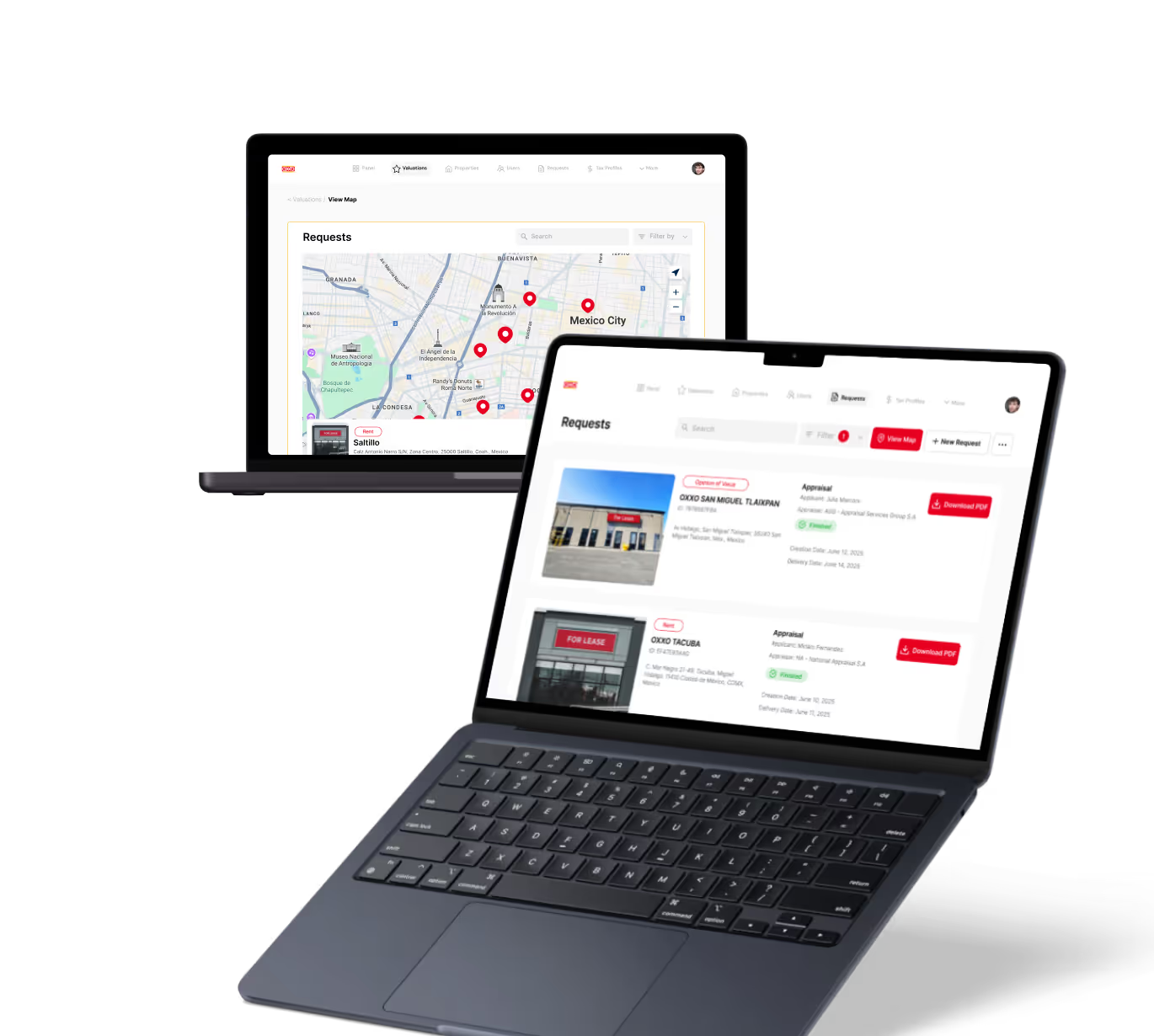


%20(Custom).avif)