Database Index in No-code
No-code/low-code
Learn how database indexes work in no-code platforms to speed up data retrieval and improve app performance.
Introduction to Database Indexes in No-code Platforms
If you build apps without coding, you might wonder how data stays fast and organized. That’s where database indexes come in. They help your no-code app find information quickly, even when your data grows large.
In this article, you’ll learn what a database index is, why it matters in no-code tools, and how you can use it to make your apps run smoother. Whether you use bubble, Glide, or Airtable, understanding indexes will help you build better apps.
What Is a Database Index?
A database index is like a shortcut for your data. Imagine a book’s index that helps you find topics fast without reading every page. Similarly, a database index helps your app find records quickly without scanning the entire database.
Indexes store a small, organized list of key values and their locations. When you search for data, the app uses the index to jump directly to the right spot. This saves time and makes your app feel faster.
- Indexes are created on one or more columns (fields) in your database.
- They speed up search, filter, and sort operations.
- Without indexes, queries scan every record, which is slower.
Why Database Indexes Matter in No-code Apps
No-code platforms handle data behind the scenes, but indexes still play a key role. As your app’s data grows, slow searches can frustrate users. Indexes keep performance smooth by reducing wait times.
For example, if you build a marketplace app on bubble with thousands of listings, searching without indexes can cause delays. Indexes help bubble’s database find matching listings instantly.
- Improve app speed and user experience.
- Reduce server load and costs by making queries efficient.
- Enable complex filters and sorts without lag.
Platforms like Airtable and Glide automatically manage indexes for common fields, but understanding them helps you design better data structures and avoid slowdowns.
How to Use Database Indexes in No-code Platforms
Most no-code tools handle indexes automatically, but you can optimize your app by following best practices:
- Choose the right fields: Index fields you often search, filter, or sort by.
- Keep indexes simple: Avoid indexing too many fields, which can slow down data updates.
- Use unique fields: Unique identifiers like user IDs or email addresses are great for indexing.
- Test performance: Monitor your app’s speed and adjust data structure if needed.
For example, in bubble, you can optimize searches by structuring your database with key fields like "Status" or "Category" indexed. Glide and Airtable handle indexing automatically but benefit from clean, consistent data.
Real-world Examples of Database Indexes in No-code
Here are some practical cases where database indexes improve no-code apps:
- bubble: A job board app uses indexes on "Job Type" and "Location" fields to quickly filter listings.
- Glide: A customer directory app indexes email addresses to speed up search and avoid duplicates.
- Airtable: Indexes on "Project Status" help teams sort and filter tasks instantly.
- Make (Integromat): When automating workflows, indexed fields speed up data lookups across apps.
- Zapier: Indexed fields in connected apps reduce delays in triggering actions based on data changes.
Tips for Optimizing Database Indexes in No-code Apps
To get the most from indexes, keep these tips in mind:
- Plan your data model: Think about how users search and filter data before building.
- Limit unnecessary fields: Only index fields that improve performance.
- Use unique keys: Unique fields help maintain data integrity and speed.
- Regularly review: As your app grows, revisit your data structure and indexes.
- Leverage platform tools: Use built-in analytics or logs to spot slow queries.
Conclusion
Database indexes are a powerful tool to keep your no-code apps fast and responsive. They act like a map, helping your app find data quickly without searching everything.
By understanding how indexes work and applying best practices, you can build apps that scale smoothly. Whether you use bubble, Glide, or Airtable, paying attention to indexes will improve your users’ experience and your app’s efficiency.
FAQs
What is a database index in no-code platforms?
Do no-code platforms create indexes automatically?
How do indexes improve app performance?
Can indexing too many fields slow down my app?
Which fields should I index in my no-code app?
How can I check if my no-code app needs better indexing?
Related Terms
See our numbers
315+
entrepreneurs and businesses trust LowCode Agency
Investing in custom business software pays off
The team at LowCode Agency didn't just build an app, they transformed how we approach client management. They took the time to understand our methodology and created a solution that enhanced rather than replaced what made us successful.
75%
reduction in time spent on client management through automation
40%
increase in coach productivity within the first month

Tom Kent
,
Founder & CEO
Career Nerds
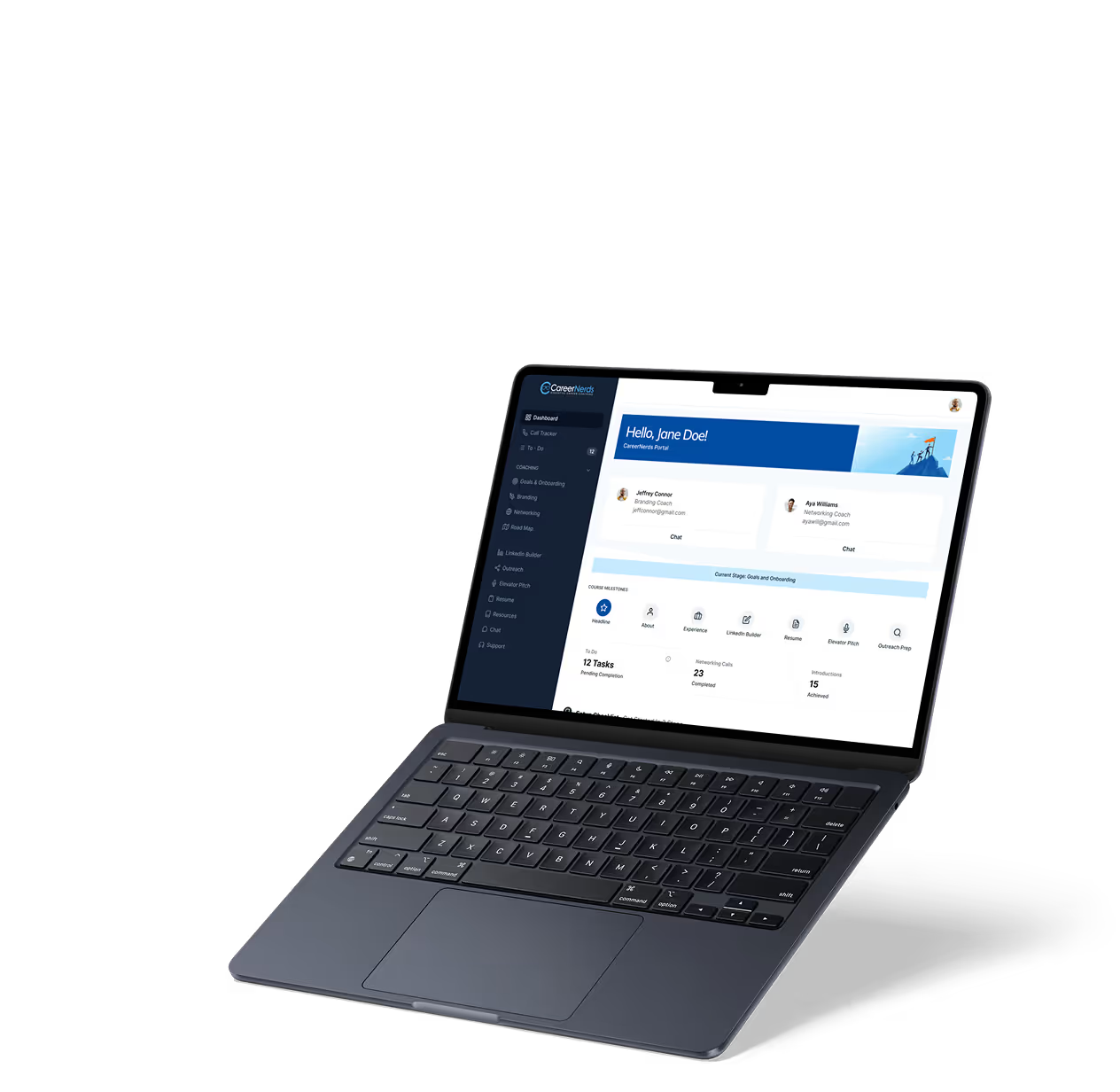


%20(Custom).avif)