User Table in No-code
No-code/low-code
Learn how to create and manage user tables in no-code platforms for efficient app data handling and user management.
User Tables: The Backbone of No-code Apps
When you build an app without code, managing users is key. A user table stores all the important info about your app's users. Think of it as a digital Rolodex that keeps names, emails, roles, and more. This table helps your app know who is who and what they can do.
In no-code platforms like bubble, Glide, or Adalo, user tables are built-in or easy to create. They let you track user data without writing code. This makes your app smarter and more personal. Let’s explore how user tables work and why they matter.
Creating User Tables in No-code Platforms
Most no-code tools come with a default user table or database. You can add fields to store extra info like phone numbers, profile pictures, or preferences. Here’s how you typically create or customize a user table:
- Start with the default user object: Platforms like bubble have a built-in User data type.
- Add custom fields: Add columns for data like address, subscription status, or roles.
- Set privacy rules: Control who can see or edit user info to keep data safe.
- Connect to authentication: Link the user table to login/signup systems.
For example, in Glide, you can link your user table to a Google Sheet and add columns for user details. In bubble, you use the Data tab to add fields and set privacy roles. This flexibility lets you tailor user data to your app’s needs.
Why User Tables Are Essential in No-code Apps
User tables do more than just store data. They help your app behave differently for each user. Here’s why they are so important:
- Personalization: Show content or features based on user info.
- Access control: Limit what users can see or do based on roles.
- Data tracking: Keep records of user activity or preferences.
- Communication: Use emails or notifications targeted to users.
For instance, in a membership app built with FlutterFlow, the user table can track subscription levels. This lets the app unlock premium content only for paying members. Without a user table, this kind of control is impossible.
Best Practices for Managing User Tables
Keeping your user table organized and secure is vital. Here are some tips to manage it well:
- Keep data minimal: Only collect what you need to protect privacy.
- Use clear field names: Make it easy to understand each column’s purpose.
- Set privacy rules: Use platform tools to restrict sensitive info.
- Regularly update: Clean old or unused user data to keep your app fast.
- Test user flows: Check signup, login, and profile updates often.
Zapier and Make can help automate user data updates or sync user info across apps. For example, you can automatically add new users from your app to a mailing list.
Real-world Examples of User Tables in No-code
Let’s look at some practical uses of user tables in no-code apps:
- Community forums: Store usernames, roles, and badges to manage discussions.
- E-commerce apps: Track customer info, order history, and preferences.
- Booking systems: Keep user contact details and booking records.
- Learning platforms: Save progress, course enrollments, and certificates.
For example, a Glide app for event management uses a user table to track attendees and their ticket types. This helps organizers send targeted updates and manage check-ins smoothly.
Conclusion
User tables are the heart of any no-code app that involves people. They store and organize user data, making your app smarter and more secure. By customizing and managing these tables well, you can create personalized experiences that keep users engaged.
Whether you’re building a simple app or a complex platform, understanding user tables helps you unlock powerful features. Use the tips and examples here to build better no-code apps with strong user management.
FAQs
What is a user table in no-code platforms?
How do I create a user table in no-code tools?
Why is managing user tables important?
Can I automate user data updates in no-code apps?
What kind of data should I store in a user table?
How do user tables improve app personalization?
Related Terms
See our numbers
315+
entrepreneurs and businesses trust LowCode Agency
Investing in custom business software pays off
I feel like I've bought a waterfront home with a beautiful view, but I'm limited to one room. I've spent all this money on samples, but I can't see what I have.
45%
reduction in time spent locating samples
70%
increase in simultaneous project management capacity

Anthony Collins
,
Managing Director
Stylecraft
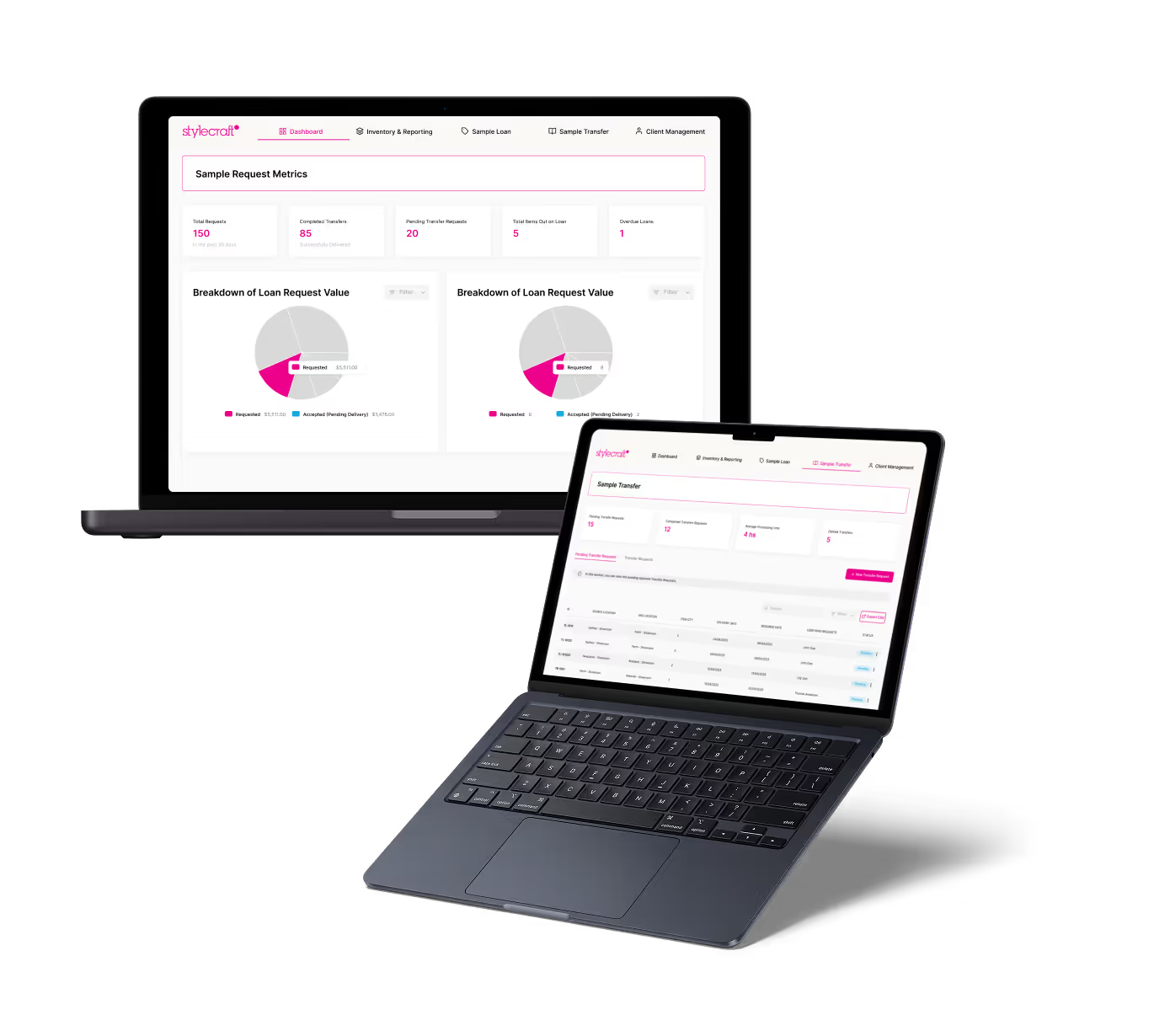


%20(Custom).avif)