Data Mapping in Automation
Automation
Explore how data mapping in automation connects systems, streamlines workflows, and boosts efficiency with practical examples.
Introduction to Data Mapping in Automation
When you automate tasks, you often need to move data between different apps or systems. Data mapping is the process that makes this possible by matching data fields from one source to another. It helps you ensure that the right information goes to the right place without errors.
Understanding data mapping is key to building smooth automation workflows. Whether you use tools like Zapier, Make, or custom platforms, knowing how to map data correctly saves time and avoids confusion. Let’s explore what data mapping is, why it matters, and how you can use it effectively.
What Is Data Mapping?
Data mapping is the process of linking data fields from one system to corresponding fields in another. For example, if you have a customer’s name in one app, data mapping ensures it goes into the correct “Name” field in the next app.
This process is essential in automation because different systems often store data in different formats or structures. Without mapping, data could be lost, misplaced, or misunderstood.
- Source fields: Where the data comes from.
- Target fields: Where the data goes.
- Transformation: Sometimes data needs to be changed to fit the new system.
For example, a date might be stored as MM/DD/YYYY in one system but needs to be YYYY-MM-DD in another. Data mapping handles these changes.
Why Data Mapping Matters in Automation
Data mapping is the backbone of reliable automation. Without it, your workflows can break or produce wrong results. Here’s why it matters:
- Accuracy: Ensures data is correctly transferred and interpreted.
- Consistency: Keeps data uniform across systems.
- Efficiency: Saves time by automating data entry and reducing manual work.
- Error reduction: Prevents mistakes caused by mismatched or missing data.
For example, if you automate lead generation, mapping the lead’s email and phone number correctly into your CRM avoids lost contacts and follow-up errors.
How to Perform Data Mapping in Automation
Performing data mapping involves several clear steps. Here’s a simple guide you can follow:
- Identify data sources and targets: Know where your data starts and where it needs to go.
- List fields: Write down all relevant fields in both systems.
- Match fields: Pair each source field with the correct target field.
- Apply transformations: Adjust data formats or values if needed.
- Test the mapping: Run sample data through your automation to check accuracy.
- Adjust and optimize: Fix any issues and improve mapping for better results.
Tools like Zapier and Make provide visual interfaces to drag and drop fields, making mapping easier. For example, in Zapier, you can select the source field from one app and map it directly to the target field in another app.
Examples of Data Mapping in Popular Automation Tools
Many no-code and low-code platforms simplify data mapping with user-friendly features. Here are some examples:
- Zapier: Lets you map fields between apps like Gmail and Google Sheets. For instance, you can map the sender’s email to a spreadsheet column.
- Make (formerly Integromat): Offers advanced data mapping with built-in functions to transform data during transfer.
- Bubble: Allows you to map database fields when connecting APIs or workflows.
- Glide: Maps spreadsheet columns to app components, syncing data in real time.
- FlutterFlow: Supports mapping data between UI elements and backend databases for app development.
These tools help you automate complex workflows without coding, thanks to intuitive data mapping features.
Best Practices for Effective Data Mapping
To get the most from data mapping in your automation, keep these tips in mind:
- Understand your data: Know the type, format, and purpose of each field.
- Keep it simple: Map only necessary fields to avoid clutter and confusion.
- Use consistent naming: This helps avoid mistakes and makes maintenance easier.
- Test thoroughly: Always check your mappings with real data samples.
- Document your mappings: Keep records for future reference and troubleshooting.
- Leverage built-in tools: Use transformation functions and validation features your automation platform offers.
Following these practices ensures your automation runs smoothly and scales well as your needs grow.
Conclusion
Data mapping is a crucial step in building effective automation workflows. It connects different systems by matching data fields accurately, ensuring your data flows smoothly and correctly. Without it, automation can lead to errors and wasted time.
By understanding what data mapping is, why it matters, and how to do it well, you can create powerful automations that save you effort and improve your business processes. Use the right tools and best practices to make your data mapping clear, simple, and reliable.
FAQs
What does data mapping mean in automation?
Why is data mapping important for automated workflows?
Which tools help with data mapping in no-code automation?
How can I test if my data mapping works correctly?
Can data mapping handle different data formats?
What are best practices for effective data mapping?
Related Terms
See our numbers
315+
entrepreneurs and businesses trust LowCode Agency
Investing in custom business software pays off
The team at LowCode Agency didn't just build an app, they transformed how we approach client management. They took the time to understand our methodology and created a solution that enhanced rather than replaced what made us successful.
75%
reduction in time spent on client management through automation
40%
increase in coach productivity within the first month

Tom Kent
,
Founder & CEO
Career Nerds
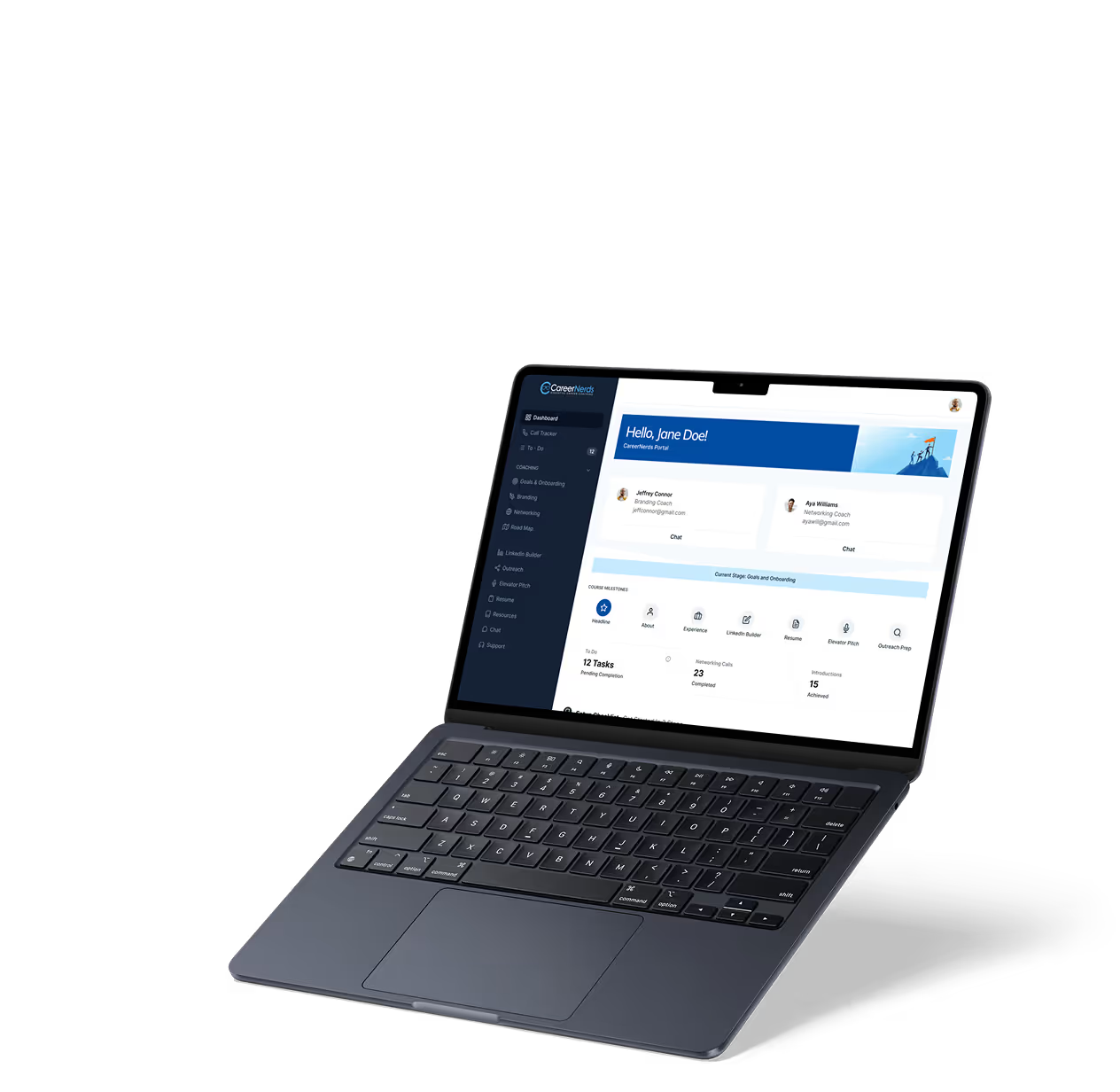


%20(Custom).avif)