Integration Trigger in Automation
Automation
Learn how integration triggers power automation by starting workflows when events happen across apps and services.
Introduction to Integration Triggers in Automation
When you automate tasks, you want things to happen exactly when you need them. That’s where integration triggers come in. They start automation workflows automatically when a specific event occurs in one app or service.
Understanding integration triggers helps you build smarter, faster automations. Whether you use tools like Zapier, Make, or Integromat, triggers are the first step to connecting your apps seamlessly.
How Integration Triggers Work
Integration triggers listen for events in one app and then kick off an automation in another. For example, when you receive a new email, a trigger can start a workflow that saves the attachment to cloud storage.
Triggers can be simple or complex:
- Simple triggers: Detect a single event, like a new form submission.
- Conditional triggers: Start only if certain conditions are met, such as a payment over a set amount.
Most no-code platforms offer a wide range of triggers for popular apps, making it easy to automate without coding.
Common Types of Integration Triggers
There are many triggers you can use depending on your workflow needs. Here are some popular types:
- New record or item: Trigger when a new row is added in a spreadsheet or database.
- Updated record: Start when existing data changes, like a status update in a project management tool.
- New email or message: Trigger on incoming emails or chat messages.
- Form submission: Start when someone fills out a form.
- Scheduled triggers: Run automations at set times or intervals.
Platforms like Zapier and Make support hundreds of triggers across apps like Gmail, Google Sheets, Slack, and Airtable.
Examples of Integration Triggers in Action
Seeing integration triggers in real use helps you understand their power. Here are some examples:
- Customer support: When a new support ticket is created in Zendesk, a trigger starts a workflow that notifies your team in Slack.
- Sales automation: A new lead added in HubSpot triggers an email sequence in Mailchimp.
- Project management: When a task is marked complete in Asana, a trigger updates a status report in Google Sheets.
- Invoice processing: A new payment in Stripe triggers a record update in your accounting software.
These examples show how triggers save time and reduce manual work.
Setting Up Integration Triggers Effectively
To get the most from integration triggers, follow these tips:
- Choose the right trigger: Pick one that matches your workflow event precisely.
- Test your trigger: Make sure it fires correctly before building complex automations.
- Use filters: Add conditions to avoid unnecessary runs and keep automations efficient.
- Monitor performance: Check logs regularly to catch errors or missed triggers.
Platforms like Make and Zapier offer user-friendly interfaces to set up and test triggers without coding.
Benefits of Using Integration Triggers in Automation
Integration triggers bring many advantages to your workflows:
- Time savings: Automate repetitive tasks instantly when events happen.
- Accuracy: Reduce human errors by automating data transfers and notifications.
- Scalability: Handle growing workloads without extra manual effort.
- Better collaboration: Keep teams updated in real time with automated alerts.
Using triggers lets you focus on higher-value work while your apps talk to each other smoothly.
Conclusion
Integration triggers are the backbone of effective automation. They listen for events in your apps and start workflows instantly, saving you time and effort. By choosing the right triggers and setting them up carefully, you can build powerful automations that work reliably.
Whether you’re managing sales, support, or projects, understanding integration triggers helps you unlock the full potential of no-code automation tools. Start experimenting with triggers today to make your workflows smarter and your workday easier.
FAQs
What exactly is an integration trigger in automation?
Which platforms support integration triggers?
Can I set conditions on integration triggers?
How do I test if my integration trigger works correctly?
What are common use cases for integration triggers?
Why are integration triggers important for businesses?
Related Terms
See our numbers
315+
entrepreneurs and businesses trust LowCode Agency
Investing in custom business software pays off
I feel like I've bought a waterfront home with a beautiful view, but I'm limited to one room. I've spent all this money on samples, but I can't see what I have.
45%
reduction in time spent locating samples
70%
increase in simultaneous project management capacity

Anthony Collins
,
Managing Director
Stylecraft
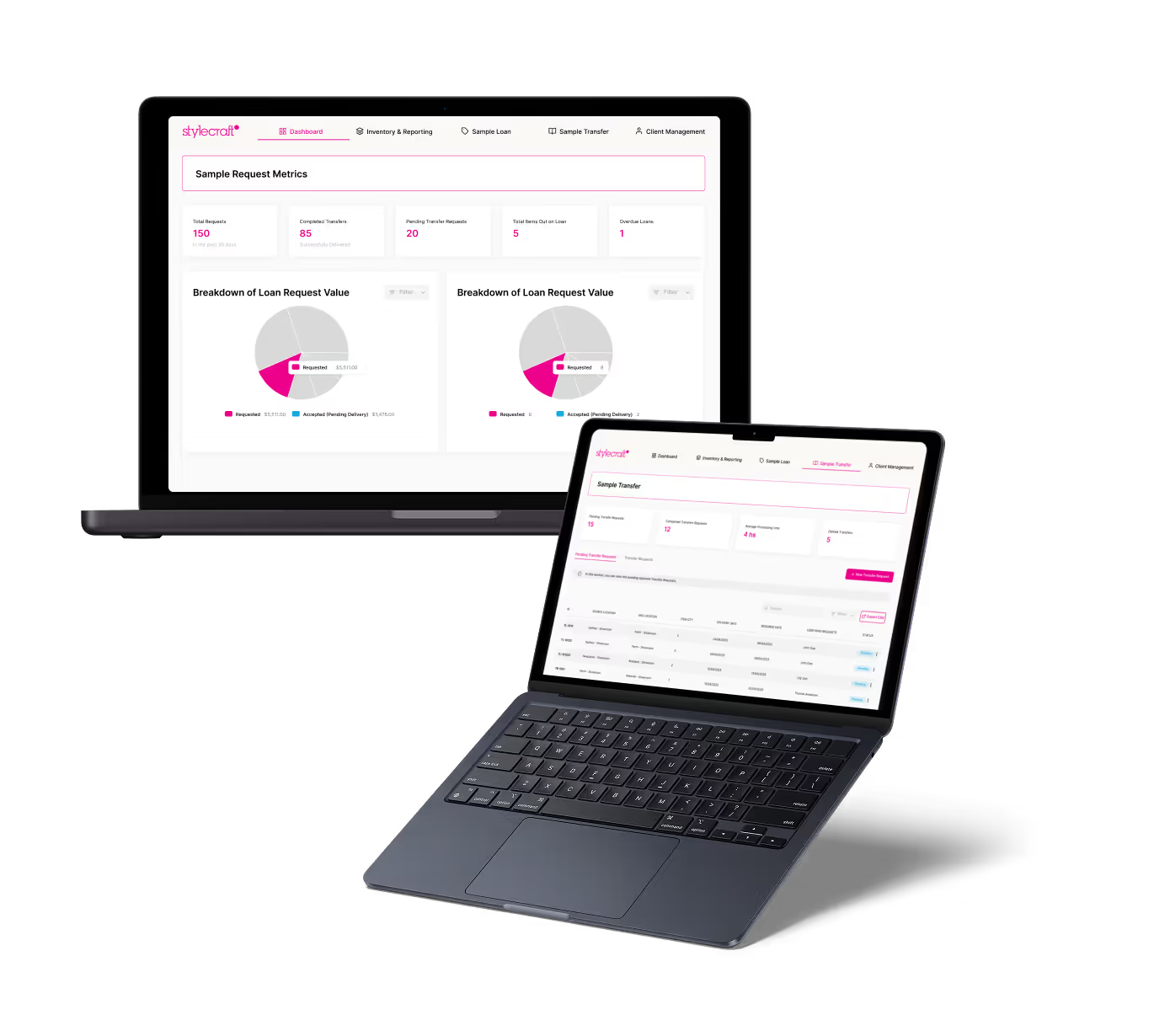


%20(Custom).avif)