Background Task in No-code
No-code/low-code
Learn how background tasks work in no-code platforms to automate processes without slowing your app.
Introduction to Background Tasks in No-code
If you build apps or workflows with no-code tools, you might wonder how to run tasks without making users wait. Background tasks help by running processes behind the scenes. This means your app stays fast and responsive while doing important work.
In this article, you will learn what background tasks are, why they matter in no-code development, and how to use them effectively. We will explore examples from popular no-code platforms and share tips to improve your automation.
What Are Background Tasks in No-code?
Background tasks are processes that run separately from the main user interface. Instead of making users wait for a task to finish, these tasks happen quietly in the background. This improves user experience and app performance.
In no-code platforms, background tasks often handle things like sending emails, processing data, or syncing information between apps. They allow your app to do more without slowing down.
- Asynchronous execution: Tasks run independently of user actions.
- Automation: Triggered by events or schedules.
- Resource management: Prevents app freezing or delays.
For example, in Zapier, a background task might be sending a notification after a form submission. The user doesn’t wait for the email to send; it happens automatically.
Why Background Tasks Matter in no-code development
Background tasks are essential because they keep your app smooth and efficient. Without them, users might face delays or freezes when the app processes heavy tasks.
Here are key reasons background tasks matter:
- Improved user experience: Users can continue working without interruptions.
- Scalability: Apps handle more users and data without slowing down.
- Reliability: Tasks can retry or queue if there are errors.
- Flexibility: You can schedule tasks or trigger them based on events.
For instance, Glide apps use background sync to update data without blocking the interface. This keeps the app responsive even when updating large datasets.
How to Implement Background Tasks in Popular No-code Platforms
Different no-code tools offer ways to create background tasks. Here are some examples:
- Zapier: Automations run in the background after triggers like form submissions or new database entries.
- Make (formerly Integromat): Allows complex workflows that run asynchronously, handling data processing and API calls behind the scenes.
- bubble: Supports backend workflows that run on the server, separate from the user interface.
- FlutterFlow: Integrates with Firebase functions to run background processes like notifications or data updates.
To set up a background task, you usually define a trigger, the task steps, and conditions for retries or error handling. This setup ensures tasks run smoothly without user intervention.
Best Practices for Using Background Tasks in No-code
To get the most from background tasks, follow these tips:
- Keep tasks small and focused: Break large jobs into smaller steps to avoid timeouts.
- Use retries and error handling: Plan for failures and automatic retries.
- Monitor task status: Use logs or dashboards to track task success and failures.
- Limit frequency: Avoid running tasks too often to save resources and avoid rate limits.
- Test thoroughly: Make sure tasks behave as expected under different conditions.
For example, when using bubble backend workflows, you can schedule tasks to run every few minutes and handle errors with custom alerts.
Real-world Use Cases of Background Tasks in No-code
Background tasks power many common no-code applications. Here are some examples:
- Email marketing: Sending newsletters automatically after a user signs up.
- Data syncing: Updating records between Airtable and Google Sheets without user delay.
- Notifications: Sending push or SMS alerts after specific events.
- Report generation: Creating PDF reports overnight and emailing them.
- Payment processing: Handling transactions and updating order status asynchronously.
These tasks improve app reliability and free users from waiting for long processes.
Conclusion: Mastering Background Tasks in No-code
Background tasks are a powerful feature in no-code development. They let you automate complex processes without slowing down your app. By running tasks behind the scenes, you create a better experience for your users.
Understanding how to set up and manage background tasks in tools like Zapier, bubble, and Make will help you build scalable, efficient apps. Use best practices like error handling and monitoring to keep your automations reliable. With background tasks, you can unlock the full potential of no-code development.
FAQs
What is a background task in no-code platforms?
Why are background tasks important in no-code development?
Which no-code tools support background tasks?
How do I create a background task in no-code platforms?
What are common use cases for background tasks in no-code?
How can I ensure background tasks run reliably?
Related Terms
See our numbers
315+
entrepreneurs and businesses trust LowCode Agency
Investing in custom business software pays off
The team at LowCode Agency didn't just build an app, they transformed how we approach client management. They took the time to understand our methodology and created a solution that enhanced rather than replaced what made us successful.
75%
reduction in time spent on client management through automation
40%
increase in coach productivity within the first month

Tom Kent
,
Founder & CEO
Career Nerds
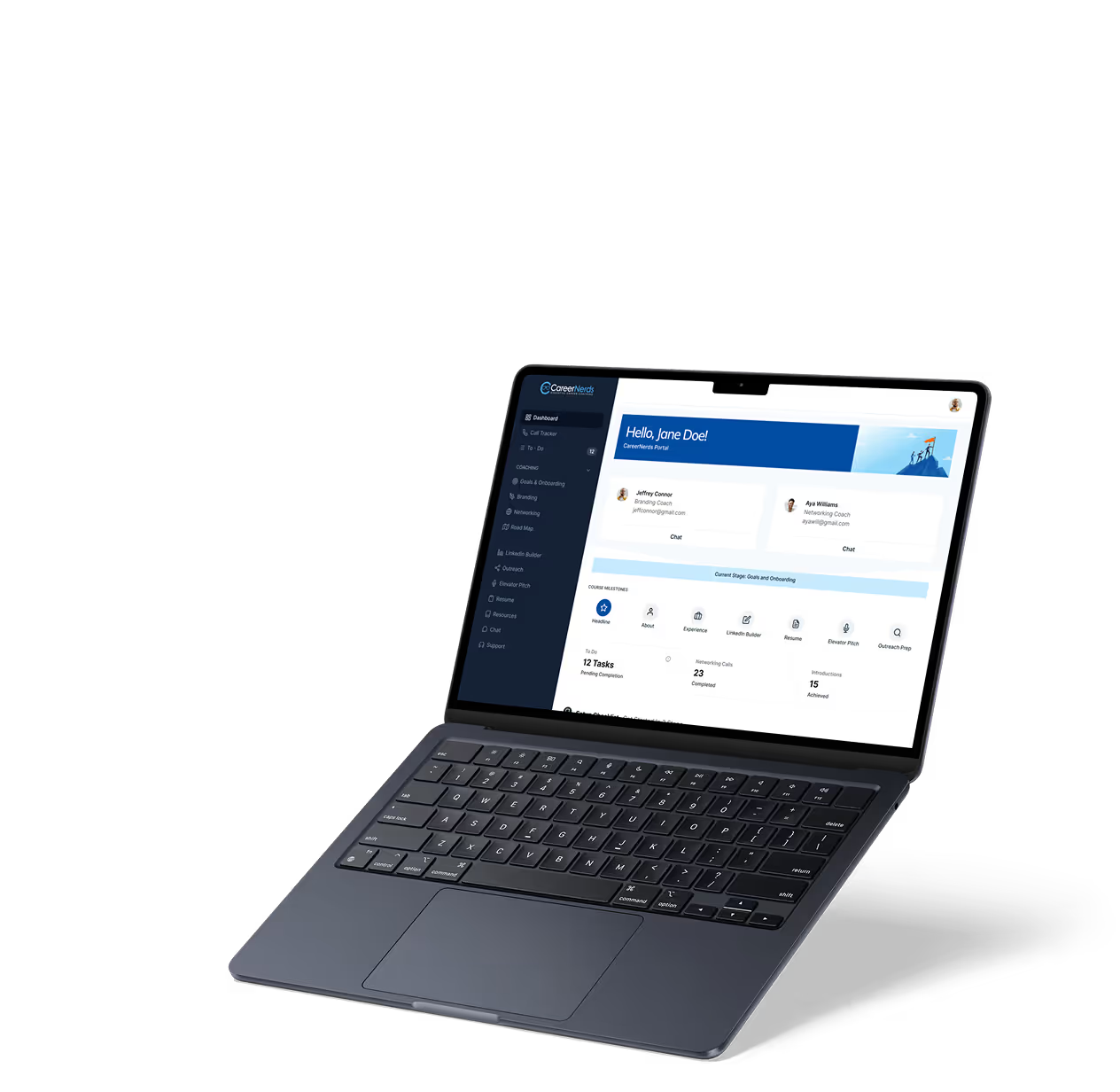


%20(Custom).avif)