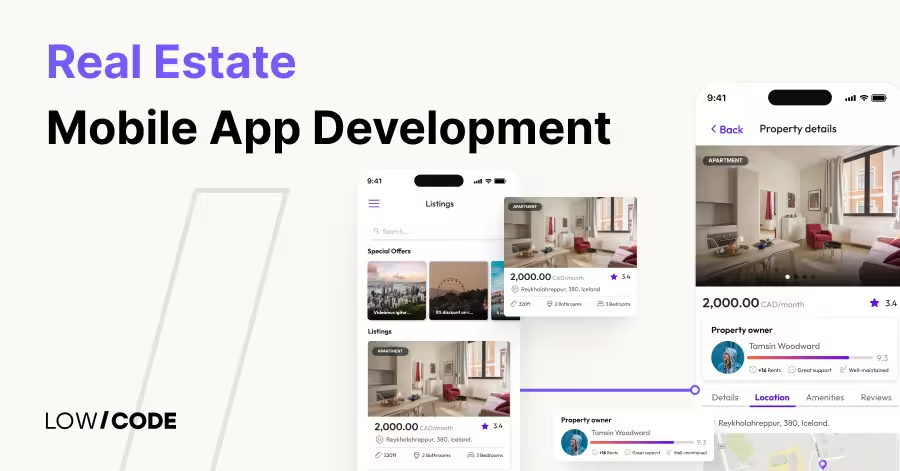PWA vs Native App (No-code) | Guide for Founders
17 min
read
Learn the key differences between PWA and native apps, their pros and cons, and how no-code tools help you build faster and cheaper

For founders and businesses, the debate of PWA vs Native Apps goes far beyond technology — it’s a question of strategy and scalability. The choice determines how your product performs, reaches users, and evolves with your business needs.
Both PWAs and Native Apps can now deliver seamless user experiences, strong performance, and long-term flexibility. The real difference lies in choosing the approach that aligns with your growth goals, not the one that demands the most code.
What’s the core difference between PWA vs Native Apps?
The key difference between a Progressive Web App (PWA) and a Native App lies in how they’re deployed and accessed. A PWA runs through a browser but behaves like a mobile app, allowing users to install it directly from the web without visiting an app store.
Native Apps, in contrast, are installed through app stores and integrate more deeply with device hardware. Both can now be built with no-code or low-code tools, making development faster and more accessible.
The choice often depends on your goals — PWAs are ideal for reach and convenience, while Native Apps are preferred when performance and device integration are priorities.
Read more | Business Mobile App Development Guide
1. Performance and Speed
When comparing PWAs and Native Apps, performance is one of the most important factors. The way each handles data, caching, and device access directly affects user experience and loading times.
How PWAs Handle Performance
PWAs rely on browser technology and caching systems like Service Workers to improve speed. They store key resources locally, allowing quick reloads and even offline use. However, performance can vary depending on browser limits and internet connection.
While modern frameworks help optimize PWAs for smoother use, they still depend on web APIs, which may restrict access to advanced device features and full hardware acceleration.
How Native Apps Deliver Performance
Native Apps are compiled for specific operating systems, allowing them to run faster and use device hardware efficiently. They access resources like the GPU and memory directly, offering smooth animations, faster loading, and stable offline performance.
Because they’re optimized for the platform, they handle heavy processing tasks such as gaming or data analysis more effectively. However, maintaining speed across platforms means separate builds, which increases development effort compared to no-code or low-code cross-platform options.
Read more | Ecommerce Mobile App Development Guide
2. User Experience and Design
User experience defines how smooth and engaging an app feels to use. Both PWAs and Native Apps aim to deliver intuitive interfaces, but the approach and flexibility differ depending on how they’re built and delivered.
User Experience in PWAs
PWAs provide a consistent experience across devices because they run on browsers using responsive design. They adapt easily to different screen sizes and don’t require installation from an app store. With modern web APIs, they can support gestures, push notifications, and offline access.
However, PWAs may not always match the smoothness of native interactions or fully utilize hardware animations, which can affect high-performance visuals and transitions.
User Experience in Native Apps
Native Apps offer a more integrated and polished experience because they follow platform-specific design standards like Material Design for Android and Human Interface Guidelines for iOS. This allows for fluid navigation, faster responses, and better interaction with device features like the camera or GPS.
Native apps can also deliver richer animations and smoother transitions. However, creating consistent designs across both platforms often requires additional effort unless built using no-code or low-code cross-platform tools like FlutterFlow.
Read more | Cross-Platform Mobile App Development Guide
3. Development Cost and Time
Building and maintaining apps can vary greatly depending on the approach. PWAs and Native Apps differ in complexity, resources, and required expertise. Low-code development adds a third, faster alternative for teams that want speed without sacrificing quality.
Development with PWAs
PWAs are faster and more cost-effective to develop because they use a single web-based codebase for all devices. There’s no need to build separate versions for iOS and Android, which saves both time and money. Updates are automatic, reducing maintenance costs.
However, PWAs can have limitations in performance-heavy tasks or deep device integrations compared to native or low-code apps.
Development with Native Apps
Native App development takes longer and costs more because it involves separate builds for each platform, often requiring dedicated teams for iOS and Android. Testing and updates also add to the timeline.
However, no-code/low-code platforms such as Bubble, FlutterFlow, and Glide — used by LowCode Agency — offer a faster, modern solution. They allow teams to create scalable, production-ready apps with visual development tools, cutting build time dramatically while keeping the quality close to fully native performance.
Read more | Can I Build a Mobile App with Bubble?
4. Maintenance and Updates
Keeping an app updated is key to performance, security, and user satisfaction. PWAs and Native Apps handle maintenance differently, with distinct advantages in how updates are deployed and managed.
Maintenance for PWAs
PWAs are simpler to maintain because they rely on a single web-based codebase. Developers can push updates directly to the server, and users automatically get the latest version without needing to reinstall anything. This approach reduces downtime and support costs.
However, because PWAs depend on browser compatibility, developers must regularly test across devices to ensure smooth performance and consistent functionality after every browser update.
Maintenance for Native Apps
Native Apps require more effort to maintain since updates must be submitted to app stores for approval before reaching users. Each platform — iOS and Android — needs separate builds, doubling the update work. Bug fixes, security patches, and new features take longer to roll out.
To simplify this, many teams now use low-code platforms like Bubble or FlutterFlow, which allow faster updates and visual development while preserving app quality and user experience across platforms.
Read more | How to hire mobile app developers
5. Offline Functionality
Offline access plays a major role in ensuring users can continue working or browsing without internet connectivity. Both PWAs and Native Apps handle offline functionality differently, depending on how they store and manage local data.
Offline Capabilities in PWAs
PWAs use Service Workers to cache essential files and data, allowing users to load content or perform limited actions even without internet access. This makes them useful for content-heavy or information-based apps.
However, their offline functionality is limited to what’s been previously cached. Real-time updates, dynamic data sync, or complex features might not work until the connection is restored.
Offline Capabilities in Native Apps
Native Apps have stronger offline capabilities because they can store large amounts of data locally and process actions without an active internet connection. They can sync automatically once connectivity returns, providing a seamless experience for users.
This makes them ideal for productivity, finance, or travel apps where offline reliability is critical. With low-code platforms like FlutterFlow or Bubble, developers can now build native-like offline features faster, combining performance with development speed.
Read more | Mobile app development guide
6. Hardware and API Access
The ability to connect with device hardware like cameras, GPS, and sensors impacts how powerful and interactive an app can be. PWAs and Native Apps offer different levels of control over these features.
Hardware Integration in PWAs
PWAs can access basic device features through modern web APIs, such as camera, microphone, location, and push notifications. However, their access is limited compared to native apps, especially for advanced hardware functions like Bluetooth, NFC, or background syncing.
Browser restrictions and inconsistent API support across platforms can also affect performance. Still, improvements in web standards are steadily expanding what PWAs can achieve.
Hardware Integration in Native Apps
Native Apps have full access to device hardware and system-level APIs, enabling deep integration with features like sensors, contacts, file storage, and background processes. This level of access supports advanced functionality, including AR, biometric authentication, and real-time tracking.
Such control gives native apps a clear advantage for feature-rich products. With low-code tools like FlutterFlow or Bubble, developers can now bridge this gap, connecting to native APIs while maintaining faster, visual development workflows.
Read more | Mobile app MVP development guide
7. Discoverability and Reach
How easily users find your app greatly affects growth and adoption. PWAs and Native Apps use different channels for discovery, giving each a unique advantage depending on your audience and goals.
Discoverability of PWAs
PWAs are discoverable through search engines, making them easier to find and share using simple URLs. This gives them a broader reach across web and mobile users without the friction of app store downloads.
PWAs can also be indexed by Google, improving SEO visibility. However, they miss out on exposure from app stores, so discoverability depends heavily on web marketing and optimization efforts.
Discoverability of Native Apps
Native Apps rely on visibility within app stores like Google Play and the App Store. This gives them access to millions of active users searching for mobile solutions. App store listings, reviews, and ratings help drive organic installs.
However, competition is intense, and ranking requires strong ASO (App Store Optimization). Because they aren’t indexed by search engines, discoverability outside app stores is limited compared to PWAs, unless supported by marketing campaigns or finding backlinks from external platforms.
Read more | Native mobile app development
8. Security and Permissions
App security protects user data, prevents breaches, and ensures trust. PWAs and Native Apps both follow secure standards but differ in how they handle permissions and data control.
Security in PWAs
PWAs run over HTTPS, which encrypts communication between the user and the server. This prevents unauthorized access and data tampering. Browsers manage most permissions, reducing the risk of misuse.
However, since PWAs rely on web technologies, they are still exposed to browser-level threats like cross-site scripting (XSS) or insecure third-party scripts. Regular audits, SSL enforcement, and controlled API usage are essential to keep PWAs secure.
Security in Native Apps
Native Apps offer deeper security through operating system-level protection and controlled app store review processes. They can use biometric authentication, encrypted local storage, and secure APIs for data exchange. Permissions are granted directly by users through system prompts, ensuring better transparency.
However, developers must manage security patches and follow strict store guidelines. Low-code platforms like Bubble and FlutterFlow simplify this by including built-in encryption, permission handling, and compliance-ready frameworks for safer app development.
Read more | No-code mobile app development guide
9. Scalability and Long-Term Flexibility
An app’s ability to grow with user demand and adapt to new technology determines its long-term success. PWAs and Native Apps scale differently based on their architecture and ecosystem support.
How PWAs Scale Over Time
PWAs are easier to scale because they use a single codebase that works across platforms. Updates and new features can be deployed instantly through the web, without separate store approvals. This flexibility allows teams to grow fast and reach wider audiences.
However, scaling complex functionalities or heavy data apps may require backend optimization and careful performance management to maintain reliability.
How Native Apps Scale Over Time
Native Apps offer strong long-term scalability through full control over device performance and platform APIs. They handle complex data, large user bases, and advanced integrations more efficiently. However, scaling requires additional effort as each platform (iOS, Android) needs separate maintenance and updates.
Using no-code/low-code tools like FlutterFlow or Bubble helps bridge this gap, enabling scalable architecture and rapid iterations while keeping costs and development time lower than traditional native builds.
Read more | Rapid mobile app development guide
10. When to Choose Each Approach
Choosing between a PWA and a Native App depends on your goals, budget, and how deeply you want to integrate with device features. Both can be built efficiently with modern no-code and low-code tools.
When to Choose a PWA
PWAs are ideal for startups or businesses that want wide reach with minimal cost and faster time to market. They work well for content platforms, e-commerce, or service portals that rely on accessibility and engagement.
You can update them easily without app store approval. For brands seeking quick scalability, LowCode Agency helps build high-performing PWAs using no-code/low-code tools tailored for long-term growth.
When to Choose a Native App
Native Apps are the right choice when performance, offline access, and hardware integration matter most. They suit complex products like social networks, fintech platforms, or apps requiring GPS, camera, or AR support. Though development may take longer, native apps provide the best control and speed.
At LowCode Agency, we specialize in building scalable, native apps using FlutterFlow and Bubble, delivering fast, maintainable solutions that perform better than fully coded mobile products.
Conclusion
Choosing between a PWA and a Native App isn’t just about the platform — it’s about building the right product that meets your business goals.
At LowCode Agency, we’re not just developers; we’re strategic technology partners who’ve built over 350+ successful apps across industries.
Our mission is to turn your vision into a scalable, AI-ready digital product that delivers real-world impact. Whether it’s a PWA for reach or a Native App for performance, we focus on strategy, design, and long-term growth — not just development.
Let’s talk about how we can help you build something that lasts, not just something that launches.
Created on
October 22, 2025
. Last updated on
January 30, 2026
.

FAQs
What is the main difference between a PWA and a native app?
Can I build both PWA and native apps using no-code tools?
Which is cheaper to build with no-code, PWA or native app?
Do PWAs work well on iOS and Android devices?
How do updates work for PWA vs native apps?
When should a startup choose a PWA over a native app?








%20(Custom).avif)