Scheduled Trigger in Automation
Automation
Learn how scheduled triggers automate tasks by running workflows at set times, boosting efficiency and saving time.
Introduction to Scheduled Triggers in Automation
Have you ever wished your tasks could run automatically at specific times without you lifting a finger? Scheduled triggers make this possible. They start automation workflows based on a set schedule, helping you save time and avoid manual work.
Whether you want to send daily reports, update databases, or clean up files, scheduled triggers ensure these tasks happen exactly when you want. Let’s explore how scheduled triggers work and how you can use them effectively in your automation projects.
How Scheduled Triggers Work
Scheduled triggers activate workflows at predefined times or intervals. Instead of waiting for an event like a button click or data change, the trigger fires automatically based on your schedule.
Here are common scheduling options:
- Fixed time: Run a task every day at 8 AM.
- Recurring intervals: Run every 15 minutes or every hour.
- Specific days: Run only on weekdays or weekends.
- Monthly or yearly: Run on the first day of each month or year.
Tools like Make (formerly Integromat), Zapier, and n8n offer built-in scheduled triggers. You simply set the timing, and the platform handles the rest.
Benefits of Using Scheduled Triggers
Scheduled triggers bring many advantages to your automation workflows. Here are some key benefits:
- Time savings: Automate repetitive tasks without manual input.
- Consistency: Tasks run reliably at the same time every day or week.
- Improved productivity: Focus on important work while automation handles routine jobs.
- Reduced errors: Automation reduces mistakes caused by manual handling.
- Scalability: Easily scale workflows to run more frequently or at different times.
For example, a marketing team can schedule daily email reports to send automatically, freeing up hours each week.
Common Use Cases for Scheduled Triggers
Scheduled triggers fit many scenarios across industries and tasks. Here are some popular examples:
- Data backups: Automatically back up databases or files every night.
- Report generation: Create and send sales or performance reports daily or weekly.
- Social media posting: Schedule posts to publish at optimal times.
- System maintenance: Run cleanup scripts or update software during off-hours.
- Invoice processing: Generate and send invoices on a monthly schedule.
Using no-code tools like Bubble or Glide, you can combine scheduled triggers with other actions to build powerful automated workflows without coding.
How to Set Up a Scheduled Trigger
Setting up a scheduled trigger is straightforward. Here’s a general process you can follow using popular automation platforms:
- Choose your automation tool: Pick a platform like Zapier, Make, or n8n.
- Create a new workflow: Start a new automation scenario or zap.
- Select the scheduled trigger: Find the trigger named "Schedule," "Timer," or "Cron".
- Define the schedule: Set the time, frequency, and days for the trigger.
- Add actions: Specify what tasks should run when the trigger fires.
- Test and activate: Run a test to ensure it works, then turn on the automation.
For example, in Make, you add a "Scheduler" module, set it to run every day at 7 AM, then connect it to modules that send emails or update spreadsheets.
Tips for Optimizing Scheduled Triggers
To get the most from scheduled triggers, consider these best practices:
- Choose appropriate intervals: Don’t run tasks more often than needed to save resources.
- Monitor performance: Check logs regularly to catch errors or delays.
- Use time zones carefully: Ensure schedules match your target audience’s time zone.
- Combine with conditions: Add filters so actions only run when certain criteria are met.
- Document schedules: Keep track of all scheduled triggers to avoid conflicts.
Following these tips helps maintain smooth, reliable automation that supports your business goals.
Conclusion
Scheduled triggers are a powerful way to automate tasks on your timeline. They help you save time, reduce errors, and keep workflows consistent without manual effort. By setting clear schedules, you can ensure your automation runs exactly when you need it.
Whether you’re managing data backups, sending reports, or posting content, scheduled triggers simplify your work. With no-code tools like Zapier, Make, and Bubble, anyone can create these automations easily. Start using scheduled triggers today to boost your productivity and focus on what matters most.
FAQs
What is a scheduled trigger in automation?
Which tools support scheduled triggers?
Can I customize the timing of scheduled triggers?
What are common uses for scheduled triggers?
How do scheduled triggers improve productivity?
Are there best practices for using scheduled triggers?
Related Terms
See our numbers
315+
entrepreneurs and businesses trust LowCode Agency
Investing in custom business software pays off
The team at LowCode Agency didn't just build an app, they transformed how we approach client management. They took the time to understand our methodology and created a solution that enhanced rather than replaced what made us successful.
75%
reduction in time spent on client management through automation
40%
increase in coach productivity within the first month

Tom Kent
,
Founder & CEO
Career Nerds
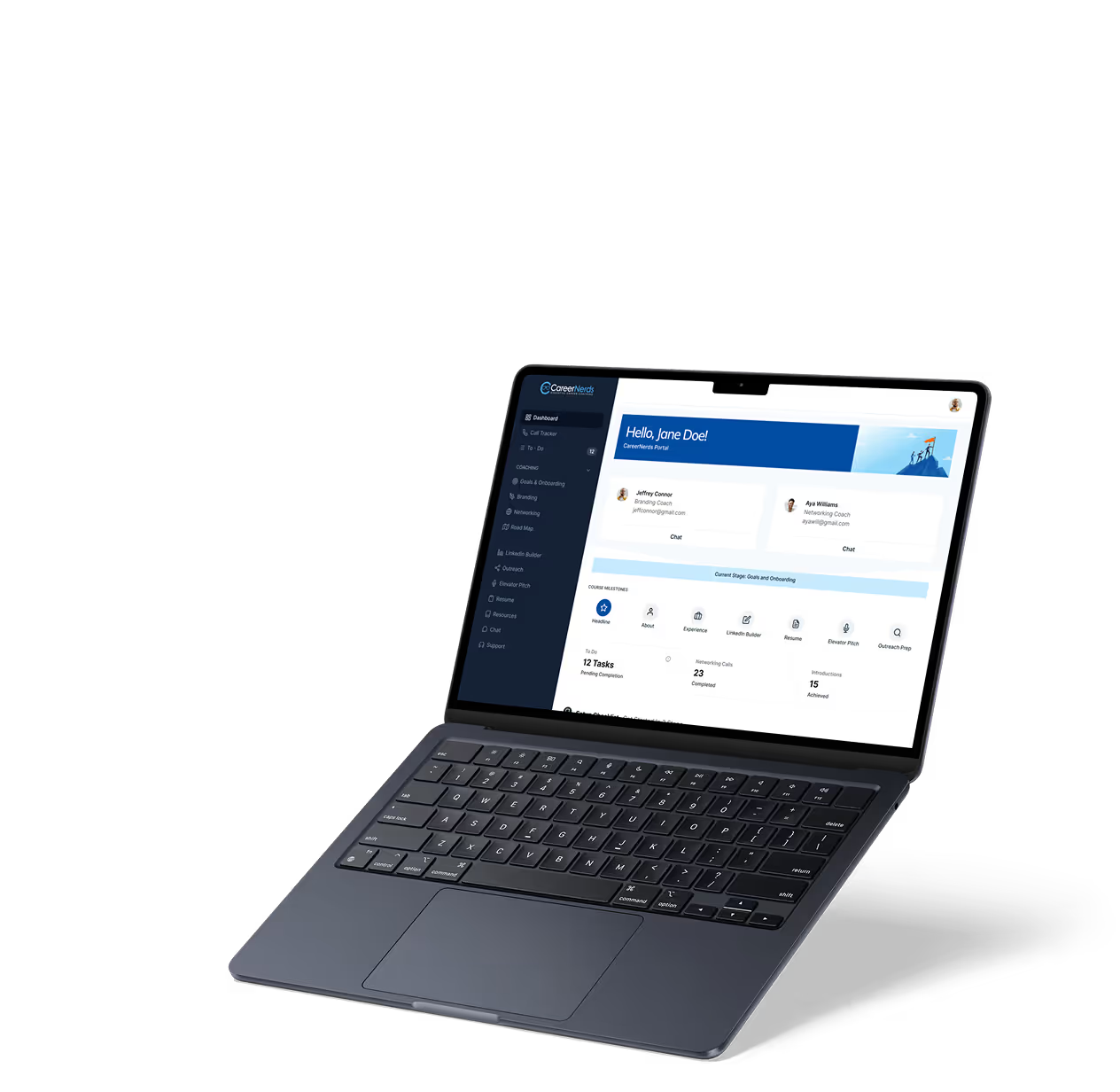


%20(Custom).avif)