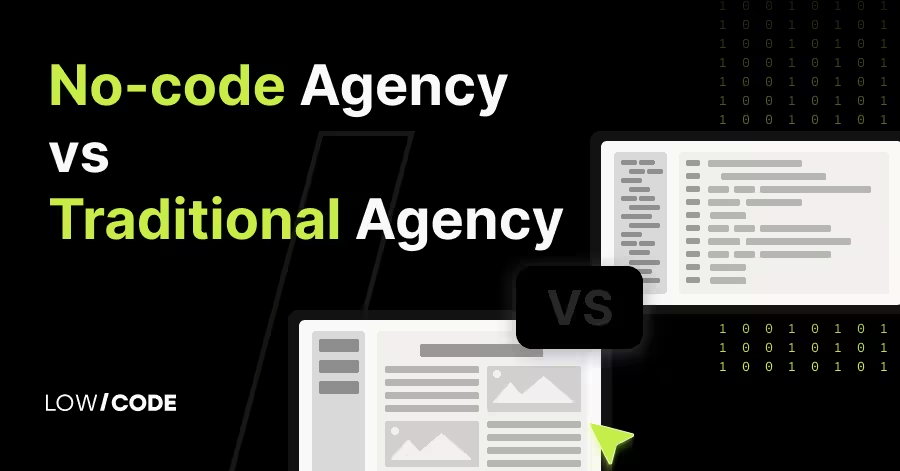How to Hire the Best Web App Developers
17 min
read
Learn how to hire the best web app developers for your project. Compare skills, pricing, and platforms to find the perfect fit faster

Understand What You Want to Build
Before you start searching for the perfect web app development team, take time to clearly define what you're trying to build. Having a solid understanding of your project requirements will make the hiring process smoother and help you find developers with the right expertise.
Start by outlining your business goals and identifying the core features your app needs to have. These should directly address the problem your app is solving and provide value to your users.
Clarify what type of application you're building, whether it's a marketplace, dashboard, CRM, or booking tool. Each requires different expertise and development approaches. Also consider if your app needs to be mobile-first or primarily desktop-focused.
Establish your priorities regarding launch timeline and budget. Are you looking to launch quickly with an MVP or need a fully featured application from day one? Your answers will guide your development team selection process.
Hire LowCode Agency to Build Scalable Web Apps
At LowCode Agency, we specialize in creating powerful, scalable web applications without the complexity and cost of traditional development. With over 330 successful projects completed, we've become experts at turning business challenges into efficient digital solutions using no-code and low-code platforms.
- Together with The Attributes, we transformed their leadership assessment platform from a limited single-user tool into an enterprise-ready system. As their partner, we created a Bubble application recovered 100% of its development costs within six months and now supports 3,000+ monthly active users with the capacity to handle 1,300+ users in a single implementation.
- For TTR Sotheby's, we upgraded their private listings app, resulting in a 30% month-over-month increase in active users and supporting 209 agents with a system that reduced listing management time by 75%.
Ready to discuss how we can build your web application? Book a free discovery call with our team today. We'll help you understand the best approach for your project and create a solution that grows with your business needs.
Traditional vs No-code Web App Developers
- Time to launch: Traditional development typically takes 6-12 months to build and launch a web application, requiring extensive planning, coding, testing, and deployment phases. No-code development dramatically accelerates this timeline, with most projects launching within 1-3 months.
- Cost comparison: Traditional development projects often cost $30,000-$150,000+ depending on complexity, requiring specialized developers commanding high hourly rates. No-code solutions typically range from $15,000-$75,000, representing a 50% cost reduction while still delivering professional-quality applications.
- Flexibility and scalability: Traditional development offers unlimited customization but requires significant technical expertise for modifications. No-code platforms provide impressive flexibility through visual interfaces and pre-built components, with modern platforms like Bubble and FlutterFlow supporting enterprise-level scaling to millions of users.
- Maintenance and updates: Traditional apps require dedicated engineering teams for ongoing maintenance, with even minor updates taking weeks to implement. No-code applications dramatically reduce maintenance overhead, with most updates deployable in hours or days without specialized developers.
Highly specialized applications like real-time multiplayer games, computationally intensive applications, or systems requiring deep hardware integration still benefit from traditional development approaches.
However, most business applications, including SaaS platforms, marketplaces, CRMs, dashboards, and internal tools, are perfectly suited for no-code development. If your goal is to launch quickly, iterate based on user feedback, and maximize your budget while maintaining quality, no-code development offers compelling advantages for most business use cases.
Choose the Right No-code Web Development Platform
1. Bubble for complex logic
Bubble excels when your web application requires sophisticated business logic, complex databases, or advanced user interactions. Its powerful workflow editor lets you create intricate conditional processes without writing code.
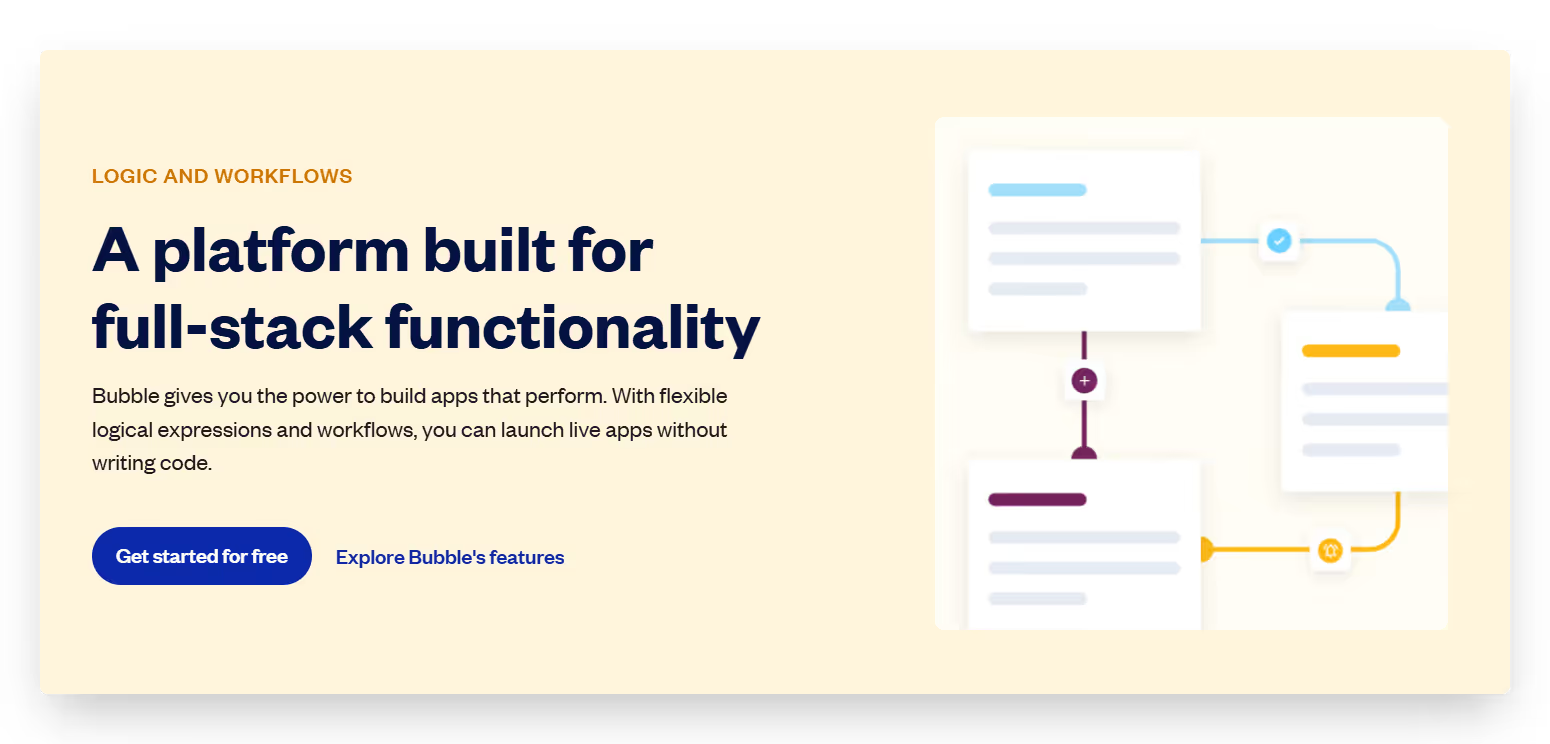
You'll benefit from Bubble when building marketplace platforms, SaaS applications, or enterprise tools that need user authentication, payment processing, and multi-step workflows.
Projects requiring detailed user roles and permissions or complex data filtering thrive on Bubble. The platform also supports custom APIs, third-party integrations, and responsive designs that work across devices. If your application needs to scale to thousands of users while handling complex operations, Bubble provides the robust infrastructure to support your growth.
2. Webflow for CMS or marketing-focused apps
Webflow shines for content-rich websites and marketing-focused applications where visual design and content management are priorities. Its powerful visual editor gives you precise control over layout and animations while generating clean, efficient code. The built-in CMS makes it perfect for blogs, portfolios, and content-driven sites that need regular updates.
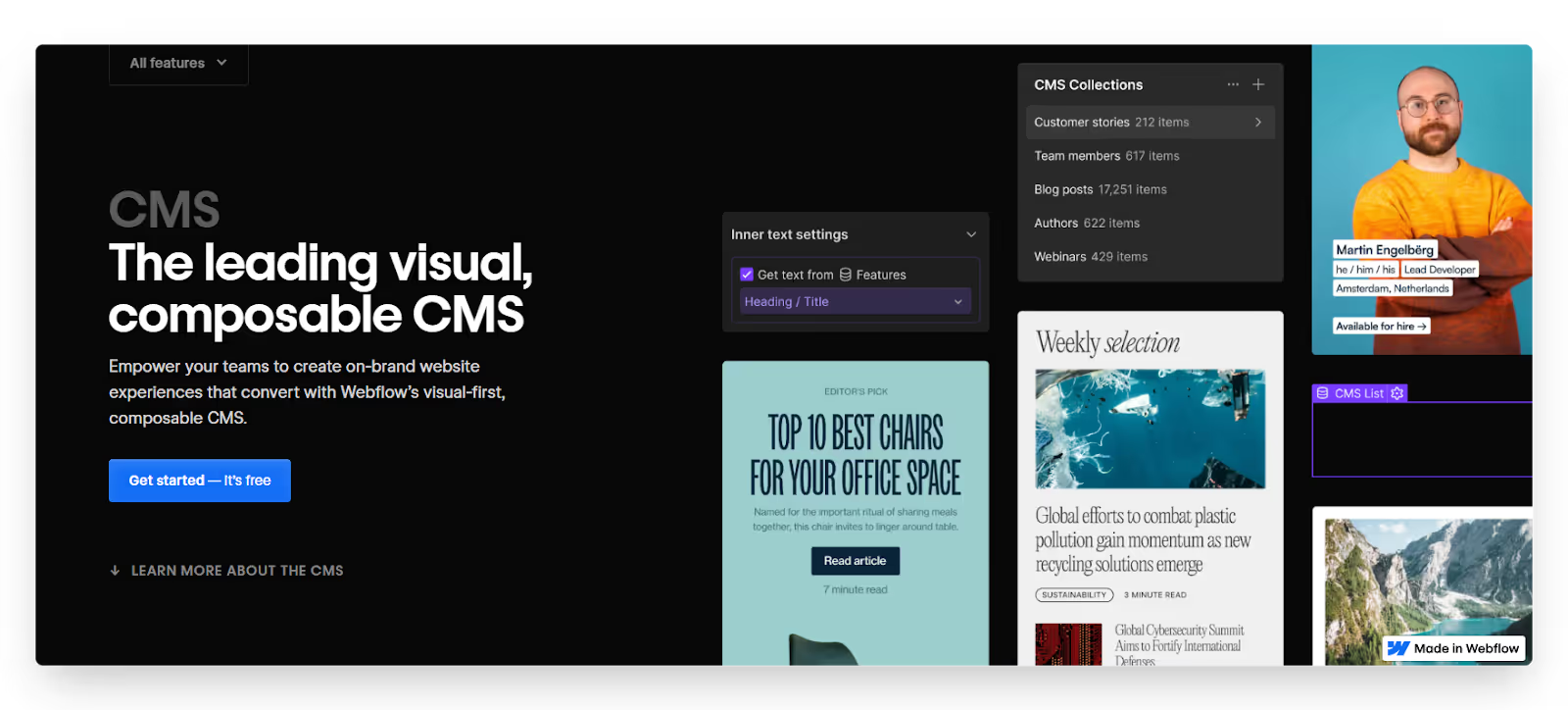
Consider Webflow when visual branding and user experience are critical to your project's success. It excels at creating visually stunning landing pages, interactive product showcases, and marketing sites with complex animations. While not as feature-rich for application logic as Bubble, Webflow's combination of design flexibility and content management makes it ideal for brand-forward digital experiences.
3. Glide is best for mobile-friendly or Airtable-based apps
Glide is your go-to platform when you need to quickly transform multiple datasets into beautiful, functional mobile apps. It's particularly powerful when working with existing data from spreadsheets, such as Google Sheets, Excel and Airtable, and SQL databases. The platform emphasizes functionality and speed, letting you build useful applications in days rather than weeks.
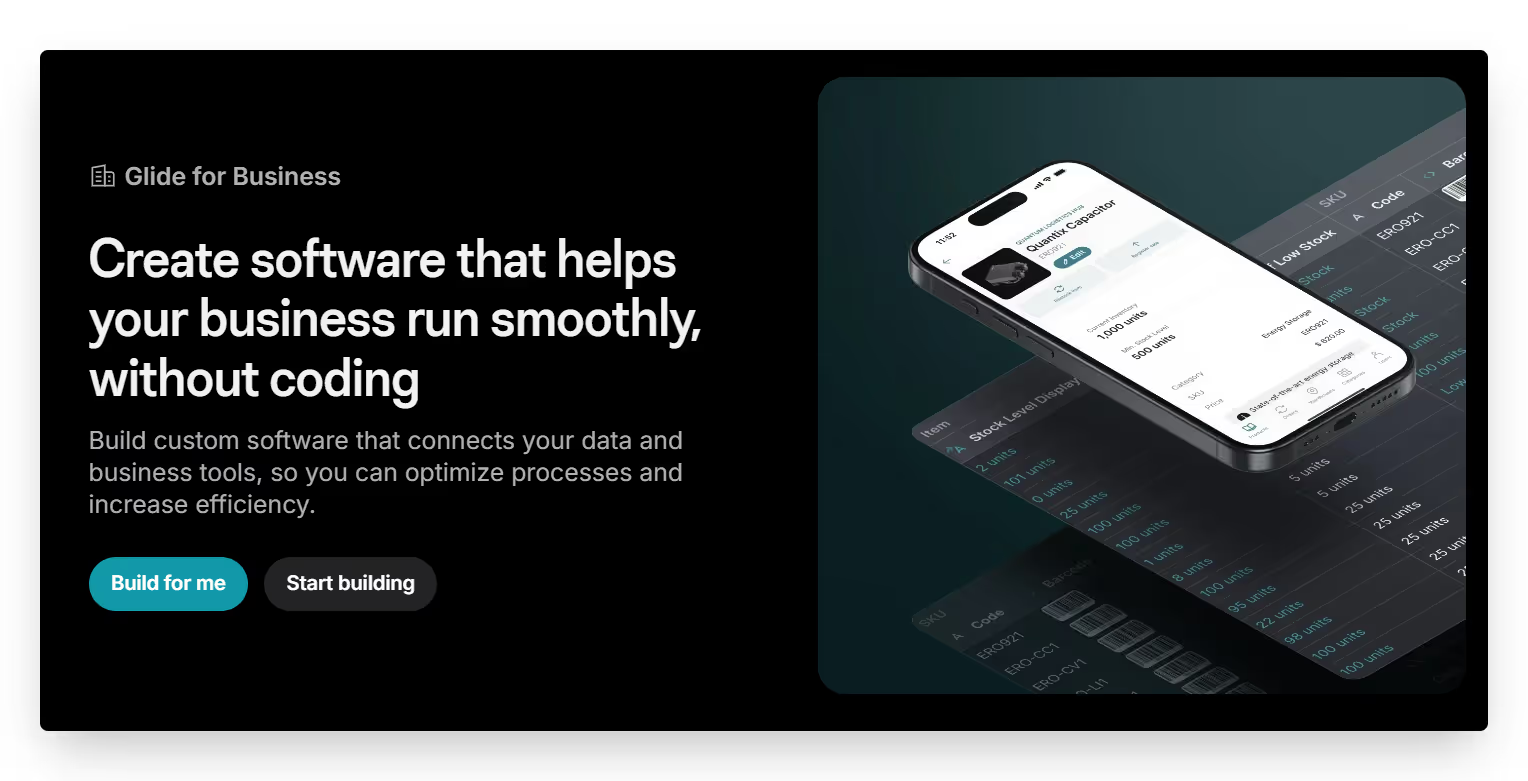
Choose Glide for internal tools, simple CRMs, event management apps, or inventory trackers that need to be accessible on mobile devices. Its strengths include rapid development cycles, intuitive interfaces, and exceptional mobile performance. While not suitable for highly complex applications, Glide excels at turning structured data into practical tools that teams can start using immediately with minimal training.
Decide What Type of Web Developer You Need
1. Bubble developer for complex logic
Partner with a Bubble specialist when your application requires sophisticated workflows, complex database relationships, or advanced user interactions. These experts understand how to structure data efficiently and build scalable applications using Bubble's visual programming language. Look for developers with experience in similar projects who can demonstrate their ability to solve complex problems without traditional coding.
2. Glide expert for mobile apps
Partner with a Glide specialist when you need to transform different data sources into functional mobile apps quickly. These professionals excel at creating intuitive interfaces that work beautifully on smartphones and tablets. The ideal Glide developer understands data organization principles and can build sophisticated solutions while maintaining the platform's signature simplicity and speed.
3. Webflow designer for custom frontend
Partner with a Webflow expert when visual design, animations, and content management are priorities for your project. These specialists combine design skills with technical knowledge to create visually stunning, responsive websites. The best Webflow designers understand both aesthetic principles and the platform's technical capabilities, allowing them to build sites that look amazing while functioning flawlessly.
A full-service no-code agency like LowCode Agency offers expertise across multiple platforms, allowing us to recommend the best technology for your specific needs rather than forcing your project into a single solution.
Our team of specialists works collaboratively to leverage the strengths of each platform while avoiding their limitations, delivering robust applications precisely tailored to your business requirements.
Where to Find No-code Web App Developers
1. Specialized no-code agency
Working with a specialized agency in web development like LowCode Agency gives you access to a team of experts who understand the full no-code ecosystem. With over 330 successful projects completed, we've developed efficient processes to deliver high-quality applications on time and within budget. Our team includes specialists in Bubble, Glide, FlutterFlow, and Webflow, ensuring we can select the right platform for your specific needs.
At LowCode Agency, we focus exclusively on no-code and low-code development, allowing us to stay at the forefront of platform updates and best practices. This specialized focus translates to faster development cycles, higher quality applications, and a better overall experience for your team.
2. No-code marketplaces
Platform-specific directories offer a great way to find developers who specialize in particular no-code tools. These marketplaces include the Bubble Developer Portal, Webflow Experts directory, and Glide Experts directory. Developers listed in these official directories have been vetted by the platform companies themselves, ensuring a baseline of expertise.
When using these marketplaces, look for developers who showcase projects similar to what you want to build. These directories typically include reviews, portfolios, and specialty information to help you find the right match. The advantage of platform-specific marketplaces is that you can find specialists with deep expertise in your chosen tool.
3. Avoid Upwork/Fiverr unless vetted for no-code
General freelance platforms like Upwork and Fiverr can be risky for no-code projects unless you're working with specifically vetted developers. Many freelancers on these platforms claim to know no-code tools but lack the deep expertise needed for complex applications. Without proper vetting, you may end up with poorly structured applications that become impossible to maintain or scale.
If you do use these platforms, look for developers with extensive reviews specifically mentioning no-code projects. Ask detailed questions about their approach to data modeling, user permissions, and scaling strategies to verify their expertise. Request examples of previous no-code applications they've built, and if possible, speak with their past clients before making a decision.
Check Their Portfolio and Platform Expertise
- Look for past work on the same no-code tool: Review developers' previous projects built on your chosen platform. Experienced developers should showcase projects with appropriate complexity and features similar to your needs. The best specialists typically focus on one or two platforms rather than claiming expertise across the entire no-code ecosystem.
- Ask for interactive demos or links: Request access to live applications they've built so you can experience their work firsthand. Test the user experience, performance, and functionality across different scenarios. Quality developers will eagerly share working examples and can explain the reasoning behind their technical decisions.
- What to look for in design, responsiveness, and logic: Verify that their applications work well on all devices and screen sizes. Test how they've implemented complex features and business logic in their previous projects. Evaluate the user experience for intuitiveness, consistent styling, clear navigation, and attention to detail that reflects professional-quality work.
Test Their Skills Before Committing
- Assign a mini paid task: Start with a small, paid test project before committing to full development. Ask candidates to build a specific component, like a login flow or dynamic list that will be part of your larger application. This approach reveals their actual capabilities while respecting their time. A mini project typically costs $500-1,000 but saves thousands by identifying issues early.
- See how they handle Airtable, APIs, or backend logic: Challenge candidates with tasks involving data relationships, API integrations, or complex logic; areas where no-code development often gets complicated. Their approach will reveal their understanding of data architecture and problem-solving skills. Look for developers who build scalable solutions rather than quick fixes.
- Evaluate speed and problem-solving ability: Pay attention to how quickly they grasp your requirements and implement solutions. Quality no-code developers should demonstrate rapid implementation while maintaining best practices. Notice how they handle unexpected challenges. The best developers communicate proactively about potential issues and suggest alternative approaches when appropriate.
If you hire LowCode Agency, we have certified developers for specific platforms, so you won't waste time testing skills. Our team undergoes rigorous training to ensure consistent quality across all projects.
Interview Like a Pro
- Ask platform-specific questions: Challenge candidates with technical questions tailored to your chosen platform. For Bubble developers, ask how they would structure a database for your specific use case or handle complex workflows. Ask Webflow candidates about their approach to custom animations or CMS structure. For Glide experts, inquire about their strategies for offline functionality or syncing with external data sources.
- Discuss past challenges and how they were solved: Request examples of difficult problems they've encountered in previous projects and how they overcame them. Listen for specific technical details rather than vague descriptions.
- Check how they communicate requirements and timelines: Evaluate their process for gathering and clarifying requirements. Quality developers ask thoughtful questions that reveal potential issues before development begins. Discuss how they handle timeline estimation and what happens when unexpected complications arise.
One benefit of working with LowCode Agency is that we have a dedicated project manager to streamline the process from idea to launch and beyond. This removes communication barriers and ensures your vision is translated accurately into technical requirements, keeping your project on track and aligned with your business goals.
Review Feedback from Past Clients
- Look for no-code project reviews, not general ratings: Valuable feedback will reference the specific platform used and detail the complexity of the project completed. Pay attention to reviews that mention how well the application has scaled or performed over time. The true test of quality no-code development shows up months after launch when user numbers grow and requirements evolve.
- Ask about support quality and launch success: Contact references directly to ask about post-launch support and how smoothly the application transition went from development to production. Find out if the developer provided adequate documentation and training.
Get Clarity on Pricing and Delivery
- Understand fixed vs sprint-based pricing: Fixed pricing offers budget certainty but less flexibility for changes, typically working best for well-defined projects with clear requirements. While sprint-based pricing provides more flexibility to adapt as you discover new requirements. This approach works well when you're still refining your concept and need room for iteration.
- What's included in their package: Clarify exactly what deliverables are covered in the quoted price. Quality proposals should specify whether they include user interface design, database structure, third-party integrations, responsive layouts, and testing.
- Estimate of time for MVPs built with no-code: Simple MVPs typically take 4-6 weeks to build with no-code tools, while more complex applications with multiple user roles and integrations usually require 8-12 weeks from kickoff to launch. Some factors might extend the timeline, such as complex integrations, custom design requirements, or extensive data migration needs.
Agree on Terms and Communication
- Set clear milestones and review cycles: Establish specific, measurable deliverables for each phase with concrete timelines. Breaking the project into 2-3 week milestones creates accountability and opportunities for course correction if needed.
- Decide tools for communication: Choose collaboration tools that work for your team's workflow, whether Slack for daily updates, Notion for documentation, or Plutio for task tracking. Having dedicated channels prevents important information from getting lost in email threads.
- Include handover, documentation, and support terms: Define what happens after the initial build is complete. Quality agreements include provisions for knowledge transfer, comprehensive documentation, and a specified period of post-launch support to ensure your team can manage the application independently.
Monitor Progress and Plan for Launch
- Ask for weekly demos or access to preview links: Request regular demonstrations of work-in-progress or access to development environments. This provides visibility into actual progress rather than relying solely on verbal updates about completion percentages.
- Check for responsiveness and performance: Regularly test the application across different devices and connection speeds throughout development. Identify performance issues early when they're easier and less expensive to fix.
- Ensure deployment and handover are smooth: Plan the launch process well in advance, including data migration, user onboarding, and training. A comprehensive launch plan prevents last-minute complications and ensures a smooth transition from development to production.
Final Tips Before You Hire a Web Developer
- Don't rush! One bad hire wastes time and budget: Take the time to properly vet potential developers before making a decision. Rushing into a partnership with the wrong developer can cost significantly more in the long run through wasted budget, missed deadlines, and poor-quality deliverables.
- Prioritize no-code experience over generic dev work: Choose developers with specific expertise in your chosen no-code platform rather than generalists with broad technical skills. No-code development requires specialized knowledge of platform capabilities and best practices that doesn't necessarily transfer from traditional coding experience.
- Look for collaborative, solution-focused developers: Select partners who approach challenges with a problem-solving mindset rather than a strict technical focus. The best no-code developers understand both business objectives and technical constraints, offering creative solutions that balance your needs with platform limitations.
Created on
June 23, 2025
. Last updated on
December 10, 2025
.

FAQs
Can I hire a developer just for Webflow or Glide?
What's the cost to hire a Bubble developer for an MVP?
How long does it take to build a no-code app?
Should I hire a freelancer or a no-code agency?
Where can I find verified no-code experts?
How do I test if a no-code developer is good?







%20(Custom).avif)